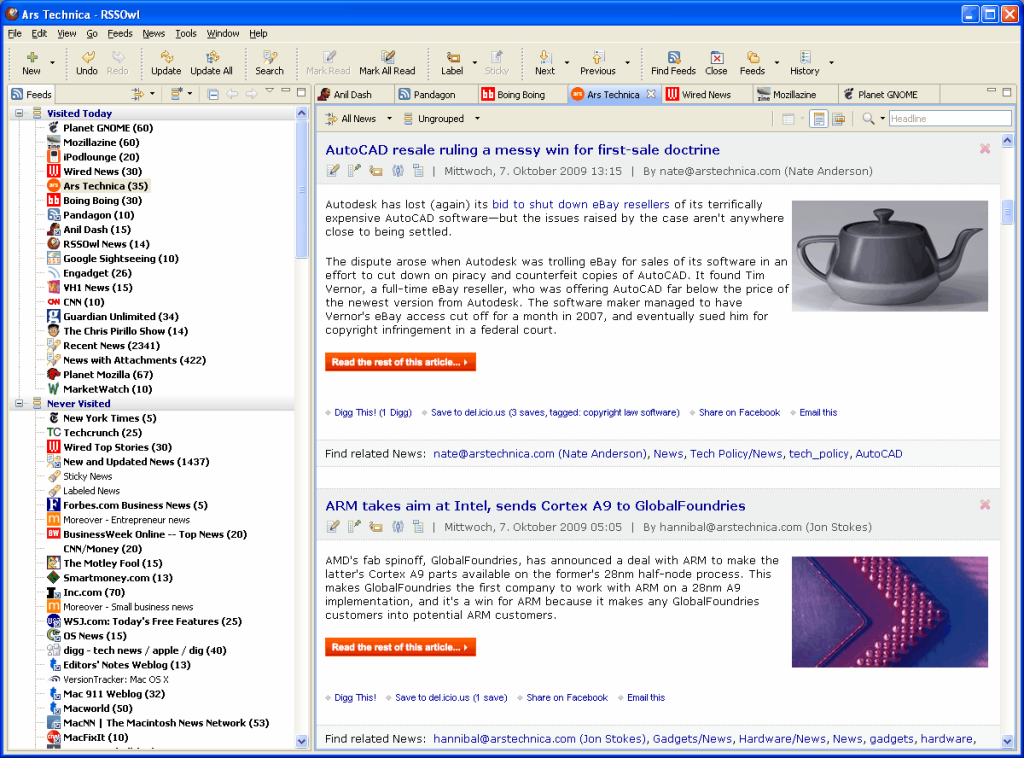Checking your feed reader first thing in the morning is counterproductive.
That’s what most bloggers say. Although there is some truth to it, if you use it the way I am going to show you now, you will have no worries about productivity.
In fact, it will (in most cases) RSS Feed Reader to boost your productivity.
Side note: This is NOT the only productive way of checking blog feeds. I follow this method, and it works for me. I am guessing it will work for you, too.
For this guide, I am going to use an RSS reader to explain. But I am sure you can follow this method on most feed readers. I use an RSS reader because it is simple.
I have used a feed reader called Snarfer before, which is also pretty good.
Anyway, which feed reader you use doesn’t matter as long as there are options to do what I am explaining in this post.
When you get up and decide to go through your feeds as soon as you turn on your computer, you cannot spend much time on it.
Obviously, you have other higher-priority jobs that need to be finished.
It isn’t easy to check your reader first thing in the morning and still stay productive throughout the day.
How to Use RSS Feed Reader to Boost Your Productivity in 2024?
Method 1 – Organize
1. Remove the Clutter
That’s right. If you want to be productive, you have to remove the clutter. Clutter in your feed reader indicates unwanted feeds.
These are the ones you rarely read—or sometimes never. They occupy extra space, so remove them from your subscription list.
One of the best ways to manage online information overload is by subscribing to less blogs.
Take some time and go through all the blogs you have subscribed to. Unsubscribe from blogs you no longer read.
I used to subscribe to many blogs (over 150). However, the main problem with subscribing to so many blogs is that you will miss important information in the bulk of not-so-important ones. ‘
Whenever I used to take a holiday and return home, I had 300+ items unread.
It is not humanly possible to go through all the feeds quickly and yet not miss any information. That is the reason why you should remove the clutter.
Right now, I am subscribed to 45 blogs (which is still quite a lot).
Most of these blogs publish one post every two days, so I never have many unread items.
2. Group the Feeds into Folders
Various RSS readers have an option to group the feeds into folders. Snarfer (feed reader) also has that option. This is very useful and many of you have would have probably already done it.
This makes it easy to save your blogs under different labels. It’s just like storing games, music, books, and movies separately.
You are simply organizing all the blogs under different labels for easier reading. I group the blogs according to their niche.
I have folders named blogging, social media, productivity, copywriting, technology, and brand monitoring.
Brand monitoring includes not just blogs but also the feed of searches for my name, my blog name, etc.
You can choose to read the content you want by grouping. When I feel down or stressed, I browse through the productivity folder.
Depending on your mood, you can read the content you want at that particular time.
Method 2 – Read
1. Go through Each Folder
As soon as you open your feed reader, go through each folder separately.
You will have a hard time understanding the post from its headline.
When you go through each folder separately, you can easily find out what the post is about by just reading the headline, which saves you a lot of time.
2. Read the Headlines
As you go through each folder, read only the headlines. If you are going to read each post, you will never finish your important work.
Read the headline and understand what the post is about.
Once you know what the post is about and if the headline is very enticing, click on the link.
3. Skim
You liked the headline, and you clicked on it. Now it’s time to read/skim. Learn how to skim effectively. Skimming is quite a hard process.
At first, you might miss some main points, but as you keep doing them, you will get better at them.
Many tutorials teach you how to skim. I normally read the bolded parts, opening lines of paragraphs and quotes. If the opening line is interesting, I’ll read the paragraph further.
4. Star
This is the most important part. Once you skim the post and find it useful, the post. Google Reader has this option.
It works the same way as the star option in Gmail. When you click on the star-like button to the left of the headline, it will be starred.
This is normally done for future reading. Since you are checking your feed reader first thing in the morning, you will not have time to read it completely, so you start it for future reading.
You can find all the posts under the option called “starred items.
5. Brainstorm
At mid-day or whenever you have free time, open your feed reader.
Do you remember that we started in the informative posts? Go to that list and read the posts.
Now, when you are reading these posts, have a notebook and pen to jot down all the important points you come across.
These points can be very helpful when you are writing a post. Some points could actually start up a debate and you can write a series of blog posts about it.
Read the posts in other niches also. As Chris Brogan says, you can get ideas for blog posts by reading things that have nothing to do with your niche.
Method 3 – Increase Productivity
As I promised, here are a few ways how it increases productivity.
1. Fewer Posts to Read
When you organize and star the posts that interest you to read later, you significantly reduce the number of posts you have to go through.
By having fewer posts, you can concentrate on each post for a longer time.
2. Early inspiration
You could actually do the skimming and starring part even in the evening instead of first thing in the morning, but why do I insist on doing it as soon as you wake up? And how does that increase your productivity?
It inspires you. The posts in the productivity folder will give you much-needed motivation for the day. Skimming a post can provide this inspiration.
Ideas for blog post. You might start a day with some ideas for a blog post to write that day.
When you skim through your feed reader in the morning, you will get more ideas on how to improve your blog post that day.
You might even find something relevant to what you are going to write on that particular day.
3. Lesser distractions
Since you have already checked your feeds, you won’t have the urge to check them in the middle of work.
How many times have you opened your feed reader when you were working on something very important?
I know I have done it a couple of times. But when you check feeds as soon as you get up, you are not going to get distracted in between.
Quick Links:
- How To Get Your Website Noticed: Ultimate Guide!
- Strategies For Digital Marketing That Really Work
- Effective Social Media Tips to Increase Your Blog & Traffic by 200%
Conclusion: RSS Feed Reader to Boost Your Productivity in 2024
This is the way I use a feed reader and increase my productivity by checking it first thing in the morning.
This might not be for you. But it is surely worth trying.
P.S.: I don’t recommend checking feeds as soon as you get up if you easily get affected by what you read.
Sometimes people read about a new application and they quickly jump over to that instead of completing their work. Follow this method only if you think you have a control over your mind.