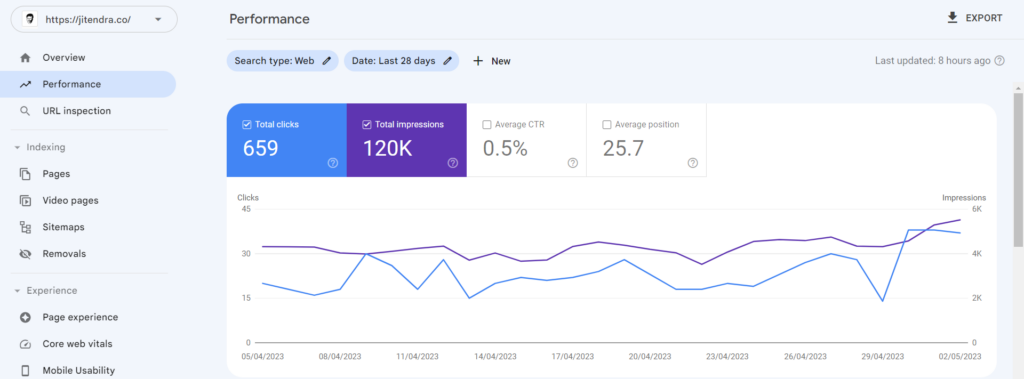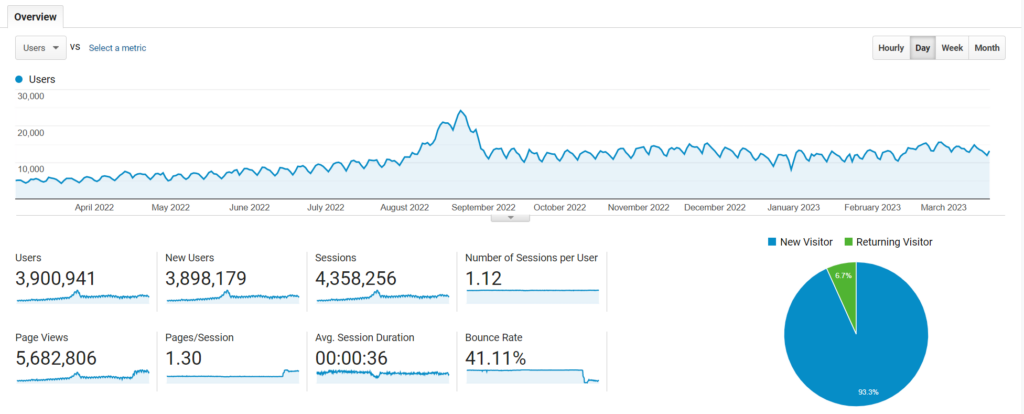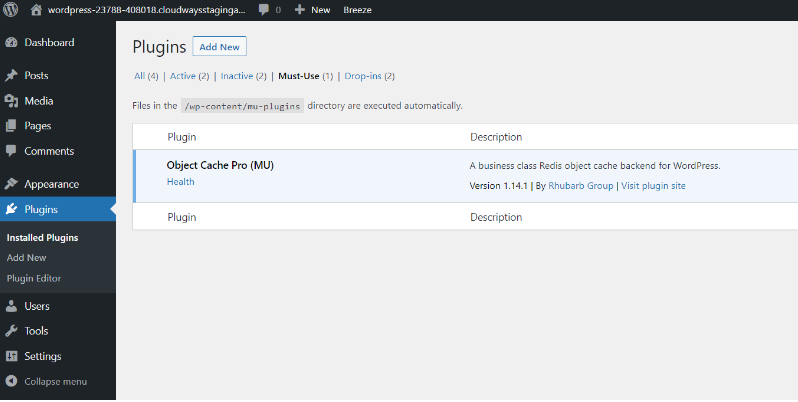Looking for a complete SEO checklist that will help you increase your site’s organic traffic and rank on Google? Look no further.
We’ve put together the ultimate checklist for driving SEO success, covering the best practice points and tasks.
From the SEO basics to must-knows when analyzing your off-page signals, use this as your go-to reference point.
The Most Important SEO Checklist in 2024 (Detailed Guide)
How to Use This SEO Checklist?
We’ve broken this checklist down into sections that cover the main focus areas of SEO:
- SEO basics
- Keyword Research
- Technical SEO
- On-page SEO
- Content
- Off-page SEO
You’ll need to focus on all of the above for a holistic SEO strategy.
Make your way through our checklist to ensure you’re following SEO best practices in each area.
By implementing best practices and resolving any current issues, you’ll likely have a better chance at SEO success.
SEO Basics Checklist for 2024:
Still, learning exactly what SEO is?
If you haven’t got the basics covered, your site may struggle to rank for competitive terms.
The following points are very much housekeeping tasks but form the basics of implementing a successful SEO strategy.
1. Set Up Google Search Console And Bing Webmaster Tools
Google Search Console is an essential tool that provides you with invaluable insights into your site’s performance as well as a wealth of data that you can use to grow your site’s organic visibility and traffic.
You can learn more about why it is so important to use, how to set it up, and more in our definitive guide.
Bing Webmaster Tools is the equivalent platform that provides data and insights for its search engine.
These all-important tools allow you to view the search terms and keywords that users are looking for on your site on the SERPs, submit sitemaps, identify crawl errors, and much more.
If you have not got these set up, do so now, and thank us later.
2. Set Up Google Analytics
Without the right data, you can’t make the right decisions.
Google Analytics is a free marketing analytics tool that allows you to view data and insights about the number of people visiting your site, who they are, and how they are engaging with it.
Our Google Analytics guide will walk you through everything you need to know about the tool as a beginner, including how to set it up and the reports that you will find the most useful.
Still, one thing is for sure, and that is that you can’t run a successful SEO strategy without it.
You will also need to connect Google Analytics and Google Search Console to import data from the latter.
3. Install And Configure An SEO Plugin (If You’re Using WordPress)
Suppose you are using WordPress as your CMS (which there is a pretty good chance that you are, given that it now powers 39.5% of the web).
In that case, you should install and configure an SEO plugin to provide the functionality and features that you need to properly optimize your site.
In our WordPress SEO checklist, we have SEO plugin suggestions for you.
Whichever plugin you choose pretty much comes down to personal preference, but these are three great options.
If you are using a CMS other than WordPress, speak with your developer to see whether you need to install a dedicated SEO plugin or module or whether the features you need are included out of the box.
Plug-in SEO, for example, is one of the most popular Shopify SEO apps.
4. Generate And Submit A Sitemap
The purpose of a sitemap is to help search engines decide which pages to crawl and which is the canonical version of each.
It is simply a list of URLs that specify your site’s main content, which ensures that it gets crawled and indexed.
In Google’s own words:
A sitemap tells the crawler which files you think are important in your site, and also provides valuable information about these files: for example, for pages, when the page was last updated, how often the page is changed, and any alternate language versions of a page.
Google supports several different sitemap formats, but XML is the most commonly used.
You will usually find your site’s sitemap at https://www.domain.com/sitemap.xml.
If you’re using WordPress and one of the plugins mentioned above, you’ll find that generating a sitemap is standard functionality.
Otherwise, you can generate an XML sitemap with one of the many available sitemap generator tools.
We recently updated our ultimate guide to sitemaps, which includes our top recommendations.
Once you have generated your sitemap, make sure that it is submitted to Google Search Console and Bing Webmaster Tools.
Make sure also to reference your sitemap in your robots.txt file.
5. Create A Robots.txt File
Quite simply, your site’s robots.txt file tells search engine crawlers the pages and files that web crawlers can or can’t request from your site.
Most commonly, it is used to prevent certain sections of your site from being crawled and is not intended to be used as a way to de-index a webpage and stop it from showing on Google.
You can find your site’s robots.txt file at https://www.domain.com/robots.txt.
Check whether you already have one in place.
If you don’t, you need to create one—even if you do not currently need to prevent any web pages from being crawled.
Watch this video further to learn about the SEO checklists:
FAQs
Why is Google Search Console important?
Google Search Console gives you insights into your site's performance and valuable data to grow your organic traffic.
Do I need Bing Webmaster Tools?
Yes, it provides data and insights for Bing, helping you understand search terms and keywords users look for on your site.
What is Google Analytics?
Google Analytics is a free tool that provides data on your site's visitors, their demographics, and how they interact with your site. It’s essential for a successful SEO strategy.
Should I install an SEO plugin on WordPress?
Yes, an SEO plugin helps optimize your site. There are many options available, and our WordPress SEO checklist can guide you.
How do I create and submit a sitemap?
You can generate a sitemap using a plugin if you use WordPress, or with a sitemap generator tool. Submit it to Google Search Console and Bing Webmaster Tools.
What is a robots.txt file?
A robots.txt file tells search engines which pages to crawl and which to ignore. It’s important to have one to manage crawling efficiently.
Quick Links:
- How to Optimize Your Anchor Text Strategy For SEO?
- How to Add FAQ Schema & Improve Your SEO?
- Beginning Blogging Mistakes You Can Fix
Conclusion: The Single Most Important SEO Checklist for 2024
Ticking all the boxes in this SEO on-page optimization checklist will optimize your website for 2024.
Here are some key takeaways to keep in mind with on-page SEO:
You can use cost-effective marketing that will help you achieve a greater return on your investment (ROI).
Having an optimized website will help you create buzz due to the specific and targeted keywords that are related to your business.
With good SEO practices, consumers will be encouraged to visit the site more often if your website has a cleaner, faster page speed.