Amplify Your Brand’s Voice
With Expert PR & Marketing Solutions
Your PR & Digital Marketing Agency
Strategy
PUBLIC RELATIONS
Strategy
Social Media
Infulencer
Brand Experience
We Grow Fast-Moving Brands





As featured in
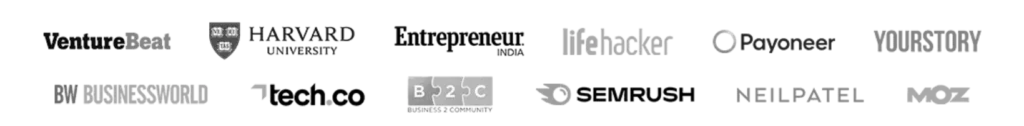
How We Work
Discovery & Insights
We begin by immersing ourselves in your brand, understanding your goals, target audience, and competitive landscape. This in-depth discovery phase allows us to craft PR and marketing strategies tailored to your specific needs, ensuring every action we take aligns with your business objectives.
Strategy Development
Armed with insights, our team develops a comprehensive, data-driven strategy designed to position your brand for maximum exposure. Whether it’s media outreach, brand messaging, or influencer partnerships, we ensure that every tactic is strategically aligned to boost your brand’s visibility and credibility.
Creative Execution
From crafting compelling content to securing high-impact media placements, our team brings your strategy to life with precision and creativity. We leverage our relationships with top media outlets and industry influencers to ensure your brand reaches the right platforms, creating buzz that resonates with your audience.
Long-Term Partnership
At Venuelabs, we don’t just execute campaigns—we build lasting partnerships. We’re with you every step of the way, providing ongoing support to help your brand grow and succeed over time. Your success is our success, and we’re committed to helping you achieve it.
