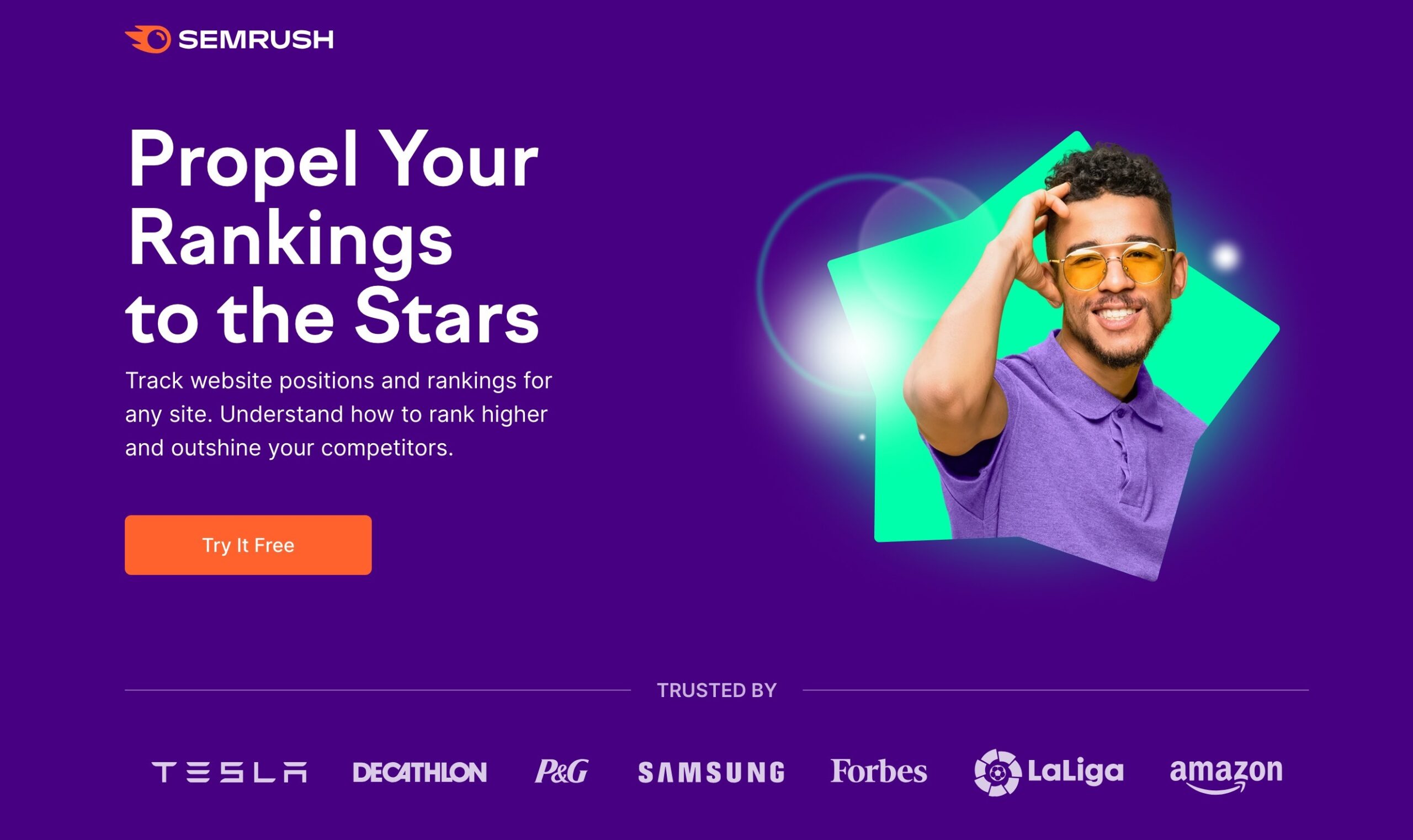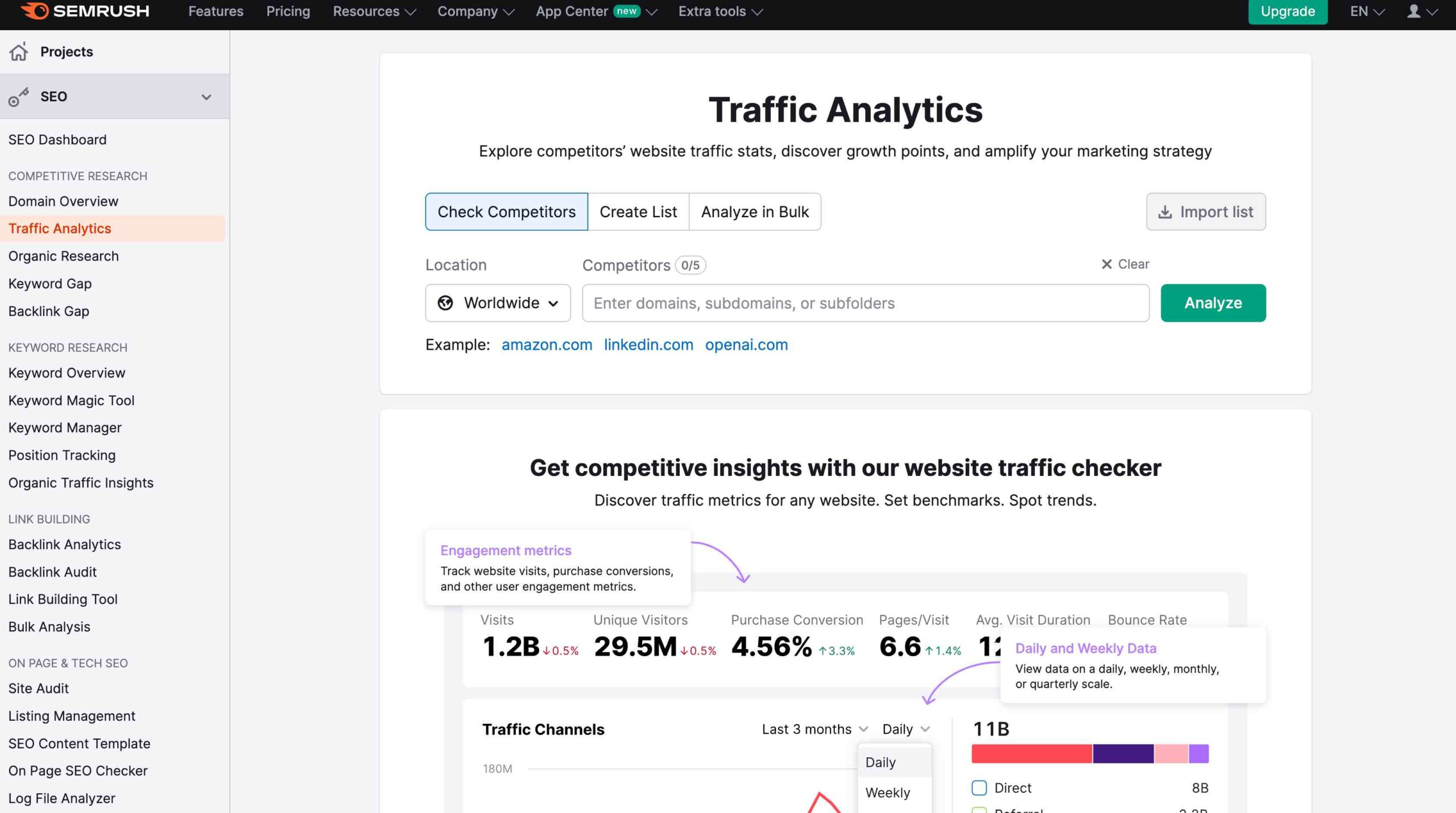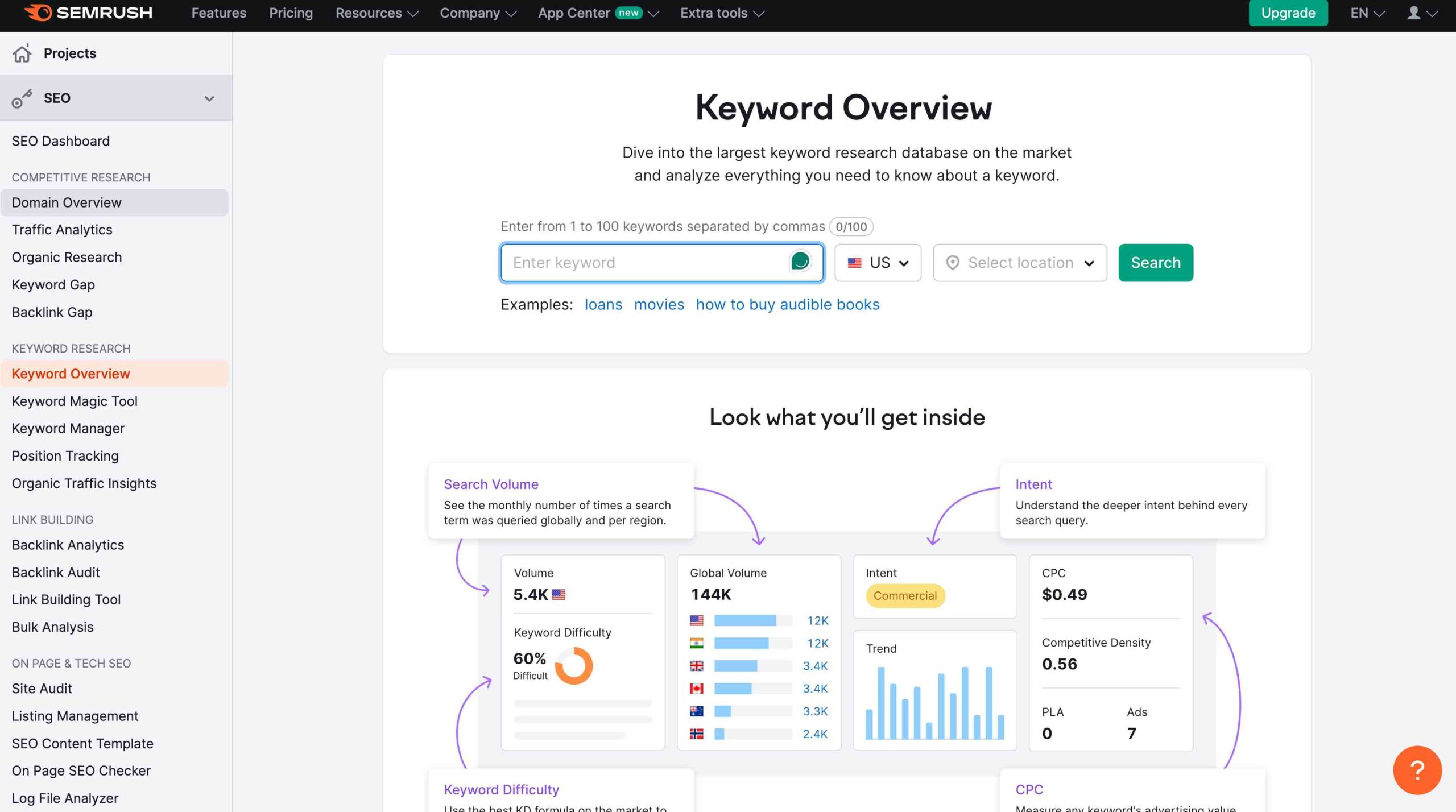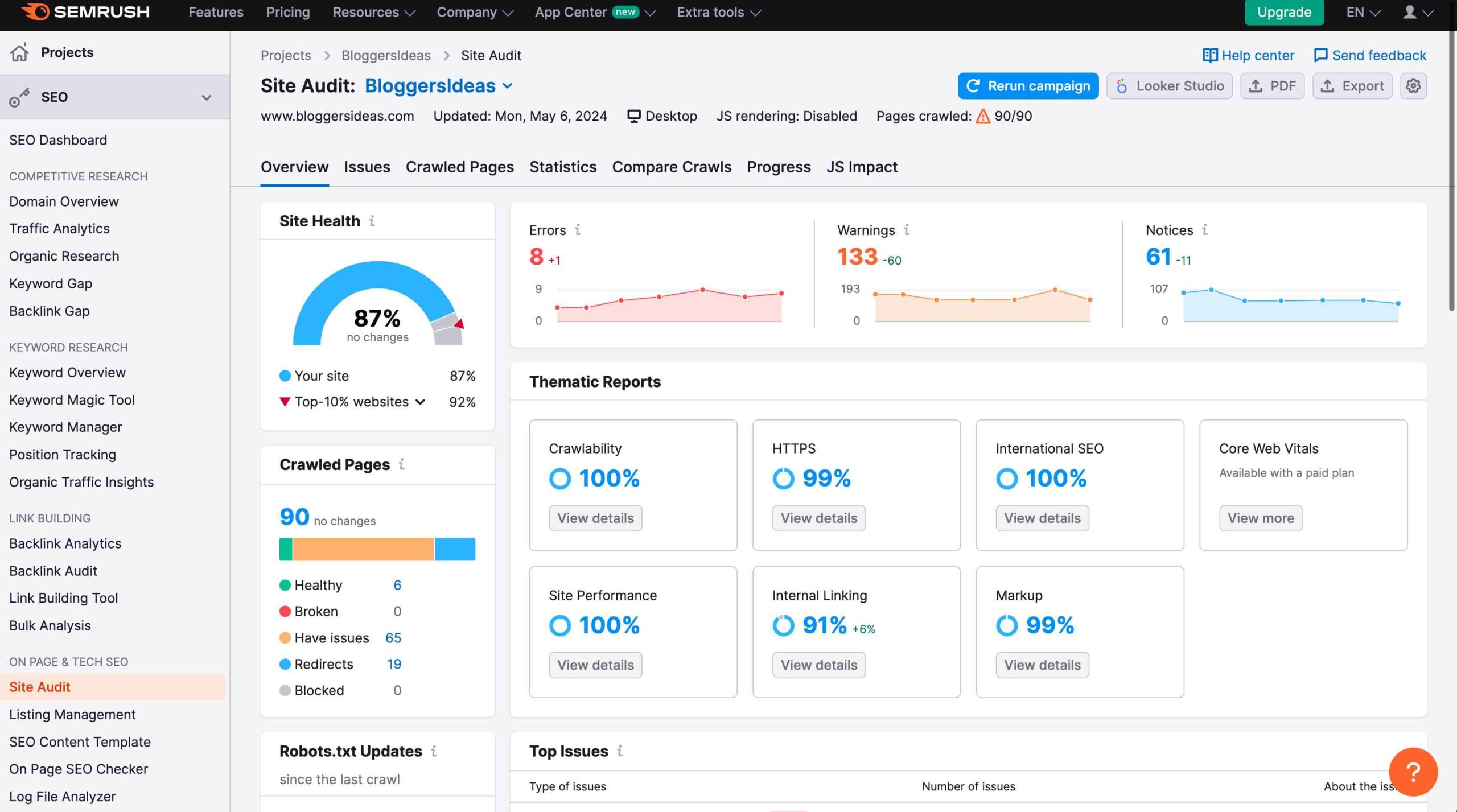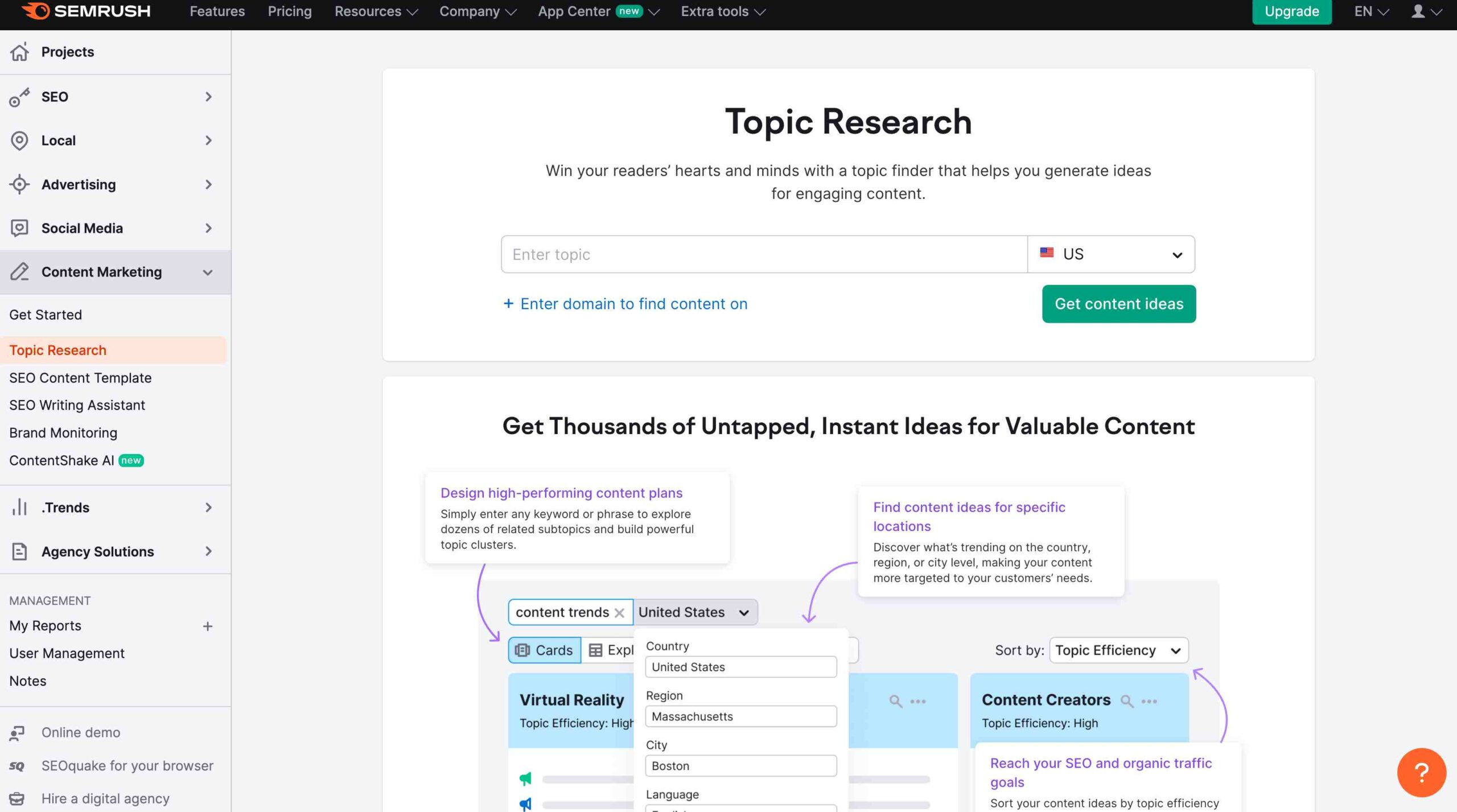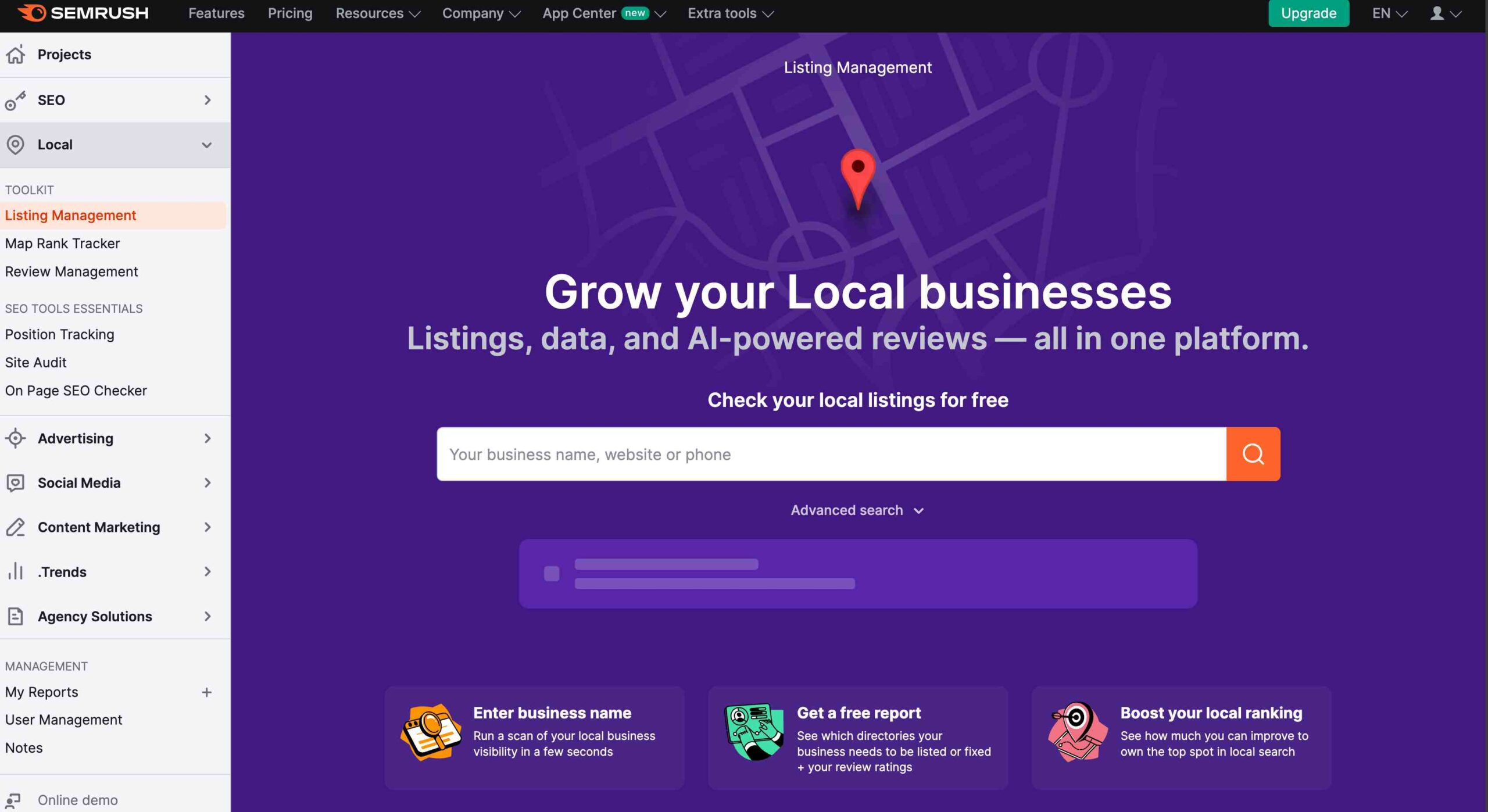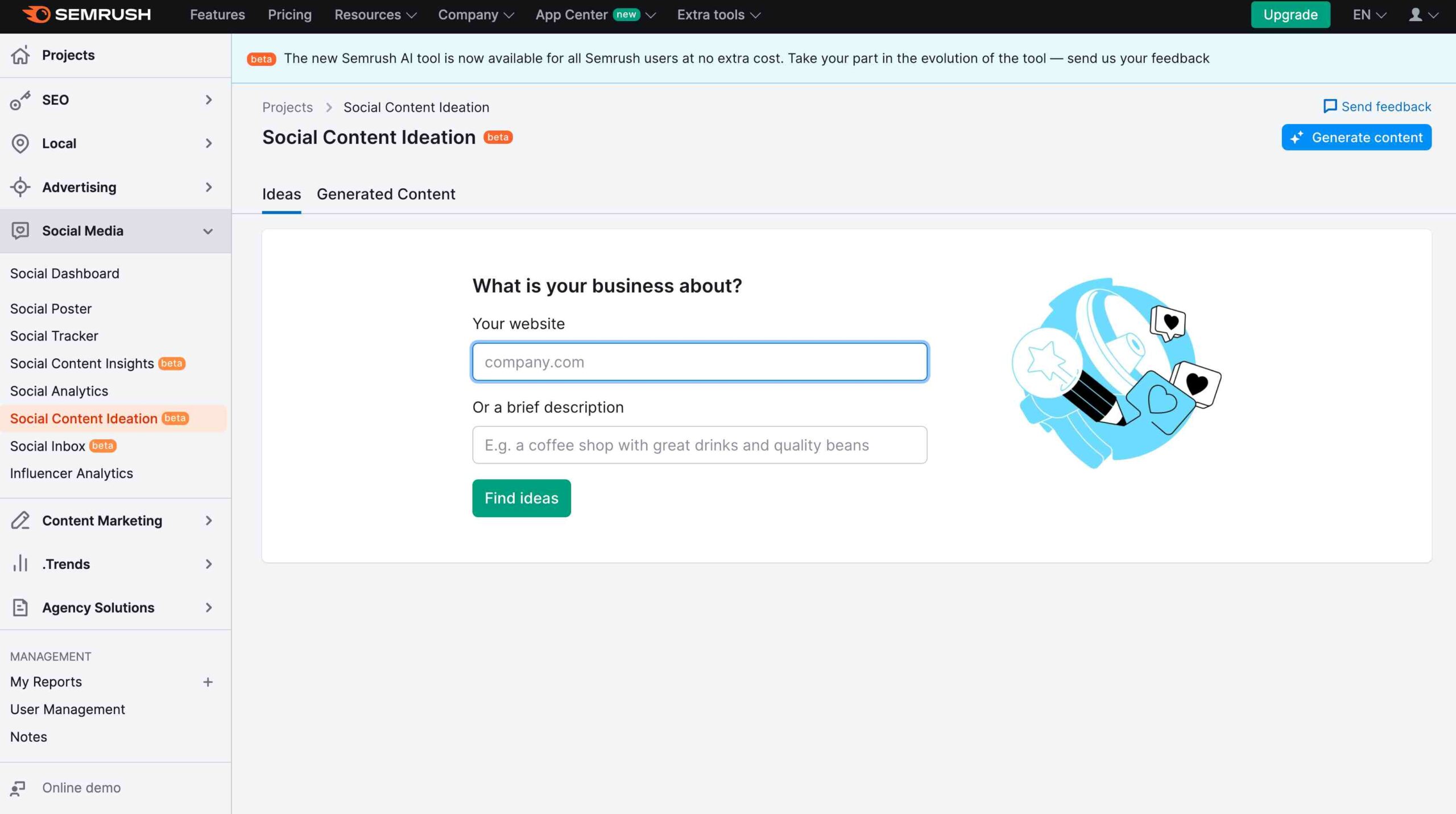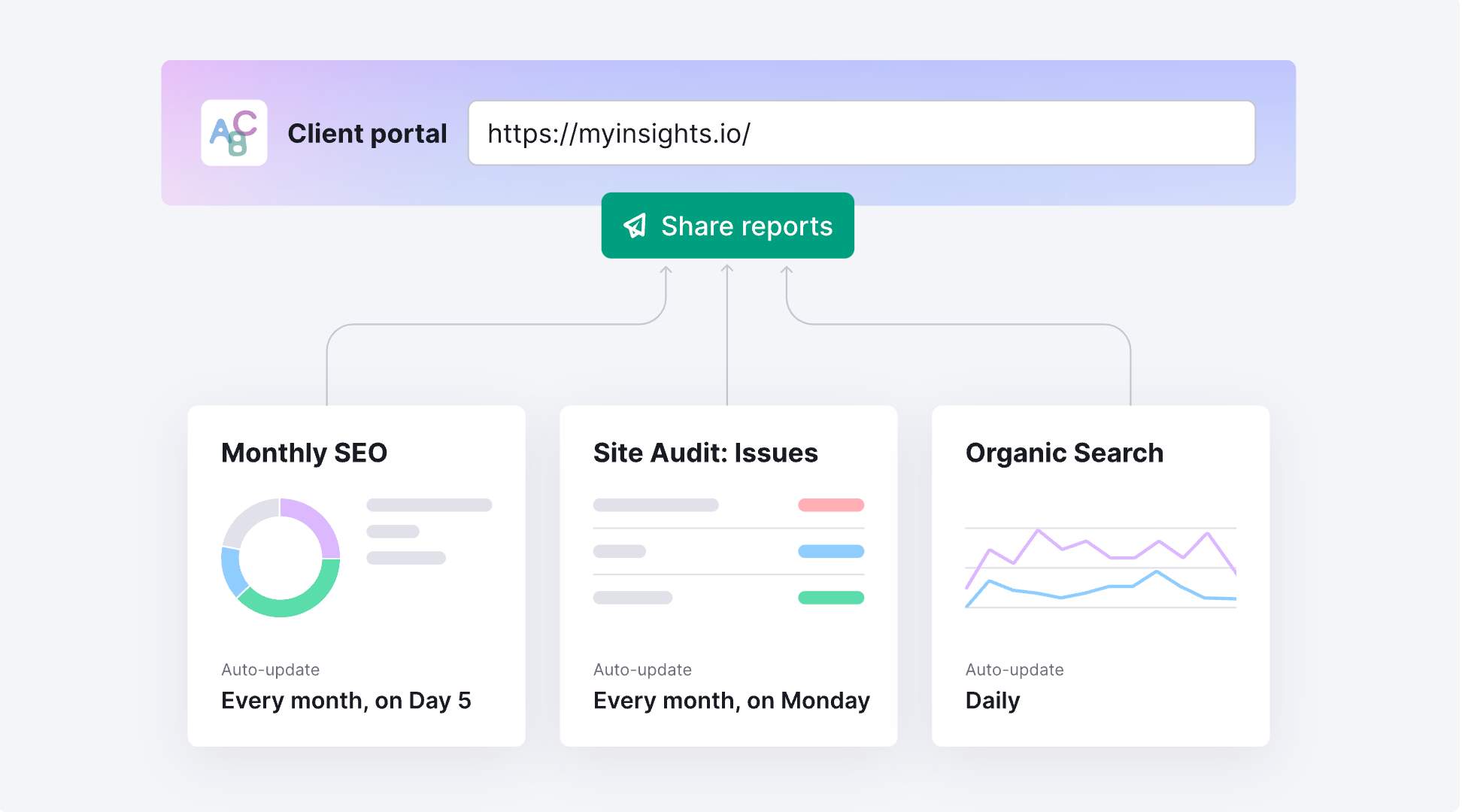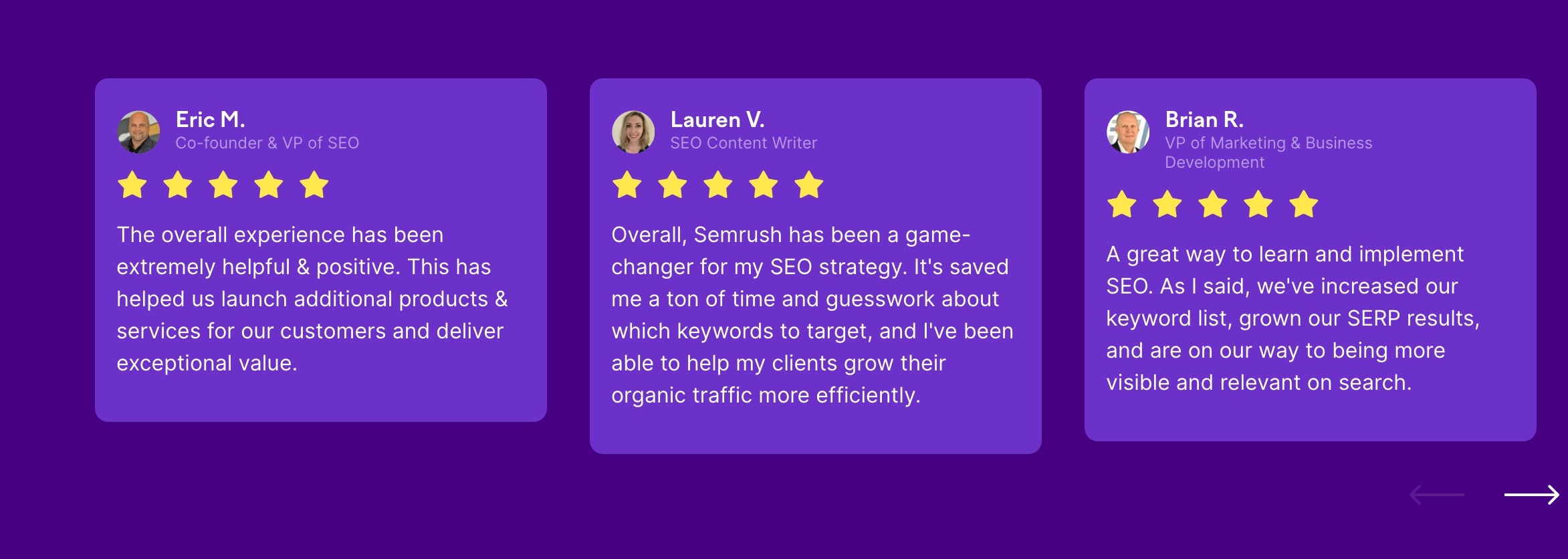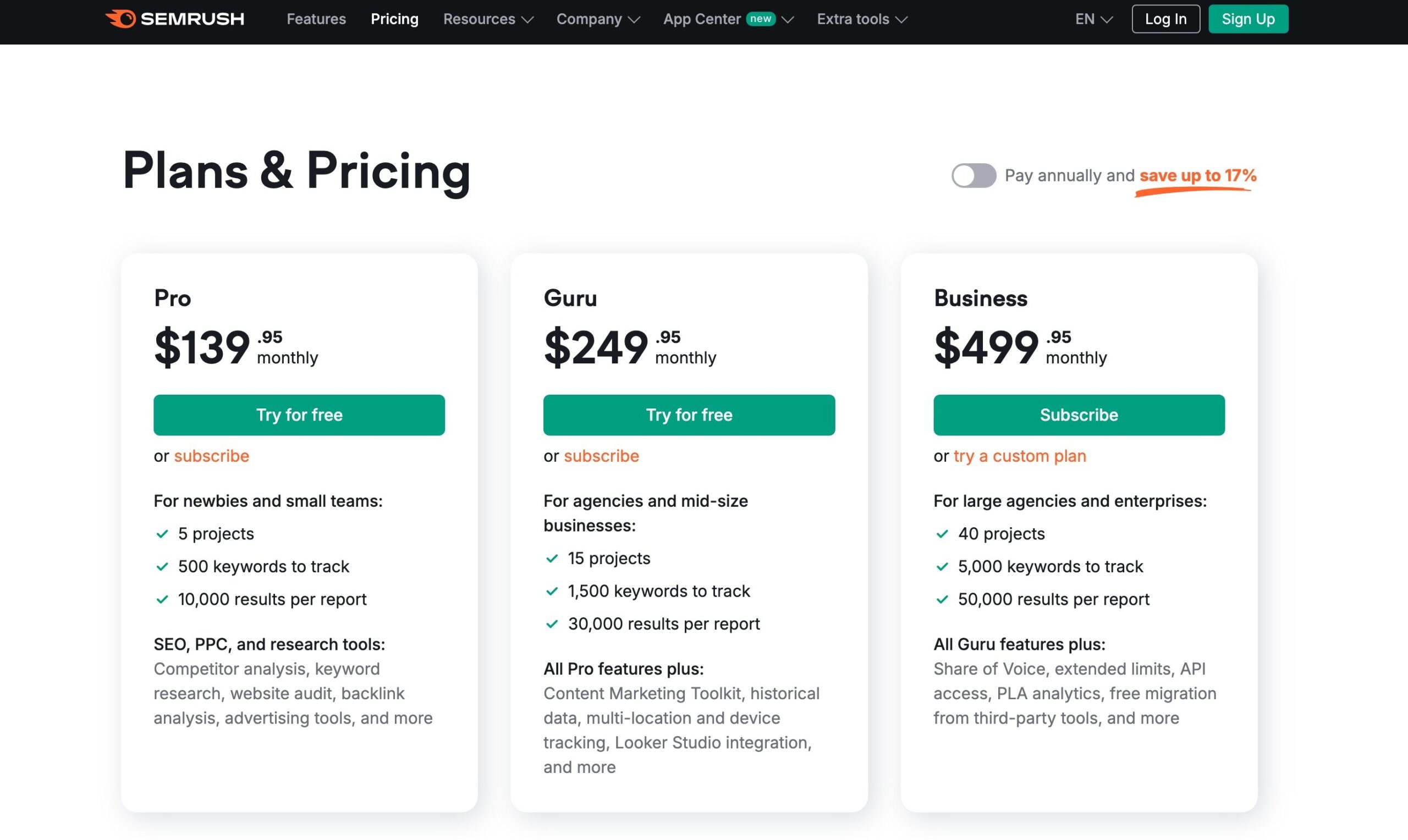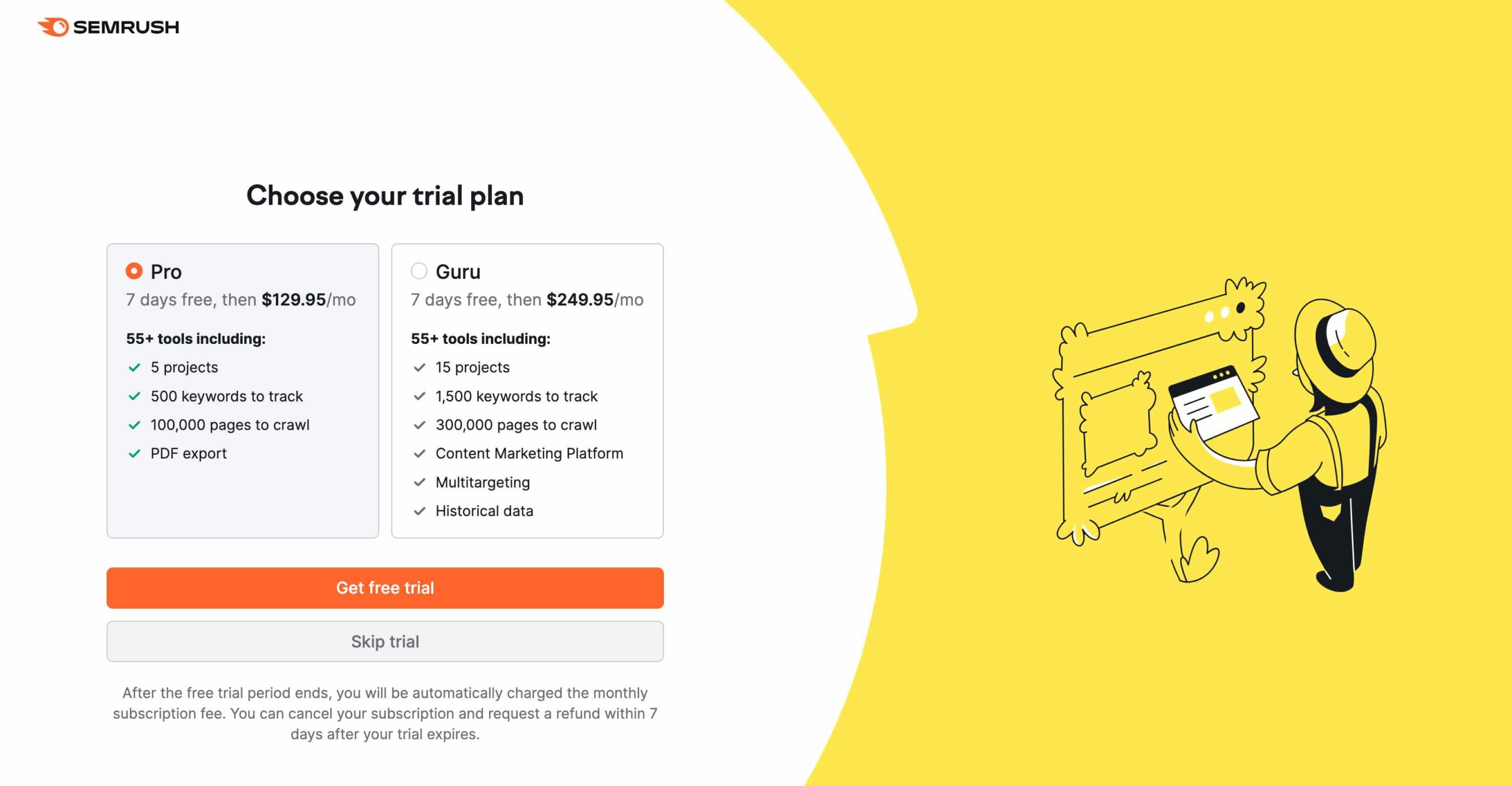If you’re like me, managing a website can feel overwhelming. You want more visitors, but figuring out how to attract them is tricky.
That’s where Semrush comes in. Semrush is a tool that helps you understand what people are searching for online and how your website can show up in those searches.
It’s like having a roadmap to guide you through the complex world of SEO (Search Engine Optimization).
Whether you’re looking to improve your Google rankings, spy on competitors, or find the best keywords, Semrush makes it simple.
Semrush has been a vital tool for generating sales and growing an ecommerce business since 2016.
Let’s find out in this Semrush review if it will be a good return on investment, particularly for those who wish to scale their online presence.
What is Semrush?
Semrush is a comprehensive SEO tool that helps you find the right keywords, optimize your content, research competitors, and check your website’s health.
It was founded in 2008 by Oleg Shchegolev and Dmitri Melnikov, who started it as a side project during their university days.
The company grew significantly and went public in March 2021. As of the third quarter of 2023, Semrush has a market value of $1.15 billion, over 106,000 customers, and 13 offices worldwide.
Semrush App On Mobile Devices
While Semrush offers a functional mobile app, its user experience is less satisfactory compared to its desktop counterpart.
The layout is similar across devices, which means the text can appear small and may require zooming or adjusting the phone’s orientation to read comfortably.
Although Semrush has a mobile app available for iOS and Android, it’s not as comprehensive as the desktop version and lacks some features.
This limitation illustrates why Semrush is more effective on larger screens, where managing extensive SEO data is easier and more efficient.
Key Semrush Features
I’ll explain the key features of Semrush that can help you increase your website traffic and sales.
1. Keyword Research
Semrush offers several tools for keyword research to improve your SEO strategy. The Keyword Overview tool provides key details like search volume and trend data for specific keywords.
The Keyword Difficulty tool measures how challenging it would be to rank above competitors for a popular keyword.
The Keyword Gap tool compares your keywords with those of your competitors, while the Organic Research tool gives insights into their organic search rankings.
Lastly, the Keyword Magic tool generates many keyword suggestions and allows you to explore them to find the best options for your project.
2. Site Audit
The Site Audit feature in Semrush checks your website for SEO issues and gives an overall health score.
It scans all pages of your site, identifying errors, warnings, and notices that could impact search engine performance.
It prioritizes issues that need immediate action and provides practical improvement suggestions. The audit also explains why each error occurred and how to fix it, which is helpful for making specific repairs.
This detailed feedback is a typical feature across many Semrush tools, enhancing their usefulness.
3. Competitor Analysis
Semrush offers tools that help you understand your competitors’ strategies by analyzing their keywords, backlinks, ads, and more. These tools highlight competitors’ strengths and weaknesses and monitor changes in their online visibility.
You can see their organic and paid traffic and compare several competitors at once. This information helps identify growth opportunities and refine your digital marketing strategies.
For instance, the Backlink Analytics feature lets you examine a competitor’s backlink profile to replicate their successful strategies while avoiding their mistakes.
4. Rank Tracking
Semrush’s position tracker tool helps you monitor and analyze your website’s search engine rankings for specific keywords.
It provides current information on how visible your website is, the effectiveness of your SEO and PPC campaigns, and how your site performs in different geographic locations.
Additionally, it compares your site’s rankings with your competitors and offers tips on how to outperform them. This tool is particularly useful for keeping track of how well your digital marketing strategies are working and making necessary adjustments.
5. On-Page SEO
The On-Page SEO Checker tool from Semrush helps users optimize individual web pages by providing actionable advice. It analyzes key SEO elements like content length, keyword use, meta tags, and internal links.
Based on this analysis, the tool suggests improvements by comparing your page to top-performing competitors’ pages.
This feature makes it easier to understand how your content stacks up against the best in the industry and what changes could enhance your page’s SEO performance.
6. Content Marketing
Semrush’s Content Marketing Toolkit is a set of tools that use artificial intelligence (AI) to help you create and optimize SEO content quickly.
The SEO Writing Assistant gives instant tips to improve your content’s SEO score, readability, and tone. The Topic Research tool suggests new content ideas based on trending topics and related searches.
The Post Tracking tool measures how well your content performs using different metrics.
Lastly, the Content Audit tool evaluates the quality and performance of your website’s content, making this toolkit a comprehensive solution for content creation and optimization.
7. Reports and analytics tools
Semrush’s reporting and analytics tools provide detailed insights into your digital marketing strategies. You can track performance using customizable reports that cover a variety of metrics.
These tools help you analyze competitor activities and market trends, monitor both your own and your competitor’s backlink profiles, and provide a thorough overview of your website’s audience behaviors and engagement levels.
The Position Tracking Tool updates your website’s search engine ranking daily based on targeted keywords.
Additionally, the My Reports tool allows you to create and send attractive, detailed reports automatically, keeping you and your clients well-informed.
Important Semrush Tools:
Local SEO Tools:
1. Listing Management
This tool helps ensure that your business information is accurate and consistent across various online directories, which is crucial for improving your visibility in local search results.
When people search for businesses like yours in their area, having consistent and accurate information increases the likelihood of them finding and choosing your business.
2. Local Rank Tracker
This feature monitors your website’s performance in local search queries. Essentially, it helps you understand your position in local search results compared to your competitors.
Knowing your performance can help you make adjustments to improve your ranking and attract more local customers.
Advertising Tools:
3. Competitive Analysis
This tool allows you to study your competitors’ online advertising strategies. By analyzing their tactics, you can identify opportunities to improve your ad campaigns.
For example, you might discover keywords that your competitors are targeting successfully, which you can then incorporate into your own campaigns.
4. Ad Creation and Tracking
Once you’ve gathered insights from your competitive analysis, you can use this tool to create and manage your ads across different platforms.
It helps you track the performance of your ads and provides detailed reports so you can see what’s working and what isn’t. This way, you can make informed decisions to maximize the return on your advertising investment.
Social Media Tools:
5. Content Creation and Sharing
Social media is all about engaging with your audience, and this tool helps you do just that.
It provides features to create and share content that resonates with your followers across various social media platforms like Facebook, Twitter, and Instagram.
By consistently sharing valuable content, you can build a strong presence and foster relationships with your audience.
6. Competitor Analysis
Knowing what your competitors are up to on social media can provide valuable insights into what’s working in your industry.
This tool helps you monitor your competitors’ social media activities and audience engagement metrics.
By understanding what content performs well for them, you can refine your own social media strategy to stay competitive.
7. Social Inbox (Beta)
Managing messages and interactions across multiple social media platforms can be overwhelming, especially for small teams.
The Social Inbox feature simplifies this process by consolidating all your incoming messages in one place. It allows you to respond quickly to comments and direct messages, ensuring that you stay engaged with your audience.
Trends:
8. Competitive Intelligence
This tool offers valuable insights into your competitors’ online presence, including their website traffic, user behavior, market share, and advertising strategies.
By understanding what’s working for your competitors, you can identify opportunities to improve your own business strategies and stay ahead in the market.
Marketing Agency Solutions:
9. Client Manager
Digital agencies often juggle multiple client projects simultaneously, and this tool helps them stay organized.
It provides a centralized dashboard where agencies can manage all their client projects and deliverables, ensuring that nothing falls through the cracks.
10. Agency Growth Kit
Acquiring new clients and demonstrating value to existing ones is essential for agency growth.
This tool provides resources and features to help agencies achieve these goals, whether it’s through prospecting new leads or showcasing their successes to current clients.
11. Semrush API
Many digital agencies have their own systems and tools in place, and the Semrush API allows for seamless integration with these existing systems.
It enables agencies to access Semrush data and insights directly within their workflow, enhancing efficiency and productivity.
Semrush: Customer Support
The extensive data available on Semrush can be overwhelming, particularly for newcomers to the field.
However, Semrush offers various support options to help users learn and make the most of the platform.
Accessing Support:
Click on the orange question mark icon in the bottom right corner of the app to access support.
Onboarding:
- Semrush provides onboarding processes for each tool, sending support emails tailored to the user’s needs.
- With paid plans, users may receive support from an Account Manager for free training.
Self-Service:
- Semrush offers plenty of resources for those who prefer finding answers on their own.
- The Semrush blog features over 250 in-depth articles, many of which are tutorial-style guides.
- Users can find specific answers in the Semrush Knowledgebase.
- Subscribers can access Semrush Academy, which offers video training by marketing experts, including courses like “Mastering Digital PR” with detailed insights.
Personalized Support:
- Users can contact support via email ticket or live chat for assistance with specific situations.
- Support is available Monday to Friday, with responses to emails within one business day.
- While 24/7 support isn’t available, users can book a demo to receive personalized assistance, which is especially useful for those considering using Semrush.
Semrush Pricing: How Much Is Semrush?
If you’re considering Semrush, you’ll probably be impressed by its array of features.
But, like all good things, it comes at a price. Let me break down Semrush’s pricing plans and see what you get for your money.
1. Pro – $139.95 per month or subscribe
Ideal for beginners and small teams:
- Manage up to 5 projects
- Track 500 keywords
- Get 10,000 results per report
Includes essential SEO, PPC, and research tools:
- Competitor analysis
- Keyword research
- Website audit
- Backlink analysis
- Advertising tools and more
2. Guru – $249.95 per month or subscribe
Designed for agencies and mid-sized businesses:
- Manage up to 15 projects
- Track 1,500 keywords
- Get 30,000 results per report
Includes all Pro features plus:
- Content Marketing Toolkit
- Historical data
- Multi-location and device tracking
- Looker Studio integration, and more
3. Business – $499.95 per month or customize your plan
Perfect for large agencies and enterprises:
- Manage up to 40 projects
- Track 5,000 keywords
- Get 50,000 results per report
Includes all Guru features plus:
- Share of Voice analysis
- Extended limits
- API Access
- PLA analytics
- Free migration from third-party tools and more
Semrush Free Trial
Semrush offers a free trial for all plans except the Business plan. Here’s how it works:
You can sign up for the free trial by providing your email and creating a password. You can also sign up using your Google account.
The trial period lasts for 14 days.
You must provide credit card information to access the trial. Semrush will charge you if you don’t cancel before the trial ends.
If you choose not to provide credit card information, you can still use the tool, but with limited functionality. You’ll be limited to just 10 requests per day, which is not very useful for most users.
Quick links
- The Most Important SEO Checklist
- Simple Ways To Improve Your SEO
- Unlocking the Power of ChatGPT for SEO
- How to Optimize Your Anchor Text Strategy For SEO
Final Thoughts
Semrush is my favorite tool for increasing website traffic and sales. It covers everything from checking out competitors to finding the best keywords and fixing website problems.
The dashboard is easy to use, and there’s plenty of help available if you get stuck. Plus, the price is fair for what you get.
If you’re new to SEO, all the information might seem like a lot at first, but with some practice, you’ll get the hang of it.
In short, Semrush is a must-have for SEO experts and businesses wanting to improve their online presence and get more website visitors.