Best For | Remote teams need reliable, secure video conferencing with easy setup. | Large groups seeking scalable, feature-rich video calls with fun extras. |
Price | Starts from $12/mo | Starts from 14.99$/mo |
Features | Host reliable video meetings | Scales for large groups |
Pros | Runs smoothly every time | Handles big crowds well |
Cons | Costs more than rivals | Security worries pop up |
If you’re trying to figure out which video conferencing tool is right for you in 2026, you’ve come to the right place.
After spending countless hours in meetings on both GoToMeeting and Zoom, I’ve seen what works, what doesn’t, and who comes out on top for different needs.
The pandemic might have made them household names, but how have they changed since?
Let’s break down which platform—the reliable veteran GoToMeeting or the feature-packed superstar Zoom—is the best choice for you today.
GoToMeeting Vs Zoom 2026: Full Guide
Various platforms have been created to allow such meetings to take place. More or less, every platform pertains to the same result.
In this article, you will find two such platforms explained and compared: GoToMeeting and Zoom. Read along to find out more about GoToMeeting and Zoom.
GoToMeeting Overview:
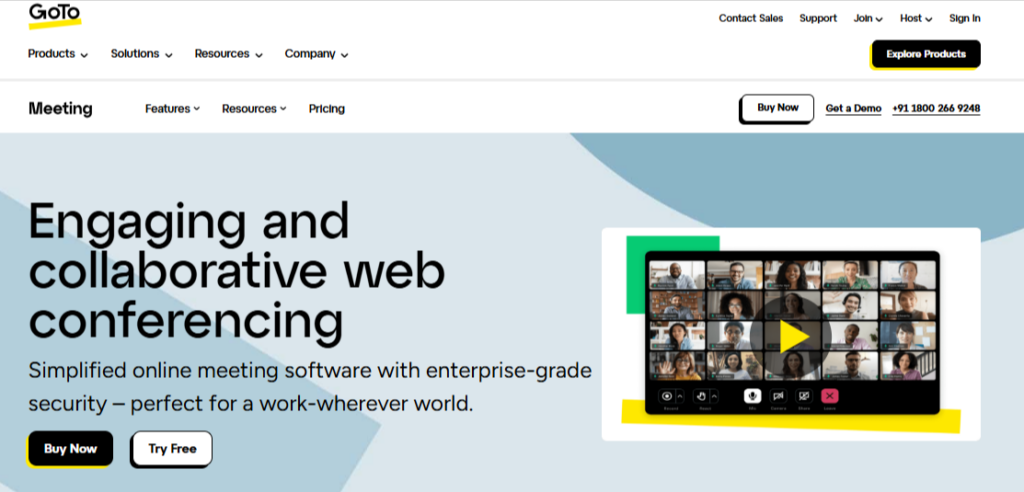
GoToMeeting is created by the brand LogMeIn. This online meeting software was established in 2004. Among the first in the business, the brand has realized its potential and is now one of the leading competitors.
Key Features of GoToMeeting
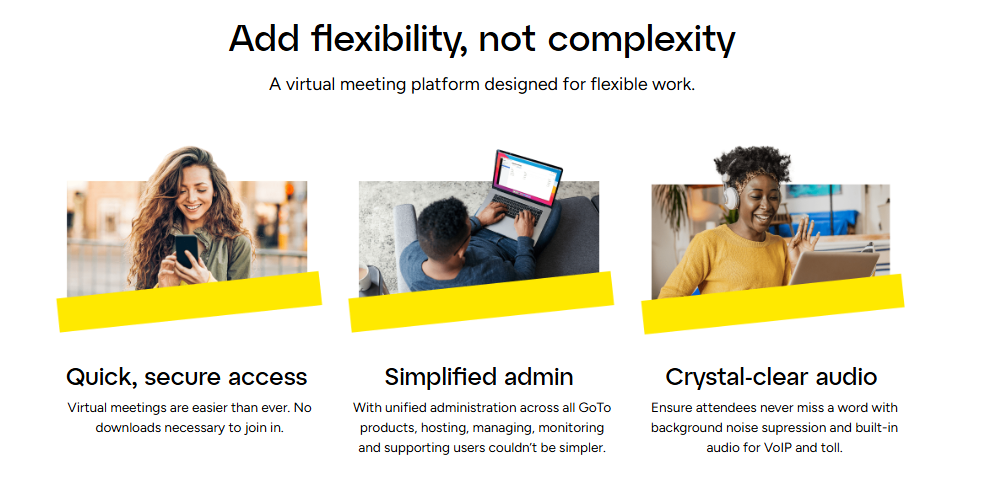
- Commuter Mode: This is a fantastic feature for joining meetings on the go. It turns the meeting into an audio-only call with a simplified, distraction-free interface on your phone, saving a ton of mobile data.
- Unlimited Cloud Recording: This is GoToMeeting’s killer feature. Every paid plan comes with unlimited cloud storage for your meeting recordings. For teams that need to archive everything without worrying about storage limits, this is a huge advantage.
- Crystal Clear Audio & Video: GoToMeeting consistently delivers high-quality audio and video. I’ve always been impressed with its performance, even on less-than-perfect internet connections.
- In-Room Solutions (GoTo Room): Like Zoom, GoToMeeting has its own hardware and software solution to turn any conference room into a smart meeting space.
- AI-Powered Assistance: GoToMeeting has integrated AI to transcribe meetings and help you find key moments later automatically. It’s a solid, practical use of AI that saves time.
Zoom Overview:
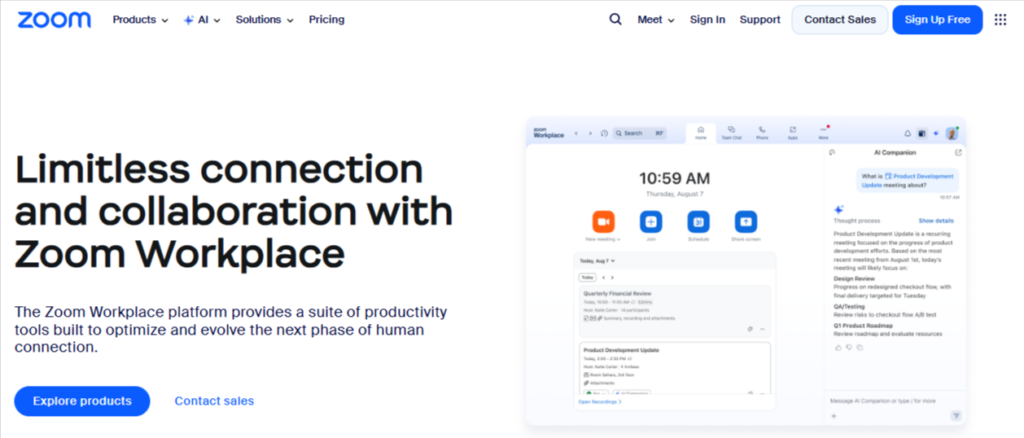
Zoom became a global phenomenon for a reason. It’s incredibly easy to use, packed with features that make meetings more engaging, and its free plan is one of the most generous on the market.
From my experience, Zoom is always pushing the envelope with new updates and fun, useful tools.
Key Features of Zoom
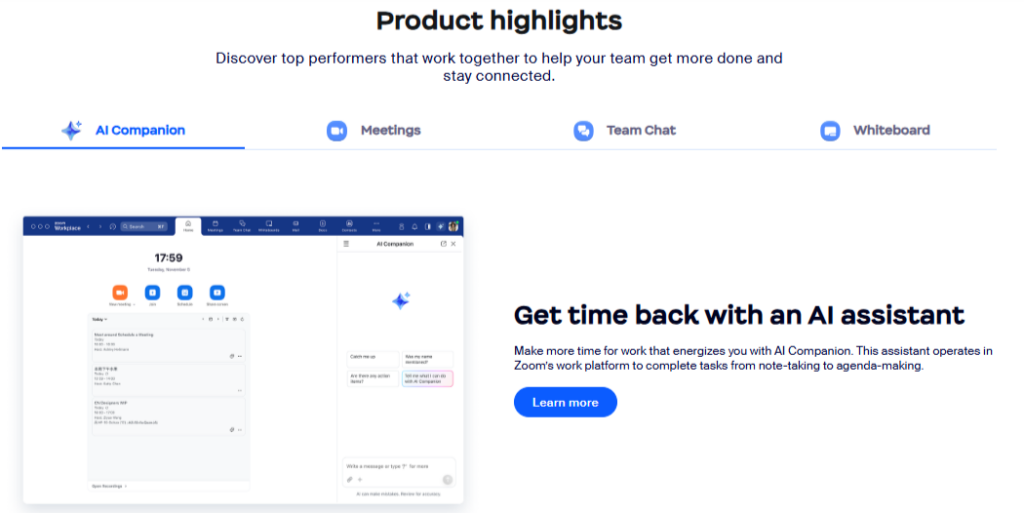
- Zoom AI Companion: This is Zoom’s new powerhouse. It’s an AI assistant that can summarize meetings, create smart chapters for recordings, and suggest action items. It’s one of the most advanced AI integrations I’ve seen and a huge time-saver.
- Breakout Rooms: While both platforms have this, Zoom’s breakout rooms are exceptionally smooth. As a host, it’s easy to split a large meeting into smaller groups for focused discussions and bring everyone back seamlessly.
- Advanced Whiteboarding & Annotation: Zoom’s whiteboard is a creative powerhouse. You can use sticky notes, draw complex diagrams, and use various shapes and connectors. The annotation tools are also far more extensive than GoToMeeting’s, letting you highlight, draw, and add text with ease during a screen share.
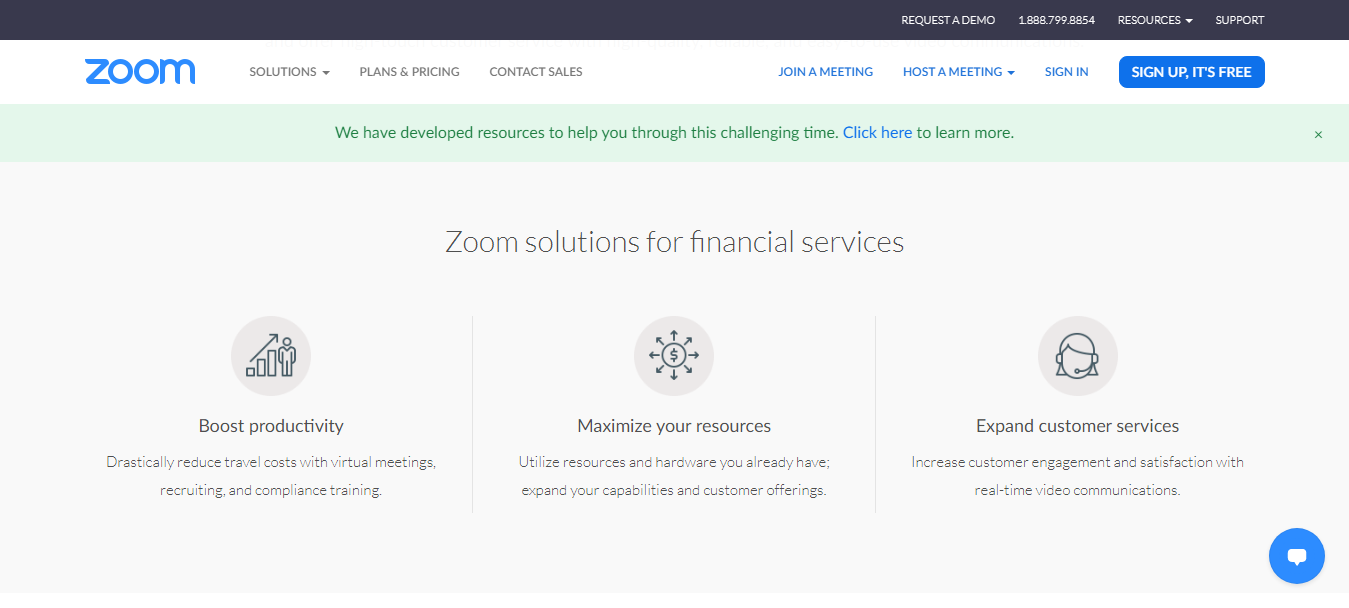
- Rich Chat & Reactions: In-meeting chat is robust, and the ability to send reactions like a thumbs-up or applause emoji adds a layer of human interaction that I find keeps people more engaged.
- Robust Free Plan: You can host up to 100 people for 40 minutes for free. For quick check-ins or small teams on a budget, this is often all you need.
At a Glance: GoToMeeting vs. Zoom
For those in a hurry, here’s a quick side-by-side look at what each platform offers.
| Feature | GoToMeeting | Zoom |
| Best For | Businesses needing high security and reliability with straightforward features. | Teams wanting maximum engagement, a strong free plan, and advanced features. |
| Starting Price | Starts at $12 per organizer/month. | Offers a robust free plan; paid plans start at $14.99 per user/month. |
| Max Participants | Up to 3,000 (on the Enterprise plan). | Up to 1,000 (with Large Meetings add-on). |
| Key Strength | Rock-solid reliability, simplicity, and unlimited cloud recording on all plans. | Feature-rich, easy to join, and excellent for audience interaction. |
| AI Features | AI-powered transcription and meeting summaries. | Advanced AI companion for summaries, smart chapters, and action items. |
| Security | Strong, with a focus on enterprise-grade encryption and compliance. | Excellent, with end-to-end encryption and robust admin controls. |
Pricing Plans: GoToMeeting Vs Zoom
GoToMeeting Pricing Plans:
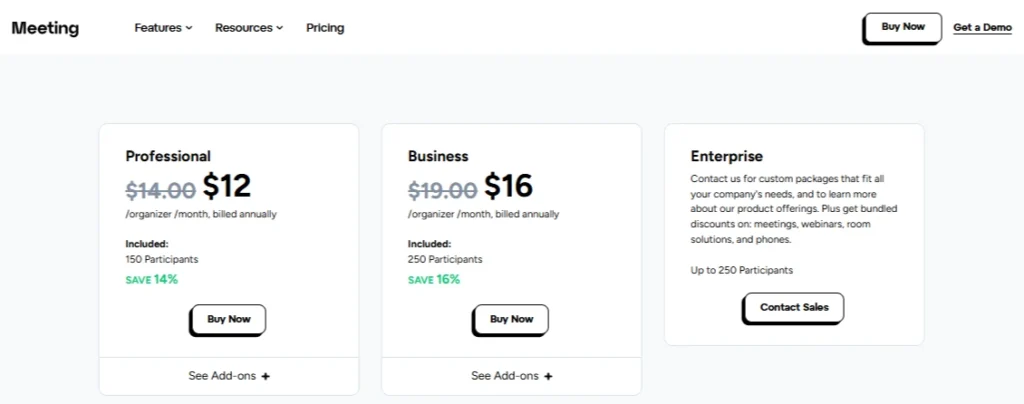
Here is the pricing comparison of GoToMeeting & zoom:
- Professional: This plan is the most basic plan present in the collection. You can buy this plan at the price of 12$/month, It allows you to invite as many as 150 people for one meeting. It does not have a limit to the number of hours you spend on a meeting. It does have the cloud recording feature like all the other plans and is secured with Security Socket Layer Encryption AES 256 Bits Encryption and Risk-Based Authentication. GoToMeeting has compliance with HIPAA Compliant.
- Business: Business overs the same security measures and allows recording too. However, in this plan, you get the advantage of inviting up to 250 people, with 16$/month.
- Enterprise: The same applies to the Enterprise plan, where you can invite up to 3000 people.
Zoom Pricing Plans:
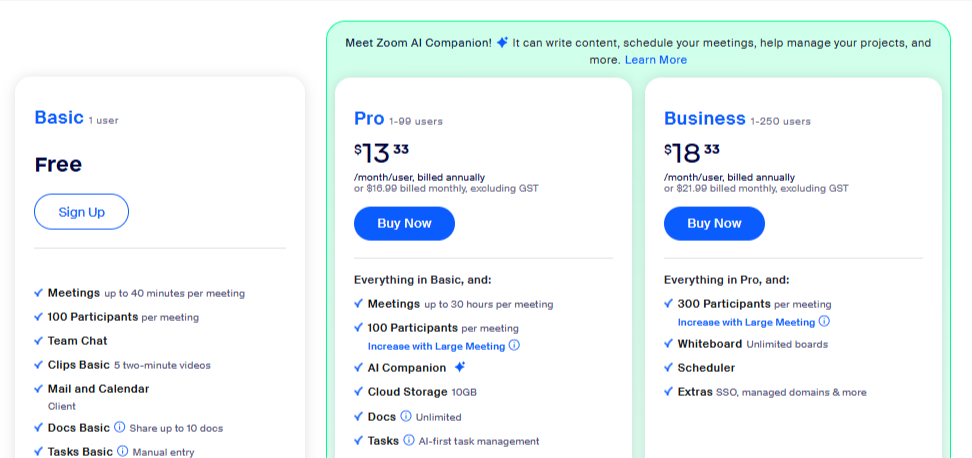
As for Zoom, it provides three kinds of plans.
1. Basic Plan (Free)
Perfect for individuals and casual use, the free Basic plan lets you host up to 100 participants for meetings lasting up to 40 minutes. It also includes access to Team Chat and a trial of Zoom’s AI and productivity tools.
2. Pro Plan (Starts at $13.33/user/month)
Aimed at professionals and small businesses, the Pro plan removes the 40-minute time limit, extending meetings to 30 hours. It also adds 10GB of cloud recording storage and fully unlocks tools like unlimited Docs and the AI Companion.
3. Business Plan (Starts at $18.33/user/month)
Designed for growing companies, the Business plan increases capacity to 300 participants and offers unlimited whiteboards. This tier adds essential corporate features like company branding and Single Sign-On (SSO) for better security and management.
Pros and Cons: GoToMeeting VS Zoom
GoToMeeting
Pros
- Extremely Reliable: It just works. I’ve experienced fewer glitches or drops with GoToMeeting.
- Unlimited Recording: A massive benefit for businesses that record all meetings.
- Strong Security: Built with enterprise-level security in mind, making it a trusted choice for sensitive discussions.
- Simple Interface: The focus is on the meeting itself, not on bells and whistles, which many professionals appreciate.
Cons
- No Free Plan: Unlike Zoom, there’s no “always free” option, only a trial.
- Fewer Engagement Features: It lacks some of the more dynamic tools like advanced whiteboarding and reactions that make Zoom feel more interactive.
Zoom
Pros
- Excellent Free Tier: The free plan is incredibly capable and a major draw for users.
- Rich with Features: From advanced AI to superior whiteboarding, Zoom is built for engagement.
- Incredibly Easy to Join: The joining process is fast and simple for attendees.
- Constant Innovation: Zoom is always adding new features and improving the user experience.
Cons
- Limited Cloud Storage: Paid plans come with limited cloud storage; you have to pay extra for more, which can get costly.
- “Zoom Fatigue” is Real: The sheer number of features can sometimes be overwhelming for simple meetings.
FAQs About GoToMeeting VS Zoom 2026
1. Which platform has better AI features for productivity?
Zoom’s AI Companion is currently more advanced, offering smart summaries and action items that give it an edge for productivity.
2. Are both apps safe to use in 2025?
Yes. Both GoToMeeting and Zoom have invested heavily in security. They offer end-to-end encryption and are compliant with major standards like HIPAA, making them safe for business and personal use.
3. What is the real maximum number of people I can invite?
GoToMeeting’s Enterprise plan can host up to 3,000 participants. Zoom’s base plans go up to 300 or 500, but you can get up to 1,000 participants with its Large Meetings add-on.
4. What devices and languages do they support?
Both platforms work on nearly everything: Windows, Mac, iOS, Android, and web browsers. They also both support a wide range of languages, not just English.
Quick Links:
- GoToMeeting vs Gotowebinar
- GoToMeeting Pricing Plans
- GoToMeeting vs WebEx
- Best Video Conferencing Softwares (FREE & PAID)
Conclusion- GoToMeeting VS Zoom 2026: Which One Is Constructive?
After using both extensively, the choice comes down to your priorities.
Choose GoToMeeting if:
- Reliability and security are your absolute top priorities.
- You need to record and archive every meeting without ever worrying about storage space.
- Your team prefers a straightforward, professional tool without extra distractions.
Choose Zoom if:
- You need a great free option for yourself or a small team.
- Audience engagement is key. Its superior whiteboarding, reactions, and breakout rooms make for more interactive sessions.
- You want cutting-edge AI features to help you summarize meetings and save time.
For my day-to-day, I find myself leaning towards Zoom for its flexibility and powerful engagement tools. However, for formal, high-stakes corporate meetings where archiving is mandatory, GoToMeeting’s unlimited storage and rock-solid stability are incredibly compelling.


