Are you struggling to manage projects while juggling multiple tasks?
Zenkit may be the solution you need. This powerful project management software helps users organize their ideas and take control of their projects.
Combining features from platforms like Wunderlist, Microsoft Planner, and Trello, Zenkit also offers a calendar, database, spreadsheet, and mind-mapping options.
Available as Progressive Web Apps (PWAs), these applications provide offline access without the hassle of browser syncing.
While integration with OS services is limited, basic keyboard shortcuts enhance usability. This review will help you determine if Zenkit is worth your investment.
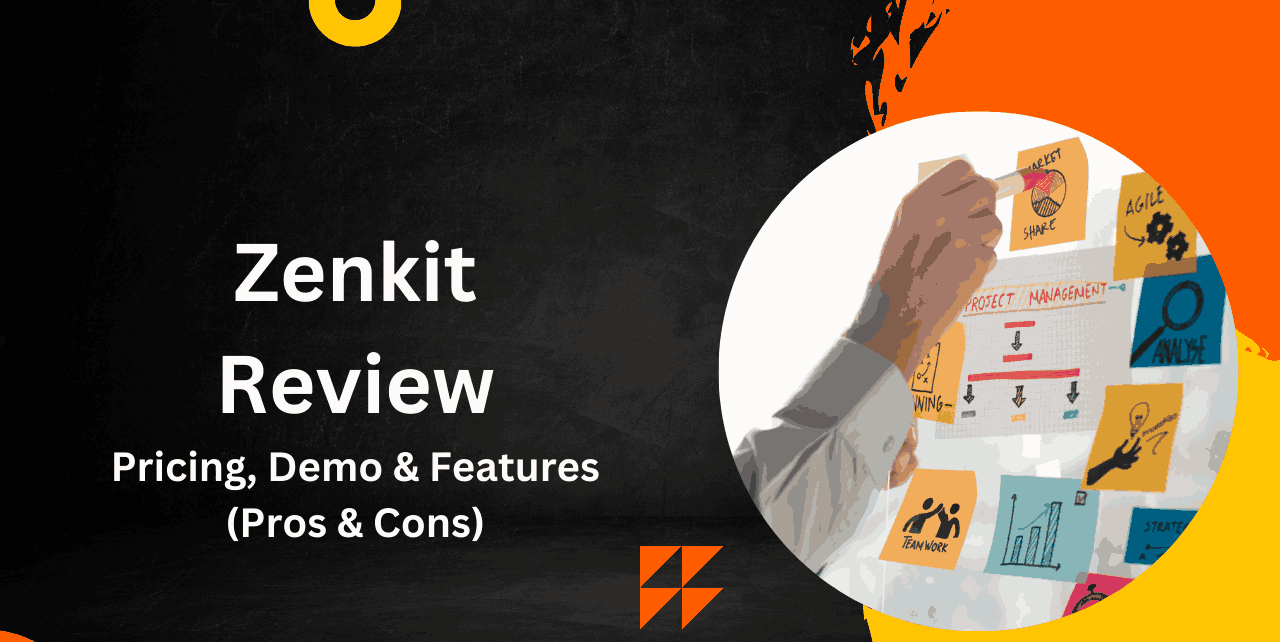
Bottom Line Upfront: What is Zenkit?
Zenkit is one of the best project management tool which can help you in managing your day-to-day tasks of your business. It is an amazing alternative to Trello as well. You can manage the data of your project in here and you team can share their ideas and thoughts to help you in the process.
Zenkit offers a convenient way to manage a project without the need to learn a new software package or spend on expensive consultants. Zenkit’s full-featured features allow businesses of all sizes to succeed more efficiently than before. More importantly Zenkit allows companies to effectively communicate their business goals so that decisions can be made more efficiently by those closest to the situation.
Now that we have a brief idea about this platform let us dive deeper into the details.
Zenkit Review: Top Pros & Cons
To begin with, Zenkit is a platform that provides tools for collaborative project management and is regarded as one of the best alternatives to Trello.
With Zenkit, you can manage data throughout the entire project lifecycle. It offers an online workspace that your team can use to organize their ideas and tasks efficiently.
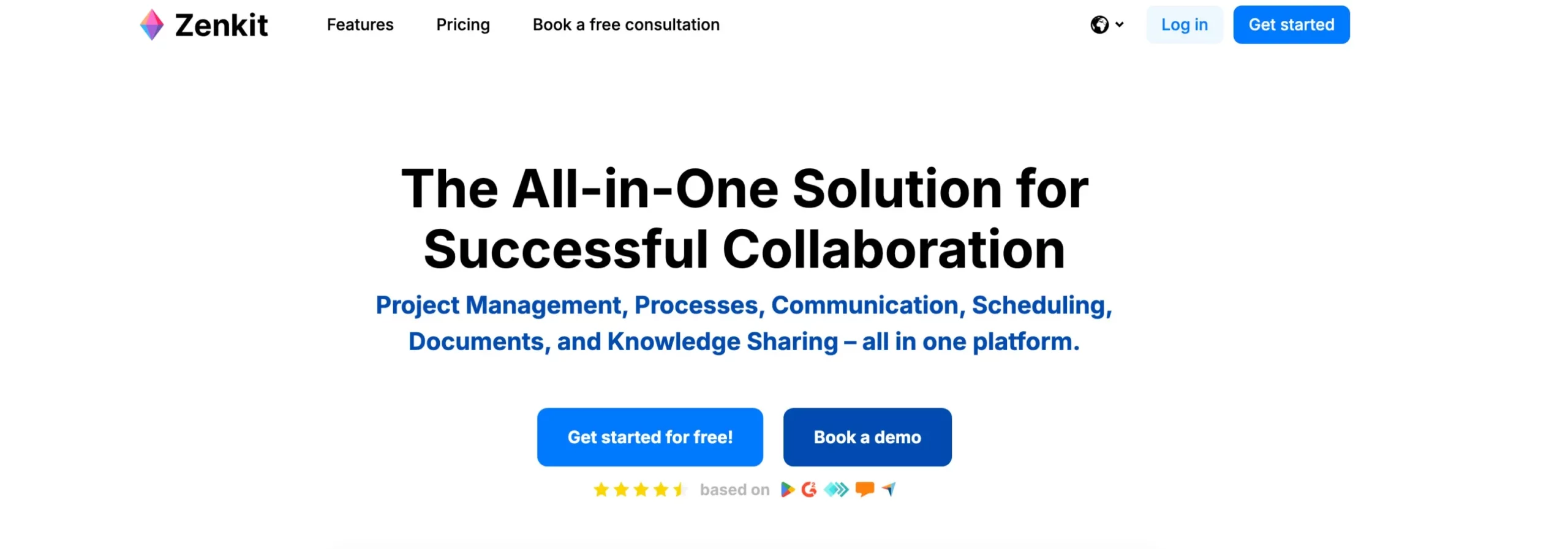
What’s more, Zenkit enhances workflow by making it both productive and comfortable through its various features for collaboration, issue tracking, customization, and management.
It is effective regardless of your team size, as you can easily tailor its wide range of functions to meet your specific needs.
Although the tool is initially in German, English language support is also available, so there’s no need to worry. Zenkit simplifies collaboration with your team and allows you to effortlessly track projects, timesheets, issues, and ideas.
The platform can also be used for personal purposes, such as tracking events like holidays and parties, monitoring fitness goals, saving recipes, and much more.
Zenkit enables collaboration with team members through comments, task assignments, and notifications. Version 3.0 features a completely redesigned user interface and an improved mobile experience.
Numerous enhancements have been made to increase user connectivity, including the introduction of embeddable and published collections. A notable recent addition is the Zenkit Wiki View.
This feature helps you organize corporate data through an internal website that serves as a knowledge-sharing content management platform.
Multiple users can easily co-create, co-edit, and collaborate on wikis covering various topics and interests, fostering best practices and innovation that can ultimately drive organizational growth.
Wikis can be categorized into different field labels and types for better navigation, and custom fields make it easy to track essential details.
You can use a variety of formats to work with your data, including calendars, tables, mind maps, lists, and Kanban boards.
If you’re unfamiliar with Kanban, it is a straightforward method that limits the amount of work an individual can take on at any given time. As a Kanban app, Zenkit can compete effectively with major names like Trello.
Now, let’s discuss the features of Zenkit.
Zenkit: Does It Offer a Free Plan?
Yes, Zenkit does offer a free plan, making it accessible to individuals or small teams looking for essential project management tools.
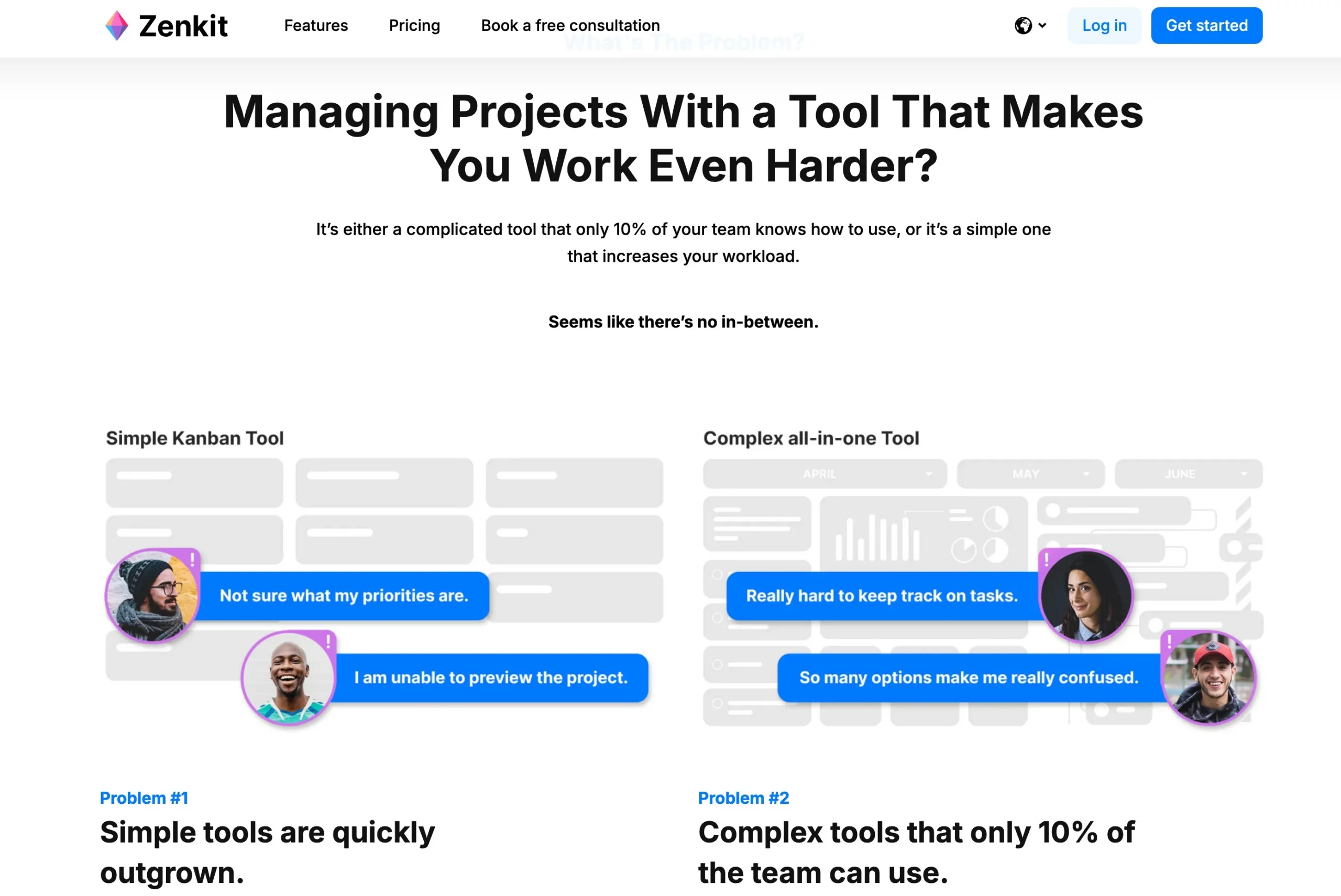
While the free version includes many core features, premium upgrades like additional storage, advanced views, and enhanced customization are available through paid plans.
Prime Features of Zenkit
Zenkit boasts a comprehensive set of features designed for collaboration, productivity, and task management. Here’s an overview:
1. Key Collaboration Tools
- Real-Time Collaboration: Seamlessly invite coworkers and freelancers to work together.
- Commenting and Mentions: Keep communication project-specific and notify teammates instantly.
- Team Wiki: Create and share rich content collaboratively.
2. Data Management and Customization
- Switch Views: Visualize data as Kanban, Gantt, Calendar, Mindmap, and more.
- Labels and Filters: Organize tasks, track progress, and save custom views.
- References: Link items to create relational databases.
- Formulas and Aggregations: Analyze numerical data effortlessly.
3. Ease of Use
- Drag and Drop: Intuitively organize projects and move items as you progress.
- Bulk Actions: Save time with mass updates across fields.
- Shortcuts: Boost efficiency with keyboard-based navigation.
4. Enhanced Productivity
- Recurring Tasks: Set flexible repeat rules to stay on top of recurring responsibilities.
- Checklists and Subtasks: Break tasks into manageable pieces with to-do lists and hierarchies.
- Delegation Tools: Assign and notify team members about tasks seamlessly.
5. Integration and Accessibility
- Offline Mode: Work without internet access, even on the web version.
- Google Calendar Sync: Never miss an appointment with real-time syncing.
- Zapier Integration: Connect Zenkit with 1,000+ apps for extended functionality.
6. Security and Administration
- 2-Factor Authentication: Enhanced account security for all users.
- Role Assignments and SCIM Provisioning: Manage user permissions and streamline team structure.
- Top-Notch Administration: Includes SAML-based SSO and activity auditing.
7. Unique Features
- Custom Backgrounds and Colorful Items: Personalize your workspace to enhance focus.
- Global Calendar: Aggregate all dates and deadlines in one place.
- Business-Ready Templates: Simplify onboarding with pre-designed workflows.
With a robust free plan and an extensive suite of features, Zenkit caters to a wide variety of users, from small teams to enterprise-level organizations.
Whether you’re managing tasks, collaborating on projects, or analyzing data, Zenkit offers the flexibility and tools to meet your needs effectively.
Benefits Of Zenkit
There are many benefits to using this platform, and in this section, I will explain all of them in detail.
1. Wide Array Of Features
Zenkit is a robust platform designed to enhance project management. Its features include progressive web apps and public APIs for a seamless mobile experience.
It offers connectivity through embeddable and published collections, integrates with Microsoft Teams, syncs with iCalendar, and supports split-screen on iPad.
The user-friendly interface allows you to start without tutorials and choose the tools that best meet your needs.
2. The Wiki View
With the Zenkit Wiki View, you can organize all your corporate data into internal websites or a knowledge base, enabling your team to cooperate, collaborate, and share their knowledge, best practices, and interests.
The platform is built on a content management system, making it easy to index all unstructured data through hierarchical groupings, topics, labels, or text fields.
Creating wikis is also quite flexible; you can choose between plain text, Markdown, or HTML formats. Additionally, you can enrich your wikis by adding multimedia elements such as social media links, images, and videos.
3. Consistent Development
The platform consistently improves and updates its system so that you do not have to worry about switching to other apps in case your demands and needs increase over time.
The platform’s developers also keep track of novel trends in project management and collaboration so that they can incorporate these into their tools.
4. Mobility and Synergy
All the items that Zenkit offers are very closely linked to each other. This makes it very easy to create data related to database linking. What makes it even better is that it is available in both mobile and web versions.
This basically means that you will get access and the ability to use the platform anytime and from anywhere so you can be productive.
5. Security and Collaboration
The main feature of Zenkit is that it allows each team member to work independently toward a shared goal.
There is no need to worry about the security of your data, as the platform employs state-of-the-art standards and measures to ensure that your data is recoverable when needed and safe at the same time.
6. Integrations
Zenkit uses Zapier to create integrations between various online services and applications that aren’t natively connected, all without requiring any coding knowledge.
With Zapier, you can easily link Zenkit to over 1,000 tools, including popular options like Asana, Evernote, GitHub, and Gmail.
You can connect Zenkit to Trello for direct Kanban data imports or upload data from CSV files. If you need help with other connections, Zapier simplifies the process.
While being part of the Zapier network enhances Zenkit’s integration capabilities, essential connections like Box, Dropbox, and Google Drive should be supported natively. Notably, Trello offers strong integration with over 30 applications.
Additional Things that you need to know
Zenkit’s custom fields are useful but lack some common features found in other tools.
For example, there is no option for recurring tasks or dedicated fields for start and end times in calendar entries. The “due date” field does not accurately define meeting dates and isn’t applicable for tasks that span multiple days.
If your team works with graphic resources, Zenkit may lack collaboration tools, such as the ability to annotate PDFs and images.
This is important for non-designers collaborating with designers. Other apps, like Volerro and Igloo, offer built-in markup features that Zenkit does not.
Zenkit plans to introduce Gantt charts and analytics, but these won’t be effective until dependencies between items and checklists can be established. Currently, there are no milestone markers, limiting the usefulness of Gantt views.
Zenkit provides several templates, such as for project planning and a company database. While these can offer helpful frameworks, they may overstate Zenkit’s capabilities.
For instance, the Project Planner assists with basic project organization but does not replace more robust project management software that offers scheduling, time tracking, and accounting features.
Similarly, Zenkit’s Company Database lacks essential features found in other contact management apps, such as one-touch dialing and a record of communications with contacts.
Pricing Of Zenkit
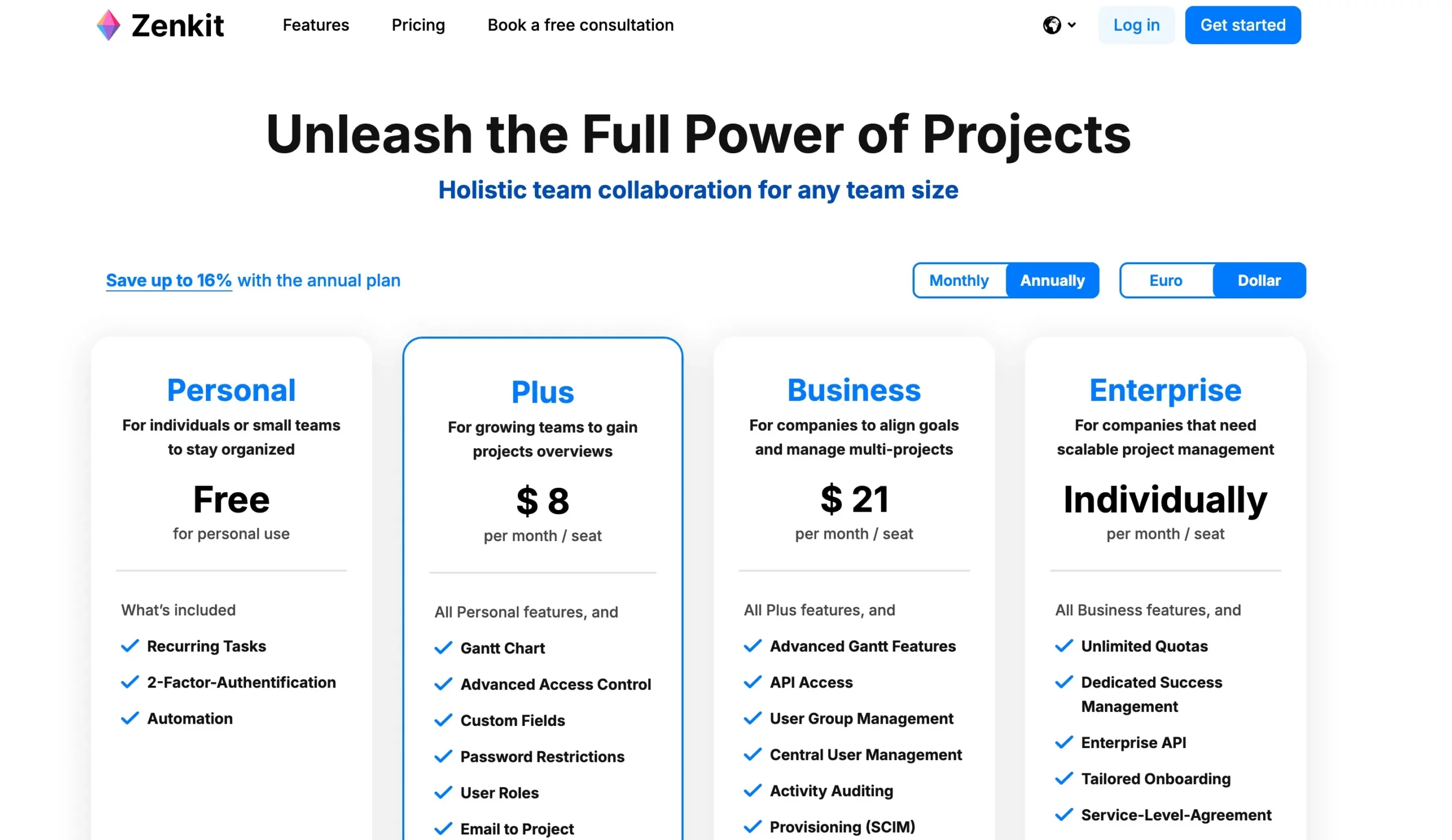
Zenkit offers a range of pricing plans tailored to individuals, teams, and large organizations. Here’s an overview:
1. Personal
Best for: Individuals or small teams to stay organized.
Price: Free for personal use
What’s Included:
- Recurring Tasks
- 2-Factor Authentication
- Automation
2. Plus
Best for: Growing teams needing project overviews.
Price: €8 / $8 per month/seat
What’s Included:
- All Personal features
- Gantt Chart
- Advanced Access Control
- Custom Fields
- Password Restrictions
- User Roles
- Email to Project
- Theme Customization
- Priority Support
3. Business
Best for: Companies aligning goals and managing multiple projects.
Price: €21 / $21 per month/seat
What’s Included:
- All Plus features
- Advanced Gantt Features
- API Access
- User Group Management
- Central User Management
- Activity Auditing
- Provisioning (SCIM)
- SSO (SAML)
4. Enterprise
Best for: Companies requiring scalable project management.
Price: Custom pricing based on requirements
What’s Included:
- All Business features
- Unlimited Quotas
- Dedicated Success Management
- Enterprise API
- Tailored Onboarding
- Service-Level Agreement
- Additional Payment Options
- Early Access to New Features
Zenkit’s flexible pricing ensures there’s a plan for every need, from personal organization to enterprise-level project management. All plans start with a free trial, allowing you to explore features risk-free!
Zenkit User Reviews
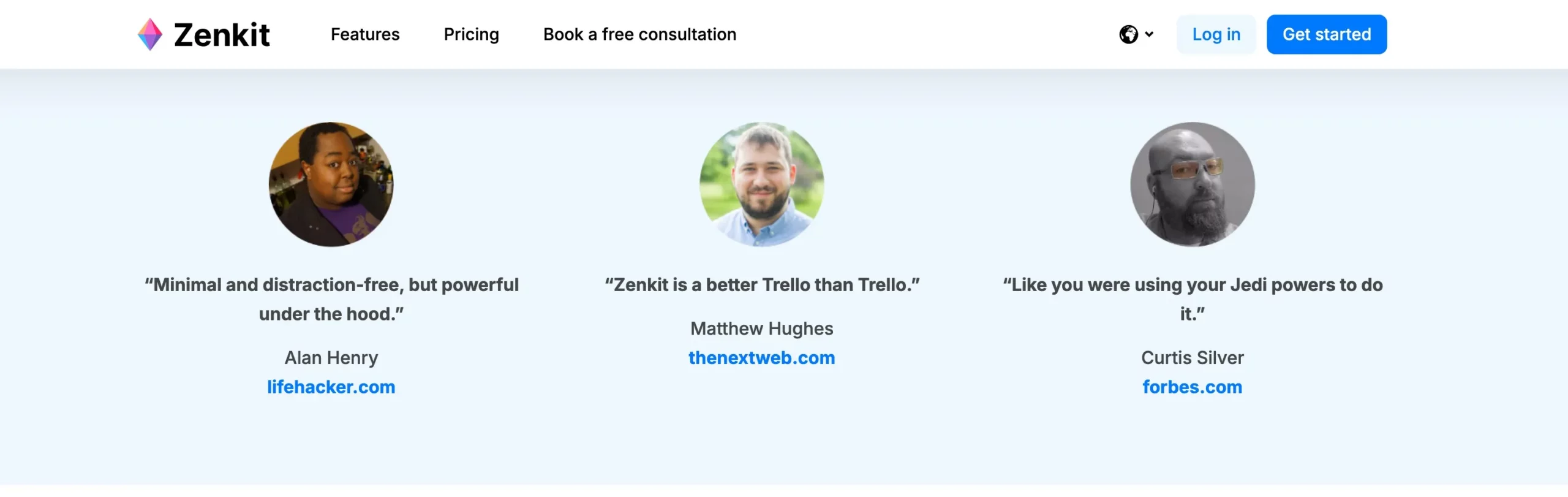
Zenkit: Pros and Cons
Pros
- User-friendly interface suitable for individuals and teams
- Flexible views like Kanban, Gantt, Calendar, and Mindmap
- Offline mode availability on web and mobile
- Integration with over 1,000 apps through Zapier
- Strong security features including two-factor authentication
- Customizable themes and backgrounds for a personalized experience
- Advanced tools like formulas, recurring tasks, and global calendar
- Scalable plans with features for individuals, small teams, and enterprises
Cons
- Some advanced features locked behind premium plans
- Learning curve for complex tools like formulas and Gantt charts
FAQs
Can I use Zenkit for free? If yes, then for how long?
You can use Zenkit for free. Moreover, there is no time limit on how long you can use this service for free. You can use it for free as long as you like. However, free plans lag behind in terms of features when compared to paid plans. They may miss out on various useful features and tools.
✅ What languages are supported by Zenkit?
Zenkit currently has support for various major languages spoken across the globe. Moreover, it regularly adds support for more and more languages. By default, Zenkit opens in the language you are using in your browser. For instance, if you are using Chinese as your default browser language, Zenkit will load up in Chinese. Zenkit is also available in the following languages: Spanish, French, Italian, Portuguese, German, Russian, Traditional Chinese, and Korean. Zenkit can sense your app language and turn it for you, but you could do it manually from your profile if it doesn’t.
What platforms are supported by Zenkit?
Zenkit supports all the major software platforms. It can be used on various platforms such as iOS, macOS, Windows, Linux, Android, and Snapcraft. The software is available to download on the Zenkit website, where users can click on their platform banner. They will soon see the software downloading to their respective devices.
How do I export from Zenkit?
You can export a whole array to a .csv format in a few taps. To do so, open the collection's options menu by clicking on its name when it is open and selecting 'Export to CSV' from the 'Actions' menu. Choose which data to use in the csv package.
What is the Zenkit foundation?
Zenkit Base is a cloud-based project management and digital transformation tool for businesses and teams of all sizes. Templates. Functionality. Platforms.
What is the Zenkit application?
The Zenkit Android application is stunning. It is quick, clean, and a great reflection of all we've attempted to accomplish with our web app, which is now accessible everywhere. They're also launching a completely new update to the iOS software to get it up to speed with the Android and web models.
✨ Is Zenkit available offline?
As far as we know, Zenkit is one of the first applications to support offline function in both the browser and smartphone apps!
How can you customize the Zenkit background?
There was previously a tab labeled 'Backgrounds,' there is currently a tab labeled 'Add-Ons.' By allowing Collection Themes, you can customize your context. If you disable it again, the default context or the one specified in your profile settings will be shown.
Quick Links:
- EasyTranslate Review: Is It the Best Translation Management Platform?
- How To Choose The Best PPC Management Company
- Top Amazon PPC Management Tools
- Best Amazon FBA Taxes Automation Tools & Software
Conclusion: Zenkit Reviews 2026
My experience using this platform has been excellent. It is incredibly intuitive and combines a wide range of functionalities, from serious project management tools to simple to-do lists.
Zenkit allows you to collaborate seamlessly with various views, including Calendar, List, Mind Map, Table, and Kanban.
You can rest assured that your team is working together efficiently, completing tasks on time, and ensuring that nothing falls through the cracks. Zenkit’s user-friendly interface and powerful features truly make your life easier.
The Kanban view is fantastic for organizing projects, while the Mind Map feature helps clarify your thoughts. The onboarding process is straightforward, making it easy to get started.
You also have access to several outstanding features, such as multi-variable filtering, rich text editing, checklists, and activity tracking.
Overall, Zenkit is an excellent application for enhancing collaboration, increasing productivity, and promoting transparency in your workflow.
