Best For | Best for small businesses wanting flexible landing pages. | Best for entrepreneurs building complete sales funnels. | Best for teams needing advanced, personalized landing pages. |
Price | $74/mo (Yearly) | $81/mo (Yearly) | $79 |
Free Plan/Free Trial | 14 Days Free Trial | 14 Days Free Trial | 14 Days Free Trial |
Features | Drag-and-drop page builder. | Full sales funnel builder. | Precision drag-and-drop editor. |
Pros | Affordable for startups. | All-in-one solution. | Sleek, professional templates. |
Cons | Limited funnel tools. | Higher price tag. | Steep learning curve. |
In the crowded world of landing page and funnel builders, Unbounce vs ClickFunnels vs Instapage emerge frequently as top choices. Each platform offers unique strengths tailored to different audiences—whether you’re a small business owner, entrepreneur, or marketing team.
Choosing a platform to turn your website traffic into leads and sales is one of the most critical decisions for your business. But the “best” tool isn’t a one-size-fits-all answer. Unbounce, ClickFunnels, and Instapage are all leaders in this space, but they are built on fundamentally different philosophies.
- Unbounce is the Landing Page Specialist, focused on optimizing individual pages to perfection with AI and A/B testing.
- ClickFunnels is the All-in-One Funnel Builder, designed to create entire multi-step sales processes, from lead capture to checkout and upsells.
- Instapage is the Enterprise Personalization Engine, built for teams that need to deliver unique, 1:1 ad-to-page experiences at scale.
Trying to compare them feature by feature is like comparing a race car, an RV, and a city bus.
They all have wheels, but they are built for entirely different journeys. This guide will help you understand their core differences, enabling you to choose the right vehicle for your business goals.
Quick Decision: Which One Should You Choose?
In a hurry? Here’s the bottom line.
| You should choose… | If you are a… | And your primary goal is to… |
| Unbounce | Marketer or Small Business | Create, A/B test, and optimize high-converting, standalone landing pages for your ad campaigns using powerful AI tools. |
| ClickFunnels | Entrepreneur or Course Creator | Quickly build and manage entire sales funnels—including landing pages, email sequences, checkouts, upsells, and membership areas—all in one place. |
| Instapage | Marketing Team or Agency | Deliver personalized, 1:1 ad-to-page experiences at scale, with advanced collaboration tools and unparalleled page speed. |
Unbounce vs Clickfunnels vs Instapage Comparison
Unbounce
This company was started in 2009, and since then, it has provided customers with landing pages. It simply increases your marketing experience to easily reach your would-be customers.
You don’t need to bring ready-made landing pages to your website. Instead, you can customize the landing page details according to your will.
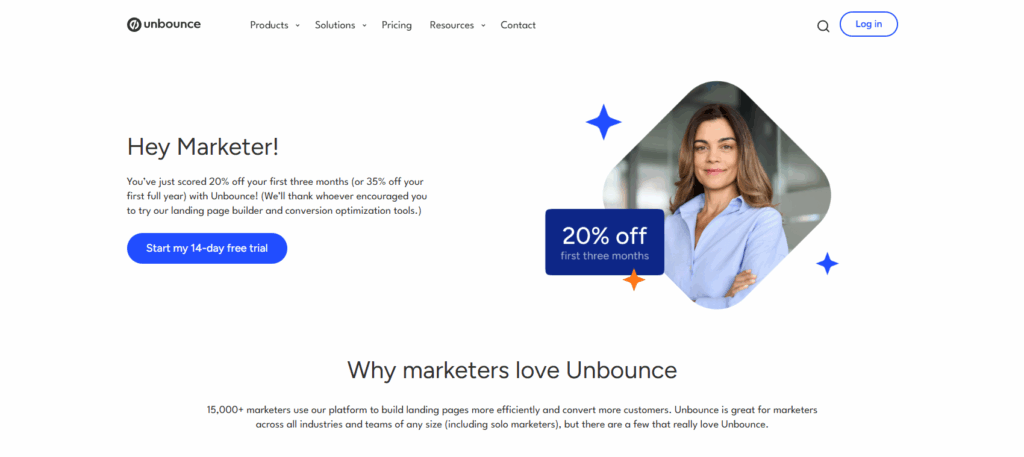
With these landing pages, your customers will be happy, boosting your business.
More than 15,000 customers are connected with Unbounce, and some famous names are also among them. Unbounce is constantly improving and adding new features to enhance the user experience.
It is the fastest and most reliable landing page builder on the internet, boosting your and your customer’s experience. This will totally help your business.
ClickFunnels
It is an online sales funnel builder that helps the business market sell and deliver their products easily. This tool helps create a marketing and sales funnel from scratch and provides you with all the core elements needed to create them.

There is more to it than just creating landing pages, which means you can also offer website hosting, email autoresponders, and more. With all of these services, you can give a significant boost to your online business.
It depends on your hard work, but traditional sales funnels are expensive. You can obtain them all within a single, unified package, eliminating the need to purchase them individually. If you have a business, ClickFunnels will provide the right funnel to boost your business.
Instapage
Instapage is also a landing page platform. Investing in Instapage will be the right choice because it can boost your website’s conversion rates, enabling you to convert potential customers into loyal customers.
There are more than a million pages that are using Instapage. It provides an average conversion rate of more than a quarter.
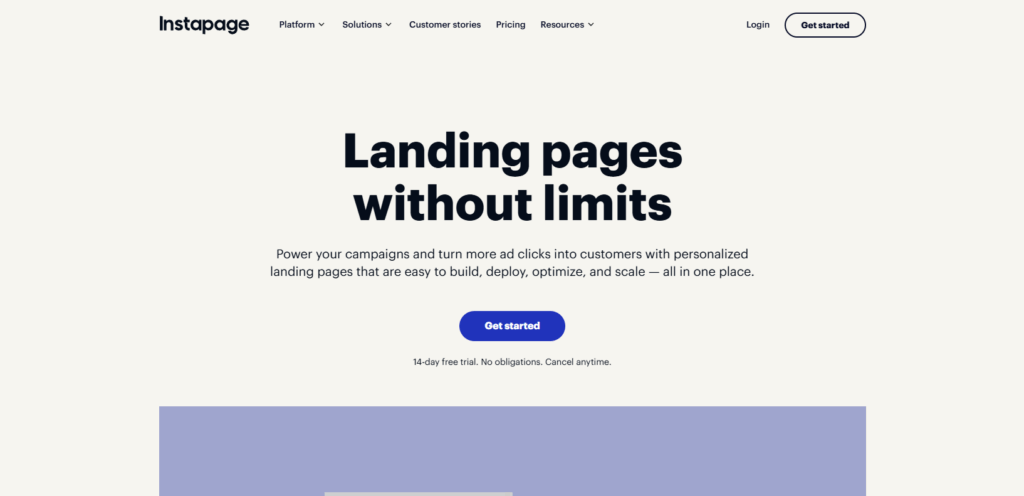
It has a lot to offer, allowing you to design your pages in any way you like. It is effortless to use. Even if you’re an amateur in designing a website, you’ll still be able to design it with the help of Instapage.
It also tracks the conversion rates based on landing pages. Analytics and graphs will help you in making better decisions for your business.
Features Comparison: Unbounce vs ClickFunnels vs Instapage
Unbounce:
1. Unbounce Builder
It provides the best landing pages because it is the most sophisticated builder. It has some of the best integrations and drag-and-drop builders to create the landing pages of your dreams.
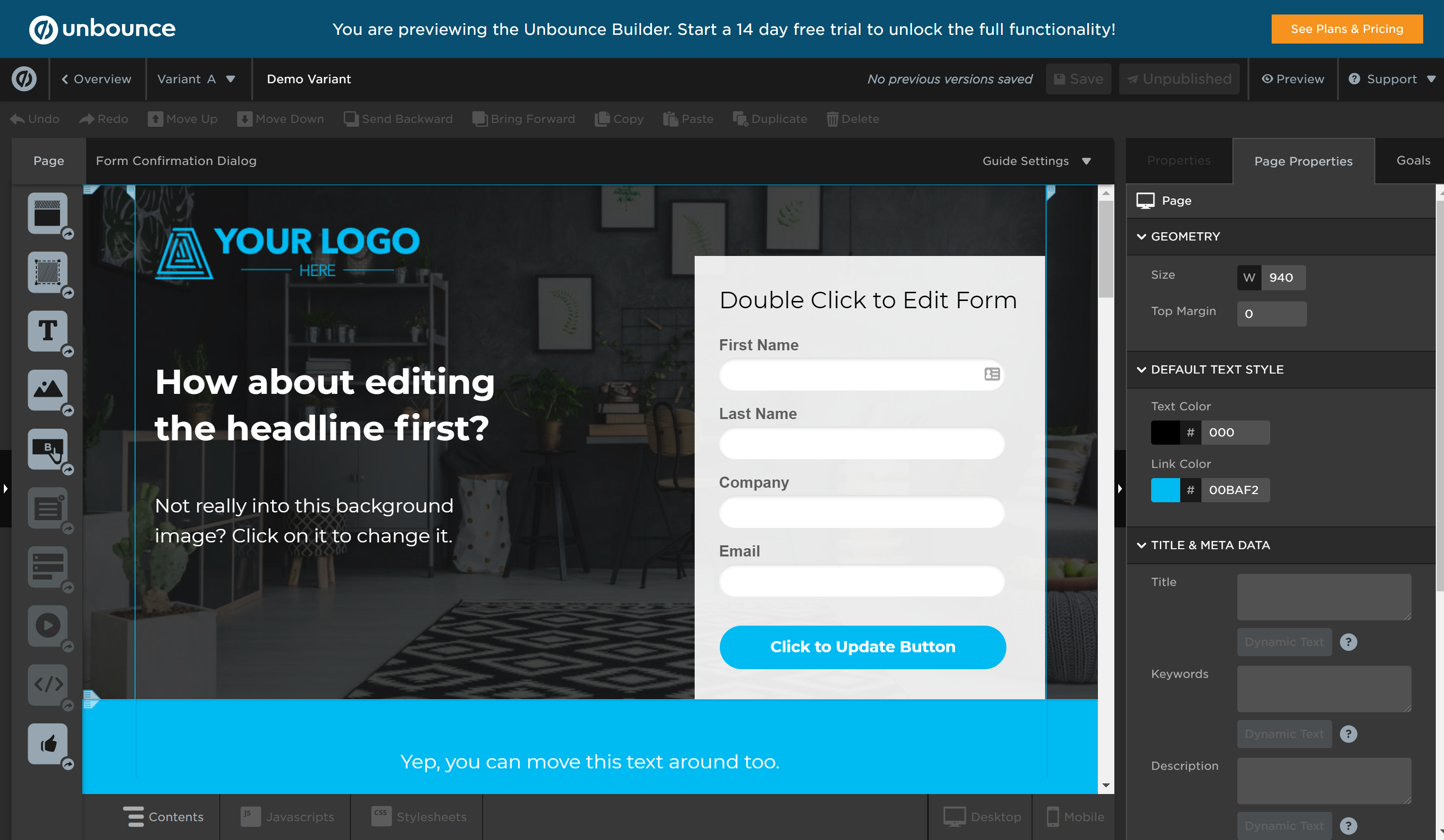
With this, you can easily drag and drop any element on your landing page. Create your template with some customizable elements provided by Unbounce. These landing pages are also optimized for mobile phones. You can publish any domain on these pages with the help of WordPress.
2. Unbounce Convertibles
It helps in converting potential customers. It has targeted tools like overlays and sticky bars, which help conversion. It also provides the ability to see who is checking out your offers and how you can create customized triggers and target rules with that.
You can target your customers by providing them with a URL, location, referring URL, or cookies. This will aid in conversion by allowing for custom frequencies that can be integrated with various systems.
3. Unbounce Templates
There are over 125 highly converting templates available on Unbounce. You can customize these templates in any way you want, or if you want to create your design from scratch, it also provides you tools.
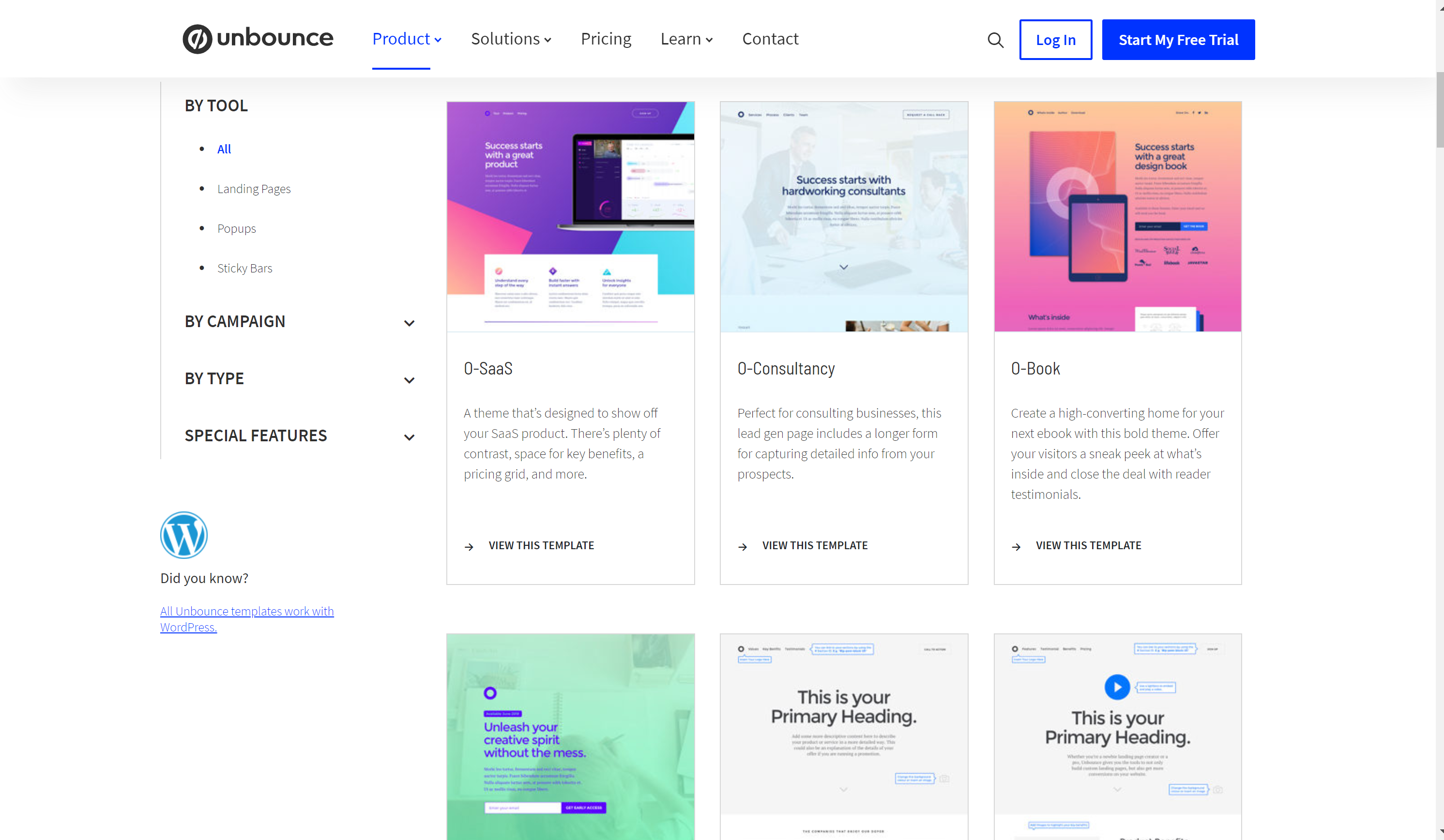
It also depends on the branding of your product. You can download and upload these pages any time you want. You can choose the templates based on the campaign you are running at that time.
Themeforest Marketplace has over 180 customizable landing page templates of Unbounce from which you can choose.
4. Conversion Tools
Some conversion tools are available on Unbounce, which you can use to convert your visitors into customers. These conversion optimization tools help you in reaching out to your potential customers.
You can conduct unlimited A/B testing to find a more effective website campaign. You can create some of the best signup forms for your customers. Notifications provided by Unbounce will be brandable. As with customizing landing pages, you can add an offer or a thank-you message to your customers.
5. Agency and Client Tools
It provides the best organization to those digital platforms with multiple clients and marketing teams running multiple campaigns. It saves a lot of time with that. With just one account, you can organize multiple clients and campaigns.
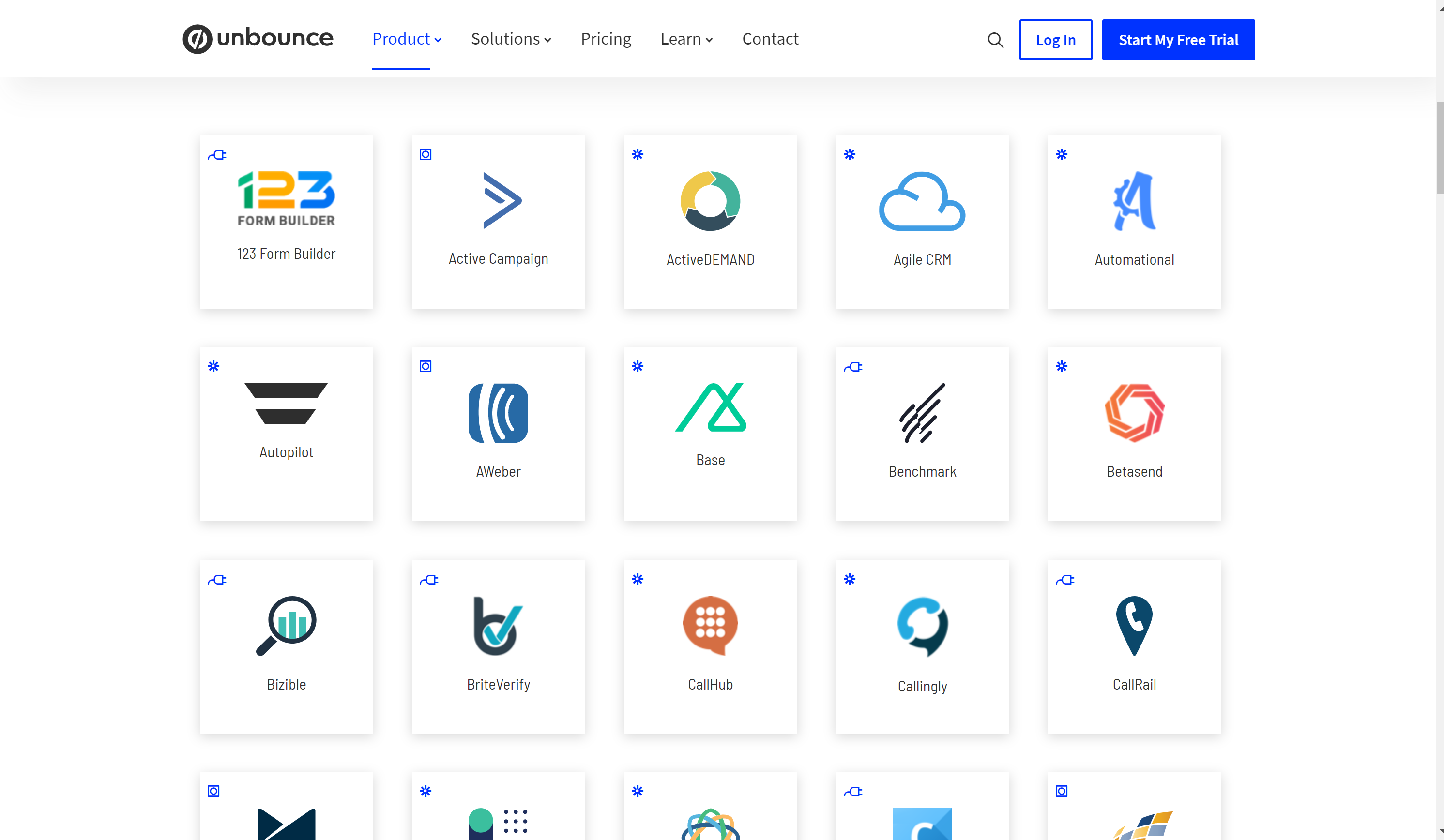
You can provide permissions to multiple users. Transferring and archiving accounts becomes much easier with these tools. You can also run group campaigns according to your needs.
6. Security and Performance
You can secure your data with Unbounce. The support team is available to provide support at any time you need it. It boasts a top-rate data speed.
It features automatic SSL Encryption, which helps secure the data from unauthorized outsiders. There are four data centers available for Unbounce. It has an I.P. Filter that allows you to test and visit campaigns without disturbing your data.
ClickFunnels
1. Funnel Template Blueprints
There are 22 types of professional sales funnel templates available on ClickFunnels, which you can use for any business. They are divided into four categories: lead capture funnels, sales page funnels, event funnels, and membership funnels.
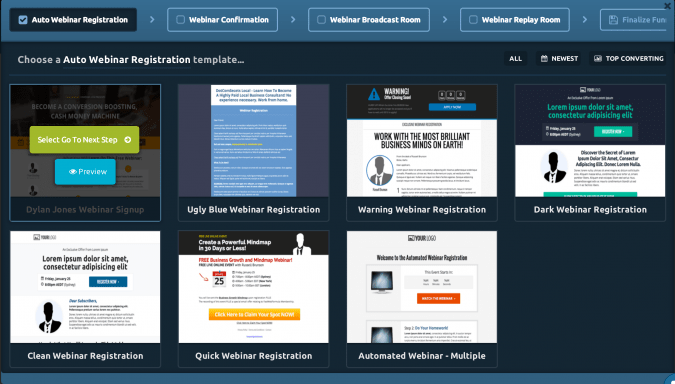
Every category has free and paid templates from which you can choose. You can create an email list with the help of its landing pages. Sales funnels can be created effectively with a series of landing pages. You don’t need to add landing pages to these funnels because they are already added.
2. Drag and Drop Editor
Its drag-and-drop editor helps you create every page in a funnel exactly as you want. These pages in ClickFunnels are based on rows and columns, which means you can drag any element and drop it on the page wherever you want.

You can use a ClickFunnels template or create one from scratch. Editing an existing sales funnel saves you time, which is ideal if you only need to customize the existing funnel.
3. Selection of Page Elements
ClickFunnels provides elements to help you create the design of your dreams. It has a huge number of elements from which you can choose as many as you want.
It provides essential elements, such as buttons, input forms, headlines, and video widgets, which you can include in your funnel. Along with basic elements, it also provides advanced features such as surveys, progress bars, and pricing tables.
These elements are also customizable; you can change basic settings such as background color, fonts, and margins. It also has elements with specific characteristics, such as image URLs. This will ultimately make a difference between your and other people’s websites.
4. Share Funnels with Your Friends and Clients
You can share your funnels with anyone you want. For example, if you are creating a website for a friend, family member, or client, they must click on the link you provide, and then they can start using the website you created for them.
It offers an option: the Share Funnel URL, which allows you to share any funnel with your friends.

5. Tutorial and ClickFunnels Onboarding Process
It provides numerous tutorial videos, making it easy to understand its services. A 7-day challenge is available, which will appear on your screen once you sign up with ClickFunnels. This challenge is like a game, and like every game, you have to clear out every stage in this challenge.
It has stepped into those steps where a video is included in which Russell Brunson explains how to finish the process. After completing this process, you’ll receive a reward from ClickFunnels.
Instapage
1. Drag and Drop Functionality
The primary reason people sign up with Instapage is its drag-and-drop functionality. The term’ drag and drop’ is not new in the market, but it provides a better drag-and-drop feature than any other landing page builder tool.
You can pick out any element and put it on the page wherever you want, and that makes it of a kind drag-and-drop editor. The editor is very simple to use. You can change text and include images and videos within a few clicks.
2. Templates
Instapage offers over 200 landing pages, from which you can choose any and start customizing it with just a few clicks. Along with that, you can also create your template for a landing page from scratch. You can combine these templates with features of customization of Instapage and create the landing pages of your dreams.
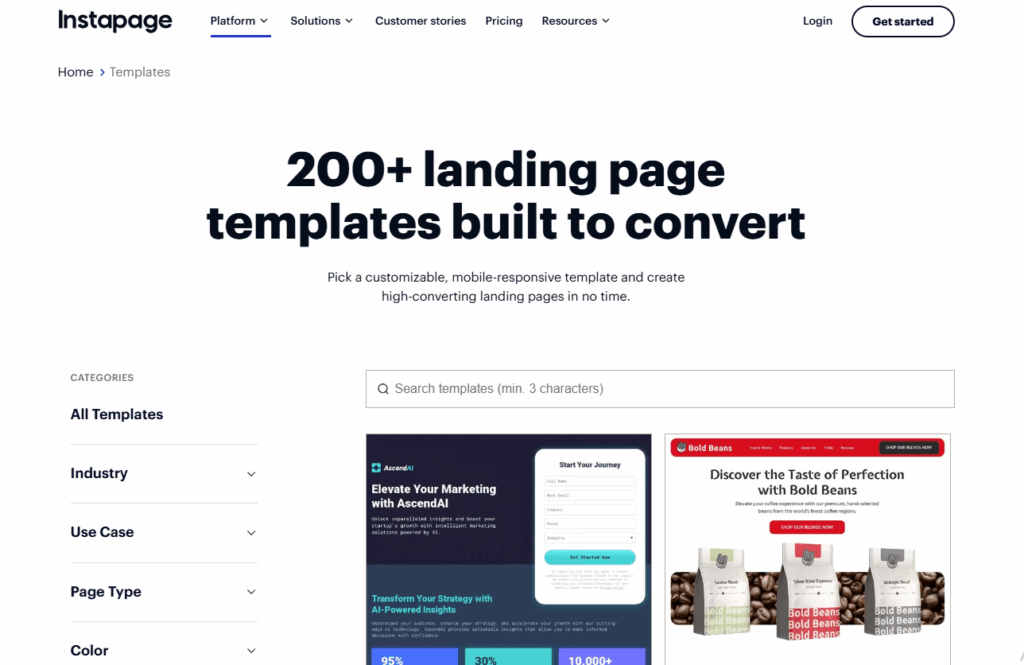
They will be unique for your business because of that. These landing pages are also mobile-friendly, and the mobile market is becoming huge worldwide.
3. Landing Page Monitoring
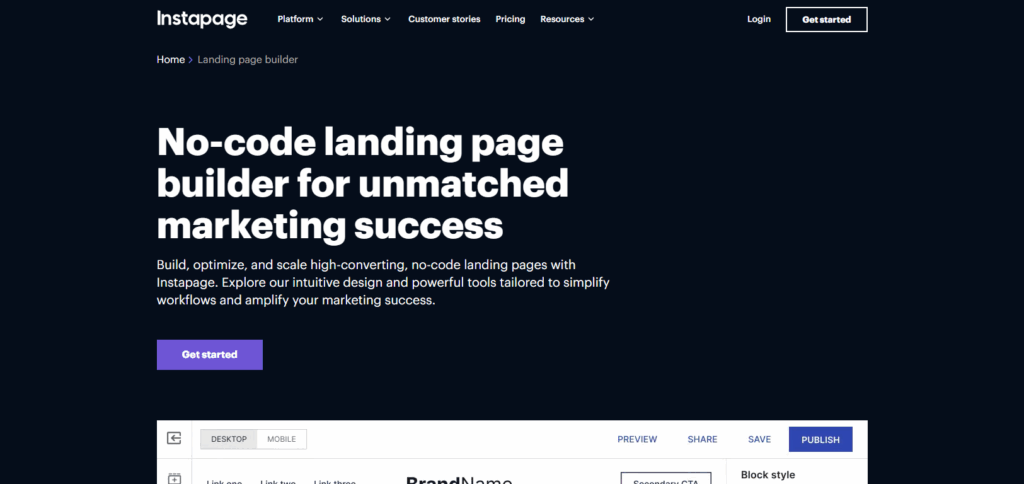
After creating a landing page, you will want to monitor its performance. Instapage has a feature for monitoring the landing pages created with them. These monitoring tools help you see the progress of your landing page. You can also do the A/B (split) testing for that.
4. Customization
You can directly purchase stock photos from the builder tool. Instapage offers over 5,000 fonts for your use. You can create any kind of landing page with any font.
You can customize the existing ones in the way you want. However, if you’re doing customization as a team, you need to get everyone on the same page, as you have to provide every detail. It also provides a 14-day free trial of all the features.
5. Webinars
Instapage also has webinars available in it. The majority of topics focus on generation-specific tips and strategies. Employees of Instapage conduct these webinars according to their level, as Instapage is primarily focused on the success of your website. They constantly add new webinars.
According to the features, Instapage offers more services than Unbounce and ClickFunnels. Many similar services are available in all three, such as drag and drop features. However, Instapage has much to offer in terms of utility.
Feature Comparison: A Side-by-Side Look
| Feature | Unbounce | ClickFunnels | Instapage |
| Page Builder | Flexible drag-and-drop with AI layout and copy generation features. | Structured “rows and sections” editor. Simple to use but less flexible than others. | Precision, true drag-and-drop editor. The most flexible for pixel-perfect design. |
| Core Strength | A/B Testing & AI Optimization: Its “Smart Traffic” feature is a game-changer for automatically improving conversions. | All-in-One Funnels: Everything you need to sell a product (checkout, upsells, email) is built-in. | 1:1 Personalization: “AdMap” and dynamic text replacement ensure unmatched ad-to-page relevance. |
| Templates | 100+ high-quality, modern templates. | Large library of funnel “recipes” for different goals (webinar, book launch, etc.). | 200+ templates optimized for specific industries and use cases. |
| Unique Features | Smart Traffic, Pop-ups & Sticky Bars, AI Copywriting. | Built-in shopping cart, one-click upsells, membership site builder, affiliate center. | AdMap®, Thor Render Engine® (for speed), Heatmaps, Real-Time Collaboration. |
| Integrations | Excellent. Connects to virtually all major marketing tools (Mailchimp, HubSpot, Zapier, etc.). | Good, but designed to be an all-in-one system, so it relies less on third-party tools. | Excellent. Deep integrations with CRMs like Salesforce and ad platforms. |
Pricing Comparison: Unbounce vs ClickFunnels vs Instapage
Unbounce Pricing
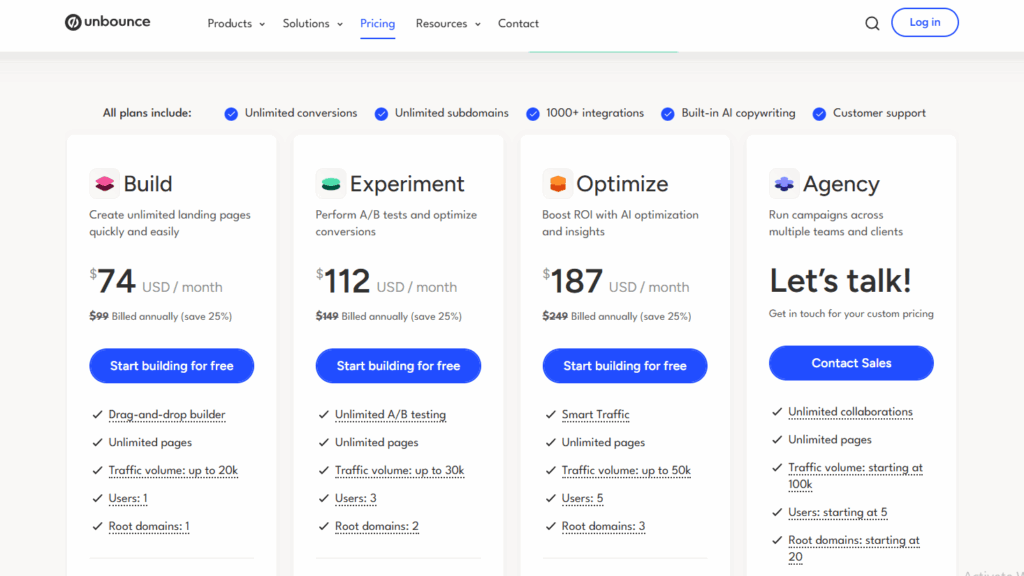
| Plan | Price (Monthly, Annual Billing) | Key Features |
|---|---|---|
| Build | $74/mo | Unlimited landing pages, up to 20k monthly traffic, 1 user, 1 root domain, drag-and-drop builder |
| Experiment | $112/mo | All Build features, unlimited A/B testing, up to 30k visitors, 3 users, 2 domains |
| Optimize | $187/mo | All Experiment features, Smart Traffic, up to 50k visitors, 5 users, 3 domains |
| Agency | Custom | Unlimited collaborations, unlimited pages, starts at 100k traffic, ≥5 users, ≥20 domains |
ClickFunnels Pricing
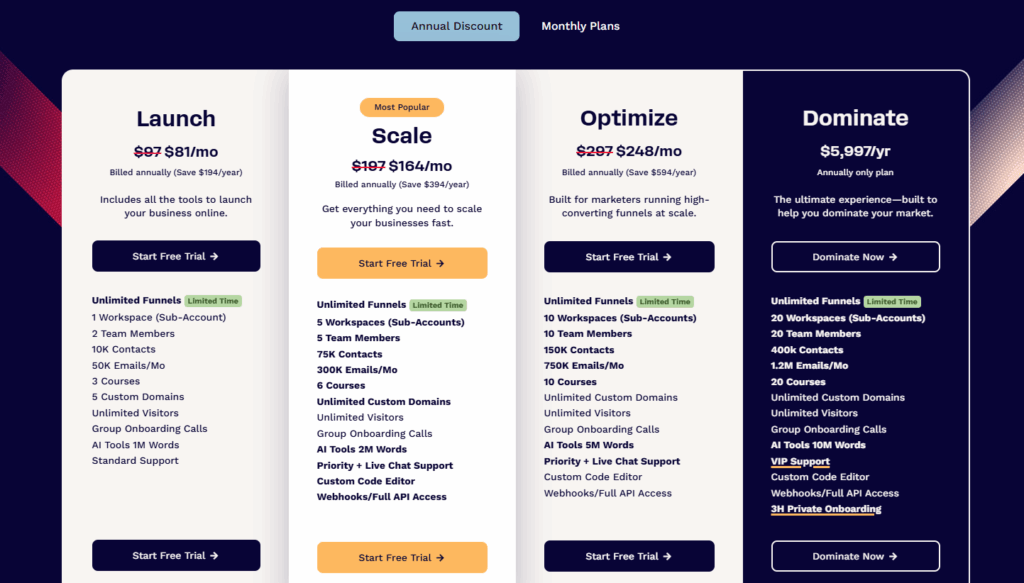
| Plan | Price (Monthly, Annual Billing) | Key Features |
|---|---|---|
| Launch | $81/mo | Unlimited funnels, 1 workspace, 2 team members, 10k contacts, 50k emails/month, 3 courses, 5 domains |
| Scale | $164/mo | 5 workspaces, 5 team members, 75k contacts, 300k emails/month, 6 courses, unlimited custom domains, priority support, API access |
| Optimize | $248/mo | 10 workspaces, 10 team members, 150k contacts, 750k emails/month, 10 courses, AI tools (5M words), custom code editor, API access |
| Dominate | $5,997/year | 20 workspaces, 20 team members, 400k contacts, 1.2M emails/month, 20 courses, VIP support, 3H private onboarding |
Instapage Pricing
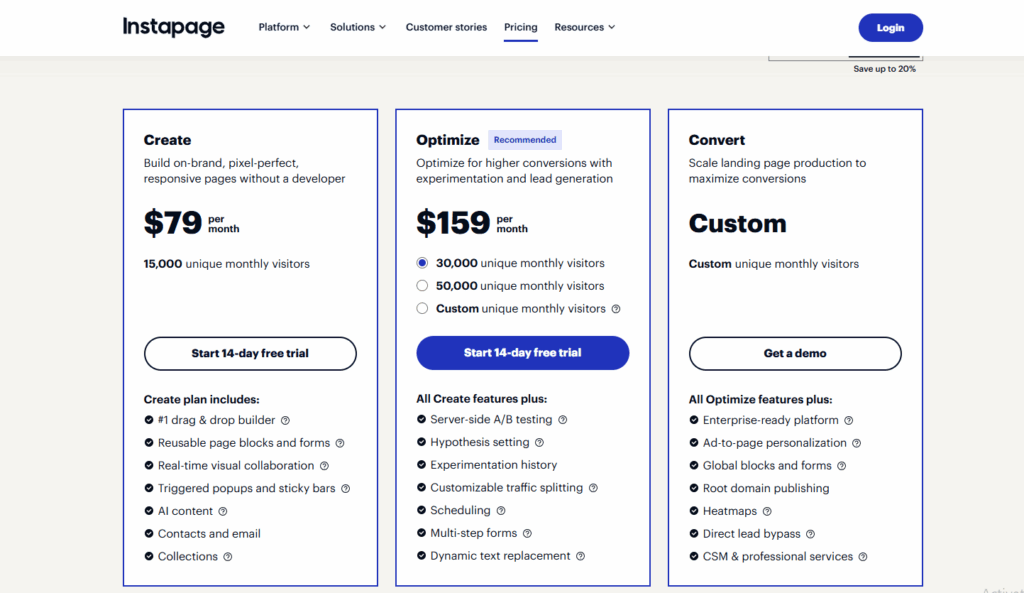
| Plan | Price (Monthly) | Key Features |
|---|---|---|
| Create | $79/mo | 15,000 unique monthly visitors, drag & drop builder, re-usable blocks & forms, visual collaboration, popups, AI content |
| Optimize | $159/mo | 30,000 unique monthly visitors (option: 50k & custom), A/B testing, dynamic text, advanced traffic splitting, multi-step forms |
| Convert | Custom | Enterprise-ready with all Optimize features plus heatmaps, ad-to-page personalization, direct lead bypass, professional services |
Customer Support: Unbounce vs ClickFunnels vs Instapage
Unbounce
The customer support system at Unbounce is very good. The support team typically replies to your query within a short time. You can contact the support team through email and phone.
You can ask them any kind of query, and they will try their best to solve your problem within a few hours.

There are tutorial videos available on how to use the features of Unbounce. It supports various devices, including Windows, Android, iPhone/iPad, Mac, and Web-Based Platforms.
ClickFunnels
Similar to Unbounce, ClickFunnels excels in customer support. You can ask your queries to the support team through email, phone, or live support.
They also provide training programs on how to use the features of ClickFunnels. It supports all kinds of businesses like small businesses, large businesses, and medium businesses. The deployment of ClickFunnels is cloud-based. It supports devices such as Windows, Mac, and Web-Based Systems.
Instapage
According to Customer Support, Instapage surpasses any other tool as a landing page builder. You can contact the support team through email, phone, and live support, and they will try to answer your queries within a few hours.
It supports small, medium, and large businesses and freelancers. The deployment of Instapage is cloud-hosted. It supports all Windows, Android, iPhone/iPad, Mac, and Web-based devices.
The reviews of Unbounce, ClickFunnels, and Instapage are generally positive online. Still, based on support, I believe ClickFunnels offers the best support due to its wider range of support channels compared to the other two.
FAQs On Unbounce vs Clickfunnels vs Instapage:
Q: Which is best for small businesses vs marketing teams?
Unbounce is perfect for small businesses wanting flexible landing pages. Instapage serves marketing teams needing precision tools. ClickFunnels is ideal for entrepreneurs focused on full sales funnels.
Q: Do they all offer free trials?
Yes, all three platforms provide a 14-day free trial.
Q: Can I build ecommerce funnels with ClickFunnels?
Yes, ClickFunnels offers integrated sales funnels with checkout and payment processing.
Q: Which platform has the best templates?
Instapage has the largest template library, but Unbounce and ClickFunnels offer high-quality options suited to their focus.
Quick Links:
- Systeme.io Vs ClickFunnels
- Convertri vs Unbounce
- Engagebay vs Clickfunnels
- InstaPage vs Leadpages
- Instapage Alternatives
Conclusion: Unbounce vs Clickfunnels vs Instapage 2026
There is no clear winner when comparing Unbounce vs Clickfunnels vs Instapage. All three platforms offer a great way to build landing pages and drive conversions.
However, each platform has unique features that may make it a better choice for certain users.
Unbounce is the most customizable platform, allowing users to create custom landing pages without coding knowledge.
Clickfunnels is the easiest platform, offering a drag-and-drop editor and pre-built templates to make creating landing pages quick and easy. Instapage offers the best value, a lower monthly price than Unbounce or Clickfunnels, and various features and integrations.
Ultimately, the best platform for you will depend on your specific needs and goals. If you need complete customization and control over your landing pages, Unbounce is the best option. If you need an easy-to-use platform with pre-built templates, Clickfunnels is the way to go. And if you’re looking for the best value, Instapage is a clear choice.
If you like this post, don’t forget to share your opinions in the comment section and share them with your friends and family.



