
AdClarity by Semrush Apps is a powerful tool for marketers to analyze competitors’ advertising strategies. With its detailed insights, ad tracking, and campaign analysis, it’s perfect for businesses looking to optimize their own campaigns and gain a competitive edge in the digital ad space.
- Provides detailed competitor ad insights.
- Integrates seamlessly with Semrush’s suite of tools.
- Helps identify market trends and audience targeting.
- User-friendly and easy to navigate.
- Tracks ad campaigns across multiple channels.
- Pricing might be high for smaller businesses or individuals.
I recently got a chance to try out AdClarity by SemRush Apps, and I have to say, it made understanding online advertising so much easier.
As someone who isn’t a marketing expert, I was amazed by how simple it was to see what my competitors were doing. With just a few clicks, I could track ad campaigns, find out which ones were performing best, and even see where they were placing their ads.
In this comprehensive review, we will explore the capabilities of AdClarity by Semrush Apps, uncover its unique features, and highlight how it can revolutionize your competitor analysis process.
This tool gave me insights that I didn’t think were possible without spending a lot of money.
If you’re looking to boost your online marketing efforts without getting overwhelmed, AdClarity by SemRush Apps might just be the perfect solution.
So, let’s get started and see if AdClarity can bring us the success we’ve been looking for… or if it’ll just be another example of the “it sounded good in theory” problem.
What Is Semrush App Centre?
Semrush, a leading provider of digital marketing tools, has created a comprehensive ecosystem known as the Semrush App Centre.
This powerful hub serves as a centralized platform for accessing a wide range of integrated applications designed to enhance your marketing efforts and streamline your workflow.
With the Semrush App Centre, users can seamlessly integrate multiple tools and data sources, allowing for a more holistic and efficient approach to their marketing strategies.
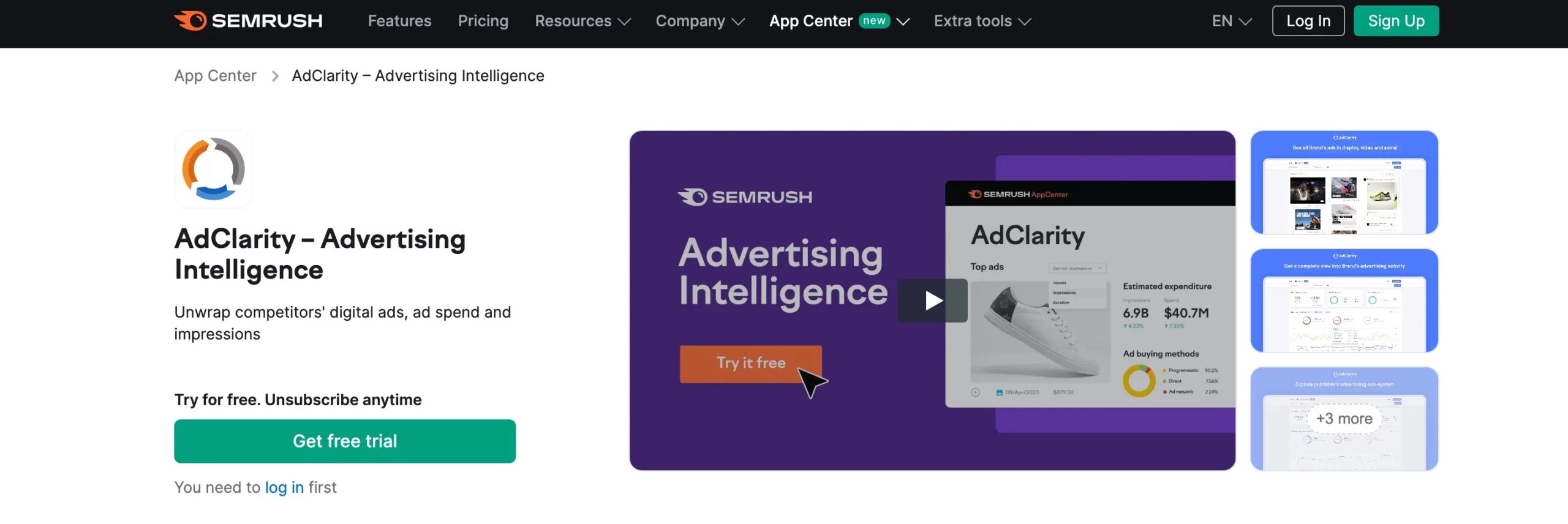
The Semrush App Centre offers a diverse collection of apps, each catering to specific marketing needs and objectives.
Whether you’re looking to optimize your SEO, analyze social media performance, track keyword rankings, or conduct competitor research, you’ll find a wide array of applications tailored to your requirements.
By integrating these apps within the Semrush ecosystem, users gain the advantage of a unified dashboard, providing a cohesive and centralized workspace.
This means no more juggling between different platforms or struggling to make sense of scattered data. The Semrush App Centre ensures that all the tools you need are within easy reach, facilitating seamless collaboration, data analysis, and reporting.
One of the key advantages of the Semrush App Centre is its emphasis on integration. Many of the apps available within the ecosystem seamlessly connect with Semrush’s core features, allowing for data synchronization and cross-platform analysis.
This integration not only saves time but also provides a more comprehensive understanding of your marketing efforts by combining data from multiple sources.
Moreover, the Semrush App Centre fosters an environment of innovation and continuous improvement. Developers and third-party vendors can create and submit their applications, expanding the range of tools available to users.
This collaborative approach ensures that the Semrush ecosystem remains dynamic and adaptable, offering cutting-edge solutions that align with digital marketers’ ever-evolving needs.
To access the Semrush App Centre, users can navigate to the Semrush dashboard and explore the dedicated section for applications.
From there, they can browse the available apps, learn more about their functionalities, and install the ones that align with their marketing goals.
Each app typically offers a user-friendly interface, making it easy to set up and start leveraging its features to optimize your marketing campaigns.
What Is AdClarity From Semrush Apps?
AdClarity is a powerful tool that caters to the needs of advertisers, agencies, publishers, and ad networks. It provides a complete Media Intelligence solution to help you build an effective digital advertising strategy from start to finish.
With AdClarity, you can gain valuable insights and actionable information to enhance your campaigns.
Whether you’re looking to analyze your competitors, optimize your programmatic ad buying, or understand the performance of your mobile, display, and video advertising campaigns, AdClarity has you covered.
It offers a range of AD Intelligence tools that provide comprehensive insights and help you make data-driven decisions.
By utilizing AdClarity, you can uncover valuable information about your competitors’ strategies, identify successful tactics, and gain a competitive advantage in the digital advertising landscape.
The platform also offers personalized 1-on-1 demos to help you understand and utilize its features effectively.
No matter your role in the advertising ecosystem, AdClarity empowers you to make informed decisions and achieve better results.
Its comprehensive Media Intelligence solution is designed to meet the needs of advertisers, agencies, publishers, and ad networks, providing you with the tools you need to succeed in the digital advertising industry.
What Is Included In AdClarity?
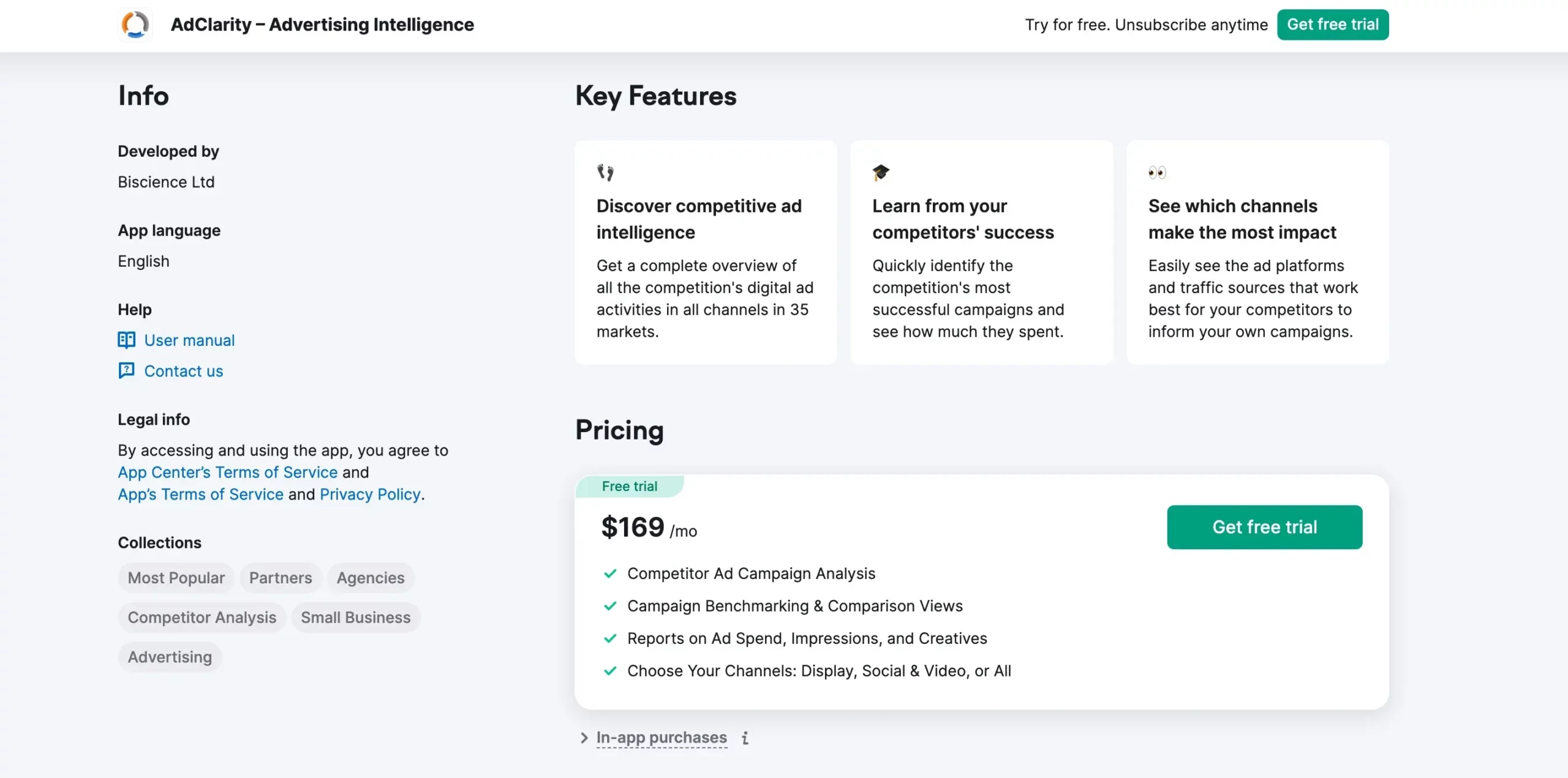
1. Advertising Intelligence:
AdClarity — Advertising Intelligence is a powerful tool that provides a comprehensive analysis of various advertising aspects.
It examines spending, ad placement, purchasing methods, and more, for a wide range of ad formats such as image ads, animated ads, rich media ads, skin ads, video, and social ads.
With coverage spanning 650 thousand publishers in 51 global markets, AdClarity offers valuable insights into the advertising landscape on a large scale.
2. Real Ad Measurement for Unmatched Insights:
AdClarity’s competitive and business intelligence ad measurement solution collects and aggregates millions of real-time ad occurrences daily.
These ad occurrences are viewed and interacted with by a global panel of both human and virtual users.
By leveraging this vast amount of data, AdIntelligence provides you with unmatched insights into your competitor’s advertising strategies, allowing you to benchmark and optimize your own campaigns effectively.
3. Largest Ad Inventory Coverage Globally:
Driven by tens of millions of daily page views, AdClarity boasts the largest and most comprehensive ad intelligence coverage in the world. This extensive coverage enables you to track over 1 million brands on a daily basis.
With AdIntelligence, you can gain a deep understanding of the advertising landscape, identify emerging trends, and stay ahead of your competitors in the ever-evolving digital advertising industry.
4. Mobile-First Approach for Enhanced Insights:
AdClarity recognizes that mobile devices have become central to people’s lives. To capture this mobile-centric advertising landscape, AdIntelligence has built a powerful mobile ad collection infrastructure.
This infrastructure is supported by a growing 10 million opt-in human panel, enabling the capture of advertising data from millions of mobile websites and apps.
Whether it’s video, social, or streaming services, AdIntelligence ensures that you have comprehensive insights into the mobile advertising ecosystem.
5. AdClarity Pro: Explore Competitors’ Advertising Activities:
AdIntelligence offers AdClarity Pro, providing you with access to the AdClarity platform to explore your competitors’ advertising activities on a global scale.
With AdClarity Pro, you can gain deep insights into their online marketing strategies, track their advertising expenditure, and identify opportunities for improvement in your own campaigns.
This powerful tool allows you to stay ahead of the competition and make informed decisions to drive your advertising success.
6. AdClarity API: Customized Data Solutions:
AdClarity also provides customized data solutions through its API. This includes direct data feeds, data exports, API integration, and custom dashboards.
With the AdClarity API, you can access data at any level of granularity and frequency that suits your specific needs.
This flexibility allows you to integrate AdIntelligence seamlessly into your existing systems and workflows, empowering you to derive maximum value from the platform.
AdClarity By Semrush Apps Pricing
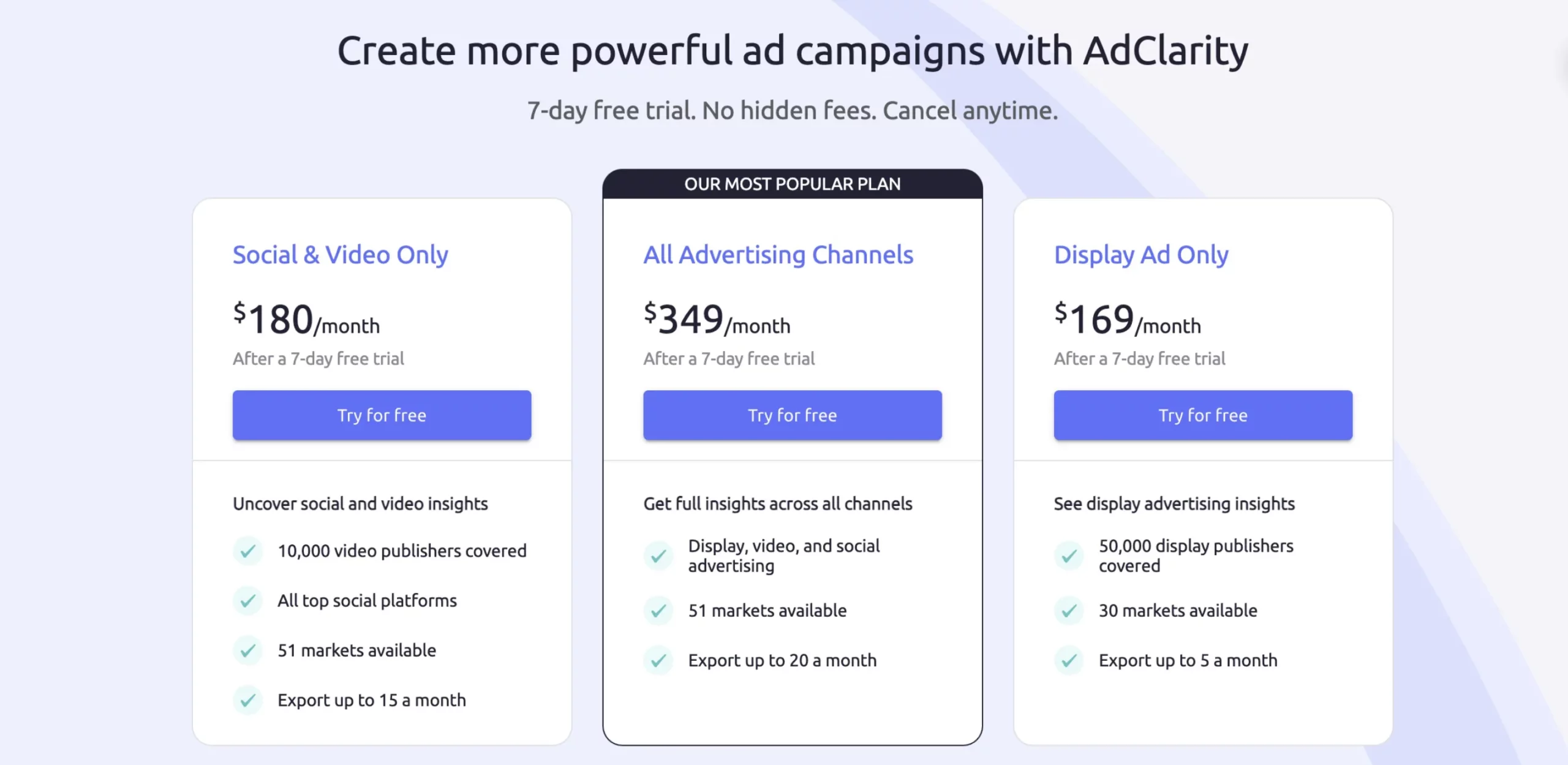
AdClarity – Advertising Intelligence offers two in-app package options: AdClarity Display and AdClarity Social & Video.
- AdClarity Display costs $169 per month.
- AdClarity Social & Video costs $180 per month.
- Access to all advertising channels (both AdClarity Display and AdClarity Social & Video) is $349 per month.
How To Buy AdClarity By Semrush Apps?
Step – 1: Go to the official website of AdClarity by Semrush Apps from here, and click on ‘Get free trial’.
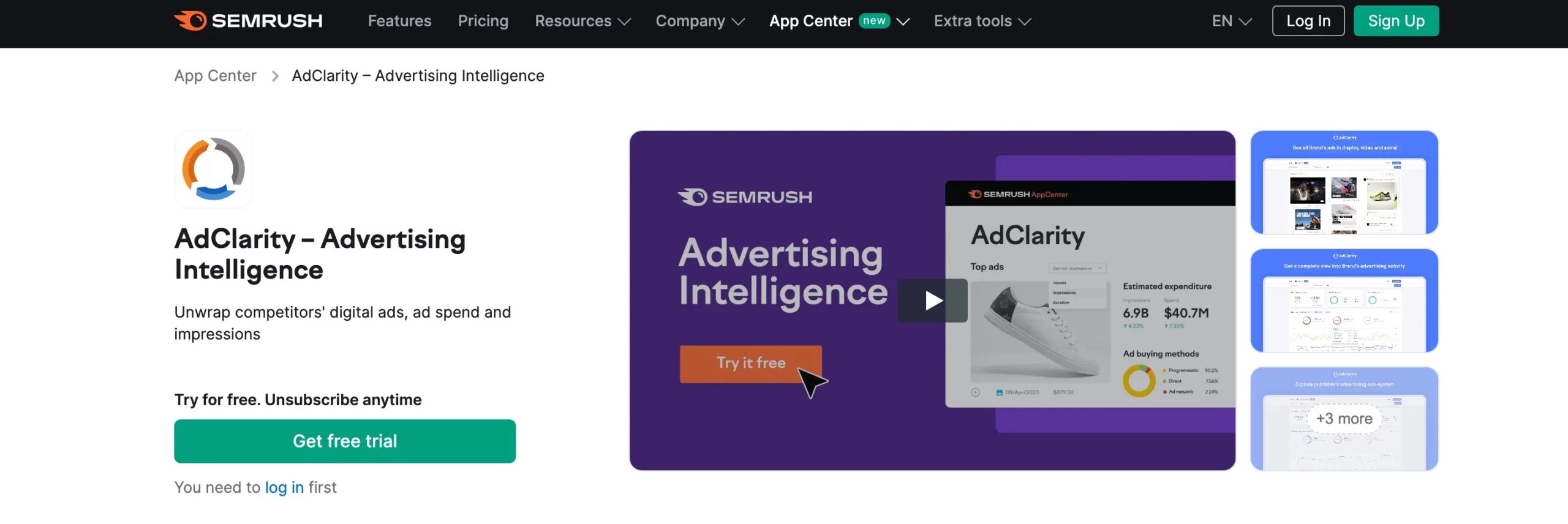
Step – 2: Click on ‘Sign up’.

Step – 3: Fill in the details asked for and click on ‘Create account’. You can also choose to sign up through Google.
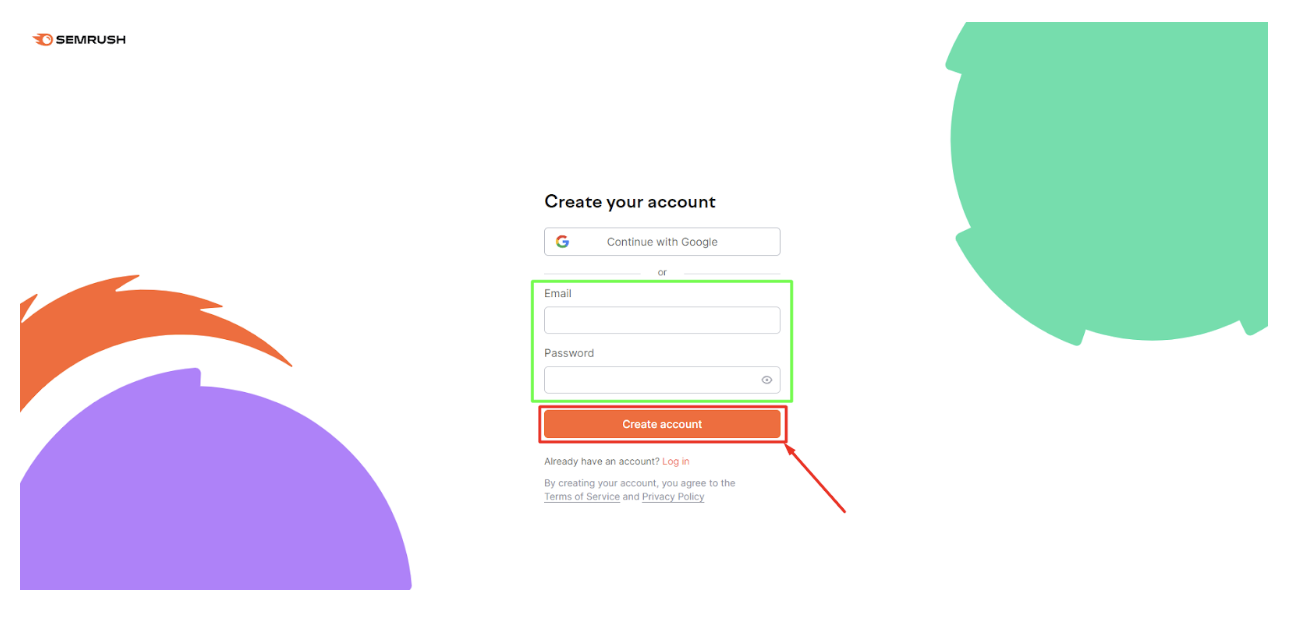
Step – 4: Click on ‘Add’ below the plan of your choice.
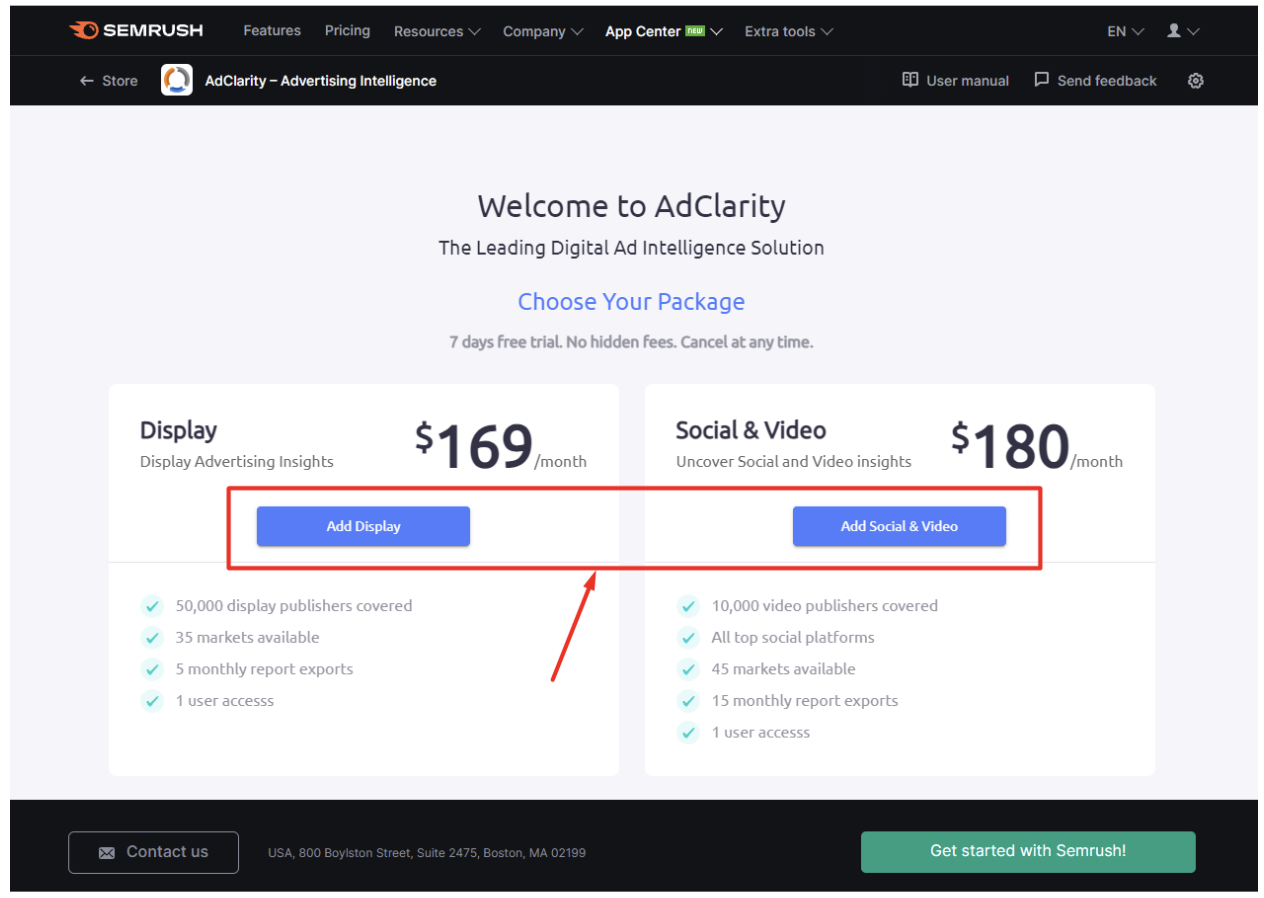
Step – 5: Click on ‘Get free trial’.
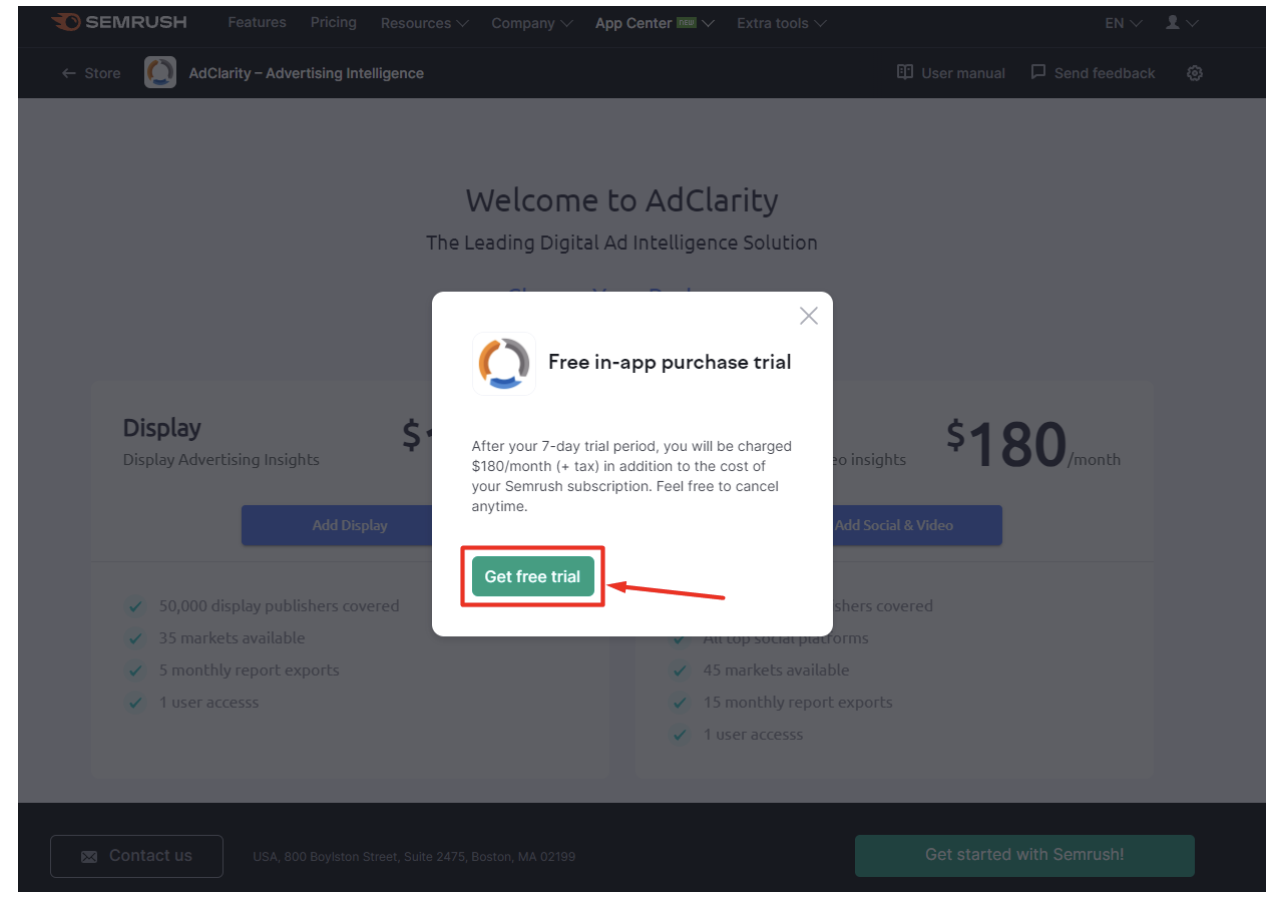
Step – 6: Fill in the info and click on ‘Try it now’.
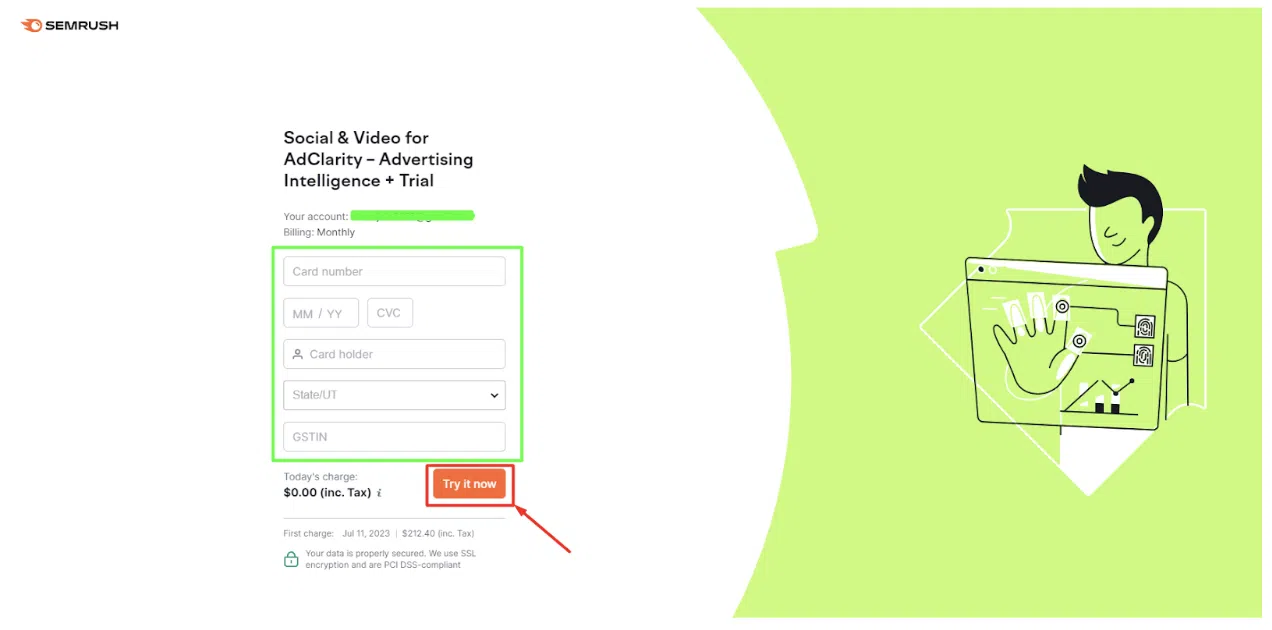
That is it. You are good to go.
Major Features And Benefits Of AdClarity By Semrush Apps
1. Multicurrency Support:
AdClarity offers multicurrency support, allowing you to easily change the currency displayed in cost estimations.
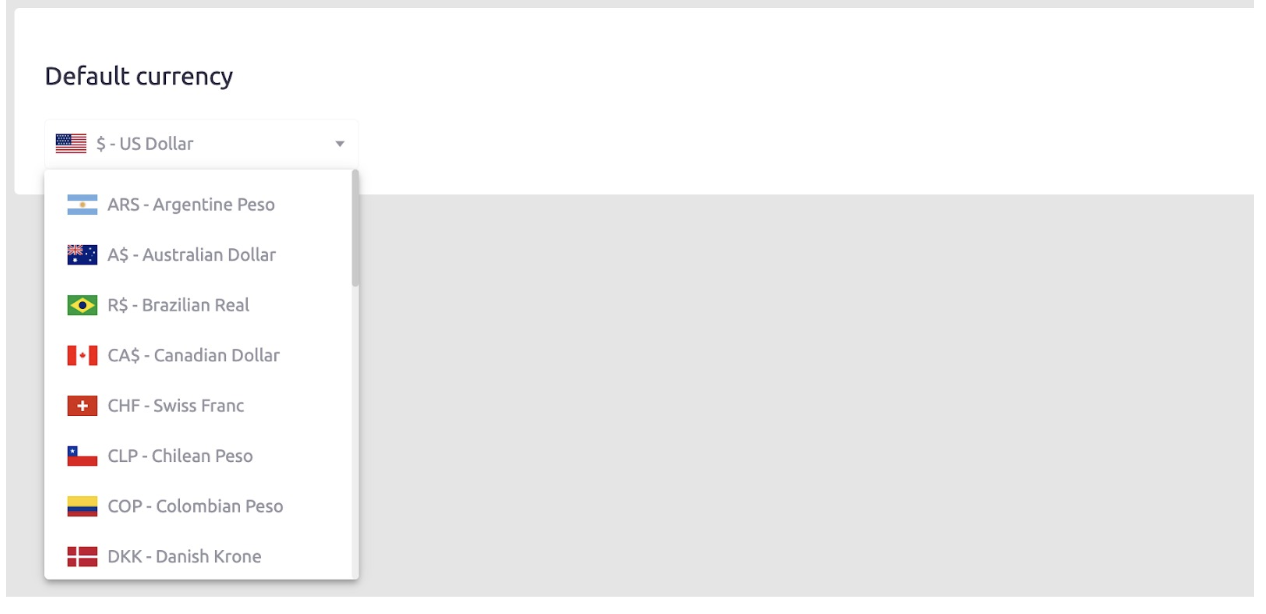
By selecting a default currency from the user settings, you can view cost estimations in your preferred currency, enhancing convenience and usability.
2. Exporting Your Report:
AdClarity provides a seamless export feature that allows you to export your reports in different file formats. With just a few clicks, you can export your reports as PDF or Excel files.
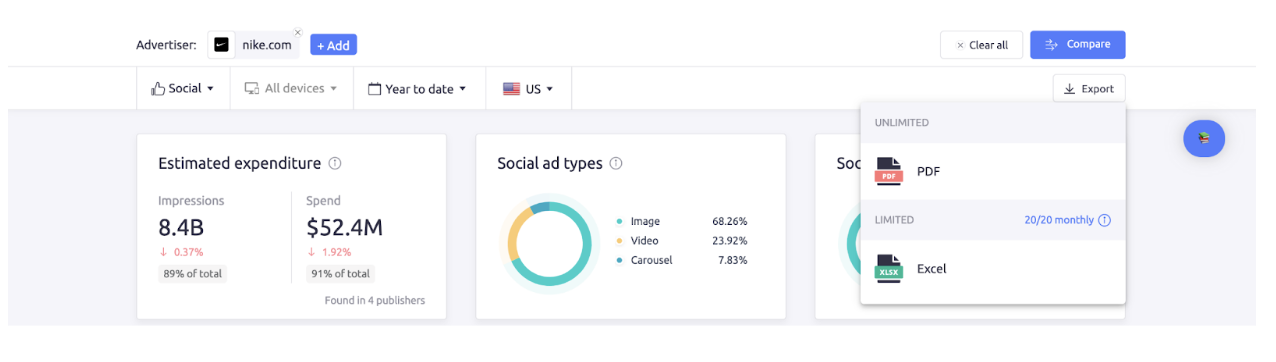
PDF exports include charts and graphs as displayed in the app, while Excel exports contain the data shown in the report.
The number of exports per month depends on your AdClarity subscription, with different limits for display-only and Display, Social, and Video subscriptions.
3. Campaign Reports:
AdClarity’s campaign reports enable you to analyze the performance of specific campaigns. By grouping coordinated ads leading to the same landing page, you can assess the effectiveness of your campaigns.
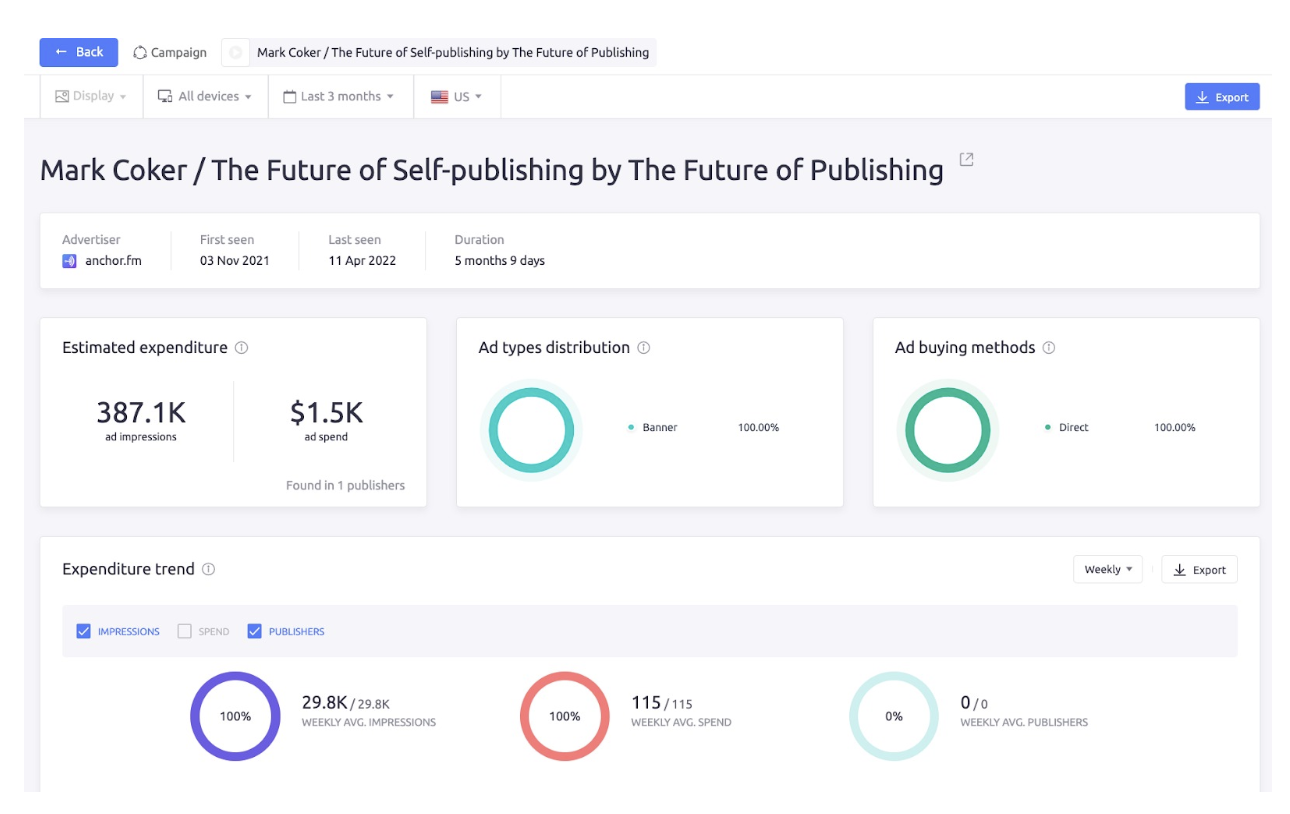
The campaign report includes valuable information such as the advertiser running the campaign, first and last seen dates, campaign duration, and data analyzed through various widgets.
4. Report:
The keywords report in AdClarity allows you to analyze campaigns based on search terms.
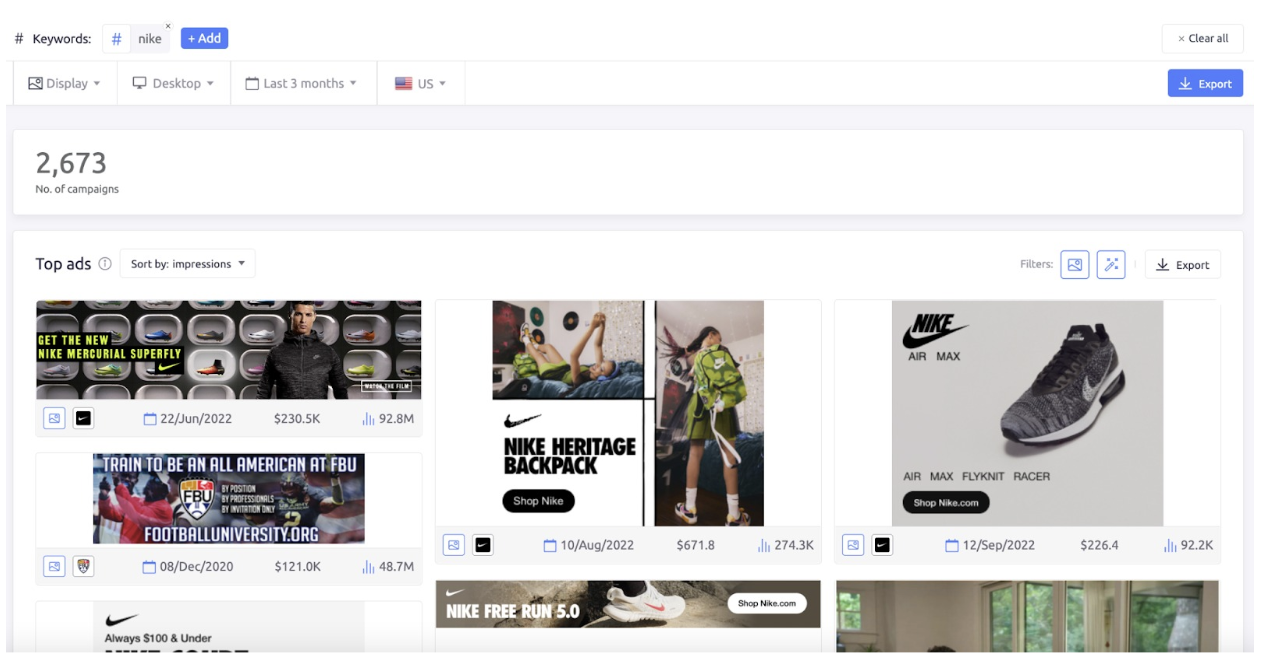
This report provides insights into the number of campaigns and top ads associated with specific keywords, helping you understand keyword performance and optimize your campaigns accordingly.
5. Youtube Channels:
When analyzing a single advertiser domain on the video channel, AdClarity’s Youtube Channels widget displays the top channels where the advertiser has placed ads.
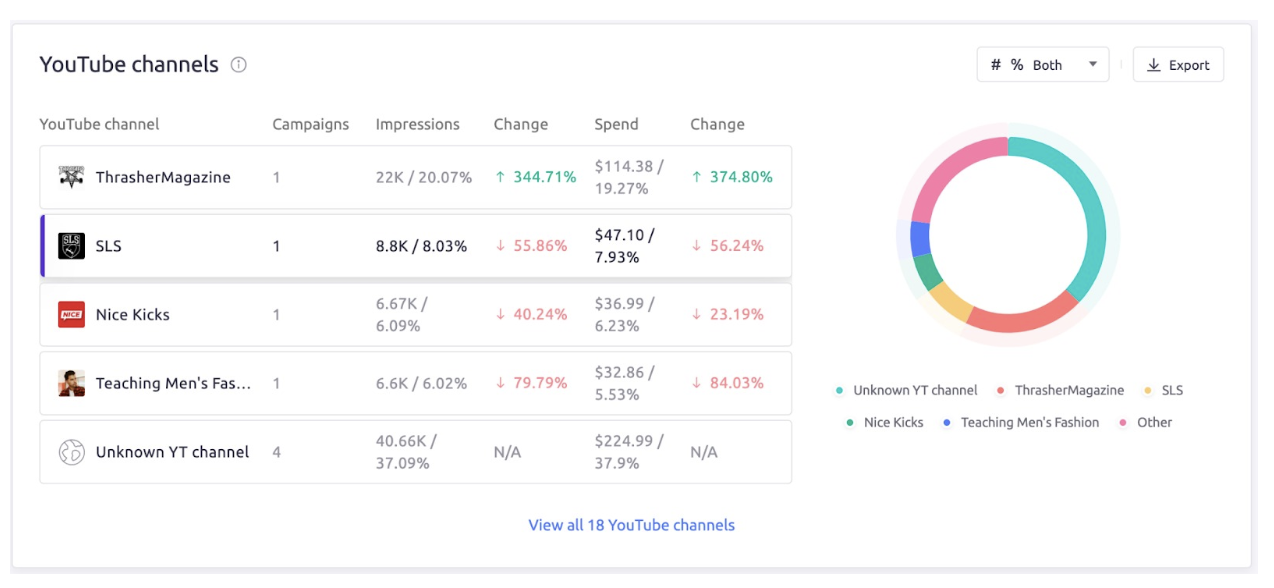
This feature provides valuable information about the distribution of ads on YouTube channels, helping you understand the reach and impact of your video advertising efforts.
6. Social Networks:
AdClarity’s Social Networks widget appears when analyzing a single advertiser domain on the social channel.
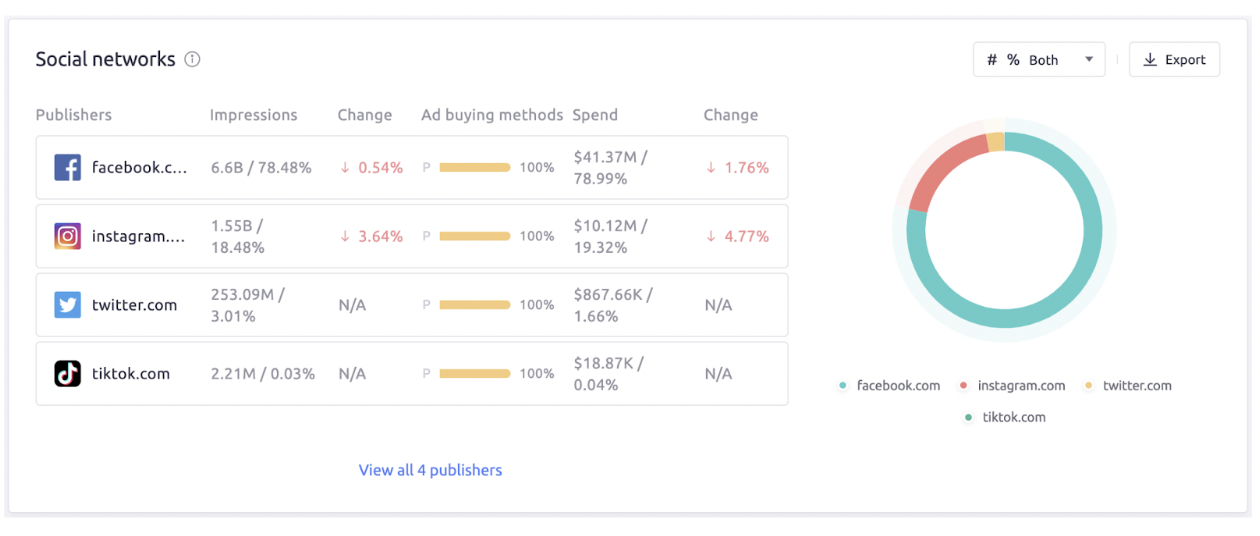
The widget presents data on impressions, ad buying methods, advertising spending, and share of voice, enabling you to optimize your social media advertising strategies.
7. Top Apps:
The Top Apps widget in AdClarity appears when analyzing mobile data for a single advertiser domain or group. It ranks the best-performing publisher apps based on ad impressions.
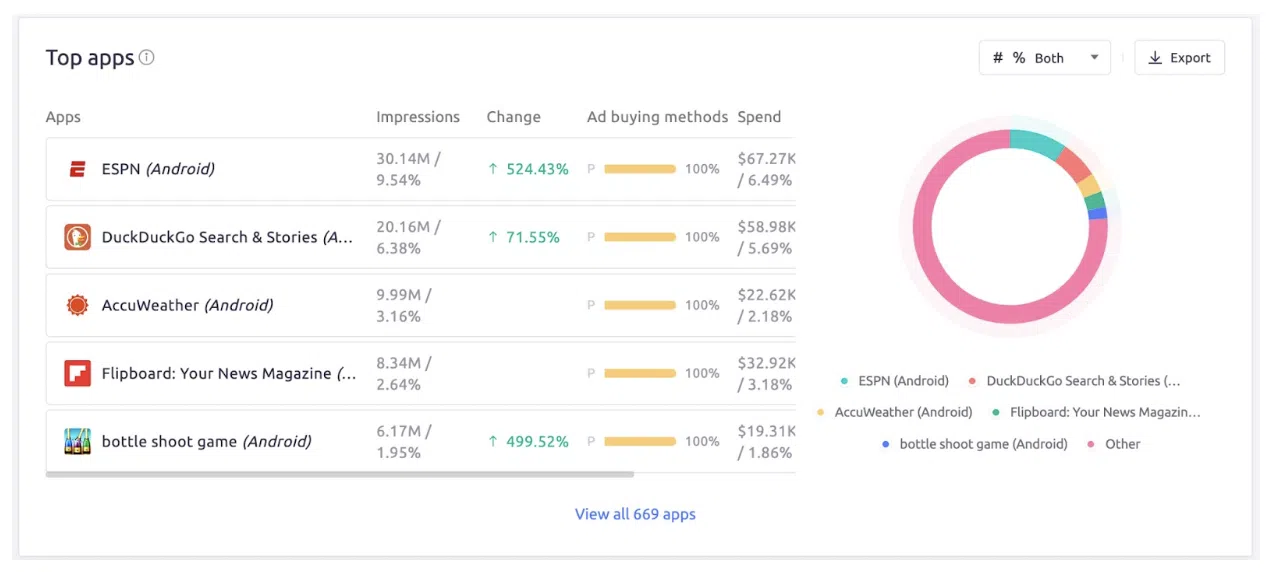
This feature allows you to identify the most effective mobile apps for ad placement, maximizing the visibility and impact of your mobile advertising campaigns.
8. Ad Buying Methods (Full):
AdClarity’s Ad Buying Methods widget offers a detailed breakdown of the methods used by advertisers to buy ads from publishers.
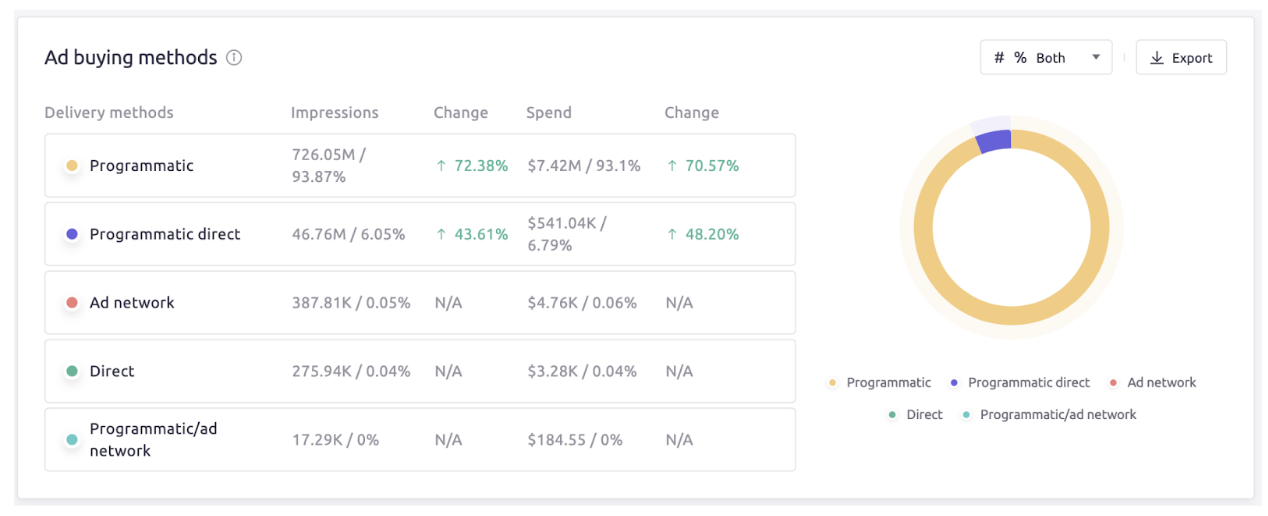
This comprehensive widget includes five different ad buying methods, such as ad network, programmatic, direct, programmatic/ad network, and programmatic direct.
It provides valuable insights into impressions, share of voice, and spending for each buying method, empowering you to make data-driven decisions about your ad buying strategies.
Ad Networks’ Advantage With AdClarity
Ad networks can leverage AdClarity to their advantage in multiple ways:
- Find New Clients: By monitoring their competitors’ activities, ad networks can identify when new clients are acquired. This information enables them to reach out to these advertisers and expand their own business.
- Discover New Publishers: AdClarity allows ad networks to identify the publishers on which their competitors are serving ads. This insight provides an opportunity to forge relationships with new publishers and negotiate custom deals for inventory.
- Eliminate Unnecessary Mediators: AdClarity empowers ad networks to identify mediators or exchanges that may be running their ads without their knowledge. By cutting out these unnecessary intermediaries, ad networks can optimize their operations and reduce costs.
AdClarity For Publishers
As a publisher, AdClarity offers you powerful tools and insights to enhance your advertising operations and maximize revenue.
Whether you’re a website or web property serving ads, AdClarity provides you with valuable information and features to optimize your advertising strategies and forge direct relationships with advertisers.
1. Uncover Ads Being Served on Your Site:
AdClarity allows you to see the ads that are being served on your site, providing essential details such as the advertisers, ad visuals, landing pages, and frequency of ad placements.
This information is invaluable as it enables you to identify the advertisers who have been running campaigns on your site for an extended period. Armed with this knowledge, you can make a compelling case for advertisers to engage directly with you.
By cutting out networks and mediators, you not only increase your revenue potential but also ensure that your site displays relevant ads that align with your brand values.
2. Forge Direct Deals and Cut Out Middlemen:
AdClarity empowers you to go beyond relying on networks by facilitating direct deals with advertisers. You can approach advertisers and specify the exact sources from which their ads were being purchased.
Additionally, by tracking the path of ads through exchanges and intermediaries, you can proactively reach out to those exchanges, eliminating revenue-draining middlemen.
AdClarity’s insights also allow you to analyze competitor sites, identify their advertisers, and attract them to your platform by offering direct deals.
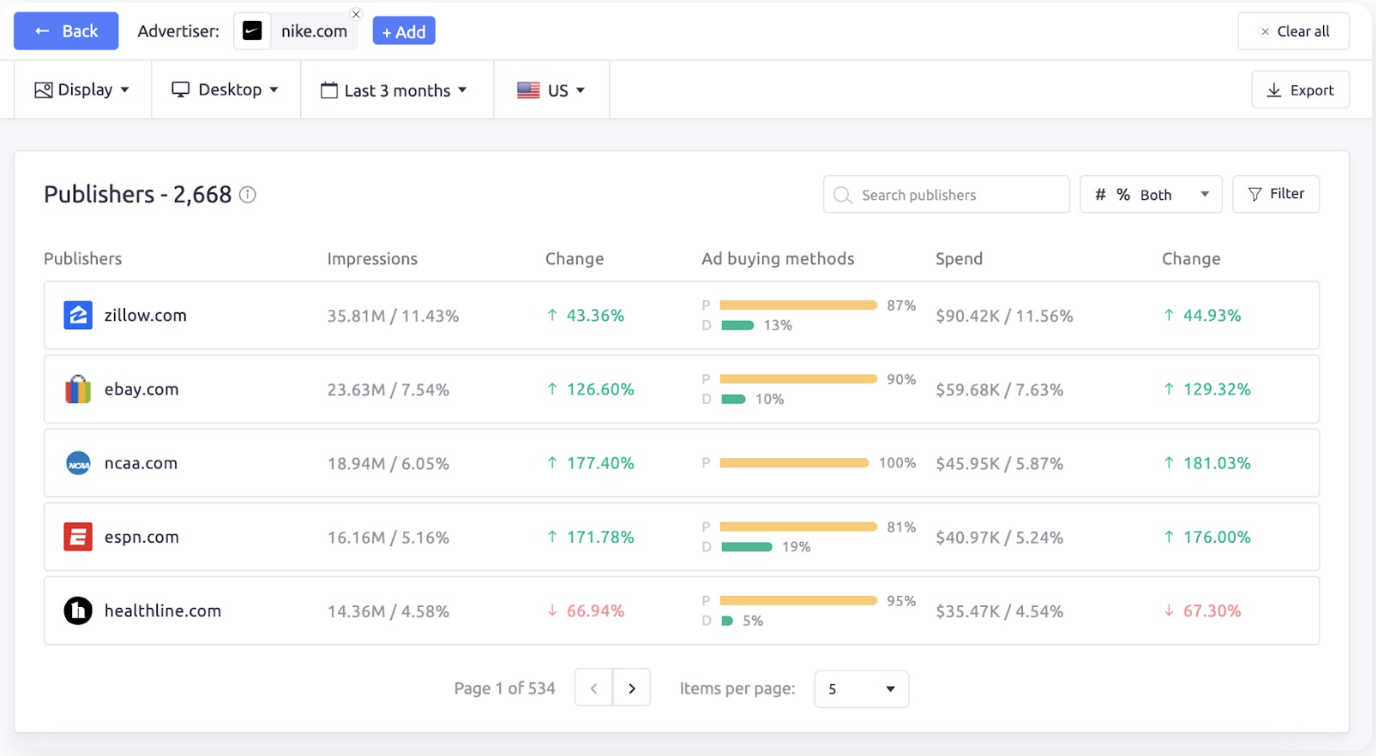
3. Gain a Competitive Edge by Analyzing Competitor Ad Placements:
If you are a publisher who also runs ads to drive traffic, AdClarity provides you with the ability to monitor competitor sites and analyze their ad placements.
You can track the duration of ads on each site, explore specific ads, and identify the landing pages used.
This intelligence empowers you to strategically compete with your rivals by increasing your media budget or directly targeting the traffic they are pursuing.
4. Comprehensive Campaign Insights:
AdClarity offers you a comprehensive view of advertising campaigns, providing key information to optimize your strategies:
- Ads: You can access a comprehensive list of recorded ads, along with details such as first-seen and last-seen dates and frequency reports. This data allows you to understand the success of specific ad campaigns and provides insights for improvement.
- Landing Pages: AdClarity enables you to identify which ads direct visitors to specific landing pages and the sites on which they were run. Furthermore, you can gauge the share of voice on each site, helping you decipher the winning combinations of ads, networks, and sites employed by your competitors. Armed with this knowledge, you can develop strategies to outperform your competition.
- Campaign Duration: By examining campaigns’ first occurrence and last detected date, you can make informed assumptions about their effectiveness. This information enables you to replicate or enhance successful campaigns, maximizing your advertising impact.
- Share of Voice: AdClarity’s reports provide insights into your site’s inventory allocation and your competitors’ campaigns. Understanding where your competitors are allocating their ad spend helps you identify key players in the market and strategize accordingly.
- Networks and Middlemen: AdClarity offers a breakdown of the entire display network, including mediators or exchanges involved in delivering ads from advertisers to publishers. This visibility enables you to eliminate unnecessary middlemen, reduce ad spending, and increase profitability.
Quick Links:
- SEMrush Academy SEO Course Review
- What Is Semrush? The Definitive Guide To Semrush & Its Top Features
- SEMrush Review: Why Semrush Is The Best?
- Best SEMrush Alternatives: My Top Favourite
Conclusion: AdClarity By SemRush Apps Review 2026
AdClarity by Semrush Apps proves to be an exceptional tool for businesses seeking comprehensive digital ad intelligence and competitive analysis.
With its extensive coverage of websites and platforms globally, real-time purchase data, and granular insights into brand reputation and campaign effectiveness, AdClarity empowers advertisers and publishers to make informed decisions and optimize their strategies.
Its comprehensive ad intelligence and competitive analysis capabilities have allowed me to make informed decisions, optimize my strategies, and stay ahead of the competition.
Despite minor challenges like limited report exports, AdClarity’s overall benefits and features have made it an invaluable asset in my digital advertising efforts.
The ability to benchmark competitor marketing activities, analyze campaigns and keywords, and gain valuable insights into social media and video advertising performance further strengthens its value.
Although the limited number of monthly report exports and complex pricing structure may pose minor challenges, AdClarity’s overall benefits and features make it an invaluable asset for businesses looking to gain a competitive edge in the dynamic world of digital advertising.
