Best For | SEO professionals and agencies who need powerful tools for in-depth backlink analysis, content research, and competitor tracking. | Beginners and small business owners who want simple tools for keyword research, site optimization, and domain authority tracking. |
Price | Starts from $108/month (Billed Annually) | Starts from $39/month (Billed Annually) |
Features |
| Easy keyword research |
Pros |
| User-friendly for beginners |
Cons | Expensive subscription plans | Limited backlink database |
If you’re serious about SEO, you’ve probably heard of Ahrefs and Moz—two of the most popular SEO tools on the market. But which one is actually better?
Ahrefs is known for its powerful backlink analysis, keyword research, and competitive insights.
Moz is famous for its beginner-friendly SEO tools, Domain Authority (DA) tracking, and site audits.
So, which one should you choose?
In this detailed Ahrefs vs Moz comparison, I’ll break down their key features, pricing, pros & cons, and real-world use cases—so you can pick the best SEO tool for your needs.
Ahrefs Vs Moz: An Overview
What Is Ahrefs?
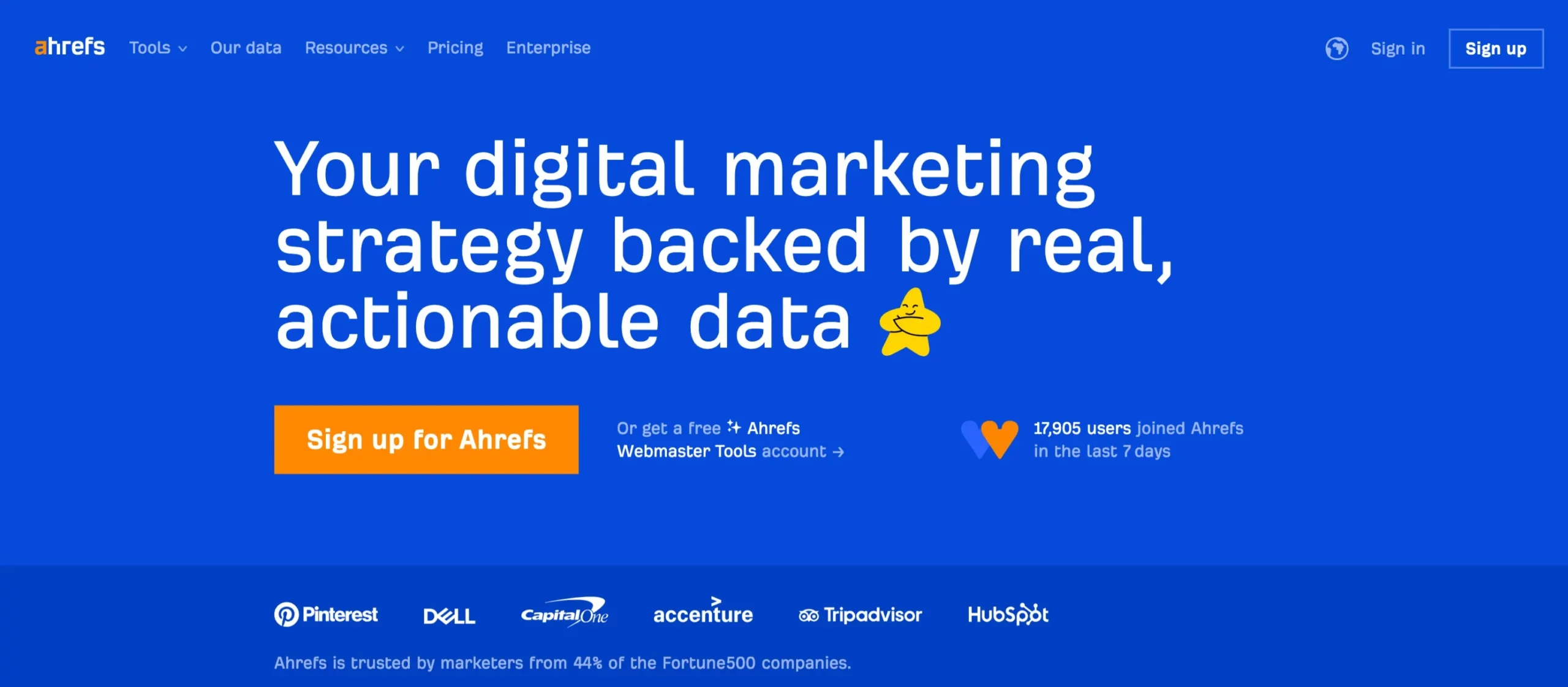
Ahrefs is a powerful SEO tool favored by professionals and agencies for its extensive database and advanced features.
It excels in providing in-depth insights into backlinks, keyword rankings, and competitor strategies. If you’re looking for detailed analysis and comprehensive data, Ahrefs is often the go-to platform.
Here’s everything you should know about Ahrefs.
Key Features:
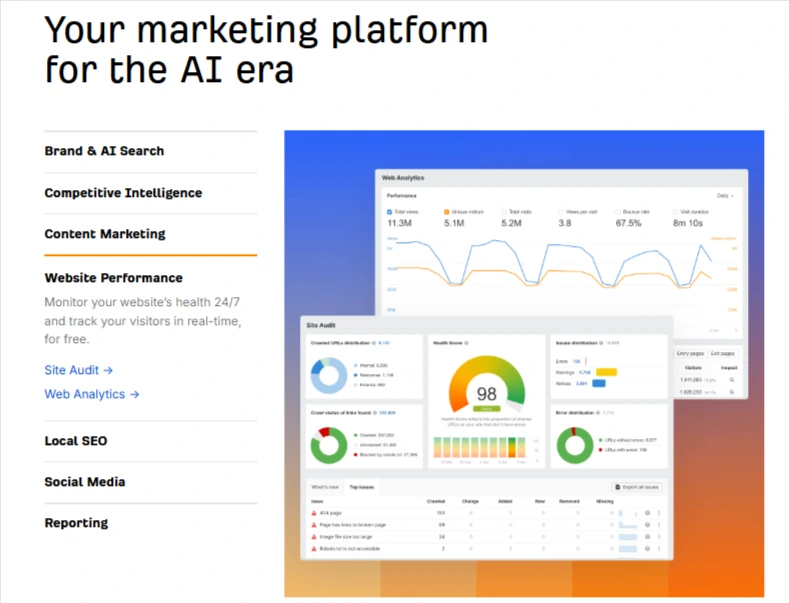
- Keyword Explorer: Ahrefs offers one of the most advanced keyword research tools in the industry. It provides data for multiple search engines, including Google, Bing, YouTube, and Amazon. Metrics like keyword difficulty, search volume, traffic potential, and click-through rates help users identify high-value keywords.
- Backlink Analysis: Ahrefs’ backlink index is unmatched in size and accuracy. The platform provides insights into referring domains, anchor texts, and broken backlinks. Its Link Intersect feature allows users to identify websites linking to competitors but not their own, making it a great tool for link-building strategies.
- Site Audit: Ahrefs conducts in-depth technical SEO audits, identifying issues like broken links, duplicate content, missing tags, and crawl errors. The audit results are visually presented with charts and graphs, making it easy to understand and prioritize fixes.
- Rank Tracker: Ahrefs’ Rank Tracker monitors keyword positions across multiple search engines and locations. It also tracks competitor rankings, providing a complete picture of where you stand in your industry.
- Content Explorer: This tool allows users to find high-performing content in their niche by analyzing metrics like backlinks and social shares. It’s great for generating content ideas and understanding what resonates with your target audience.
Best For –Ahrefs is best for advanced users, SEO agencies, and businesses with a need for detailed data and competitor insights. Its features are ideal for professionals who require comprehensive analysis to drive their SEO strategies.
Watch This Video To Learn About Keyword Research On Ahrefs
What Is Moz?
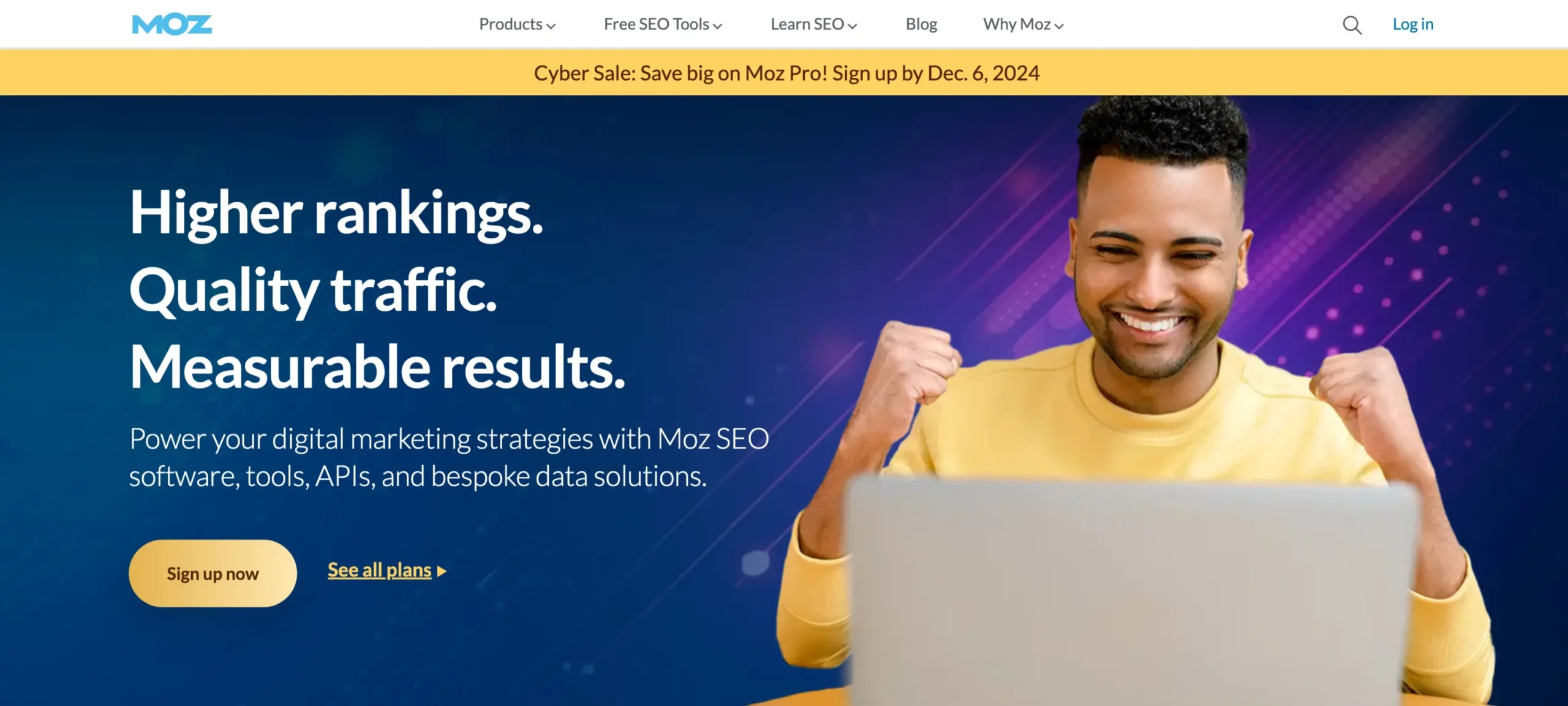
Moz is one of the most widely used SEO tools on the market, known for its ease of use and educational resources.
It provides a suite of features to help businesses improve their search engine rankings, build a strong backlink profile, and optimize their websites for search engines.
Moz caters particularly to small businesses, startups, and individuals who may not have advanced SEO expertise. Here’s everything you need to know about Moz.
Key Features:
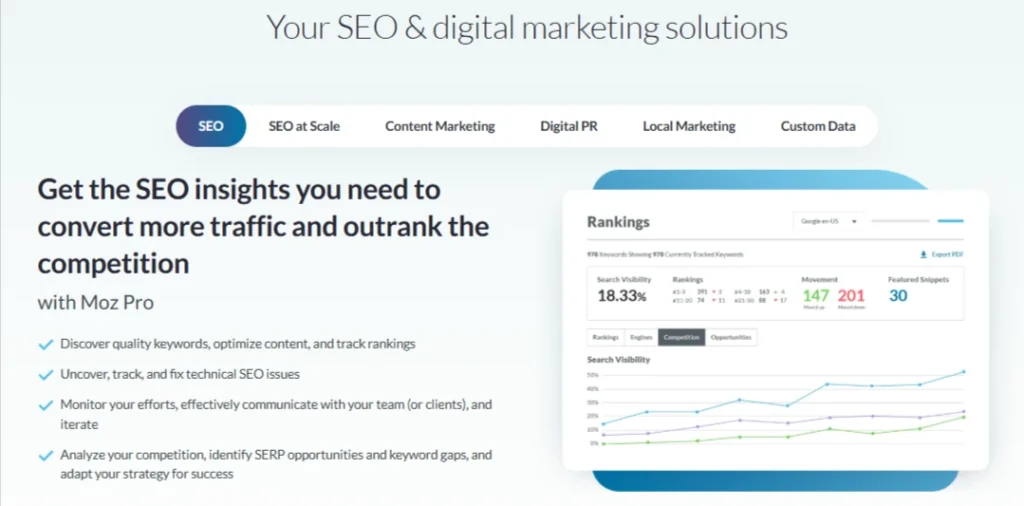
- Keyword Explorer: Moz’s Keyword Explorer simplifies keyword research. It provides metrics such as search volume, keyword difficulty, organic click-through rate (CTR), and a unique priority score to rank keyword opportunities. Its simplicity makes it great for beginners.
- Domain Authority (DA): Moz is famous for its Domain Authority metric, which measures the authority of a website based on its backlink profile. This metric is widely used in the SEO industry to evaluate websites.
- Link Explorer: This tool allows users to assess their backlink profiles. It includes metrics like Domain Authority, Spam Score (which identifies risky backlinks), and the number of referring domains.
- Site Crawl: Moz’s site audit feature identifies technical SEO issues such as duplicate content, missing tags, and crawl errors. It provides prioritized lists of issues, helping users tackle the most critical problems first.
- Rank Tracking: Moz’s Rank Tracker monitors keyword performance over time, showing ranking trends and competitor comparisons. This is particularly useful for tracking SEO progress.
- Moz Academy: Moz’s educational platform provides courses and tutorials on SEO, helping users learn best practices and strategies.
Best For – Moz is best suited for small businesses, startups, and individuals new to SEO. Its beginner-friendly tools, educational resources, and affordability make it an excellent choice for those looking to improve their SEO without dealing with overly complex features.
You Can Watch This Video To Learn About How to use the MOZ keyword research tool in 5 Minutes
Ahrefs Vs Moz: Features Analysis
1. Keyword Research
To determine which SEO tool offers better keyword research capabilities, I tested both Ahrefs and Moz using the keyword:
🔍 “Best SEO Tools”
| Feature | Ahrefs | Moz |
|---|---|---|
| Search Volume Estimate | 3.6K (USA) | 941(USA) |
| Keyword Difficulty (KD) Score | 68 (More precise, based on backlink data) | 57 (Simpler, less backlink-focused) |
| Global Search Volume Estimate | 12K | ❌ |
| SERP Analysis | Full backlink profile & ranking history | Basic domain authority check |
| Search Intent Breakdown | ✅ Yes (Navigational, Informational, Transactional) | ❌ No |
| Multi-Platform Support | ✅ Yes (Google, YouTube, Amazon, Bing) | ❌ No (Google only) |
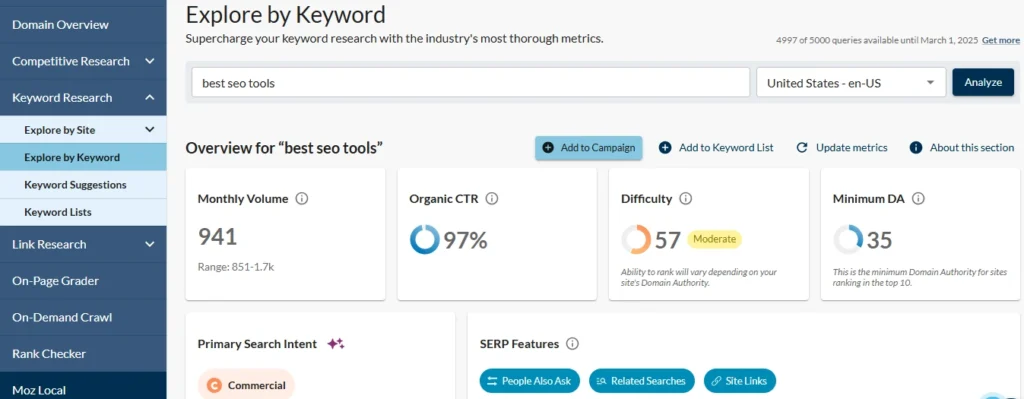
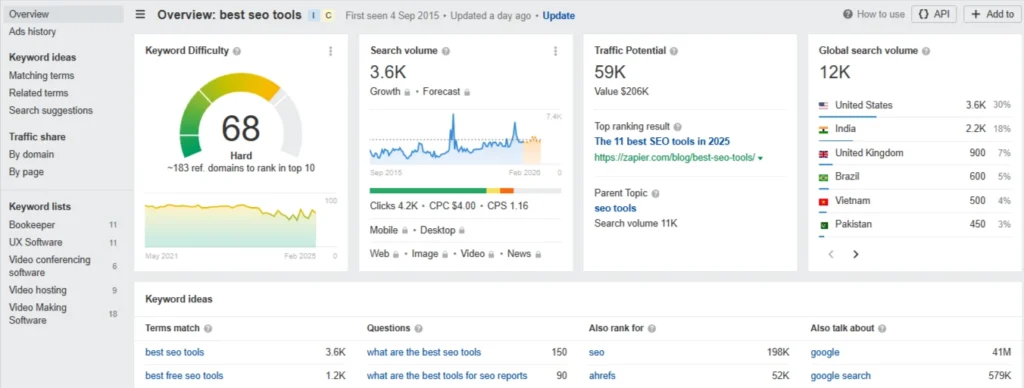
My Findings for “Best SEO Tools”:
Ahrefs’ Keyword Difficulty Score factored in backlink competition, while Moz’s was based mainly on Domain Authority (DA)—which isn’t a direct Google ranking factor.
Ahrefs showed more accurate search volume estimates by using clickstream data, whereas Moz’s numbers were slightly lower and less precise.
SERP Analysis in Ahrefs was much deeper, displaying ranking history, backlink profiles, and competitor content performance.
Ahrefs vs Moz: Who Wins? Ahrefs takes the crown for keyword research due to its broader database, multi-platform support, and advanced metrics.
2. Backlink Analysis
Backlinks remain one of the most critical factors for improving search rankings, and both Ahrefs and Moz offer tools to analyze backlink profiles. However, they vary significantly in their depth and usability.
Ahrefs is widely regarded as the industry leader in backlink analysis. Its massive index is updated frequently, ensuring users have access to accurate and up-to-date data.
Ahrefs provides insights into referring domains, anchor text usage, and broken backlinks.
One standout feature is the Link Intersect tool, which identifies websites linking to your competitors but not to you. This is a game-changer for developing link-building strategies.
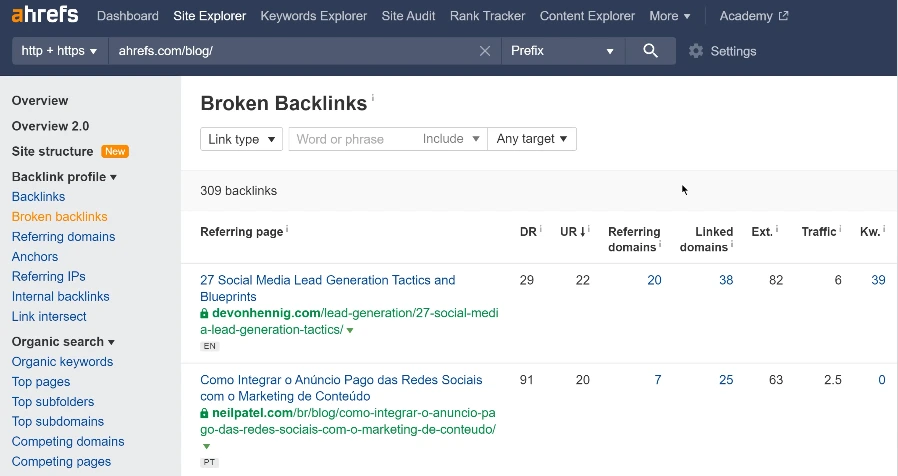
Moz’s Link Explorer focuses on actionable metrics like Domain Authority (DA) and Spam Score, making it easier for users to assess the quality of their backlinks.
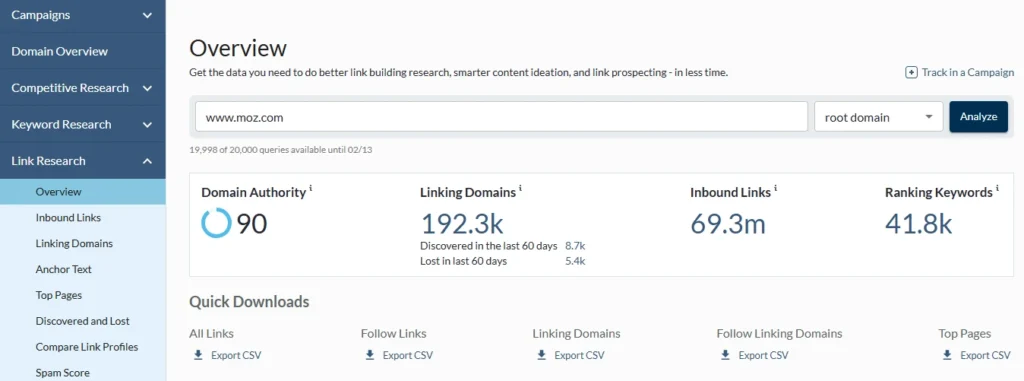
While the tool is reliable and intuitive, its database is smaller than Ahrefs’, and updates are less frequent. This makes it harder to get a complete picture of your backlink profile, especially for large websites.
In a recent independent study, Ahrefs identified 10x more referring domains than Moz for the same set of websites. Moz’s backlink tool is great for tracking Domain Authority and Spam Score, but Ahrefs is better for frequent updates and competitive analysis.
Ahrefs vs Moz: Who Wins? Ahrefs wins in backlink analysis due to its larger database, frequent updates, and advanced features.
3. Site Audits
Technical SEO is crucial for improving site health, and both Ahrefs and Moz offer robust tools for identifying and resolving issues. However, their approaches cater to different types of users.
Ahrefs’ Site Audit tool provides detailed reports on issues like broken links, duplicate content, and missing metadata. It also gives actionable recommendations on how to fix these problems and improve your site’s performance.
The audit results are visually appealing, with clear graphs and charts to help users prioritize tasks effectively. Advanced users will appreciate the granular technical insights provided by Ahrefs.
Moz’s Site Crawl tool focuses on simplicity and ease of use. It highlights duplicate content, crawl errors, and missing tags, presenting the issues in a clean, prioritized list.
Beginners and small businesses may find Moz’s tool-less intimidating and more accessible than Ahrefs.
Ahrefs vs Moz: Who Wins? This round ends in a tie. Ahrefs is better for advanced users seeking detailed technical insights, while Moz is perfect for beginners or those who prefer simplicity.
4. Rank Tracking
Monitoring keyword rankings is essential to track the success of your SEO strategy. Both Ahrefs and Moz offer rank-tracking features, but they differ in execution.
Ahrefs’ Rank Tracker is robust and highly customizable. It tracks keyword positions over time, providing visibility trends and performance metrics across multiple locations and devices.
The tool also allows users to compare their rankings with competitors, giving a broader perspective on their SEO efforts.
Moz’s Rank Tracker is straightforward to use. It tracks keyword performance over time and displays the results in clear, visual reports.
While it doesn’t offer the depth of customization available in Ahrefs, it gets the job done for most users.
The simplicity of the tool makes it ideal for small businesses and beginners who don’t need advanced functionality.
Ahrefs vs Moz: Who Wins? Ahrefs wins for its advanced rank tracking features and competitor comparison, though Moz provides a more beginner-friendly experience.
5. Content Analysis
Creating high-quality content is essential for SEO success, and both tools provide features to help users generate ideas and improve their strategies.
Ahrefs’ Content Explorer is a unique tool that allows users to find the most shared and linked-to content in their niche.
It’s excellent for competitive research and identifying trending topics. Users can filter results by backlinks, organic traffic, or social shares to find high-performing content ideas.
Unfortunately, Moz lacks a dedicated content analysis tool. While the platform provides valuable resources and guidelines for developing content strategies, users will need to rely on external tools or manual research for content ideation.
Ahrefs vs Moz: Who Wins? Ahrefs takes this round due to its dedicated Content Explorer tool.
6. Customer Support and Resources
Both tools provide excellent customer support and educational resources, but their approaches differ.
Ahrefs offers a detailed knowledge base, tutorials, and email support. While the resources are comprehensive, some users find the lack of live chat support limiting.
The platform also has an active community forum and webinars for advanced users.
Moz, on the other hand, is known for its outstanding educational content. The Moz Blog, Moz Academy, and webinars are highly regarded in the SEO community.
Moz’s customer support includes email and live chat, making it easier for users to get immediate assistance.
Ahrefs vs Moz: Who Wins? Moz wins for its superior educational resources and live chat support.
7. User Interface and Experience
Usability is an important consideration, especially for users who are new to SEO tools.
Ahrefs has a sleek, intuitive interface that experienced users will appreciate. However, beginners may find the vast amount of data overwhelming, requiring a learning curve to navigate the platform effectively.
Moz offers a simpler, more user-friendly interface. Its tools are easy to find and use, making it a better choice for beginners or users who prioritize ease of use over advanced functionality.
Ahrefs vs Moz: Who Wins? Moz wins for its beginner-friendly interface.
Ahrefs vs Moz: Pricing
Ahrefs Pricing:
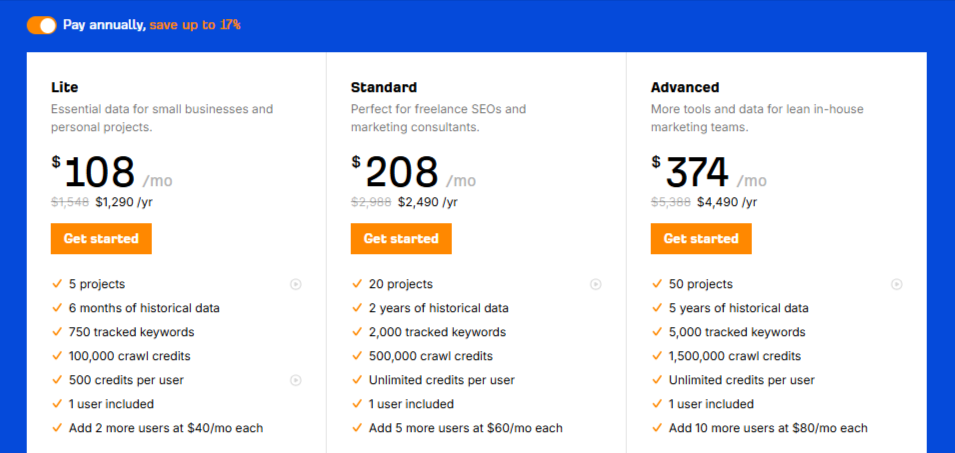
1. Lite Plan
Best for: Small businesses and personal projects needing basic SEO data.
- Monthly: $129/month
- Annually: $108/month (billed $1,548/year)
- Includes:
- 5 projects
- 6 months of historical data
- 750 tracked keywords
- 100,000 crawl credits
- 500 credits per user
- Dashboard, Site Explorer, Keywords Explorer, Site Audit, and more
2. Standard Plan
Best for: Freelance SEOs and marketing consultants needing more features and data.
- Monthly: $249/month
- Annually: $208/month (billed $2,988/year)
- Includes:
- 20 projects
- 2 years of historical data
- 2,000 tracked keywords
- 500,000 crawl credits
- Unlimited credits per user
- Everything in Lite, plus:
- Portfolios, Content Explorer, Batch Analysis
- SERP comparison, Site structure insights
- Broken backlinks and outgoing links tracking
3. Advanced Plan
Best for: In-house marketing teams needing advanced tools and more data.
- Monthly: $449/month
- Annually: $374/month (billed $5,388/year)
- Includes:
- 50 projects
- 5 years of historical data
- 5,000 tracked keywords
- 1,500,000 crawl credits
- Unlimited credits per user
- Everything in Standard, plus:
- Web Explorer
- Looker Studio integration
- Search type distribution
- Agency directory listing
- More advanced tools in Site Explorer and Site Audit
Add more users:
- Lite: Add 2 more users at $40/month each
- Standard: Add 5 more users at $60/month each
- Advanced: Add 10 more users at $80/month each
Moz Pricing:
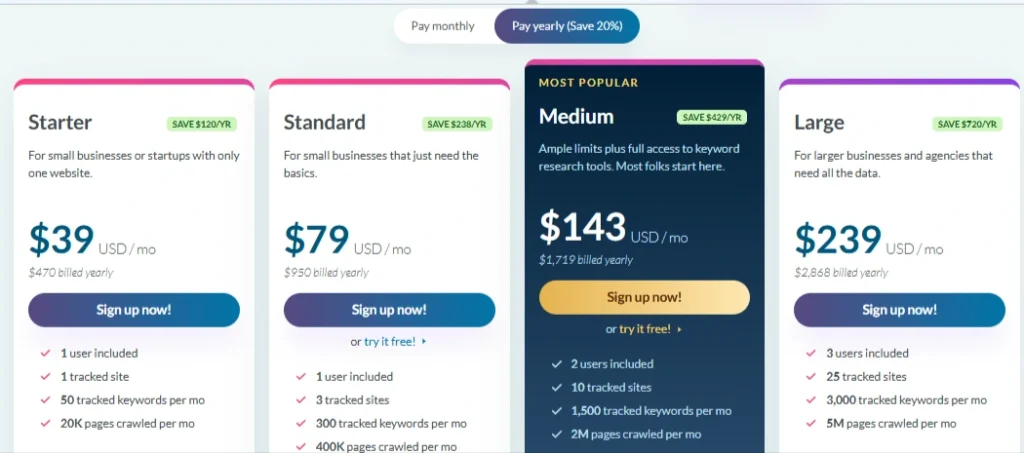
1. Starter Plan
- Price: $49/month (or $39/month when billed yearly)
- Includes:
- 1 user
- 1 tracked site
- 50 tracked keywords/month
- 20,000 pages crawled/month
- SEO tools: keyword research, competitive research, MozBar Premium, site tracking, and 24/7 support
2. Standard Plan
- Price: $99/month (or $79/month when billed yearly)
- Includes:
- 1 user
- 3 tracked sites
- 300 tracked keywords/month
- 400,000 pages crawled/month
- All Starter features, plus backlink analysis, unlimited reports, and more
3. Medium Plan
- Price: $179/month (or $143/month when billed yearly)
- Includes:
- 2 users
- 10 tracked sites
- 1,500 tracked keywords/month
- 2 million pages crawled/month
- All Standard features, plus branded reports and increased quotas
4. Large Plan
- Price: $299/month (or $239/month when billed yearly)
- Includes:
- 3 users
- 25 tracked sites
- 3,000 tracked keywords/month
- 5 million pages crawled/month
- All Medium features, plus more data quotas
Who Wins? Moz wins this round for its free trial and better affordability for smaller businesses.
Ahrefs vs Moz: Pros and Cons
Ahrefs:
Pros
- Provides in-depth backlink analysis and insights
- Powerful keyword research and tracking tools
- Offers detailed site audit features
- Fast and accurate data for SEO analysis
- User-friendly interface with easy navigation
- Regularly updated data for fresh SEO insights
Cons
- Expensive for smaller businesses or individuals
- Steep learning curve for beginners
- Limited to SEO-focused tools, no PPC features
Moz:
Pros
- Easy-to-use interface with simple SEO tools
- Provides keyword tracking and backlink analysis
- Great for beginners and small businesses
- Affordable pricing for small teams and startups
- Includes local SEO tools for better targeting
- Regular updates and helpful customer support
Cons
- Limited data compared to more advanced tools
- Slower updates for keyword and backlink data
- Less comprehensive than Ahrefs for large-scale SEO
Can I use both Ahrefs and Moz to improve my SEO results?
Absolutely! Ahrefs and Moz each have their own strengths, and using them together can give you even better SEO results. Instead of picking just one, combining them helps you see the bigger picture and make smarter decisions to improve your rankings.
How to Use Ahrefs and Moz Together for Better SEO
1. Keyword Research –
Use Ahrefs to find the best keywords and check how hard they are to rank for. Then, track your progress over time with Moz’s keyword ranking tool.
2. Backlink Analysis –
Ahrefs has a huge backlink database, perfect for finding link-building opportunities. Meanwhile, Moz’s Domain Authority (DA) helps you see how strong those links really are.
3. Site Audits –
Ahrefs dives deep into technical SEO issues, while Moz simplifies things, making it easier to spot on-page improvements and fix site health problems.
4. Competitor Research –
Want to know what’s working for your competitors? Ahrefs lets you analyze their backlinks and top content, while Moz helps you find keyword gaps to outrank them.
5. Local SEO –
If you want to rank higher in local searches, Moz Local is a great tool for managing your business listings and improving visibility in Google Maps.
By combining Ahrefs’ powerful SEO data with Moz’s easy-to-use tracking and local SEO tools, you can build a stronger, smarter SEO strategy—and get real results faster.
FAQs About Ahrefs Vs Moz
What’s the main difference between Ahrefs and Moz?
Both are great SEO tools, but they focus on different things. Ahrefs is best for backlink analysis, keyword research, and competitor insights, while Moz is known for its domain authority (DA), site audits, and local SEO tools.
Does Moz or Ahrefs have better site audit features?
Both tools offer site audits, but Moz’s site audit tool is more beginner-friendly, highlighting issues in a way that’s easy to understand. Ahrefs’ site audit is more advanced and provides deeper technical insights.
Which tool is better for local SEO?
Moz is better for local SEO! It offers tools like Moz Local, which helps businesses manage local listings and improve visibility on Google Maps and local search results.
Can I try Ahrefs or Moz for free?
Moz offers a 30-day free trial, while Ahrefs doesn’t have a free trial but provides some limited free tools (like checking backlinks and domain authority).
Quick Links
Ahrefs vs Moz 2026: Which One Delivers Better Results?
Both Ahrefs and Moz are powerful SEO tools, but the best choice depends on your specific needs, experience level, and budget.
Choose Ahrefs if you:
- We require in-depth backlink analysis, leveraging the industry’s largest link index.
- Want advanced keyword research across Google, YouTube, and Amazon.
- Are an SEO professional or agency needing detailed competitor insights.
- Prefer comprehensive content discovery tools to find high-performing topics.
Choose Moz if you:
- Are a beginner or small business needing easy-to-use SEO tools.
- Prefer affordable pricing with a 30-day free trial.
- Want Domain Authority (DA) tracking and straightforward keyword research.
- Need access to Moz’s industry-leading educational content and community support.
Final Thought: Ahrefs vs Moz:
- For SEO professionals, agencies, or data-driven marketers → Ahrefs is the better option.
- For small businesses, beginners, and those prioritizing affordability → Moz is the winner.
- If budget allows, using both tools together offers the best of both worlds.
💡 Pro Tip: Consider testing Moz’s free trial first, then moving to Ahrefs if you need deeper competitive insights.


