Aweber

- Email marketing automation.
- Customizable signup forms.
- Tracks campaign performance.
- Integrates with apps.
- Drag-and-drop editor.
Getresponse
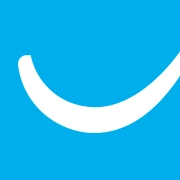
- Email automation workflows.
- Landing page builder.
- Tracks visitor behavior.
- Webinar hosting tool.
- Autoresponder messaging.
EngageBay

- All-in-one CRM.
- Email marketing automation.
- Tracks leads and sales.
- Live chat support.
- Custom landing pages.
Are you looking for the best CRM platform for your business or small start-up, but unsure which one to choose and what criteria to consider, without breaking the bank?
Look no further; we will discuss the possibilities and features of the three best CRM platforms, that is Aweber vs GetResponse vs EngageBay, and help you decide which one to choose from the lot.
In this article, I will do a 3-way comparison between 3 tools- Engagebay vs Getresponse vs Aweber. The following articles will have
- Overview of tools
- Best Features of each tool
- Pricing of tools
- Pros and Cons
- A Conclusion to decide which is the best among the three tools.
- And a few FAQs.
Before getting into the comparison of the features, pros, and cons of these CRM platforms, let’s debrief about each one of them, their history, and how smoothly they’ve transitioned, providing us more new features to make our tasks easy and save our precious time.
Overview: Aweber vs GetResponse vs EngageBay
Engagebay
EngageBay serves as an all-in-one solution for small businesses seeking efficiency and value. It integrates CRM, email marketing, and customer support into a single, cost-effective platform.
From my hands-on use, I’ve found it streamlines lead management, sales tracking, and live customer interactions with remarkable simplicity.
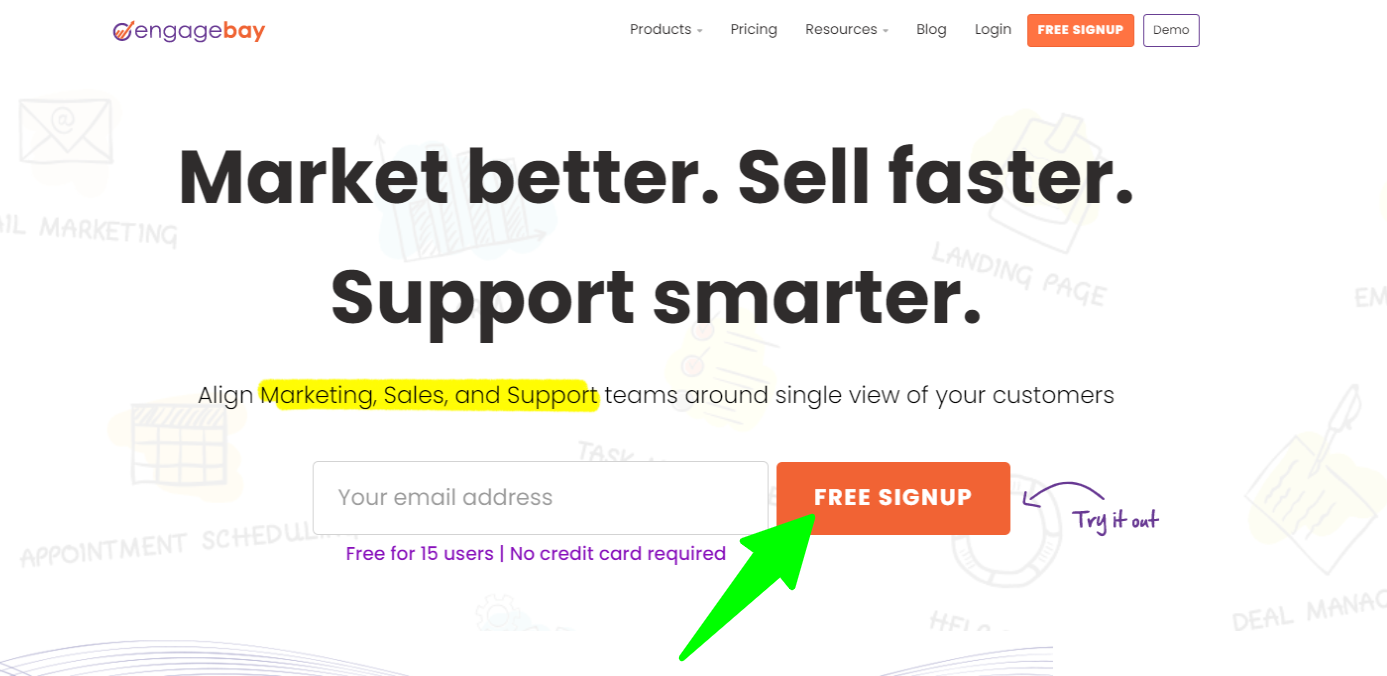
Tailored for startups and growing teams, it offers practical tools like landing pages without the steep price tag of competitors. EngageBay’s professional yet approachable design ensures that businesses can enhance customer relationships effortlessly.
It’s a dependable choice for those prioritizing an integrated system that supports growth while keeping operations smooth and budget-friendly.
Getresponse
GetResponse stands out as a comprehensive marketing platform tailored for ambitious businesses. Beyond email, it offers robust tools like landing page creation and webinar hosting, blending versatility with professionalism.
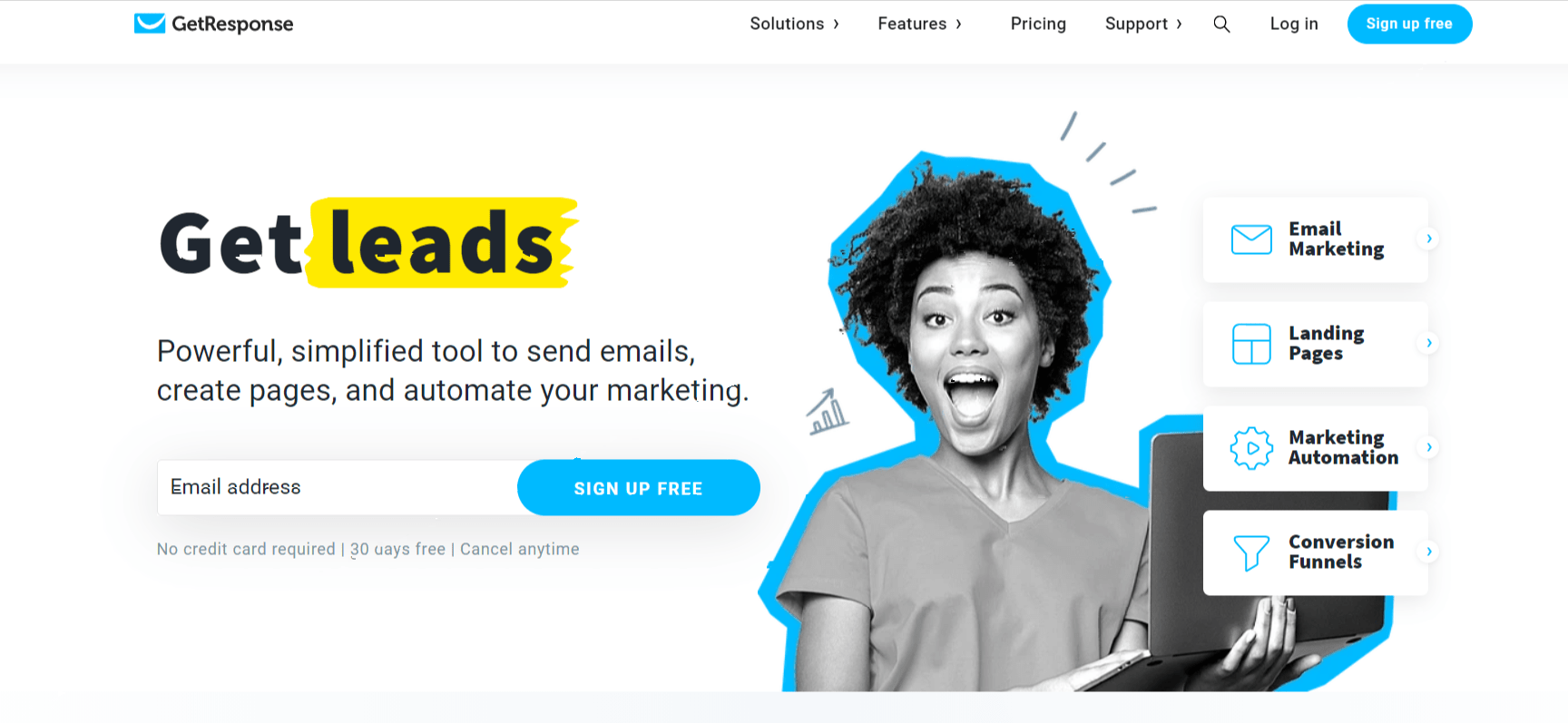
My experience with it highlights its user-friendly design, ideal for those seeking to automate campaigns and analyze visitor behavior. It supports sales growth with autoresponders and detailed tracking, making it a reliable partner for scaling operations.
Suited for bloggers and expanding companies alike, GetResponse combines powerful features with a straightforward interface, ensuring marketing efforts are both impactful and manageable, all while maintaining a polished, results-driven approach.
Aweber
AWeber is a seasoned email marketing solution with over two decades of expertise. Designed for small businesses, it simplifies customer engagement through intuitive automation and professionally crafted signup forms.
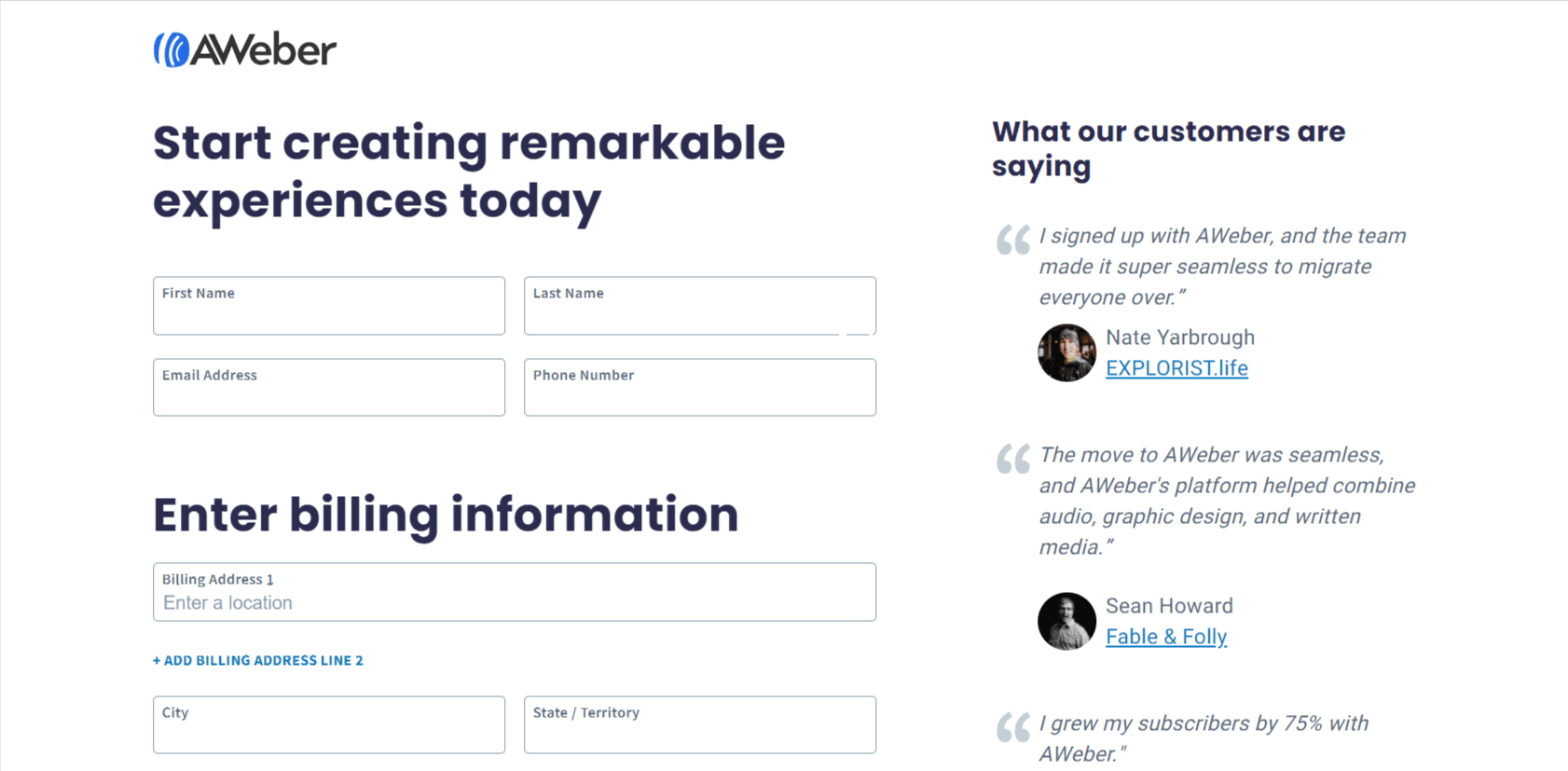
Having tested it personally, I can confirm its ease of use and effectiveness in tracking campaign performance. AWeber integrates seamlessly with various applications, enhancing workflow efficiency.
Its affordability makes it an excellent choice for entrepreneurs aiming to build their audience without complexity. Backed by a solid reputation, AWeber delivers dependable tools that empower users to connect with customers confidently and drive growth with minimal effort.
Common Features: Aweber vs Getresponse vs EngageBay
1. Email Marketing
Engagebay
- Engagebay offers a personalized email marketing feature.
Getresponse
- It provides automated e-mail marketing with a feature to compartmentalize certain groups of recipients with tagging options.
Aweber
- It has automated triggers for your e-mail marketing, which ensures that your e-mail gets sent to a bunch of audiences at the right scheduled time automatically.
2. Automated Workflow
Engagebay
- It uses an automated workflow to track the customer’s behavior; you could use this data to follow up on the customers based on their preferred perspectives.
Getresponse
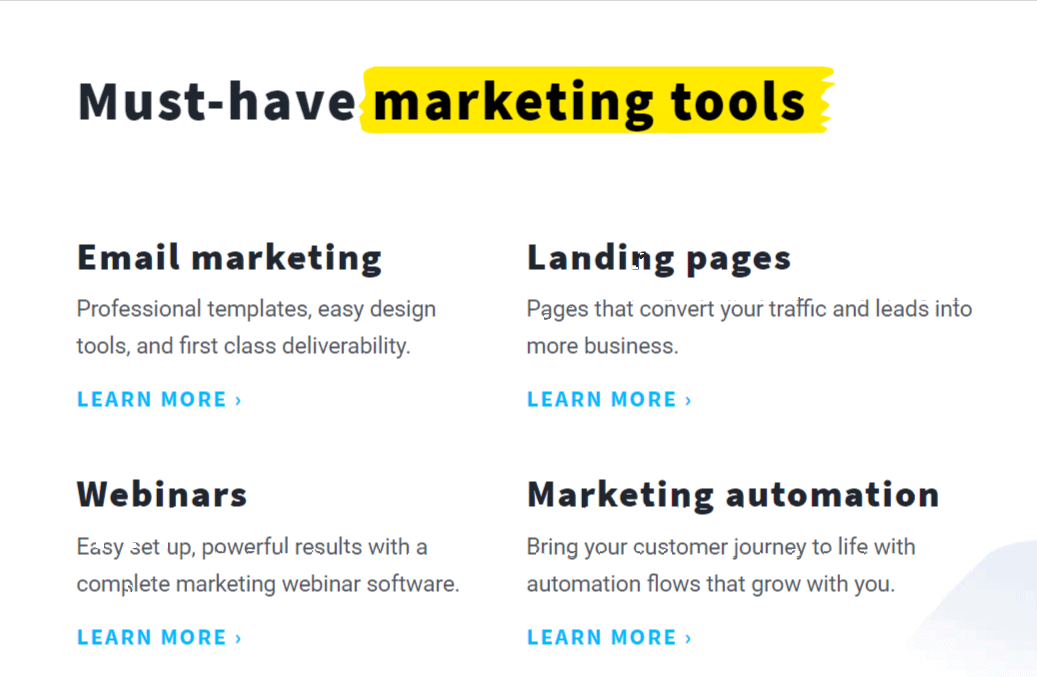
- It uses an automation workflow, which tracks the activities of customers via a website tracker. It also suggests products automatically based upon the customer’s previous transaction history data.
Aweber
- It sends out ad campaigns based upon an automated email system, saving more time and manpower.
3. Automated Email Newsletters And Blogs
Engagebay
It uses automated email campaign scheduling, and other newsletters are sent to customers’ inboxes to keep them updated and engaged.
Getresponse
It sends out automated blogs to Facebook, Twitter, and various social media platforms and also sends out feed to customers.
Aweber
It sends content from your blogs as automated newsletters, so they always have some content in them.
Unique Features: Aweber vs Getresponse vs EngageBay
Engagebay

1. Leadership board
It has an engaging leadership board with game elements to keep the team engaged, motivated, and competitive.
2. Integrated Syncing tracker
Both sales and marketing teams have been integrated with a tool so they can sync and track each other’s activity without a hassle.
3. Appointment scheduling
They share the same appointment scheduling feature, which sends meeting dates via an individual or team calendar, allowing the relevant parties to discuss as needed.
4. Recorded call logs
The calls between the customers and the team get recorded and go to call logs records, which is useful for future purposes if there’s an escalation.
5. Pipe visualization
It provides Pipe visualization for acknowledging the deals that are closed, deals that are yet to be done and in progress.
6. Individual/team report
It provides a brief, precise sales report for both individual and team levels, helping you identify your strong areas and areas for improvement.
Getresponse
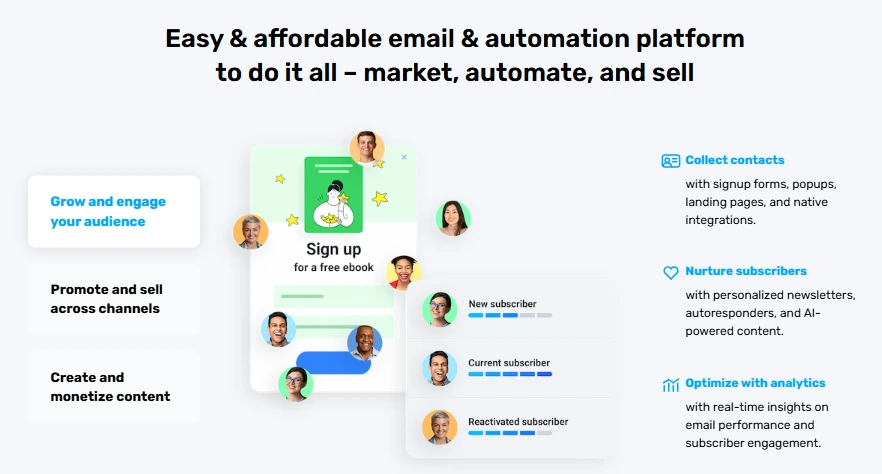
Before jumping into its features, you must know that Getresponse does not offer any package for free. So the following are the basic package features.
1. Powerful marketing sales funnel
It provides a series of automated emails, advertisements, and articles to attract a potential customer into buying your product by publicizing your product effectively through an automated marketing strategy. This also gives a single sales and a lead sales funnel.
2. Autoresponders and automation templates
It provides unlimited automated templates to choose from instead of typing out a huge e-mail and sending it. Also, it has automated bot replies, which could save manpower.
3. E product sale & Facebook ad
They do ad campaigns and Facebook ads based on the customers’ preferences of the products they’re interested in to reel in more buyers.
3. Aweber
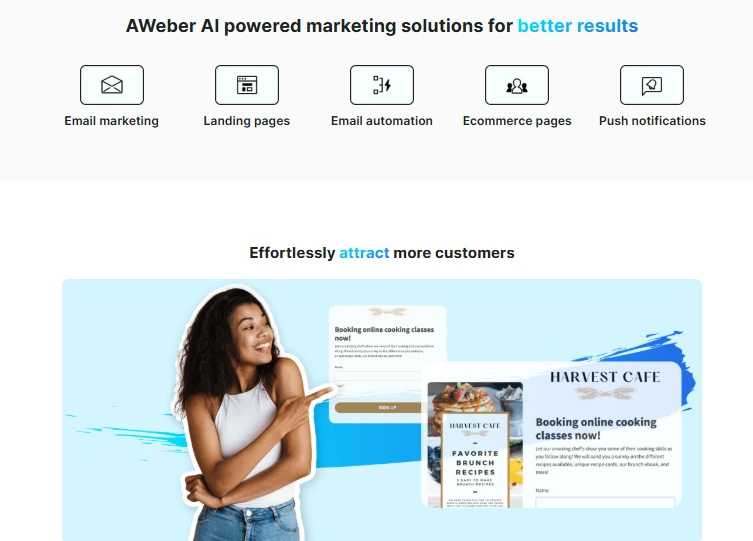
Unlike Getresponse, Aweber does offer some features on a free trial, after which you should pay if you’re willing to subscribe to it. The following are some of the pro features of Aweber.
1. Automated behavioral tracking & click tracking
They provide automated tracking of customer‘s behavior to see the history of their visit to sites and their purchase history and also check the click link tracks of the customers to obtain detailed data of the customer’s interests.
2. Account and message analytics
They do a descriptive and diagnostic analysis of a customer account for prediction of the customer behaviour for better marketing to entice more customers.
3. Landing pages, monthly emails, and subscription
Landing pages are a way to attract more customers by following up with a targeted email or contacting them to pitch the product details, aiming to convert them into potential customers. They also provide monthly email subscriptions to those who visited your page.
Security
For any business, security is the rudimentary concern for CRM platforms because they are handling thousands and millions of data; they have their customers’ data saved in their databases.

If there’s a security breach, the customer’s data could be compromised. Hence, it makes it a top priority for CRM platforms to handle the security concern with utmost care. The following are the features of the security level provided by each CRM platform.
Engagebay
Engagebay always strives hard to maintain the confidential information of its clients with utmost priority. In the event of a security breach, it provides automated data backup and can recover any lost data.
Getresponse
Getresponse provides data backup on a daily basis; the data is stored in multiple servers in different locations all around the world. It provides redundancy to database servers, emails, and web servers.
The network is updated regularly with a different security system. The billing information, transactions, and card details are highly encrypted. GetResponse takes security on a very serious level.
Aweber
The security system provided by Aweber is highly encrypted; it continuously checks the integrity of the systems through automation. Backups and risk assessments on a regular basis.
If the server goes down, it has the data backed up in a different system to ensure continuous, uninterrupted service. In times of a security breach, it provides complete backup data that is readily available.
Pricing: Aweber vs GetResponse vs EngageBay
Engagebay Pricing

EngageBay offers different pricing plans based on your business needs. You can choose to pay monthly, yearly, or every two years (biennial), with discounts available for longer commitments. Here’s a simple breakdown of their pricing and features.
- Free Plan ($0) – 250 contacts, email marketing, CRM, live chat.
- Basic Plan – $14.99/month, $13.79/yearly, $12.74/biennial – 500 contacts, SMS marketing, lead scoring, integrations.
- Growth Plan – $64.99/month, $59.79/yearly, $55.24/biennial – 5,000 contacts, automation, A/B testing, custom domain.
- Pro Plan – $119.99/month, $110.39/yearly, $101.99/biennial – Unlimited contacts, advanced analytics, phone support.
Getresponse Pricing
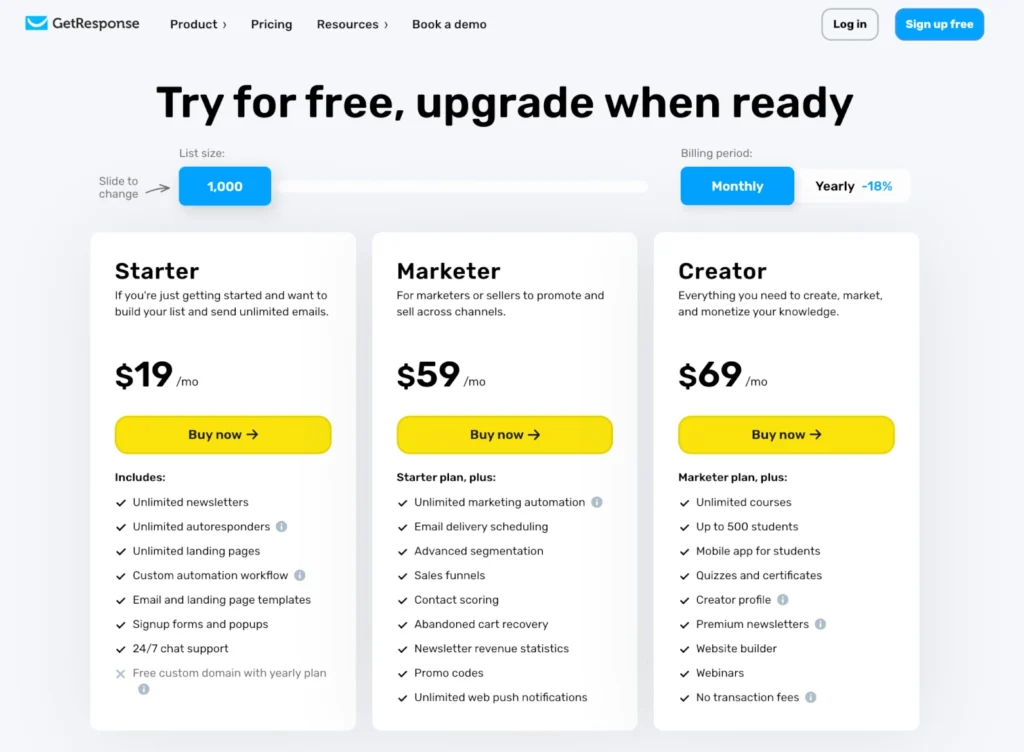
- Starter Plan – From $19/month (1,000 subscribers). Includes unlimited emails, autoresponders, landing pages, and 24/7 chat support. More contacts? 2,500 for $29/month or 10,000 for $79/month.
- Marketer Plan – From $59/month (1,000 subscribers). Perfect for online stores with automation tools like abandoned cart reminders and contact tagging.
- Creator Plan – From $69/month. Ideal for content creators seeking to monetize their online courses or paid newsletters.
- Free Plan – Try premium features free for 30 days, then continue with a limited version at no cost.
Aweber Pricing
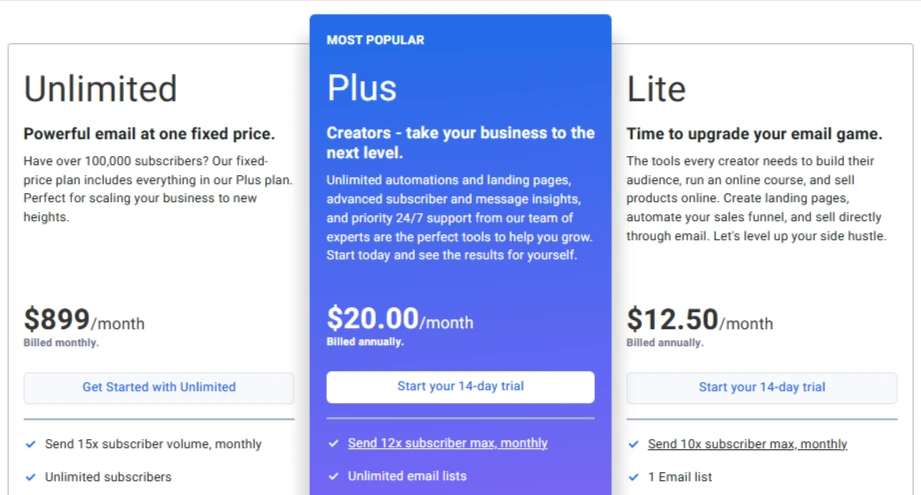
AWeber offers three pricing plans with monthly and annual options:
- Lite – $15/month or $12.50/month (billed yearly)
- 1 email list, 3 landing pages, 3 automations
- 3 users, 1 custom segment, 24/7 support
- Remove AWeber branding
- Plus – $30/month or $20/month (billed yearly)
- Unlimited lists, landing pages, and automations
- Advanced analytics, priority 24/7 support
- Sales tracking and low transaction fees
- Unlimited – $899/month
- Unlimited subscribers, email lists, and automations
- Personalized account management and advanced reporting
💡 Save with annual billing—up to 4 months free!
Pros & Cons:
Engagebay
Pros
- Budget-friendly all-in-one CRM solution.
- Free plan includes robust tools.
- Quick support keeps you moving.
- Simplifies tasks for small businesses.
- Grows easily with your needs.
Cons
- Advanced features need paid plans.
- Integrations lag behind bigger tools.
Getresponse
Pros
- Affordable automation for growing lists.
- Webinar tool boosts online events.
- User-friendly design simplifies email creation.
- Tracks performance with detailed stats.
- Scales well for bigger teams.
Cons
- Free plan offers limited features.
- Setup can overwhelm new users.
Aweber
Pros
- Trusted brand with long history.
- Free plan suits small startups.
- Easy setup saves you time.
- Reliable email delivery every time.
- Support team helps via phone.
Cons
- Automation lacks advanced workflow options.
- Pricing rises fast with subscribers.
FAQs On Aweber vs GetResponse vs EngageBay
What’s the biggest difference between these tools?
AWeber focuses on simple email marketing. GetResponse adds more automation and webinars. EngageBay is an all-in-one with CRM and support.
Can I use all three together?
Yes, but it’s not common. AWeber for emails, GetResponse for webinars, EngageBay for CRM could work if connected.
Which is easiest for beginners?
AWeber is super simple for emails. EngageBay is easy too. GetResponse takes more time to learn.
Do they all do email marketing?
Yes! AWeber is email-focused. GetResponse adds extras like automation. EngageBay includes it with other tools.
Which one is best for small businesses?
EngageBay fits small budgets with lots of tools. AWeber’s good for emails. GetResponse suits growing teams.
Can I automate emails with them?
Yes! AWeber does basic automation. GetResponse offers advanced options. EngageBay automates emails and more.
Which has the best free plan?
EngageBay’s free plan has more features. AWeber’s is simple. GetResponse’s free plan lacks automation.
Quick Links:
Conclusion: Aweber vs GetResponse vs EngageBay 2026
Finally, the great reveal is here. We have discussed the price range for startups here, as we aim to achieve maximum efficiency at a low cost.
If the budget isn’t a concern, you could always choose any CRM platforms you want and get a paid plan because that’s when they unlock maximum features you are looking for, including behavioral tracking, unlimited templates, automated bots, and builders since we have compared, analyzed and dissected every aspect of each of these platforms.
Although Aweber provides a free plan, you do not get much out of it until you get their paid plan.
At the same time, Engagebay provides more features in its basic plan.
We have eliminated Getresponse because it’s like we keep paying more and more for few features and for more subscribers. I think it’s more like genocide to choose this platform if you’re running low on budget.
To invest your hard-earned money in the best platform, which must have reliability, security, cost-efficient, and scalability. You can choose Engagebay. When comparing prices, it offers a very modest plan with the right amount of features you need for your small-scale business.
Finally, we have a winner here, and the winner is Engagebay!!!
