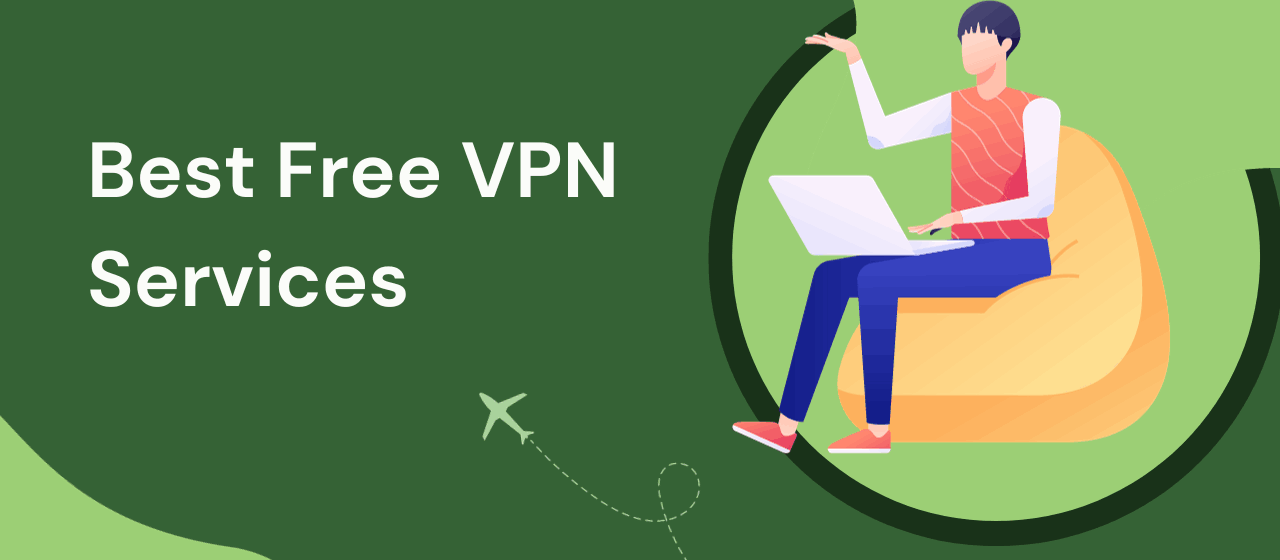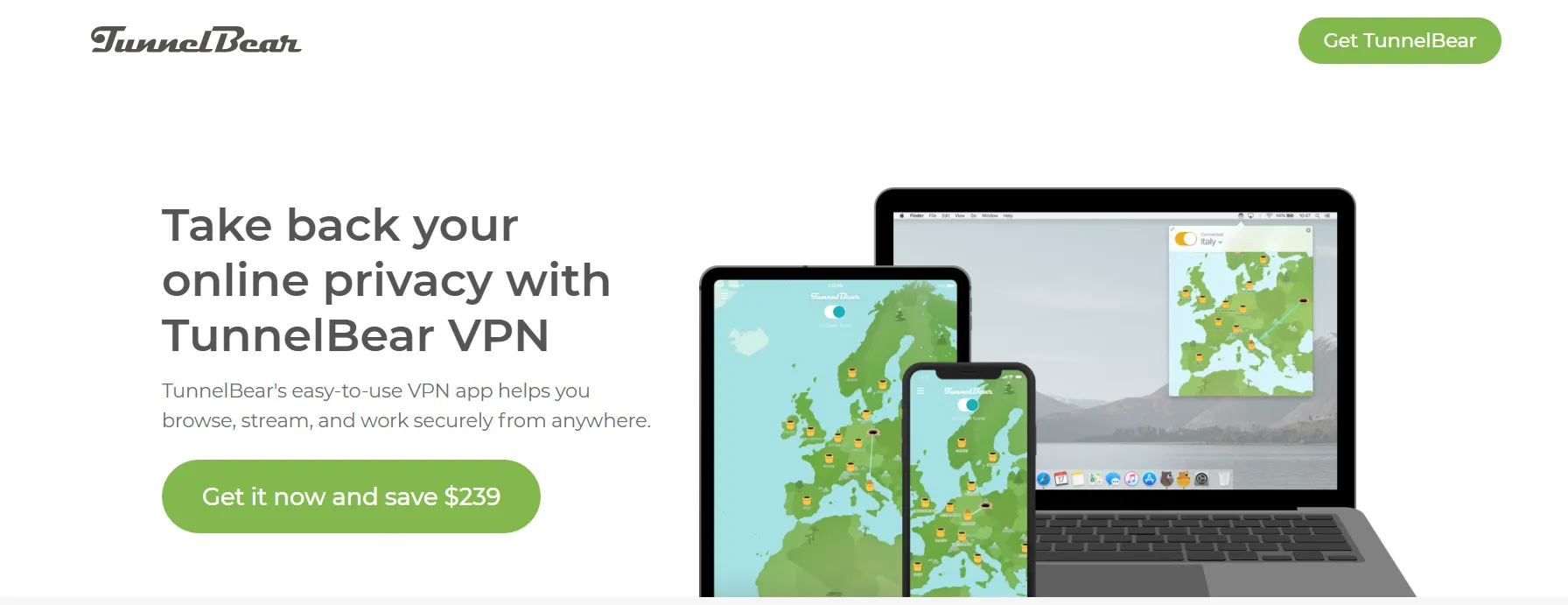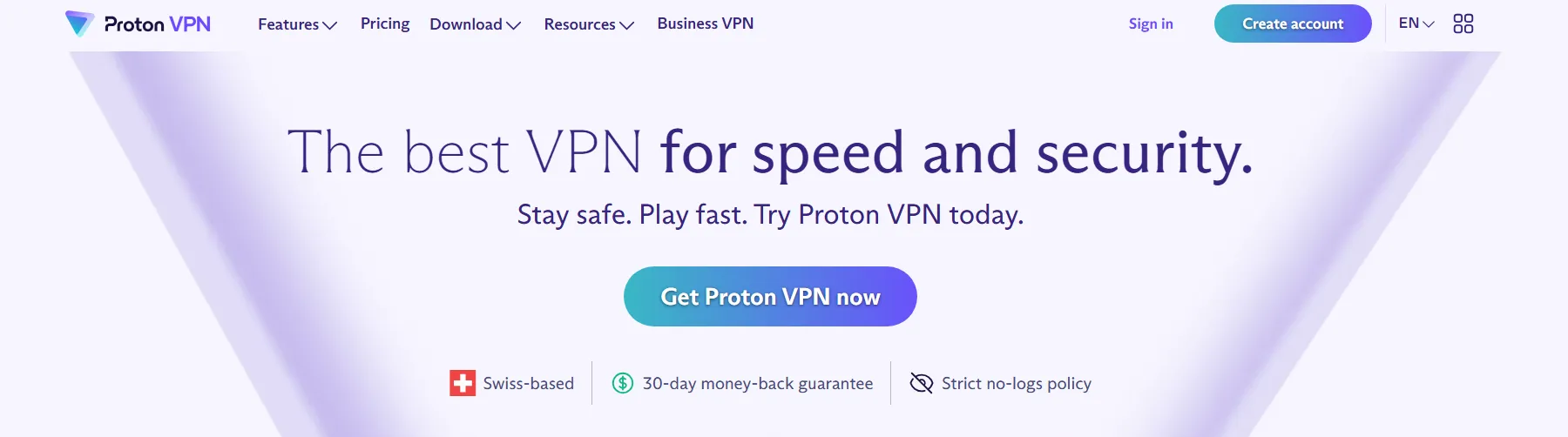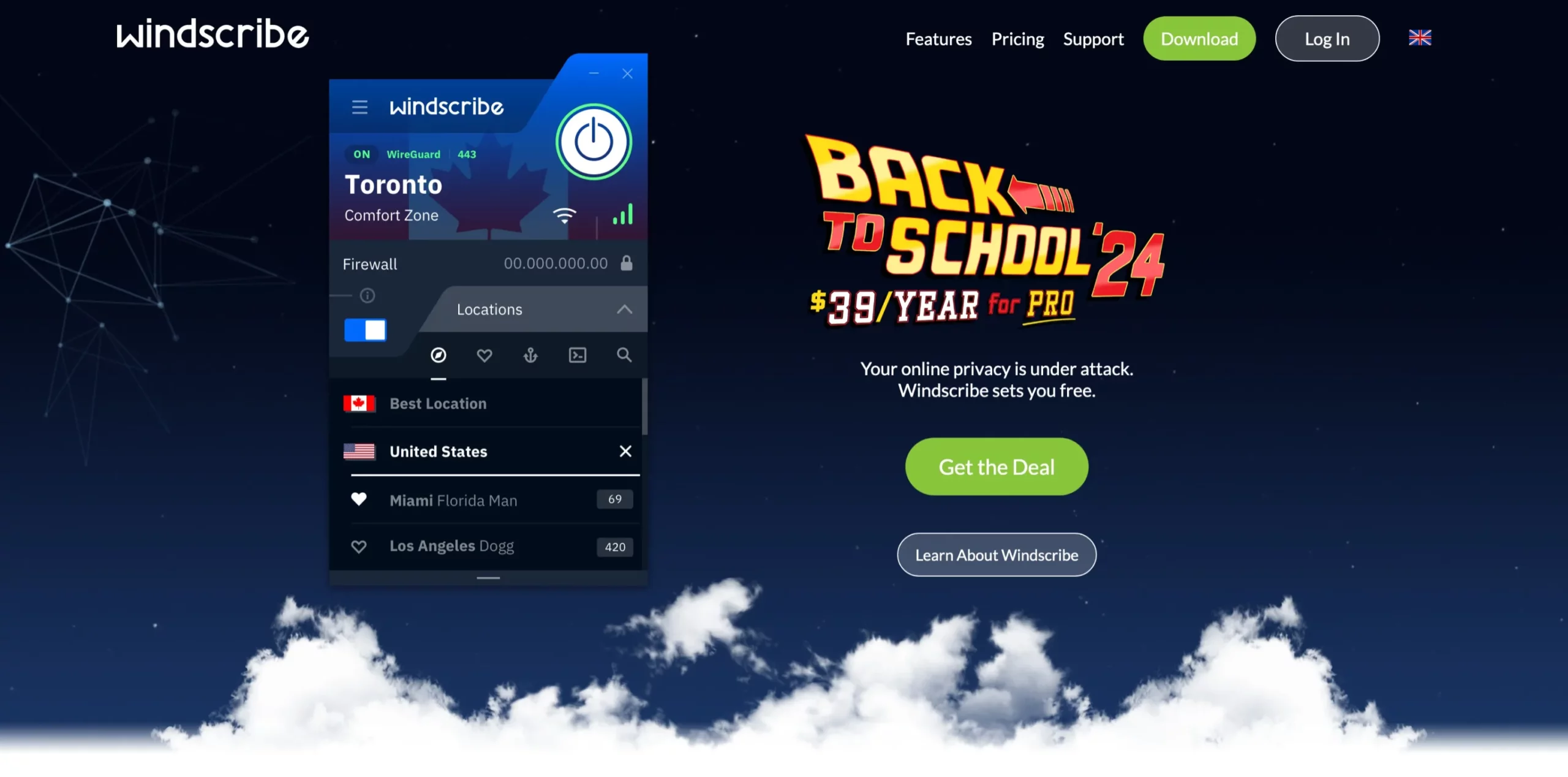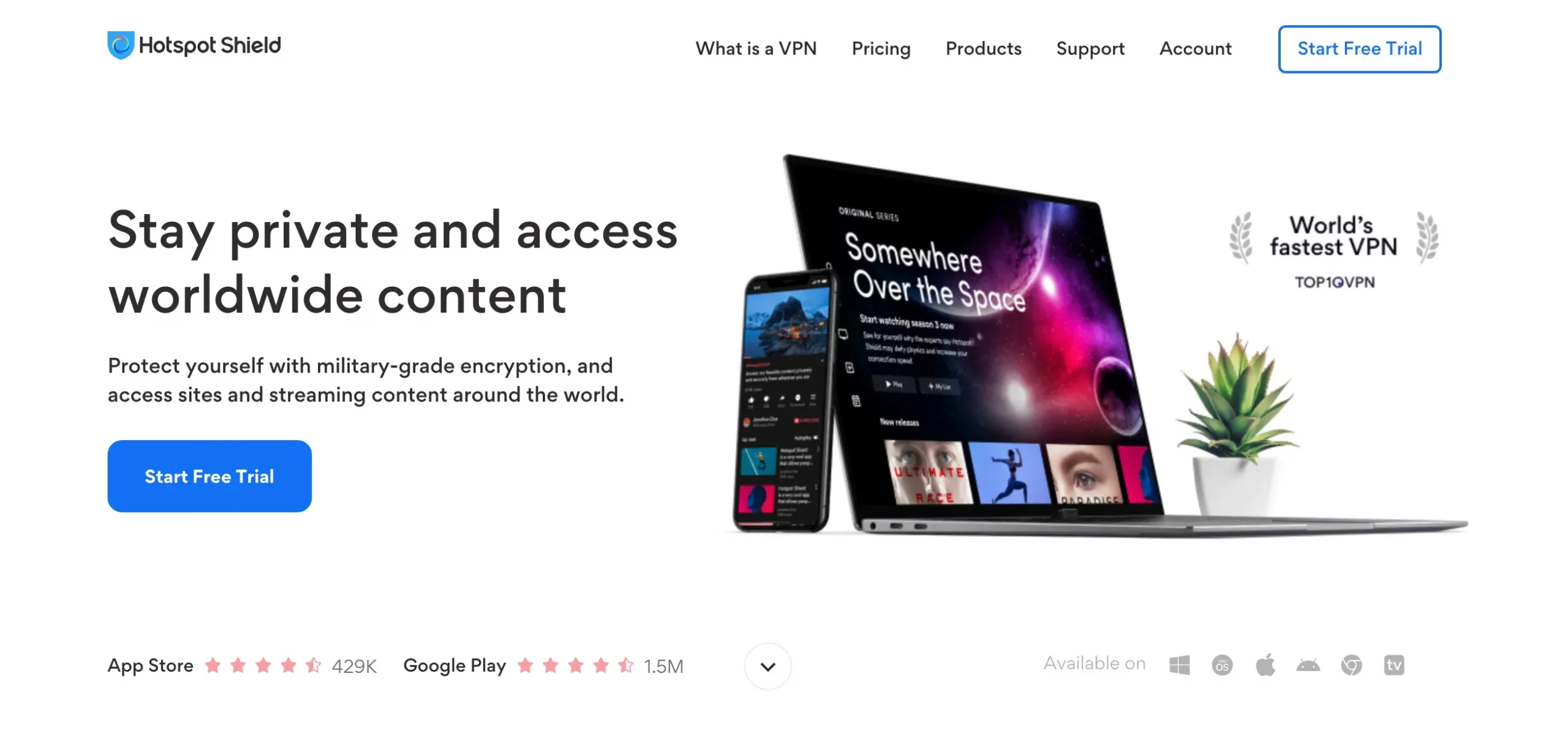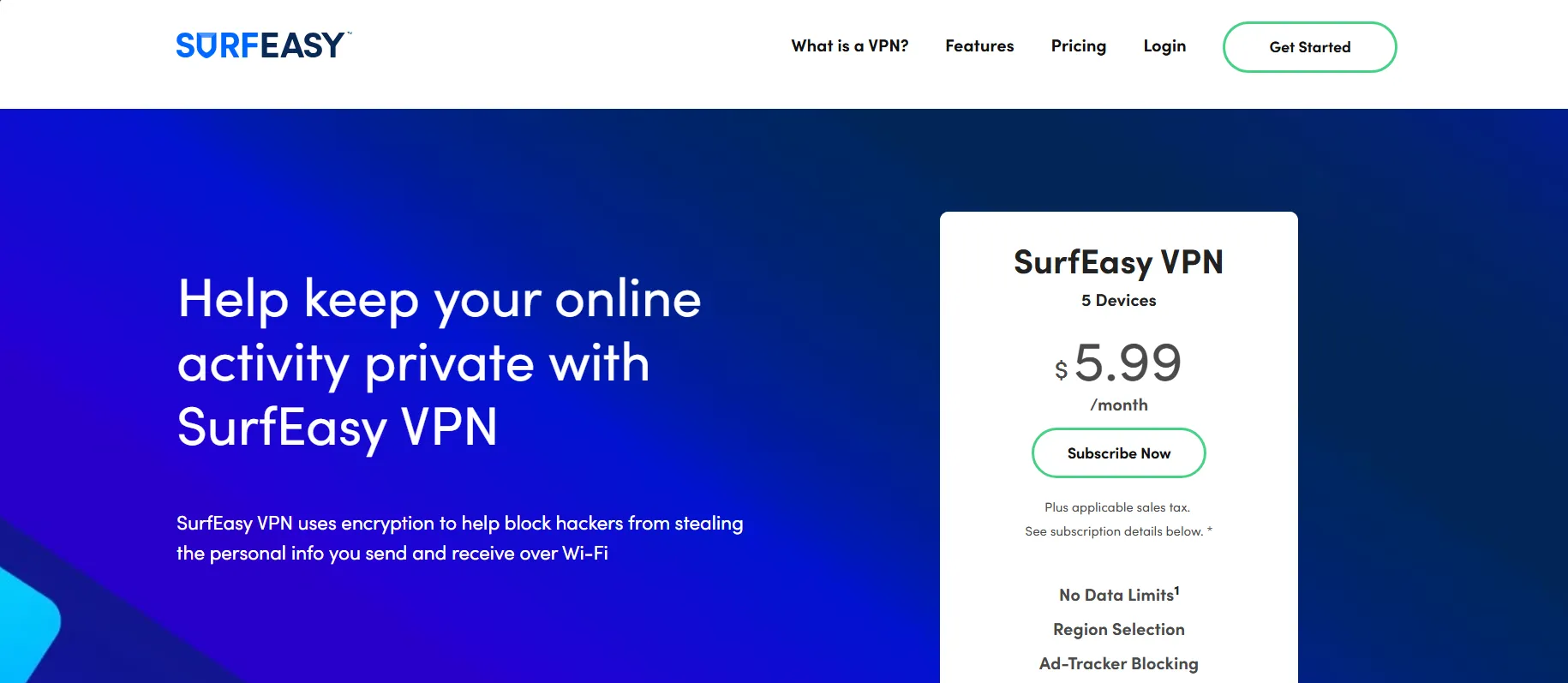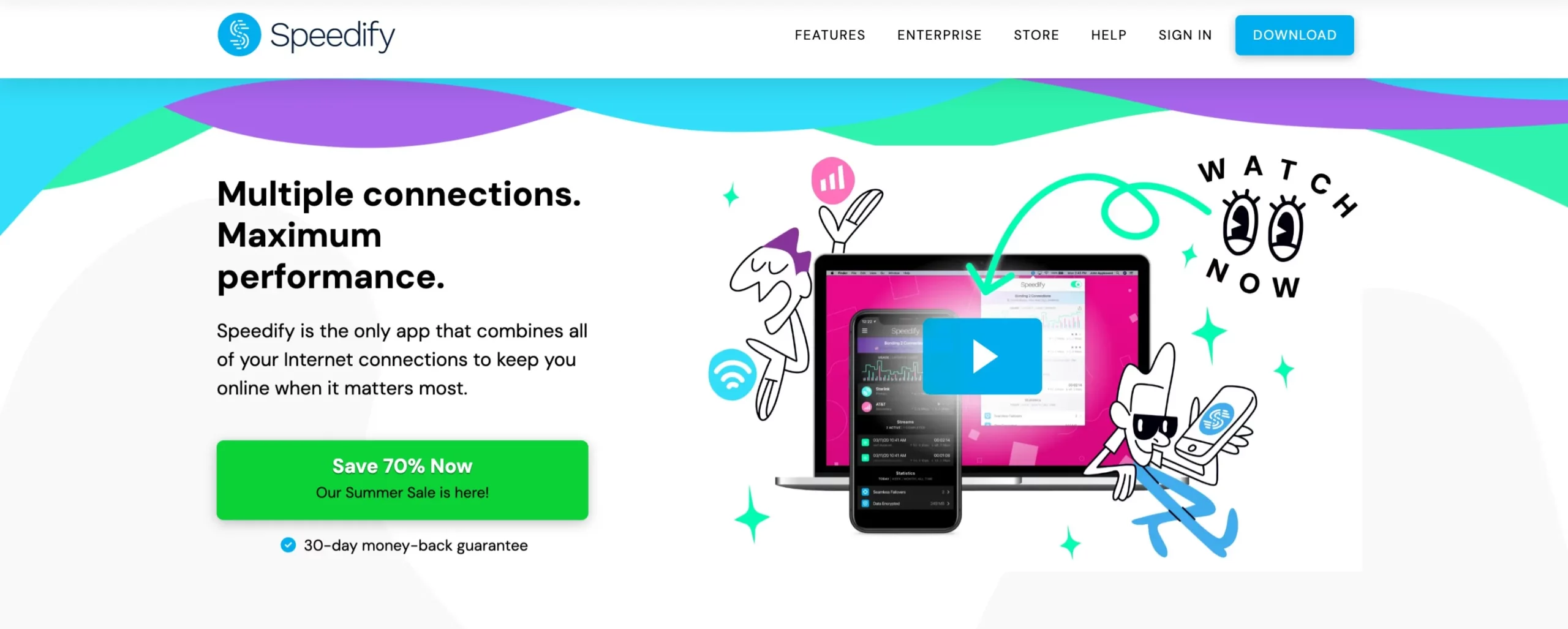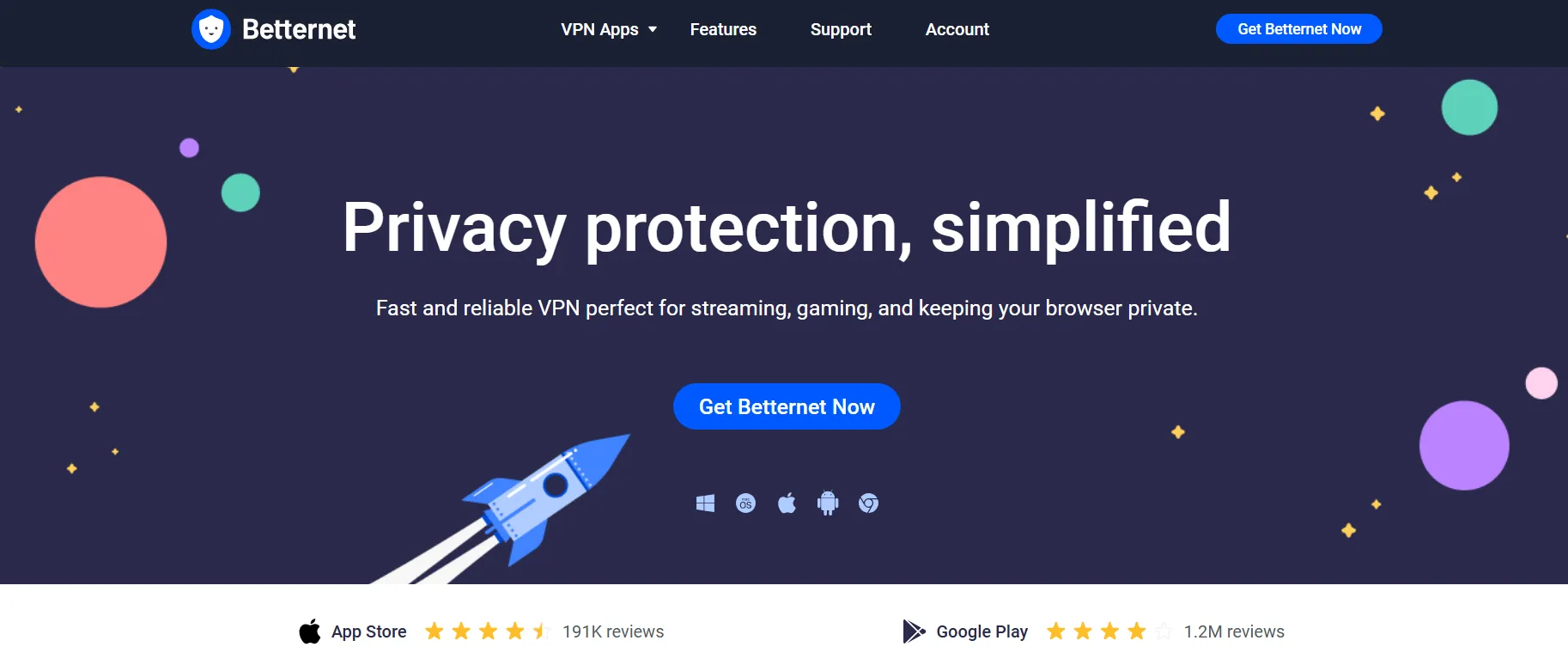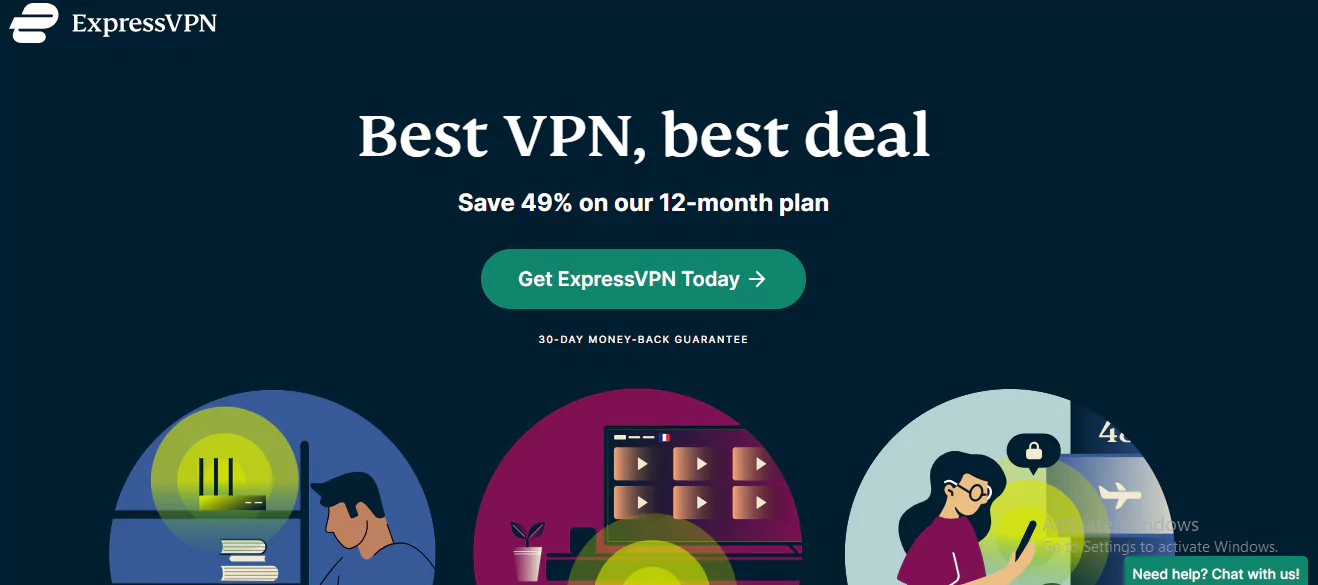Want to jump straight to the answer? When it comes to the Best Free VPN, most individuals find ExpressVPN and ProtonVPN to be the best options.
Free VPNs are a dime a dozen, but finding one worth downloading is another story.
Many free VPNs collect your data and sell it to third parties, offer zero privacy, or can even infect your device with malware.
However, there are a few good free VPNs available. These VPNs offer good privacy and security protection without compromising your digital data.
Here are some free VPNs that we recommend!
Are Free VPNs Safe?
We’ve tested 25 free VPN services and listed the top 9 VPNs.
9 Best Free VPN Services 2024: Find The Best Options
1) TunnelBear
TunnelBear is a popular VPN provider offering a free plan with 500MB of monthly data. While this data limit is relatively small, it is sufficient for basic tasks such as browsing the web and checking email.
It protects your data using strong AES-256 encryption and the OpenVPN protocol. It also has a strict no-logging policy, so your online activity is never tracked or stored.
It is also easy to use and has a user-friendly interface. It is available for all major platforms, including Windows, macOS, Linux, Android, and iOS.
Overall, It is a good choice for users looking for a free VPN with strong security features and a user-friendly interface. However, if you need more data or unblock streaming services, you may want to consider a paid VPN plan.
TunnelBear Features:
1. Strong Encryption: Uses AES 256-bit encryption to secure data.
2. Vigilant Mode: This is tunnelbear’s version of a kill switch that blocks all unsecured traffic if your connection gets disrupted.
3. GhostBear: A feature to help disguise your VPN traffic as regular traffic, useful in regions with restrictive internet policies.
4. No Logging Policy: Commits to not logging user activity, enhancing privacy.
5. Multiple Server Locations: Offers servers in 20+ countries, allowing users to access global content.
6. User-Friendly Interface: Known for its easy-to-use apps across various platforms.
7. Free Version Available: Provides a free plan with a data cap of 500MB per month.
8. Simultaneous Connections: Allows up to five simultaneous connections with one account.
9. Cross-Platform Compatibility: Supports Windows, macOS, iOS, Android, and browser extensions for Chrome, Firefox, and Opera.
10. SplitBear (Split Tunneling): Available on Android, this feature allows you to choose which apps will use the VPN connection.
2) ProtonVPN
ProtonVPN is a popular VPN provider that offers a free plan with unlimited data. This makes it one of the best free VPNs available, as most other free VPNs have data limits.
It protects your data using strong AES-256 encryption and the OpenVPN protocol. It also has a strict no-logging policy, so your online activity is never tracked or stored.
It is also easy to use and has a user-friendly interface. It is available for all major platforms, including Windows, macOS, Linux, Android, and iOS.
ProtonVPN is a good choice for a free VPN with unlimited data and strong security features. However, if you need to connect to servers in more countries or unblock streaming services, you may want to consider a paid VPN plan.
ProtonVPN Features:
1. Strong Encryption: Utilizes AES-256 encryption for securing user data.
2. Secure Core Servers: Routes traffic through multiple servers (including in privacy-friendly countries like Switzerland) before exiting to the internet for additional security.
3. No-Logs Policy: Adheres to a strict no-logs policy, ensuring user activity isn’t recorded or monitored.
4. Tor Over VPN: Provides the option to route traffic through the Tor network for added anonymity.
5. Kill Switch: Includes a kill switch feature to prevent data leaks in case the VPN connection drops.
6. High-Speed Connections: Offers high-speed servers for premium users, suitable for streaming and fast downloads.
7. P2P Support: Supports peer-to-peer file sharing on certain servers.
8. DNS Leak Protection: Ensures DNS requests are fully protected to prevent leaks.
9. Cross-Platform Compatibility: Available on Windows, macOS, Linux, iOS, and Android.
3) Windscribe
Windscribe is a popular VPN provider offering a free plan with 10GB of monthly data.
This makes it one of the best free VPNs available, as most other free VPNs have lower data limits or fewer server locations.
It protects your data with strong AES-256 encryption and the WireGuard protocol. It also has a strict no-logging policy, so your online activity is never tracked or stored.
It is also easy to use and has a user-friendly interface. It is available for all major platforms, including Windows, macOS, Linux, Android, and iOS.
Windscribe is a great option for users seeking a free VPN with a large data limit and solid safety features. It’s also an excellent choice for users who need to connect to servers in different countries.
Windscribe Features:
1. Robust Encryption: Uses AES-256 cipher with SHA512 auth and a 4096-bit RSA key for encryption.
2. Large Network: Offers a broad network of servers in various countries, including options for both free and premium users.
3. R.O.B.E.R.T. Tool: An advanced customizable blocker that filters ads, malware, and trackers and gives control over content access.
4. Windflix Servers: Specialized servers designed to unblock streaming content from platforms like Netflix in various regions.
5. No Identifying Logs Policy: Commits to not storing any logs that can identify a user.
6. Split Tunneling: Available on Android and desktop applications, it allows selective routing of traffic through the VPN.
7. Kill Switch: Includes a kill switch feature (called “Firewall”) to prevent data leaks if the VPN connection drops.
8. Generous Free Plan: Provides a substantial amount of free data per month, more generous than many competitors.
9. Multi-Platform Support: Compatible with Windows, macOS, Linux, iOS, Android, and browser extensions for Chrome, Firefox, and Opera.
10. P2P Support: Supports torrenting on most servers, useful for peer-to-peer file sharing.
4) Hide.me
Hide.me is a popular VPN provider offering a free plan with 10GB of monthly data and servers in 8 countries. This makes it a good option for users looking for a free VPN with a generous data limit and a variety of server locations.
It uses strong AES-256 encryption and the WireGuard protocol to protect your data. It also has a strict no-logging policy, so your online activity is never tracked or stored.
It is also easy to use and has a user-friendly interface. It is available for all major platforms, including Windows, macOS, Linux, Android, and iOS.
Hide.me is a good choice for a free VPN with a generous data limit and strong security features. It is also a good option for users who need to connect to servers in various countries.
Hide.me Features:
1. Advanced Encryption: Utilizes AES-256 encryption for robust data protection.
2. Wide Server Network: Offers a large selection of server locations across the globe.
3. No Logs Policy: Strictly adheres to a no-logging policy, ensuring user activity isn’t tracked or stored.
4. Automatic Kill Switch: Includes a kill switch feature to prevent data leaks if the VPN connection drops.
5. Split Tunneling: Allows selective routing of internet traffic through the VPN or your regular connection.
6. Stealth Guard: This feature lets you limit apps to only function when connected to the VPN, enhancing privacy.
7. Multi-Platform Support: Compatible with a wide range of platforms including Windows, macOS, iOS, Android, and Linux, plus browser extensions.
5) Hotspot Shield
Hotspot Shield is one of the most popular VPNs in the world, and for good reason. It offers a free version with a generous data cap and access to servers in over 80 countries.
It is also very fast and secure, making it a great option for streaming, gaming, and browsing the web privately.
It is a great choice for a free VPN. It offers a good balance of speed, security, and features. If you’re looking for a VPN to protect your privacy and security online, Hotspot Shield is a great option.
Hotspot Shield Features:
1. Proprietary Hydra Protocol: Utilizes a unique VPN protocol known for providing fast and secure connections.
2. Strong Encryption: Uses military-grade AES-256 encryption to secure user data.
3. Large Server Network: Provides a wide range of servers globally, enhancing access to geo-restricted content.
4. Automatic Kill Switch: Includes a kill switch to protect data if the VPN connection drops unexpectedly.
5. Multi-Platform Support: Compatible with various platforms, including Windows, macOS, iOS, Android, and Chrome.
6. Free Version Available: Offers a free version with limited features and supported by ads.
7. Catapult Hydra for Speed: Aims to increase speed and reliability over long distances.
6) SurfEasy
SurfEasy is another great option for a free VPN. It offers a generous data cap of 500MB daily, access to servers in over 20 countries, and a strict no-logging policy.
It is also very fast and secure, making it a great option for streaming, gaming, and browsing the web privately.
It is a great choice for a free VPN. It offers a good balance of speed, security, and features. If you’re looking for a VPN to protect your privacy and security online, SurfEasy is a great option.
SurfEasy Features:
1. Bank-Grade Encryption: Uses AES-256 encryption, providing strong security for user data.
2. Global Server Network: Offers servers in multiple countries, allowing for access to geo-restricted content.
3. No Log VPN: Adheres to a no-log policy, ensuring that user activities and histories are not recorded.
4. Multiple Device Support: Allows simultaneous connections on multiple devices with a single account.
5. Tracker Blocking Algorithm: Features a tracker blocker that prevents advertisers from tracking online activities.
6. Wi-Fi Hotspot Security: Provides enhanced security when connecting to public Wi-Fi, protecting against potential threats.
7. User-Friendly Apps: Offers easy-to-use applications for Windows, macOS, iOS, and Android.
8. Torrent Protection: Supports P2P activities and torrenting on their servers.
9. Ad Tracker Blocking: Helps to reduce targeted advertising by blocking tracking cookies.
7) Speedify
Speedify is a unique VPN service that combines multiple internet connections into one bonded connection for improved speed and reliability.
It is one of the few VPN providers that offers a truly free tier, with 2GB of data per month and no ads.
It is a great choice for a free VPN. It offers a good balance of speed, reliability, security, and features. If you’re looking for a VPN to protect your privacy and security online and you need a fast and reliable connection, Speedify is a great option to consider.
Speedify Features:
1. Channel Bonding: Combines multiple internet connections (Wi-Fi, cellular, Ethernet, etc.) for improved speed and reliability.
2. Automatic Failover: Switches seamlessly between connections without interrupting online activities, ensuring constant connectivity.
3. Packet Loss & Error Correction: Reduces packet loss and improves call quality, particularly beneficial for VoIP and streaming.
4. Global Server Network: Offers servers in numerous countries for better access and performance.
5. AES Encryption: Provides strong AES-256 encryption to safeguard user data.
6. No Logging Policy: Adheres to a strict no-logging policy for enhanced privacy.
7. Streaming Mode: Optimizes activities like live streaming and video conferencing for better quality and lower latency.
8) Betternet
Betternet is a free VPN service that offers users unlimited data and access to servers in over 70 countries. It is one of the most popular free VPNs, with over 500 million downloads.
It is a good option for users looking for a free VPN that is easy to use and offers a good selection of servers. It is also a good option for users who need to bypass geo-restrictions or access content only available in certain countries.
However, there are some things to keep in mind when using Betternet.
First, the free version of Betternet is ad-supported. This means that you will see ads when you connect to the VPN.
Second, it has been criticized for its past data collection practices. The company collects data about your online activity, which is then used to target ads for you.
If you are concerned about your privacy, you may want to consider using a different VPN service.
However, if you are looking for a free VPN that is easy to use and offers a good selection of servers, Betternet is a good option.
Betternet Features:
1. No Registration Required: Users can access the VPN without needing to sign up or log in, offering quick and easy use.
2. Automatic Server Connection: Automatically connects users to the nearest and fastest available server.
3. Decent Security: Employs standard encryption methods to secure user data.
4. Multi-Platform Support: Available on popular platforms, including Windows, macOS, iOS, and Android.
5. Integrated Advertisements: The free service includes ads, which help support the free model.
6. Simple Interface: Offers a user-friendly interface that’s easy to navigate and suitable for VPN beginners.
7. IP Leak Protection: Includes basic measures to protect against IP leaks.
9) ExpressVPN
ExpressVPN is a premium VPN service known for its strong encryption, fast speeds, and ability to bypass geo-restrictions.
While not completely free, it offers a 30-day money-back guarantee, allowing users to try the service without risk.
ExpressVPN ensures user privacy with its no-log policy and operates across multiple devices.
ExpressVPN Features:
1. Strong encryption: Provides secure browsing with 256-bit AES encryption.
2. Global server access: Servers in 94 countries for unrestricted internet access.
3. No-log policy: Ensures that no personal data or browsing history is stored.
4. High-speed performance: Reliable fast connections, ideal for streaming and gaming.
5. Multi-device compatibility: Available on Windows, macOS, iOS, Android, and more.
6. 24/7 customer support: Round-the-clock live chat support for quick assistance.
What To Look For in Free VPNs?
When considering free VPN services, it’s crucial to evaluate several key factors to ensure that the service meets your needs while maintaining your online security and privacy. Here’s what to look for:
1. Security Features:
Encryption Quality: Ensure the VPN uses strong encryption (like AES-256) to protect your data.
Protocols: Look for secure and fast protocols like OpenVPN, IKEv2, or WireGuard.
Kill Switch: A feature that disconnects your device from the internet if the VPN connection drops, to prevent data leaks.
2. Privacy Policy:
No-Logging Policy: The VPN should not keep logs of your online activities. Carefully read the privacy policy to understand what data (if any) is collected.
Jurisdiction: Consider where the VPN company is based, as this can affect how your data is handled legally.
3. Performance:
Speed: Free VPNs often have slower speeds due to server limitations, but you should look for one that offers acceptable performance for your needs.
Server Locations: More server locations can provide better speed and access to geo-restricted content.
4. Data Limits:
Monthly Data Allowance: Many free VPNs have data caps. Determine if the allotted data meets your typical usage needs.
5. Ease of Use:
User Interface: The VPN should have an intuitive and easy-to-navigate interface.
Compatibility: Check if the VPN is compatible with your device and operating system.
6. Reliability:
Connection Stability: The VPN should offer stable connections without frequent drops.
Customer Support: Though limited in free versions, some level of support (like FAQs or email support) is beneficial.
7. Additional Features:
Ad Blocking: Some VPNs offer built-in ad blockers.
Streaming and Torrenting Capabilities: If important to you, check if the VPN supports these activities.
8. Reputation and Reviews:
User Feedback: Look for user reviews and feedback to gauge the VPN’s performance and reliability.
Expert Opinions: Consider expert reviews and ratings from reputable tech websites.
9. Limitations and Trade-offs:
Ads: Free VPNs often include ads for monetization. Consider whether you’re comfortable with this trade-off.
Upgrade Options: Explore what additional benefits are available if you choose to upgrade to a paid plan.
FAQs
✔What are the best free VPN services available?
Some of the top free VPN services include ProtonVPN, Windscribe, TunnelBear, and Hotspot Shield. These services offer a combination of security, reliability, and fair data limits without costing anything.
👉Do free VPNs have data limits?
Yes, most free VPN services impose data limits. For instance, TunnelBear offers 500MB per month, while Windscribe provides up to 10GB per month for free users. These limits are usually enough for casual browsing but may be insufficient for heavy usage like streaming or downloading.
🤷♂️Can I use free VPNs on multiple devices?
This depends on the VPN service. Some free VPNs, like ProtonVPN, allow usage on multiple devices, while others may restrict you to a single device.
👀Is there a completely free VPN?
It all depends on what you consider to be free. There are several free VPNs available that won't cost you any money. Still, you can pay for them by viewing advertisements or even unintentionally providing your data to sell. The finest free VPN services are typically free trials that let you experience a paid service before having to part with your cash.
💁♀️Is a free VPN worth getting?
There's no simple answer. It depends on your free VPN use. They're perfect for securing your laptop or phone on public Wi-Fi.A free VPN won't work for watching or downloading gigabytes of torrents. Most of them have daily or monthly data limits you'll quickly exhaust.
Quick Links:
- Does VPN Protect Your Online Privacy?
- NordVPN Review: Is This VPN Service Worth The Hype?
- PureVPN Review: Is It Worth The Price?
- PureVPN Pricing: How Much Does PureVPN Cost?
- Windscribe VPN Review: Is Windscribe VPN Trustworthy?
Conclusion: Best Free VPN Services 2024
The best free VPN for you depends on your needs and preferences. However, some of the best free VPNs available include ProtonVPN, Windscribe, Hide.me, TunnelBear, and Speedify.
These VPNs offer good privacy and security protection without compromising your digital data.
When choosing a free VPN, read the reviews and research to ensure the VPN is reputable and trustworthy.
You should also avoid free ad-supported VPNs that require creating an account.