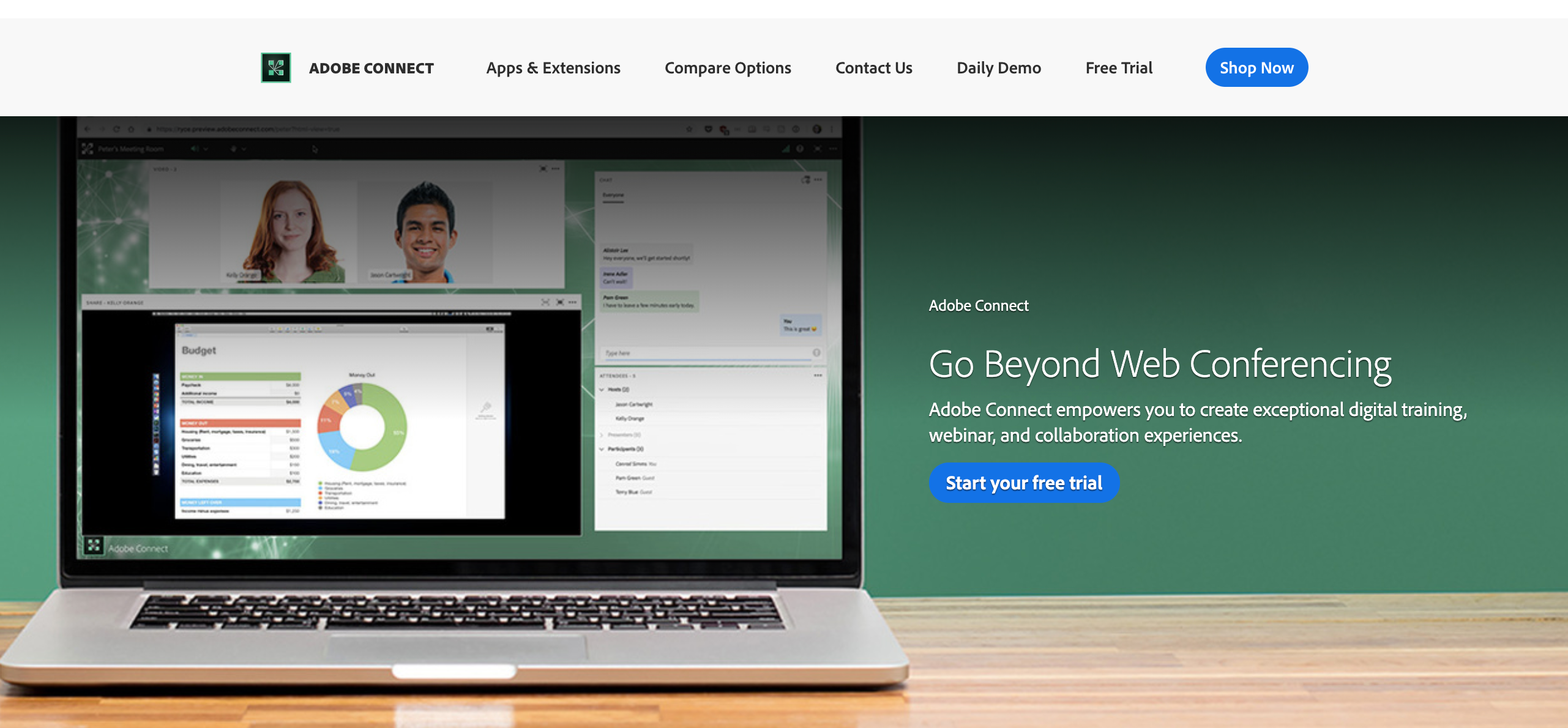Adobe Connect
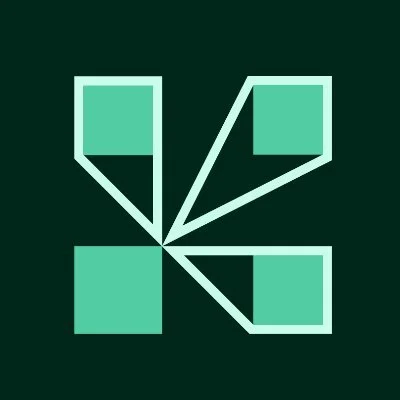
- Interactive & customizable layouts
- Great for webinars & virtual classrooms
- Advanced recording & editing features
- Secure & reliable
GoToMeeting

- HD video & clear audio
- Easy screen sharing & meeting recording
- Mobile-friendly with no downloads required
- Strong security & encryption
TeamViewer

- Remote access & control features
- Secure & fast file sharing
- Works on multiple devices & platforms
- Great for IT support & troubleshooting
n today’s hybrid and remote work landscape, video conferencing software is more than a tool—it’s the central hub for collaboration, client meetings, and team culture.
But with dozens of options on the market, choosing the right one can be overwhelming. The wrong platform can lead to frustrating technical glitches, security risks, and wasted money.
That’s why we’ve done the heavy lifting for you. This guide provides a definitive comparison of the 17+ best video conferencing platforms for 2026.
We’ve broken down each tool by its ideal use case, key features, pros, cons, and pricing, so you can confidently select the perfect solution for your needs.
Quick Look: Best Video Conferencing Software
| Software | Best For | Key Differentiator |
| Adobe Connect | Virtual Training & Classrooms | Highly customizable and interactive layouts. |
| GoToMeeting | Professional Business Meetings | Reliability and crystal-clear audio quality. |
| TeamViewer | IT & Remote Support | Unmatched remote computer access and control. |
| AnyMeeting | Affordable Webinar Hosting | All-in-one suite (voice, video, chat). |
| BlueJeans | Mixed Hardware Environments | Interoperability with different room systems. |
| Calliflower | Audio-Only Calls | Simple, reliable audio conferencing bridge. |
| ClickMeeting | Marketers & Webinar Hosts | Feature-rich platform for running webinars. |
| FreeConferenceCall.com | Best Free Option | Free for 1,000 participants with recording. |
| Fuze | Enterprise UCaaS | Unified voice, video, and chat for enterprises. |
| Google Meet | Google Workspace Users | Seamless integration with Gmail & Calendar. |
| Join.me | Quick, Branded Meetings | Personalized meeting URLs and backgrounds. |
| UberConference | PIN-less, Visual Meetings | AI-powered transcripts and visual interface. |
| Zoom | Best Overall | Ease of use and feature-rich free plan. |
| Webex by Cisco | Security-Conscious Enterprises | Industry-leading security protocols. |
| MegaMeeting | No-Download Meetings | 100% browser-based operation. |
| R-HUB | On-Premise Deployments | Maximum security via a self-hosted server. |
| StartMeeting | High-Capacity Conferencing | Supports up to 1,000+ attendees affordably. |
| Skype | Personal & Casual Calls | Free, simple, and universally recognized. |
List Of 17+ Best Video Conferencing Softwares 2026
1) Adobe Connect (Best For Large Team)
The best service for large teams to have online meetings is Adobe Connect. It contains all the features that you are likely seeking for online meetings and when it comes to a standard, it has a competitive price too.
In order to get access with Adobe Connect, there are various tutorials and support services that guides and help users to get connected. It has a benefit that this software can also be used by the small teams with a smaller budget. The team should have a maximum of 10 people.
Key Features:
- Customizable and persistent meeting room layouts
- Advanced polling and Q&A management
- In-depth recording and editing capabilities
- Breakout rooms for smaller group discussions
- Robust security and compliance features
Pros:
- Unmatched control over the virtual environment.
- Excellent for delivering professional training and webinars.
- High-quality recording and on-demand playback.
- No software download required for attendees.
Cons:
- The interface can feel complex for simple meetings.
- Higher price point compared to standard meeting tools.
- The initial setup has a steeper learning curve.
2) GoToMeeting
It is essential for small-scale offices. It helps them to use an online meeting platform. It has some basic features, such as screen sharing, keyboard control, and drawing tools.
Actually, GoToMeeting is a web-hosted service created by LogMEin. It is a reliable online meeting, desktop sharing, and video conferencing software that mainly enables users to meet with other computer users, customers, and clients simply via the internet in real-time.
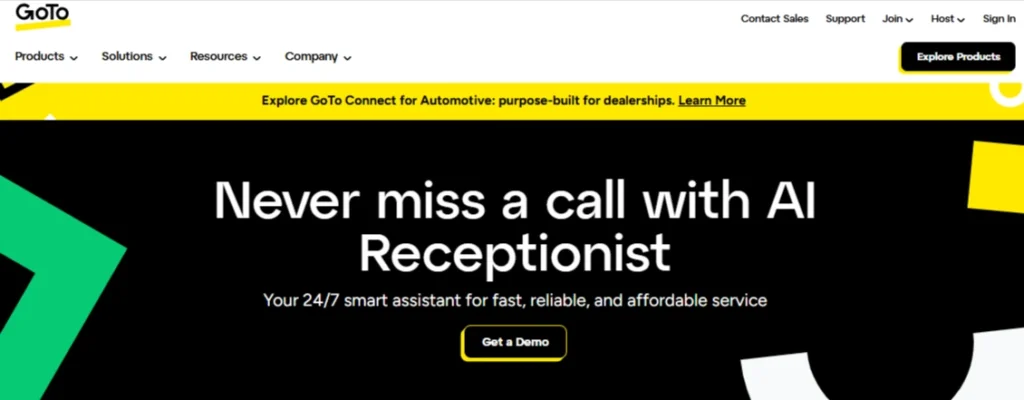
It is designed to broadcast the desktop view of host computers to a group of computers connected to the host through the Internet. It was developed in 2004 using remote access and screen-sharing technology.
Key Features:
- HD video and Dolby Voice audio
- One-click screen sharing and drawing tools
- Cloud recording with automated transcriptions
- Commuter Mode for taking meetings on the go with less data
- Strong security with risk-based authentication
Pros:
- Extremely reliable with excellent audio/video quality.
- Simple and intuitive interface for hosts and attendees.
- Strong security features are standard on all plans.
- Mobile-friendly and easy to join from any device.
Cons:
- The free plan is very limited compared to competitors.
- Requires access codes, which can be cumbersome for some users.
3) Team Viewer
It has won the best web conferencing service award for a one-time payment. You can pay upfront, and it will work for all the platforms. Also, it is easy to set up and very simple to use. It also allows you to work from the computer at home only.
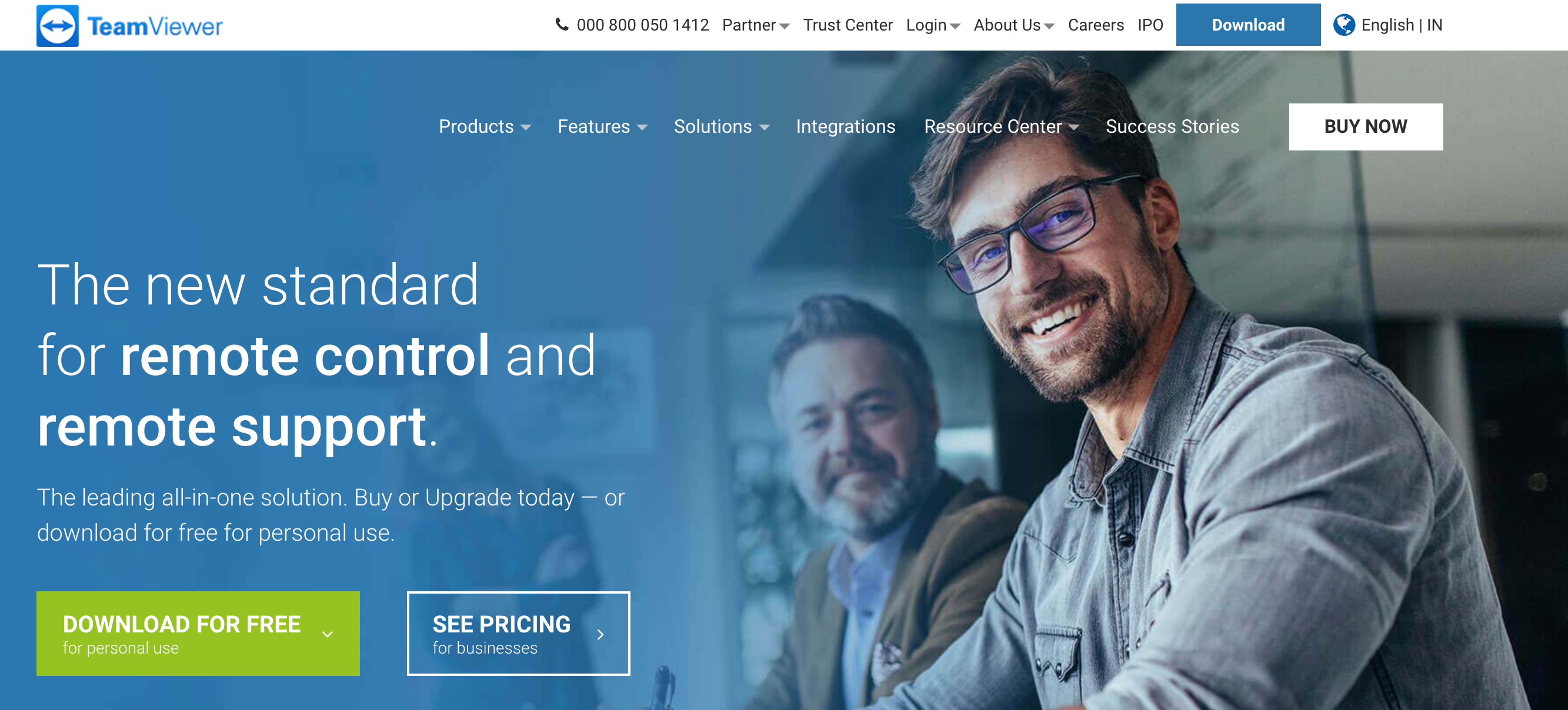
It is a software for remote control, desktop sharing, online meetings, web conferencing, as well as file transferring too. the main focus of application includes remote control of computers, collaboration, and presentation.
Key Features:
- Best-in-class remote desktop access and control
- Secure and high-speed file sharing
- Cross-platform compatibility (PC, Mac, Linux, Mobile)
- Built-in tools for IT support and session logging
Pros:
- Unrivaled remote access performance and reliability.
- Easy to set up and use for both the technician and end-user.
- Strong security with end-to-end encryption.
- Free for personal, non-commercial use.
Cons:
- Video conferencing features are basic compared to dedicated platforms.
- Commercial licenses are expensive.
- Can be perceived as intrusive by users unfamiliar with the software.
4) AnyMeeting
It is the best among all the types of companies with the free basic version. We also get the same perks as we get with the paid ones to record the meetings.
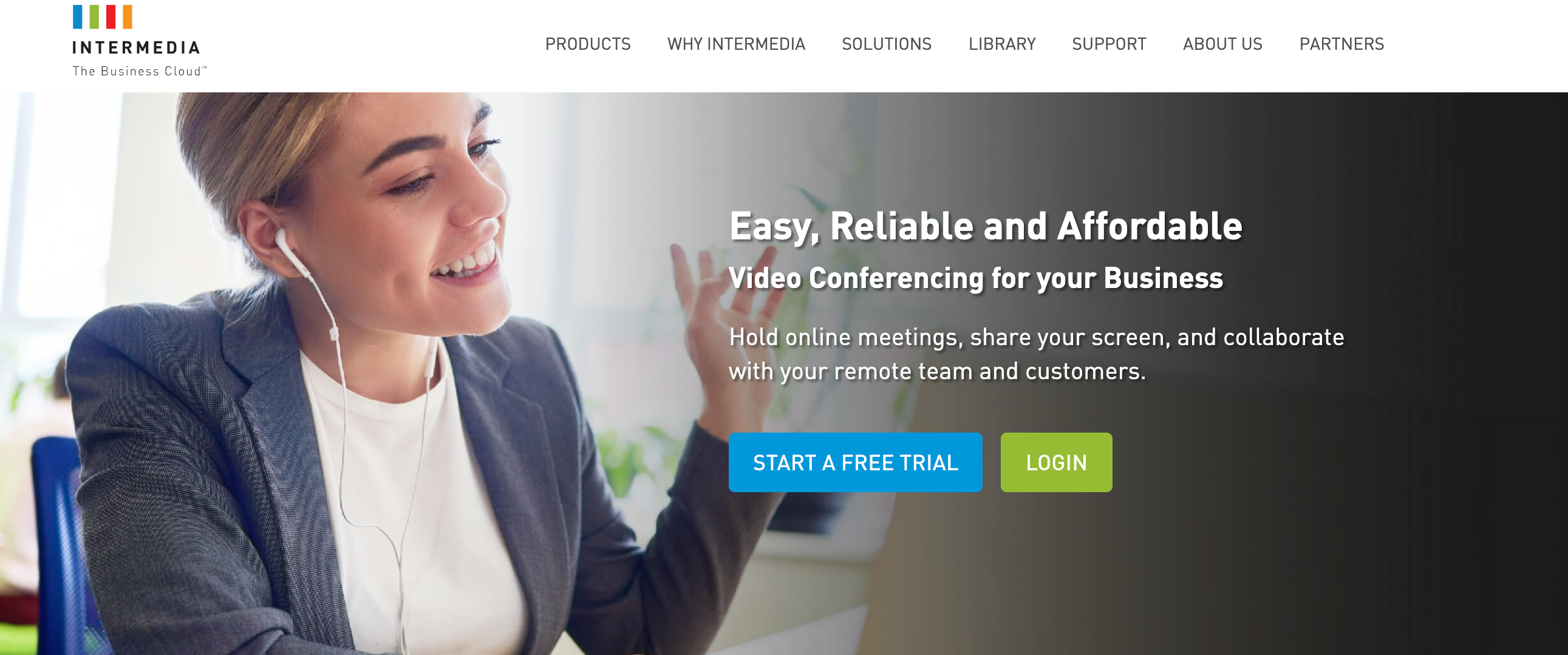
Recently, the beta version of AnyMeeting is launched and named as FREEBINAR. AnyMeeting online meetings can also be protected with an encrypted password and also recordings can also be protected by the same facility.
It is a web-based software application accessible by users via a web browser.
Key Features:
- HD video conferencing with up to 200 attendees
- Webinar features like Q&A, polls, and automated emails
- Screen sharing and cloud recording
- Integration with Slack, Outlook, and other business apps
Pros:
- Generous features on all plans.
- Affordable and scalable pricing for meetings and webinars.
- Easy to use with a clean, modern interface.
- Allows hosts to play YouTube videos directly in the meeting.
Cons:
- The free version is no longer offered.
- Requires a software download for the best experience.
5) BlueJeans
As the name is unique, they had the feature too unique. The main reason for this is that they want the calling to be as comfortable as your jeans are.
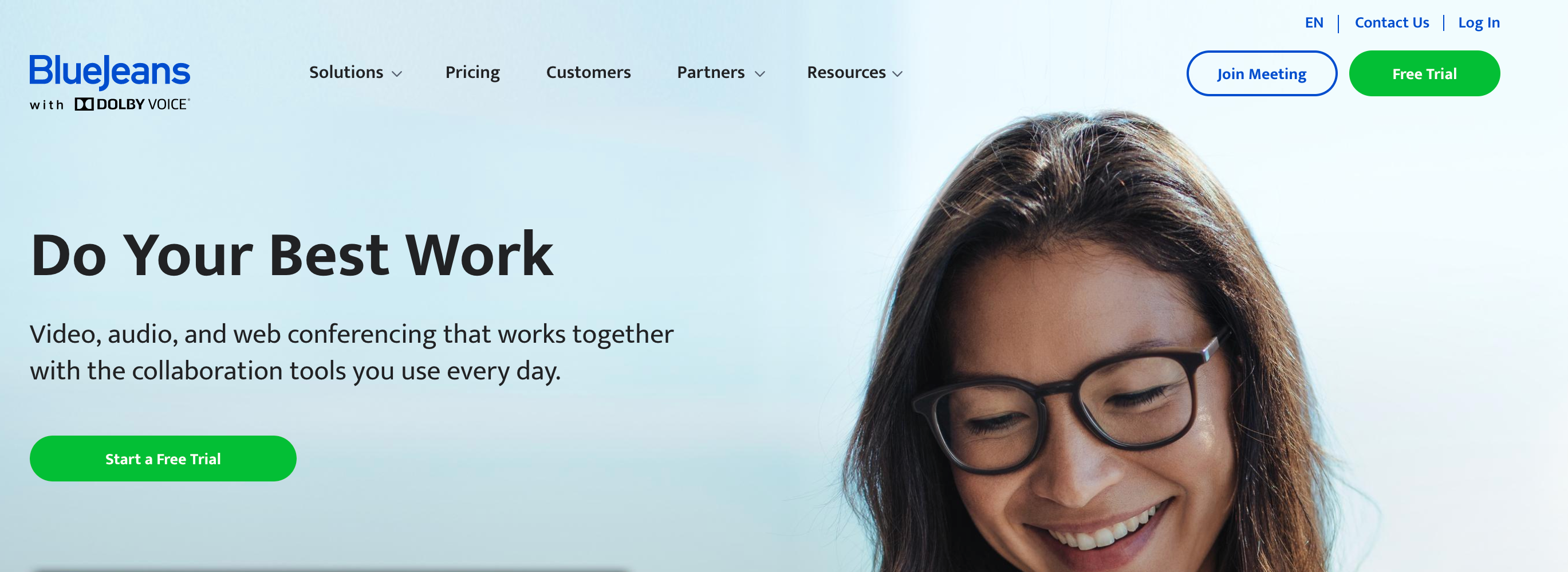
It connects users from a wide range of devices and conferencing platforms. It provides cloud video conferencing.
Most importantly, every member of Bluejeans has a private meeting room in the cloud to schedule his meetings and host conferences. It does not allow discrimination and any company can also work with smartphones.
Key Features:
- Connects diverse hardware and software platforms.
- Exceptional audio quality powered by Dolby Voice.
- Intelligent meeting summaries and transcription.
- Enterprise-grade security and analytics.
Pros:
- Solves the headache of incompatible meeting room systems.
- Superb audio clarity eliminates background noise.
- Clean, user-friendly interface.
- Strong security and administrative controls.
Cons:
- Pricing is on the higher end.
- No free version is available.
6) Calliflower
Calliflower specializes in high-quality audio conferencing. It’s a straightforward, no-frills service designed for when you just need to get a group of people on the phone.
It simplifies scheduling and call management and provides a visual interface showing who is speaking.
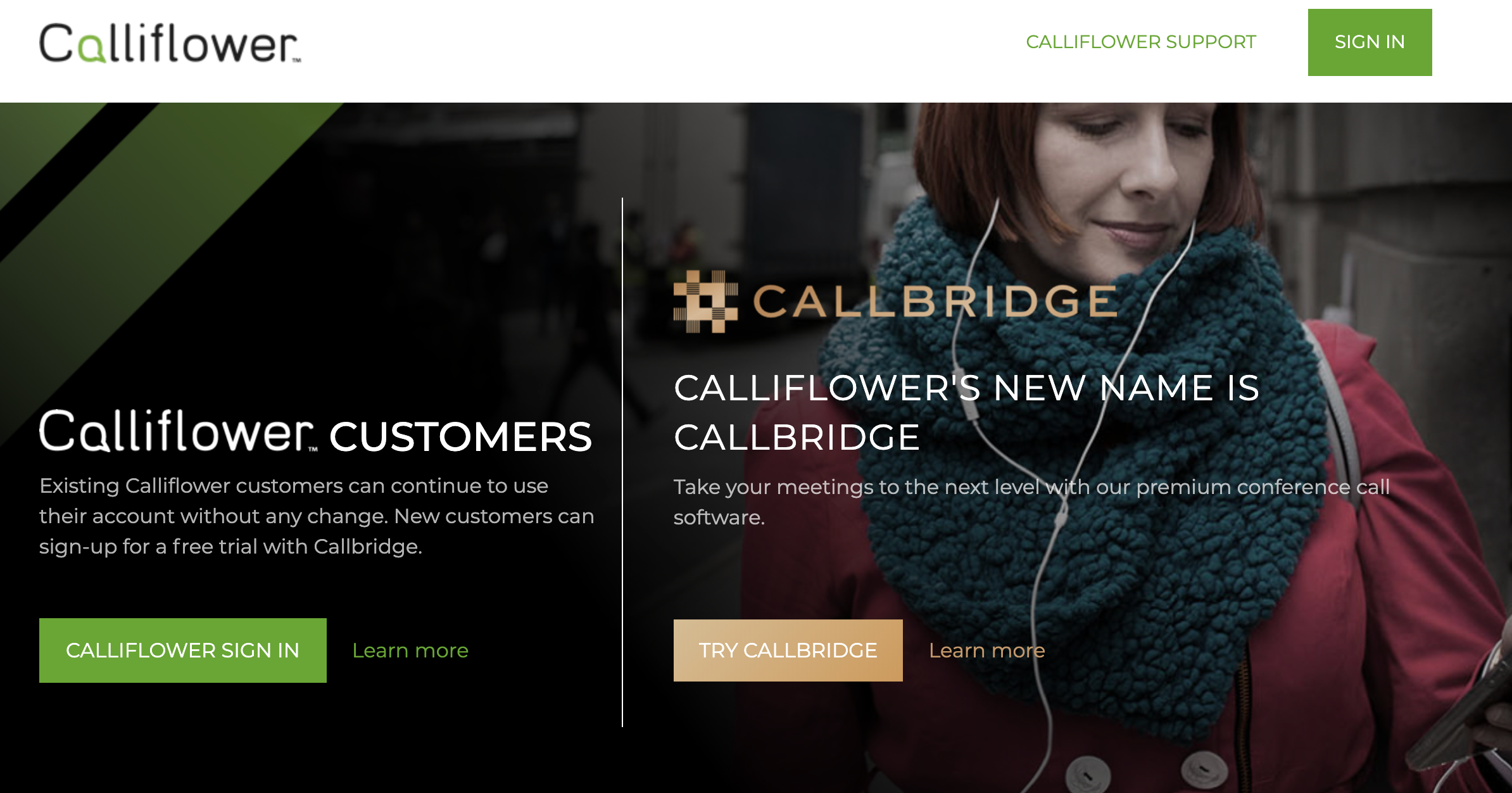
Key Features:
- High-quality audio calls with up to 200 participants
- Visual dashboard showing callers and the active speaker
- Toll-free dial-in numbers available
- Call recording and easy scheduling tools
Pros:
- Simple and reliable for audio-only calls.
- Pay-per-minute and subscription options offer flexibility.
- No contracts or complicated setup required.
Cons:
- No video conferencing capabilities.
- The interface is functional but dated.
7) ClickMeeting
It also holds international meetings and specialized webinars, and it is also the best translator. It helps you to translate your wording even if you’re not a fluent speaker. It is a web-based audio and video webinar solution designed for all organizations.

ClickMeeting is a subscription-based app that helps people learn how to bill on a monthly or annual basis. ClickMeeting is a web-based audio and video webinar solution designed for organizations of all sizes. It provides on-demand webinars, waiting rooms and presentations.
Key Features:
- Automated webinar workflows and reminder emails
- Customizable waiting rooms and branding
- On-demand webinars and paid registration options
- Interactive tools like polls, surveys, and moderated Q&A
Pros:
- Excellent feature set specifically for webinars.
- No software download required for attendees.
- Integrates with marketing and payment tools like PayPal.
- Affordable and scalable plans.
Cons:
- Audio/video quality can be less consistent than dedicated meeting tools.
- Email-only customer support on lower-tier plans.
8) Freeconferencecall.com
True to its name, FreeConferenceCall.com provides a surprisingly robust video and audio conferencing service at no cost.
It supports a massive number of participants and includes features that many paid services charge for, like screen sharing and recording. It’s supported by users who voluntarily contribute or purchase premium features.
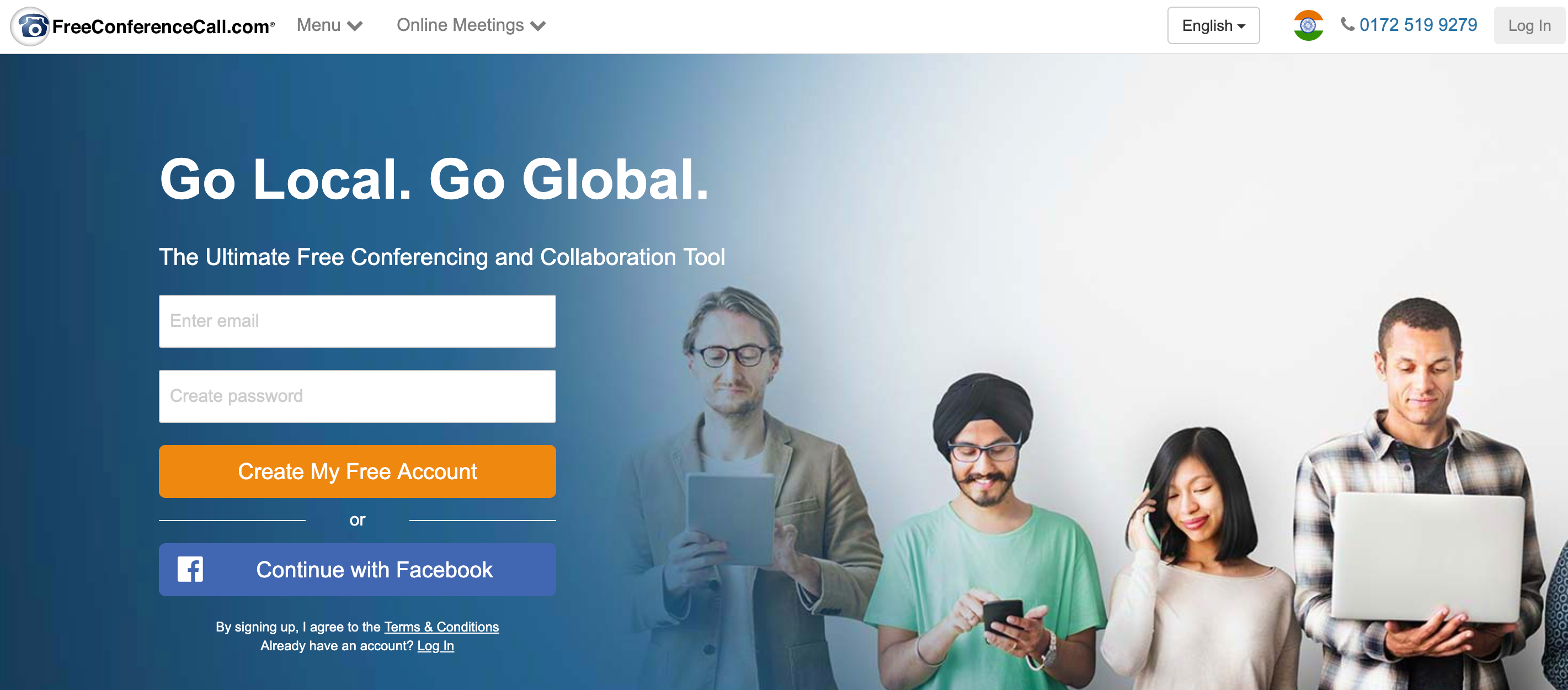
Key Features:
- Free conferencing for up to 1,000 participants
- Screen sharing and drawing tools
- Free video and audio recording
- Breakout rooms and chat features
Pros:
- Genuinely free with an incredible feature set.
- Supports a very large number of attendees.
- Reliable and straightforward to use.
Cons:
- The interface is basic and lacks polish.
- Requires a strong internet connection for best performance.
- Call connection can sometimes be slower than premium services.
9) Fuze
Fuze is a full-fledged Unified Communications as a Service (UCaaS) platform.
It goes beyond simple video meetings by integrating enterprise-grade voice (PBX), video conferencing, and team chat into a single application. It’s designed to replace multiple legacy communication systems in a large organization.

Key Features:
- Fully integrated voice, video, and chat
- Global voice network for enterprise telephony
- Advanced analytics on usage and call quality
- Deep integrations with CRM and other business apps
Pros:
- A true all-in-one communication solution.
- Excellent reliability and performance for global enterprises.
- Powerful analytics for administrators.
Cons:
- Pricing is not publicly available and is aimed at enterprises.
- Can be overly complex for businesses that only need video conferencing.
10) Google Hangouts (Best for small teams)
Small teams can easily rely on Google Hangouts. It is the best video conferencing software for small teams. It provides completely free services to the users. Google Hangouts stands for web video version.it is a communication platform that includes messaging, video chat, and VOIP features.

It can be installed in seconds.it basically allows conversations between two or more users. It has one more special feature that is the history can be saved online and can be synced to different devices. The chatting process can be used by gmail or google accounts.
These bring conversations with photos emojis and even group video calls.
Key Features:
- Deep integration with Google Calendar and Gmail
- Real-time captions and noise cancellation
- High-quality video for up to 100 participants on the free plan
- Collaboration with Google Docs, Sheets, and Slides
Pros:
- Extremely easy to use, especially for Google users.
- No software installation is required on desktops.
- Generous free plan (up to 60-minute meetings).
- Excellent security and reliability.
Cons:
- Advanced features (like recording and breakout rooms) require a paid Google Workspace plan.
- Less customizable than competitors like Zoom.
11) Joinme.com
It also provides a free version. It includes the sharing of files, chats and gives another participant control of the machine.
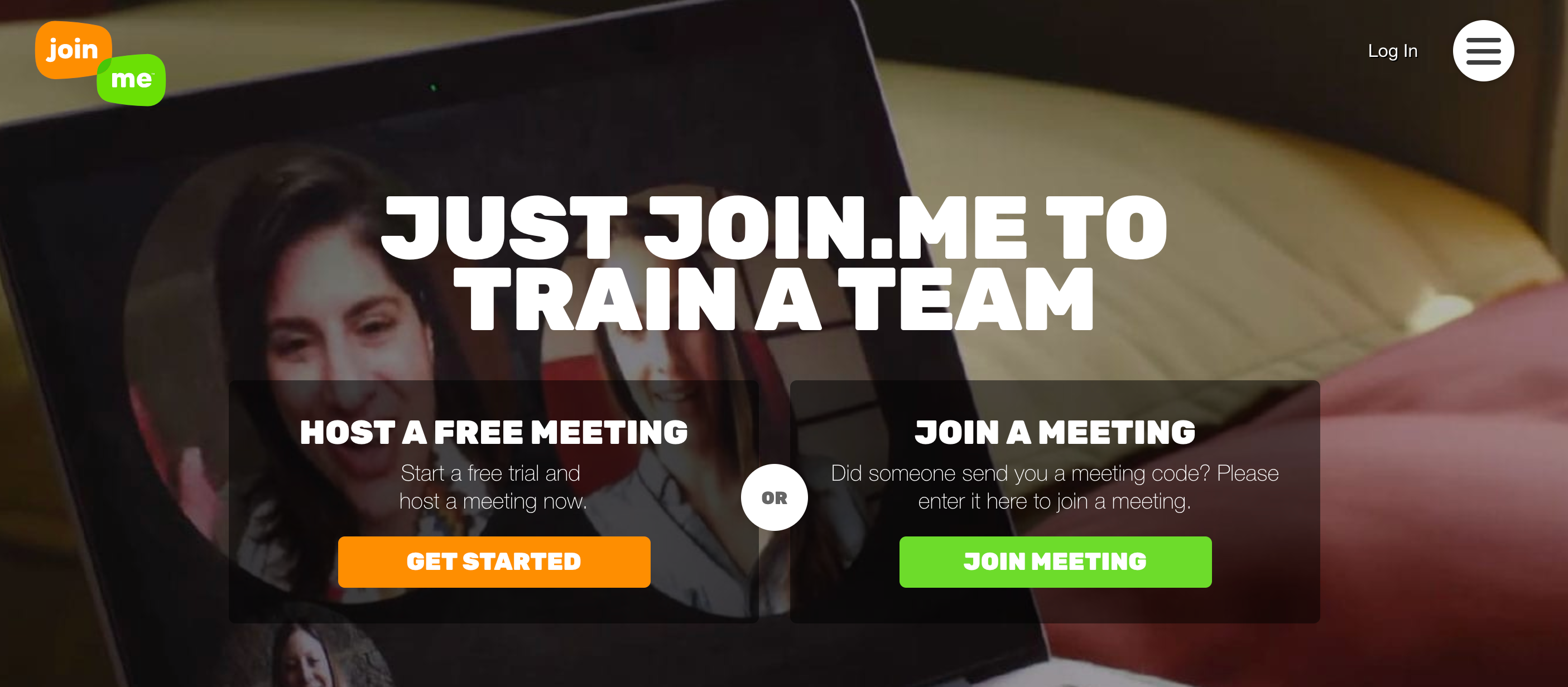
It is a free choice for small businesses. It provides essential cloud services to businesses for remote access. The user can get access by signing in with the help of a password and login ID.
Key Features:
- Personalized and permanent meeting URLs
- One-click screen sharing
- Customizable meeting backgrounds
- Whiteboarding and annotation tools
Pros:
- Very simple and fast to use.
- Easy branding with custom links and backgrounds.
- Free plan is suitable for quick, small meetings.
- Affordable paid plans.
Cons:
- Video and audio quality can lag with poor connections.
- Fewer advanced features than more robust platforms.
12) Uber Conference
UberConference, now part of Dialpad, reimagined the conference call by making it visual. It eliminates the need for PINs and shows you who is on the call and who is talking.
With features like AI-powered transcriptions and screen sharing, it’s a modern and intelligent take on business communications.
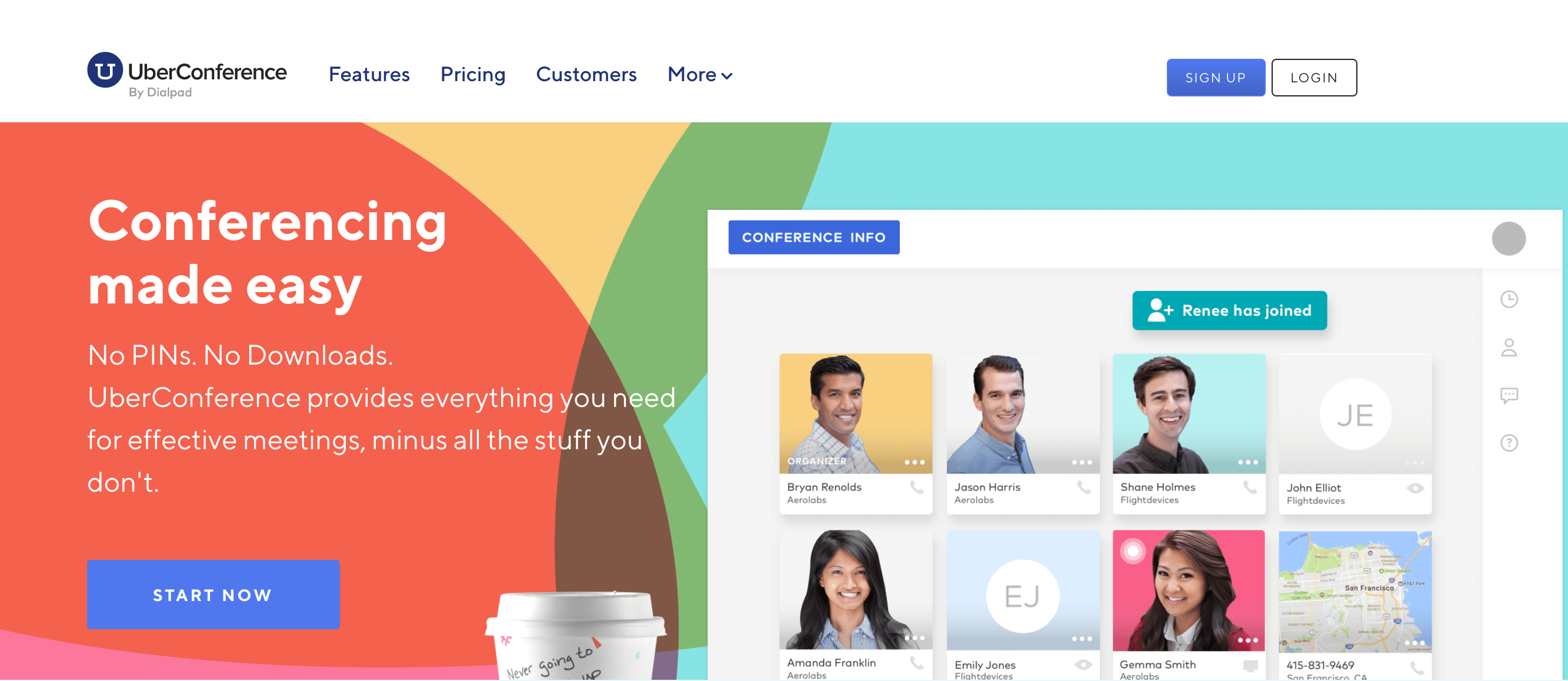
Many companies, like Weather Channel, also use Uber conferences. They provide help through FAQs, emails, phone calls, and live chats. The screen also shows you the face of the person to whom you are talking, which will resolve the confusion regarding voice.
Key Features:
- No PINs required to join meetings.
- Visual interface shows all participants.
- AI-powered voice intelligence for real-time transcription.
- Document and screen sharing.
Pros:
- Beautifully designed and user-friendly.
- AI features provide valuable post-meeting summaries.
- Generous free plan with up to 45-minute meetings.
- Integrates with Google Workspace and Office 365.
Cons:
- The “call me” feature can occasionally be unreliable.
- Best experience requires a strong internet connection.
13) Zoom
It provides conferencing services using cloud computing. It combines video conferencing, online meetings, chats, and mobile collaboration.
It was created by engineers in order to improve the quality and effectiveness of communication. It can host conferences with up to 15 video participants.
No doubt, Zoom is a reliable video conferencing software that you can easily rely on for video and audio conferencing.
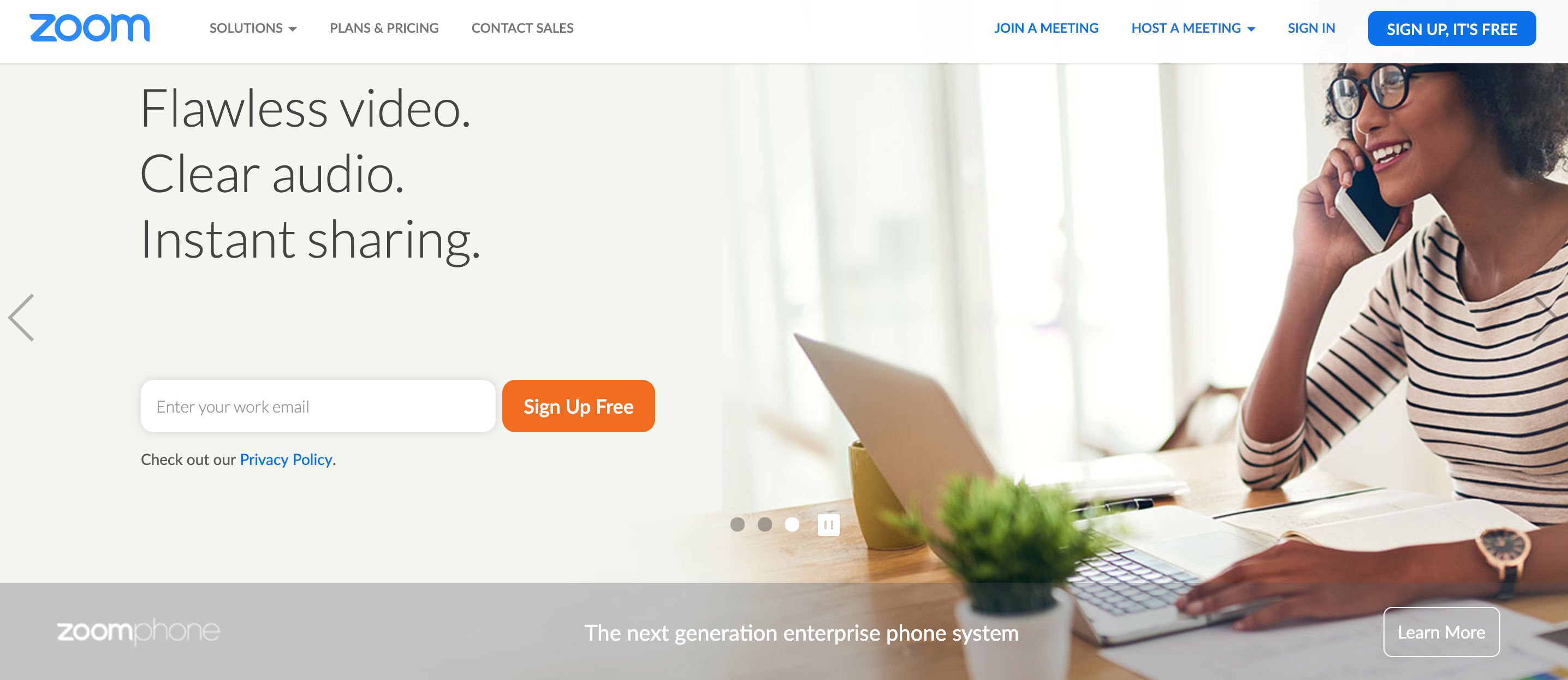
Zoom’s participation has increased up to 10 million. Zoom also announced its partnership with Polycom through a new product, Zoom Connector for Polycom. Zoom video communications announced native support for Skype business.
Key Features:
- High-quality video and audio with support for large groups
- Breakout rooms, polling, and virtual backgrounds
- Robust screen sharing with annotation
- Local and cloud recording options
Pros:
- Extremely easy to use and very reliable.
- Generous free plan (up to 100 participants, 40-minute limit).
- Packed with useful and engaging features.
- Works seamlessly across all devices.
Cons:
- Past security concerns have been addressed but remain in public memory.
- Navigating the multitude of settings can be overwhelming for new hosts.
14) WebEx
It is an affordable choice for small-scale businesses. It has a good balance of key features. It works with multiple different operators. It also provides on-demand collaboration, online meeting web conferencing, and video conferencing applications.
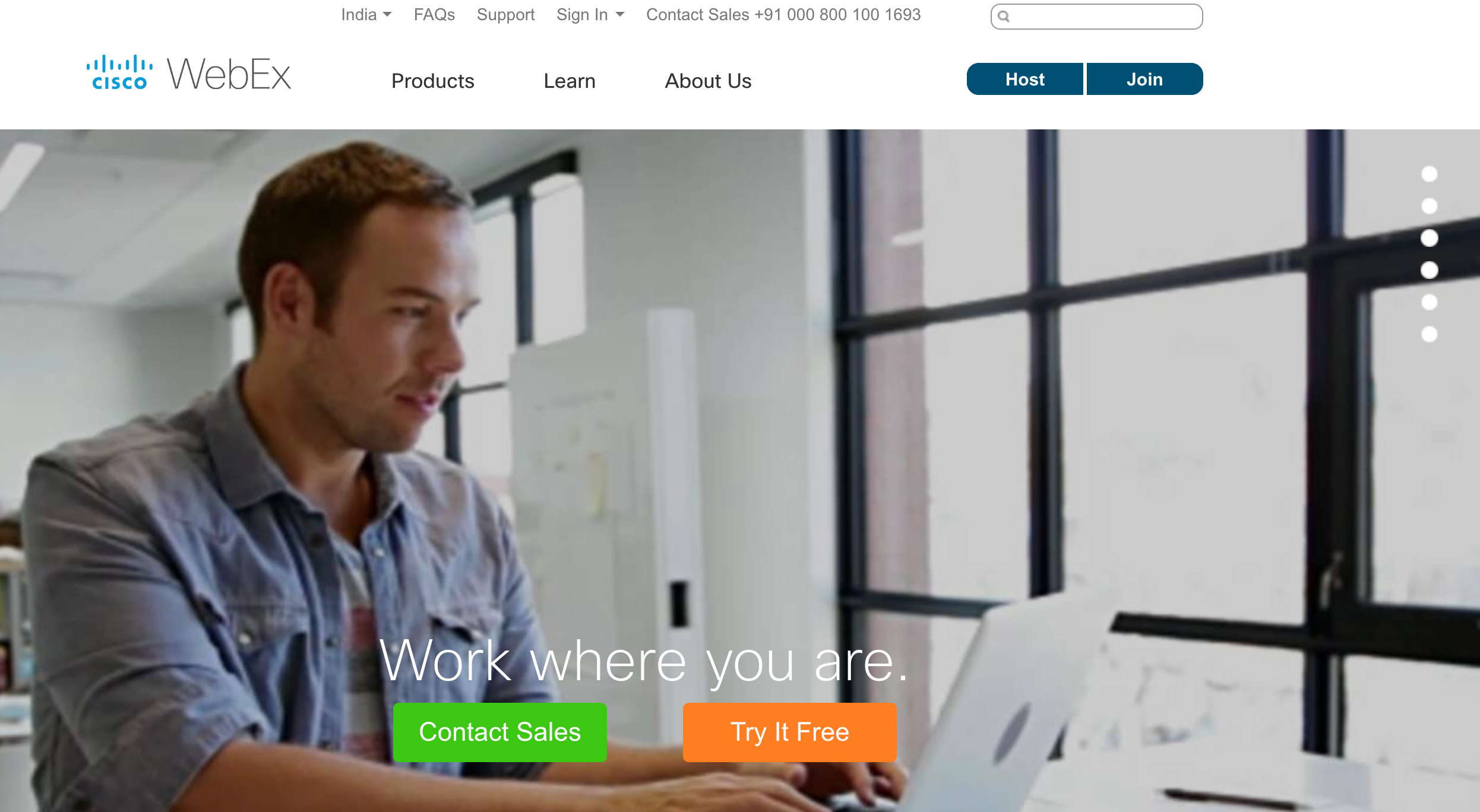
Some of its products include PC now, event center, support center, training center, meeting center etc. This company also acquired intranets.com, providing entrance to small and mid-size businesses. The company also announced plans to offer a web mashup collaboration platform called WebEx connect.
Key Features:
- End-to-end encryption and advanced security protocols
- High-quality video with AI-powered noise removal and transcriptions
- Seamless integration with Cisco hardware
- Real-time translation into over 100 languages
Pros:
- Industry-leading security and reliability.
- Generous free plan is very competitive with Zoom.
- Excellent performance, even on lower bandwidth connections.
- Powerful AI features enhance the meeting experience.
Cons:
- The interface can feel more corporate and less intuitive than Zoom.
- Paid plans can become expensive for large teams.
15) MegaMeeting
It is also a cloud-based meeting solution. Hence, there is no installation requirement. One can access meetings on his smartphone, android phone, or tablet on his own. In order to have their features, one has to pay extra for them.

They had one drawback if you are a Mac user, then you are not able to access MegaMeeting. It provides browser-based web conferencing. With mega meetings, one can collect payments from the attendees using PayPal integration.
Key Features:
- Completely browser-based (requires WebRTC)
- Secure video conferencing and webinar hosting
- Text chat and file sharing
- PayPal integration for paid webinars
Pros:
- No downloads make it easy and secure to join.
- 24/7 customer support is available.
- Supports up to 16 simultaneous video windows.
Cons:
- The user interface looks and feels dated.
- No free trial is readily available.
- Less brand recognition than major competitors.
16) R-HUB
It is an actual server that one has to purchase in order to use for the web meeting needs. Also, you don’t have to pay a lump sum at once. But when you pay the minimum amount required for the server, the server is yours.
They are extremely expensive; therefore, you don’t have to be set to continue with online meetings. The money you spend is worth it.
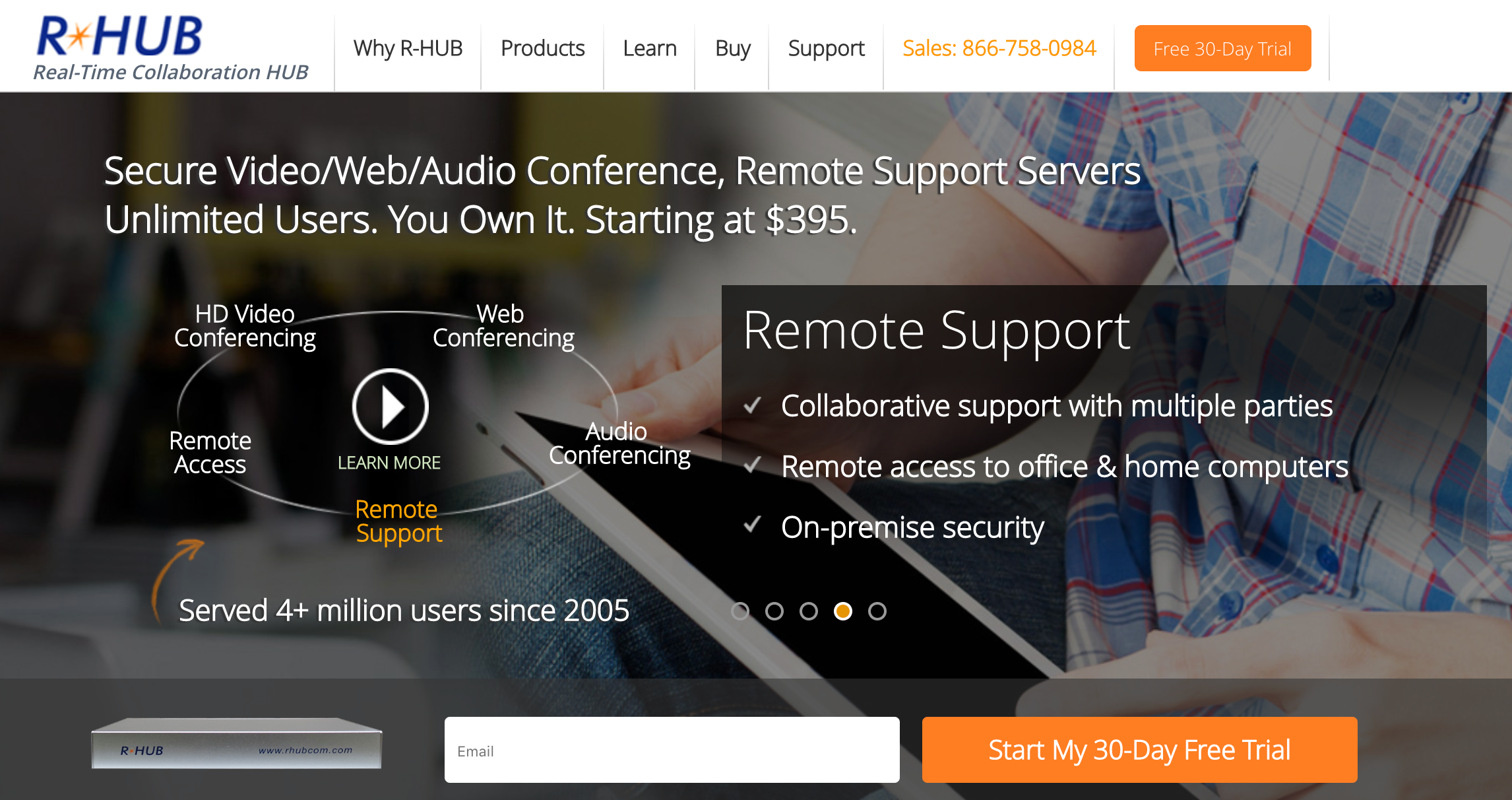
It is a premier provider of web conferencing, remote support, audio conferencing, and video conferencing servers that meet the needs of service providers. It can communicate with 25 customers and users at a time.
Key Features:
- On-premise server deployment for total data control.
- All-in-one: includes meetings, webinars, remote support, and audio conferencing.
- No recurring subscription fees after purchase.
- Supports up to 3,000 webinar attendees.
Pros:
- Ultimate security and privacy with an on-premise model.
- One-time payment can be more cost-effective in the long run.
- A single server provides a full suite of collaboration tools.
Cons:
- Very high upfront cost.
- Requires internal IT resources to manage and maintain the server.
- Not a solution for small businesses or those wanting cloud flexibility.
17) StartMeeting
It is a division of free conference calls. These have expanded their product to offer screen sharing and video conferencing. A little costly it is.
It provides quick and easy access to the best collaboration tools within seconds. The host can share content or chat meetings.
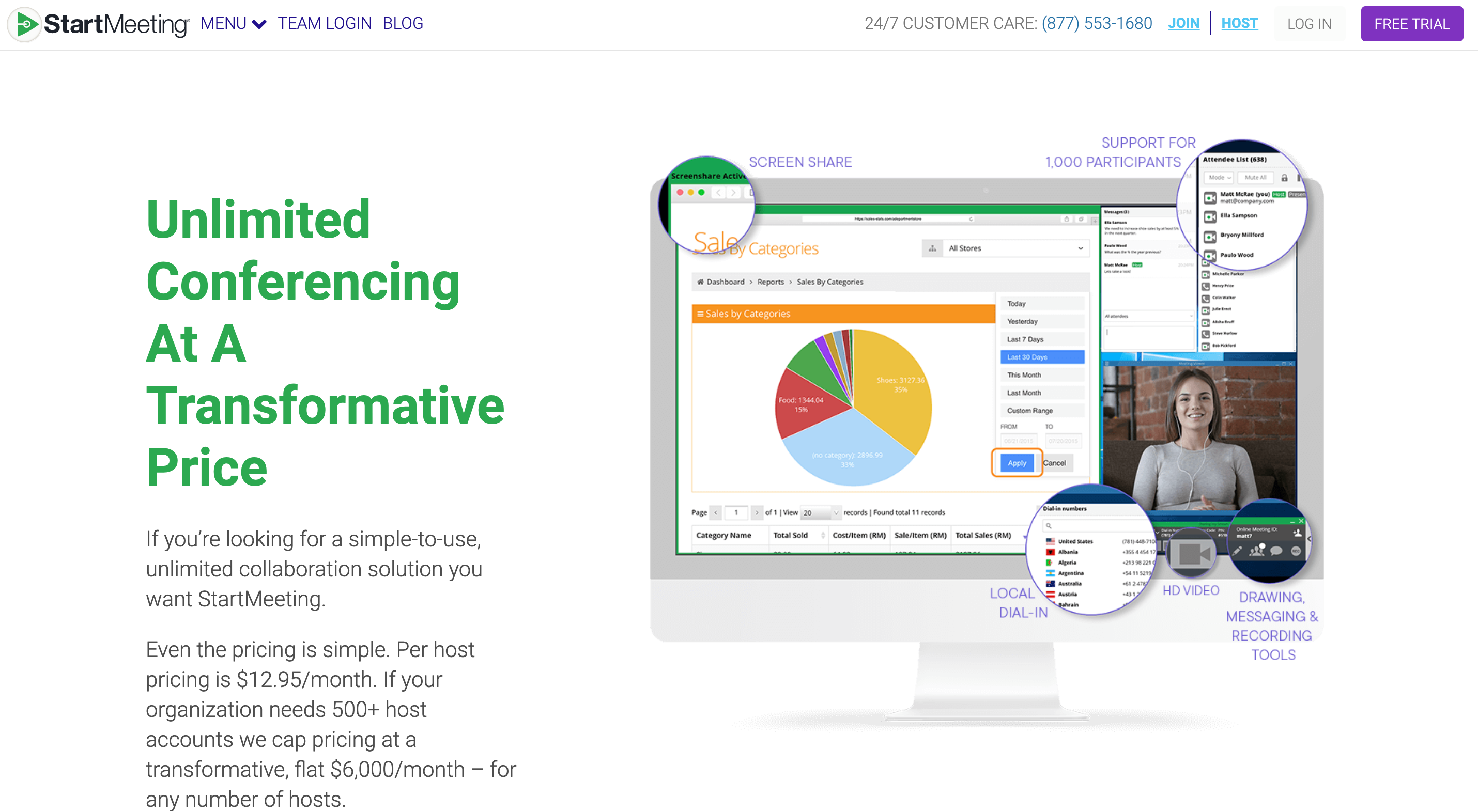
It is a full-featured audio and web conferencing service. It provides high-quality audio conferencing and online meetings with screen sharing and video conferencing to businesses around the world.
Key Features:
- High-capacity audio and video conferencing
- Screen sharing and recording
- Custom branding for meeting rooms
- Detailed post-meeting reports and analytics
Pros:
- Excellent for hosting very large calls and webinars.
- Straightforward and reliable platform.
- Affordable for the capacity it provides.
Cons:
- The interface is functional but not as modern as leading competitors.
- Can be expensive if you don’t need the high participant limits.
18) Skype
For smaller teams, skype works well who are needed online video conferencing solution but when you come across a larger number there may be some issues arises.
Skype has a feature which automatically lowers the volume of other attendees and increases the volume of the speakers.

There is limited support for emergency calls. Skype also allows users to communicate over the internet by voice using a microphone. it originally featured a hybrid peer-to-peer and client-server system.
Different versions of Skype were developed, but the original line continued from versions 1.0 through 4.0
Skype also modified the app to direct Windows users to download the desktop version of the app, but due to some issues, it was set to continue working on Windows. Skype also introduced three of its apps: messaging skype video and phone.
Key Features:
- Free video and voice calls to other Skype users
- Screen sharing and call recording
- Instant messaging with file sharing
- Affordable rates for calling landlines and mobile numbers
Pros:
- Completely free for Skype-to-Skype communication.
- Easy to install and universally recognized.
- Excellent for inexpensive international calls.
Cons:
- Not designed for professional business meetings (lacks admin controls).
- Performance can suffer with larger groups.
- Has been superseded by Microsoft Teams for corporate use.
FAQs About Best Video Conferencing Softwares
1. What is the absolute best video conferencing software if I don't want to pay anything?
For most users, Zoom offers the best free plan due to its reliability and rich features (like breakout rooms) on its 40-minute limited calls. However, if you need to host very long meetings with many people for free, FreeConferenceCall.com is an incredible alternative, supporting up to 1,000 participants with no time limits.
2. I'm worried about security. Which platform is the most secure?
For organizations where security is the top priority, Webex by Cisco is widely regarded as the industry leader. It offers robust, end-to-end encryption and advanced security controls trusted by government agencies and large enterprises. For maximum control, an on-premise solution like R-HUB provides the ultimate security by keeping all data on your own server.
3. I'm not very tech-savvy. Which software is the easiest for beginners to use?
Zoom and Google Meet are the top contenders for ease of use. Zoom’s interface is famously intuitive for both hosts and attendees. Google Meet is incredibly simple if you already use Gmail or Google Calendar, as meetings can be started or joined with a single click directly from those applications.
4. What's the difference between a regular meeting tool and a webinar platform?
Meeting tools (like Zoom or Google Meet) are designed for interactive, collaborative sessions where most participants can talk and share their video. Webinar platforms (like Adobe Connect or ClickMeeting) are designed for a “one-to-many” presentation format. They give the host more control, with features like moderated Q&A, polls, and advanced analytics to engage a large, mostly muted audience.
5. How can I improve video call quality with a poor internet connection?
The single most effective step is to turn off your video camera and use audio-only, as video consumes the most bandwidth. Also, close other applications and browser tabs that might be using the internet in the background. Platforms like GoToMeeting (with its Commuter Mode) and Webex are also known for performing well on lower bandwidth connections.
Quick Links:
CONCLUSION: Best Video Conferencing Softwares In 2026
The “best” video conferencing software truly depends on your specific needs, budget, and team size.
- For most users and small businesses, Zoom remains the top all-around choice for its unmatched balance of usability, features, and reliability.
- If your organization runs on Google Workspace, the choice is simple: stick with Google Meet for a seamless, integrated experience.
- If security is your absolute number one priority, Webex by Cisco offers the peace of mind that comes with enterprise-grade encryption and controls.
- If you’re on a tight budget, FreeConferenceCall.com provides an astonishingly powerful service for absolutely no cost.
We hope this detailed comparison has empowered you to find the perfect video conferencing solution to keep your team connected and productive. If you have experience with any of these tools, share your thoughts in the comments below.