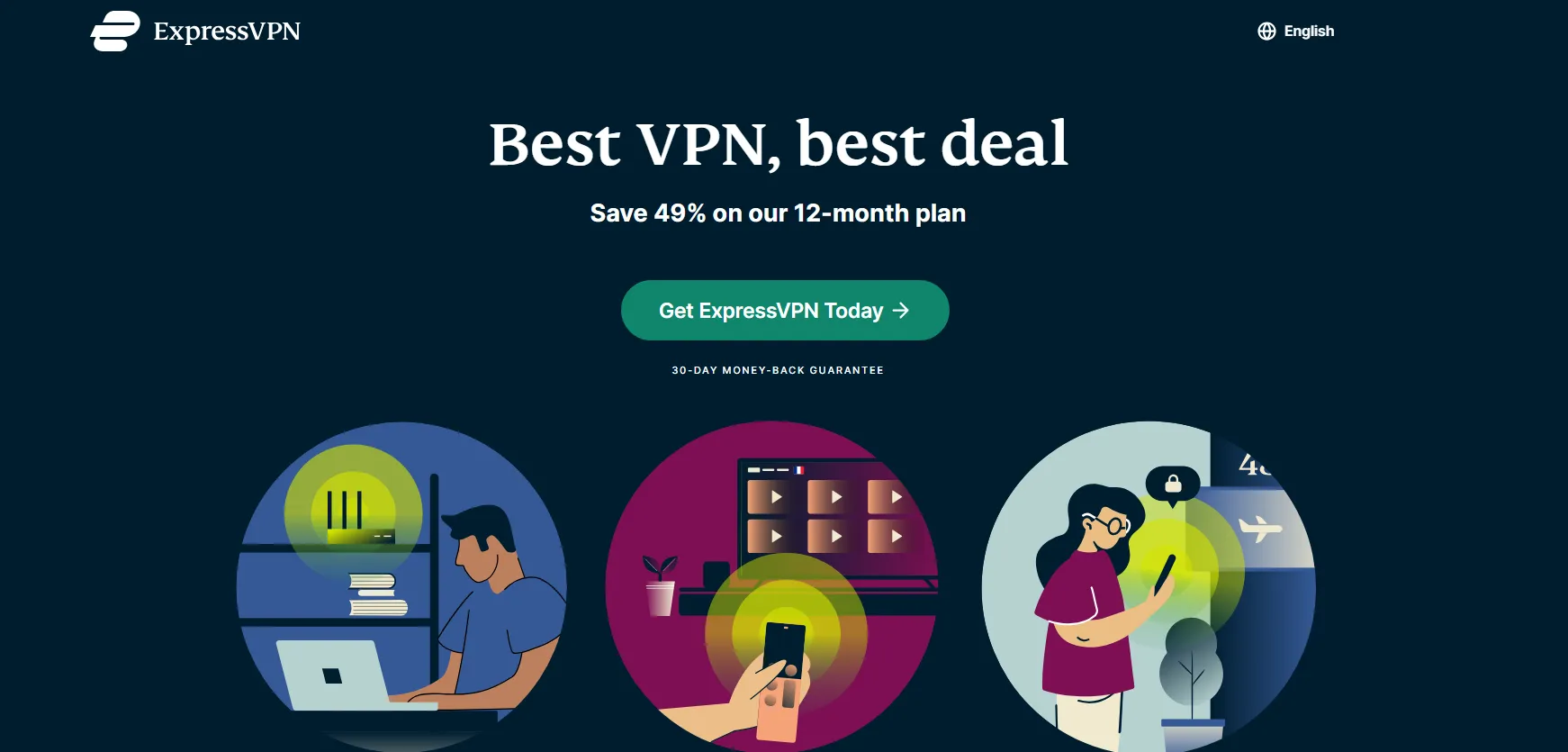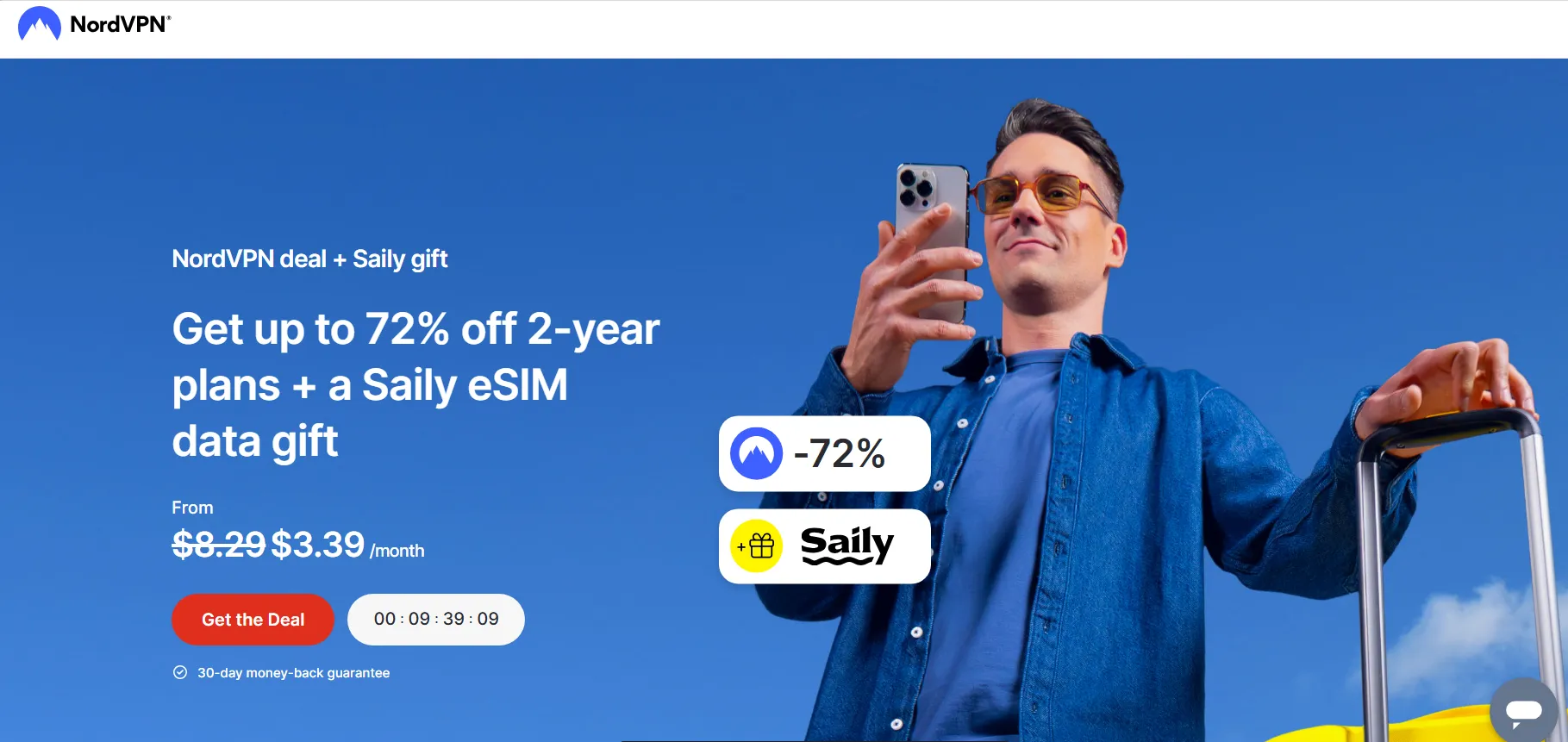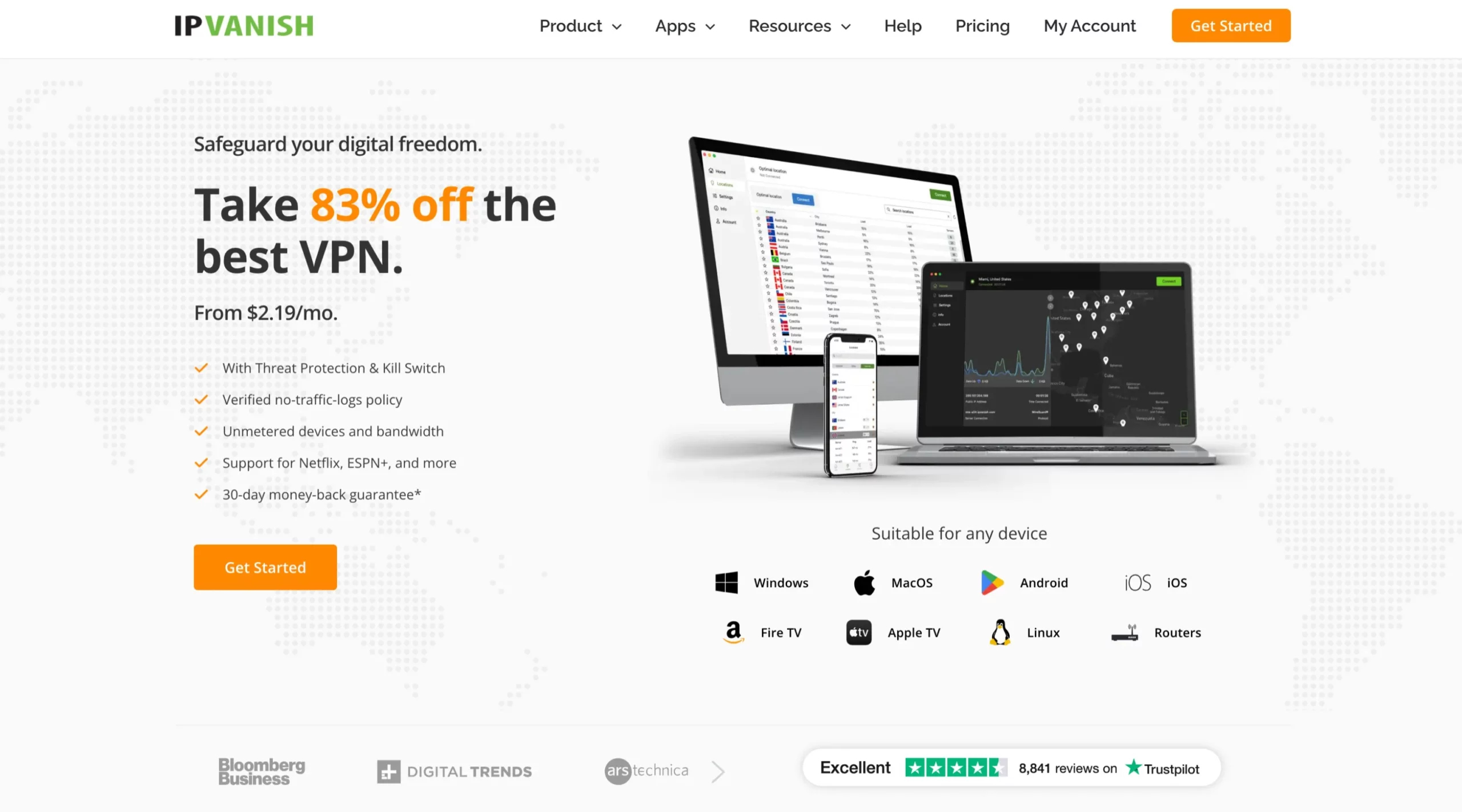Want to jump straight to the answer? When it comes to the Best VPN for Mac, most individuals find ExpressVPN and NordVPN to be the best options.
Looking for the best VPNs for your Mac? I’ve been there too. With so many options out there, it felt like finding a needle in a haystack.
I needed something reliable, easy to use, and, most importantly, secure.
After diving deep into the world of VPNs and testing different ones on my Mac, I’ve found a few that stand out from the rest.
These aren’t just any VPNs; they’re the ones that truly understand what Mac users need.
Whether it’s for streaming without buffering, keeping our info locked away, or just browsing the web safely, I’ve got the scoop on the best VPNs for Mac to share with you.
What is a VPN, and Why Do I Need One For My Mac?
Here are a few of the best VPNs for Mac in 2024:
Best VPNs For Mac 2024
1) ExpressVPN
ExpressVPN is the best Mac VPN for several reasons. It offers fast speeds, excellent security features, and a user-friendly app.
It also has a large network of servers worldwide, so you can connect to a server anywhere.
ExpressVPN’s Mac app is easy to use and navigate. It has a simple interface with a large connect button.
You can also see a list of all the servers you can connect to, as well as your current IP address and connection status.
It uses the latest security protocols to protect your data. It also has several features, such as a kill switch and DNS leak protection, to help you stay safe online.
It is a great choice for Mac users who want a fast, secure, easy-to-use VPN. It’s also a good choice for users who want to access geo-restricted content or bypass censorship.
ExpressVPN Features:
1. Lightway Protocol: ExpressVPN’s proprietary protocol is designed for faster speeds and better security. Lightway is comparable to the WireGuard protocol, offering faster connection times and efficient performance.
2. Global Server Network: Covers most locations worldwide, including a server in Dallas, Texas, for accessing various online content.
3. AES 256-bit Encryption: Uses the highest standard of encryption for secure and private internet browsing.
4. No-Logs Policy: It ensures user privacy by not tracking, collecting, or recording any online activities.
5. TrustedServer Technology: Servers run on RAM, which means all data is wiped clean upon reboot, enhancing privacy.
6. Kill Switch and Split Tunneling: Features for additional security and flexibility in managing VPN traffic.
7. Multi-Device Compatibility: Native apps are available for a wide range of platforms, including Windows, macOS, Linux, iOS, Android, and various streaming and gaming devices.
2) NordVPN
NordVPN is one of the best VPNs for Mac users, offering a wide range of features, excellent performance, and a strong commitment to privacy.
It has a massive server network with over 5,000 servers in 60 countries, so you can always find a fast and reliable connection.
It also offers a variety of specialized servers, such as P2P servers for torrenting and obfuscated servers for bypassing censorship.
It uses the latest encryption protocols and security features to protect your data. It also has a strict no-logs policy, so you can be sure that your activity is never tracked or recorded.
NordVPN’s Mac app is easy to use and navigate, even for beginners. It has several advanced features, such as split tunneling and kill switch protection.
Overall, it is a great choice for Mac users who want a powerful and reliable VPN service.
NordVPN Features:
1. High-Speed Servers: NordVPN boasts a vast network of over 5,200 servers in 60 countries, ensuring fast and reliable connections.
2. Strong Encryption: Utilizes AES-256 encryption for robust security, a standard even used by the NSA for top-secret data.
3. No Logs Policy: Committed to user privacy, it doesn’t log your online activities, ensuring your data remains confidential.
4. Multiple Device Coverage: One NordVPN account can secure up to six devices simultaneously, offering flexibility for various devices.
5. Automatic Kill Switch: If your VPN connection drops unexpectedly, the kill switch feature cuts your device’s internet connection, maintaining your privacy.
6. Streaming and P2P Support: It is excellent for streaming and P2P sharing, with optimized servers for a seamless experience.
7. Double VPN: For extra security, the Double VPN feature routes your traffic through two VPN servers, encrypting data twice.
8. CyberSecurity Feature: Blocks ads and malicious websites, enhancing your browsing experience and security.
9. Dedicated IP Option: Offers a dedicated IP address for those who need a constant IP for specific requirements.
3) CyberGhost
When protecting your privacy and security online, a VPN is essential. And if you’re using a Mac, CyberGhost is the best VPN for you.
CyberGhost is a powerful VPN that encrypts your traffic and routes it through a secure server, making it impossible for anyone to track your online activity.
It also has a wide range of features that make it perfect for Mac users.
Plus, it is easy to use and has a user-friendly interface. So whether you’re a tech-savvy user or a beginner, you can easily set up and use CyberGhost to protect your online privacy.
CyberGhost Features:
1. Global VPN Servers: Access to a large network of servers in 100 countries.
2. IP Masking: Hides your IP address to prevent online activity tracking.
3. Ultra-Fast Speeds: Optimized for streaming, torrenting, and gaming without lag or buffering.
4. Strong VPN Encryption: 256-bit AES encryption for secure online data.
5. Streaming-Optimized Servers: Dedicated servers for seamless streaming.
6. Torrenting-Optimized Servers: Safe and anonymous P2P file downloading.
7. Gaming-Optimized Servers: Servers tailored for low ping and ultra-fast gaming experiences.
8. No Logs VPN: Ensures your browsing history and data are not stored or shared.
4) IPVanish
IPVanish is also a great choice for Mac users because it offers various features designed for this platform.
For example, it can be used to bypass geo-blocks so you can access websites and apps that are not available in your region.
It can also improve your gaming experience by reducing lag and ping.
If you are looking for a fast, reliable, and secure VPN for Mac, IPVanish is the best option.
With various features and benefits, it is the perfect VPN for protecting online privacy and freedom.
IPVanish Features:
1. VPN Protocols: Supports WireGuard, SSTP (Windows only), L2TP/IPSec, and OpenVPN.
2. Encryption: Utilizes 256-bit encryption on the WireGuard protocol, with SHA512 for authentication and DHE-RSA 2048 key exchange for perfect forward secrecy.
3. DNS Leak Protection and Kill Switch: Built-in features for enhanced security.
4. Streaming Capability: Known for its ability to unblock various streaming services, including Netflix.
5. Speeds: Offers fast speeds, particularly when connected to nearby server locations.
6. Customer Support: Provides 24/7 live chat, email/ticketing system, and phone support in 6 countries.
7. Device Compatibility: Works on major platforms such as Windows, macOS, iOS, Android, and can be configured on routers.
8. Unlimited Simultaneous Connections: Allows an unlimited number of devices to be connected at the same time.
FAQs
👉How do I choose the best VPN for my Mac?
Look for VPNs that offer a dedicated Mac app, strong encryption standards, fast connection speeds, a no-logs policy, and a wide range of server locations. Compatibility with the latest macOS versions and customer support are also key factors.
❓Can I use a free VPN with my Mac?
While there are free VPN options available, they often have limitations such as data caps, slower speeds, and fewer server options. Some may also compromise your privacy by collecting and selling your data. For optimal performance and security, investing in a reputable paid VPN service is recommended.
👀How do I set up a VPN on my Mac?
Setting up a VPN on a Mac usually involves downloading and installing the VPN software from the provider's website, logging in with your account, and connecting to a server of your choice. Some VPNs offer a configuration profile for macOS that simplifies the setup process.
🤷♂️What are the top VPN recommendations for Mac users?
NordVPN, ExpressVPN, and Surfshark, known for their macOS compatibility, security protocols, and user-friendly interfaces.
👍What should I do if my VPN is not connecting on my Mac?
If you're experiencing connection issues, try switching servers, checking your internet connection, ensuring your VPN software is up to date, or contacting your VPN's customer support for assistance.
Also, Read:
- Does VPN Protect Your Online Privacy?
- NordVPN Review
- PureVPN Review
- PureVPN Pricing
- Windscribe VPN Review
- Best VPNs For Small Businesses
- Best VPNs For Syria
- Best VPNs For Estonia
Conclusion: Best VPNs for Mac 2024
Selecting the best VPN for Mac depends on your specific needs and priorities. Nevertheless, the top contenders consistently offer strong security features, reliable connections, and user-friendly interfaces.
Whether you prioritize speed, privacy, or access to geo-restricted content, there is a VPN tailored to your requirements.
Remember to consider factors such as server locations, protocol options, and pricing when making your choice.
Ultimately, the best VPN for Mac is the one that aligns with your online activities and provides you with the peace of mind and flexibility you need in today’s digital world.