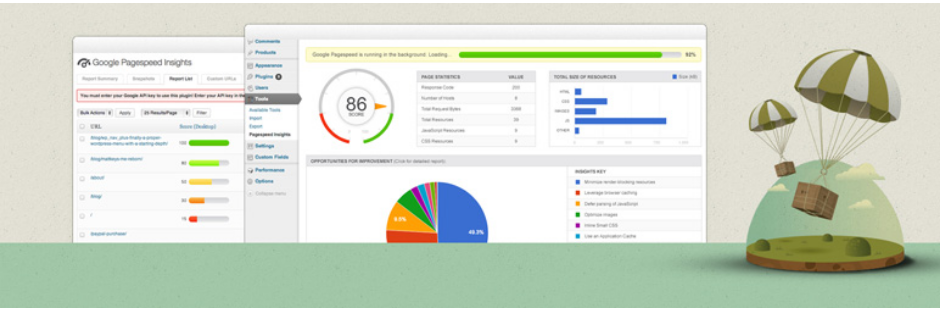The speed of a website matters a lot in getting higher SEO ranking, lower bounce rates, high conversion rates and longer visitors on site along with the better user experience. Websites speed is very critical to its success. So here we go, with the best Website Speed Test tools with top-notch specification and user experience.
If we do have the resources then why we are not taking advantage of it, means you should use these Website Speed Test Tools to get the optimal performance of your website. The benefit of having these tools is they will help you in getting better SEO ranking than ever before.
Here in this post, I will cover the importance of Website Speed in getting better SEO ranking along with the best higher SEO ranking. So don’t pause it here, just stick to the post let your page load faster with the provided list of Best Website Speed Test tools.
What is Page Speed?
Page speed basically determines how fast the content of your page loads. You can call it as “page loading time” the total time which is being taken for displaying the content of a specific page. Here it can also relate to “time to the first byte” means that the total time taken by the browser for the first-byte information about your website server.
Its totally depend on you, how you measure page speed but having a faster page speed will give a user best experience on your website. You should focus on page speed along with website speed if you want to make your online business profitable than ever before.
How to speed up your Website?
Here, I will come up with few ways through which you can easily increase your page speed. Don’t wait just go through it:
Enable Compression:
The file compression is very important. You can use GZIP Compression for reducing the size of the files on your website. Here this will help you in reducing the sizes of CSS, HTML and JavaScript files that have more than 150-byte size.
Here, for reducing the size of images you can go for a program like Photoshop. It will really help you in retaining the control over the quality of the images.
Minify JavaScript, HTML and CSS:
When you optimize your code and remove (commas, spaces along with another unnecessary character) by doing this you will increase your page speed.
The best thing you can do, just remove the code comments, formatting and the unused code. You should use YUI Compressor for both the CSS and JavaScript.
Reduce Redirects:
Just in case of the page redirect, all the visitors need to sacrifice is their time they have to wait for HTTP request-response cycle to complete.
Use Browser Caching:
Brow cache holds many pieces of information such as JavaScript files, images, style sheets and many more. So make sure when a visitor comes to your site again, the browser doesn’t get involved in reloading the entire page.
You can use many tools available in the market to set the expiration date of your cache. All you need to do is set your ‘expires’ header just for knowing the information will be cached for how long. When you do use the browser caching, your website may make use of cached version.
Use CDN: Content Delivery Network
As mentioned above, CDN is also used as a content distribution network, basically are networks of servers that is indulged for distributing the load of the delivering content.
They just store the copies of your site at multiple centers so that it helps users in accessing your site faster than before.
Check out:
Optimize Images:
The important factors that decide the loading time of any pages are the images used in that page. Just make sure that the images you are using on your website are fully optimized. The size of the images should be low and should contain the alternative text.
The best-suited image format is PNGs that generally suits the graphics and it has less than 16 colors while the JPEGs are quite good for photographs. Make sure all the images are compressed for the web.
Use CSS sprites for creating the templates for images that can be used by you on your site when needed. Here CSS will combine your images into a large image which can easily load at all once. You can also choose software like Photoshop for compressing the image file size.
Check out:
Website Speed Test tools are helpful in many ways like:
- It analyzes HTTP headers.
- Testing Time to First Byte.
- It checks rendering speed in a different browser.
- It checks the performance from the different locations.
- It will help in determining render-blocking CSS or JavaScript.
- It will find out large images that basically results in bottlenecks.
- It will pinpoint scripts, fonts, and plugins which cause the load time issue.
I am assuring you making your website loads faster will definitely offer you lots of advantages. You will certainly get high ranking on SERPs along with achieving the consistent conversion rates for sales.
It will also minimize the bounce rates that will definitely maximize the amount of time that a user will spend on your site. Here I have listed the top-notch free Website Speed Test tools that will let you optimize the performance of your website.
Top-Notch Website Speed Test Tools
1.Pingdom Website Speed Test
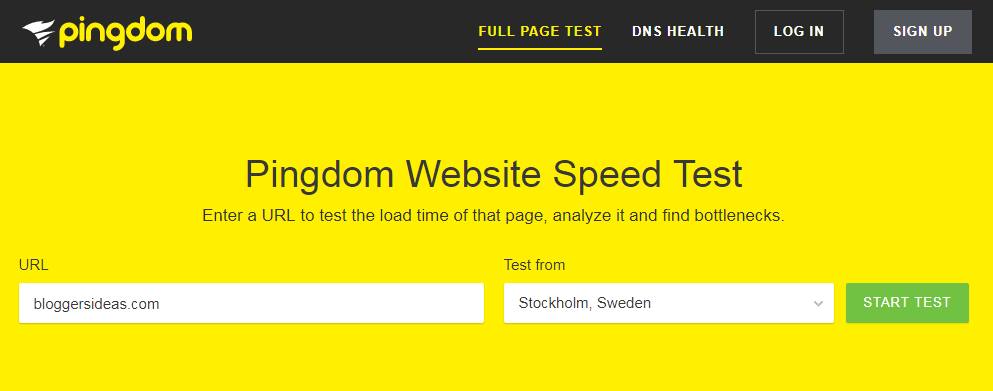
Pingdom is the market leader in the website monitoring services. It is the absolutely free website speed testing tool. For a newbie who is willing to monitor his/her website the, Pingdom is made for them. Here Pingdom will display your entire site’s request in a waterfall view.
Here in this tool, you will get a different perspective on improving the performance of the website. It will offer speed performance rating and score out of 100. But the rating is broken down into 12 criteria and each of them gives an individual score.
The best part about Pingdom is it will store all the results of the tests performed by you right on your website so that you can easily compare the improvements time by time.
The test results will be summarized manner which includes the performance grade, response codes and the content size. But this will not support the HTTP/2 when you perform a speed test.
2. Google PageSpeed Insights
No doubt, Google PageSpeed Insights is the best option you have got for analyzing and grading the performance along with the speed of your website. Here the analysis results will be based on 1-100 scale. You will get the high score if you have done website optimization very well.
This tool is published and developed by Google. Here this tool will also improve recommendation on speeding the performance up of your website. You can also magnify CSS along with the performance of your website. This tools really work in a different way like:
The first one is basically known as time above the fold. As it measures the actual time taken when any users request a new page and at that moment the browser shows up the fold content. Moving on to the second one.
Here the second one is basically known as the time to full-page load. As it will measure the actual time taken when a user requests a new page and at that moment the browser fully loads the entire page.
The best part about this tool is that it has an additional category for the reports of the mobile websites. And this one named as the ‘User Experience” category. The reports you will be getting here can be shared and sent to clients and anyone you want to share.
3. Gtmetrix
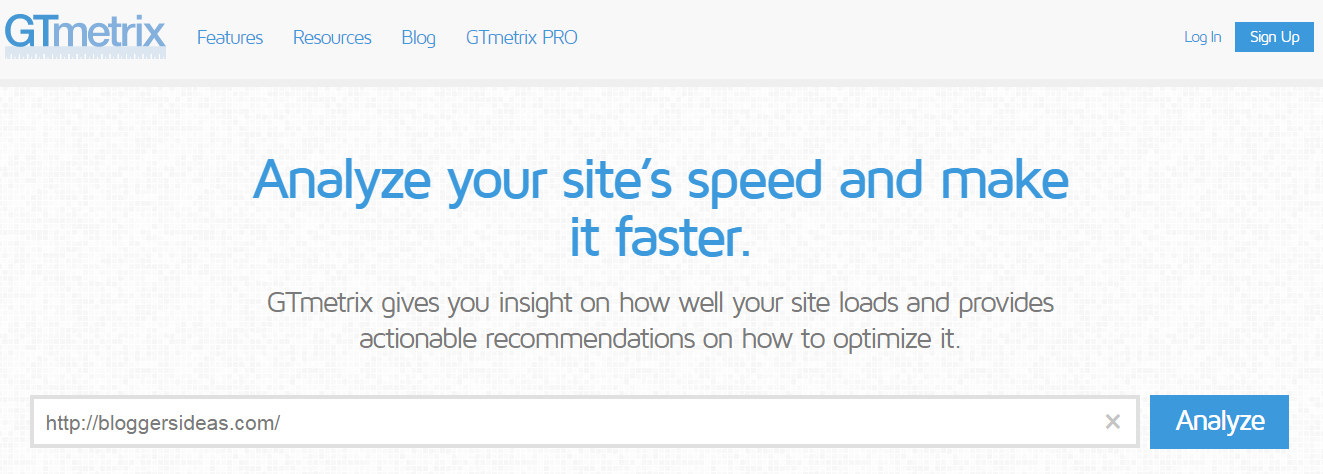
GTmetrix is another popular website speed testing and analyzing tool. Really it is easy to use and perfect for newbies. Its analysis combines the performance and the recommendations offered by Google Page Speed Insights. That is why GTmetrix is the perfect solution for all the speed optimization needs.
Here this tool will offer top-level data speed analysis. It shows the summary right at the top of the page which is giving the information related to page load time, page size along with the number of requests. This will show the list of your request in a Waterfall Chart so that you can easily find out the problem areas.
Here with GTmetrix, you can create a free account that will allow you to save the last 20 test. Even you can compare the historical data. GTmetrix also supports HTTP/2 speed testing.
4. WebPage Test
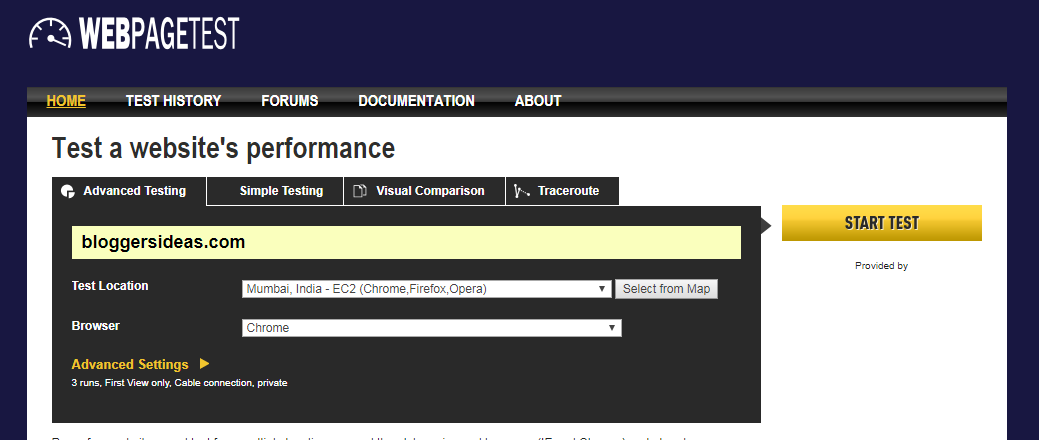
The brain behind this amazing tool is of Patrick Meenan, the Chrome engineer at Google. WebPage Test is basically an open source project. Here with this tool, you can perform a free website test from multiple locations using legit browsers like IE, Chrome etc.
If you need any additional data from the speed test then advanced users should go with this handy tool. It has the advanced testing capability like multi-step transactions, content blocking, change the connection speed and more. It also comes with Waterfall charts along with the resource landing report. This information will help you in making the required improvements to your site.
The best thing about this tool is that it supports HTTP/2 so that you can easily test the performance of WordPress website. You should go with these handy tools as it provides the advanced as well as basic information.
5. Dotcom-Monitor
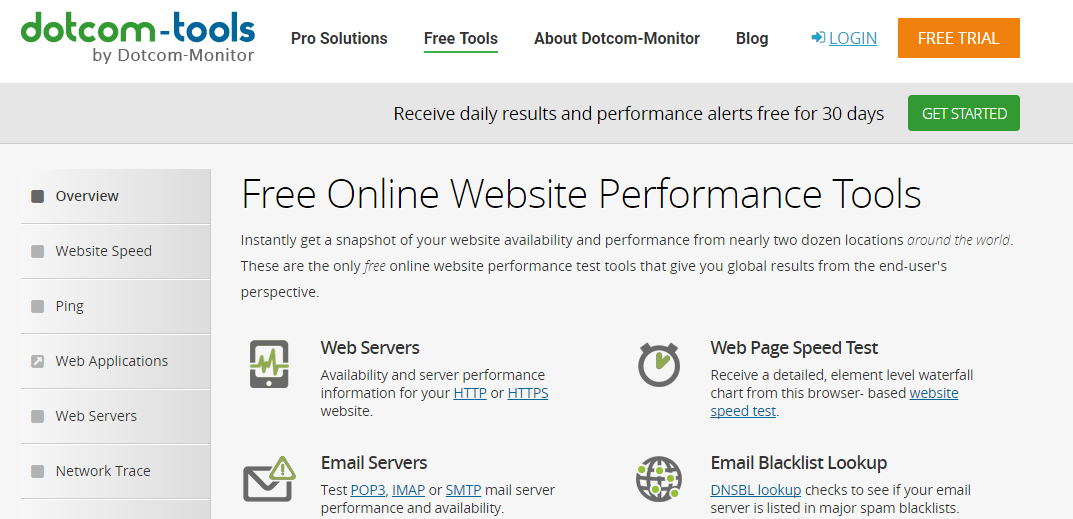
Dotcom-Monitor will offer lots of useful tools for free. It will allow you to quickly test the speed of your website from the 25 location from all over the world. Here you have the option choose the different browser such as IE, Firefox, Chrome and Andriod and Windows Phone.
This tool will provide the web performance report that includes:
- Comprehensive Waterfall Chart
- 10% of fastest elements
- 10% of slowest elements
- Error check along with diagnosis
6. KeyCDN
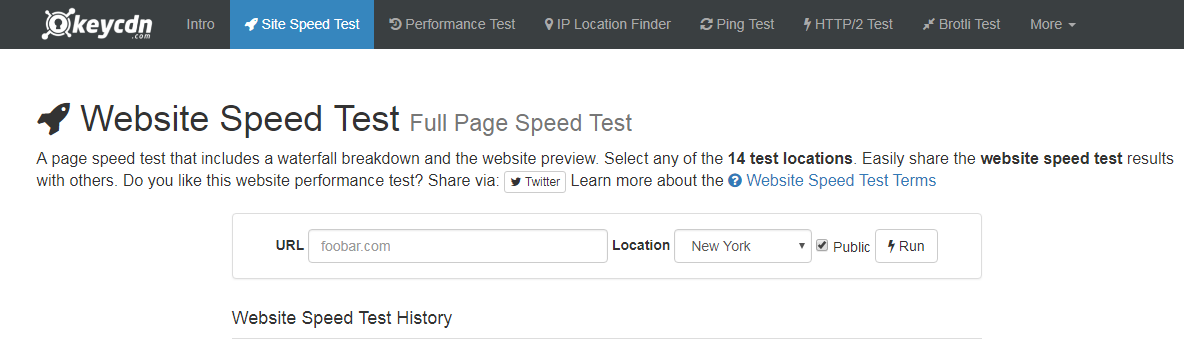
Here, KeyCDN will offer you a free website speed testing tool with user-friendly interface. The simple page speed test will offer the waterfall breakdown along with the website preview. It provides the test in the 14 different locations all over the world. And it gives the total download time of your assets from that physical location.
Here you can run privately as well as a public test which can be shared for the future reference. The breakdown report you will get has an overview of the request method HTTP status codes, content size, and file size along with the total download time. The KeyCDN we speed test tool will also support HTTP/2.
7. Yslow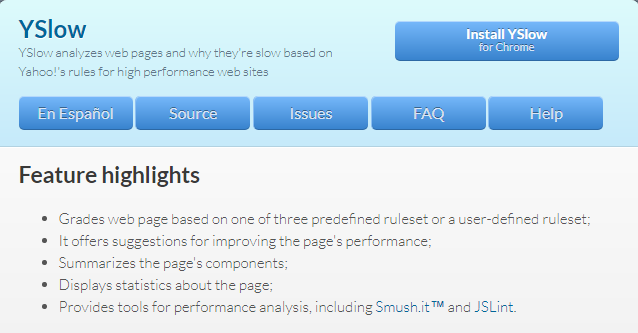
Yslow is basically Yahoo’s page performance tool. This one is basically comprehensive website speed testing tool and the tool needs to be installed as an add-on for your browser.
Yslow is completely free tool and it supports the entire browser all the browsers. It basically focuses its analysis on 23 factors and it offers an extensive analysis based on these factors. Here it will grade for each of these areas that will give you score from A to F. And with that, you can easily spot your weaker areas. And with this tool, you can unleash the target species.
8. Google Mobile Speed Testing Tool
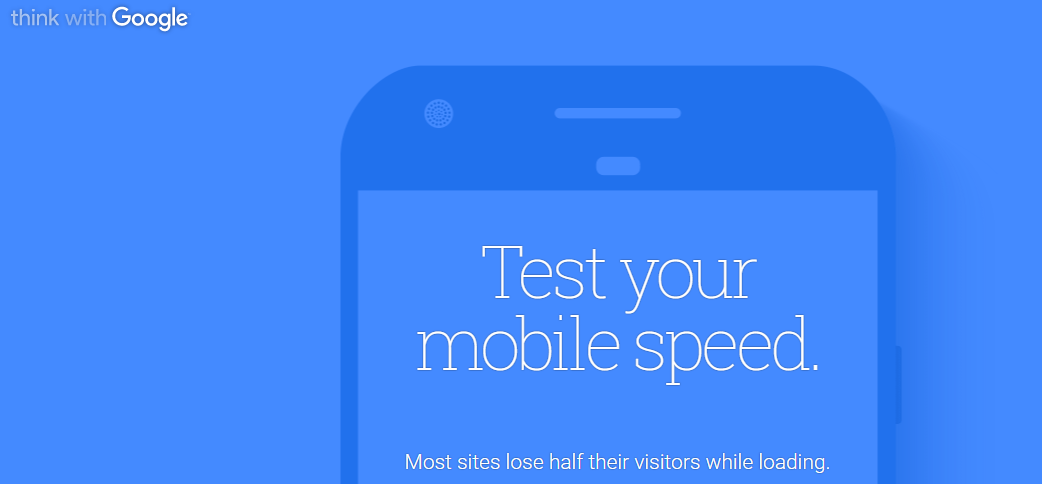
If your website is not mobile friendly then it will definitely crucial to your success. And most time if your website is not friendly then Google most probably abandon that website. This is the reason for making your website mobile friendly you should use this Google Mobile Speed Testing Tool.
This tool is powered by Google Page Speed Insights and it is mainly for the marketers and the agencies. Here this tool will deliver the easy to understand optimization reports.
You have the option to get your reports right your email or have them forwarded to your developer. The overall site performance will be evaluated and you will get the score out of 100. It will totally depend on the set up of your WordPress website.
9. Varvy PageSpeed Optimization
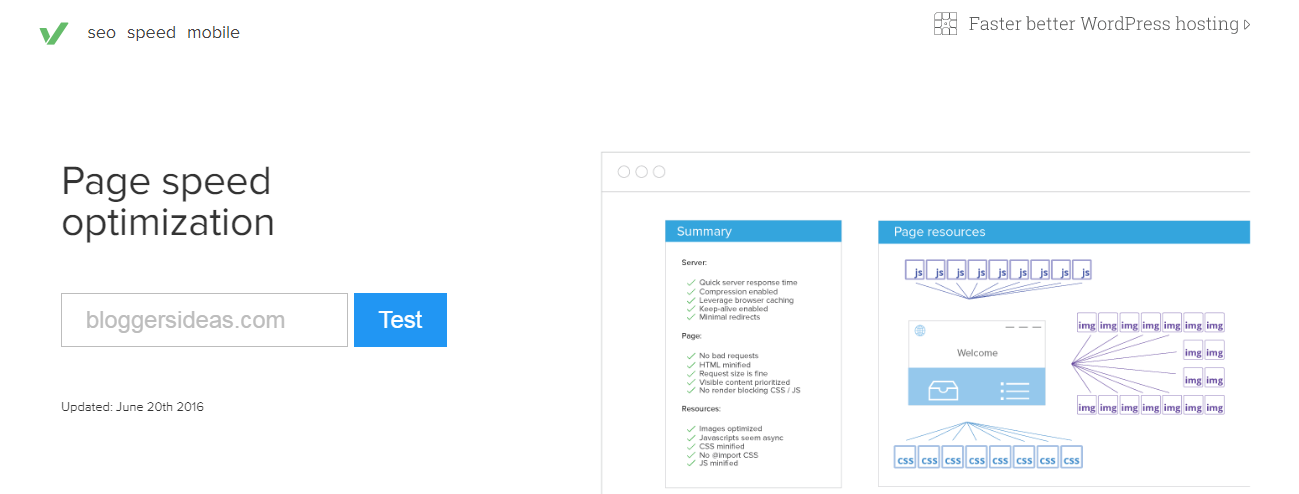
This one also a Website Speed Test tool that has been developed and maintained by Patrick Sexton. This man also created the GetListed.org that is primarily known as Moz Local. The reports that are shown by this tool will be in five different sections along with the resource diagram, CSS delivery, JavaScript Usage, Page Speed and the service speed.
For blocking render on your website just use this tool make use of the graphical representation. Here this tool offers the documentation for the optimizing your website right with the tutorials that will cover the various site issues like defer loading JavaScript and many more.
10. Sucuri Load Time Teste
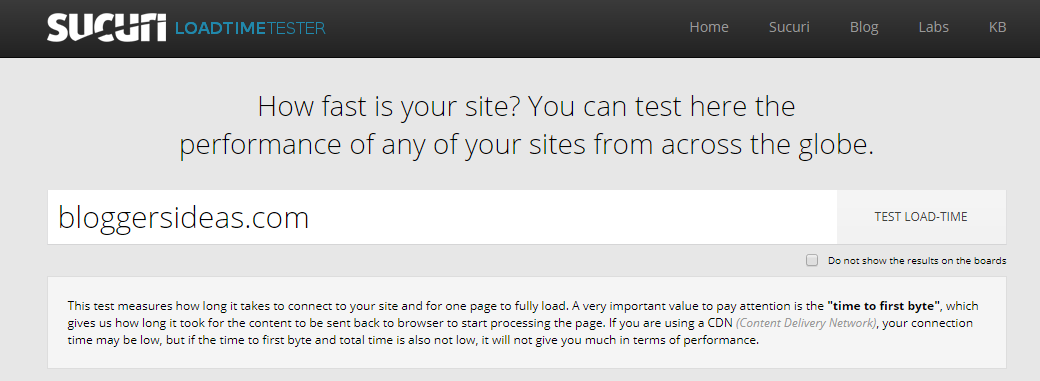
This one also one of the handy tool for the Website Speed Test. This tool will allow you to test the performance of any of the site from across the globe including more than 5 locations. This tool will show the time taken from each location, performance grade along with the average response.
Using his tool is very easy and helps you know the actual time taken to connect to your website along any page to be fully loaded. Here this tool will show “time to first byte” value. With that, you will come to know the time it really took for the content just to sent back to the browser along with the starting the processing of the page.
Also, read:
- Google Ranking Factors- SEO Checklist
- Top 10 Tips To Raise Search Engine Ranking
- How to Create a URL Shortener Using Your Domain Name
Moving on to the conclusion part,
EndNote: Website Speed Test
So, we end up with these Top 10 Best Website Speed Test tool that will really help you out in finding your Website load time. Do let me know if you are using Website Speed Test tool on your site in the comment section along with your valuable feedback.
I hope you find this post useful, do share this post with your friends and colleagues on the entire trending social media platform.