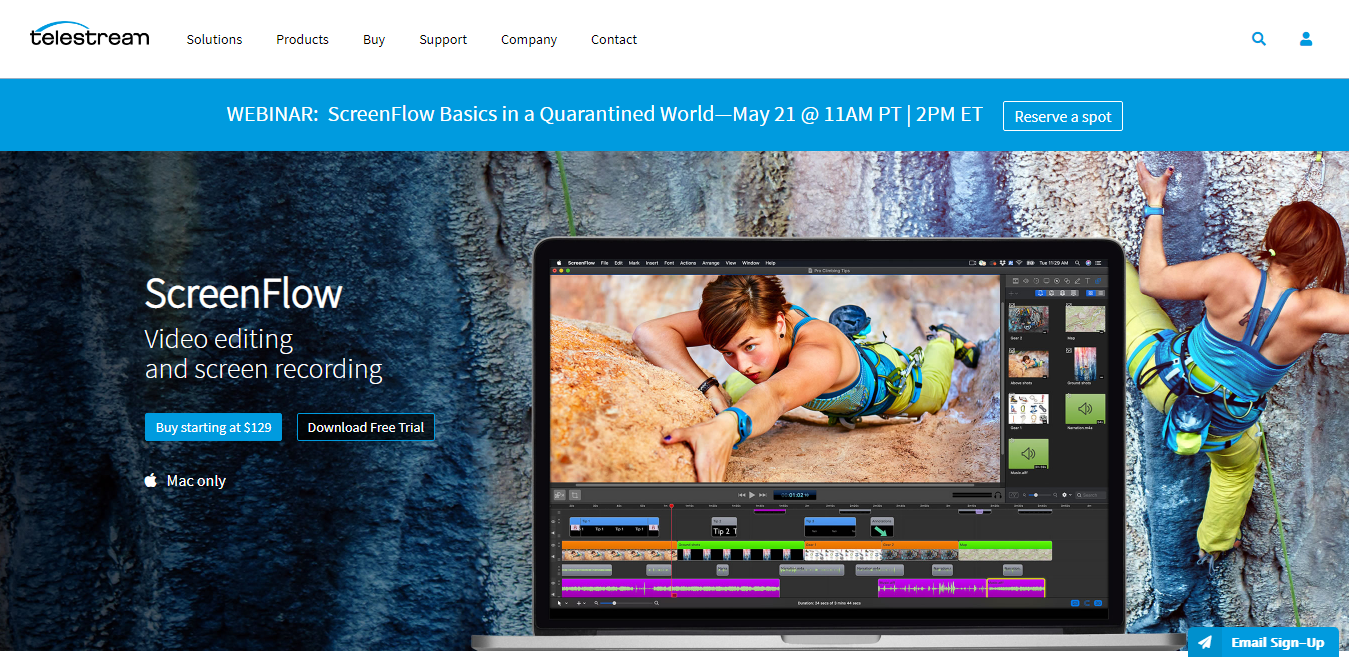Best For | Mac users creating high-quality tutorials with simple, powerful editing tools. | Cross-platform creators needing intuitive, feature-rich video recording and editing software. |
Price | $129 | $129 |
Features | Records screen and audio | Records screen seamlessly fast |
Pros | Runs smoothly on Macs | Works on all platforms |
Cons | Limited to Mac only | Subscription hikes price fast |
In the world of digital content creation, your choice of screen recording and video editing software is critical.
Whether you’re an educator designing online courses, a marketer creating product demos, or a YouTuber building a channel, your software is your most important tool.
Two of the most trusted names in the industry are Telestream’s Screenflow and TechSmith’s Camtasia. Both are powerful, but they cater to different needs and workflows.
This detailed 2026 comparison will break down their features, performance, pricing, and user experience to help you make an informed decision.
Bottom Line Upfront: Screenflow is a great option for Mac users on a budget who want high-quality video editing and screen recording. Camtasia is a great option for high-quality screen recording and video editing if you’re a Windows user and money isn’t a major concern.
ScreenFlow vs Camtasia: An Overview
About Screenflow
Screenflow is a video editing software for Mac users that was launched in 2008 to resolve the problems of IOS video editors; since then, it has been updating and bringing the latest version of its software as per IOS versions. It launched its recent performance in 2019.
Screenflow is for screen capture and video editing tools that capture everything you do on your desktop, whether recording a call or a client change. You can also easily edit, trim, and attach callouts, notes, and motions to your videos.
All the videos edited on ScreenFlow can be easily uploaded to Vimeo, YouTube, Facebook, Google Drive, and Dropbox or exported as animated GIFs, ProRes files, or MP4.
This editing software is pretty user-friendly. Even if you are not techy, you can easily navigate this software. Also, it offers a lot of features for editing videos and content.
Mobile app developers, bloggers, vloggers, educators, and YouTubers can all benefit from using ScreenFlow. Any Macintosh with a 64-bit processor produced by Intel is compatible with this software.
About Camtasia
Camtasia recently launched the Camtasia 18 version in 2019. This software supports mostly all media formats, as well as easy-to-use and educational video platforms.
These types of videos can be curated on this software. It also offers screen capture and video editing tools, making it a complete package for over 10 years in the industry.
This software is mainly used for screen capture and file conversion in corporate surroundings. It helps record everything you are doing on the screen, whether it’s a video call, clips, or client-related meetings.
This software is used by educators to give lessons or demos and is used by professionals to record video calls or client meetings. You can share the videos made on Camtasia on platforms like YouTube, Vimeo, Google Drive, and Screencast.
Camtasia also allows you to add effects, like highlights, animation, titles, transitions, and audio backgrounds, transform PowerPoint slides into videos, take quizzes, or track who interacts with uploaded content. Hence, this software is prevalent among professionals and bloggers.
Key Features: ScreenFlow vs. Camtasia
Here’s a simple breakdown of what makes each program special.
ScreenFlow: Key Features
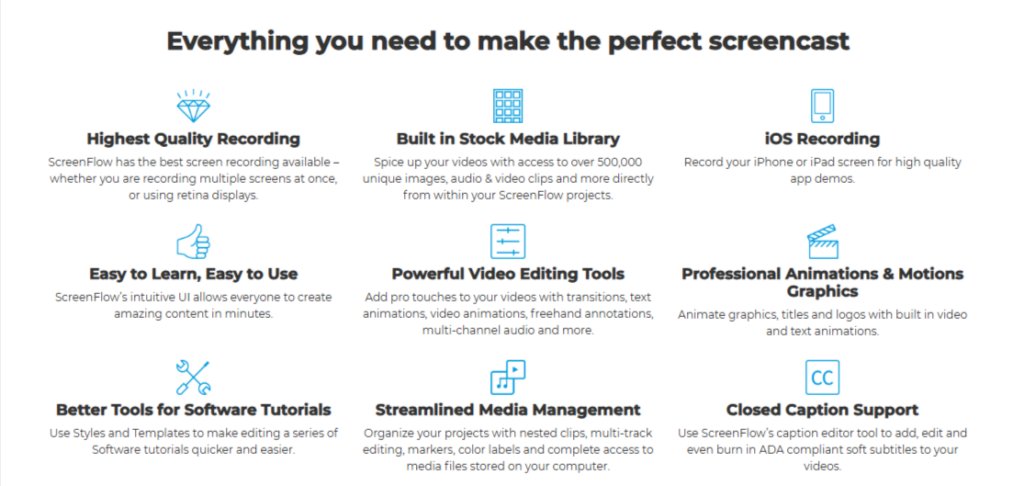
Think of ScreenFlow as a powerful tool made especially for Apple computers. It’s great for people who want high-quality recordings and more control over their video editing.
- Works Only on Mac: This is the most important thing to know. You can only use ScreenFlow on Apple computers like iMacs and MacBooks.
- Highest Quality Recording: ScreenFlow is famous for recording your screen in very sharp and clear quality.
- Better Video Editing Tools: It gives you a lot of control when you edit. You can easily manage multiple layers of video and audio, making it feel more like a professional editing program.
- Record Your iPhone or iPad: You can plug your iPhone into your Mac and record its screen directly, which is perfect for making app videos.
- Fast Performance: Many users find that editing and exporting videos is quicker on ScreenFlow, especially on Mac computers.
In short: ScreenFlow is for Mac users who want top-quality recordings and powerful, detailed editing control.
Camtasia: Key Features
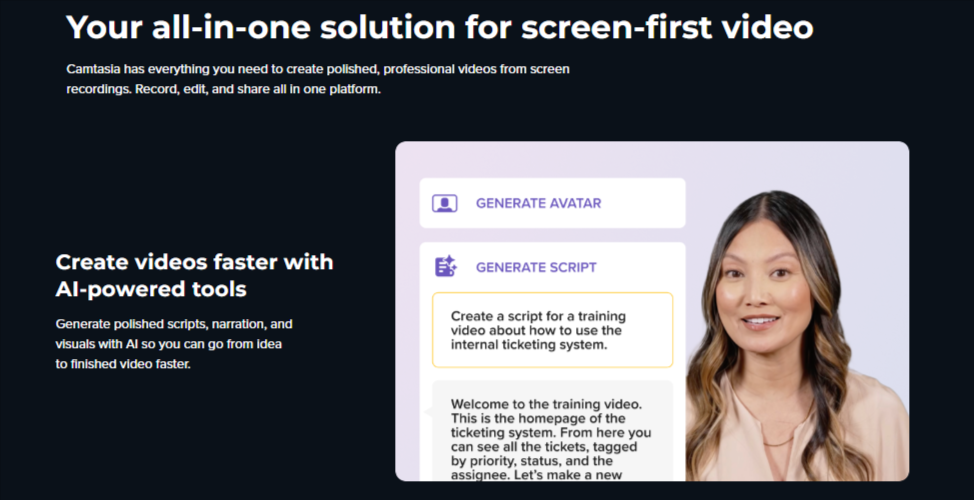
Think of Camtasia as the all-in-one toolbox that works for everyone, whether you use a Windows PC or a Mac. It’s designed to help you make great-looking videos easily and quickly.
- Works on Both Windows and Mac: You can use Camtasia on almost any computer, and you can even share projects between Macs and PCs.
- Huge Library of Templates and Assets: Camtasia comes with tons of ready-to-use graphics, animations, music, and templates. This helps you make professional videos without having to build everything from scratch.
- Make Interactive Quizzes: This is a special feature. You can add quizzes and questions directly into your video to make sure people are paying attention. This is great for teachers and trainers.
- Easy to Learn: Camtasia is famous for being very beginner-friendly. Its drag-and-drop style makes it simple to add effects, text, and animations.
- Helpful Cursor Effects: You can make your mouse cursor glow, magnify parts of the screen, or add a click sound to make it very clear where you are pointing.
In short: Camtasia is for anyone who wants an easy-to-use tool to make professional videos quickly, especially for teaching or training.
Screenflow vs Camtasia – The Debate
TechSmith’s latest offering, Camtasia, has all the features one could ask for, such as an inbuilt video editor that allows working on Multiple Media Layers, frame-by-frame video editing, annotations, etc.
The ability to record and adjust audio is also present. Although the ‘workspace’ may seem daunting at first, the software offers plenty of tutorials to help you navigate and get comfortable.
ScreenFlow is no less in its offering of features. It, too, allows you to record and edit video within the software itself, even from your iPhone if the need arises. The ability to zoom in and add annotations is particularly useful. The UI is intuitive, easy for beginners, and has enough punch even for the experts.
Why You Should Choose Screenflow?
In Fact, they both mostly pose the same use and have a similar target audience, but there are still a few differences in both the software, which makes each one unique in its own way and gives customers a brief idea about their differences. I have mentioned a few below.
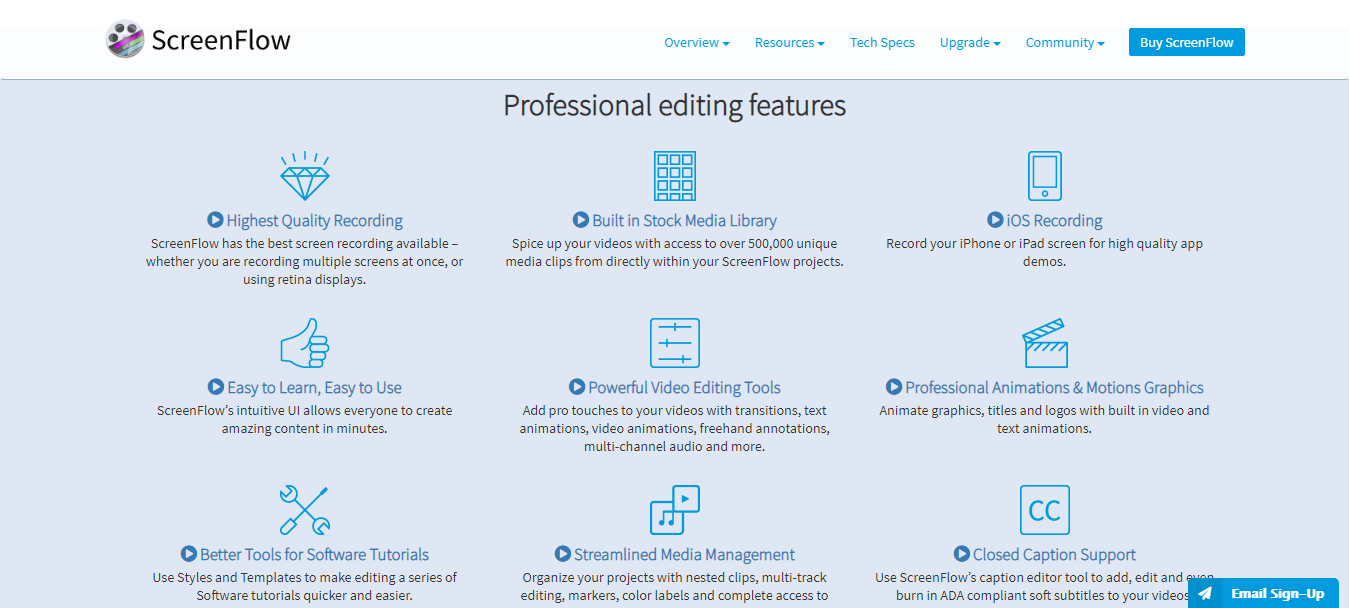
1. ScreenFlow is simpler than Camtasia.
ScreenFlow is a video production software that anyone can use, regardless of expertise. Screenflow is pretty easy to use compared to Camtasia, as it has many advanced features for video editing, which may take time for you to get used to.
In contrast, you can easily navigate through this software in the future. A lot of users have easily mastered making videos with this user-friendly software. It also allows you to do video editing and recordings easily.
2. ScreenFlow has a better audio and video filter.
Screenflow has comparatively good audio and video filters compared to Camtasia. The latter also has excellent sound effects, which make the video’s quality even better, and you can easily adjust the background noise with a few clicks. ScreenFlow is the perfect match for you if you want better audio and visual quality.
3. ScreenFlow guarantees clear voice recording
This software is also ideal if you want a voice recording feature in the video. ScreenFlow is a perfect option for people who do not have a clear mic and are looking for something similar in the same field. This software is the ideal match for you.
Why You Should Choose Camtasia?
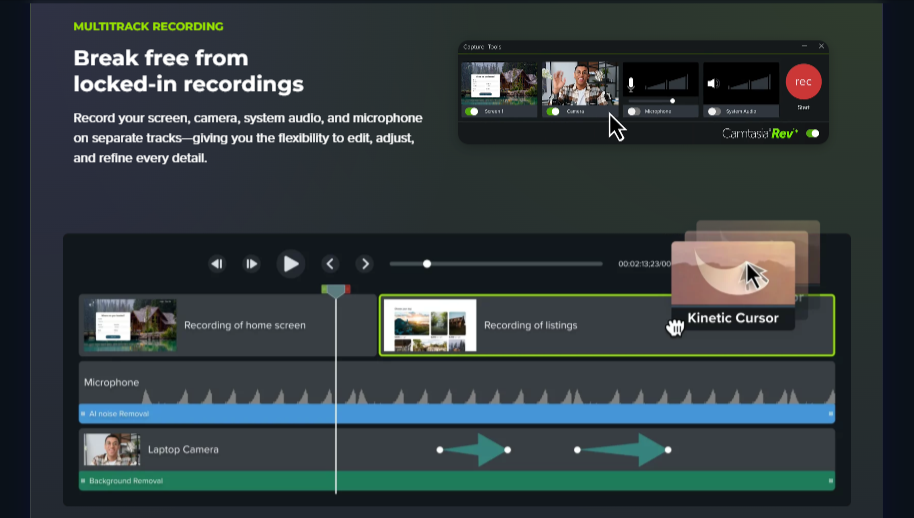
1. Camtasia comes with added features and functions.
Camtasia comparatively has more advanced features and functions compared to ScreenFlow. The added features are interactive quizzes, speech-to-text translation, and drawing directly on the screen. These features are not available in the former, so there is a difference in price value for both software. In Fact, Camtasia also provides a free trial to use the software.
2. Camtasia also has various online template resources.
Camtasia offers you various online templates that you can use to create a video. This is one of the unique features provided by the software, unlike ScreenFlow. This feature makes video production easier for beginners.
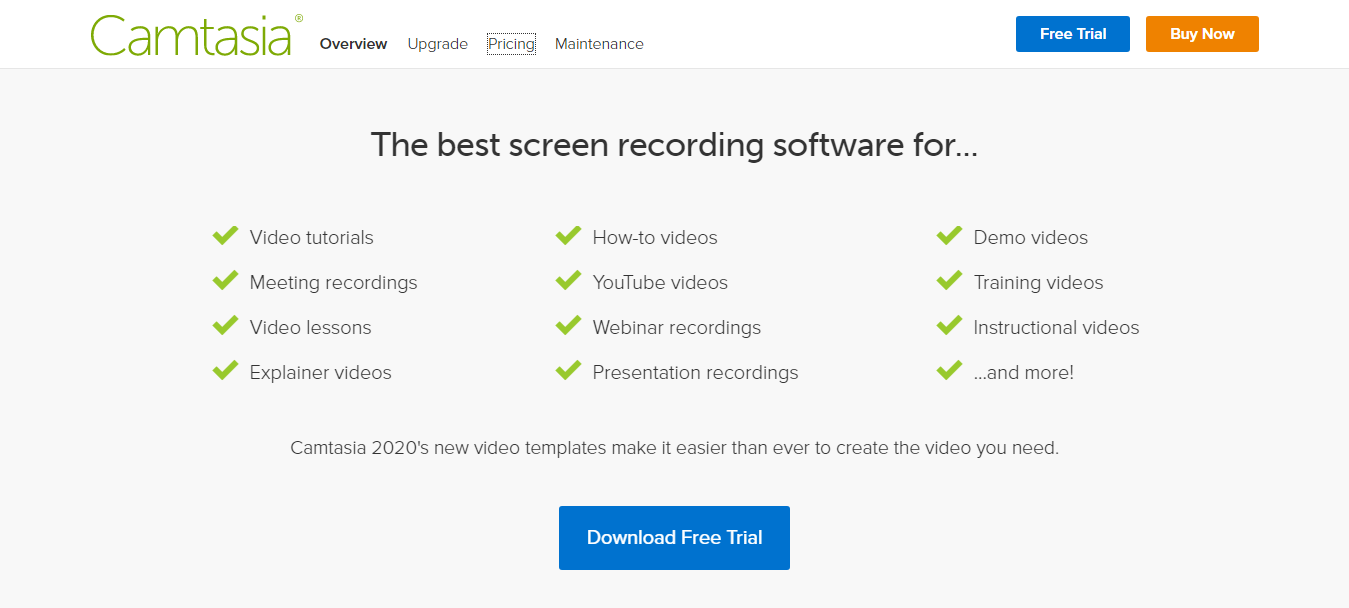
3. Camtasia is ideal for expert users.
Camtasia is a perfect match for professional bloggers, vloggers, YouTubers, and video editors as its advanced features help them to create mind-blowing content, whereas, on the other hand, Screenflow is suitable for beginners as it does not provide a lot of features that can be beneficial to the experts.
Screenflow vs Camtasia – Best Suited for?
- Choose Screenflow if: You are a dedicated Mac user and prioritize a powerful, high-performance editing engine. If you want precise control over your edits, need to record multiple video and audio sources simultaneously, and value a clean interface without recurring fees, Screenflow is the superior choice.
- Choose Camtasia if: You work on a Windows PC or need the flexibility to switch between a Mac and a PC. If your priority is creating polished videos quickly using templates and a rich asset library, or if you need to create interactive training content with quizzes and AI-powered features, Camtasia is the unmatched industry leader.
Screenflow vs Camtasia: Pricing
ScreenFlow Pricing
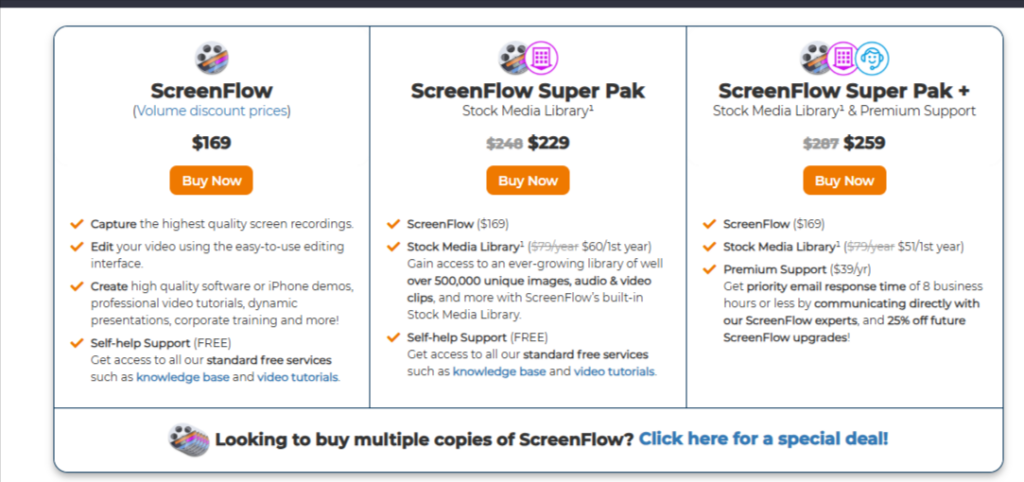
creenFlow offers three pricing plans:
- ScreenFlow: Priced at $169. It includes the software to capture high-quality screen recordings, an easy-to-use video editor, and self-help support through their knowledge base and tutorials.
- ScreenFlow Super Pak: Priced at $229 (originally $248). This package includes everything in the ScreenFlow plan plus a stock media library with over 500,000 images, audio, and video clips, as well as self-help support.
- ScreenFlow Super Pak +: Priced at $259 (originally $287). It includes all the features from the Super Pak, plus premium support for faster response times and direct communication with ScreenFlow experts. This plan also gives you a 25% discount on future upgrades.
There are discounts for purchasing multiple copies, and you can find more deals through the link provided on the website.
Camtasia- Pricing
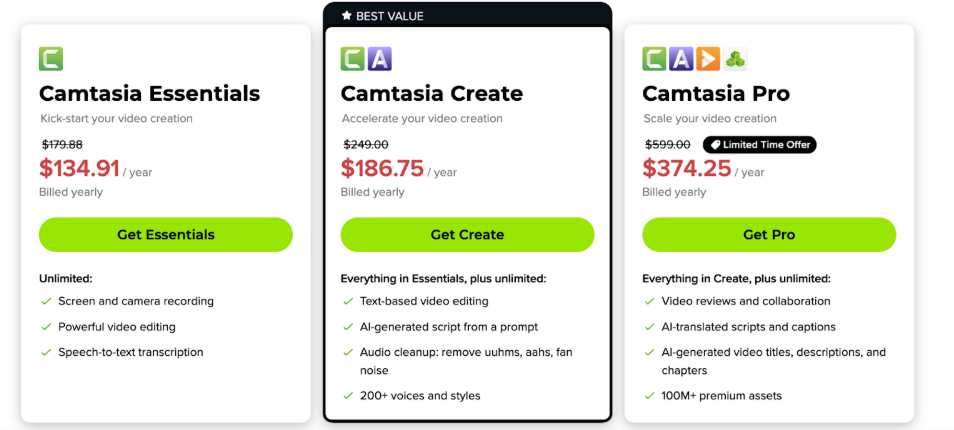
It offers three main pricing:
- Camtasia Essentials: $134.91/year (Originally $179.88/year)
- Unlimited: Screen and camera recording, Powerful video editing, Speech-to-text transcription.
- Camtasia Create: $186.75/year (Originally $249.00/year)
- Everything in Essentials, plus: Text-based video editing, AI-generated script from a prompt, Audio cleanup (remove umms, aahs, fan noise), 200+ voices and styles.
- Camtasia Pro: $374.25/year (Originally $599.00/year) — Limited Time Offer
- Everything in Create, plus: Video reviews and collaboration, AI-translated scripts and captions, AI-generated video titles, descriptions, and chapters, 100M+ premium assets.
Screenflow vs Camtasia: Pros & Cons
Screenflow Pros & Cons
Pros
- Delivers smooth performance on Mac systems
- Simplifies video editing for all users
- Renders projects quickly without any lag
- Handles multiple tracks with great ease
- Produces professional-quality videos every time
- Offers intuitive controls for fast learning
Cons
- Restricts use to Mac devices only
- Requires higher upfront cost than rivals
Camtasia Pros & Cons
Pros
- Runs seamlessly across all major platforms
- Sparks creativity with user-friendly interface
- Backed by responsive, helpful support team
- Receives regular updates for new perks
- Scales effortlessly for large video projects
- Boosts productivity with time-saving tools
Cons
- Subscription fees climb quickly over time
- Learning curve challenges some new users
Quick Links:
- Camtasia vs Captivate Comparison
- Camtasia Vs Adobe Premiere Pro
- Top AI Video Generators
- List of 10+ Best Video Editing Software To Try
FAQs About Screenflow vs Camtasia Comparison
1. Which one is easier for a beginner to use?
Camtasia is generally considered easier for beginners. It comes with many built-in templates, animations, and graphics that you can drag and drop into your video. This helps you create a professional-looking video very quickly, even if you have no editing experience. Screenflow is also user-friendly, but it gives you more detailed controls, which can take a little more time to learn.
2. I have a Windows PC. Which one can I use?
You must use Camtasia. Screenflow only works on Apple computers (macOS). Camtasia works on both Windows and macOS, which makes it the only choice for PC users.
3. Can I record my iPhone screen with these programs?
Yes, but Screenflow makes it easier. You can plug your iPhone or iPad directly into your Mac and Screenflow will record its screen. To do this with Camtasia, you need a separate app to mirror your phone’s screen to your computer first.
4. What are "interactive quizzes" in Camtasia, and does Screenflow have this feature?
Interactive quizzes are questions you can build directly into your Camtasia video. When a viewer reaches that point, the video pauses and they have to answer a multiple-choice or fill-in-the-blank question. This is a powerful feature for teachers, online course creators, and corporate trainers who need to check if their audience is understanding the material. Screenflow does not have this feature; it is focused only on recording and editing video.
5. Which program is faster or runs more smoothly?
Many users report that Screenflow feels faster and smoother, especially on Mac computers. Because it is designed exclusively for macOS, it is highly optimized and often handles editing and exporting large files with less lag. Camtasia also performs well, but its performance can vary more depending on whether you are using a Windows PC or a Mac and the power of your specific machine.
Conclusion: ScreenFlow vs Camtasia 2026: Which is Best?
So, what did you find better? Camtasia? ScreenFlow? Here is my take.
ScreenFlow is a good pick, considering its overall features and scope of professional usage. Undoubtedly, all skilled users would like to go with it, but you need to be a Mac user. Eventually, an Apple device is a must-have to bring ScreenFlow to your fingertips.
The cost would be lower; however, the investment is necessary to meet Mac OS requirements. Undoubtedly, the device and software’s security standards are kept immensely high because there is no provision to import data and internal security policies of the Mac operating system.
Camtasia is easy to use, offering a medium level of video editing options and a straightforward user interface.
To find out which of Camtasia and ScreenFlow is the better fit for your needs, Mac users can try the free demo versions of both programs.