
ContentStudio is a powerful content marketing and social media management tool, perfect for businesses and marketers looking to streamline content creation, scheduling, and analytics.
- Easy-to-use content scheduling
- AI-powered content discovery
- Multi-platform social media management
- Strong collaboration tools for teams
- Detailed analytics and reporting
- Limited customization in automation
- Can be pricey for small businesses
If you manage social media or content marketing, you know how overwhelming it can feel to keep everything organized and on schedule. In this ContentStudio review, I’ll share my real-world experience and honest opinion about whether ContentStudio,
It promises to help with scheduling, content discovery, and even analytics, all in one place. But is it really as good as it sounds?
Can it save time and make social media marketing smoother? In this review, I’ll share my experience using ContentStudio—the good, the bad, and whether it’s worth it.
Let’s find out if this tool lives up to the hype!

ContentStudio.io is a powerful platform that helps you find trending content for your channels or blogs with interesting articles, videos, images, GIFs, and quotes in your industry and niche.
Bottom Line Upfront: ContentStudio is a cloud-based gem for small businesses and solo entrepreneurs. It’s packed with cool tools like auto-writing, content creation, and social media tracking. Imagine managing multiple accounts, teaming up with others, and planning posts—all in one spot. It’s your digital marketing buddy that makes growing online fun and simple!
ContentStudio Review: What Does ContentStudio Do?
Let’s kick off this ContentStudio review with the core question: What exactly does ContentStudio do?
ContentStudio.io is an all-in-one platform for content marketing and social media management. It simplifies managing multiple social channels with advanced features like content discovery, curation, and automation.
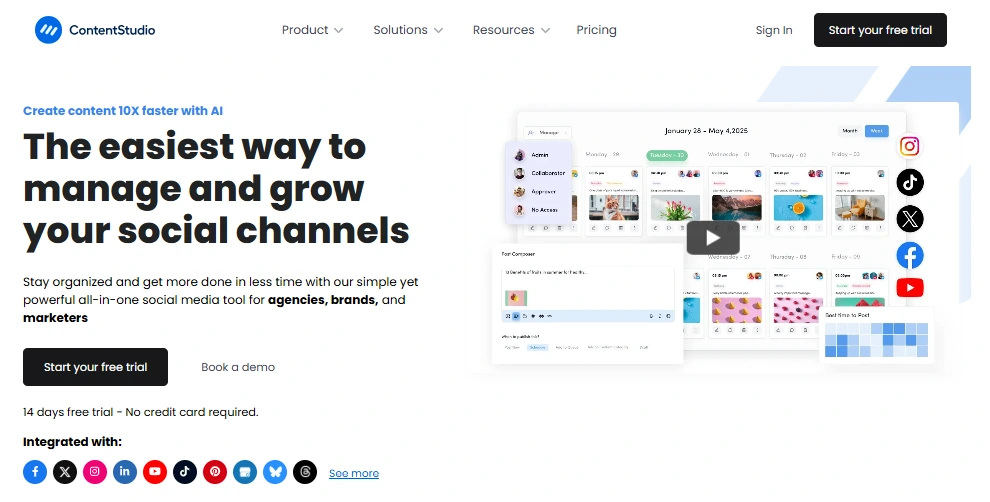
You can easily find relevant content based on social shares and media types, and automate publishing to your channels with custom rules.
The platform enhances your ROI with native integrations and easy-to-use tools, requiring no technical skills. It also offers amplification features, such as post recycling, image enhancers, and hashtag suggestions, to boost engagement by up to 3 times.
ContentStudio helps you plan, publish, and analyze content seamlessly across all your social media accounts.
What Can I Do With ContentStudio?
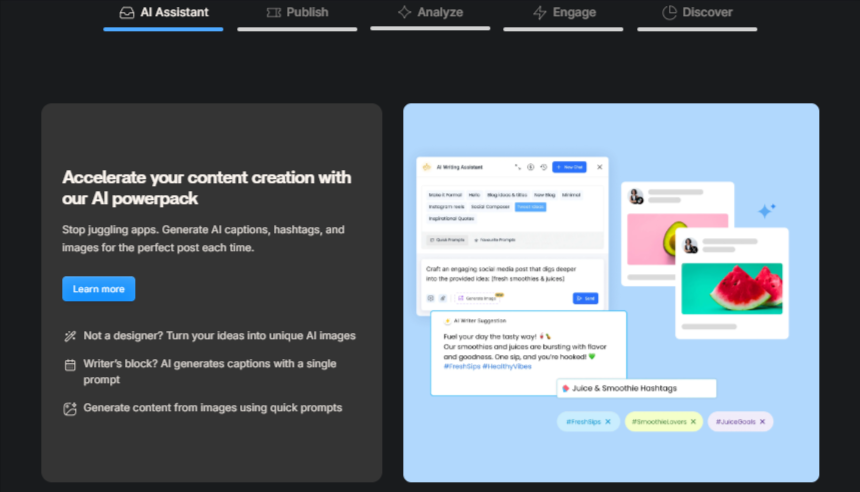
ContentStudio is a multi-purpose social networking management and content marketing platform that helps you to find, create, and upload the right stuff.
It offers a collection of tools for content analysis, publishing, scheduling, monitoring, and optimization, all of which are designed to make marketing departments’ jobs easier.
It’s ideal for finding viral content, managing multiple social media accounts, repurposing evergreen material, reviewing results, collaborating with colleagues, and much more.
Powerful Tools To Play With
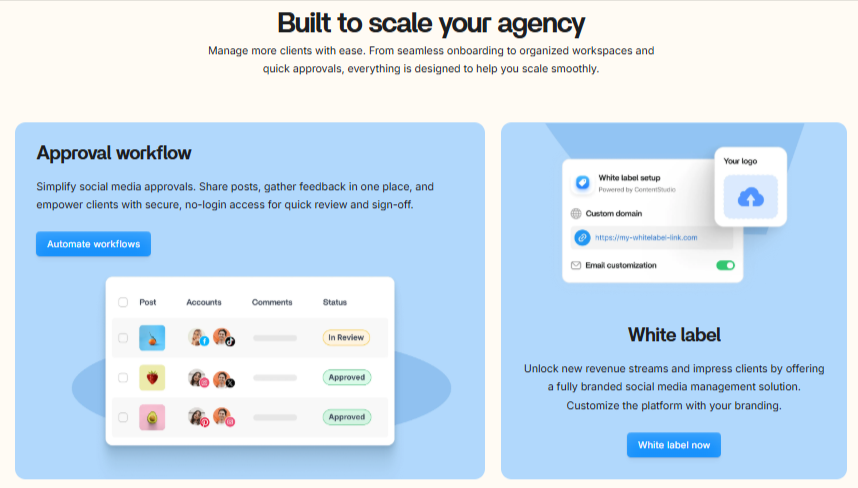
Users can manage multiple social media profiles with ContentStudio from a single location.
It also has an integrated composer that allows designers to access personalized recommendations for their social media profiles. Features such as content recommendations and a search engine optimization toolkit are all included in the composer.
Users can also utilize ContentStudio’s creative planner to create customized promotions and analyze, schedule, and post content all in one location. Additionally, the platform integrates various third-party applications, including Pixabay, Giphy, Chimp Rewriter, Flickr, and others.
The services are offered in monthly or yearly subscription plans. Phone and email assistance are available.
ContentStudio Review: Key Features and Tools
1. Content Discovery
Let us start with the content discovery part. How many of you have been stuck in a rut with your writing? How many of you have been uncertain about what material your target audience will enjoy reading?
If so, ContentSudio’s intelligent search function is for you. It’s a research engine that browses the internet for the best stuff relevant to your context.
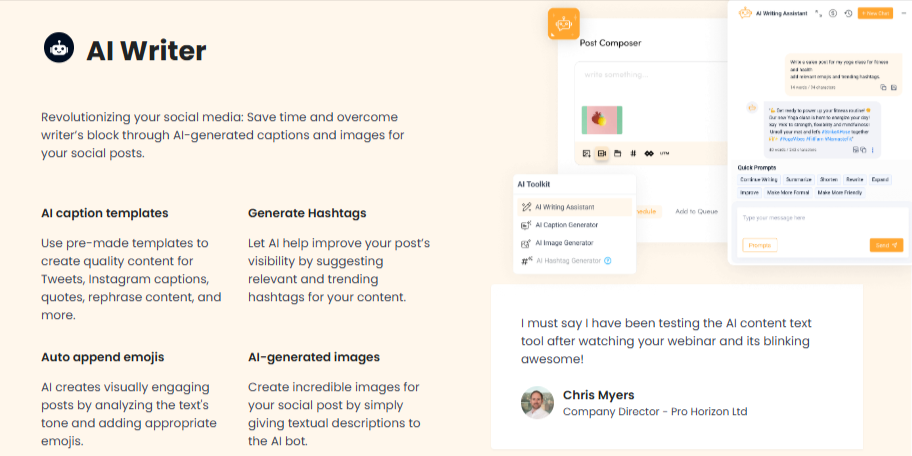
Although it is run by artificial intelligence (AI), you are not obligated to use the tool’s algorithms.
Complex questions can be created to determine the best blogs and content on the internet. You can even use ContentStudio to find out the most popular discussions happening in your field.
The application will also generate captions (or pull quotes) from other resources, which you can insert into your content. In a nutshell, the content discovery function can save you countless hours of Google searching.
2. Influencer Discovery
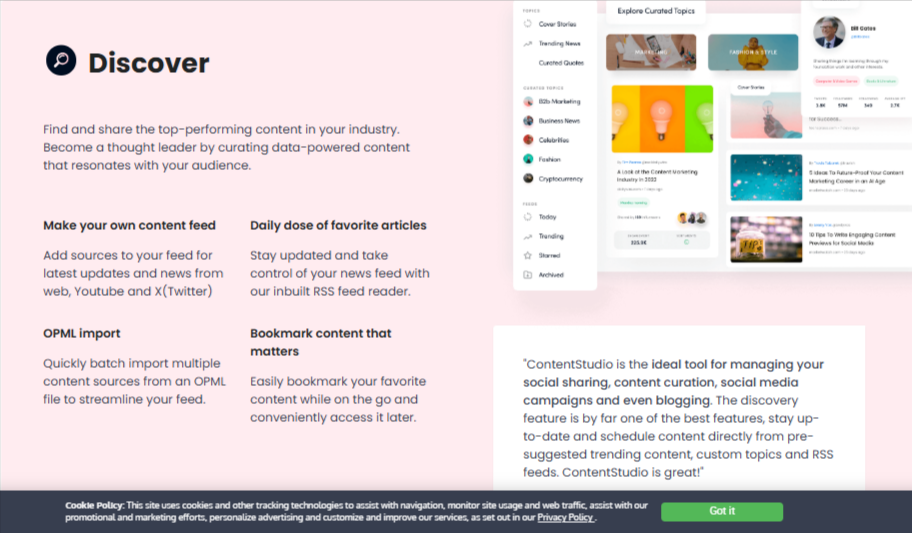
ContentStudio will help you find essential bloggers in your sector. While Instagram is generally regarded as the “hub” for identifying influencers, the platform can also recognize important personalities on both YouTube and Twitter.
Significant insights for each established influencer are also highlighted by ContentStudio, such as:
- Demographic insights
- Engagement analysis
- Or a specific category
Contact bloggers you believe would connect with your intended audience once you have identified them.
- 10+ Content Sources: They have more than nine major content sources that generally monitor a huge database of sites, with Facebook, Twitter, YouTube, Imgur, Giphy, Pixabay, and many more.
- Multimedia Content (Videos, Images & GIFs): The best part about ContentStudio is that it isn’t limited to articles only. Here, you can also find videos from Facebook, YouTube, and Dailymotion, as well as images, GIFs, and other formats.
Automation: ContentStudio features a function that enables you to schedule your posts and then forget about them. You can use it to post your content through your regular content schedule.
You can let the software choose the appropriate time and date for online publication depending upon its algorithm, or you could just build your unique plan by picking up the best dates and times for publication according to your preferences.
- Keyword & Domain Filter: Select your keywords and domains to pass the type of content you want to share with your audience. You can exclude all the irrelevant content posted to improve your accuracy.
- Advanced Filter For Targeted Content: This feature enables you to easily filter content by length, region, language, postage, and engagement level.
- Smart Suggestion: Right when you get related keyword suggestions, expand or limit your content. Additionally, this feature enables you to easily exclude or include any suggested keywords.
3. Composer
WYSIWYG, What You See Is What You Get, Designer, is also available through ContentStudio. It’s identical to the WordPress editor, which you may already be familiar with.
Create configured material and posts, add pictures, and insert video clips. You can also use the platform to look for royalty-free images and video content. And search engine optimization?
Yes, ContentStudio will assist with search engine optimization. It does so with the help of a real-time ranking. If your order starts to drop, adjust your post to increase the likelihood of appearing higher in the search engine results pages (SERPs).
Is there someone in your audience who speaks a language other than English? If so, you can take advantage of ContentStudio’s translation function. It can be used in any language. The tool also works with a variety of “spinner” providers.
If you are not well acquainted with spinners, they are software that automatically rewrites the posts so you don’t get penalized for duplicate material. Many black hat hackers utilize them.
Remember that Spinner frequently generates content loaded with (pretty hilarious) grammatical mistakes. It’s normally preferable to rewrite the post by yourself.
ContentStudio also supports drip feed publication. You can post your material to a blog, spread it on other blog platforms, and so forth. You won’t have to think about repeated content problems because the software will apply the canonical label to your post.
However, ContentStudio not only aids in creating blog posts, but also in creating content for social networking sites.
You can personalize articles for each channel, expand your reach with post recycling, and have the app post your content at the optimal time to maximize interaction.
ContentStudio works with some standard link-shortening services, such as Google, Bitly, and Replug.
- Video & Image Embeds: With these features, you can easily find and embed topic-relevant videos, images, and GIFs in your post.
- Drag and Drop Editor: With the help of such a fantastic feature, you can easily create and add the right content (articles, videos, images) to post with the Drag and Drop editor.
- Content Suggestions: You can include relevant content in your next blog post or social media post by searching for keywords across the web and various social media channels.
4. Planner
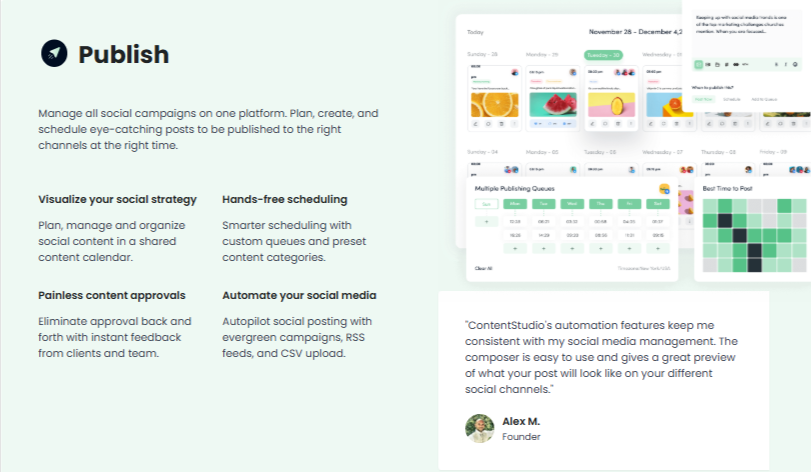
Do you keep track of your content on a timetable? If not, then ContentStudio will assist you in creating one. A content calendar is crucial because it ensures your homepage always has a wealth of content available.
Your marketing campaigns can end abruptly if you don’t have a posting schedule.
ContentStudio is a tool that enables you to create a posting schedule using a user interface that, remarkably, resembles a calendar. Click a button to select the post or content you want to be published on a specified date.
You can opt for a list layout instead of a calendar version if you prefer. You could also use the posting schedule to locate future content efficiently. Simply sort or search by profile, name, teammate, status, or post type.
- Interactive Content Calendar: Easily manage and plan your content using an interactive calendar that allows you to review and edit posts before they are published.
- Team Workflows & Collaboration: This feature enables you to collaborate with your team to create the best content easily.
- Streamline Content: Plan and manage your blog and social media content from anywhere, without needing a calendar.
Publisher: Publish engaging content with ease. Just plan, customize, and share your content on multiple platforms. ContentStudio will provide you with all the versatile tools to enhance your content.
- Hashtag Suggestions: Get relevant content and trending hashtag suggestions for your posts.
- Automatic URL Shortening: With the help of this feature, you can easily connect your Bit.ly or Google Shortener account with ContentStudio.
- Multimedia Content: Find and post videos right from Facebook, YouTube, and many other trending legitimate platforms.
5. RSS Feed Reader
A real-time syndication (RSS) feed is presumably used by most forums that sparked your interest. You can merge and track your favorite feeds in a single location with ContentStudio. Utilize these feeds to generate ideas for your content schedule.
Furthermore, the application allows you to post content straight from RSS feeds on social networking sites. Easily attach your few comments and post the material on social media platforms like Instagram, Facebook, Twitter, and LinkedIn.
If you’re a fast reader who subscribes to hundreds of channels, you’ll be happy to know that ContentStudio can manage mass feed uploads. Build an OPML file and upload all of your inputs simultaneously.
Ultimately, the software enables you to create feed categories, allowing you to search for feeds that are closely related to each other.
6. Content Insights
“Reverse-engineer any subject or domain’s success stories.”
ContentStudio makes this pledge. The platform delivers on its promise by showcasing data that demonstrates which aspects of your content marketing strategy are working effectively.
ContentStudio utilizes artificial intelligence (AI) and advanced statistical analysis to deliver only the most reliable ideas.
The app will help you determine which social media platform is the most effective way to engage with you. Use this information to determine where to focus your marketing efforts.
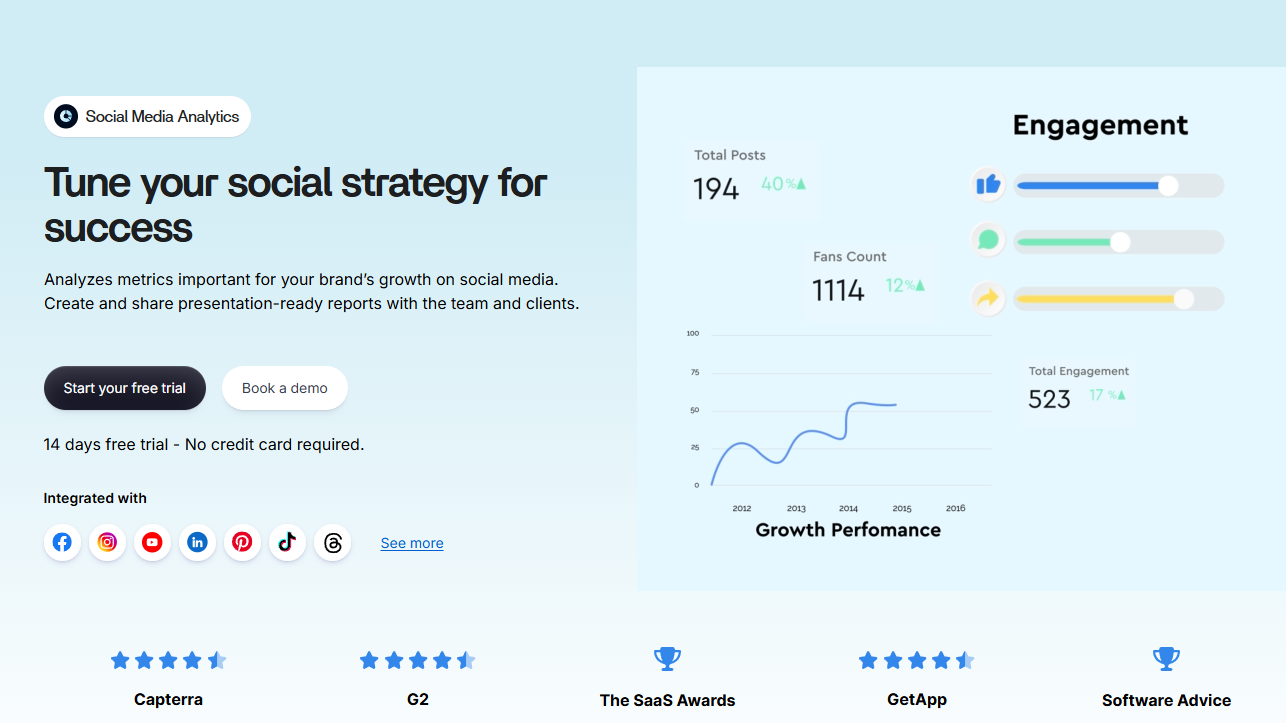
And after that, ContentStudio will show you your top-performing online content categories. Perhaps you will discover that video connects with your viewers more than visualizations. If that’s the scenario, you know you will need to create more media content.
The application also provides sentiment analysis. Use it to understand how people feel about a particular subject.
Furthermore, ContentStudio recommends the ideal day of the week to post and promote your content.
The software will also show you the most popular domains and writers for a given subject. That kind of perspective will help you determine who you can model your content plan after.
In addition, ContentStudio will examine the lengths of your blog articles and inform you just how well your post is doing regarding word count.
7. Social Media Analytics
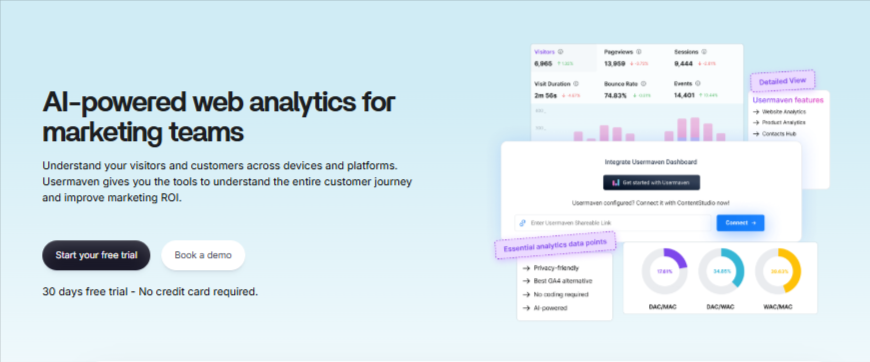
ContentStudio does more than make content management easier. It also provides information that can help you deal with issues.
A content marketing study accomplishes this. Use the survey to identify the most common posts and assess total interaction and audience development.
You can also make your articles more appealing to your customers by decorating them. Yeah, the reports can be customized.
ContentStudio also provides automated reports that are delivered to customers on a regular basis. The tool’s social media insights support Facebook, Pinterest, LinkedIn, and Twitter.
8. Social Inbox
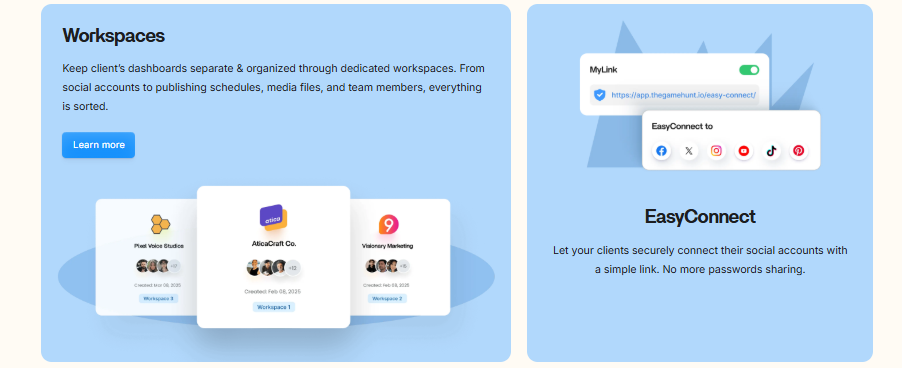
With ContentStudio’s online app, you can practice customer service through different networks from a centralized dashboard. This functionality effectively functions as help desk software.
It records social media interactions, similar to more advanced solutions, and maintains records of tickets.
ContentStudio can send an email about conversation monitoring when responses and feedback are received on your social media platforms. The platform currently supports interactions with YouTube, Facebook, Twitter, and Instagram.
ContentStudio Review: Pricing Plans
ContentStudio’s pricing plans are very simple and affordable, so you won’t get confused when choosing the right content. They offer plans for businesses of all sizes, allowing you to select a program that’s right for you.
Let’s find out what plans they are actually offering:
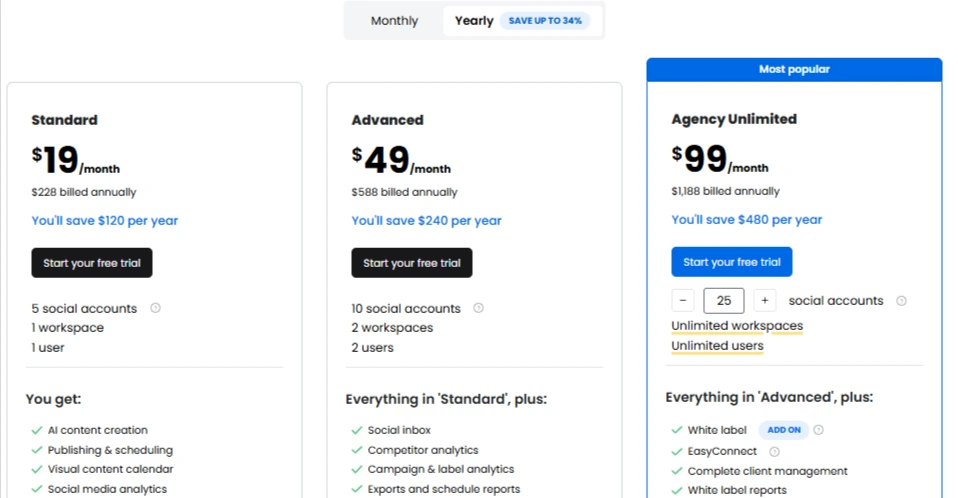
1. Standard Plan
Ideal for: Solo entrepreneurs and freelancers.
Cost: $29/month or $19/month (Billed Annually)
Features:
- 1 Workspace
- 5 Social accounts
- 1 User
- 10 GB Storage
- AI Generate 10K words/month
- AI Generate 10 images/month
Tools Included:
Social composer, powerful AI writer, social media analytics, social media calendar, and content discovery.
2. Pro Plan
Tailored for: Growing businesses and teams.
Cost: $69/month or $49/month (Billed Annually)
Features:
Includes everything in Starter plus:
- 2 Workspace
- 10 Social accounts
- 2 Users
- 10 GB Storage
- AI Generate 20K words/month
- AI Generate 10 images/month
Additional Tools:
Social media inbox, content approval workflow, team collaboration, publishing to blogs, automation campaigns.
3. Agency Plan (Highly Recommended)
Perfect for: Digital marketing agencies.
Cost: $139/month or $99/month (Billed Annually)
Features:
Includes everything in Pro Plus:
- Unlimited Workspaces
- 25 Social accounts
- Unlimited Users
- 20 GB Storage
- AI Generate 50K words/month
- AI Generate 20 images/month
Advanced Tools:
Complete client management, competitor analytics, live training, dedicated support, and White Label Solution (coming soon).
Each plan is designed to provide tailored solutions to the specific needs of users at different levels, offering an array of features from basic social media management to advanced client management and analytics for agencies.
More than 18,000+ professionals already trust ContentStudio for their social media management and content marketing needs.
ContentStudio Customer Reviews & Testimonials:
“ContentStudio.io is a powerful content curation tool that ensures you can become part of, influence, and even generate thought leadership around a topic that is of interest to you or your business. The high level of customization helps you publish the right message to the right social network at the right time for maximum engagement.”
– Neal Schaffer
Author, Global Speaker, Marketing Influencer
Signed up to ContentStudio a few months back, and haven’t stopped using it since! With the amazing new updates being pushed out regularly, it’s the ideal tool for managing your social sharing, content curation, social media campaigns and even blogging. The discovery feature is by far one of the best features, stay up-to-date and schedule content directly from pre-suggested trending content, custom topics and RSS feeds. ContentStudio is great!
– Gareth O’Sullivan
Content Marketing Manager at @CreationAgency
“I am amazed at how much this software has grown since I originally became a member. I see look-alike systems come out every so often but nothing else even comes close. Content Studio is light years ahead of the others and a perfect package to manage and grow your social media.”
– Michael R Onthank
Business Owner, Marketer
ContentStudio Customer Support
The best part I like most about ContentStudio is that they offer 100% human-based support via chat, tickets, and emails. And also, their tech professional dedicated support team is always there to help you.
Apart from the support, when you log in to the ContentStudio platform, you can also get a start tour showing you each product feature and all the steps for content marketing and social media optimization.
Another reason for using ContentStudio is that it offers a knowledge base, a blog, and video tutorials that can help you get started with ContentStudio and make the most use of it.
ContentStudio Review: Pros & Cons
Pros
- Makes content creation fast and easy.
- Affordable plans suit small business budgets.
- Manages multiple social accounts in one.
- Automates posts to save your time.
- Tracks how posts do with analytics.
- Easy interface works for new users.
- Helps teams work together on content.
Cons
- Free plan limits features too much.
- Some find it hard to learn.
- Instagram posting needs extra steps still.
FAQs About ContentStudio Review
What does ContentStudio do?
ContentStudio helps you create and share social media posts. It makes marketing easier.
Is it easy to use?
Yes, most find it simple to start. It might take a little practice.
Can it post to all my accounts?
Yep, it works with Facebook, Twitter, and more. Instagram needs extra steps.
Does it help me save time?
Totally! It automates posts and finds content fast. Less work for you.
Can my team use it together?
Sure, teams can plan and share easily. It’s built for teamwork.
Does it give me post ideas?
Yep, it finds trending topics for you. Helps spark new ideas.
Quick Links:
- The Best Social Upgrade Alternative Kicksta
- Madgicx vs Buffer
- SocialPilot Alternatives & Comparison
- SocialPilot vs Hootsuite
Conclusion: ContentStudio Review 2026
To wrap up this ContentStudio review, ContentStudio is a top contender for best social media management tool in 2026. Its AI-powered content discovery, powerful scheduling, detailed analytics, and collaborative features put it ahead of many competitors.
If you’re searching for a solution to schedule content on multiple social media accounts, increase your content marketing output, curate high-quality content from around the world, and do it all within a solid platform with an easy-to-use interface, ContentStudio is an excellent choice.
I have been using it daily for over 2 years, and it has become a reliable “content studio” for me.
I hope this post suits your purpose well. Give us a moment and share which platform you use to get social media content for your business and blogs in the comment section below.
