
Crowdfire is a simple yet powerful social media management tool that helps you schedule posts, find content, and track analytics across multiple platforms. It’s great for small businesses, influencers, and marketers who want an easy way to stay active online. While it’s not as advanced as some competitors, it’s affordable, user-friendly, and gets the job done for basic social media management.
- Easy-to-use interface for beginners
- Supports multi-platform post-scheduling
- Helps discover and share content
- Automates and schedules social posts
- Affordable compared to competitors
- Free plan has limited features
Managing social media can be a headache, especially when juggling multiple accounts. I wanted a tool to save time and make posting easier—that’s when I found Crowdfire.
It promises to help with scheduling, content curation, and even analytics. But is it really worth it?
In this Crowdfire Review, I’ll break down the pros, cons, features, and pricing so you can decide if it’s the right tool for you.
Whether you’re a small business, influencer, or just trying to grow your online presence, knowing what Crowdfire offers can help you make the best choice.
Let’s dive in and see if Crowdfire is the social media assistant you need!

Crowdfire Social Media Management Tool Latest Discount Coupon Codes
Detailed Review of Crowdfire 2026: Social Media Manager Tool
Crowdfire is a social media management tool that optimizes your social media account and grows your followers with ease.
It can get you more followers on Twitter as well as Instagram. This social media tool ensures that no irrelevant or unwanted accounts are added to Twitter or Instagram as your followers which are not going to bring any real value to the account.
Crowdfire works well for all kinds of small as well as large-sized businesses such as E-Commerce, musicians, or anyone willing to sell their services.
Key Features
1. Content Curation:
If you are into content creation, then this tool is a perfect solution to create social media-friendly articles. Crowdfire curates the article for you and recommends the best articles which are trending on social media.
Curate the articles from all across the web and focus on the content strategy. Similarly, you can add the RSS feed to your dashboard. Later on, you can add the feed name and pick a feed according to you.
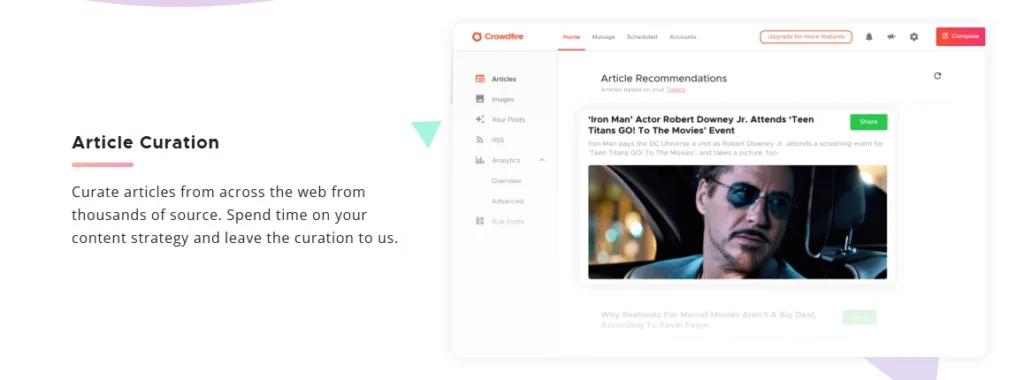
If you want to add the images to Instagram, you can find the recommended images for the duration. All the images on Instagram are created and shared as passed by the creators. The images are of high quality as well as well optimized.
You can also get the curated content by choosing the relevant topics for which you want to write an article. It saves up a lot of your time searching the topics on the web by choosing the desired topics.
2. Publishing
One of the most amazing features of Crowdfire is that you don’t need to publish your content at different places. Just use the content and post it on various social channels like Twitter, Instagram, Facebook, and Pinterest wherever needed.
Schedule your posts and post your content whenever you want. You can schedule your content after a week, too. It recommends the best time and the customized time for posting your content on social media.
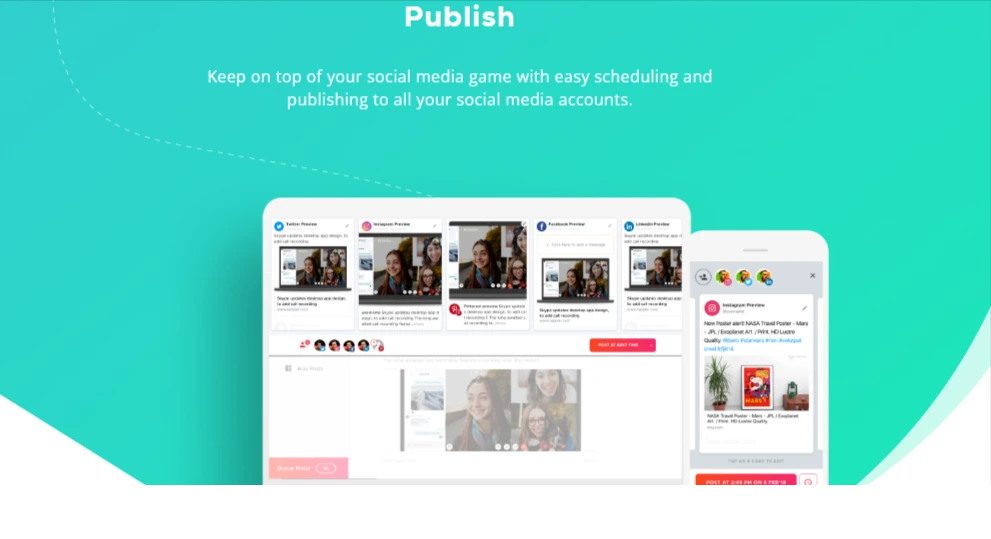
Preview your tailored posts and create the tailoring for each kind of social media channel. Crowdfire creates tailored posts for Facebook, Twitter, Instagram, or Pinterest, previews them, and later posts them.
There’s a queue meter for the posts that need to be posted. If you have the contents to be posted for long, you can set a queue meter for each of the posts and see which needs to be posted first.
3. Manage your followers
Even if you have a lot of followers on your social media platforms, the most important part is that you need to have the right followers. These followers are useless if they don’t promote or are not interested in the services.
Crowdfire targets the right followers for your Twitter and Instagram accounts. It keeps an eye on your competitors and checks for the followers that bring conversions or are meaningful. You would only want to see the contents that are of interest.

Thus, you get only the content that is of your interest and nothing out of your interest. You can follow the accounts that sound interesting.
You can also keep an eye on and track the non-followers or the inactive accounts. Crowdfire keeps track of your non-followers and inactive accounts.
4. Analytics
Crowdfire lets you track the performance of your posts. It lets you check which posts are performing well and which aren’t. You can reschedule the good ones and re-post them.
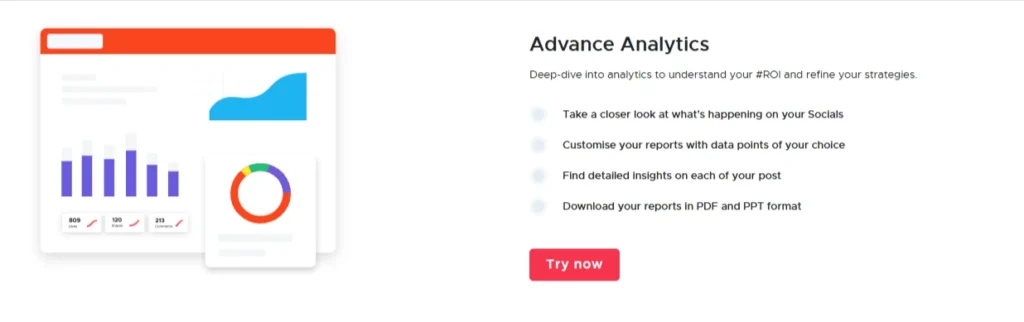
With Crowdfire, you can track each of the social media accounts and look which platform needs more attention. If you have got the historic engagements on your posts, you can view them with a detailed chart list.
5. Look for the mentions
Keep track of each of the mentions as well as the comments that you have been mentioned on your social media accounts. It becomes important to be active on social media if you are selling your products on social media.
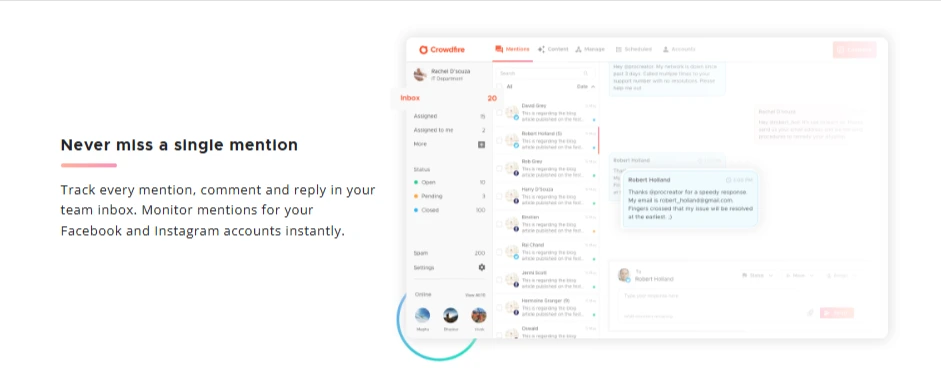
Send instant replies and messages to the followers for each of the mentions that you feel. You can use images, videos, and gifs and instantly send messages in one go.
Crowdfire Dashboard
Start signing up for free and use any account to connect it with Crowdfire. The dashboard is very easy and handy.
The Home tab displays all your article recommendations that you get by choosing the relevant topic.
You can share those recommended articles or compose your own article for sharing. Once you connect it with all your social media profiles, you can share it.

Choose the image tab if you are willing to share some images and get the recommendation for the images to post.
You can share the image on your social media posts. In the Home tab under Your Posts, connect your social media accounts to the Crowdfire and share your posts.
Crowdfire has an intuitive dashboard, and all the elements are visible. Whether you wish to manage the posts or connect and schedule the posts, all of this can be managed in one place.
You Can Watch This Tutorial Playlist To Learn About Crowdfire:
Crowdfire Pricing: How Much Does It Cost?
Crowdfire offers four pricing plans designed for individuals, businesses, and agencies. You can choose between monthly or annual billing, with the annual plan offering a discount.
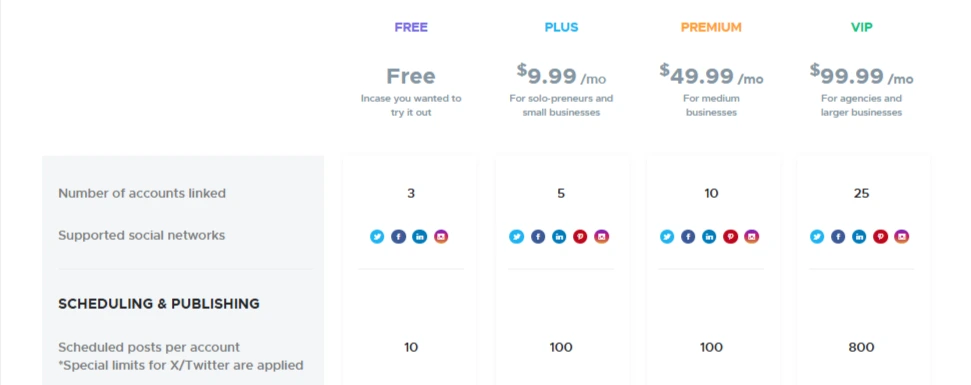
Monthly Pricing
- Free Plan – $0/month (Basic features to try it out)
- Plus Plan – $9.99/month (Best for solo entrepreneurs and small businesses)
- Premium Plan – $49.99/month (For medium-sized businesses)
- VIP Plan – $99.99/month (For agencies and large businesses)
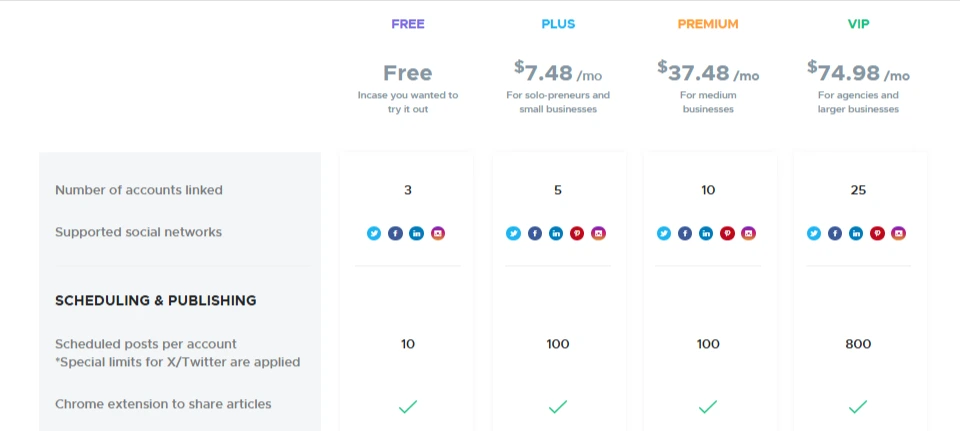
Annual Pricing (Save More)
- Free Plan – $0/month
- Plus Plan – $7.48/month (Billed annually, saves $30 per year)
- Premium Plan – $37.48/month (Billed annually, saves $150 per year)
- VIP Plan – $74.98/month (Billed annually, saves $300 per year)
What’s Included in Each Plan?
- Free Plan – Manage up to 3 social accounts, schedule 10 posts per account, and get basic analytics.
- Plus Plan – Manage 5 social accounts, schedule 100 posts per account, use AI caption writing, and get 30-day analytics.
- Premium Plan – Manage 10 social accounts, schedule 100 posts per account, get competitor analysis, and RSS feed support.
- VIP Plan – Manage 25 social accounts, schedule 800 posts per account, add team members, and access priority support.
Which Plan is Right for You?
- The Free Plan is great for testing Crowdfire.
- The Plus Plan is best for solo entrepreneurs who want to automate social media.
- The Premium Plan is ideal for growing businesses that need more accounts and analytics.
- The VIP Plan is for agencies and large businesses managing multiple brands.
If you want the best deal, the annual plan saves you the most money.
Crowdfire vs. Other Competitors: How Does It Compare?
Crowdfire is a simple and budget-friendly social media management tool, but how does it stack up against other competitors like Buffer, Hootsuite, and Sprout Social?
1. Ease of Use
Crowdfire is one of the easiest platforms to use, making it great for beginners and small businesses. Other tools like Hootsuite and Sprout Social offer more advanced features, but they can be harder to learn.
2. Pricing
Crowdfire is more affordable than competitors. It has a free plan, while other platforms like Buffer and Sprout Social charge more for similar features. If you’re looking for a budget-friendly option, Crowdfire is a great choice.
3. Features
While Crowdfire provides content scheduling, analytics, and post recommendations, some competitors offer more advanced tools like team collaboration, in-depth analytics, and social listening. If you need basic scheduling and content discovery, Crowdfire works well. If you want detailed insights and team features, platforms like Hootsuite or Sprout Social might be better.
4. Content Curation
One of Crowdfire’s biggest advantages is its content curation tool, which helps you find and share relevant articles and images. Many competitors don’t offer this feature, making Crowdfire stand out for users who need help with content ideas.
5. Best For?
- Crowdfire is best for solo entrepreneurs, small businesses, and beginners looking for an affordable, easy-to-use tool.
- Hootsuite, Buffer, and Sprout Social are better for larger businesses and teams that need more advanced analytics and collaboration tools.
Overall, Crowdfire is a great choice for simple social media management, while competitors offer more powerful but expensive features.
Pros and Cons of Crowdfire
Pros
- Creates Buzz on Twitter: This tool is best suited for the Twitter and Instagram profiles. Crowdfire is a SaaS solution of getting more followers on social media.
- Integration: Crowdfire links perfectly with all kinds of social media platforms. Be it the Twitter, Instagram, Pinterest or any blog platforms, Crowdfire works perfectly well for all.
- Automation: It makes automation easy for social media posts. You can instantly reply to the mentions or track the post’s history. You can track which posts bring more views.
- Pricing: The reasonable pricing is the big plus here. Starting from the 14-day free trial, the lowest pricing plan costs just $9.99 with the features that cost dearly in other social media management tools.
- Upload and Schedule Posts: Upload a CSV file of all the posts that you want to schedule and enable the schedule post.
Cons
- No Influencer Search: It does not have the influencer search button or the feature, so you need to do some research to find the influencer’s account
- It is less effective for Facebook and Linkedin.
19M+ Users : Crowdfire Review & Testimonials
I was able to sell 100 copies of one ebook on the first night… which created a snowball effect leading to even more sales.”

PATRIC MORGAN (Author and Blogger)
Within months of kickstarting our marketing with Crowdfire, we (saw) a 300% growth in visitors to our website and a 200% increase in ad revenue. It gives immense earning potential by sharing your content with your target audience…all it takes is five minutes every day!

KYLE ZUVELLA (Founder, The Faraway Guide)
Crowdfire helped me get more listeners to my music by driving traffic to my Youtube channel. Within 6 months of kickstarting my marketing efforts, I reached nearly 20,000 new people.

JAY CARTERÉ (Singer and Producer)
I’m no longer spending a large amount of money on ads that may or may not work. I’m logging into Crowdfire and finding customers who are already interested in what I’m selling. These customers are liking, commenting, engaging, visiting my site, and buying! A 100% increase in sales!

LAURA (Boutiqueestella Owner)
Crowdfire has really helped me share my work with the right crowd. It gives you the perfect overview of everything you need to know and makes the whole process so much faster and easier for you.

NINA (Illustrator and Freelance Designer)
Crowdfire has helped me reach the right demographics and even land gigs! My events are selling a lot quicker thanks to the growth in website traffic.

ERMAN (Entertainment Influencer)
FAQs About Crowdfire
What social media platforms does Crowdfire support?
Crowdfire works with Twitter, Instagram, Facebook, LinkedIn, Pinterest, and more. However, some features may have limitations depending on the platform.
Does Crowdfire offer content suggestions?
Yes! One of Crowdfire’s best features is content curation, which recommends articles, images, and posts based on your interests.
Does Crowdfire have analytics and reporting?
Yes, Crowdfire provides basic analytics on engagement and performance. Paid plans include deeper insights and competitor analysis.
Can teams use Crowdfire?
Crowdfire does support team collaboration, but it’s more limited compared to platforms like Hootsuite or Sprout Social. The VIP plan includes team management features.
Is Crowdfire worth it?
If you’re looking for an affordable, easy-to-use tool for scheduling and content curation, Crowdfire is a solid choice. But if you need advanced analytics, social listening, or team collaboration, other tools might be better.
Quick Links:
- Raven Tools Review 2026: Effective Online Marketing Management Tool
- NetHunt CRM Review: Customer Relation Management Software
- SociSynd Review 2026: Dominate Social Media with Syndication
- SocialPilot Review 2026 – Seamlessly Manage Multiple Social Media Accounts
Conclusion: Crowdfire Review 2026
Crowdfire is perfect for social media management and saves up a lot of your time.
It is a perfect place to manage all your social media accounts and grow your audience here. It makes your social media accounts less spammy by saving it from unfollowed accounts or inactive accounts.
That said, if you need advanced analytics, social listening, or team collaboration, you might find platforms like Hootsuite or Sprout Social more suitable.
But for solo entrepreneurs, small businesses, and anyone who wants a straightforward social media tool, Crowdfire gets the job done.
At the end of the day, it all comes down to what you need. If you want a budget-friendly way to manage your social media without the hassle, Crowdfire is definitely worth trying.


