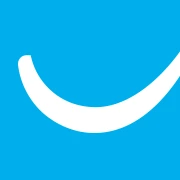Best For | Ambitious marketers needing all-in-one tools for email, webinars, and growth. | Beginners seeking straightforward, reliable email marketing solutions with top-notch support. |
Price | Starts from $15/month | Starts from $12.50/month |
Features | Drag-and-drop email editor | Simple email builder |
Pros | Versatile all-in-one platform | Super easy setup |
Cons | Initial learning curve | Lacks advanced tools |
If you’re here, you’re probably wrestling with a big question: Which email marketing platform should I choose in 2026—GetResponse vs AWeber?
I get it—picking the right tool feels like a make-or-break decision for your business. Email marketing is still the backbone of connecting with your audience, driving sales, and building relationships.
So, let’s sit down together, grab a virtual coffee, and figure this out step by step.
Both GetResponse and AWeber have been around forever (well, since 1998, which is basically forever in internet years). They’re trusted names in the email marketing game, but they’re not identical twins—more like cousins with different personalities.
GetResponse is the ambitious, all-in-one multitasker, while AWeber is the reliable, no-nonsense friend who keeps things simple. By the end of this post, you’ll know their strengths, weaknesses, and which one’s the best fit for you. Ready?
Let’s roll!
What Are GetResponse and AWeber?
First, a quick rundown of who these two are.
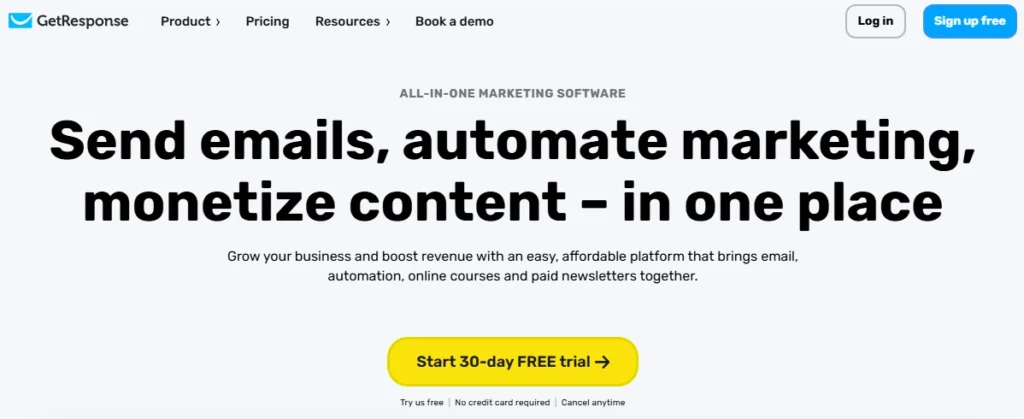
GetResponse started as an email tool but grew into something bigger. It’s got email marketing, sure, but also throws in landing pages, webinars, and even some ecommerce features.
It’s built for folks with plans to scale up, and it’s got a modern, polished feel that says “I’m serious about this.”
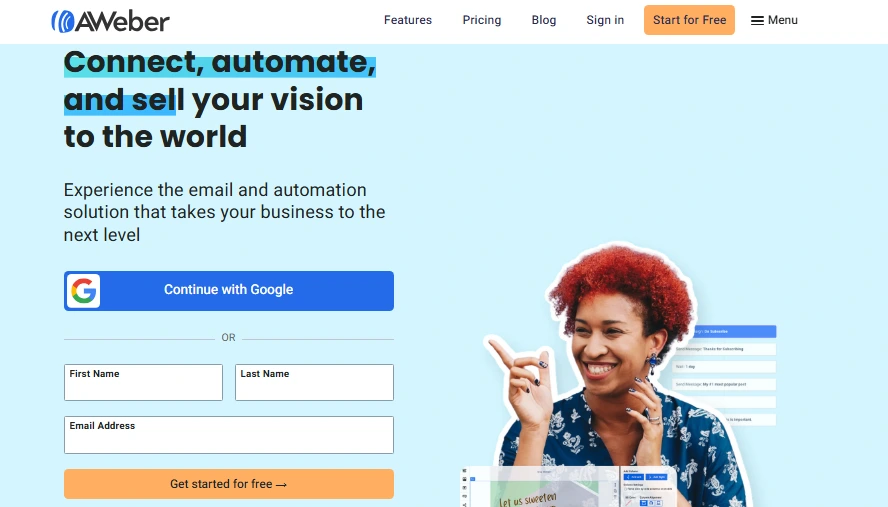
AWeber is the veteran of email marketing. It’s been helping small businesses and solo creators send emails since the days of dial-up. AWeber sticks to the basics: grow your list, send newsletters, set up some automations, and you’re good.
It’s not fancy, but it’s dependable—like that friend who’s always there when you need them.
Right off the bat, GetResponse feels like it’s chasing big dreams, while AWeber’s happy keeping things easy. But how do they hold up when you dig deeper?
Let’s find out.

Best For: Who’s Each One Made For?
Before we get into the details, let’s figure out who these tools are really for. Picking something that doesn’t fit your style is a recipe for headaches.
- GetResponse Best For: Small businesses, course creators, or marketers who want more than just email. If you’re thinking about webinars, funnels, or fancy automations—and you’re okay with a bit of setup—this is your pick. It’s built to grow with you, whether you’re new or already managing a solid crowd.
- AWeber Best For: Beginners, bloggers, or anyone who wants email marketing without extra fluff. If you’re thinking, “I just need to send newsletters and maybe a welcome series,” AWeber’s simplicity feels like a warm blanket. It’s also perfect if you prioritize amazing support over tons of features.
Picture it: GetResponse is for the dreamer with a notebook full of ideas. AWeber’s for the practical type who likes to keep it lean and focused.
Features: What’s Under the Hood?
Now, let’s see what these platforms actually offer. Features are what you’ll use day-to-day, so here’s how they compare.
GetResponse Features
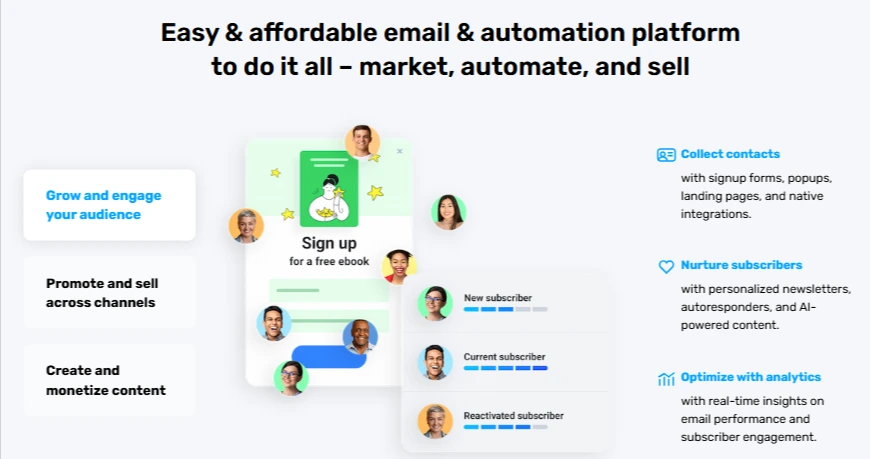
- Email Marketing: Drag-and-drop editor, sharp templates, and mobile-friendly designs. You can make emails that look good without much effort.
- Marketing Automation: Visual setups to automate based on what people do—like clicking a link or leaving a cart. It’s strong for guiding leads along.
- Landing Pages: Create sign-up or sales pages right there. No need to grab another tool.
- Webinars: Run live or recorded sessions—great for teachers or course makers. AWeber doesn’t come close here.
- Ecommerce Tools: Sell products, track orders, or nudge folks about forgotten carts. It’s simple but useful for small shops.
AWeber Features
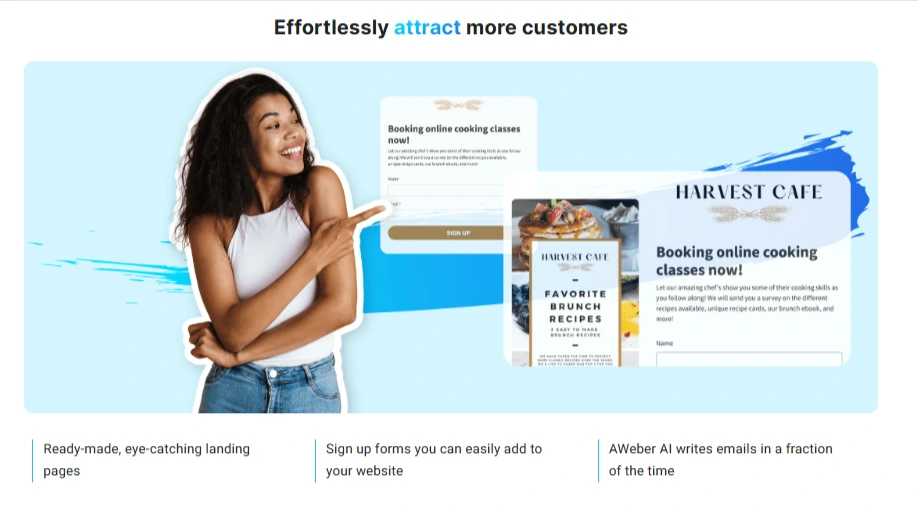
- Email Marketing: Easy drag-and-drop builder with a decent stack of templates. Not as sleek as GetResponse, but it works.
- Automation: Set up basic autoresponders or “Campaigns” (like welcome emails or follow-ups). It’s not deep, but it’s simple to use.
- Sign-Up Forms: Quick forms for your site. They’re basic but plug into WordPress smoothly.
- Blog Broadcasts: Turn blog posts into newsletters automatically. Awesome for writers who don’t want extra steps.
- Integrations: Links up with lots of apps—WordPress, Shopify, PayPal, you name it. Slightly better here than GetResponse.
Who’s Got More? GetResponse wins on features. Webinars, landing pages, and richer automation give it an edge. AWeber’s great for email basics but doesn’t stretch much further.
Detailed Comparison Summary Table
| Feature | GetResponse | AWeber | Winner |
| Best For | All-in-one growth | Simplicity & Support | Depends on Goal |
| Free Plan | 30-day trial only | Yes, up to 500 subs | AWeber |
| Landing Pages | Yes, built-in | Yes, but simpler | GetResponse |
| Webinars | Yes, built-in | No | GetResponse |
| Automation | Advanced visual flows | Basic sequences | GetResponse |
| Support | 24/7 Chat/Email | 24/7 Phone/Chat/Email | AWeber |
| Ease of Use | Moderate learning curve | Extremely easy | AWeber |
Pros and Cons: The Upsides and Downsides
No tool’s flawless. Let’s lay out the good and the not-so-good so you know what you’re signing up for.
GetResponse
Pros
- Packed with tools: emails, webinars, and landing pages included.
- Fresh designs: modern templates make emails look sleek and updated.
- Automation that grows: create detailed workflows for expansion easily.
- Solid support: 24/7 chat, email, and phone for bigger plans.
- Great starter value: affordable lower plans with more features.
- Quick to launch: set up quickly to start your campaigns.
Cons
- Takes some learning: many options can feel overwhelming at first.
- Design tweaks limited: templates are nice, but customization options are basic.
AWeber
Pros
- Really easy: simple setup that’s perfect for beginners to handle.
- Top-notch support: 24/7 phone, chat, and email support available.
- Free option: up to 500 subscribers, no card needed for testing.
- Emails get through: great track record of inbox delivery, not spam.
- Cheap to start: affordable pricing for beginners and testing features.
- Helpful community: access tutorials and a supportive user base.
Cons
- Automation’s basic: limited features for advanced automation setups.
- Looks a bit old: templates and interface aren’t as modern.
Pricing: How Much Are We Talking?
Let’s talk cash. Pricing’s a big deal, so here’s what you’ll pay in 2026.
GetResponse Pricing
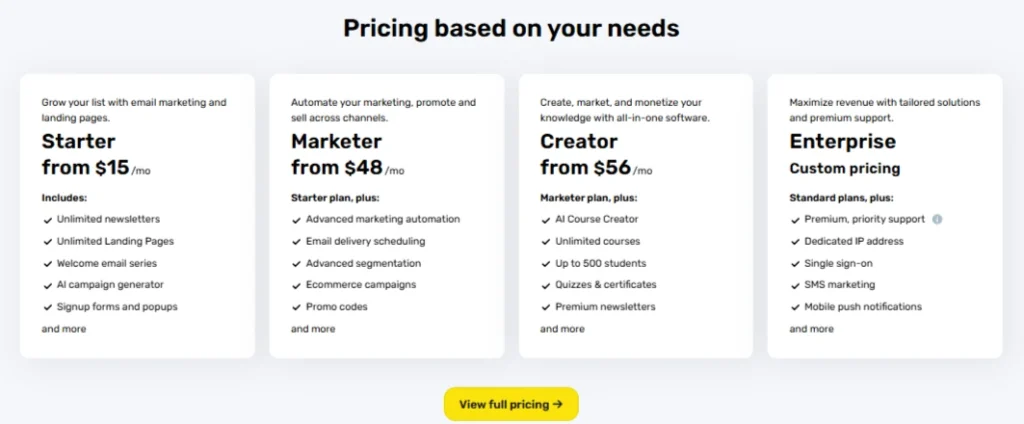
1. Starter Plan
From $15/month
Perfect for growing your email list and landing pages. Includes unlimited newsletters, landing pages, a welcome email series, AI campaign generator, and signup forms.
2. Marketer Plan
From $48/month
Includes all Starter plan features, plus advanced marketing automation, email scheduling, segmentation, ecommerce campaigns, and promo codes.
3. Creator Plan
From $56/month
Includes all Marketer plan features, plus an AI Course Creator, unlimited courses, up to 500 students, quizzes, certificates, and premium newsletters.
4. Enterprise Plan
Custom pricing
Includes all features from standard plans, plus premium support, a dedicated IP address, single sign-on, SMS marketing, and mobile push notifications.
AWeber Pricing
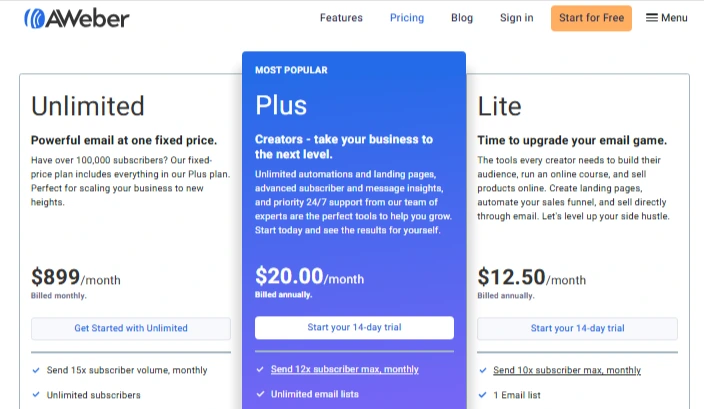
Simpler structure here:
- Free Plan: 500 subscribers, basic emails, one automation. No expiration!
- Lite ($12.50/month): 500 subscribers, unlimited emails, basic automation.
- Plus ($20/month): 500 subscribers, better analytics, more automation.
- Unlimited ($899/month): Unlimited subscribers—wild, right? For huge lists.
For 2,500 subscribers, Lite jumps to $34.99/month. No trial, but the free plan’s a nice perk.
Who Wins? AWeber’s free tier is perfect for starters. GetResponse gives more value at lower paid plans (1,000 subscribers for $19 vs. AWeber’s 500 for $12.50). For growth, GetResponse holds its own.
GetResponse vs Aweber: The Comparison
Ease of Use: How Hard Is It?
The feel of using these matters. If it’s a slog, you’ll ditch it fast.
- GetResponse: Sleek and modern, but there’s a bit to figure out. The dashboard’s full of choices—awesome if you like control, tricky if you don’t. Give it a day or two, and it clicks. The editor’s smooth, and automation feels like a fun puzzle.
- AWeber: Made for “I just want emails.” It’s clean and basic—think early 2000s with a 2025 update. You’ll get it in an hour. Downside? It can feel too plain if you’re used to more.
Who’s Easier? AWeber for instant comfort; GetResponse if you’re fine with a quick learning phase for bigger rewards.
Deliverability: Do Emails Actually Land?
No point in sending emails if they hit spam. Deliverability’s key.
- GetResponse: Claims 99%+ success, and users agree. Tools like IP checks and spam filters keep you inbox-ready.
- AWeber: Also hits 99%+, with a long history to back it. They’re pros at dodging spam folders.
Who Wins? A tie. Both nail it on getting emails delivered.
Support: Who’s There When You’re Stuck?
When things go wrong, you need help fast.
- GetResponse: 24/7 chat and email in several languages. Bigger plans add phone and Slack. Users say it’s quick and helpful.
- AWeber: 24/7 phone, chat, and email for everyone—even free users. Rare and awesome. People love the personal touch.
Who’s Better? AWeber. Phone support for all is unbeatable.
My Take: Hands-On and User Buzz
I’ve played with both, so here are my two cents:
- GetResponse: I built a welcome series and landing page in a few hours. The webinar option was a game-changer—I ran a session and sold a course quickly. Took a minute to get the automation, but it was worth it.
- AWeber: Had a newsletter out in 30 minutes. So easy, but when I wanted more (like click-based segments), it felt limited. Support saved me—I called, and they walked me through.
Users online say similar stuff. GetResponse fans love the extras but note the learning bit. AWeber folks cheer the ease and support but want more depth.
FAQs About GetResponse vs Aweber
1. Which is better for absolute beginners, GetResponse or AWeber?
AWeber is generally the best choice for beginners. Its interface is simpler, the setup is faster, and its 24/7 phone support provides an invaluable safety net when you’re just starting out.
2. Can I host webinars with AWeber?
No, AWeber does not have a built-in webinar feature. If hosting webinars is part of your marketing strategy, GetResponse is the clear choice as this functionality is integrated into its platform.
3. Do my emails have a better chance of reaching the inbox with one over the other?
Both GetResponse and AWeber have excellent deliverability rates of around 99%. As industry veterans, they both excel at getting your emails into the primary inbox, so this shouldn’t be a deciding factor.
4. What's the main difference between AWeber's free plan and GetResponse's free trial?
AWeber offers a “forever-free” plan for up to 500 subscribers that doesn’t expire. GetResponse offers a more powerful 30-day free trial that gives you access to premium features but ends after one month.
5. If I plan to sell online courses, which one should I pick?
GetResponse is the superior platform for course creators. Its combination of landing pages, advanced automation for student onboarding, and built-in webinar tools creates a perfect all-in-one system for selling educational content.
6. Is it easy to move my existing email list to either platform?
Yes, both services make it simple to migrate an existing email list. You can easily upload a subscriber file (like a CSV), and their tools will guide you through the process of importing your contacts.
Quick Links:
- Aweber vs Getresponse vs EngageBay
- Systeme.io Vs GetResponse
- Instapage vs MailChimp vs GetResponse vs HubSpot
Conclusion: Your Final Verdict
So, after breaking it all down, who wins the GetResponse vs. AWeber showdown in 2025? The truth is, the “winner” is the one that aligns with your vision.
If you are a blogger, freelancer, or small business owner who values simplicity, reliability, and knowing that an expert is just a phone call away, AWeber is your trusted partner. It strips away the complexity so you can focus on what matters: connecting with your audience through email.
However, if you are an ambitious marketer, a course creator, or an e-commerce entrepreneur with plans to scale, GetResponse is the smarter long-term investment. Its all-in-one toolkit—complete with landing pages, advanced automation, and webinars—provides a powerful engine for growth that will expand with your business.
Don’t just take my word for it. The best way to know for sure is to get your hands on them.
Choose the one that feels like a natural fit for your workflow. Here’s to building meaningful relationships and achieving your goals, one email at a time.