Best For | Casual writers needing basic checks | Individuals/teams wanting advanced writing tools | Large organizations needing team solutions |
Price | Free | $12 | Custom |
Features | Spell/grammar check | Full-sentence rewrites | Dedicated support |
Hey there! If you’re wondering about Grammarly pricing in 2026 and trying to figure out which plan works best for you, you’ve come to the right place.
I’ve been using Grammarly for a while now, and I’ll walk you through everything you need to know in plain, simple English.
No fancy jargon—just the basics so you can decide if it’s worth your money.
Let’s dive in and explore all the details!
What Is Grammarly Anyway?
First, Grammarly is a tool that helps you write more effectively. It’s like a super-smart assistant that checks your spelling, grammar, and even how clear your sentences are.
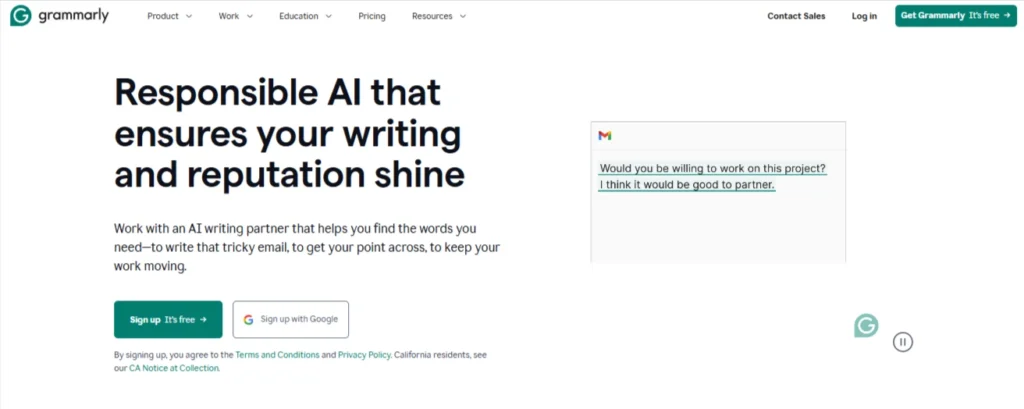
Whether you’re writing an email, a school essay, a work report, or even a blog post like this one, it’s there to catch mistakes and suggest fixes. It works on your computer, phone, or browser, so it’s always handy.
They have a few different plans, and the pricing depends on your specific needs.
Let’s break it all down step by step.
The Free Plan: No Cost, Basic Help
Grammarly has a free version, and honestly, it’s pretty awesome for something that doesn’t cost a penny. Here’s what you get with the free plan:
- Spelling fixes: It catches typos—like when you accidentally write “teh” instead of “the” or “thier” instead of “their.”
- Basic grammar checks: Think of missing commas, wrong verb tenses (like “I runned” instead of “I ran”), or subject-verb mix-ups.
- Punctuation help: It’ll spot if you forgot a period or used a semicolon wrong.
I started with the free plan a couple of years ago, and it’s great for casual stuff—like texting friends, jotting down quick notes, or posting on social media.
It’s simple to use: just type, and it underlines mistakes in red. You don’t even need to sign up, although creating an account allows you to save your work. But here’s the catch—it’s basic.
If you’re writing something important, like a job application, a college essay, or a professional email, it won’t catch deeper issues like awkward phrasing or tone.
That’s where the paid plans step in.
Grammarly Pro: The Step-Up Plan
Grammarly Pro is the new name for what was previously known as Grammarly Premium. It’s the paid version for people who want more power and features.
As of 2026, it’s designed for individuals or small teams (up to 149 people), so it’s perfect for freelancers, students, or small businesses.
Here’s what you get when you go Pro:
- Advanced grammar and style fixes: It catches tricky issues the free plan misses—like run-on sentences, passive voice, or overused words (such as using “very” excessively).
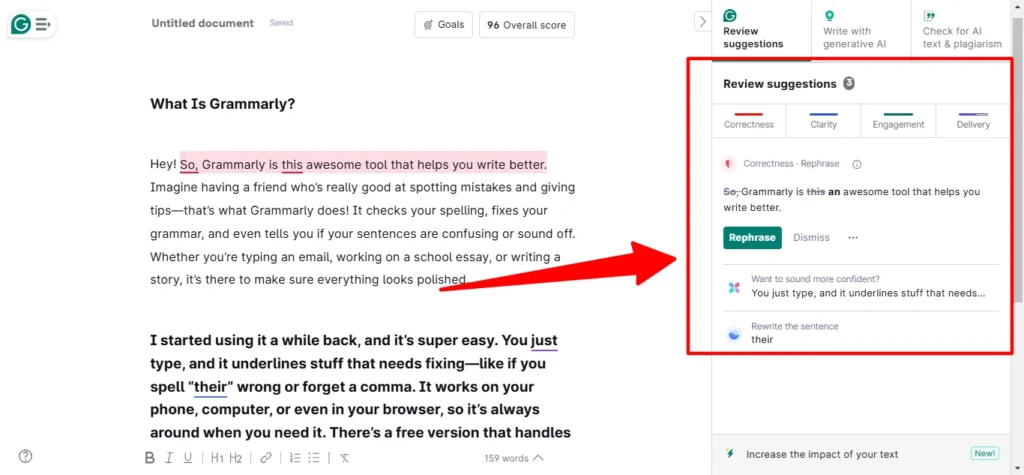
- Clarity suggestions: It rewrites confusing sentences to make them easier to read. For example, it might change “The meeting was held due to the fact that we needed to discuss plans” to “We held the meeting to discuss plans.”
- Tone adjustments: Want to sound friendly, confident, or professional? It’ll tweak your words to match the vibe you’re going for.
- Plagiarism Checker: This is a lifesaver for students and writers. It compares your text with billions of online sources to ensure originality.
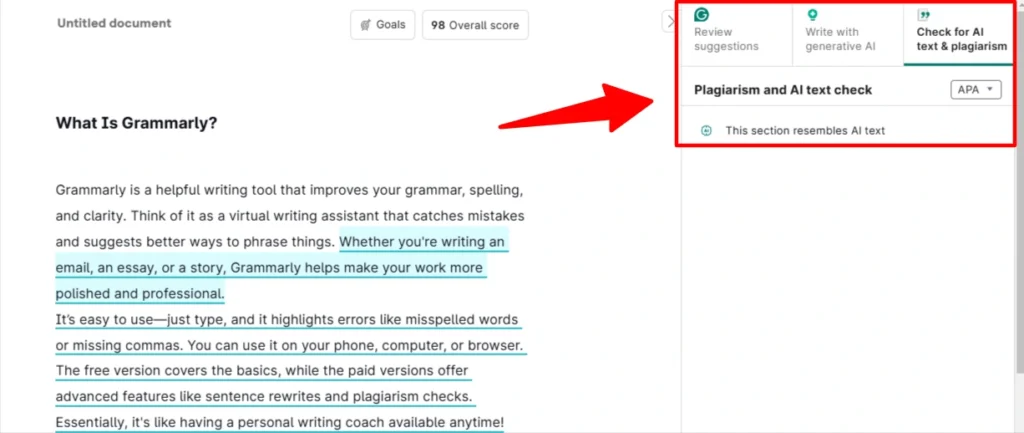
- AI writing help: You get up to 2,000 prompts a month to rewrite sentences, brainstorm ideas, or even draft short sections. It’s like having a co-writer!
So, how much does Grammarly Pro cost in 2026? Here are the pricing options:
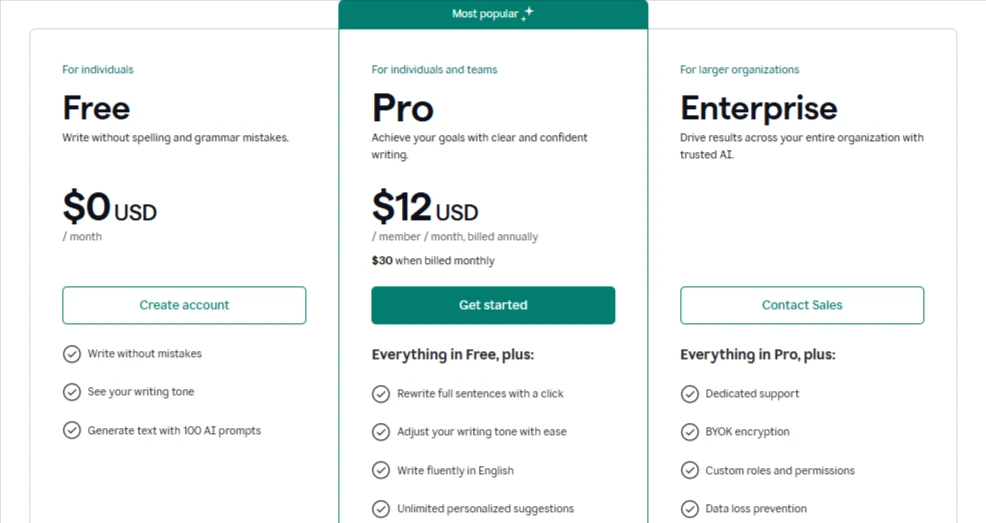
- Monthly: $30 per month. This is ideal if you only need it for a short project or want to test it out without a long-term commitment.
- Annual: $12 per month, billed as $144 for the whole year. This is the best deal—it saves you about 60% compared to paying month by month!
I opted for the annual plan because I use Grammarly daily for work emails, blogging, and even helping my child with homework. It’s a no-brainer if you write a lot.
Plus, they sometimes offer discounts—like I’ve seen 25% off around holidays or back-to-school season—so it’s worth checking their site or signing up for their emails to catch a deal. You can also cancel at any time, which is convenient if your needs change.
Grammarly Enterprise: For Big Teams
If you’ve got a bigger group—like a company, a school, or a creative team—there’s Grammarly Enterprise. This one’s built for large organizations, so the price isn’t listed upfront.
You will need to contact their sales team for a custom quote based on the number of users. Here’s what Enterprise adds on top of Pro:
- Team management tools: You can set roles (like admin or user) and track how everyone’s writing improves.
- Enhanced security: Consider single sign-on and additional data protection, which is particularly important for large businesses.
- Dedicated support: You get a real person to help with setup or issues, not just email support.
I don’t use Enterprise myself since I’m just a solo writer, but I’ve talked to a friend who runs a small marketing firm. She says it’s awesome for keeping her team’s emails and client pitches polished and consistent.
If you’re managing a classroom or a company with 150+ people, this could be your pick—expect it to cost more than Pro since it’s tailored to your needs.
How Does Grammarly Compare to Free Alternatives?
You might be wondering, “Why pay for Grammarly when I can use free tools like Google Docs or my phone’s spellcheck?” Fair question!
Here’s the difference:
- Google Docs: It catches basic spelling and some grammar, but it’s nowhere near as smart as Grammarly. It won’t help with tone or clarity.
- Phone spellcheck: Great for typos, but it misses context—like “your” vs. “you’re.”
- Other free apps: Tools like LanguageTool are decent, but they don’t have Grammarly’s AI polish or plagiarism checker.
Grammarly’s free plan beats most basic checkers, and Pro takes it way further. If you’re serious about writing, the extra features justify the cost.
Is It Worth the Price?
Okay, let’s get real—should you spend money on Grammarly? It depends on what you do and how much writing matters to you. Here’s how I break it down:
- Free Plan: Ideal if you only need a quick spell check now and then. It’s solid for casual use—like tweets, grocery lists, or chatting with friends. No cost, no risk.
- Pro Plan: Totally worth it if writing is a big part of your life. I’ve saved hours fixing emails and posts, and it’s boosted my confidence. Students, bloggers, freelancers, or anyone who wants to sound sharp should consider it. The annual deal at $144 feels like a steal for what you get.
- Enterprise: If you’re running a team and need everyone on the same page, it’s a smart investment. The custom pricing makes it hard to judge without a quote, but businesses swear by it.
For me, switching to Pro was a game-changer. I used to second-guess every email, but now I hit send, knowing it’s clear and mistake-free. That peace of mind? Priceless. But if you only write once in a blue moon, the free version might be all you need.
FAQs About Grammarly Pricing
Is there a free version of Grammarly?
Yes! The Free Plan costs nothing and helps with basic spelling, grammar, and punctuation. It’s good for simple writing tasks.
Can I try Grammarly Pro before paying?
Grammarly doesn’t always offer a free trial, but sometimes they give a 7-day test of Pro features. If there’s no trial, you can buy the monthly Pro plan ($30) and cancel if it’s not for you.
Does Grammarly have discounts?
Yes, sometimes! If you pay for a year of Pro ($144), you save 60% compared to paying monthly ($30 x 12 = $360). They also offer deals like 25% off during holidays—check their website or sign up for emails to catch these.
What’s the Enterprise Plan, and who’s it for?
The Enterprise Plan is for big teams or companies. It has all the Pro features, plus extras like team tools, better security, and unlimited AI prompts. The price isn’t fixed—you have to contact Grammarly to find out.
Can I cancel my Grammarly plan?
Yes! You can cancel anytime. If you’re on the Pro Plan, just stop it before your next billing date, and you won’t be charged again. No refunds, though, so plan ahead.
Is Grammarly cheaper for students or teachers?
There’s no special student or teacher price, but anyone can get the Pro Plan for $12/month with the annual deal. Sometimes Grammarly offers discounts (like 25% off), which helps everyone, including students.
Quick Links:
- Best Grammarly Alternatives
- Quillbot Vs Grammarly
- A Guide to Using Grammarly for Editing Your WordPress Articles
- Jasper ai vs Quillbot
Final Thoughts
Grammarly’s pricing in 2026 is pretty straightforward once you dig into it. The free plan is a great starting point, Pro offers awesome value for regular writers, and Enterprise is there for big teams.
Think about how often you write and how much you care about getting it right—that’ll tell you which plan fits.
What do you think? Are you leaning toward free, Pro, or maybe just curious about something specific? Let me know—I’m happy to chat more about my experience or help you decide!
Writing’s tough enough without the stress of mistakes, and Grammarly’s been a trusty sidekick for me.

