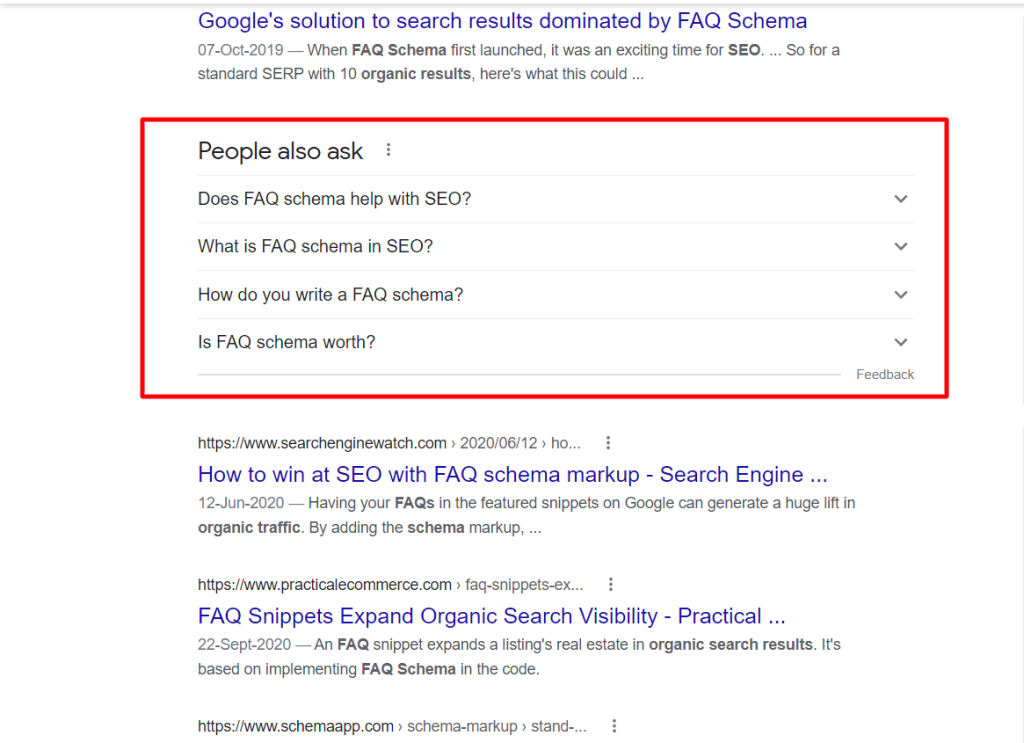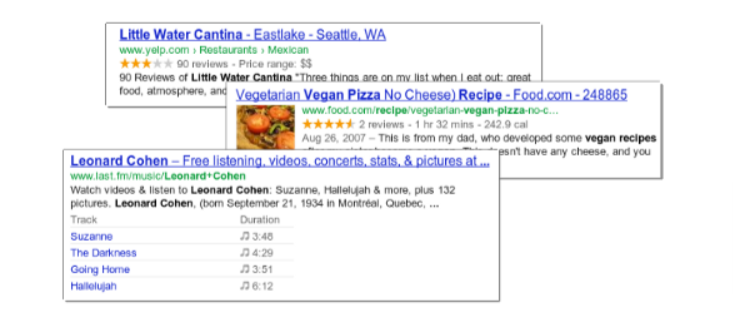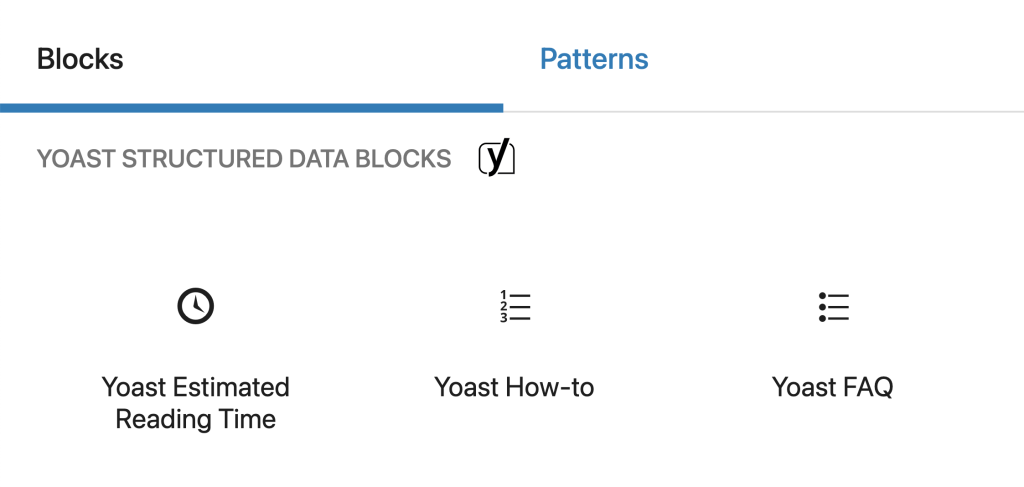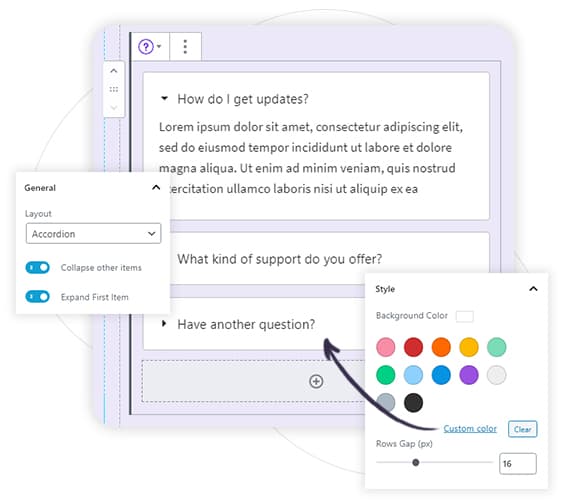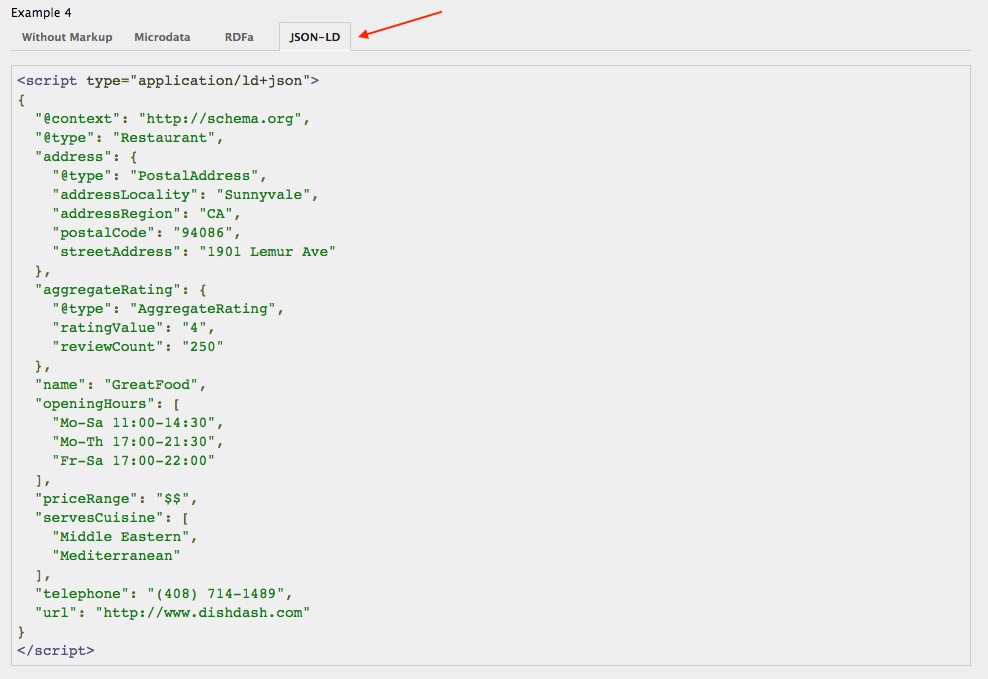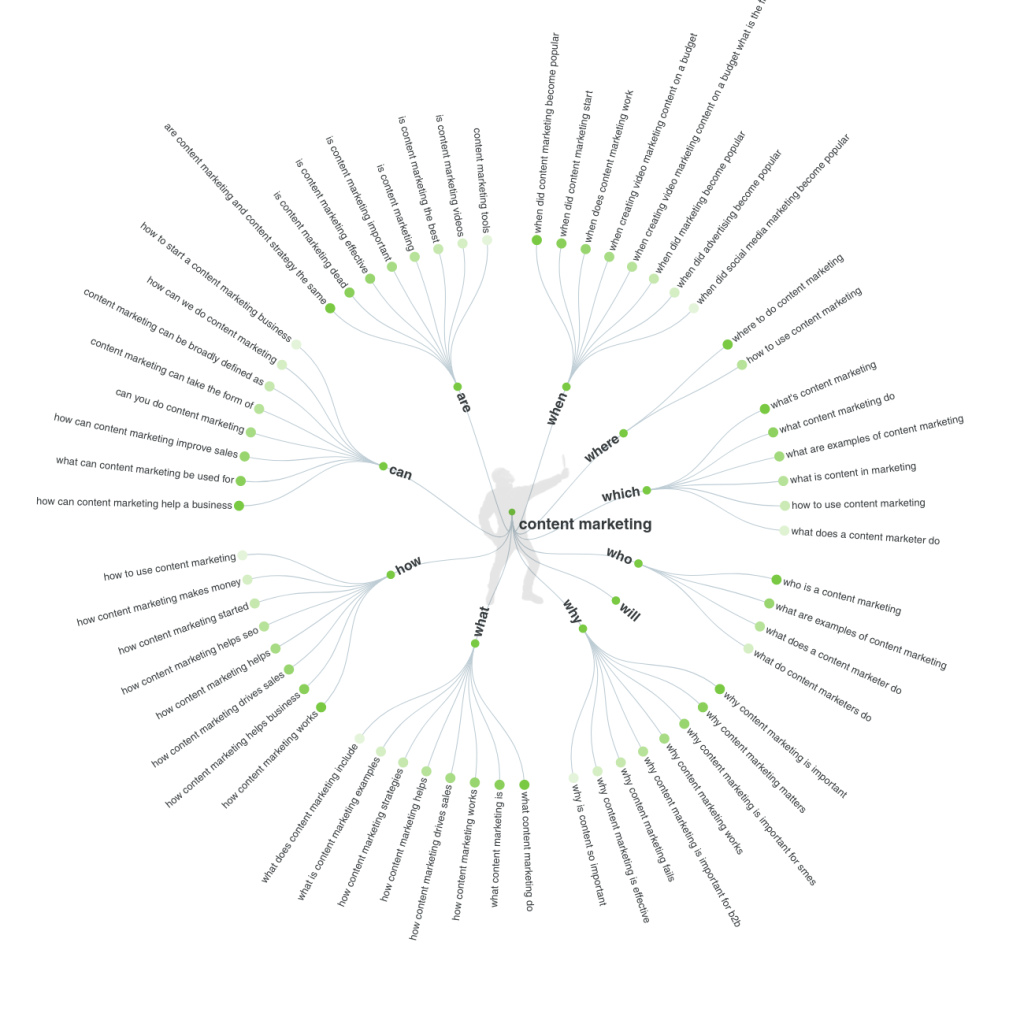In 2019, Google officially announced that they are now fully supporting FAQ schema within Google Search.
This means that webmasters who properly add the FAQ structured data to their pages could receive a number of SEO benefits.
This doesn’t necessarily lead to a higher ranking, but if Google shows your listing as a rich snippet, your website listing will take up more virtual real estate in the SERPS, which often leads to a higher click-through rate.
What is FAQ Schema?
FAQ Schema is a list of questions and answers related to a specific topic.
When this information is added to a web page using proper JSON markup, it is eligible to appear as a rich snippet in Google.
If all that sounds a little bit daunting, don’t worry! In this guide, I’m going to show you how to easily add FAQ schema to your website WITHOUT any coding knowledge.
In fact, there are a number of WordPress plugins that make this easy.
By the end of this article, you’ll know how to add, test, and validate FAQ schema code on any web page (or blog post) so that you can start grabbing your own rich snippets in Google!
But before I show you the simplest way to add schema data to your website, let’s gain a deeper understanding of schema and how it can benefit your website.
How to Add FAQ Schema in WordPress?
Okay, so now that you know the benefits of structured JSON data, how do you add it to your blog posts and web pages without any coding or technical jargon?
WordPress plugins to the rescue!
1. Yoast SEO – Built-in Schema Blocks
We’ll start with a WordPress plugin you may already have. If you’re using Yoast SEO on your blog, then you already have access to various schema types.
Yoast has a Gutenberg block specifically for FAQ schema. Add this block to your page.
Add your list of frequently asked questions and answers. Your content is now eligible to appear in Google as a rich snippet.
Plus, you’re also providing additional value to your readers. Win-Win.
2. Gutenberg Blocks Plugin
This free plugin adds a lot of additional functionality to Gutenberg without slowing down your site. It’s lightweight and built for speed.
This plugin adds two additional blocks to Gutenberg, allowing you to add schema for Reviews and FAQs easily.
If you’re looking for a free solution that also adds some cool features to Gutenberg, this is my top pick.
3. Structured Content (JSON-LD)
If you’re looking for a simple plugin that works with both Gutenberg and the classic editor, this one does the trick. It’s very easy to use.
I’ve been using this one to add FAQs to the bottom of our blog posts.
Structured Content (JSON-LD) WordPress Plugin – in Gutenberg
With this plugin, you can insert FAQ schema multiple times in any post or page.
Once you’ve installed the plugin, click on the new icon in the title bar of your WordPress editor (classic version).
Or… if you’re using Gutenberg, you’ll find a new content block that allows you to add an FAQ anywhere on the page.
Fill in your questions. Add your answers. And you’re ready to go!
Alternatively, you can also use the built-in shortcodes they provide.
What Questions Should I Include?
You might be wondering… what sort of questions should I include in FAQ Schema?
There are actually a few tools that can help you with this. But the rules here are the same for any content that you’re creating.
The first key is to identify the user’s search intent. Why did they come to this particular blog post?
What sort of answers are they looking for?
What problem are they trying to solve?
What are some other related questions they might ask about this topic? Those are excellent questions and answers to add to your FAQ Schema section.
But Google will often tell you exactly what people are asking related to any particular topic.
Type a keyword into Google, and you’ll often see a section that says “People also ask”.
Here, you’ll find a ton of great questions that you can add to your FAQ. If you click on a question, Google will also start showing additional questions, feeding you a long list of ideas.
Google is one of the best places to get ideas because its massive amount of data ensures that you’re getting very relevant information driven by what users are already asking and searching for.
But if you’d like to dig a little deeper, you can also use tools like AnswerThePublic and Quora.
Also read:
- How to create SEO-friendly blog posts
- Simple Ways To Improve Your SEO
- The Single Most Important SEO Checklist
- Tips to Keep You Motivated When Starting Your Blog
Conclusion: How to Add FAQ Schema & Improve Your SEO In 2024?
Keep in mind that Google doesn’t always show a rich snippet, even when you’ve set up your schema properly.
But by marking up your pages appropriately with as much relevant information as possible, you are much more likely to get an enhanced search result, increase your click-through rates, and take up more real estate in the SERPS.
Keep in mind that FAQ Schema generally appears on page 1 of the Google search results page.
So, if you have specific keywords that are already ranking on page one, go ahead and add FAQ schema to those pages.
It’s an excellent way to potentially increase your CTR and provide additional value to your readers.
Very few people are currently implementing this strategy, so it’s a great way to gain an advantage over your competitors.