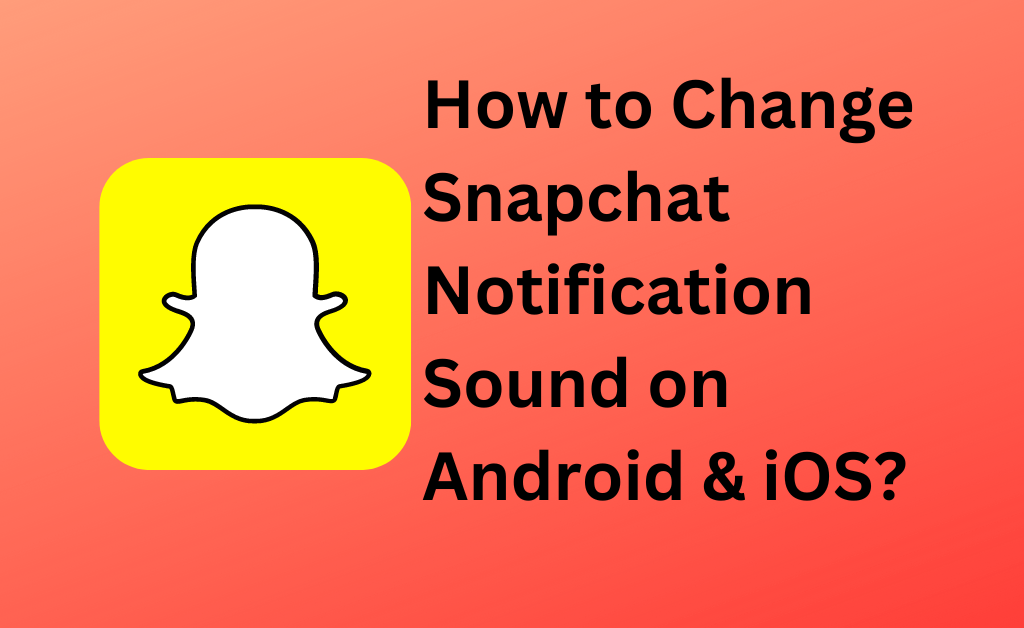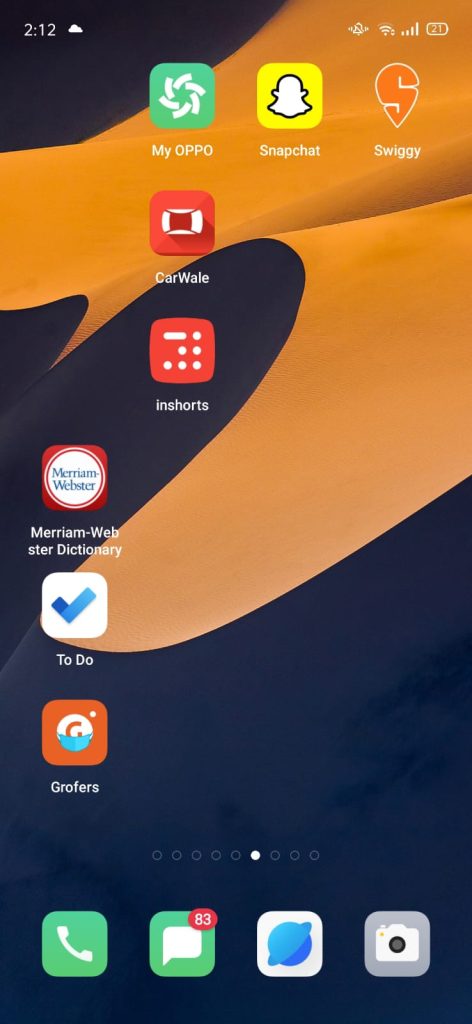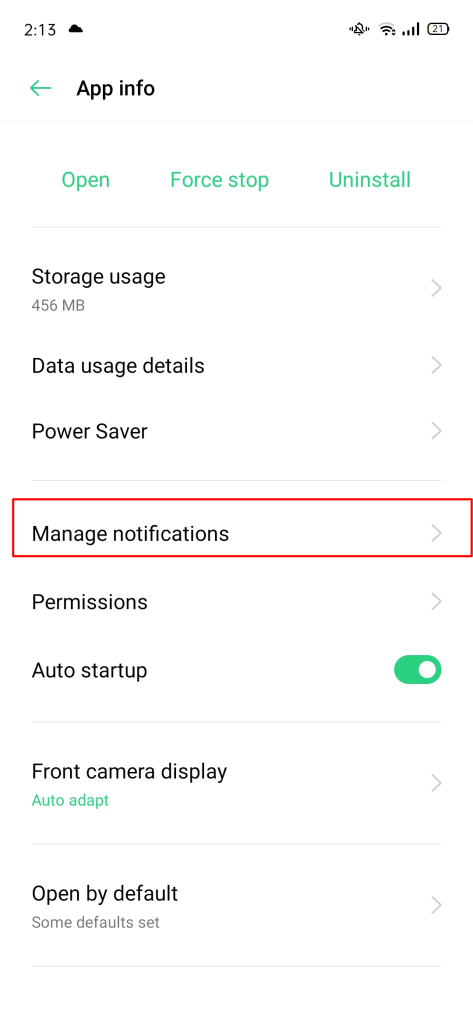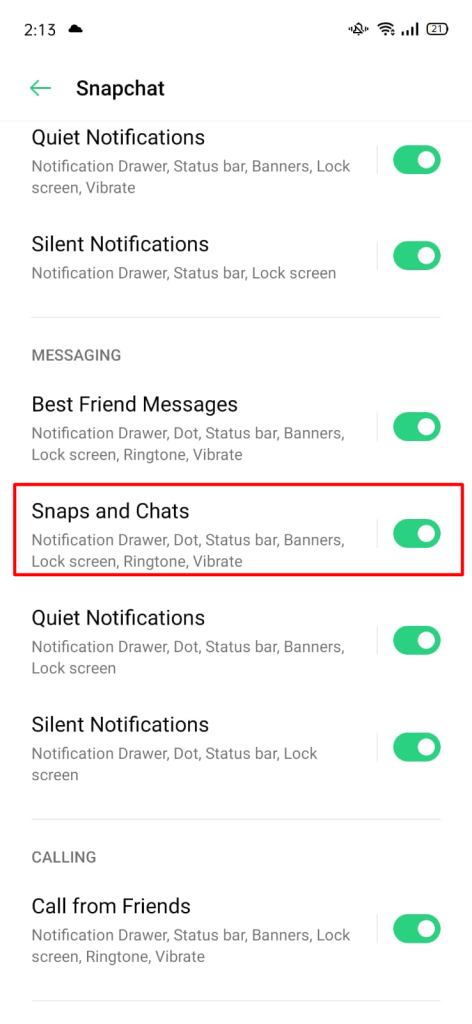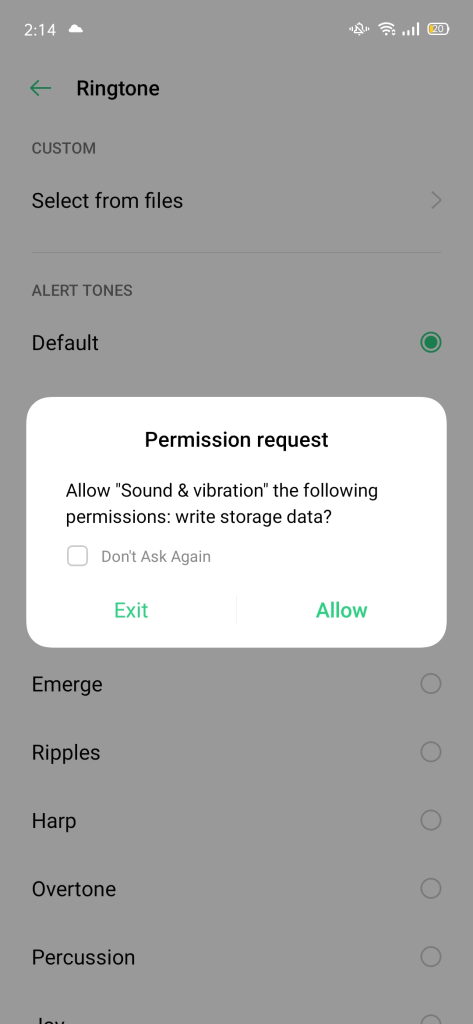Do you know how to change the Snapchat notification sound on Android? If you don’t, there is nothing to worry about because we are going to show you how.
Snapchat, sometimes known as the “New type of camera” by some, is a multimedia messaging service developed by Snap Inc. in 2011.
In this article, we will take a look at how to customize Snapchat notifications for Android and iPhone devices.
Snapchat can be used by iOS and Android users. Their user interfaces are only minorly different.
iOS and Android devices behave differently when it comes to setting up Snapchat notifications.
This article will walk you through a tutorial on how to change the notifications on each of these devices.
How to Change Snapchat Notification Sound On iPhone?
Guys, I know you may find this heartbreaking, but you cannot change Snapchat’s default notification sounds right now.
Snapchat message alerts on the iOS App use pre-built sounds.
Why Does Snapchat Not Offer iOS Users the Option to Change Their Alert Tone?
Snapchat developers have set a default alert tone (Not your phone’s default tone, but the one they have set).
Perhaps you are wondering why changing Snapchat’s tone is not possible for apps like WhatsApp and Facebook.
However, we can adjust the sound in Snapchat audio/video calls.
The developer team does not set a default ringtone for Snapchat’s audio/video calls, so the ringtone you hear will be the same as that of any other regular call.
If you are using an iOS device, you can change the ringtone for Snapchat audio/video calls as follows:
- Your iOS device will display the Settings icon.
- Tap on the Sounds and Haptics tab.
- You can change the sound by selecting Ringtone under Sound and Vibration Patterns. There are numerous sound options.
- As this is a system-level setting that we modified, changing the ringtone would affect ringtones for all calls, not just Snapchat calls.
Quick Links:
- Instagram Influencer Marketing
- How to View Private Instagram Profiles?
- How to Use Hashtag for Your Instagram Business or Brand?
- Why Your Facebook Brand Page Looks Like a Deserted Town And How To Fix It
Conclusion: How to Change Snapchat Notification Sound In 2024?
Here is a tutorial on how to change the sound of Snapchat notifications on iPhones and Android devices.
If you found this article helpful, please share it with your friends.
If you have any questions, feel free to contact us via the Contacting Us page.