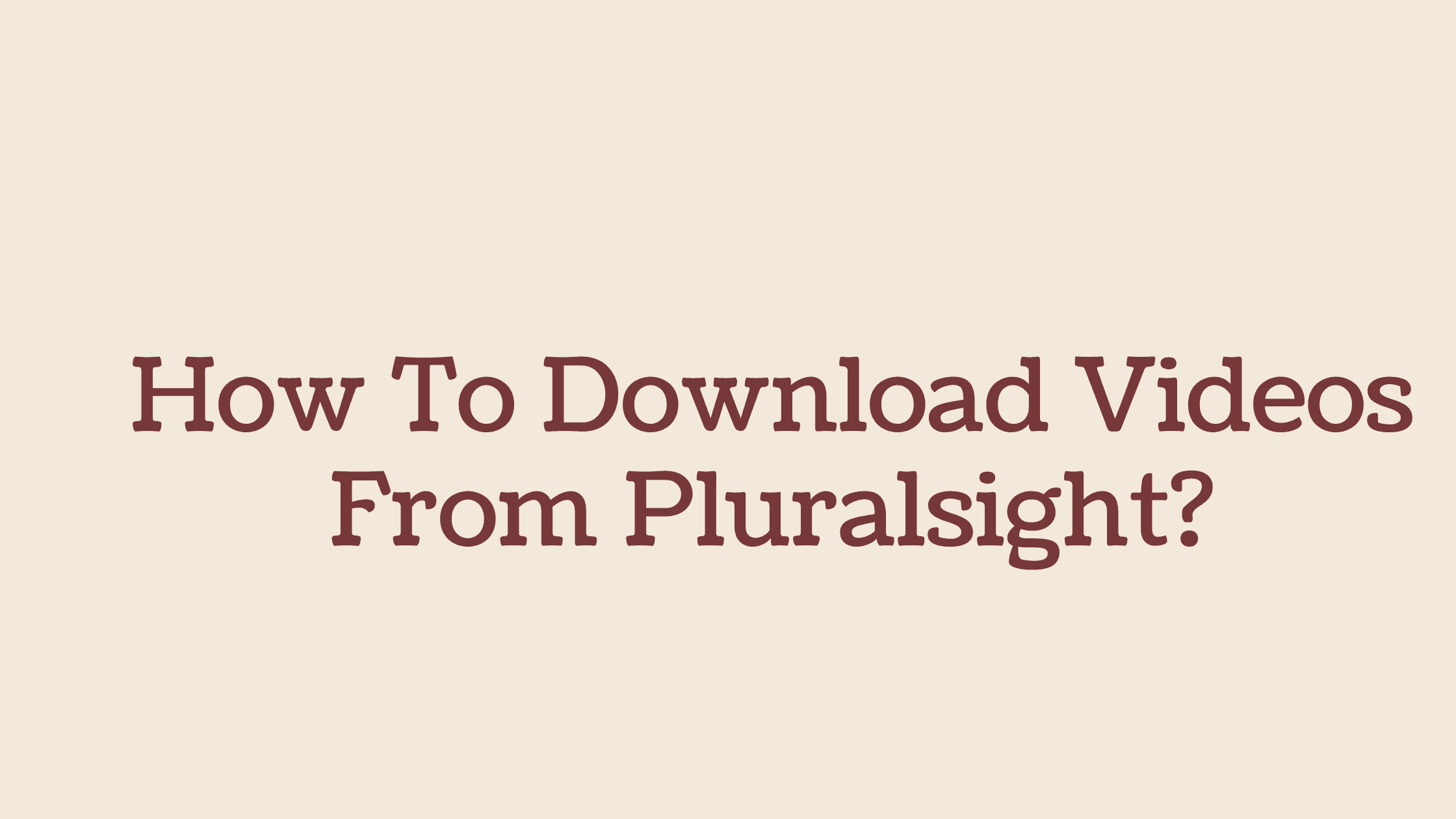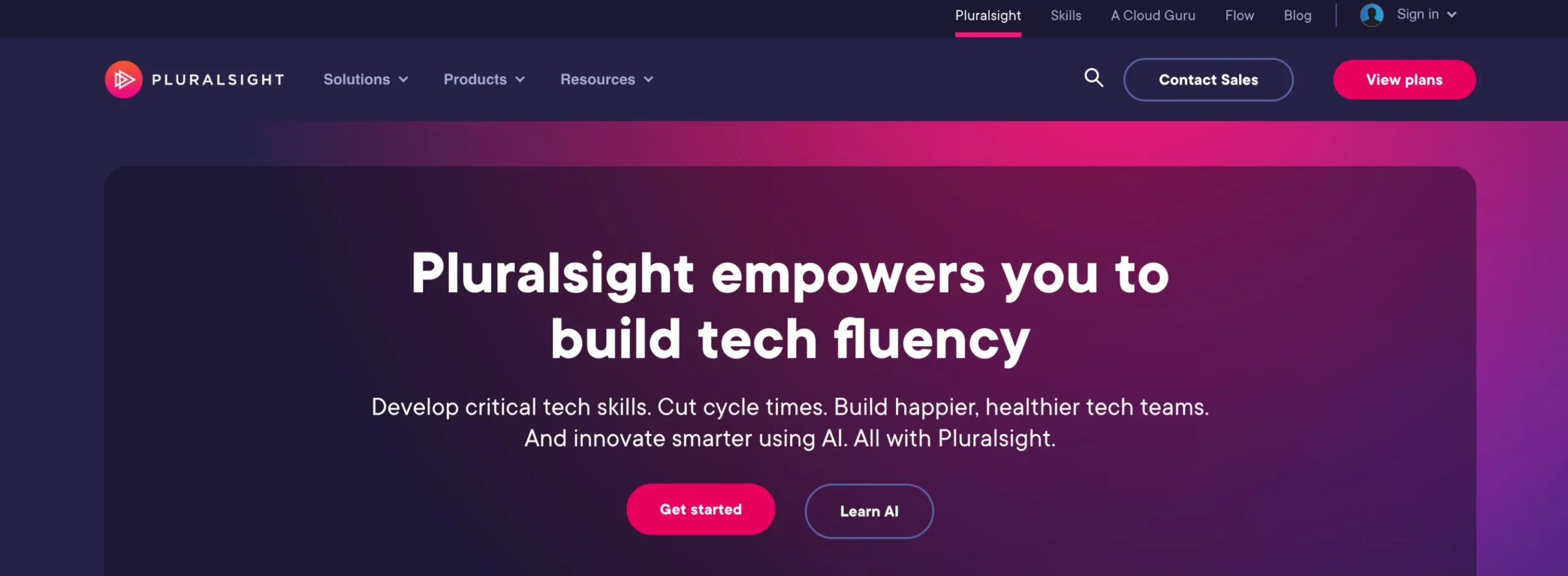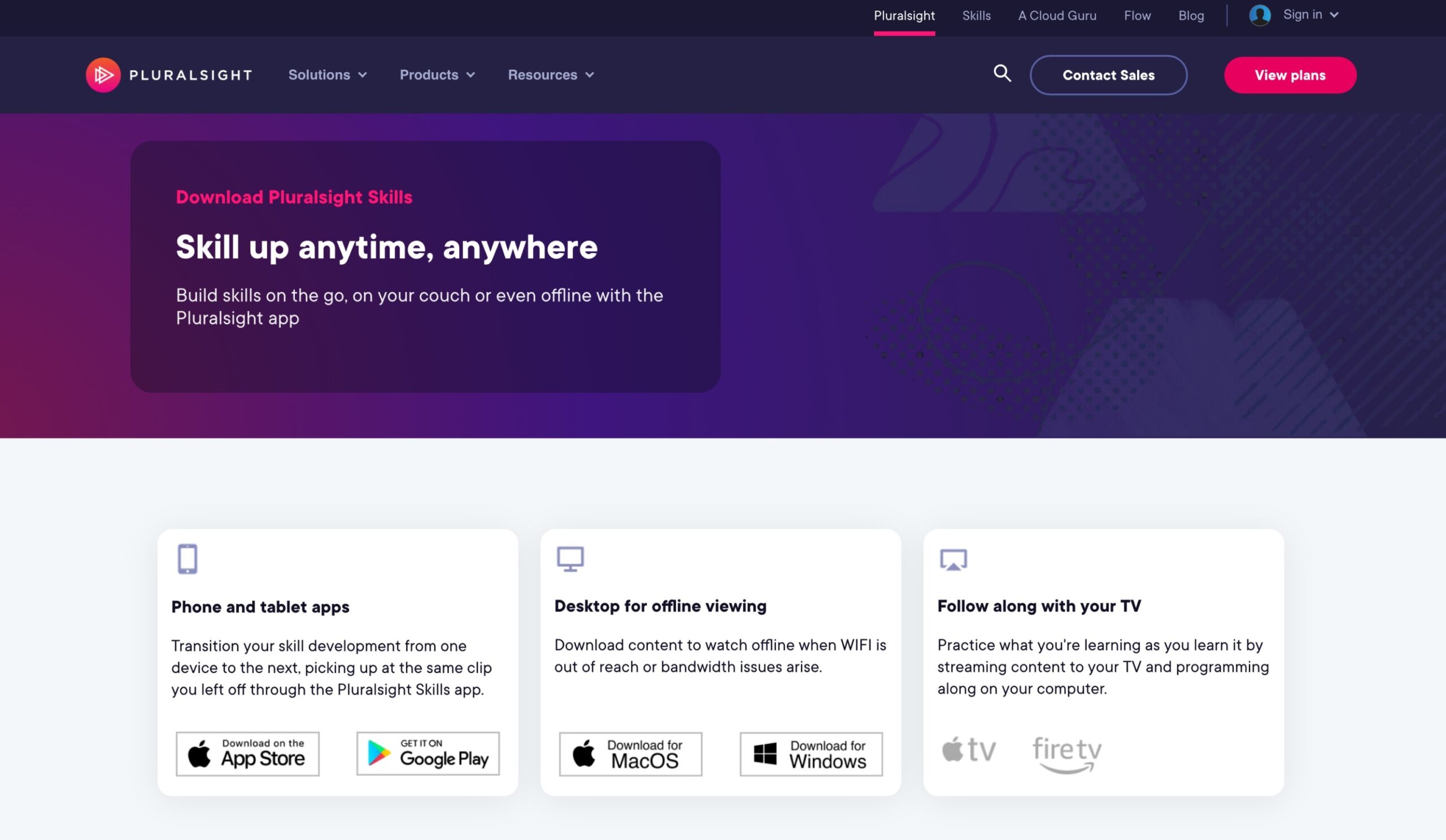Have you been racking your head trying to figure out how to download videos from Pluralsight? You have come to the perfect place to rectify your issues.
From the very start, Pluralsight has aimed to educate and train marketers and companies.
If you find yourself looking for guidance and training, Pluralsight is the right choice to gain a new skill set that not only makes you a more valuable employee but also equips you with skills you may need in the future.
In this article, we will be discussing and discovering the different ways to download educational or training videos on Pluralsight.
We will also find out how to view these downloaded videos even if you are without an internet connection.
Whether you have been in the business for a long time or are just starting out in your career-driven life, Pluralsight is a safe bet to invest your money in.
It is not only a safe bet, but by the end of it, you will be more prosperous than you were, bagging your riches of skills and a better understanding of topics.
This article will cover the following:
- What is Pluralsight?
- How to download course videos and access them offline
- How do you view downloaded videos?
- Common download and viewing problems and their solutions.
Downloading Courses and Playing Them Offline:
Step 1 – The initial step is to log in to the site Pluralsight.
Step 2 – You can then go to the courses section and find a course on skills that you wish to download.
Step 3 – On the course page, you can click on the download option in the description of the course.
Step 4 – This will start the process of downloading, of course, in your offline player.
Step 5 – Then, after receiving a notification, you have to allow Pluralsight to open its offline player and then select Continue to Download.
While some necessities to view courses without any problems may include:
- Having a stable internet connection
- Enough device space to avail the courses downloaded
- Updated versions of Windows or macOS
- Active subscriptions
- You must be logged into the offline player of Pluralsight.
Viewing Downloaded Courses:
You can simply watch the courses by clicking the play button, whether on the web or offline.
At the same time, the functionality of both is provided with adjustable volume, playback speed, 10-second skips (forward or backward).
However, while updating, transcripts are added to courses weekly that are not downloaded automatically.
If a transcript was added after you downloaded the course, then you will need to delete the course, download it again, and then view the transcript.
Pros And Cons Of Pluralsight
Pros:
- It has a great number of courses, reaching more than 5000+ on average and adding 80 or more courses monthly.
- Offline viewing is possible on mobile phones or desktop apps
- Quizzes to check your knowledge after every short-term end-of-course
- Taught by expertise in each field of technology
- Projects, certifications, and inbuilt coding challenges for testing knowledge are the extra benefits.
Cons:
- You cannot access the courses for a lifetime; they are limited only to your playing time.
- No course can be purchased; you have to buy the full subscription plan to access a course compulsorily.
- There are no refunds.
FAQs
🙋♀️ I am using the Pluralsight mobile app and my phone storage is having no space left. Will I be able to download the video content to my SD card?
Yes. You'll be able to avail of this feature if you're using version 2.4.23 or higher of the Pluralsight app. On your profile page, after clicking download location, you just have to change the storage location to SD card
🤷 Can I access the downloaded video content through my device storage?
Unfortunately, No. You won't be able to access the downloaded video file unless it's played via the mobile app of Pluralsight. The video files will not support any other playing option.
💁♂️ On watching a video offline from my mobile phone, will it be marked as
Yes. The content/video you've seen will be marked as viewed soon after the device regains network connectivity. Please make sure that you don't remove/delete the downloaded content before the sync as your progress may be lost.
👀 Is there a way to keep using my Pluralsight offline player even after my account expires?
No, videos saved offline would be deleted once the subscription expires.
🤷 Which are some of the best courses on Pluralsight?
Software development, Data professionals, Architecture, and constructions are some of the best courses on Pluralsight.
✅ Is Pluralsight accredited?
No Pluralsight is not accredited to any institute yet but it has a very good recognition.
Quick Links:
- PluralSight Review: Is It Worth The Hype?
- Pluralsight Pricing: How Much Does Pluralsight Cost?
- Pluralsight Certificate: Is It Really Useful For eLearning?
- Best Pluralsight Courses: Learn Some Essential Skills
Conclusion: Download Videos From Pluralsight In 2024
Pluralsight, as an e-learning platform, is venerated for its video download and offline viewing facility.
However, you’re supposed to adhere to certain instructions for a successful video download.
To successfully download the course videos, you are supposed to have consistent internet connectivity, enough space, an updated version of Windows/macOS, and an active subscription.
It’s pretty normal for debut users, but everything from top to bottom appears to be chaotic and frustrating.
By following the step-by-step instructions mentioned in this guide, you can easily download your course videos for offline viewing.