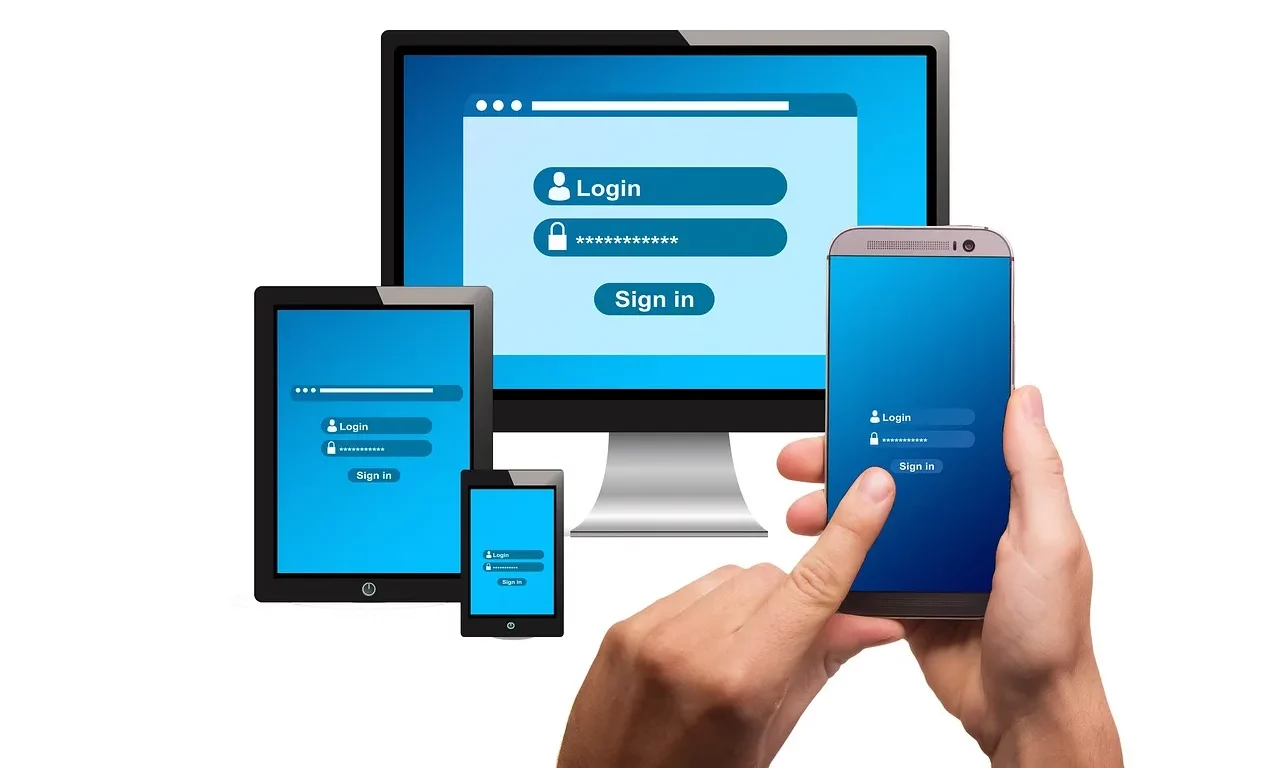With the increasing number of smartphone and tablet users, it’s essential that your website is optimized to ensure a seamless user experience when accessing from any device.
To maintain good customer relationships and maximize your sales potential, making sure your website is mobile-friendly should be at the top of your priority list.
Let’s discuss how to optimize the content of a website for different mobile devices in order to provide an enjoyable and secure browsing experience on any platform.
How To Make Your Website Mobile-Friendly in 2024?
1. Choose a Mobile Responsive Theme Or Template
Choosing a mobile-responsive theme or template for your website is one of the best and most effective ways to ensure it looks great and functions well on any device.
A mobile-friendly design ensures that your website appears sharp, modern, and professional no matter which device your visitors are using.
With a responsive design, you can be confident that the layout of your website will adjust to fit the size of each user’s screen, from small phones to large computer monitors.
To find a great mobile-responsive theme or template for your website, you will need to research what’s available in the marketplace.
Various platforms offer solutions in this area, such as WordPress, Wix, and Squarespace.
Each platform provides different themes or templates designed with specific purposes in mind; some may be more suitable for business websites, while others may be better suited for e-commerce stores.
It’s important to consider the features offered by each platform and ensure they meet all your requirements before making a decision.
When choosing a mobile-friendly theme or template, you should also pay attention to its coding structure; it should be up-to-date with current standards and properly optimized for SEO purposes so that search engines can easily crawl through it and index each page on your site.
Additionally, you should make sure that the code is clean and well-written so that it runs smoothly across all devices with minimal loading times.
The way content is organized on the front end of your website is also very important when creating an optimal mobile experience; it should be easy for users to navigate through their options without having to scroll excessively or deal with cluttered menus.
To achieve this effect, many developers opt for single-column layouts along with larger buttons and actionable elements, which are easier to tap on smaller touchscreens.
Furthermore, content should be concise and well-structured to enhance readability and user engagement.
2. Make Your Website Mobile-Friendly by Strip-Backing Your Content
Having a mobile-friendly website is essential in today’s world, especially with the rapid rise of smartphone and tablet usage.
It is becoming increasingly important for businesses to ensure that their websites are optimized for mobile devices so that they can reach larger audiences.
Stripping back your website’s content is one of the most effective ways to make sure your website is mobile-friendly.
This involves reducing the amount of text and visual elements on each page, as well as streamlining navigation so that it fits on smaller screens.
Here, we’ll take a look at how you can strip back your website content to make it more suitable for mobile device users.
The first step in making your website more accessible to mobile device users is to consider the overall structure of your website.
It would be best if you started by looking at any nonessential elements, such as links or images, that can be removed from each page without impacting its overall functionality.
If possible, try to reduce the number of pages on your site by combining multiple pieces of information into one page whenever possible.
This will help make navigation easier and faster for visitors who use mobile devices.
Next, you should take a closer look at the text on each page and see which areas could be cut down or removed altogether.
Look for any long paragraphs or complex sentences that could be simplified or broken up into shorter sentences with simpler language.
Try to limit the amount of text on each page so that only essential information is presented; this way, visitors using mobiles won’t have to scroll through large blocks of text to get what they’re looking for.
In addition, remove any unnecessary formatting, such as bolding words or using italics; this type of formatting usually doesn’t transfer well when viewed on smaller screens and can add confusion rather than clarity in some cases.
Finally, consider the images and other visuals used throughout your website. Try to replace bulky images with smaller, optimized ones that load quickly on mobile devices.
Avoid using large image files that can slow down your website’s performance. Additionally, ensure that any visual elements are responsive, meaning they adjust to fit different screen sizes without losing quality or functionality.
By following these steps, you can create a more streamlined and user-friendly experience for mobile device users.
3. Make Images and CSS as Light as Possible
It looks like your message got cut off. Here’s a revised version of what you wrote:
Ensuring your website is mobile-friendly is crucial for any online business strategy.
To engage and retain visitors, it’s important that pages load quickly and accurately on any device, which means optimizing images and CSS for smaller screens.
To make images and CSS lighter for mobile devices, web developers can take several steps:
1. Optimize Images: Reduce the size of images as much as possible without sacrificing quality. Create multiple versions of each image at different sizes to suit various screen sizes. Compress images before uploading to ensure they load quickly.
2. Lightweight HTML and CSS: Avoid unnecessary formatting such as inline styles, excessive divs and spans, and too many classes or IDs. Ensure all HTML code is valid to improve page performance. Use only necessary CSS properties to reduce file size and loading time.
3. Responsive Design Techniques: Utilize media queries and fluid grids. Media queries tailor the user experience based on conditions like screen size or orientation, while fluid grids adjust element display based on browser window width. These techniques create a dynamic website design that looks great on any device.
By following these steps, you can create a mobile-friendly website that provides a seamless experience for all users.
4. Avoid Flash
Ensuring your website is mobile-friendly is crucial for any online business strategy.
To engage and retain visitors, it’s important that pages load quickly and accurately on any device, which involves optimizing images and CSS for smaller screens.
To make images and CSS lighter for mobile devices, web developers can take several steps. First, optimize all images to be as small as possible without sacrificing quality.
Create multiple versions of each image at different sizes to suit various screen sizes, and compress images before uploading to ensure quick loading.
In addition to optimizing images, keep HTML code and CSS stylesheets lightweight. Avoid unnecessary formatting such as inline styles, excessive divs and spans, too many classes or IDs, and other elements that can increase loading time.
Ensure all HTML code is valid to improve performance and use only necessary CSS properties to reduce file size and loading time.
Responsive design techniques like media queries and fluid grids can also help.
Media queries allow developers to tailor the user experience based on conditions like screen size or orientation, while fluid grids adjust element display based on browser window width.
These techniques create a dynamic website design that looks great on any device.
Lastly, web designers should consider taking advantage of modern tools and frameworks that support mobile optimization. This can further enhance the user experience and ensure your website performs well across all devices.
5. Change Button Size and Placement
Button size and placement are crucial for creating a mobile-friendly website.
Buttons should be large enough to be easily tapped and placed in visible areas so users don’t have to search for them.
Generally, buttons should be at least 44×44 pixels for touchscreens and have enough negative space around them to prevent accidental taps on other elements. Consistency in shape, size, colour, and placement is also important.
Buttons should be placed where they are easy to find. For example, a “Search” button should be near the search box. This helps create an intuitive user experience by placing buttons where users expect them.
Avoid overcrowding a page with too many buttons, as this can confuse users. Group similar actions into drop-down menus or tabs to reduce clutter and make navigation easier.
Remember that people often use their thumbs on touchscreen devices.
This should guide your decisions on button size and placement to ensure a user-friendly design.
6. Space Out Your Links
Ensuring your website is mobile-friendly is crucial, regardless of its type.
This includes making sure all links are easy to find and use on mobile devices by spacing them out for better clickability and navigation.
One way to achieve this is by using larger hit areas for links, giving each link more room so users can easily find and click them.
Larger areas make it easier for users to spot and select links with their thumbs or fingers, reducing frustration if they miss the target.
For example, buttons should be at least 44 pixels wide by 44 pixels tall (iOS) and 48 x 48 dps (Android).
Another method is to use clearly labelled or coloured buttons instead of plain text hyperlinks.
Buttons are more noticeable on small screens, so replacing some text links with buttons can make them stand out more on smartphones or tablets.
Adding icons alongside button labels can help organize content and draw attention to specific elements like download options or subscription forms, increasing the likelihood of user interaction.
Additionally, spacing out related items within menus and lists ensures there’s enough space between menu items for a user’s finger or thumb when selecting an option.
This prevents accidental selections due to closely placed items. Widening margins between list elements can help eliminate this issue.
Overall, following these practices can significantly improve the mobile-friendliness of your website, enhancing user experience and satisfaction.
7. Use a Large and Readable Font
In today’s ever-evolving digital world, having a mobile-friendly website is crucial to staying competitive and relevant.
Companies must ensure their websites are optimized for all devices, including smartphones, tablets, and desktops. By making your website mobile-friendly, you can reach the widest possible audience.
One of the most important aspects of a mobile-friendly website is using a large and readable font. The text should remain easy to read on all devices.
You can ensure this by selecting a larger font size when setting up your page or adjusting it later if needed.
Additionally, use font types that are easy to read on screens of different sizes and resolutions, such as sans-serif fonts like Arial or Verdana.
It’s also important to consider the layout of elements on the web page for mobile optimization.
Ensure columns of text aren’t too wide and wrap nicely under smaller resolutions, avoiding mid-sentence breaks.
Also, make sure that elements like images don’t become distorted or blurry on various devices.
This can be achieved through responsive design techniques, which allow elements within the layout to adjust based on the screen size.
Another key factor in making your website more accessible on smaller devices is ease of navigation.
Ensure users can easily access menus without needing to scroll horizontally, allowing them to find what they’re looking for quickly and with little difficulty.
Including a ‘Search’ function can also help visitors find content more easily within larger websites, so they don’t have to scan through multiple menus or pages to locate the information they need.
Finally, consider the loading time of your website on mobile devices. A fast-loading website enhances user experience and can improve your site’s ranking on search engines.
Optimize images, use efficient coding practices, and leverage browser caching to reduce loading times.
8. Eliminate Pop-ups
Pop-ups can be extremely annoying and intrusive, causing many users to abandon a website altogether.
For this reason, it is important to eliminate pop-ups from your website if you want to make it mobile-friendly.
Pop-ups typically consist of advertisements that appear when a user visits a website or just before they leave the site.
They can range from annoying notifications about discounts or new products to full-screen ads that completely take over the page.
As such, they can interrupt the user experience and cause frustration for visitors, especially those accessing your site through their mobile devices.
Search engine algorithms also see pop-ups as intrusive and spammy.
This means that if you have a lot of pop-ups on your website, it could affect your SEO ranking and limit the visibility of your website in search engine results.
Additionally, having too many pop-ups can slow down the load time of your web pages, which is particularly problematic for those viewing your site through their mobile devices, as they tend to have slower internet speeds than their desktop counterparts.
This could cause people to abandon your website before they even get a chance to look around due to its slow loading speed and aggravating pop-up content.
It is, therefore, essential to reduce or eliminate all unnecessary pop-up content from your website if you want it to be mobile-friendly.
It’s best practice to avoid using fully automated pop-up content generators and instead opt for manual or semi-automated solutions.
It would be best if you also considered how often you display these messages—try not to show them too often so that visitors don’t feel overwhelmed or bombarded with too much information at once.
Finally, always ensure that all of your pop-up windows are optimized for both desktop and mobile devices so that they don’t obstruct people’s view while they’re browsing on their phones or other smaller devices.
9. Test Regularly
Regular testing is crucial to ensure your website remains mobile-friendly, up-to-date, and optimized for the latest technology. Having a plan for testing and updating your website is essential.
Before starting any testing, it’s important to know what you aim to achieve.
Are you checking if all features are functioning properly, ensuring the navigation bar works, or verifying that all links are operational?
Knowing the types of tests you want to conduct can help determine how often they should be performed.
For example, if your website frequently updates content, like a blog or news feed, it might be best to test more often than a site with minimal content changes.
Frequent content updates may require daily or weekly testing, depending on the site’s size and complexity.
Additionally, since mobile devices vary in size, checking compatibility across different screen sizes is vital.
As technology evolves and new operating system versions are released, websites must adapt to these changes. Periodic tests can help ensure new devices or operating systems don’t cause issues.
Lastly, regular testing should include quality assurance (QA).
This involves keeping detailed records of bugs found during tests and having processes to track bug fixes through different stages until they go live on production servers.
Proper QA procedures can catch issues early, ensuring a smooth user experience.
Quick Links:
- Tips to Keep You Motivated When Starting Your Blog or Website
- How to Market a New Service Effectively?
- Best Ways To Automate Your Marketing Operations
Conclusion: Make Your Website Mobile-Friendly In 2024
In today’s ever-evolving technological world, having a user-friendly and mobile-optimized website is essential for success.
By utilizing simple design tools to streamline the layout of your content and webpage, you can make your website more accessible and appealing to users on any device.
Additionally, researching the different formats of both desktop and mobile operating systems ensures that all site visitors can properly view your content on their devices.
Lastly, with rapid advancements in UX/UI design and development, it is crucial to use an experienced web developer to ensure your website looks great and performs optimally on any device.
We hope these tips help you make your website mobile-friendly, increase visitor engagement, and optimize overall results!