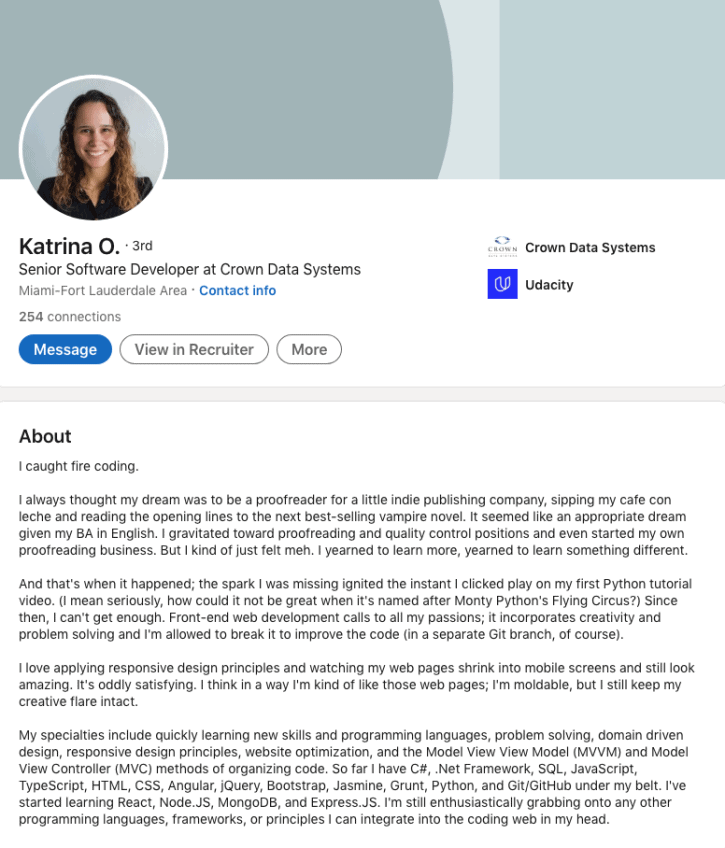Most people think of LinkedIn as a social networking site for job seekers.
And while it’s true that LinkedIn can be a powerful tool for helping you find a job, it can also be an invaluable resource for networking, keeping up with industry news, and building your online presence.
In this post, we’ll go over some of the basics of how to use LinkedIn for professionals.
Whether you’re new to LinkedIn or you’ve been on the platform for awhile but haven’t made full use of its features, this guide will show you how to get the most out of LinkedIn. Let’s get started!

How to Use LinkedIn for Professionals?
As a professional, your online presence matters. It’s important to have a platform where you can share your work experiences, skills, and achievements with others in your field.
That’s where LinkedIn comes in. LinkedIn is a business-oriented social networking site that allows you to connect with other professionals and create an online presence for yourself.
Think of LinkedIn as an online resume. Your profile should be complete and up-to-date, with a professional headshot and an overview of your experiences and skills.
You can also use LinkedIn to endorse other users for their skills, which can be a great way to network and build relationships with other professionals.
If you’re looking for a new job, LinkedIn is also a great resource.
You can search for open positions and even apply for some jobs directly through the site.
Many companies also post their open positions on LinkedIn, so it’s a good idea to check the site regularly if you’re on the job market.
Creating A Profile That Stands Out
When creating your profile, it’s important to remember that potential employers or clients will be reading it.
So, you want to make sure that your profile is well-written and informative.
But don’t worry, filling out your profile doesn’t have to be a pain.
LinkedIn makes it easy by providing suggested information to include under each section.
For example, under the “Experience” section, LinkedIn will prompt you to add your current position, previous positions, education, etc.
Make sure to take advantage of these prompts!
They can help ensure that you don’t forget any important information about yourself.
If you have trouble thinking of what information to include in each section, take a look at other people’s profiles (particularly ones in your industry) for inspiration.
Just don’t copy someone else’s profile verbatim—you want your profile to be unique!
Building Your Network
Once you have created a stand-out profile, it’s time to start connecting with other professionals on LinkedIn.
The great thing about LinkedIn is that it makes networking easier than ever before.
No more exchanging business cards at stuffy conferences only to lose them soon after or forgetting someone’s name immediately after being introduced!
With LinkedIn, all you need is someone’s name and email address and you can connect with them on the platform.
Optimize Your Profile
Your profile is your first opportunity to make a good impression on potential connections, so take the time to fill it out completely and make sure it accurately reflects your skills and experience.
Upload a professional headshot as your profile picture and write a brief but compelling summary of your experience and achievements.
In addition to ensuring that your profile is up-to-date, you should also regularly post updates about your work and industry.
These updates show your network that you’re knowledgeable and engaged, both of which are qualities that will make you more likely to be hired or promoted.
If you’re not sure what kind of updates to post, try sharing articles that you’ve read or commented on current events in your field.
Make Connections
The more connections you have on LinkedIn, the more likely you are to be seen by recruiters or potential employers.
But don’t just add anyone and everyone—only connect with people who you know and who have the potential to be valuable contacts.
Once you’ve made some quality connections, start actively engaging with their content.
Like and comment on their posts, join discussions and offer insights based on your own experiences.
The more you engage with others’ content, the more likely they are to return the favor.
FAQs
What should I include in my LinkedIn profile?
Include a professional photo, a headline, a summary, work experience, education, skills, and endorsements.
How do I connect with people on LinkedIn?
Search for people you know, click on their profile, and select Connect. Add a personalized note to increase your chances of connection.
What is a LinkedIn headline?
Your headline is a brief description that appears below your name. It should summarize your professional identity or current role.
How can I use LinkedIn to find a job?
Use the job search feature to find openings, apply directly through LinkedIn, and network with professionals in your industry.
How do endorsements work on LinkedIn?
Endorsements are skills that your connections can confirm you have. List your skills, and connections can endorse you for them.
What is LinkedIn Premium, and do I need it?
LinkedIn Premium offers additional features like more job insights, InMail credits, and learning courses. It's useful but optional.
How can I improve my LinkedIn profile's visibility?
Keep your profile updated, use keywords related to your industry, engage with posts, and join relevant groups.
How do I stay safe on LinkedIn?
Keep your personal information private, only connect with people you know or trust, and be cautious about sharing sensitive information.
Quick Links:
- Best LinkedIn Learning Paths
- The Top Online Course Marketing Tools
- 5 Major LinkedIn Mistakes You Are Doing
Conclusion: How to use LinkedIn for Professionals In 2024
If you’re not using LinkedIn as a professional, now is the time to start!
With over 610 million users worldwide, LinkedIn is a powerful tool that can help you find a new job, market your business, or make valuable connections within your industry.
Follow the tips above to get started and make the most out of LinkedIn!