Best For | Best for marketing teams needing advanced personalization and fast-loading, conversion-optimized landing pages. | Best for small businesses and entrepreneurs wanting easy, affordable landing pages with built-in lead tools. |
Price | Starts from $79/mo (Billed Annually) | Starts from $37/mo (Billed Annually) |
Features | Drag-and-drop page builder | Conversion-focused templates |
Pros | Excellent for paid ads | Very beginner-friendly |
Cons | Expensive for small businesses | Less design flexibility |
Are you not able to select between Instapage and LeadPages? Lets this post help you decide.
Confusion is unavoidable because these two provide the best services for producing high-converting landing pages. But I guarantee that by the conclusion of this essay, you will be able to choose between the two based on your needs, Instapage Vs LeadPages.
But before comparing, let us look at what Landing Page Builder is. We will learn about these two services too later on.
What Does Exactly The Landing Page Builder Mean?
A landing page is a separate web page created specifically for marketing and advertising in Digital Marketing.
It’s the page that a user arrives at or is sent to after clicking on an ad, an email, etc.
To keep clients interested, landing pages should be appealing and well-designed.
Many software applications can assist you in creating these landing sites. Landing page builders are such software products or services. We’re comparing the two best landing pages, Instapage and LeadPages.
Bottom Line Upfront : InstaPage vs Leadpages
Unbounce is less expensive if you start at $79 per month. Instapage is more pricey at first and does not have as many features. Unbounce provides a more advanced analytics system with heat maps, but Instapage simply has basic reporting capabilities. Unbounce simply provides basic pop-up capability, but Instapage provides customisable pop-ups with exit intent.
We strongly prefer InstaPage here as the better option.
LeadPages Core features :
- Leadpages has some things that other website builders do not: It lets you edit your landing pages easily.
- You can choose from 130+ templates.
- It works with any email marketing service, webinar tool, payment gateway, and CRM.
- You don’t need to worry about hosting your landing pages or lead magnets because Leadpages takes care of it for you.
- You can create new A/B/n tests with simple split testing.
- You will have good analytics, and you will be able to connect to your favorite third-party analytics service.
- When you are building landing pages, it is easy to publish them on your own website with a plugin or HTML. Beyond just landing pages, it is possible to design entire websites too (like Squarespace).
- With alert bars, you can use them for promotion offers and more. And there are bonus features like two-step opt that make the process easier for users.
Instapage core features
- You can use a free and flexible way to edit your site.
- You can choose from 200+ templates or buy more for more money from Envato.
- Tons of things you can do with this software, like sync up with email marketing services, CRMs, and much more.
- You do not have to worry about hosting your landing pages because Instapage hosts them for you on their own domain.
- You can even create split tests to make sure that your designs are perfect!
- Analytics : You can see it in the dashboard or connect with other analytics services. There is even more advanced analytics, like heatmaps.
- Helpful for teams- you can leave comments on parts of a design draft.
InstaPage vs Leadpages 2026: Overview
About InstaPage
InstaPage is one of the world’s best landing page builder services available. It has a reputation for serving more than dozens of thousands of customers.
Clients of InstaPage include Udacity, Spotify, and many others.
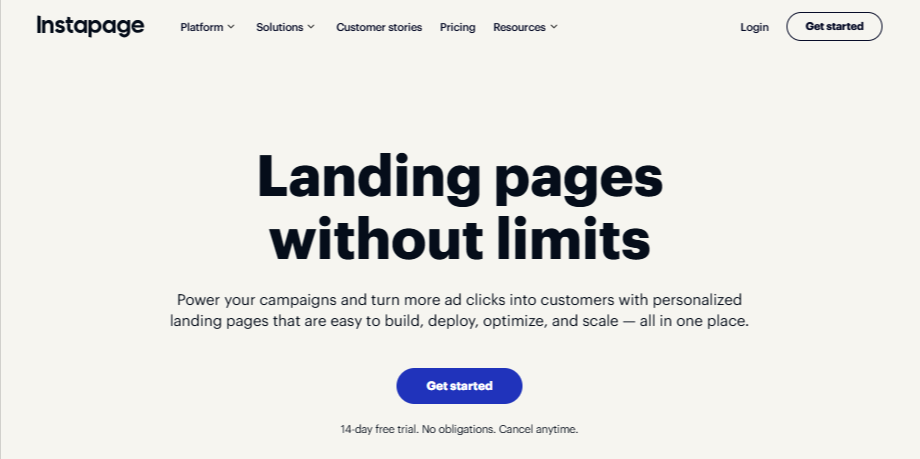
Some of the notable features of this Software are –
- Prehosted landing pages – Landing pages made with InstaPage are pre-hosted.
- Free templates – InstaPage provides around 200 free templates along with thousands of paid ones.
- Integration flexibility – Landing pages can be easily integrated with CRMs, Emails, etc.
- Drag and drop editing – Creating pages is very easy thanks to the drag and drop editing feature.
About LeadPages
LeadPages is another top player of landing page building service. It provides you with the same tools which they used to grow their website.
LeadPage has helped over 40,000 small businesses to stand on their feet and make a name for themselves.

Some of the notable features of this service are –
- Drag and Drop editing – Easy drag and drop features and visual previews make building landing pages a cakewalk.
- Easy Tool-integration – It is easy to integrate Apps, CRMs, and Email with the page.
- Hosted Landing pages – Just like InstaPage, LeadPages also provide pre-hosted landing pages.
Comparison of InstaPage and LeadPages Features
Now, you might be wondering which one is better, if both have some powerful features.
Even though both are perfect for their jobs, one might better suit your use case.
Our parameters for comparison are
- Pricing
- Onboarding
- The Building Process
- Integration Flexibility
- Split Testing
- Marketing Support
- Analytics And Reports
This comparison will judge both the services on the grounds of some features. You will thus get a fair idea of what suits you and why. Keep in mind that in general, this comparison does not mean one is better than the other. This comparison shows the compatibility of both with your work profile.
So let’s start comparing InstaPage vs LeadPages in detail below
Pricing
Pricing is the first decisive factor in choosing any product. As a business, you have a limited budget for everything. You would not want to spend too many bucks on just one element. That’s why pricing makes an important choice to consider before choosing any of those.
InstaPage
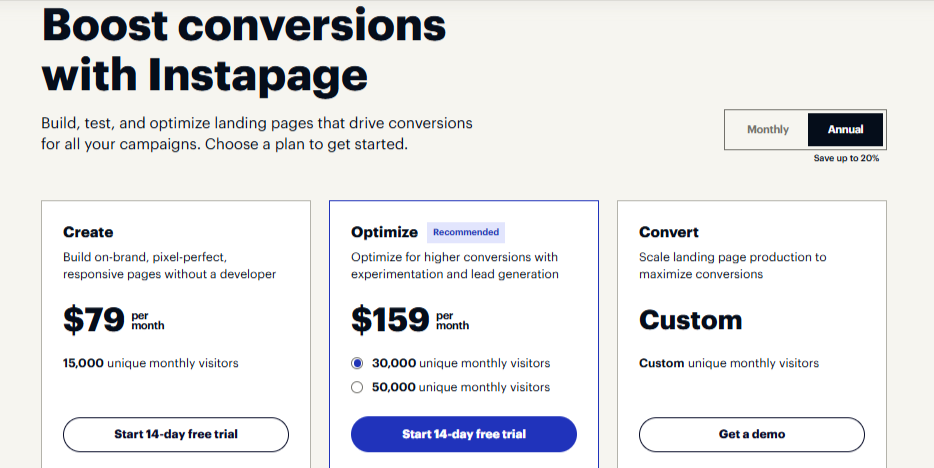
Find the perfect plan to match your goals. Whether you’re looking to grow faster or get better results, we’ve got you covered.
Create Plan: $79/month for 15,000 visitors.
Optimize Plan: $159/month for 30,000 visitors.
Convert Plan: Custom pricing for custom visitor limits.
All plans include essential tools like a powerful landing page builder, mobile optimization, SSL security, integrations (Zapier, HubSpot, Salesforce), and unlimited conversions. Higher plans offer advanced features like AI experiments, heatmaps, and server-side A/B testing. You also get unlimited contacts and customizable traffic splitting for smarter testing.
Upgrade to Optimize or Convert for more visitors, team members, and premium services like personalized support, guaranteed uptime, and enterprise features.
These plans come with a 14-day free trial.
LeadPages
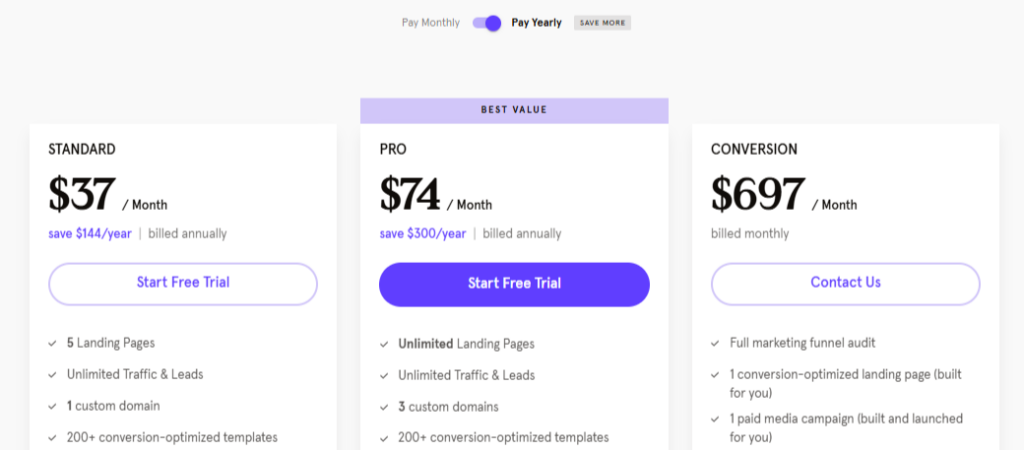
Choose the plan that fits your needs and budget:
Standard: $37/month (billed annually). Includes 5 landing pages, unlimited traffic and leads, 1 custom domain, 200+ templates, and standard integrations.
Pro: $74/month (billed annually). It offers unlimited landing pages, unlimited traffic and leads, 3 custom domains, e-commerce tools, a blog, and all standard features.
Conversion: $697/month (billed monthly). Includes a full marketing funnel audit, a custom landing page, a paid media campaign, a dedicated expert, and Pro account features.
Save more with annual billing on Standard and Pro plans! You can try their free Trial, too.
Pricing Verdict – Leadpages is more affordable than Instapage.
Onboarding Support for InstaPage vs Leadpages
Onboarding refers to how easily you can learn these services when you are a total newbie.
Were you guided a few steps before taking on the task, or were you given the feature to use and implement.
If you are making a landing page for the first time, of course, you need knowledge and experience. You can’t just make a half-baked landing page and expect the customers to get attracted by it.
InstaPage
InstaPage starts guiding you in your first steps straightaway. InstaPage provides you with various pop-up hints depending on what you are doing at the moment.
Right from the start, it will guide you in how to build your team by adding members. If skipped, InstaPage will take you directly to creating a landing page.
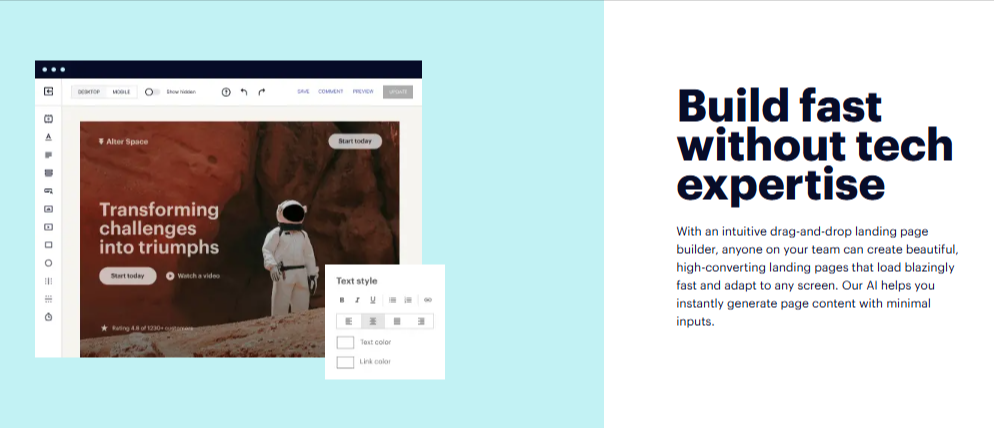
The page will display a “build my page” button, which will send you directly to the landing page templates. When you select one, you will be sent to the editor.
When you approach the editor, a pop-up will appear, explaining all of the necessary editor parts.
If you don’t intend to learn from these lessons, you can skip them. These tutorials and recommendations make the editor easy to use.
In addition, when you come across a complicated feature or anything similar, hints will show. They can also be in the form of GIFs.
InstaPage will also offer you a link as an invitation to ask questions, as well as helpful resources.
All of this means that even inexperienced users will find the InstaPage onboarding experience engaging and intuitive. Beginners will have no trouble with their first landing page creation experience.
LeadPages
LeadPages offers a unique onboarding experience. In contrast to InstaPage, LeadPages will send you immediately to the subdomain registration page. Here is where the landing pages are made public.
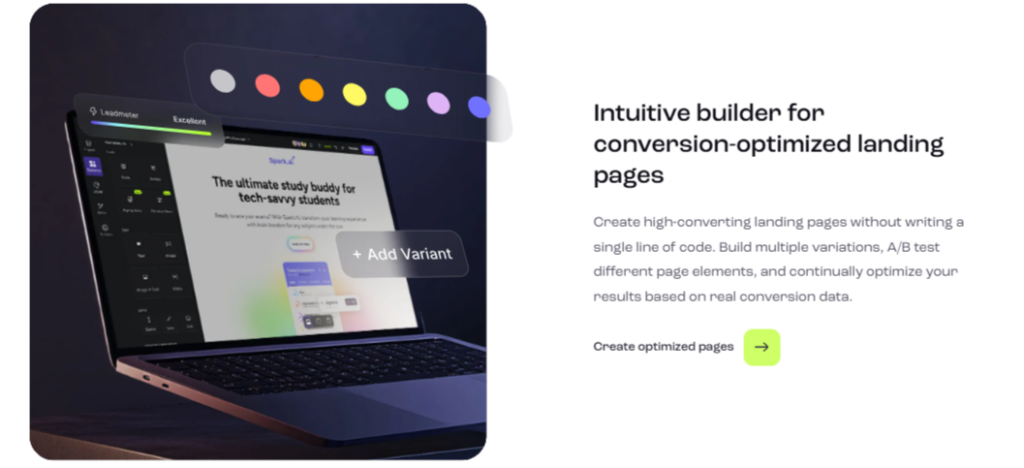
Following that, LeadPages will allow you to select your brand color, which is also available from the editor.
Lastly, you may choose a theme for the landing page by selecting templates from the selection.
That’s all there is to the LeadPages onboarding experience. If you are a newcomer, you may be perplexed and upset by the lack of information.
In layman’s words, if you’re new to the construction industry, consider InstaPage as you go. The onboarding menu at InstaPage is more than enough to satisfy your appetite.
The Building Process (InstaPage vs Leadpages)
The construction process is where the landing page is created and distributed. Both InstaPage and LeadPages offer landing page construction tools. Therefore, the primary difference between them is the convenience and efficacy of the creation process.
The four key phases in creating the page are as follows:
- Choosing a template
- Then customize the template according to your requirements
- Add a Call-to-Action(CTA)
- Finally, publishing your landing page
The rest of the features are the same in both.
Capturing Leads
This part is also similar in both services. You can capture leads and interact with them just like InstaPage. Also, like InstaPage, it is easy to determine where to redirect the user after filling out the form.
Publishing
Publishing, like everything else, is basically the same for these services.
Your page will be published in the subdomain by default. You may, however, publish your content to your WordPress site using an HTML script.
Choosing between them here is dependent on the Interface you want to work on. InstaPage offers a more visually appealing menu; however, LeadPages has a cleaner menu.
Other than that, both editors are equally proficient and will make no difference to you. Just having more template possibilities on InstaPage may influence your decision. You may rest confident that everything is a print between both services.
Split testing between Instapage and LeadPages
The latest landing page building tools include some split testing. This is done to be useful to marketers.
Both services we are examining today have this feature, so let’s see how it differentiates them.
InstaPage
InstaPage will not limit you to A/B tests. You can make several variations in the landing page editor of a particular page that you wish to test.
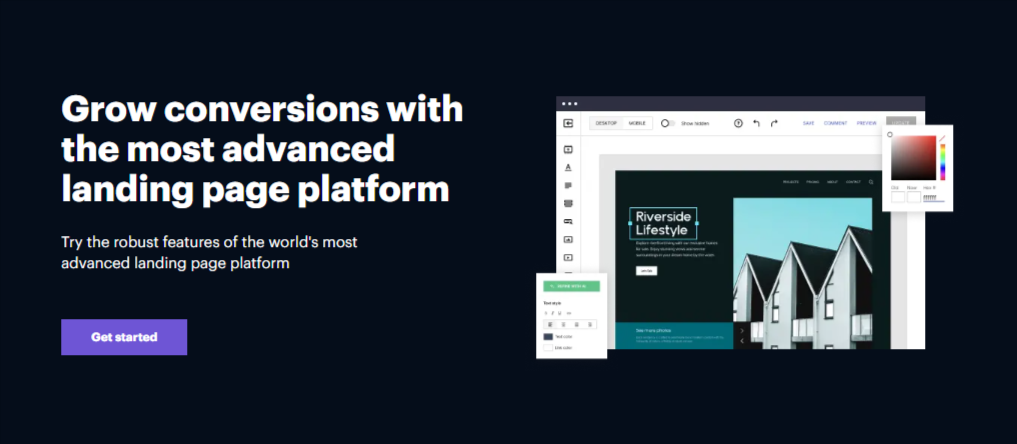
You can make modifications in the page editor that will remain on the same landing page.
By default, traffic between variants is shared evenly. But, you may also customize the traffic split.
This is all that someone may think of when testing their landing pages.
LeadPages
LeadPages, like InstaPage, allows you to test numerous variants of a landing page.
But, unlike InstaPage, this option will be available in the dashboard rather than the page editor, a “make split test” option is available in the menu.
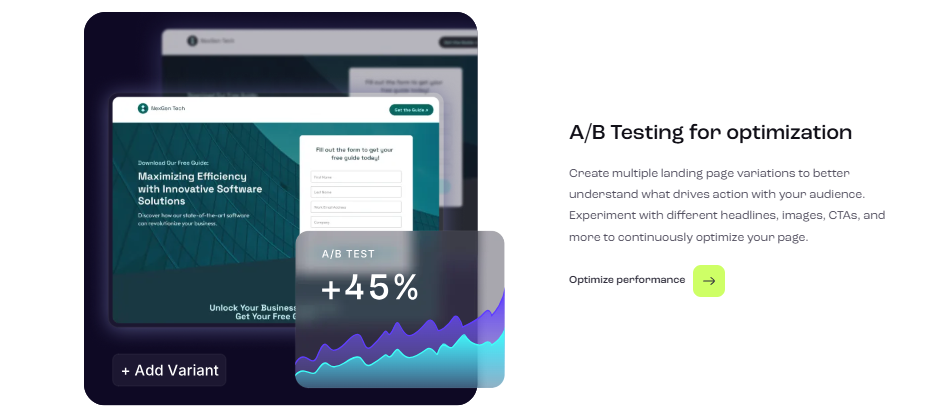
Several versions might be given distinct names in order to be easily identified. You may change each one separately in the landing page editor.
Traffic split modification is available here as well as in InstaPage.
The main distinction between these two editors is the detection of variants. InstaPage allows you to build numerous versions, but they all belong to the same landing page.
With LeadPages, each version has its own name.
Finding and modifying LeadPages might take some time. Yet, it eliminates the danger of mistakenly altering the incorrect instance.
InstaPage has a far higher chance of altering the erroneous variation than LeadPages.
Integration Flexibility For InstaPage vs Leadpages
In terms of integration flexibility, both tools are very comparable. They provide over 40 connectors, which include practically all of the key applications that you would wish to combine with your landing pages.
The main distinction is that the InstaPage dashboard has a separate “integrations” page for connecting to marketing providers.
In the LeadPages dashboard, on the top right, there is a user icon.
This element will have no impact on your decision between these two tools. Both offer sufficient integration flexibility to allow your page to develop as it should. By choosing one of these services, integration will not be an issue.
Marketing Support for InstaPage and Leadpages
When it comes to marketing support, both InstaPage and LeadPages lend live support. They provide various help articles and tutorials to help you learn more.
InstaPage
InstaPage provides a help icon on every page when you log in. On the landing page editor, it opens a live chat. To make things easier, a search pop comes up on account pages. This lets you look for a tutorial article. Besides, you can also get email support whenever you need it. You can see a live chat bubble on the bottom left. This can get your guidance from someone.
LeadPages
LeadPages, like InstaPage, provides help on each page, although it is not obvious from first.
As you launch your editor, you’ll see a question mark at the bottom of the left side menu. When you click it, a help menu appears on the right side of the screen.
You can seek for a help article here. You may also initiate a live chat session or request a support ticket.
On other sites, the same assistance symbol may be found on the top menu, which opens the same menu.
It is less obtrusive than on InstaPage.
Marketing assistance is nearly identical on both. But, if you dislike having boxes on your screen, LeadPages is a better option.
Analytics And Reports: InstaPage vs Leadpages
Both of these tools provide an extensive amount of data. If you need more, you can integrate it with Google Analytics.
InstaPage
Using InstaPage, you may separate your reports based on numerous factors. To date, segmentation might span from desktop to mobile traffic.
In the same graph, the performance of various versions versus each other may be shown. Basic parameters such as visits, conversions, and conversion rates are displayed.
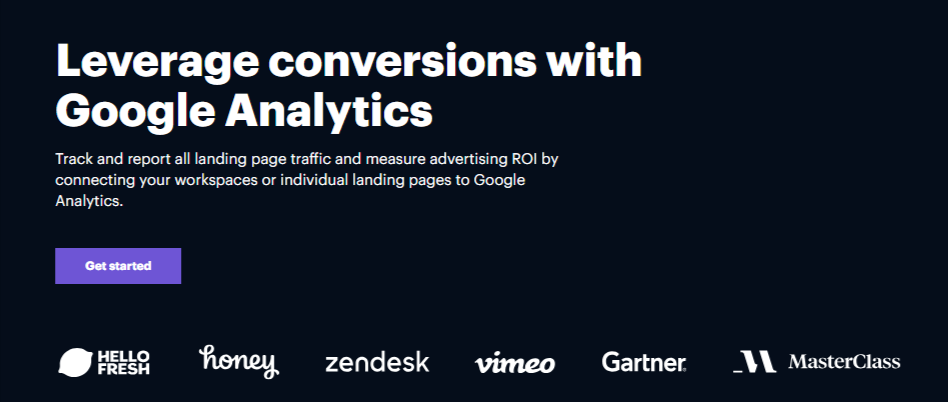
The top tier plan comes with heatmap recording software for your pages. All this can prove out to be extremely useful to carve out a conversion strategy.
LeadPages
LeadPages let you sort reports by dates, but it doesn’t segregate mobile or desktop visits. You can still get basic data like views, conversions, and conversion rates.
Even though both sites are not that much into analytics and reports, InstaPage is the winner here. No matter what your use is, InstaPage is a better option. The use of heatmaps is exclusive to InstaPage, making the analytics more interactive and knowledgeable.
Other features : The stuff that isn’t a 1:1 comparison of LeadPages & Instapage
LeadPages Unique Features

Leadpages has many features.
- Its drag-and-drop editor allows you to create popups. The popups can be triggered by clicking a button on a web page or by timing when they appear.
- You can also use Leadpages to build Facebook advertisements that match your landing page.
- Leadlinks allows subscribers to sign up for a sublist or webinar simply by clicking on a link in your email message to them,
- Leaddigits allows you to sign up mobile phone subscribers by Sending them an SMS text message asking if they want to opt in.
- With the upgrade, you can construct a website in the same way that Squarespace and Wix do.
- You must include a “alert bar,” which you may do on your landing page as well as other pages (or both).
Instapage Unique Features

- The software allows you to collaborate with a team to create a landing page.
- People’s remarks may be found on the page itself.
- All updates and alterations to your account are tracked by the app. It enables you to substitute words in real-time to assist visitors in better understanding what they are viewing.
- The program also saves time by allowing you to create blocks of content, such as headers, footers, or testimonials sections, which can then be reused on other pages.
InstaPage Vs LeadPages: Pros And Cons
Both LeadPages and InstaPage have their own set of pros and cons.
InstaPage
Pros
- No limit on traffic
- Built-in tools for analytics
- Integration with other software systems
- Text-replacement for PPC
- Best templates and page designs
- Direct WordPress integration
- More than 200 editable templates
- User-friendly interface
Cons
- Number of in-built icons, shapes, and images are less
- The basic plan doesn’t provide split testing
- Unsuitable prices for some users
LeadPages
Pros
- Precise countdown timer
- Progress bar widgets which are pretty useful
- Visitors can join events by clicking the link in their inbox due to the Lead links feature
- You can create popups on any of your pages
Cons
- Autosave feature can be buggy at times
- Limitations on customization options
- Complex editor tool
FAQs InstaPage vs Leadpages
What unique features does Instapage have?
Instapage has many unique features such as Easy real-time collaboration, Audit logs, preset saving ability, and Dynamic text replacement.
What unique features does LeadPages have?
LeadPages also has so many features. These features include a drag-and-drop editor, Facebook ads integration, and Lead links that add subscribers to a sublist.
How are Instapage and LeadPages similar?
There are differences between the platforms. They both have support for WordPress plugins. Moreover, they both support A/B tests on landing pages. Third-party analytics apps integration is possible on both platforms. Both platforms allow users to create Facebook ads to match your landing page.
Quick Links:
Conclusion: InstaPage vs Leadpages Comparison 2026
Both services are commendable in their job. You can’t choose anyone based on features alone. Regarding features, both are neck-in-neck with each other.
So, To make it easier, we are going to mark some important points to help you out.
Choose InstaPage if :
- It would help if you had a grid-based editor.
- Don’t consider not having a tutorial for using the tools.
- I am going to be designing the landing page.
- Planning to build entire websites rather than just a landing page.
Choose LeadPages if :
- Not on a tight budget and can shell out a few bucks extra for quality.
- Like a free-form editor.
- Want control on your mobile version landing pages.
- Need valued analytics like heatmaps.
- Working as a team rather than being solo.
Unbounce is a good choice for businesses with medium to large budgets. They can do many things that are designed to help marketing agencies and teams. If you have a business like that, you should consider Unbounce.
Unbounce could be even better if it also offers landing page sharing and collaboration tools like Instapage. Instapage is a awesome tool for making landing pages that is easy to set up and use. It has beautiful templates for many different industries and use cases, but the basic plan does not offer A/B testing or it costs money on an annual basis.
We strongly prefer InstaPage here as the better option.
The best landing page builder is the one that can help you with your needs. You are the only one who knows what they are. If you need help, reply and tell me in the comments below.


