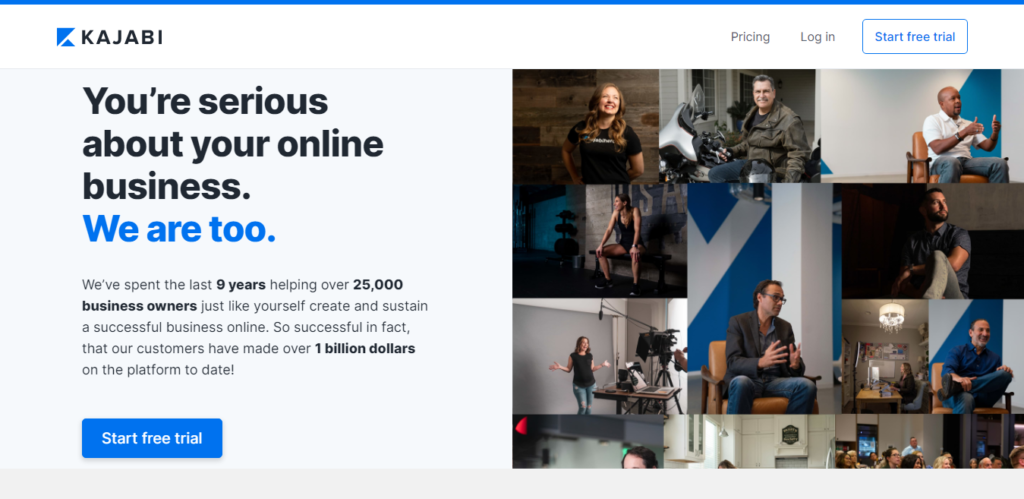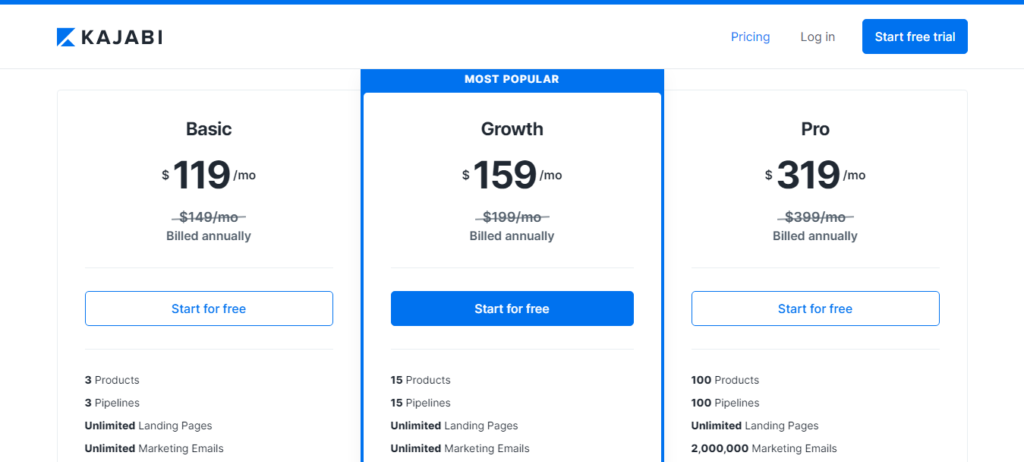Best For | Beginners selling courses, memberships, or digital products with an all-in-one solution. | Tech-savvy creators wanting full control and flexibility for any type of website. |
Features | All-in-one platform | Highly flexible design |
Price | Strats from $119/month | Starts from $4/month |
Pros | Quick setup, no hassle | Free to start |
Cons | Higher monthly cost | Steep learning curve |
I’ve been there—trying to choose between Kajabi and WordPress can feel overwhelming. Both are powerful, but they serve different needs.
Kajabi is an all-in-one platform, perfect for creating online courses, memberships, and digital products without tech headaches. WordPress, on the other hand, gives you complete control, with endless customization and plugins, but it requires more setup and maintenance.
So, which one is right for you in [year]?
It all depends on what you need—simplicity or flexibility? In this comparison, I’ll break down the key differences to help you decide quickly and confidently. Let’s dive in!
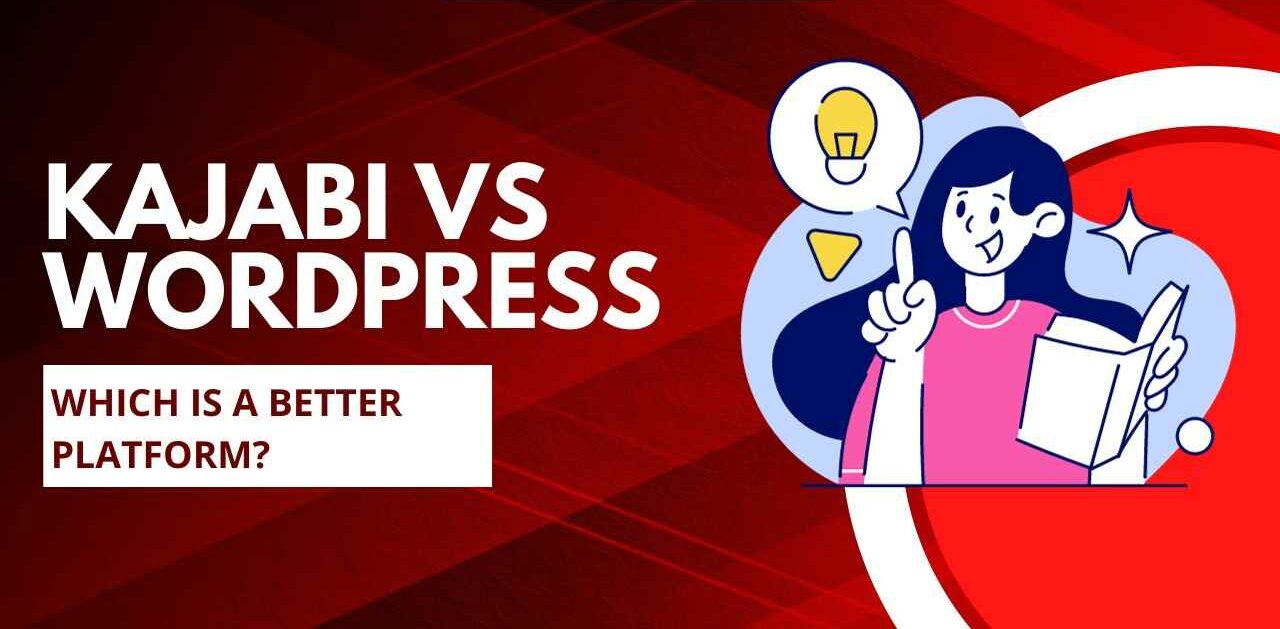
Bottom Line Upfront: Kajabi Vs WordPress Kajabi is a digital entrepreneur’s dream. It has everything you need to build your products and website, as well as generate sales without having to go elsewhere for each solution. In the last decade since Kajabi was created & it had customers who earned over billion dollars in the market. Get Started With Kajabi Today. If you want to stick only to Blogging go for WordPress.com because it is easy, free, and has plenty of plugins and themes. WordPress is designed for blogging and therefore has powerful features to help bloggers in their work.
Kajabi Vs WordPress: An Overview
Kajabi and WordPress are seen as the same thing but different. We will compare these two software systems. They have many features in common, but they also have many differences.
Kajabi Overview
Kajabi is an exceptional content marketing program targeting small and medium businesses.
Although a relatively newer platform, Kajabi was created to overcome the drawbacks of WordPress and deal with its difficulties.
Kajabi is a platform where you can not only create your courses but also promote and sell them- all on a single website!
Although many people find ‘putting all eggs in a single basket’ risky, it is hassle-free. Moreover, with Kajabi, you are secure, as their excellent customer care service has always got your back!
Kajabi started by creating a WordPress website using multiple plugins, but they soon got tired of it.
The coders in them then came up with a platform that enabled them to integrate and create a website, which ultimately allowed them to achieve what they aimed for.
Check out our Comprehensive Kajabi Review 2026 for more details.
WordPress Overview
WordPress is a well-established platform on which to start your blogging career. WordPress is user-friendly, as any beginner can start writing on it and working with the Interface.
We started by publishing blogs online on WordPress. However, when we decided to sell products online, WordPress got trickier by the day as we had to add a new plugin for every function.
This is exactly what made me try out Kajabi. But, if you are only looking for a platform to publish blog posts, WordPress is the platform for you.
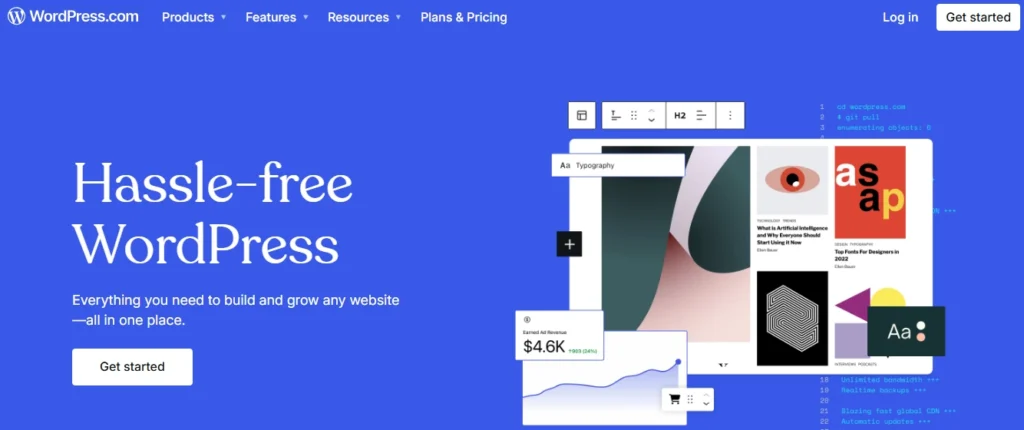
Kajabi Vs. WordPress – The Set-Up
When you compare the setup process between Kajabi and WordPress, Kajabi stands out. With Kajabi, you begin with paying $100-$150/ month, depending on the discounts available. Or, if you have started with the one-month free trial, you directly reach the backend, which displays different tabs for each section.
You are offered six themes for your website, which are absolutely free. Even though they get the job done, the designs are basic and unsatisfactory, leaving you wanting more. Here, you’ll have to buy more themes to customize your page per your needs.
You need absolutely no custom coding, and hence, you save a lot of bucks.
While starting with WordPress, you will first need a hosting platform, after which you install WordPress. You can choose from BlueHost, HostGator, or any other hosting platform you prefer. We recommend the GrowBig plan from Siteground. Next, you need to buy a theme for your website.
WordPress offers a wide assortment of themes, ranging from $0 to $1000, to choose from. Now, you need to install the theme. You aren’t exactly techno-savvy and don’t know how to do this? You hire a developer. Oh no! You have already surpassed the money invested per month in Kajabi!
Even after all this, if you are dead set on using WordPress and are considering setting up a course, you’ll need to pay for many apps like Teachable, Thinkific, etc.
This can cost from $30 up to $100 per month. Then, you will need to link all of this to WordPress. But you’re not done yet; your site isn’t ready after many plugins, tedious coding, and investing thousands of dollars!
Despite everything, if you can muster the patience to run a WordPress site, all you need is a new update, and your entire work comes crashing down! You better keep another paycheck ready for your developer!
Kajabi Vs. WordPress – Plugins
Well, Kajabi has all functions fully integrated into its backend, which you can choose from per your need. The only plugin that Kajabi requires is LightWidget or Instagram.
You must install this if you want your Instagram page to be shown on your website. For everything else, Kajabi has got you covered. With Kajabi, you can expand your business in a hassle-free way!
On the other hand, WordPress has a long list of plugins to choose from.
- Course Plugin: starting at $30+/ month, this plugin helps you set up your online course.
- Contact and Capture form plugin: the basic version is free, but you’ll have to pay for the pro version.
- Woocommerce and eCommerce: this, too, is essentially for free, but some versions might cost you a couple of bucks as per your needs
- Woocommerce plugins: costing up to $200 per annum. Kajabi, too, doesn’t support the automatic fulfillment of an eCommerce store, but there are various other ways to deal with it.
- Funnel, Landing Page Plugin: Lead Pages or Clickfunnels are good options costing above $25/month unless you know how to code your websites.
With such a baffling number of plugins, WordPress becomes complicated for a layman. You’ll need to pay for the plugins and the developer you hire to complete your work. Despite everything, there is the constant worry of your pages crashing with the next update!
Which One Is SEO Friendly
SEO, or Search Engine Optimization, is vital for running an online business. With Kajabi, performing SEO for your blog is as easy as pie!
There is a section for entering SEO information below the space where you enter the content for your blog. Although many customers have had different opinions about the ease of SEO in Kajabi, it has much more to offer than WordPress.
Another area where WordPress lacks is SEO. It doesn’t have the option to add SEO information directly in its backend. However, WordPress does have selective themes that give you an SEO section. This might add up to your net expenditure on maintaining a web page.
Which is Best, Kajabi or WordPress?
1. Video Blog
Kajabi allows you to easily upload a video of up to 4GB without any special plugin. You can also sync YouTube and Facebook videos without needing a plugin.
Uploading any kind of video gets tricky for WordPress as it needs a series of complicated coding. On the other hand, YouTube or Facebook videos need another PLUGIN!
2. Expanding Beyond Core Functionality
With Kajabi, on the other hand, you can’t expand beyond the core values of the platform. However, the functions it offers cover almost everything.
These include building a website, landing pages, sales funnel, membership sites, online courses, blogs, quizzes, forms, analytics of the website, etc. Their new, improved update offers spectacular features for email response and CRM.
This is where the plugins used in WordPress act as a boon. In this city of plugins, you can build whatever your heart desires.
3. Updates and Security
Kajabi is a platform built to guarantee accessible online business for people not well-versed with technology or … boomers.
They take care of everything behind the scenes. So, you can get a good night’s sleep while your web pages are auto-updated and the software protects them from malware.
Remember a series of plugins used to integrate your ideal web page? They create a hassle and expose you to computer viruses and bot attacks. Moreover, whether you update a plugin, your web page, or even WordPress, you’ll constantly be sweating over your website crumbling to dust!
4. Managing Web Pages
Managing your business in Kajabi is a cakewalk. Each aspect has a different tab. The main home page lies in the design section of the Website tab.
The remaining website and landing pages fall in the Page Builder tab. While the products tab is home to your online courses and products, you’ll find your email campaigns and forms in the marketing tab. Last but not least, the people tab deals with your CRM list.
A delicately integrated web of plugins makes WordPress an app for the tech-savvy. You start by entering your backend by logging in to the website name or wp-admin. Here, you’ll see all the plugins categorized. But reaching the plugin is a task in itself, and most people choose to hire a developer to manage their web page.
Yes, WordPress does have many themes that simplify WordPress, but it isn’t worth it when you get a more significant amount of simplicity and ease by paying just $100-$150/month with Kajabi.
5. Design and Development
Kajabi is a highly integrated platform that offers everything you require to run your online business hassle-free. The only place it lacks is the design.
It has a handful of six themes for your web page design, which undoubtedly serve the purpose but leave you wanting more. Yet, there is no need to worry!
You can easily buy themes offered by platforms like LaunchToday. A few dollars, and you are ready for the web page of your dreams!
WordPress, through its plethora of plugins and themes, you can explore in every way when designing your web page. Its versatility is what has kept WordPress going all these years.
6. Support
This is another area where Kajabi excels. Its customer support system strives day and night to simplify online business. They have a whole website dedicated to answering all your queries about Kajabi. It contains blogs and videos to guide you step by step through Kajabi.
Next, if you go to the members’ area, you have someone available 24×7 to answer the smallest of your questions. The benefit of chat support is that you have a human being to solve all your problems patiently in real time.
This helps you save hours of scouring through the internet for answers. No matter how many times you ask them, they’ll be there with you until you are sure to proceed, and of course, you can always email them if you don’t want an answer immediately.
With such an excellent support system, Kajabi makes you feel at home!
WordPress has a large online community but no website to answer your queries.
Moreover, you don’t have around-the-clock human chat support and can’t reach them via email. Since WordPress has been in the market for a long time, you’ll get the answers to all your questions via the Internet. But it might take a lot of time, and you won’t get satisfactory answers.
With WordPress, you are pretty much on your own. The only thing to guide you is the experience of those who have used the app before you.
7. Speed
When you use Kajabi, speed isn’t something to worry about. Kajabi is fluid and efficient from the back to the front end.
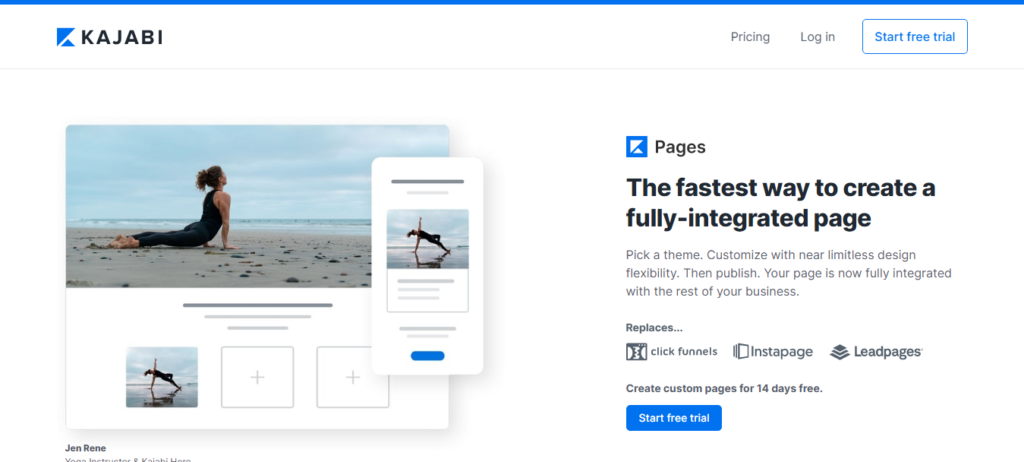
Your WordPress page is duct-taped with a variety of plugins. This slows down your web page. Apart from that, the theme you use and where you host your website also contribute to reducing the speed.
Having a slow speed causes more damage than you realize. The visitor loses interest and returns to your website. This causes a high bounce rate, ultimately leading you to lose your ratings on Google. But not to worry, switch to Kajabi today for a remarkable comeback.
8. User Friendliness
It has a highly user-friendly backend, and every tab has an explanation to help you get going. The features of Kajabi make it so easy that within a few days, you get a hang of it. And once you do that, there is so much stopping you!
The backend of WordPress is easy, but it does take some time to understand how it works. If you are new at this, you’ll need someone to teach you, or you will have to teach yourself how to figure out WordPress. That might get you worked up and frustrated.
9. Business Promotion
When it comes to selling products online, it is pretty evident by now that WordPress isn’t the ideal option. Blogging, on the other hand, works fine on both platforms. Yet, having your blog and selling your product through the same platform is advisable.
This helps add credibility to your brand, thereby attracting a greater audience. Moreover, blogging also helps in generating traffic.
This is where you must choose whether to publish your blog and sell your products on the same platform or on different ones.
If you have a blog on a different platform and your online products on a different one, your audience won’t know about your blog. This will reduce your credibility, making you come off as fluff.
Kajabi is the only platform that allows you to sell your products and maintains great blog content. Gives you a win-win through free traffic and quality.
Yet, if you insist on publishing on WordPress while hosting your products on Kajabi, another drawback is waiting for you right around the corner.
While your WordPress site generates free traffic, you won’t make any money from it, as your audience won’t reach your digital products.
Pricing Battel: Kajabi Vs WordPress
Kajabi Pricing:
(below mention prices are for annually)
- Basic ($119/month) – 3 products and 3 pipelines
- Growth ($159/month) – 15 products and 15 pipelines
- Pro ($319/month) – 100 products and 100 pipelines.
WordPress Pricing:
WordPress offers 4 plans. One is free, another is for personal use, one is for freelancers, and the other is for small businesses. The last one costs $45/month, and it’s best for online stores.
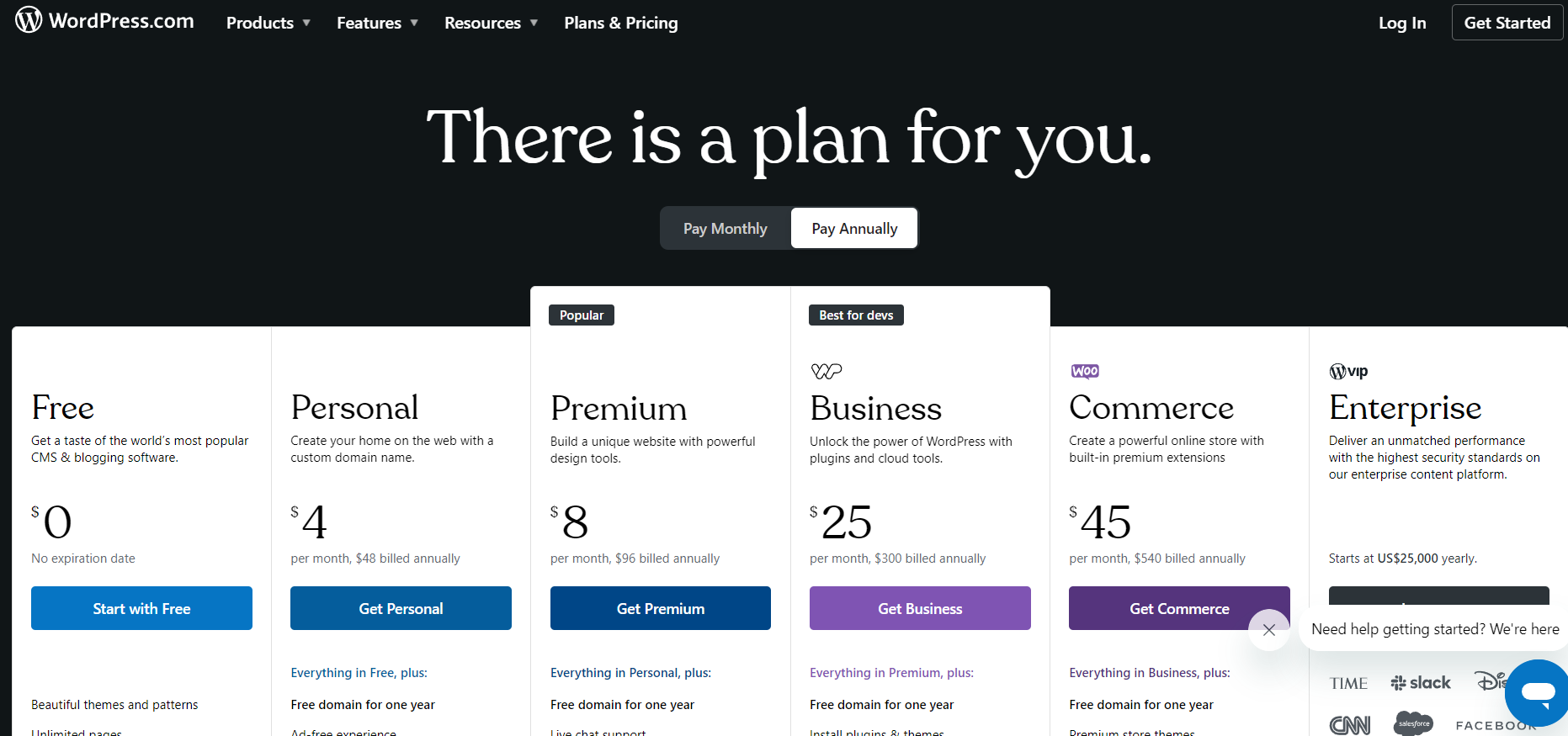
Kajabi & WordPress – Similarities
1. Social Sharing
WordPress and Kajabi are at par when it comes to social sharing. You can easily share your blogs with any social platform.
2. Editing Blogs
Many people prefer using WordPress for writing blogs. But with regular updates, Kajabi has one-upped WordPress with easy source coding and a wide range of word processing editing options.
3. Ease of Use
Both WordPress and Kajabi are easy to use. The apps have YouTube tutorials and step-by-step guides to get you a hang of it. Although, remember plugins? They make WordPress quite complicated.
4. Mobile Responsiveness
In a busy as bee world, mobile phones are not only convenient but also a necessity. Both Kajabi and WordPress are mobile responsive. Although, there are a few themes in WordPress that are not supported on your mobile phone.
5. Custom Domain
You get a great personal custom domain whether you choose Kajabi or WordPress.
Customer Reviews: Kajabi Vs WordPress
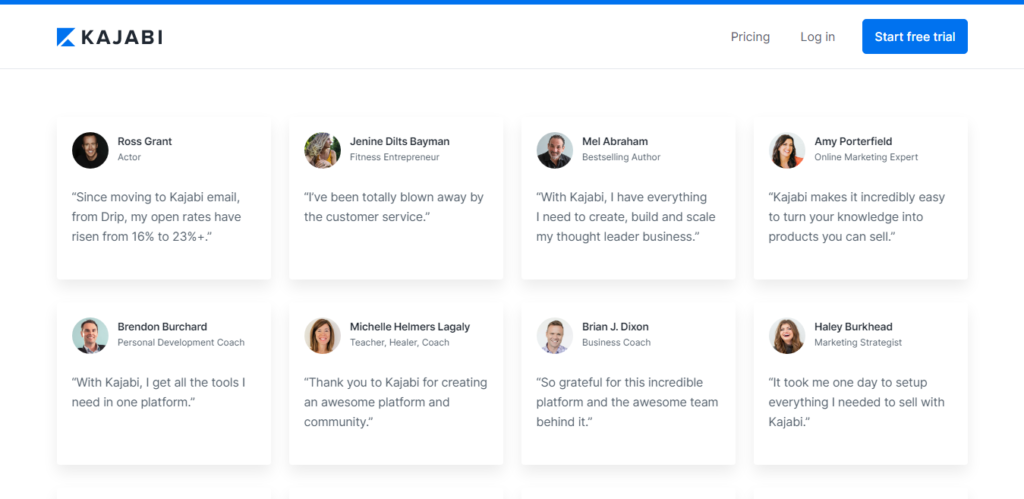
FAQs On Kajabi Vs WordPress
Does Kajabi integrate with WordPress?
Yes, integrating Kajabi and WordPress is a cakewalk and requires zero coding experience. You only need to pick one of the apps as a target and set a resulting action from the other app. Finally, select the data which you want to transfer, and voila! You are done!
How much does Kajabi cost?
Kajabi offers 3 plans to its users Basic: starts at $129/month when billed monthly and $103/month if billed annually. It includes 1 admin user, 1 site, 5 products, 1000 active members, 25000 monthly marketing emails, and 25 pipelines. Premium: it bills you monthly at $899/month and annually at $719. It includes 10 sites, 25 admin users, 150,000 marketing emails/month, unlimited products, active members, and pipelines. Pro: it costs $389/month with monthly billing and $311 a month when billed annually, including 100 products and pipelines, 5 admin users, 3 sites, 10,000 active members, and 75,000 marketing emails/month.
How to create and customize your blog on Kajabi?
Blogging on Kajabi is extremely easy and has an SEO section right below the content of your blog. To learn how to customize and design your blog, visit the official website of Kajabi for a step-by-step guide. You can also contact their customer support center for more queries
Is Kajabi worth it?
Definitely yes! The features of Kajabi help you run your online business with ease. It takes your focus off your web page so you can better understand other spheres of your business. Kajabi is not just better than its not competitors, it constantly betters itself with new updates increasing efficiency, great outreach, and customer service.
Is Kajabi good for SEO?
Indeed, SEO Work well In Kajabi, If you put proper SEO details you have the high chances of getting ranked in search engines, adding relevant pages and a good number of blog articles, your chances will be better to be founded, Want to learn more do check the articles related how Google actually index sites.
Is Kajabi good for blogging?
Yes, Kajabi is fairly good for blogging, though it capabilities are not at par with WordPress it offers a better experience with comparison to many of the other online platforms.
What is the difference between Kajabi and WordPress?
Kajabi's platform has a well-rounded suite of tools for course creation and business marketing all wrapped up into an easy to use interface, making it a great choice if you're looking for one tool that does everything. WordPress, on the other hand, can be used in many different ways but lacks some key features found elsewhere, such as scope - which means there may not always come first when using this software!
Does Kajabi host your website?
Video content is not hosted by Kajabi. Kajabi is pleased to collaborate with Wistia to provide free hosting for all of the video material included in your web pages and products!
Quick Links:
Conclusion: Why We Choose Kajabi ?
Kajabi is an excellent alternative for online course makers and instructors who value simplicity, client service, and built-in functionality. It includes everything you need to develop and market visually appealing courses without plugins or coding.
WordPress is a wonderful alternative to a more sophisticated platform with unlimited customization options. However, it necessitates more technical skills to set up and utilize.
Finally, the most suitable platform for you will be chosen based on your requirements and preferences. Kajabi is a great choice if you want a platform that is simple to use and includes everything you need to get started.