Best For | Small businesses needing affordable, all-in-one sales and marketing automation. | Growing companies wanting a scalable CRM with robust inbound marketing tools. |
Price | Starts from $249/mo (Billed Yearly) | Starts from $15/mo (Billed Yearly) |
Free Plan/Free Trial | 14 Days Free Trial | Has Free Plan |
Features | CRM and contact management | Free CRM platform |
Pros | Easy-to-use interface | Scalable for all sizes |
Cons | Limited advanced reporting | Can get pricey fast |
Choosing between Keap vs HubSpot can feel overwhelming, especially when both promise to help you automate marketing, manage contacts, and grow your business. If you’re a small business owner, startup founder, or marketer, you probably want a tool that’s easy to use, packed with features, and worth the investment.
I’ve spent time exploring both platforms to see how they compare in terms of pricing, automation, ease of use, and overall value. Whether you’re looking for simple email marketing or a full CRM solution, this breakdown will help you decide which tool is the best fit for your needs.
Let’s dive into the details and find out which one—Keap or HubSpot—is truly the best for your business.
Keap vs Hubspot: Overview
What Is Keap?
Keap is a simple yet powerful tool designed for small businesses to manage customer relationships, automate marketing, and streamline sales.
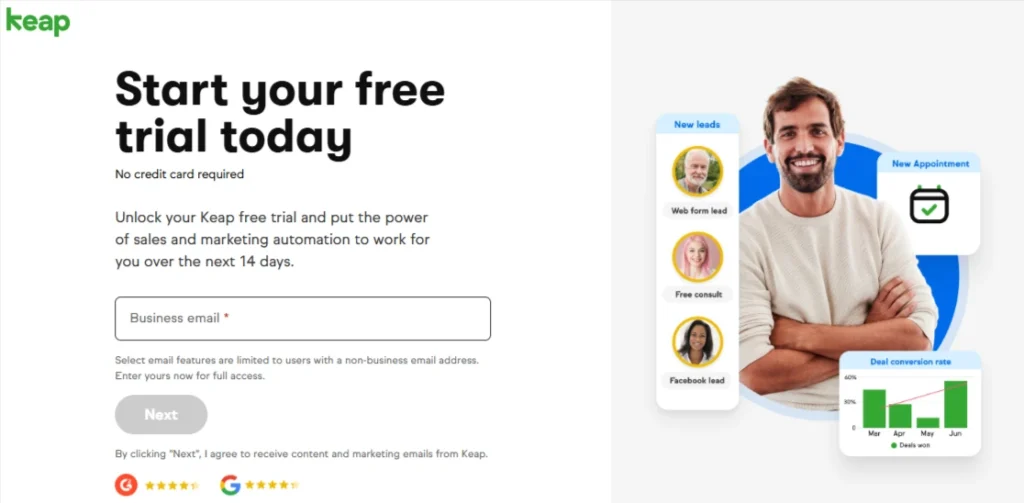
Whether you run a retail shop or a service-based business, Keap helps organize your client database, send follow-up reminders, and create landing pages to attract leads.
Many users rely on it to automate tasks like invoicing and customer outreach, freeing up time to focus on business growth. It’s a practical and easy-to-use solution for businesses looking to improve efficiency without added complexity.
What Is Hubspot?
HubSpot is a comprehensive platform built to help businesses manage marketing, sales, and customer relationships more effectively.
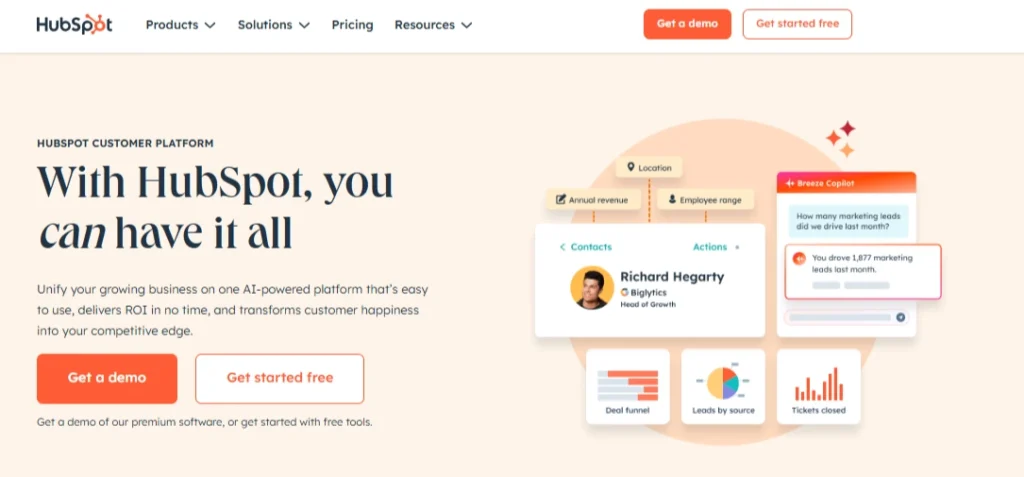
If your business has an online presence, HubSpot can help attract visitors, convert them into customers, and maintain engagement through email campaigns and analytics.
It’s highly scalable, offering a free version to start and advanced features as your business grows. While it has a learning curve, its powerful tools for reporting, automation, and team collaboration make it a great choice for businesses looking to expand.
Keap vs Hubspot: Email Templates
Prospective email marketing platforms should offer email templates as one of their main features.
Keap Email Templates:
This platform offers a rich library of flexible and beautiful email templates. There’s a template for every need, whether you’re launching a new product or announcing a new event.
Additionally, Keap offers a number of customization features and an option to create new templates. The email body text can be styled, links can be included, or fields can be merged.
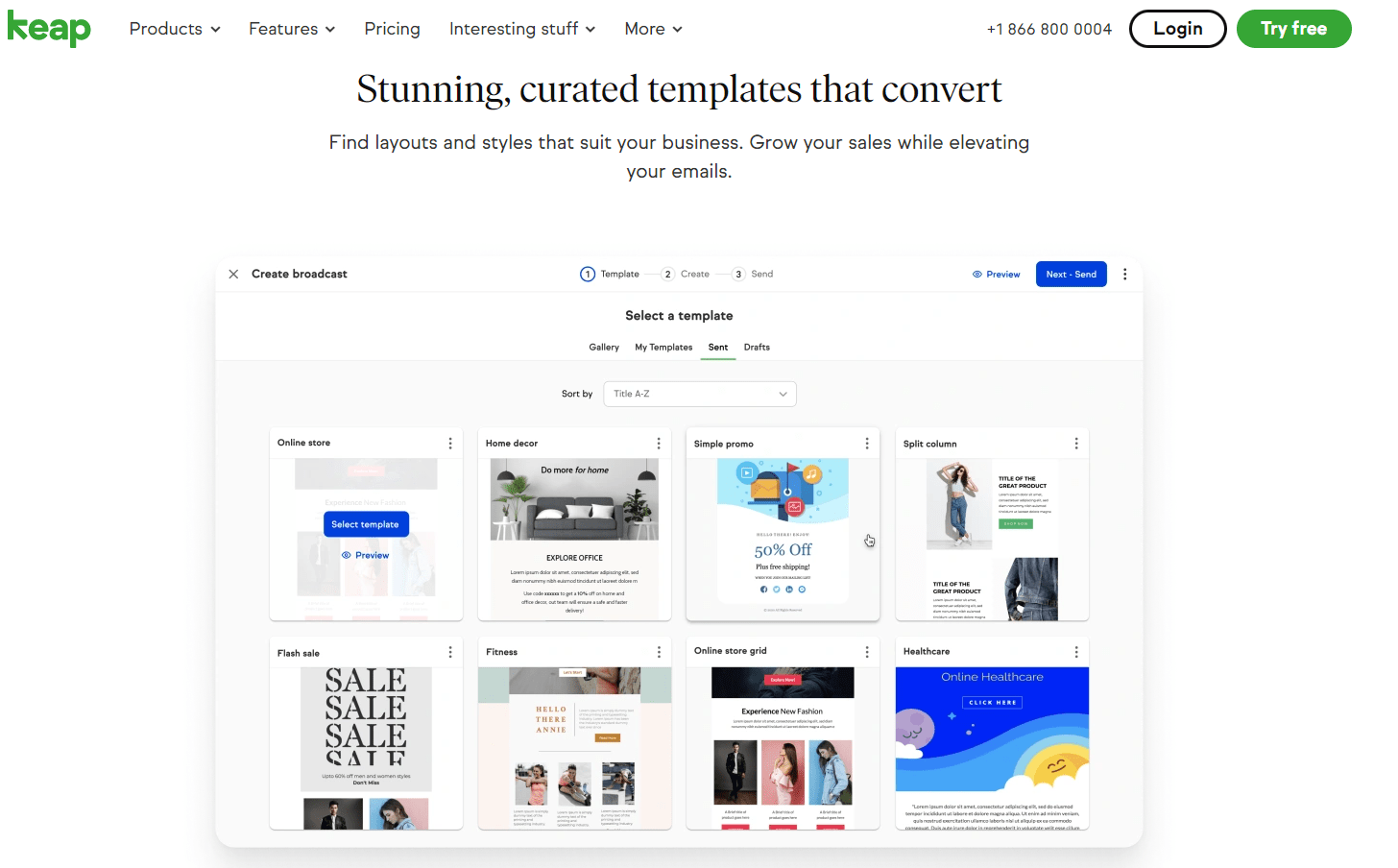
A simple email can be created in as little as 10 minutes, thanks to the intuitive process.
HubSpot Email Templates:
You may use HubSpot’s professionally designed email templates for various purposes, such as welcome emails, invitations, newsletters, re-engagement emails, follow-up emails, etc.
These templates can be customized in almost every aspect, such as text, buttons, layout, etc., via the email editor.
Your emails can be customized based on a variety of criteria the platform gathers automatically, such as your contacts’ location, their life stage, or what lists they belong to.
Winner: Templates and customization options are excellent on both platforms.
Keap vs Hubspot: Landing Pages
In addition to generating leads, landing pages are excellent for promoting your business.
Keap Landing Pages:
Your landing pages will look great with Keap with little effort. With its intuitive drag-and-drop builder, even people with limited technical skills can create landing pages.
The platform offers a good array of landing page templates that can make your job easier. Each of them is responsive, can be viewed on any device, and can be customized.
HubSpot Landing Pages:
Additionally, HubSpot provides a wide range of landing page options, such as mobile-friendly templates. You can customize the look of these pages by changing their colors, banner images, CTAs, layouts, content, forms, or icons.
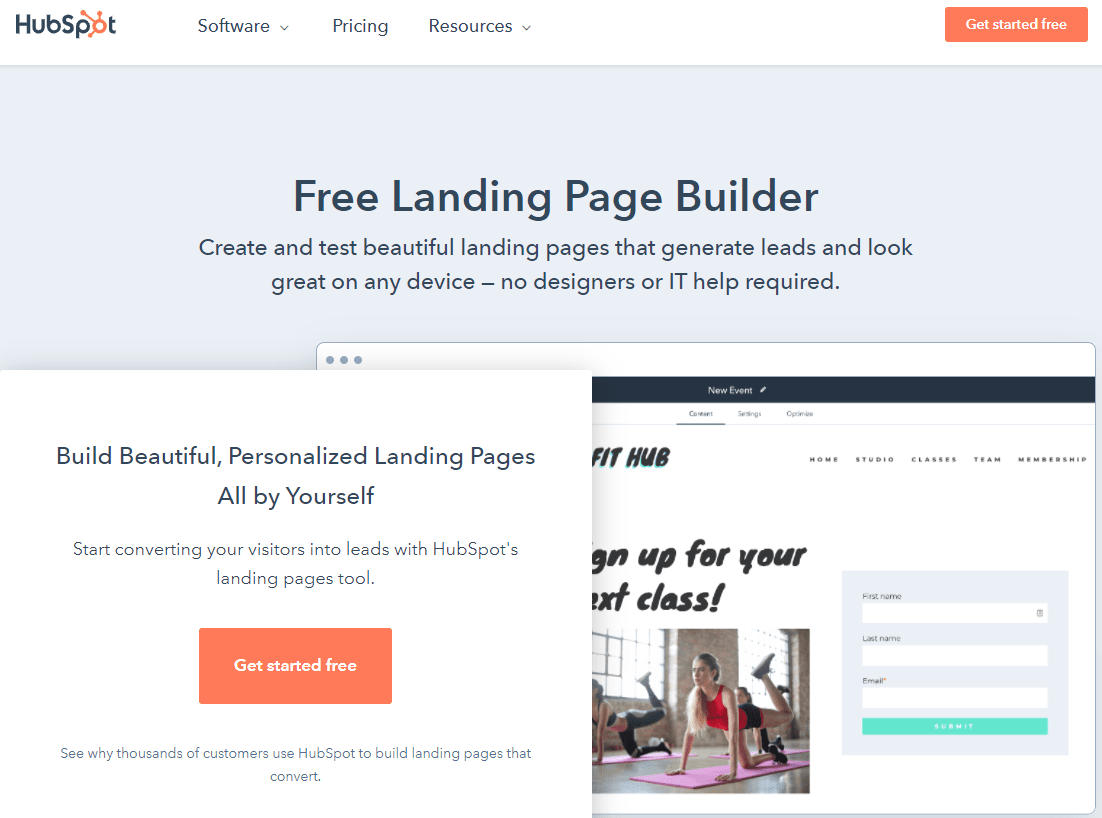
You can also view a preview of any page and track the engagement of your pages through various reports. Additionally, it offers custom SEO recommendations.
Winner: The HubSpot platform offers a broader range of features.
Keap vs Hubspot: Automation
Automated workflows are a must if you plan to upgrade your email marketing strategy and engage more with your customers.
Keap Automation:
Automation is a key feature of Keap. Almost any marketing or sales process can be automated using this platform. Based on triggers, Keap can send emails to customers automatically using workflows.
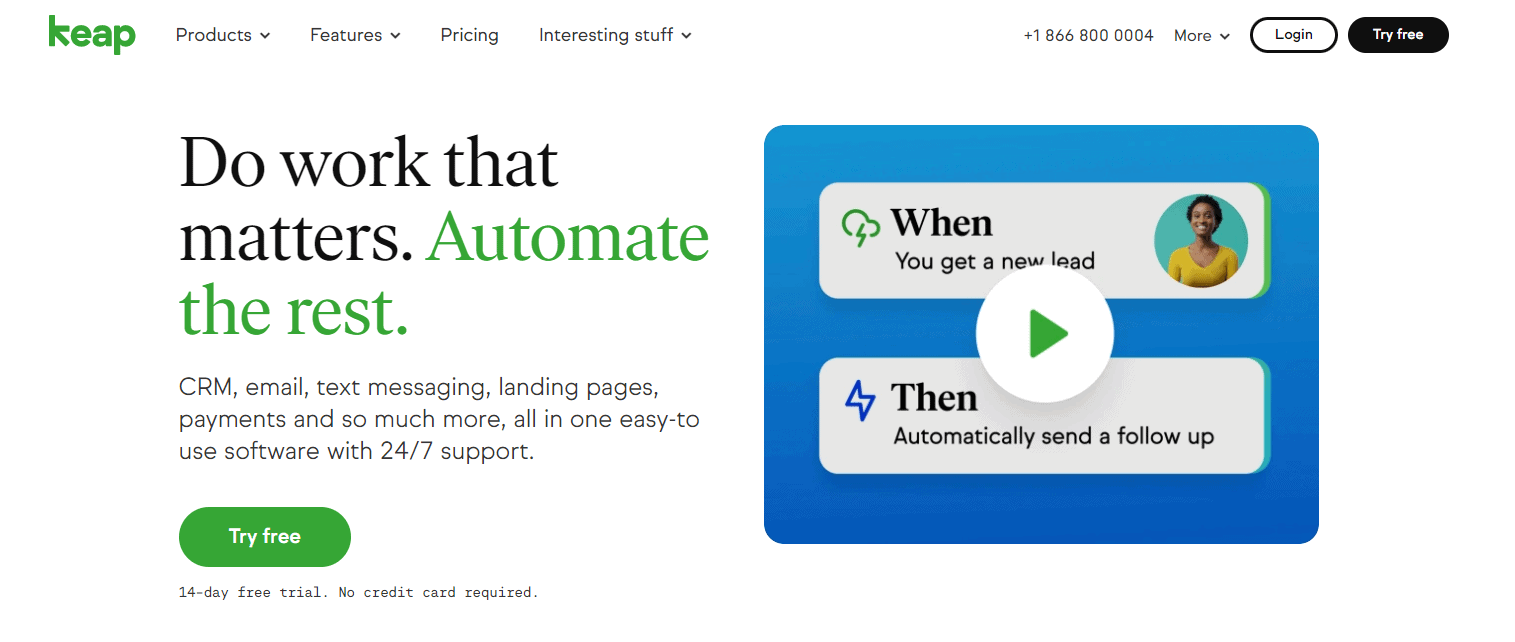
This type of email may be scheduled at a particular time or triggered by the actions of users (e.g., a recent purchase, an appointment booked, an email opened, or an abandoned cart). Additionally, clients can be automatically tagged.
HubSpot Automation:
If you want to automate your email campaigns, HubSpot is up to the task. You can create complex workflows using this platform using a variety of triggers.
Leads can be added to an email sequence once they submit a form, click on a link from a previous email, view a product, or click on an advertisement.
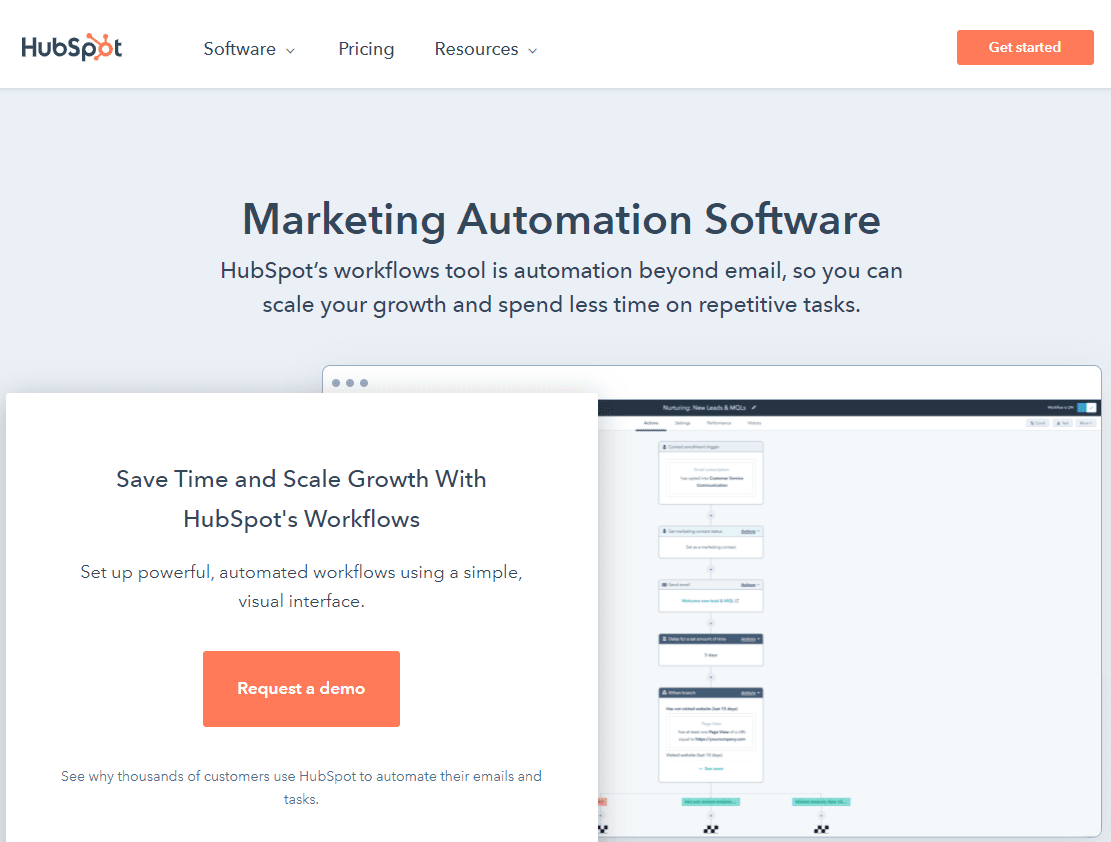
The number of triggers you can set up will be unlimited, and the number of ways you can branch off your sequences will also be unlimited.
If you would like to reengage customers who have not interacted with your emails in the past 30 days, you can use time-based triggers. Workflow goals can also be added and progress tracked.
Winner: Each platform offers a wide range of automation features.
Keap vs Hubspot: A/B Testing
A/B testing is a must-do experiment if you want to know which of your campaigns will be favored by the people or users.
Keap A/B Testing
A/B split testing tools are available on this platform. The following elements can be split-tested: subject lines, the overall design of your email, call-to-action buttons, and any part of the content of the email.
Keap also offers preview tests and auto-spam checking that lets you know if your emails will make it through spam filters, a feature that helps you achieve high deliverability rates. Keap also offers an intelligent send feature with algorithms that improve your delivery times.
HubSpot A/B Testing
A/B testing is also available in HubSpot. The platform allows you to test different versions of a campaign once it has been created to discover which is the most engaging.
Different elements can be tested in A/B tests, including subject lines, email content, images, and call-to-action. Testing landing pages is also an option.
Winner: There are more options with Keap.
Keap vs Hubspot: Segmentation
List segmentation is an essential part of a robust email marketing strategy. Personalized and persuasive emails can be sent through list segmentation.
Keap Segmentation:
In addition to its customer relationship management capabilities, Keap provides a variety of useful segmentation tools.
Based on customer behavior and how contacts interacted with previous campaigns, you can build different contact lists using this platform. As many lists as you want can be created, and your audience can be further divided into smaller groups.
HubSpot Segmentation:
You can segment HubSpot’s list by numerous factors, including age, location, lifecycle, behavior, etc. The platform’s CRM automatically updates lists and adds or removes contacts as the CRM’s data changes.
Winner: Segmentation is powerful on both platforms.
Keap vs Hubspot: How Much Does It Cost?
Learn about the plans offered by Keap and HubSpot.
Keap Pricing:
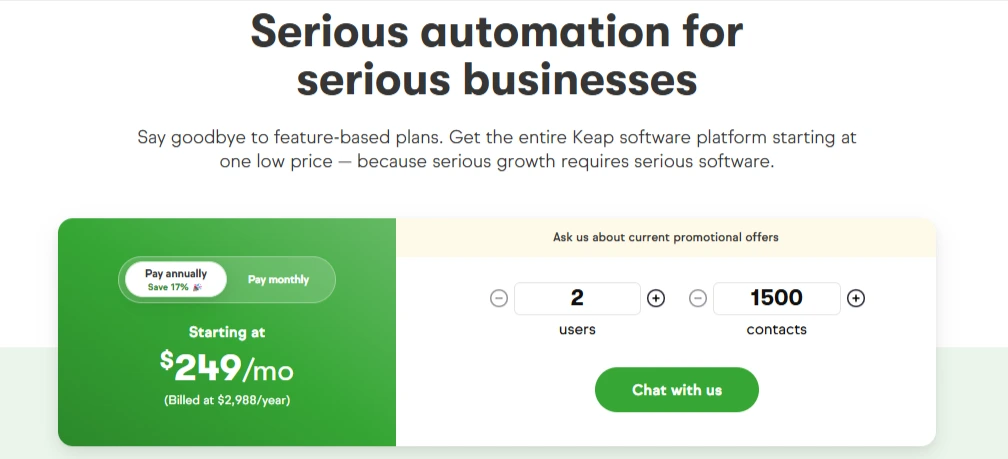
Keap has simplified its pricing by eliminating feature-based plans, now offering the entire software platform at a single base price.
Whether you’re a small business or a growing company, you get access to all features without worrying about upgrading to higher tiers.
Pricing Breakdown:
🔹 Pay Monthly: $299/month (billed monthly)
🔹 Pay Annually: $249/month (billed at $2,988/year, saving 17%)
What’s Included?
With Keap’s all-in-one platform, you get:
- CRM – Store and manage leads & customer data
- Automation – Automate workflows, follow-ups & marketing
- Email & Text – Engage customers through email and SMS
- Pipeline – Track deals and sales progress
- Landing Pages – Build high-converting landing pages
- Payments – Process payments & manage invoices
- Appointments – Schedule meetings & sync calendars
- Reporting – Get insights into your business performance
HubSpot Pricing:
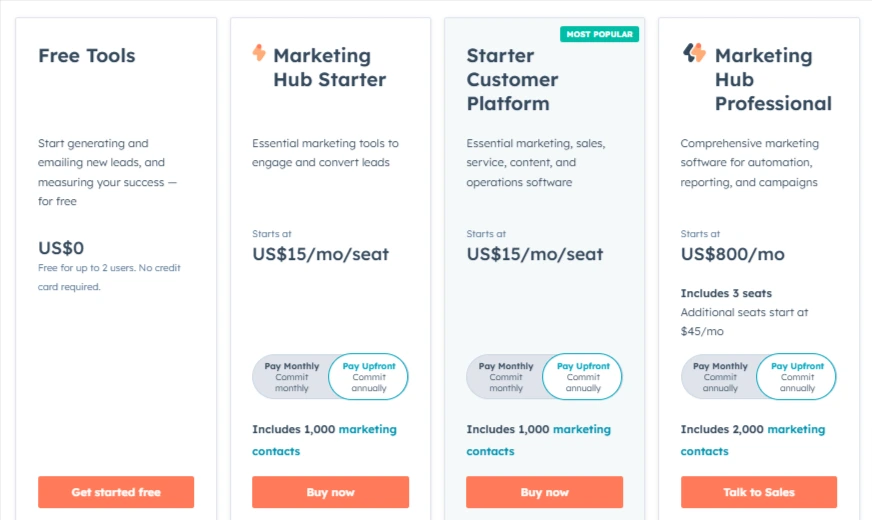
HubSpot offers a comprehensive suite of tools for marketing, sales, service, content, and operations, catering to businesses of all sizes. Their pricing is structured across Free, Starter, Professional, and Enterprise tiers.
1. Free Tools – $0
Free for up to 2 users (No credit card required)
Includes:
- Free Marketing Tools
- Free Sales Tools
- Free Service Tools
- Free Content Tools
- Free Operations Tools
- Free Commerce Tools
2. Starter Plans – Starts at $15/month per seat
Marketing Hub Starter ($15/month per seat)
- 1,000 marketing contacts included
- Forms, email marketing, and live chat (HubSpot branding removed)
- Messaging Insights (Beta)
- Email and in-app chat support
- Simple marketing automation
Starter Customer Platform ($15/month per seat) – Combines multiple hubs:
- Marketing Hub Starter
- Sales Hub Starter – Convert leads into deals
- Service Hub Starter – Scale customer support
- Content Hub Starter – Content strategy tools
- Operations Hub Starter – Manage and activate data
3. Professional Plans – Starts at $800/month
Marketing Hub Professional ($800/month)
- Includes 3 seats (Additional seats: $45/month)
- 2,000 marketing contacts included
- Omni-channel marketing automation
- Custom reporting
- Marketing SMS (add-on available)
- Lead Scoring App
- Social media management
- Dynamic personalization
- Breeze Social Agent (Beta)
- Teams and collaboration tools
- One-time onboarding fee of $3,000 applies
4. Enterprise Plans – Starts at $3,600/month
Marketing Hub Enterprise ($3,600/month)
- Includes 5 seats (Additional seats: $75/month)
- 10,000 marketing contacts included
- Multi-touch revenue attribution
- Customer journey analytics
- AI-powered social inbox insights (Beta)
- Custom events and objects
- Advanced team organization and access control
- Limit content and data access
- Breeze Social Agent (Beta)
- One-time onboarding fee of $7,000 applies
Key Takeaways
- Flexible pricing from free tools to enterprise-level automation
- Pay per seat, making it scalable for growing teams
- Annual commitment required for Professional and Enterprise plans
- Onboarding fees apply for higher-tier plans
Keap vs Hubspot Comparison Summary
Both HubSpot and Keap are powerful CRM and marketing automation platforms, but they cater to different business needs. Below is a detailed comparison to help you decide which one is the best fit.
1. Pricing Comparison
| Plan | HubSpot | Keap |
|---|---|---|
| Free Plan | Yes (Basic CRM & marketing tools) | No |
| Starter Plan | $15/month per seat | $299/month (includes 2 users) |
| Professional Plan | $800/month (3 seats included) | No tiered plans, all features included |
| Enterprise Plan | $3,600/month (5 seats included) | No tiered plans, scales with contacts |
Key Differences
- HubSpot offers a free plan, making it a cost-effective choice for startups. Keap does not have a free version.
- Keap has a flat pricing model where all features are included, while HubSpot charges per seat and requires higher-tier plans for advanced features.
- HubSpot has onboarding fees ($3,000 for Professional, $7,000 for Enterprise), while Keap includes onboarding in the monthly cost.
2. Features Comparison
| Feature | HubSpot | Keap |
|---|---|---|
| CRM | Yes (Advanced) | Yes (Simpler, but effective) |
| Marketing Automation | Yes (Only in Pro & Enterprise) | Yes (Included in all plans) |
| Email & SMS Marketing | Yes (SMS as add-on) | Yes (Included) |
| Sales Pipeline | Yes (Advanced) | Yes (Built-in) |
| Landing Pages | Yes (Advanced in higher plans) | Yes (Included in all plans) |
| Reporting & Analytics | Yes (Advanced in Pro & Enterprise) | Yes (Standard) |
| E-commerce Payments | Yes (Commerce Hub) | Yes (Built-in) |
| Customization | High (Custom objects & workflows in Enterprise) | Moderate (Pre-set automation workflows) |
Key Differences
- HubSpot is more customizable and scalable, making it ideal for large businesses and enterprises.
- Keap is more streamlined and better suited for small businesses and entrepreneurs who want automation without complexity.
- HubSpot has stronger reporting and analytics, while Keap focuses on ease of use and automation.
- Keap includes all features in its base price, while HubSpot requires higher-tier plans for advanced features.
3. Best for Different Business Types
| Business Type | Best Choice | Reason |
|---|---|---|
| Small Businesses & Startups | Keap | Simple pricing, all-in-one CRM & automation |
| Solo Entrepreneurs | Keap | No need for extra add-ons, easy automation |
| Growing Businesses | HubSpot | Scalable with advanced automation & analytics |
| Large Enterprises | HubSpot | Custom workflows, reporting, multi-user teams |
Keap vs Hubspot: Ease of Use
Moving forward, let’s discuss how easy it is to use these two platforms.
Keap Ease of Use:
With the exception of its email marketing capabilities, Keap is easy to use. Automation is a particular strength.
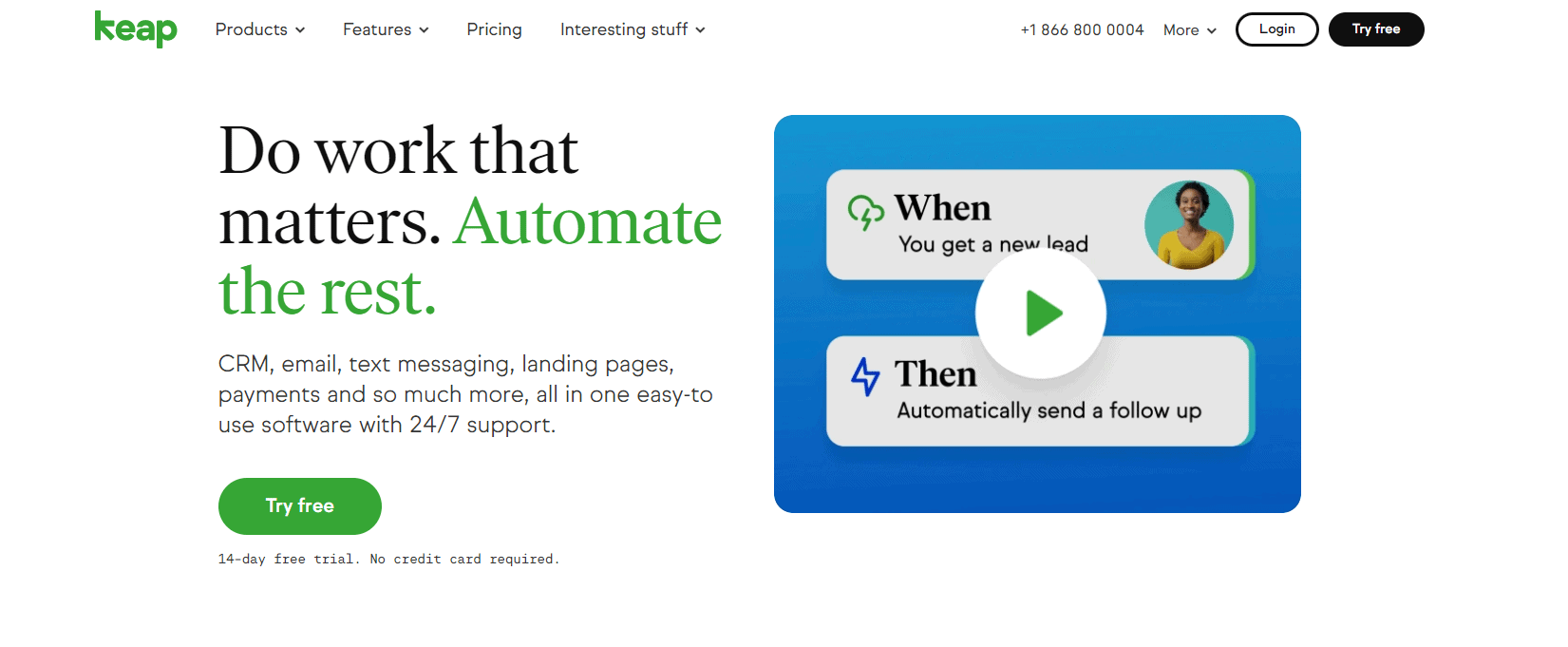
Workflows can be built easily using this platform, and you can monitor their structure and performance.
HubSpot Ease of Use:
Since HubSpot has so many features and is so complex, it has a steeper learning curve, especially for those who wish to explore its in-depth reporting.
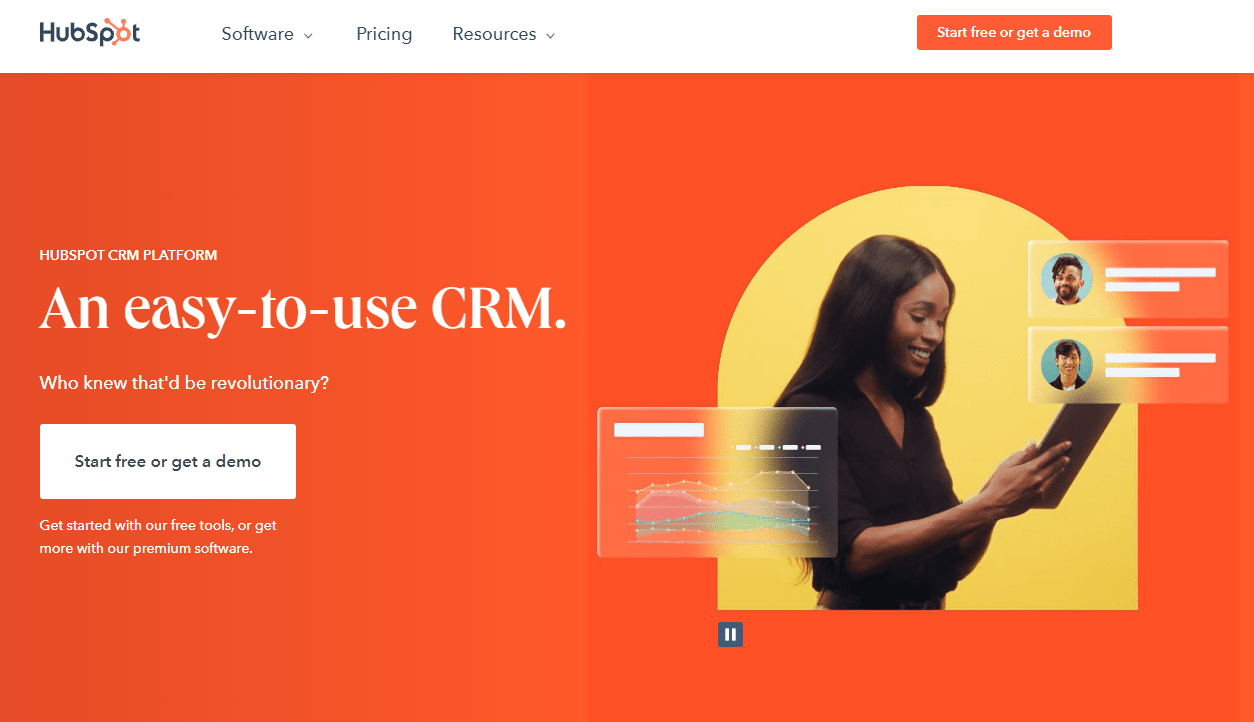
Navigating the platform is made easier by the fact that everything is well-organized and has straightforward names.
Winner: Keap seems to be more user-friendly.
Keap vs Hubspot: Reports
Modern email marketing platforms should also offer reporting capabilities. Keap vs Hubspot’s main reports is shown below.
Keap Reporting:
Keap provides all the basic campaign reports you might need so you can see how many contacts opened and clicked on your emails or have not read them.
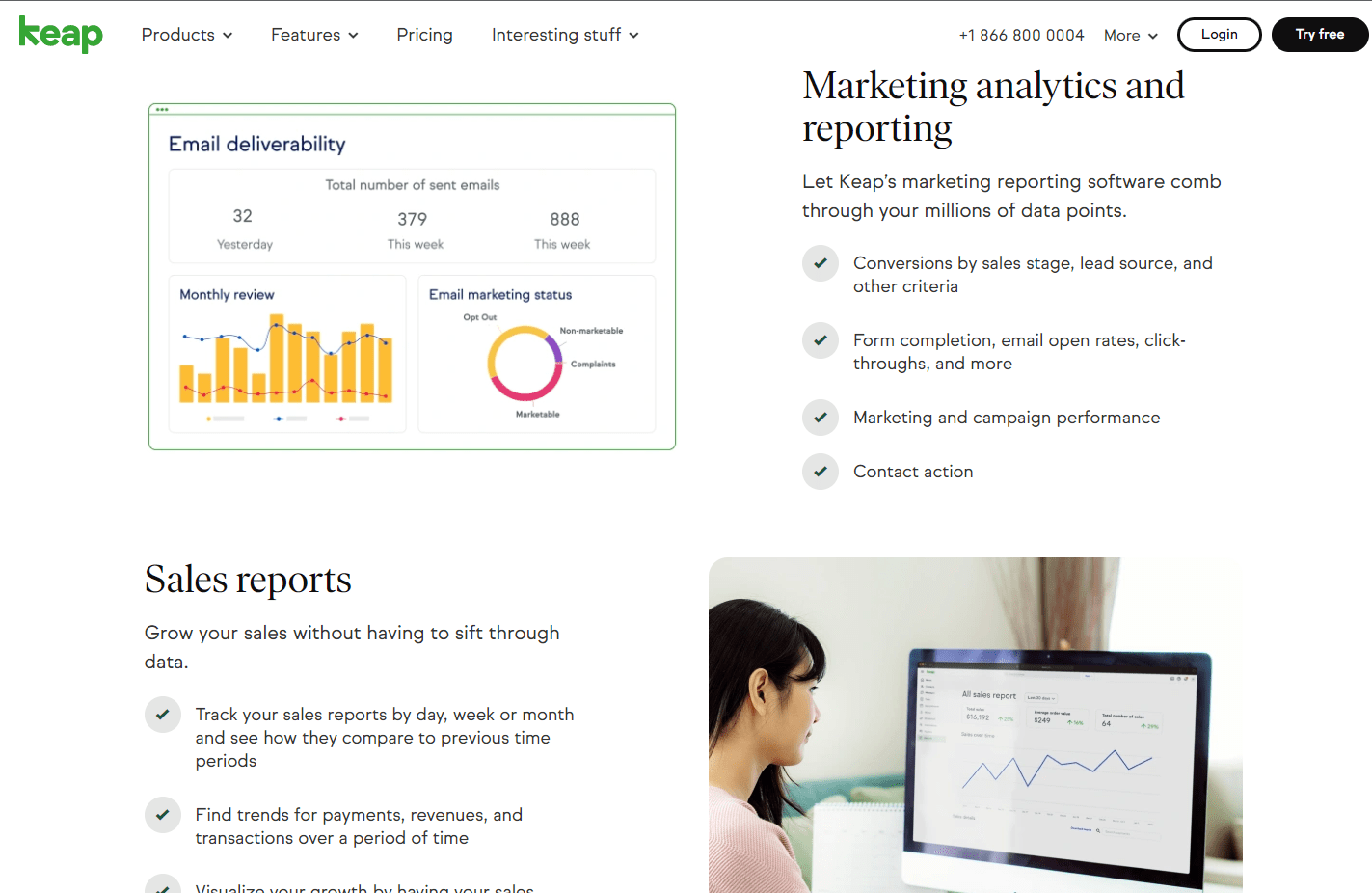
Other campaign reports are engagement, sales, and email deliverability.
HubSpot Reporting:
The numerous reports HubSpot offers can be customized. Over 20 custom reports are available with the average plan, and 500 with the highest tier.

All aspects of your campaign’s performance can be tracked here: open rates, heat maps, click maps, spam, bounces, etc. In addition, social media reports and sales forecasts are available.
Winner: The HubSpot platform is more advanced.
Keap vs Hubspot: Integrations
Integrations streamline marketing processes by allowing you to manage multiple accounts from just one platform.
Keap Integrations:
There are hundreds of integrations in Keap.
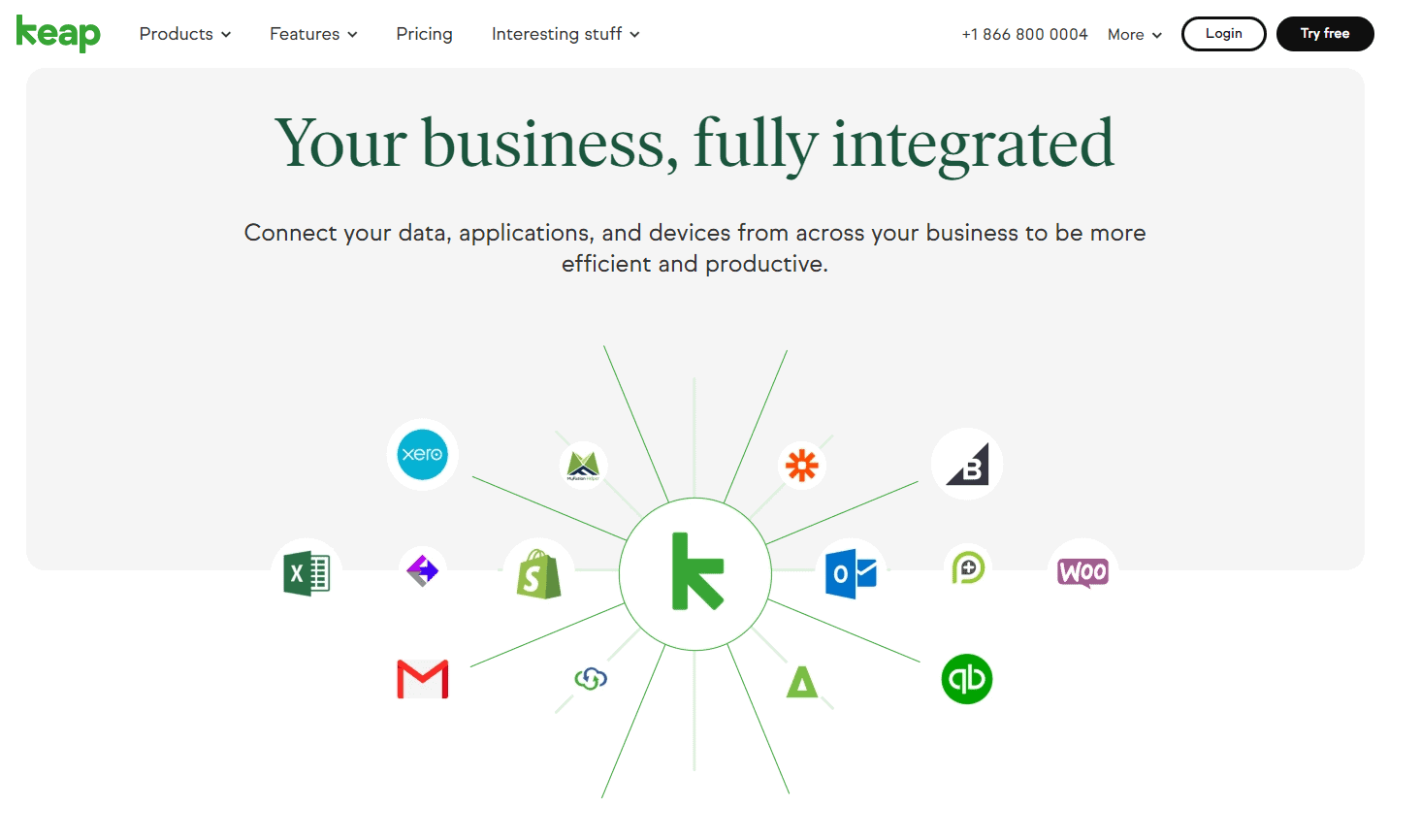
Keap is categorized into several categories including eCommerce, landing pages/forms, lead generation, etc. Instapage, Instapage, Optinmonster, Outlook, Zapier, AppointmentCore, BigCommerce, Bonjoro, Quickbooks, and AppointmentCore are just some of its most popular integrations.
HubSpot Integrations:
There are more than 100 HubSpot integrations with third-party marketing, content management, or social media applications. WordPress, Zapier, SurveyMonkey, Facebook, Mailchimp, Slack, and Salesforce are among its most popular integrations.
Winner: Keap offers more integrations.
Keap vs Hubspot: Support
If you purchase a new piece of software, you may need support as you might have various questions.
Keap Support
Customer service at Keap is exceptional. Their website includes a phone number.
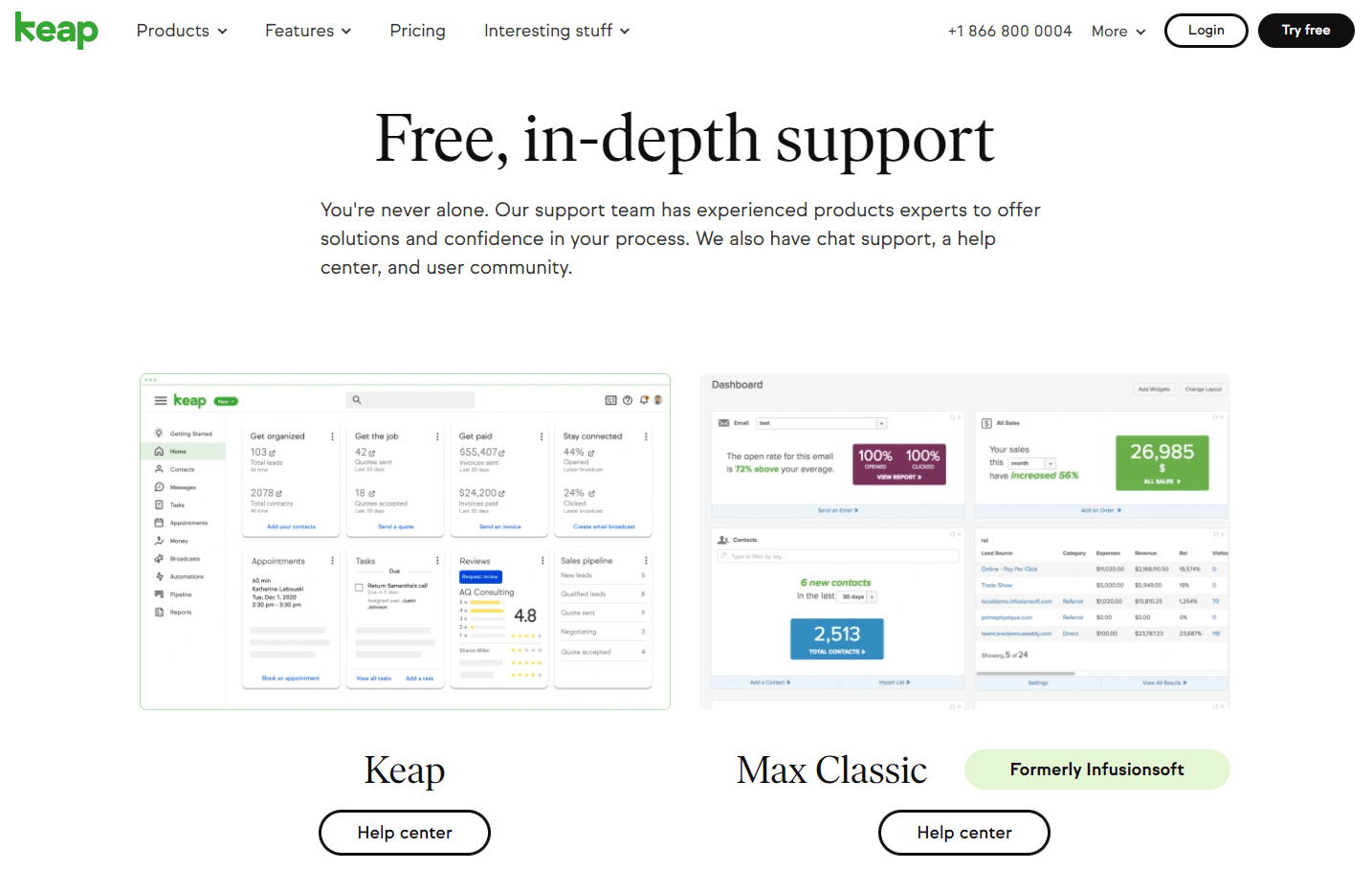
There is also 24/7 live chat support, a community, a Facebook user group, and email addresses for different departments.
HubSpot Support
You can access HubSpot’s sticky help button from your dashboard at any time. The customer service options include live chat, email, and phone, but they are not available 24/7.
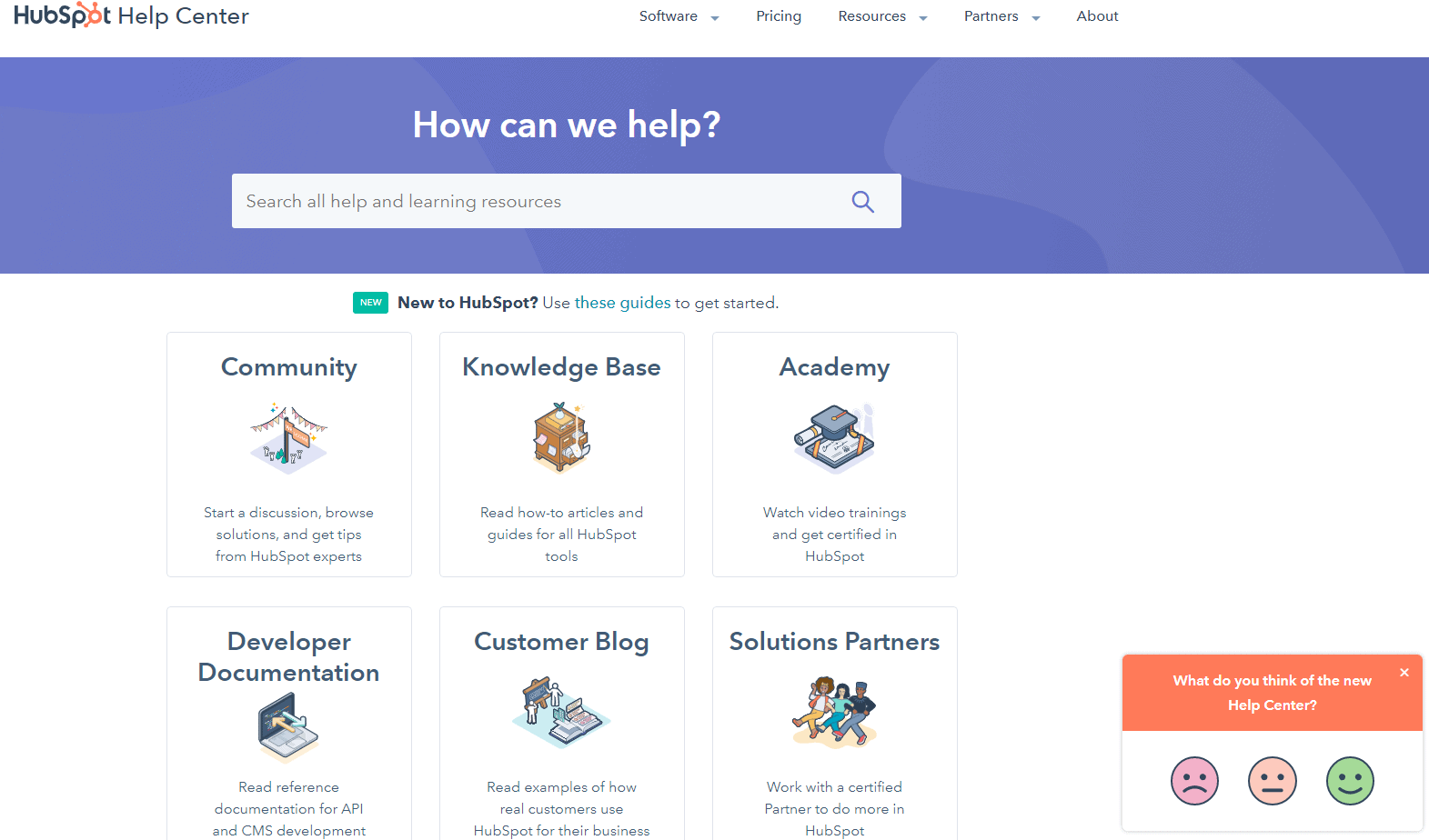
There is also a comprehensive knowledge base.
Winner: Keap offers a wider selection of options.
Keap vs Hubspot: When to Use Each
Let’s see who these platforms are targeting.
When to Use Keap:
Startups looking for a tool that offers email marketing features but also allows them to host their contacts on the same platform as their email marketing can benefit from Keap.
The platform offers a pro plan that helps bigger companies streamline their sales. The Keap platform is also suitable for anyone seeking an intuitive interface and excellent email templates.
When to Use HubSpot:
A CRM, automation, and reporting platform like HubSpot is ideal for companies that need an all-in-one solution and have a lot of contacts.

It is usually chosen by medium-large companies because of its price point.
Keap vs Hubspot: Pros & Cons
The following is a brief overview of the major pros and cons of each platform.
Keap Pros and Cons:
Besides email marketing tools, Keap offers many other useful features including templates and workflows. However, it is a bit pricey for small companies with a large contact list.
HubSpot Pros and Cons:
While Hubspot offers excellent list management and segmentation features, a wide variety of design options, and excellent automation, it is one of the most expensive tools on the market, so it might not be the best option if all you’re looking for is email marketing.
Hubspot On YouTube:
Quick Links:
Conclusion: Keap vs Hubspot 2026
Hubspot Is the Clear Winner.
Due to its complexity and multiple automation, reporting, and design features, HubSpot was the winner in most rounds, as well as the final winner.


