Best For | Best for individuals looking for basic password management with essential features like password storage and autofill on a single device. | Best for users who need enhanced security features, such as multi-device syncing, secure file storage, and dark web monitoring, along with unlimited password storage. |
Price | Free | Starts from $2/month |
Features | Password storage on one device. | Multi-device syncing. |
Pros | Completely free to use. | Multi-device syncing support. |
Cons | Limited to one device. | Higher subscription cost. |
Keeper Security Free vs Pro: When it comes to safeguarding your digital life, password management is crucial. Keeper Security offers robust solutions with its Free and Pro plans, both designed to protect your personal and business data.
Understanding the differences between Keeper Security Free vs Pro is essential for choosing the right plan to match your security needs and budget in 2025.
Keeper Security helps users manage passwords securely, prevent data breaches, and maintain privacy with advanced encryption technologies. The Free and Pro versions cater to different levels of security sophistication and device accessibility, making it important to evaluate their features carefully.
Overview: Keeper Security Free vs Pro
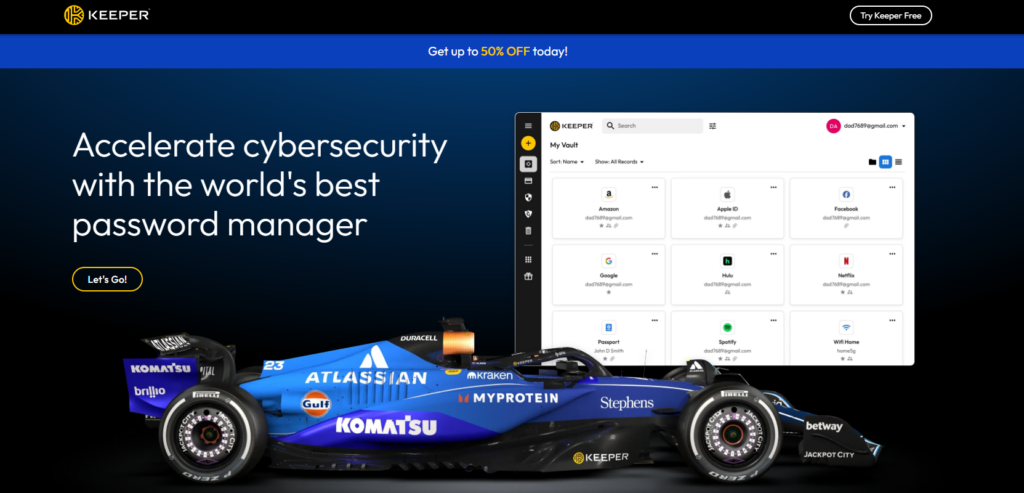
Keeper Security Free
Keeper Security offers us a free trial and a free version, too. There is a difference between the. The free trial may also contain some premium features.
The free trial of Keeper Security lasts 14 days, after which you can choose to have a free or pro version. The free version allows you to save your business data for free.
The free version allows you to set a master password for all your websites and private data. This defends your data against hacking and identity theft.
The free version also provides many awesome features: a random password generator and a self-destruct function that provides extra security against hacking.
Keeper Security Pro:
The Pro version of every website offers many unique features. The Pro version of the Keeper Security website is also known as Keeper Backup.
This version offers all the features provided by the free version, including some unique and interesting features.
The Keeper Security Pro plan costs $2 per month. Next, we have the Enterprise plan, which allows you to select plans based on the number of members in your company.
The Pro plan offers many enthusiastic features, including unlimited storage & backup, syncing to your devices, web access from anywhere, Live support, and much more.
Common Features: Keeper Security Free vs Pro
| Feature | Keeper Security Free | Keeper Security Pro |
|---|---|---|
| Two-Factor Authentication | Yes | Yes |
| Master Password Protection | Yes | Yes |
| Access Devices | Only 1 device | Unlimited devices |
| Password Storage | Limited | Unlimited |
| Support | Email and Live Chat (delayed) | Live Chat, Email, and Phone |
| Secure File Storage | No | Yes |
| Multi-device Syncing | No | Yes |
| Emergency Access | No | Yes |
Unique Features: Keeper Security Free vs Pro
Keeper Security Free:
1. Generate Passwords:
Keeper Security’s free version allows you to generate passwords for free. These passwords are so reliable that they have the power to secure your website data.
2. Export Passwords:
The free version of Keeper Security also includes a feature of exporting passwords securely. The passwords can be exported to a text file with full security.
3. Unlimited Password Storage:
The free version of Keeper Security offers another awesome feature of storing unlimited Passwords on your one device. This makes data storage even simpler so that you can access your passwords easily.
Keeper Security Pro:
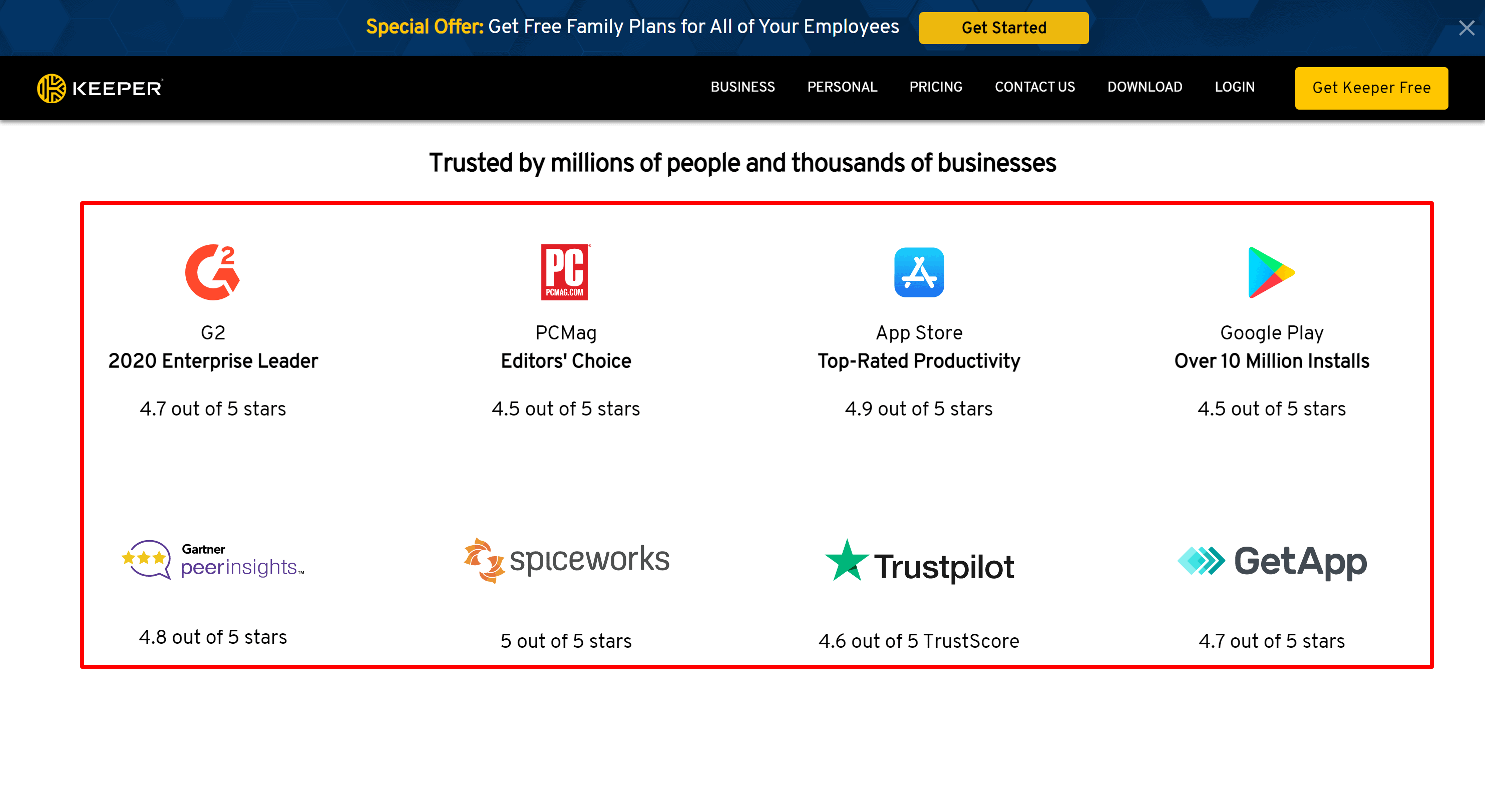
Keeper Security Pro includes all the features of Keeper Security free, plus additional benefits. So, let’s find out about them.
1. Secure File Storage:
The Pro version of Keeper Security has an enthusiastic feature that allows you to secure your file storage. This feature gives us access to store up to 5 files, which is an excellent feature.
2. Emergency Access:
Sometimes we are in an emergency, so we need to have emergency access to the passwords to our data. This feature provides emergency access to users of the Pro version of Keeper Security.
3. Phone Support:
The Pro plan users of Keeper Security get another awesome feature: Phone Support, where they can get solutions to their problems in just a phone call with the Support.
4. Web Vault Access:
This feature enables administrators and end-users to manage the website from any location using a web client.
6. Desktop App Access:
This feature of the website allows its users to have unlimited access to their Desktop app. This helps users who primarily use a PC or laptop for these purposes.
7. Browser Extension access:
This is one of the most awesome features of Keeper Security Pro, as it allows users to have access to its Browser Extension. The browser extension is easier and user-friendly.
8. Autofill Passwords:
The next feature is Autofill passwords. As the name suggests, this feature automatically fills in passwords and other details to save you time.
9. Multi-Device Sync:
This feature synchronizes your data across multiple linked devices in the Pro version.
10. View Record History and Restore Deleted Records:
This is another strong feature of the website as it shows us the recorded history and also allows us to restore the deleted records within a 30-day’ time.
11. Delete Records, Folders & Subfolders:
This feature enables users to delete records, folders, and subfolders that are no longer needed. The main reason for deleting them is their excessive storage usage.
12. Folder & Record Sharing:
This feature enables users to share folders and records with linked devices in the Pro version with a single click.
13. Time-Based One-Time Password (TOTP) codes:
These codes are computer-generated and are 100% unique, as they are generated by using the current time as their source of uniqueness.
Customer Support: Keeper Security Free vs Pro
Keeper Security Free:
The Free version of Keeper Security has a 24/7 support team that is always ready to help you with your queries. There are also many articles present in the website’s support section, ready to give quick help to your queries.
The users of the free version can have access to Email & Live chat support.
Keeper Security Pro
The Pro version of Keeper Security gives awesome access to Customer Service. People using the free version may experience some delays, but the people who have access to the Pro version can have a quick solution to their queries as they also have access to Phone Support.
Security: Keeper Security Free vs Pro
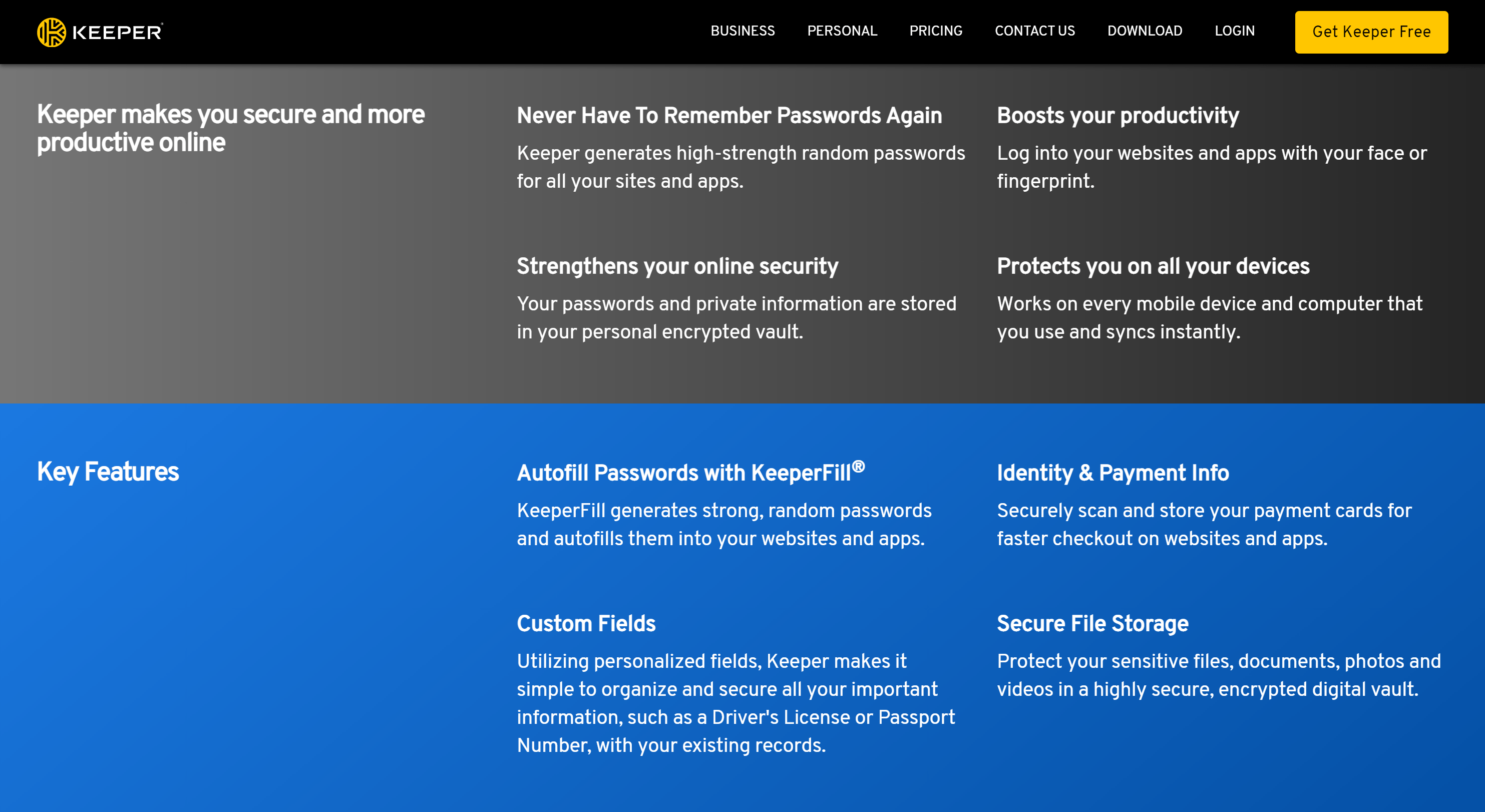
Keeper Security Free:
The free version of Keeper Security offers high security to protect your data. It uses the features of Encryption and Decryption when you are logging in to your vault.
The Keeper Security uses the best encryption method by protecting your data with AES 256-bit Encryption.
Keeper Security Pro:
The Pro version of Keeper Security offers enhanced security compared to the free version. The users of the Pro version become a priority for the Keeper Security website.
They gain access to Deep Level Encryption, Private Master Password, and Secure Cloud Vault, enabling them to store your data securely and safely from hacking and theft.
Keeper Security Free vs Pro Pricing:
Keeper Security Free:
As mentioned in its name, the free version of Keeper Security is totally free of cost. Users can use it without even paying anything to the website. The best part is that you don’t need a credit card to start the free version of Keeper Security.
Keeper Security Pro:
- Business Starter Password Manager: $2.00 per user per month (5 to 10 seats)
- Business Password Manager: $3.75 per user per month (minimum 5 seats)
- Enterprise Password Manager: $5.00 per user per month (minimum 5 seats)
- Privileged Access Manager: Starting at $85 per user per month (minimum 5 seats)
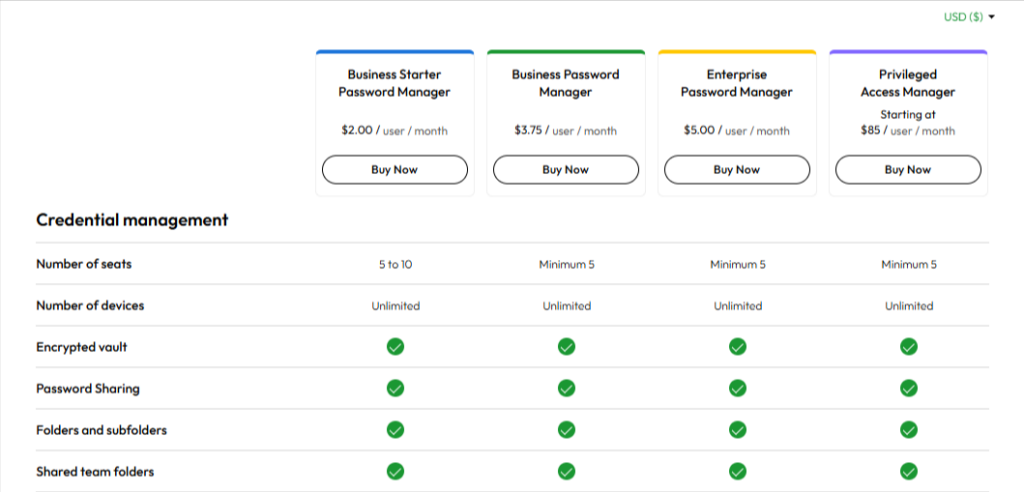
Pros & Cons:
Keeper Security Free:
Pros
- Free for basic password management on one device.
- Ideal for single device usage.
- Simple and easy setup for users.
- Includes basic password management tools.
- Two-factor authentication enhances basic security.
Cons
- Limited to one device for password management.
- Lacks advanced security features like dark web monitoring.
- No multi-device syncing for cross-platform use.
Keeper Security Pro:
Pros
- ync passwords across multiple devices securely.
- Secure file storage for sensitive data and documents.
- Dark web monitoring for potential password leaks.
- Unlimited password storage and management.
- Includes password breach monitoring and auditing tools.
Cons
- Higher price point compared to basic options.
- Complex for beginners with advanced features and settings.
Customer Reviews
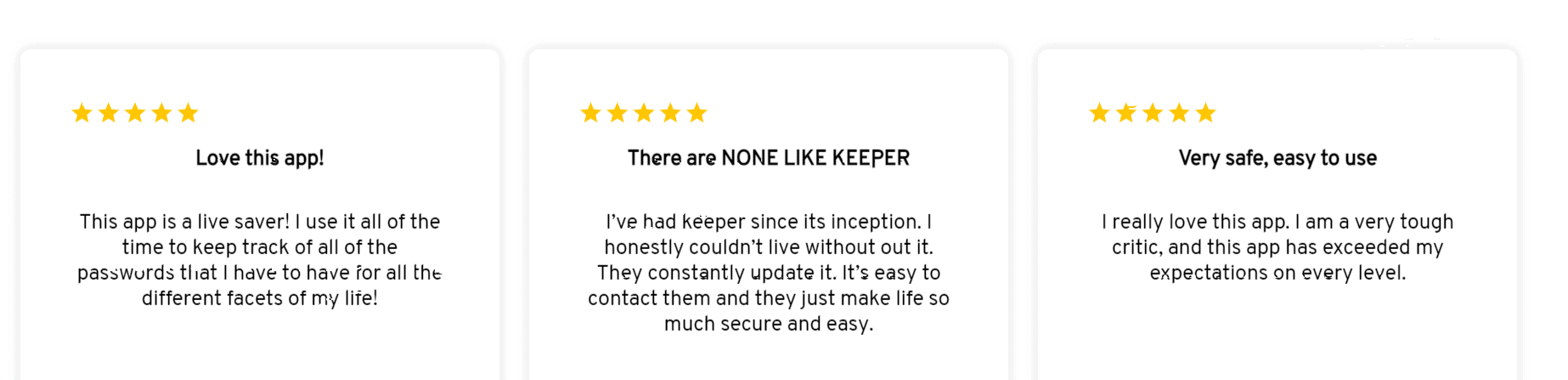
FAQs Realted to Keeper Security Free vs Pro
1. What’s the difference between Keeper Security Free and Pro?
The Free plan offers basic password management on one device, while Pro includes multi-device syncing, secure file storage, and dark web monitoring.
2. Can I sync passwords across devices with Keeper Security Free?
No, the Free plan is limited to one device, while the Pro plan allows syncing across multiple devices.
3. Does Keeper Security Free include two-factor authentication (2FA)?
Yes, the Free plan includes 2FA for added security, but Pro offers enhanced security features like dark web monitoring and breach alerts.
4. Is secure file storage available in Keeper Security Free?
No, file storage is only available in the Pro plan, which includes secure file storage along with password management features.
5. How much does Keeper Security Pro cost?
Keeper Security Pro price starts from $2/month when billed annually, offering more features like multi-device syncing and advanced security options.
Quick Links:
Conclusion: Which One To Choose? Keeper Security Free vs Pro
I strongly recommend checking out the features and benefits of the Pro version, as I’ve used both and found the Pro version to be more reliable.
If you want, you can also try both versions one by one, but you will say that I was right in the end. However, there is one additional benefit you can enjoy by purchasing the Pro version.
The Pro version also gives you a 30-day free trial, after which you can choose to cancel your subscription as per your choice.
You can get access to all the features of the Pro version in the 30-day free trial. The free trial is different from the free version, and you must understand this.

