Best For | Best for AI-powered logo design and branding kits with minimal effort and customization. | Best for designing beautiful social media graphics and professional presentations easily. |
Price | $20/one logo | $12.99/month |
Free Plan/Free Trial | No | Yes |
Features | AI-powered logo design | Drag-and-drop design |
Pros | Easy logo creation process | Super beginner-friendly interface |
Cons | Limited customization flexibility | Some premium features are expensive |
To help you make an informed decision, we’ve compared Looka vs Canva in this article.
Whether you’re starting a small business or just need a logo for your website, you’ll want to check out Looka and Canva.
These online logo makers are both easy to use and offer a wide variety of templates and customization options.
But which one is right for you? Here’s a comparison of Looka and Canva so you can decide which logo maker is the best for your needs.
Looka vs Canva 2026: Overview
What is Looka?
Looka Logo Maker is a powerful online logo design tool that allows you to create professional logos in minutes. With Looka, you can create logos that are unique, stylish, and representative of your business.
Looka offers a wide range of features and options that allow you to create the perfect logo for your business.
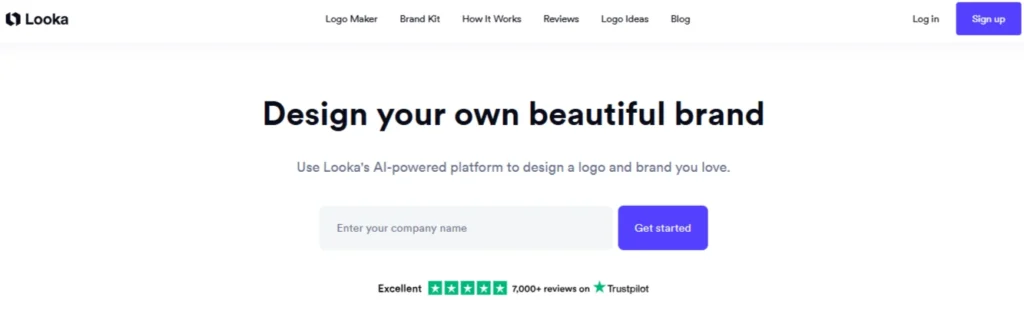
You can choose from a variety of templates and designs, or create your custom logo. You can also customize text, colors, and fonts to create a unique and memorable logo.
Plus, Looka offers free support and advice so you can get the most out of your logo design. With Looka, you can create a professional logo in minutes that will perfectly represent your business.
What is Canva?
Canva Logo Maker is a free online logo maker that enables you to create professional-grade logos in minutes.
With its easy-to-use interface and a wide range of templates, fonts, and icons, Canva Logo Maker makes it simple to design a logo that perfectly represents your business.
Canva Logo Maker also offers a range of features that make it easy to customize your logo. You can choose from a variety of colors, add text or images, and even adjust the font and size of your text.
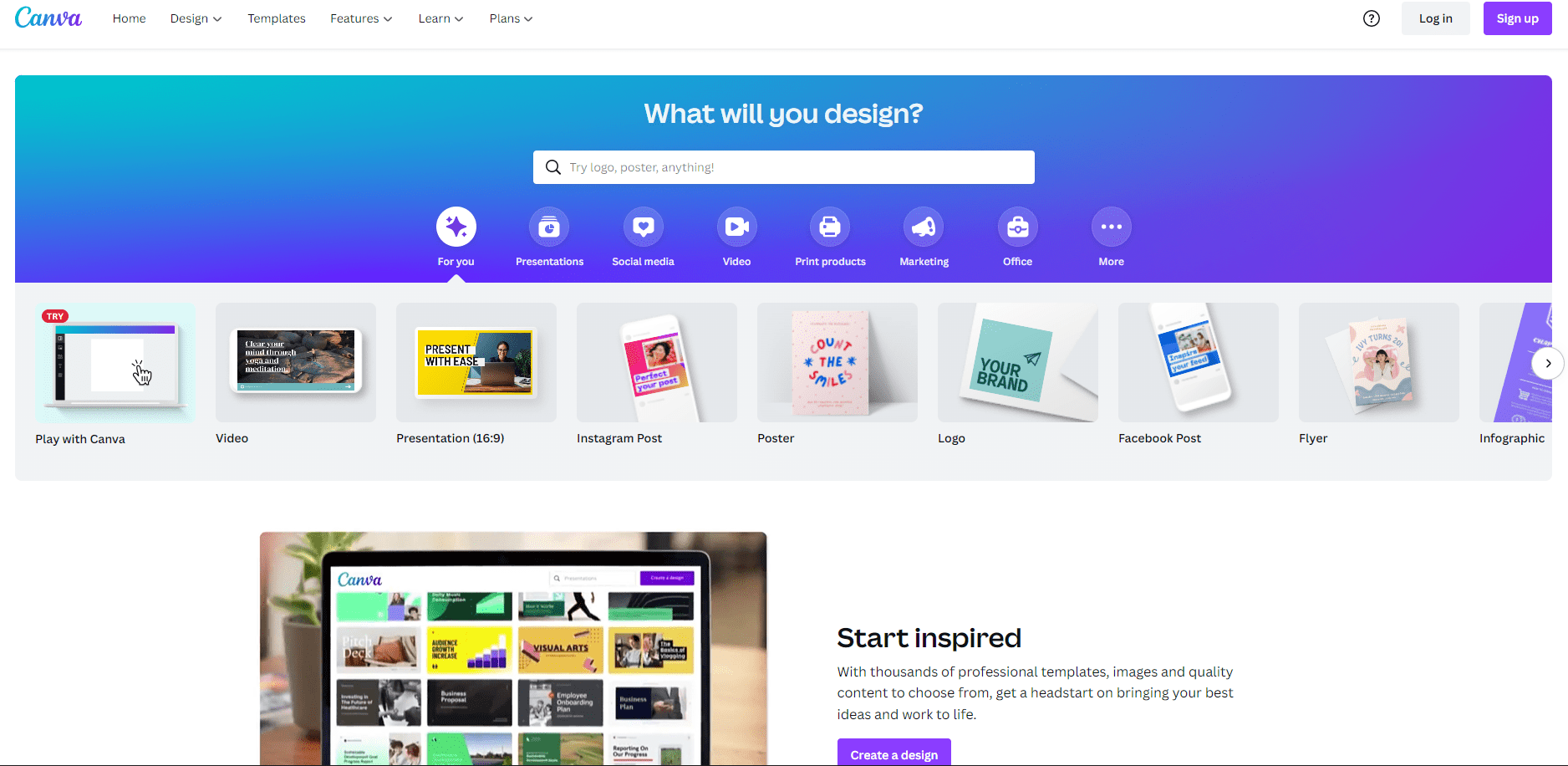
You can also export your logo in high resolution for use on websites, business cards, and other marketing materials.
If you’re looking for an easy way to create a professional logo for your business, then Canva Logo Maker is the perfect tool for you.
With its wide range of templates, fonts, and icons, you can create a logo that perfectly represents your business in just minutes. And with its easy-to-use interface, you’ll be able to customize your logo however you want.
Looka vs Canva: Features Comparison
I’ve been playing around with Looka and Canva, and I gotta tell you—they’re both cool, but they serve different purposes. If you’re trying to decide between them, here’s the lowdown based on my experience.
Looka vs. Canva – What’s the Deal?
So, Looka is all about branding and logos, while Canva is like your go-to design tool for just about anything—social media posts, flyers, presentations, you name it. I tried both, and here’s how they compare.
1. Ease of Use – Which One’s More Beginner-Friendly?
Both are super easy to use but in different ways.
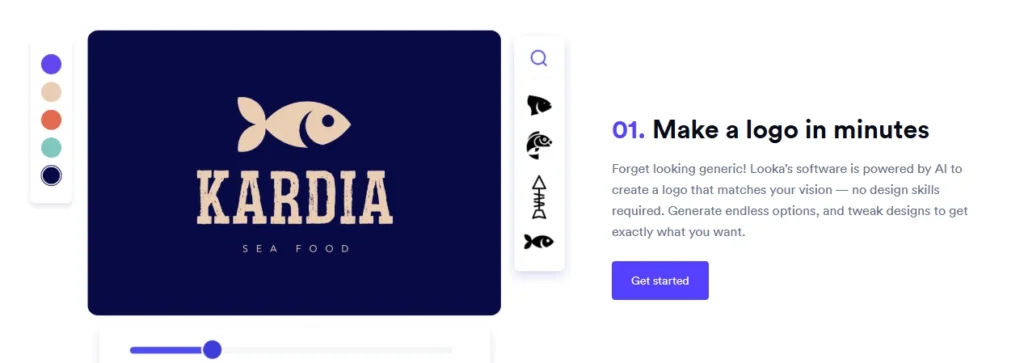
- Looka is like an AI-powered magic trick for logo design. You type in your business name, choose some styles you like and boom—it generates a bunch of logo options for you. No design skills are needed. If you don’t want to spend hours tweaking a logo, this is the way to go.
- Canva, on the other hand, is a full-fledged design tool. It’s drag-and-drop, so it’s easy, but it gives you a lot more creative control. If you’re making things like social media graphics, posters, or business cards, Canva is way more flexible.
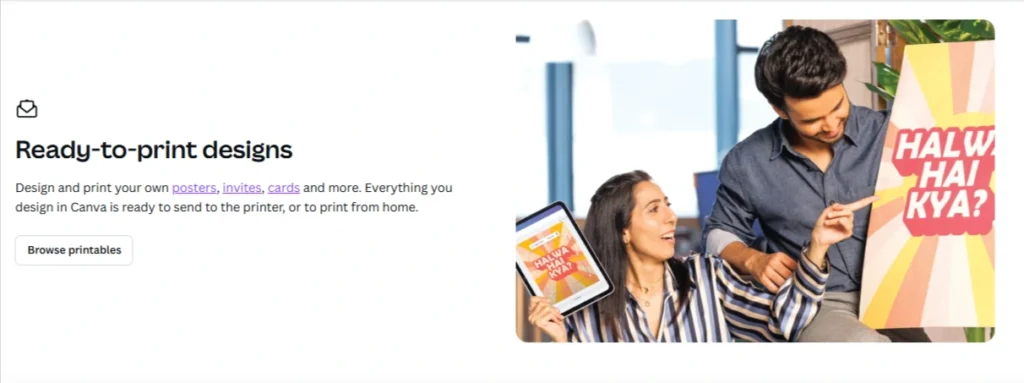
2. Logo Design – Which One Nails It?
If you need a quick logo, Looka wins.
- Looka is literally built for this. You put in your business name, pick a few visual preferences, and it spits out a bunch of professional-looking logo ideas in seconds. It even gives you a full brand kit—color palettes, fonts, business cards, and more.
- Canva also has logo templates, but you have to do more manual work. You pick a template and customize it yourself. It’s great if you want full control, but if you’re looking for speed and automation, Looka does the heavy lifting for you.
3. Templates & Design Options – Who Has More?
Canva, hands down.
- Looka is focused on branding, so while it’s amazing for logos, business cards, and brand kits, that’s about it.
- Canva is a design powerhouse. You get thousands of templates for social media, presentations, flyers, YouTube thumbnails, and even video editing. It’s basically an all-in-one design tool.
4. AI Features – Which One’s Smarter?
Looka has better AI for logo creation, but Canva has more AI-powered design tools.
- Looka’s AI is all about logo generation. It asks a few questions and then auto-generates sleek logos based on your preferences. If you’re not a designer, it’s a lifesaver.
- Canva’s AI tools include Magic Resize (resizes designs instantly), background remover, and even an AI-powered text-to-image generator. It’s got more features overall, but they’re spread across different types of designs, not just logos.
5. Customization – Who Gives You More Control?
Canva wins here because it lets you tweak everything.
- Looka lets you customize your logo (fonts, colors, icons), but once you finalize your design, you’re kinda stuck with it unless you pay again for edits.
- Canva lets you edit anything at any time. You can change fonts, drag elements around, and even collaborate with others in real-time.
6. Pricing – Who’s More Budget-Friendly?
This depends on what you need.
- Looka isn’t free—you have to pay to download your logo. A basic logo file costs around $20, and if you want a full brand kit, you’ll be looking at $65+.
- Canva has a free plan with tons of templates and elements, but if you want premium features (like background remover and premium templates), Canva Pro is about $13/month.
Why Choose Canva Over Looka?
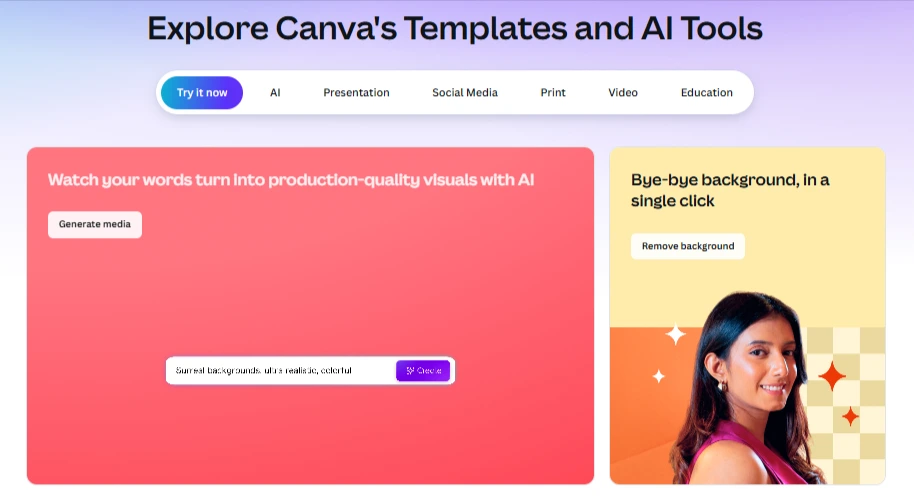
If you’re trying to decide between Canva and Looka, Canva is the better choice if you want a versatile and all-in-one design tool instead of just a logo maker. Looka is great for quickly generating AI logos, but that’s about it.
Canva, on the other hand, offers significantly more creative freedom, allowing you to design everything—from logos and social media posts to flyers, presentations, and even videos.
Here’s why Canva is the smarter pick:
- More than just logos – You can create posters, business cards, Instagram posts, YouTube thumbnails, and even videos. Looka is only focused on branding.
- Full creative control – You can start with a logo template and tweak every detail, instead of relying on AI-generated designs that might not be perfect.
- Tons of templates – Canva has thousands of templates for different projects, making it easy to design professional-looking content even if you’re not a designer.
- Free to use – Unlike Looka, which charges you to download a logo, Canva has a free plan that lets you create and download designs without paying.
- Team collaboration – If you’re working with others, Canva makes it easy to share designs, get feedback, and collaborate in real-time.
If you want a fast and automated logo, Looka is a good option. But if you need a powerful design tool that you can use for everything, Canva is the way to go.
Looka vs Canva: How Much Does It Cost?
Everyone’s first thought when deciding on a product or service is how much it costs. As a result, let’s take a look at the cost for each platform in order to determine which one is best for your needs.
Looka Pricing
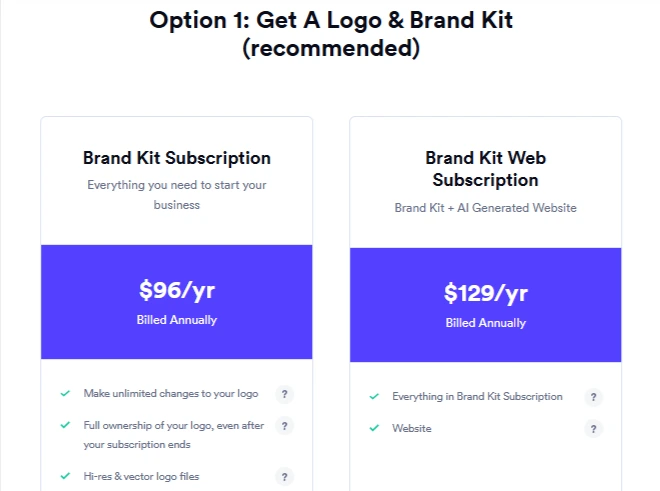
Brand Kit Subscription: $96/year (billed annually)
- Includes branded assets such as business cards, email signatures, social media posts, and more. All assets automatically update as you change your logo.
Brand Kit Web Subscription: $192/year (billed annually)
- Includes everything in the Brand Kit Subscription, plus an AI-generated website tailored to your logo, colors, and company details.
Logo Packages:
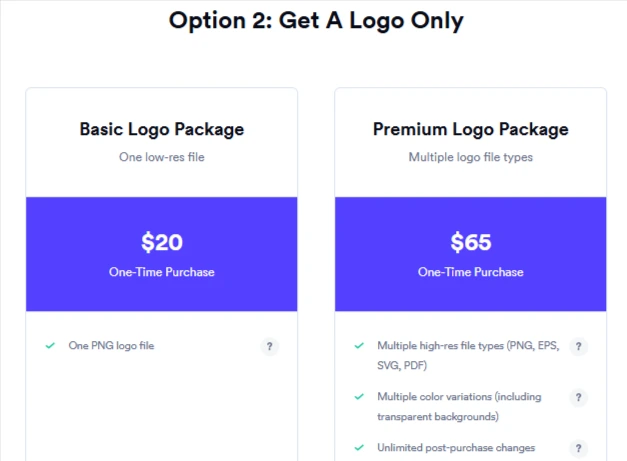
- Basic Logo: $20 for a low-resolution PNG logo (good for inspiration or proof of concept).
- Premium Logo: $65 for a high-quality logo in 4 variations (PNG, EPS, SVG, PDF) with commercial rights to use on digital and print media.
Canva Pricing
Free Plan: $0
- Access to basic design tools, 5GB cloud storage, and 250,000+ free templates. Ideal for casual users or small projects.
Pro Plan:
- $12.99/month (or $119.99/year) for 1-5 users
- Includes premium tools like Magic Resize, background remover, 100GB storage, and over 610,000 templates.
- Pricing for larger teams:
- 10 users: $47.99/month or $419.99/year
- 25 users: $152.99/month or $1319.99/year
- 50 users: $327.99/month or $2819.99/year.
Enterprise Plan: Starts at $1500/month for 50+ users
- Includes all Pro features plus advanced brand controls, unlimited storage, team management, and enterprise-level support.
FAQs On Looka vs Canva:
Which one is better for creating logos, Looka or Canva?
Looka is focused mainly on logo design with AI-powered tools that create logos quickly and professionally. Canva, while great for design, offers more variety in templates but isn’t as specialized for logos.
Is Looka affordable compared to Canva for logo creation?
Yes, Looka tends to be more affordable for logo creation, with a one-time payment for logos, whereas Canva’s subscription model can get expensive, especially for teams.
Can I customize my Looka logo after purchasing it?
Absolutely! Looka allows you to make changes to your logo anytime, and updates your brand kit automatically.
Does Canva offer more design options for logos?
Canva provides a lot of design flexibility and templates, but Looka is better if you want an AI-generated, professional logo that’s ready to use right away.
Can I use my Looka logo for commercial purposes?
Yes! When you purchase a premium logo from Looka, you get full commercial rights to use it, which is perfect for businesses. Canva also gives commercial usage rights for logos created on their platform with a Pro subscription.
Quick Links:
Final Verdict: Looka vs Canva 2026
Looka is a web-based logo maker that offers a wide range of templates and tools. You can create a logo in minutes by selecting from one of the many templates or designing it from scratch.
Looka also offers a wide variety of fonts and icons, as well as the ability to upload your images.
Canva is another popular web-based logo maker. It offers similar features to Looka but also includes some additional tools, such as the ability to create infographics.
Canva also offers a wide range of templates and fonts, as well as the ability to upload your images.
In conclusion, both Looka and Canva are great options for creating a logo. They offer a wide range of templates and tools, as well as the ability to upload your images.


