
MicMonster is a user-friendly voiceover and audio editing tool that delivers high-quality results, making it perfect for creators looking to produce professional sound effortlessly.
- Natural-sounding voice options.
- Super easy to use.
- Fast text-to-speech conversion.
- Affordable for creators.
- Lots of languages supported.
- Limited voice customization.
- Basic editing features.
Hiring a voice actor is expensive. Recording your own voiceovers is time-consuming. And let’s be honest—most text-to-speech (TTS) tools produce voices that sound distractingly robotic.
This is the problem MicMonster aims to solve. It’s an AI-powered platform designed to turn your script into a natural, human-sounding voiceover in minutes. It’s built for YouTubers, podcasters, course creators, and marketers who need high-quality audio without the high cost or hassle.
However, with numerous TTS tools available on the market, does MicMonster truly stand out?
In this comprehensive 2026 review, we’ll delve into its features, voice quality, and pricing to determine if it’s the best choice for you.

Quick Decision: Is MicMonster Right For You?
| You should choose MicMonster if… | You might need a different tool if… |
| ✅ You are a content creator (YouTube, podcasts, e-learning) needing fast, affordable, and natural-sounding voiceovers. | ❌ You are a professional audiobook narrator requiring the subtle emotional nuance that only a human actor can provide. |
| ✅ You need voiceovers in multiple languages and accents to reach a global audience. | ❌ You need highly advanced audio editing features like custom sound effect mixing within the same app. |
| ✅ You value a simple, beginner-friendly interface and want to generate audio with just a few clicks. | ❌ Your projects require extremely long-form content generation (over 12,000 characters in a single clip). |
MicMonster Review – A Voiceover Tool
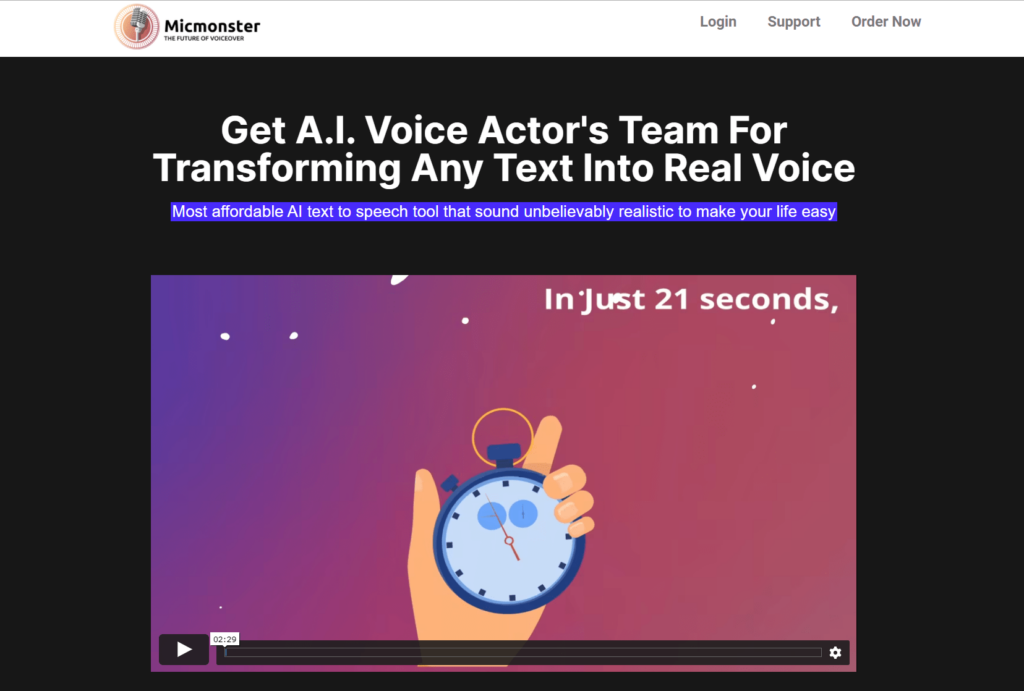
Micmonster is a cloud-based text-to-speech tool that helps you create voiceovers, demos, audiobooks, and more with their AI-generated, natural-sounding voices.
The voices are available in a variety of languages, which you may select from on their main page. Users do not need to download voice packs for nearly 48 languages because everything is loaded immediately from MicMonster servers.
MicMonster offers a straightforward user interface that makes navigation easy when you register as a member. You may create new projects and start working on them right immediately.
MicMonster’s voice audio quality is outstanding. They sound genuine and lifelike, which is critical for any voiceovers or audio you produce.
Furthermore, they have upgraded their website with new services, including audio file translation into multiple languages and a cloud storage facility that allows users to save their audio files in the cloud effortlessly.
The finest part is the updates they offer. They are constantly upgrading and providing new upgrades.
As a result, whenever you visit their landing page, you’ll notice ongoing upgrades and new features in their plans. They maintain the highest quality while adding some wonderful features that are accessible to everyone.
Features of MicMonster
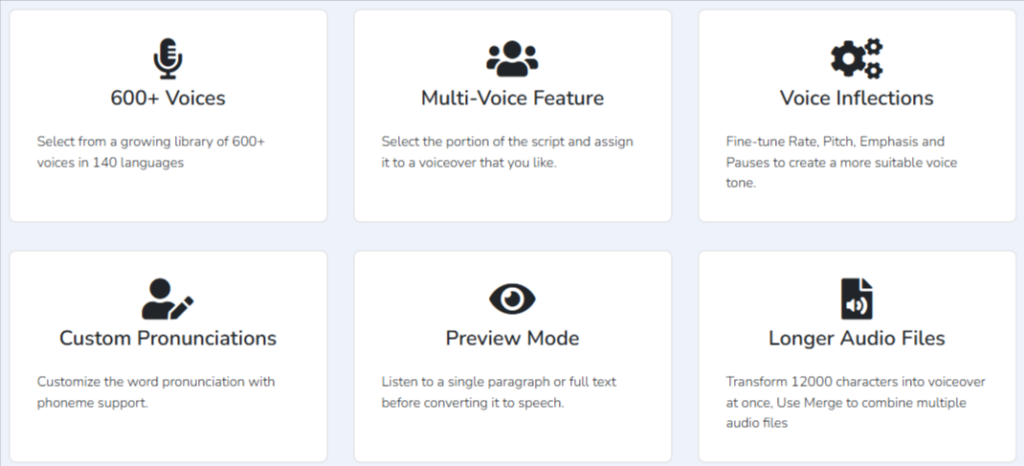
Here are some core features that you will find in MicMonster:
1. 600+ Voices
You can quickly create a voiceover for anything using multiple voices. You may make a podcast or an audiobook by selecting the appropriate voice in MicMonster.
MicMonster has voices of exceptional quality that sound remarkably realistic and natural. You can choose any voice from their collection and use it to create wonderful content for your audience.
2. 48 Languages
MicMonster is a fantastic site if you are composing voiceovers in your native language and want the same voiceover translated into another language for your worldwide audience.
You may choose MicMonster’s voice in your native language and translate it to any other language you like utilizing their translation tool.
These languages are supported by Micmonster:
Arabic (Arabs, Egypt, Saudi Arabia), Bengali, Bulgarian, Catalan (Spain), Chinese (CN, HK, TW), Croatian, Czech, Danish, Dutch (BEL, NL), English(AU, CN, IN, IR, PH, UK, US), Estonian (Estonia), Filipino, Finnish, French (BE, CN, FR, SW), German (AUT, GE, SW), Greek, Gujarati, Hebrew, Hindi, Hungarian, Indonesian, Irish Gaelic, Italian, Japanese Kannada, Korean (south Korea), Latvian, Lithuanian, Malay, Malayalam, Maltese, Norwegian, Polish, Portuguese(BR, PT), Romanian, Russian, Slovak, Slovenian, Spanish (Mexico, Spain), Swedish, Tamil, Telugu, Thai, Turkish, Ukrainian, Urdu, Vietnamese, Welsh
3. Natural Sound Quality
Nobody wants a voiceover with abrupt transitions. The voice should be smooth and genuine in tone.
To make the greatest audio file for your audience, every aspect in the voice, such as background noises, breathing sounds, pitch, and so on, should be balanced.
This is where MicMonster distinguishes itself from other internet tools. Their voices are incredible in terms of quality, and it is unrivaled among all other tools on the web today.
As a result, if you want excellent voiceovers supplied correctly to your consumer or audience, you may count on it.
We have received several evaluations stating that MicMonster is superior than other tools in terms of quality.
4. Voice Adjustments
With podcasts or audiobooks, most of us prefer a specific voice. But there are instances when we want the same voice to sound different.
This is especially true when creating an audiobook without the original voice recording.
This tool is provided by MicMonster so that your audience may quickly alter the pitch, pace, and add pauses to the sound.
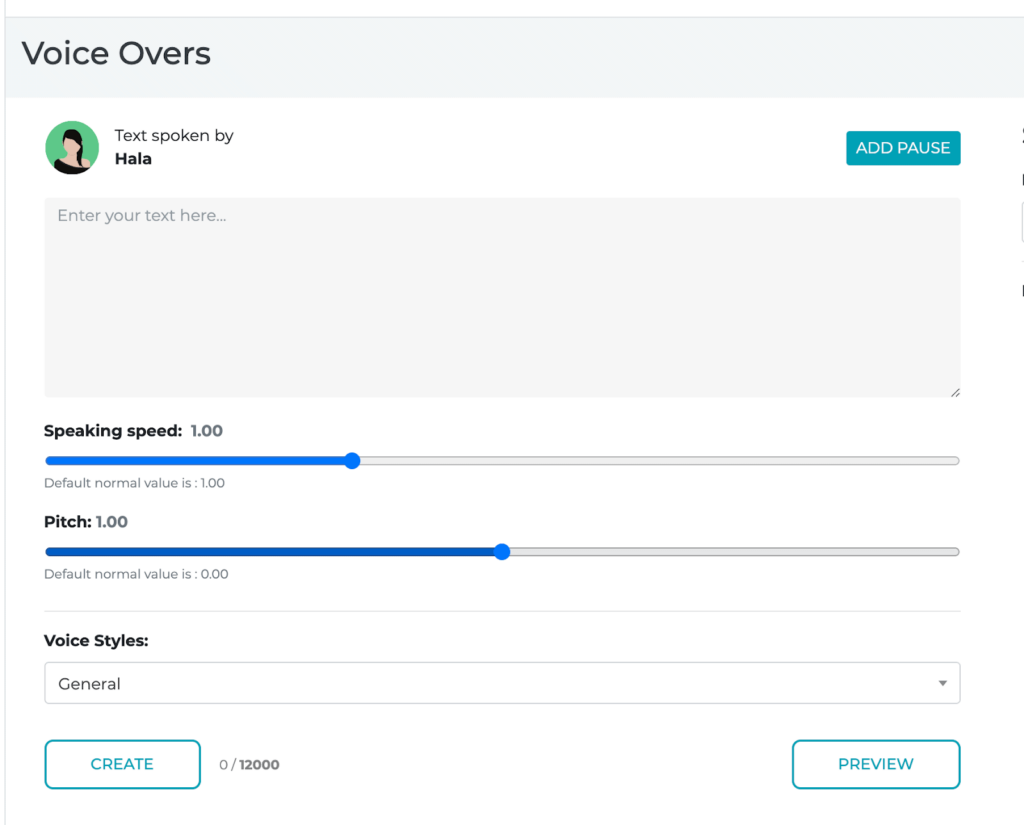
5. Cross-Platform
MicMonster is a web-based or cloud-based tool.
As a result, you may utilize it regardless of your operating system.
Furthermore, you do not need to download their voice packs, as they are already hosted on their server, providing access to high-quality voices without worrying about file size or storage space.
6. MP3 Format
Several tools on the market employ the wav format. Nevertheless, this format is not favoured by everyone and makes compressing the file on your computer or website difficult.
MicMonster use MP3 files, a widely known format that is compatible with virtually all websites and software.
If you need voiceovers, MicMonster is a good option because they provide MP3 files that can be readily edited to your specifications.
Easy To Use
MicMonster makes it simple to create your own voiceover. Just select the voice that best matches your needs, add text, and save it to the cloud. This is a straightforward procedure that requires no special skills.
Hence, if you’re searching for a program to assist you create audio files fast and efficiently, MicMonster is the appropriate solution for your company or personal needs.
Best Customer Support
Customer assistance is the most vital aspect of any tool. Without question, MicMonster provides the greatest customer service in the market.
Their support crew is quite helpful, and you can rely on them for any questions about their product or its quality.
Thus, if you’re new to voiceover production and need assistance with establishing your account, translation, and so on, reach out to them.
They will gladly assist you at every level of utilizing their platform by promptly addressing any of your inquiries!
MicMonster Voice Samples
Click the play button to listen to voice samples.
If you wish to try out the voices, you may do so here: MicMonster Audio Samples
MicMonster Pricing Plans (Updated with 2026 Discounts)
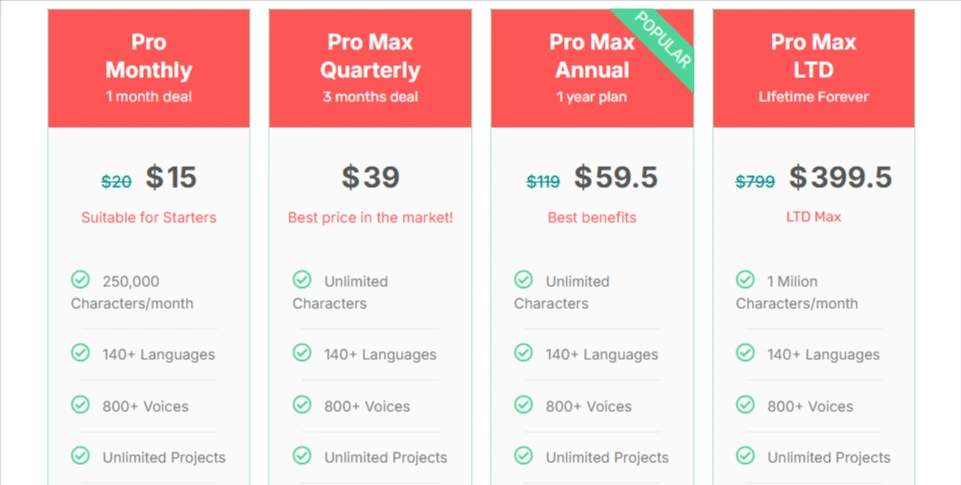
MicMonster offers a flexible range of pricing plans designed for different levels of use, from casual creators to power users. Even better, they are currently offering significant discounts with special promo codes.
- Use code 50TODAY for a 50% discount on the Pro Max Annual and Pro Max LTD plans.
- Use code 25OFF for a 25% discount on the Pro Monthly plan.
Here is a clear breakdown of the plans available with these discounts:
| Plan Name | Billing Cycle | Price (with Discount Code) | Character Limit | Best For |
| Pro | Monthly | $15 / month (was $20) with code 25OFF | 250,000 / month | Starters & Short-Term Projects: Perfect for trying out the service or for users with occasional voiceover needs. |
| Pro Max | Quarterly | $39 / 3 months | Unlimited | Project-Based Users: Ideal for creators with a high-volume project (like a course launch) who need unlimited audio generation for a few months. |
| Pro Max | Annual | $59.50 / year (was $119) with code 50TODAY | Unlimited | Power Users & Agencies: The best subscription value for those who consistently create a high volume of content and want unlimited characters year-round. |
| Pro Max LTD (Lifetime Deal) | One-Time | $399.50 (was $799) with code 50TODAY | 1 Million / month | The Ultimate Long-Term Investment: Pay once and eliminate all future subscription fees. The massive character limit is more than enough for most individual creators. |
All paid plans include:
- Access to 140+ Languages and 800+ Voices
- Advanced Editor & Unlimited Projects
- Commercial License
- Pronunciation Library
- Download as MP3, WAV, & SRT
MicMonster Review Pros and Cons
Pros
- Easy to use: Paste script, select language, and generate.
- Affordable: Realistic voices at an affordable price.
- Regular updates: Frequent updates improving features and performance.
- Project support: Easily manage multiple projects and audio files.
- Natural sound quality: Realistic voices with continuous improvement.
- Best customer support: Live chat support saves time.
- 30-day money-back guarantee: Risk-free with a full refund option.
Cons
- You can’t customize the voices as much.
- New updates might bump up the cost down the road.
MicMonster vs Speechelo vs Talkia
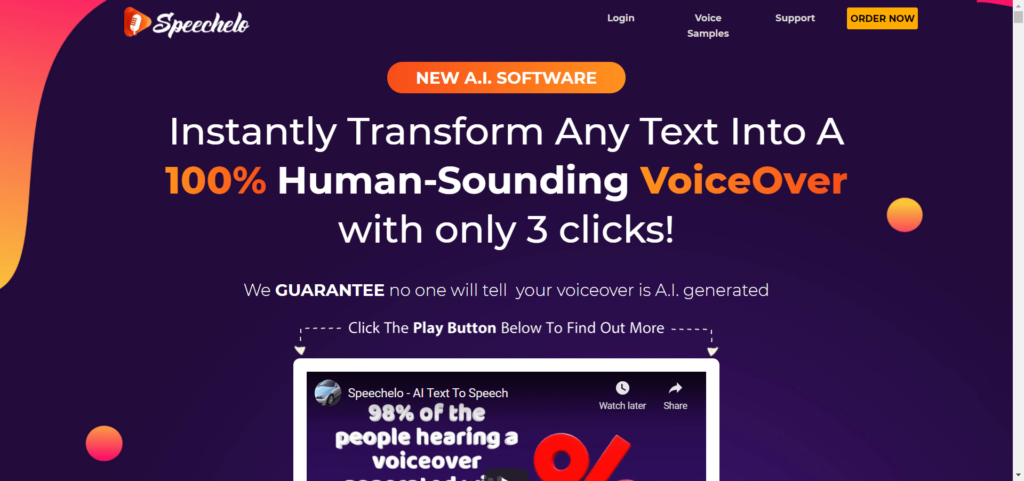
Speechelo is one of the biggest competitors to MicMonster. Both devices, however, provide high-quality voices with natural sound quality.
The biggest difference between them is money, with MicMonster being less expensive than Speechelo, and natural voice quality being superior in MicMonster.
Other from that, there isn’t much of a difference, and both provide excellent customer service. Thus, if you’re searching for a less expensive option to Speechelo, consider MicMonster!
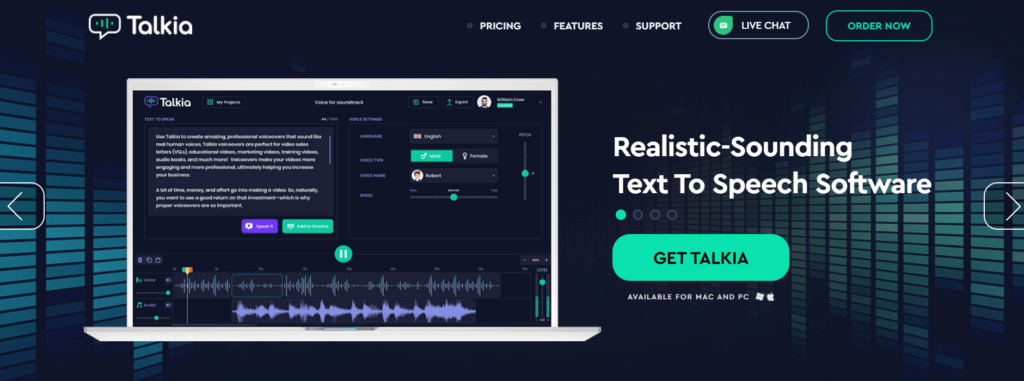
Talkia is another MicMonster rival. The biggest difference between them is their pricing, which makes MicMonster a more affordable alternative, and MicMonster’s audio quality, which is superior to Talkia’s.
Except from that, there isn’t much of a distinction between them. Both have similar capabilities, such as an easy-to-use interface with voice selection capabilities, and functions for creating business presentations, audiobooks, and corporate videos.
Head-to-Head Comparison
| Feature | MicMonster | Speechelo | Talkia |
| Voice Library | 600+ voices in 140+ languages | 30+ voices in 23+ languages (Standard) | 102 voices (Standard), 404 (Enterprise) |
| Customization | Advanced pitch, speed, volume, emphasis, multi-voice | Basic tone (normal, joyful, serious), breathing, pauses | Speech rate, pitch, background music |
| Ease of Use | User-friendly interface | Simple 3-click process | Timeline editor, easy to use |
| Pricing Model | Free plan, subscription, and lifetime deals | One-time payment (Standard), recurring (Pro) | Monthly subscription |
| Unique Selling Point | Extensive voice library and advanced customization | Simplicity and one-time payment option | Video-centric features like a timeline editor and background music |
MicMonster Customer Reviews
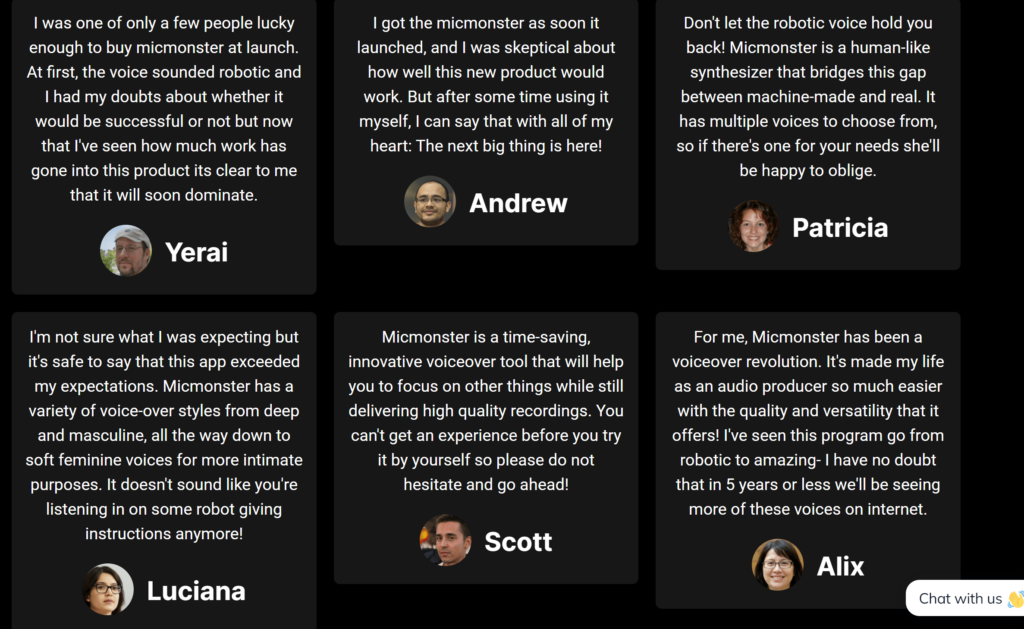
Why do I recommend MicMonster to you?
This is the most effective text-to-speech tool available on the internet. It is inexpensive and provides a plethora of capabilities for creating a flawless voiceover for videos or podcasts.
It’s simple to use, and you’ll have the ideal voiceover for your video or podcast in seconds.
I enjoy using MicMonster since I’ve been using it for about two months and am very delighted with the results it provides whether I use it on YouTube or Facebook advertisements.
FAQs On MicMonster Review
Do the MicMonster voices really sound natural?
Yes, the latest generation of “AI” and “Neural” voices are remarkably natural. They include human-like inflections, pauses, and specific emotional styles (like cheerful or newscaster) that make them far superior to older, robotic TTS voices. You can listen to dozens of samples on their website to judge for yourself.
What are the character limits? Can I create long audiobooks?
The Lifetime Deal plan gives you a very generous 1 million characters per month, and you can generate audio in clips of up to 12,000 characters each. For a long audiobook, you would simply generate it chapter by chapter (or in 12k character chunks) and merge the MP3 files, which is a very straightforward process.
Is the Lifetime Deal really a one-time payment? Are there hidden fees?
Yes, it is a true one-time payment. You pay once and get lifetime access to the features included in your plan, including all future software updates. There are no hidden monthly fees or required upsells to use the core product.
Do I need to install any software?
No. MicMonster is 100% cloud-based. You can access it from any device with an internet browser (Windows, Mac, Linux, etc.) without downloading or installing anything.
Can I use the voiceovers for commercial purposes, like on my monetized YouTube channel?
Yes, the commercial license is included in the paid plans. This grants you the rights to use the voiceovers in any of your commercial projects, including monetized videos, podcasts, and online ads.
Also Read:
Conclusion: Is MicMonster Worth It?
After a comprehensive review, the answer is a resounding yes. MicMonster stands out in a crowded market not just by being an affordable alternative, but by being a better one for most creators.
While Speechelo promises simplicity and Talkia caters to video editors, MicMonster delivers the most crucial element with superior quality: the voices themselves.
With an extensive library of over 600 natural-sounding voices, robust customization features, and an unbeatable lifetime deal, it offers exceptional and lasting value.
Don’t let robotic voices undermine your content. For YouTubers, podcasters, marketers, and course creators who need high-quality, reliable, and hassle-free voiceovers, MicMonster is the clear winner.
Stop compromising on audio quality and give your projects the professional sound they deserve.
