Micmonster

- Realistic voiceovers
- Multiple voice styles
- Easy text-to-speech conversion
- Wide language support
- Adjustable voice speed
Speechelo

- Human-like voice synthesis
- 30+ languages available
- Natural breathing sounds
- Adjust tone and pitch
- Voice customizations for emotion
Talkia

- Variety of voices
- Multilingual voice support
- Voice inflection controls
- Text-to-speech with pauses
- Realistic voice output

If you’re looking to create professional voiceovers for videos, podcasts, or audiobooks, you’ve probably come across text-to-speech (TTS) tools like Micmonster, Speechelo, and Talkia.
These platforms promise to turn your text into natural-sounding human voices with just a few clicks. But with so many options out there, how do you know which one is right for you?
In this blog, I’ll break down the features, pricing, pros, cons, and more for Micmonster, Speechelo, and Talkia.
By the end, you’ll have a clear idea of which tool fits your needs, whether you’re a content creator, marketer, or small business owner.
Let’s dive in!
Micmonster Vs Speechelo Vs Talkia Comparison 2026: Which Is Best ?
What Are Text-to-Speech Tools?
Before we compare these tools, let’s quickly talk about what text-to-speech software does. TTS tools use artificial intelligence (AI) to convert written text into spoken words. They’re great for:
- Creating voiceovers for YouTube videos, ads, or tutorials.
- Making audiobooks or podcasts.
- Adding narration to e-learning courses.
- Helping people with visual impairments access content.
Micmonster, Speechelo, and Talkia are three popular TTS tools, each with its own strengths. Let’s take a closer look at what they offer.
Overview of Micmonster, Speechelo, and Talkia
Micmonster
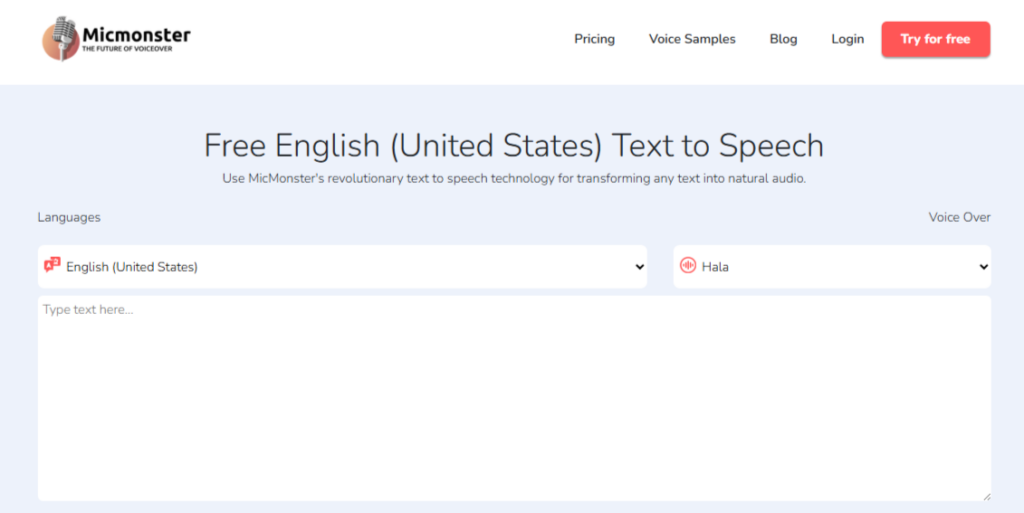
Micmonster is a cloud-based TTS tool that’s known for its wide range of voices and languages. It’s designed to be user-friendly, affordable, and packed with features that make voiceovers sound natural.
Whether you’re creating content for a global audience or a local project, Micmonster aims to deliver high-quality results.
Speechelo
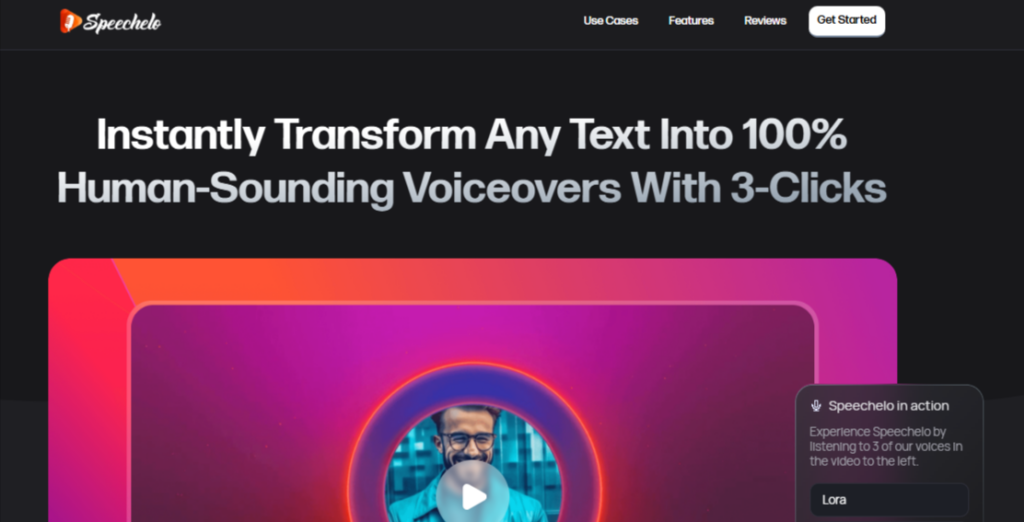
Speechelo is another cloud-based TTS tool that’s gained popularity for its simplicity and natural-sounding voices. It’s marketed as a one-time payment solution, making it appealing for those who want to avoid recurring fees.
Speechelo is often praised for its ease of use and compatibility with video editing software.
Talkia
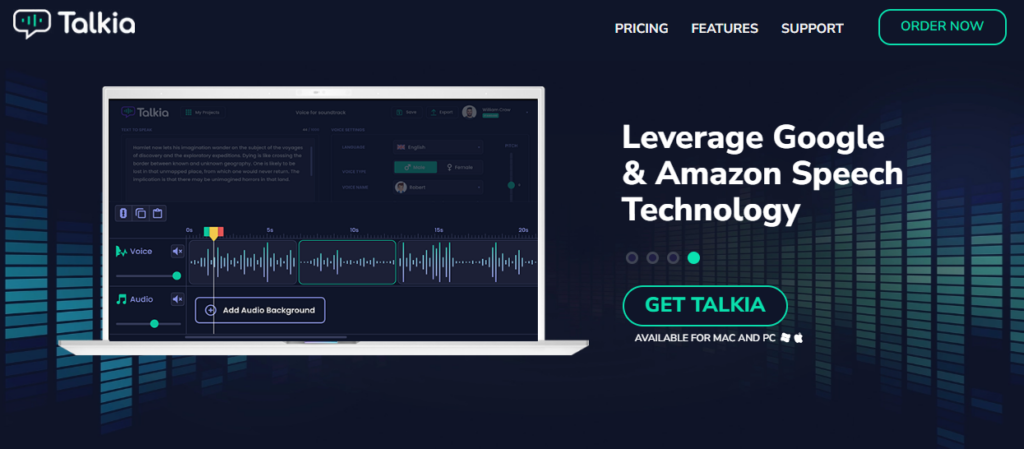
Talkia, developed by Bryxen (the company behind Toonly and Doodly), is a desktop-based TTS software for Windows and Mac. It uses advanced AI, including Google Wavenet and Amazon Polly, to create realistic voiceovers.
Talkia is a favorite among video creators who need more control over their audio.
Now that you have a basic idea of each tool, let’s compare them across key factors like features, pricing, voice quality, and more.
Feature Comparison: Micmonster Vs Speechelo Vs Talkia
Here’s a detailed look at what each tool brings to the table.
1. Voice Options
The number and variety of voices are crucial when choosing a TTS tool. You want voices that sound human-like and suit your project’s tone.
- Micmonster: Micmonster shines here with over 500 voices across 140 languages. It offers male, female, and child voices, plus eight voice styles like cheerful, empathetic, and newscast-formal. You can also tweak accents for specific regions, like Singaporean English or Brazilian Portuguese. This makes Micmonster ideal for global projects.
- Speechelo: Speechelo offers 30 voices in its standard plan and 171 voices in the Pro version, covering 24 languages. It includes male, female, and child voices with three tones: normal, friendly, and serious. However, some languages, like UK English or French, have limited voice options (e.g., only one voice for UK English).
- Talkia: Talkia provides 102 voices in its Standard plan and 404 voices in the Enterprise plan, across 32 languages. It uses Google Wavenet and Amazon Polly for high-quality AI voices but includes some robotic-sounding standard voices in the base plan. Talkia also supports regional accents, which is great for diverse audiences.
Winner: Micmonster takes the lead with its massive voice library and language support, making it the most versatile for multilingual projects.
2. Voice Quality
A good TTS tool should produce voices that sound natural, not robotic. Let’s see how these three stack up.
- Micmonster: Micmonster’s AI voices are highly praised for sounding lifelike. Users report that its voices, especially in the Pro plan, are smooth and realistic, with options to add emotions like excitement or empathy. The platform’s regular updates ensure voice quality keeps improving.
- Speechelo: Speechelo’s AI voices are known for their natural tone, thanks to features like “inflections” that mimic human speech patterns. However, some users note that standard voices can sound synthetic, and the best voices are locked behind the Pro upgrade.
- Talkia: Talkia’s Wavenet and Amazon Polly voices are top-notch, delivering professional-grade audio. However, the Standard plan includes many robotic-sounding voices, and you’ll need the Enterprise plan for the best AI voices. Some users have reported bugs that affect voice rendering.
Winner: Micmonster edges out slightly due to its consistently high-quality voices across plans and fewer reports of robotic output.
3. Ease of Use
A user-friendly interface can save you time and frustration, especially if you’re new to TTS tools.
- Micmonster: Micmonster’s web-based dashboard is clean and intuitive. You input your text, choose a voice, adjust settings like speed and pitch, and download the audio in seconds. The interface is beginner-friendly, with sliders for fine-tuning and a preview option.
- Speechelo: Speechelo is also cloud-based and super easy to use. It follows a three-step process: paste your text, select a voice, and generate the audio. It’s designed for quick results, but the editor lacks advanced features compared to Micmonster.
- Talkia: Talkia’s desktop software has a more complex interface, resembling a video editor with a timeline. While this gives you more control (e.g., adding background music), it can feel overwhelming for beginners. It also requires installation, unlike the cloud-based Micmonster and Speechelo.
Winner: Micmonster and Speechelo tie for their simple, cloud-based interfaces, but Micmonster’s advanced editor gives it a slight edge for customization.
4. Customization Options
Can you tweak the voiceovers to match your vision? Let’s check the customization features.
- Micmonster: Micmonster offers robust customization, including speed, pitch, pause, and emotional styles (e.g., cheerful or professional). You can merge multiple audio files and add background music in the Pro plan. There’s also a unique feature to convert book text from images into audio.
- Speechelo: Speechelo lets you adjust speed, pitch, and tone (normal, friendly, serious). It also has a breathing and emphasis feature, but these are less effective on AI voices. The Pro plan adds campaign support and audio merging, but customization is more limited than Micmonster.
- Talkia: Talkia offers advanced customization, like timing synchronization, voice editing, and the ability to add background music from its library or your own files. It also has a translation feature, which is handy for multilingual content. However, some features are locked behind the Enterprise plan.
Winner: Talkia offers the most customization, but Micmonster is a close second with its flexible editor and emotional styles.
5. Language Support
If you’re targeting a global audience, language support is key.
- Micmonster: Supports 140 languages, including English, Spanish, Arabic, Mandarin, Hindi, and more. It also offers regional accents, making it perfect for localized content.
- Speechelo: Covers 24 languages, including English, French, Spanish, and Japanese. It lacks support for some major languages like Hindi and Arabic, and accent options are limited.
- Talkia: Supports 32 languages, including English, German, Spanish, and Chinese. It offers more accent options than Speechelo but fewer languages than Micmonster.
Winner: Micmonster dominates with its extensive language and accent support.
Pricing Comparison
Pricing is a big factor when choosing a TTS tool. Let’s break down the costs for each platform.
Micmonster

- Pro Plan: $59.5/year or $39/quarterly, includes all voices, languages, and advanced features.
- One-Time Payment: Occasionally offers lifetime deals (e.g., $79.5 with discounts).
- Money-Back Guarantee: Not always specified, but some promotions include it.
Micmonster is affordable, especially with its free plan and low annual fee. The lack of recurring upsells makes it budget-friendly.
Speechelo
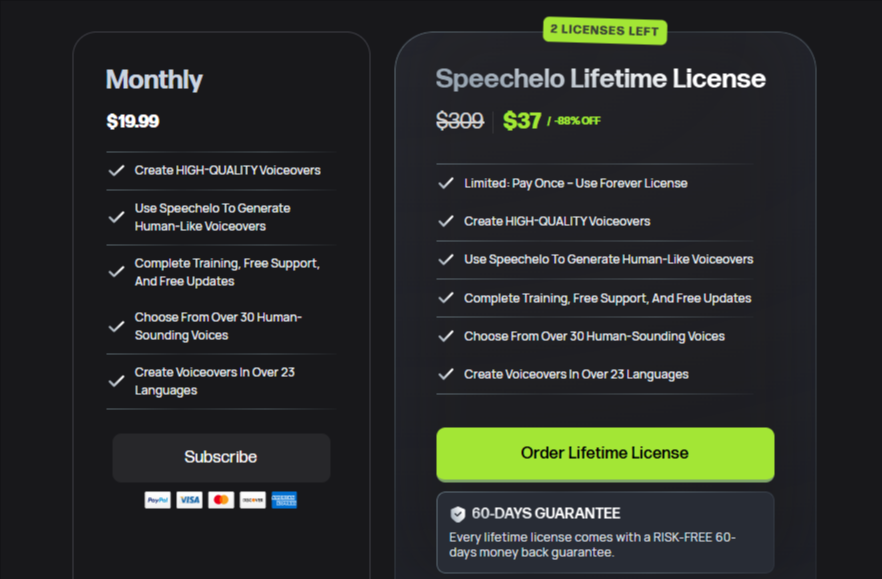
- Standard Plan: $37 one-time payment (sometimes $47), includes 30 voices and 700-word limit per voiceover.
- Money-Back Guarantee: 60 days.
Speechelo’s one-time payment sounds appealing, but the best features require the Pro plan, which adds recurring costs unless you snag the one-time deal.
Talkia
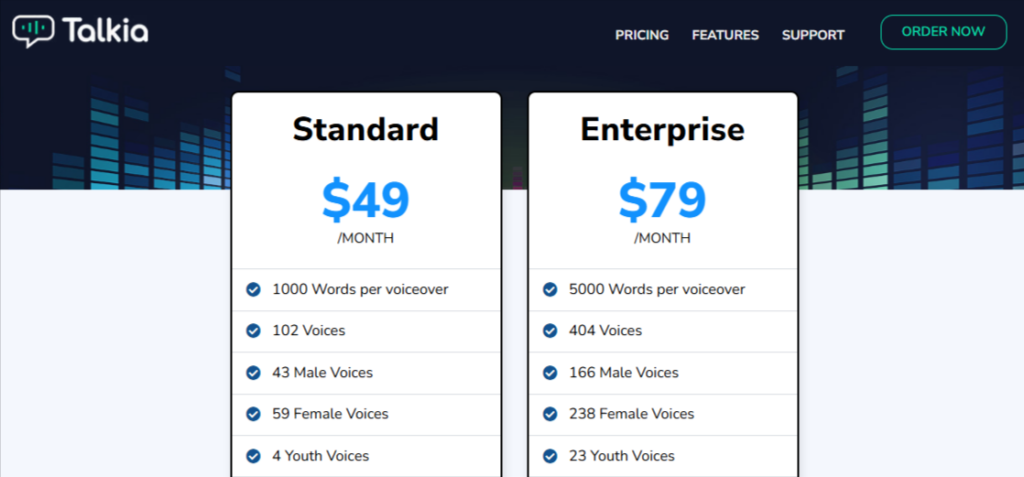
- Standard Plan: $49/month or $490/year, includes 102 voices and 1,000-word limit per voiceover.
- Enterprise Plan: $79/month or 790/year, unlocks 404 voices and 5,000-word limit.
- Money-Back Guarantee: 30 days.
Talkia’s pricing is higher, especially with the Enterprise plan’s annual fee. The desktop software also means you’re tied to one device.
Winner: Micmonster offers the best value with its affordable Pro plan, followed by Speechelo’s one-time payment model. Talkia is the priciest.
Voice Samples Comparison
Micmonster:
Hala
Floki
Torvi
English (UK)
Micmonster
Voice1
Voice2
Voice3
Speechelo
Voice1
Voice2 (pro)
Speechelo only contains 1 voice for uk version.
Spanish (Spain)
Micmonster :
Voice 1
Voice 2
Speechelo :
Voice1
Voice2
French (France)
Micmonster:
Voice1
Voice2
Speechelo:
Voice 1:
Specehlo only contains one voice for french (France) accent.
Speechelo languages
- Arabic
- Mandarin
- Danish
- Dutch
- English
- French
- German
- Icelandic
- Italian
- Japanese
- Korean
- Norwegian
- Polish
- Portuguese
- Romanian
- Russian
- Spanish
- Swedish
- Turkish
- Welsh
Micmonster languages
- Arabic
- Bengali
- Bulgarian
- catalan
- Chinese
- Croatian
- Czech
- Danish
- Dutch
- English
- Estonian
- Filipino
- Finnish
- French
- German
- Greek
- Gujarati
- Hebrew
- Hindi
- Hungarian
- Indonesian
- irish Gaelic
- Italian
- Japanese
- Kannada
- Korean
- Latvian
- Lithuanian
- Malay
- Malayalam
- Maltese
- Norwegian
- Polish
- Portuguese
- Romanian
- Russian
- Slovak
- Slovenian
- Spanish
- Swedish
- Tamil
- Telugu
- Thai
- Turkish
- ukrainian
- Urdu
- Vietnamese
- Welsh
Pros and Cons
Let’s summarize the strengths and weaknesses of each tool.
Micmonster
Pros:
- Huge library of 500+ voices and 140 languages.
- Natural-sounding AI voices with emotional styles.
- Affordable pricing with a free plan.
- User-friendly, cloud-based interface.
- Regular updates and new features.
Cons:
- Some advanced features (e.g., audio merging) require the Pro plan.
- No built-in translation feature like Talkia.
Speechelo
Pros:
- Simple three-step process for quick voiceovers.
- Natural-sounding voices with inflection feature.
- One-time payment option (with Pro upsell).
- Cloud-based, works on any device.
- 60-day money-back guarantee.
Cons:
- Limited voices (30) and languages (24) in the Standard plan.
- Best features locked behind Pro plan.
- Word limit (700 words per voiceover) in Standard plan.
Talkia
Pros:
- Advanced customization with timeline editor.
- High-quality Wavenet and Polly voices.
- Supports background music and translation.
- Large voice library in Enterprise plan (404 voices).
- Ideal for video creators.
Cons:
- Desktop software requires installation.
- Many robotic voices in Standard plan.
- Expensive with Enterprise plan’s annual fee.
- Some reported bugs and glitches.
Use Cases: Which Tool is Best for You?
Each tool excels in different scenarios. Here’s a quick guide to help you decide.
- Micmonster: Best for content creators, podcasters, and businesses needing affordable, high-quality voiceovers in multiple languages. Its massive voice library and emotional styles make it perfect for global projects or diverse audiences. Choose Micmonster if you want flexibility and value without recurring costs.
- Speechelo: Great for beginners, YouTubers, or small-scale projects where simplicity and affordability matter. It’s ideal if you need quick voiceovers in a few languages and don’t mind upgrading to Pro for more features.
- Talkia: Suited for professional video creators or marketers who need advanced customization, like background music or precise voice editing. It’s a good choice if you’re willing to pay more for desktop software and don’t need as many languages.
Real User Feedback
To give you a fuller picture, I looked at what users are saying about these tools online.
- Micmonster: Users love its voice variety and natural sound, especially for non-English languages like Turkish or Hindi. Some praise its affordability and free plan, though a few wish for more built-in music options.
- Speechelo: Many users appreciate its ease of use and natural voices, but some complain about the limited voices in the Standard plan and aggressive upsell emails. The 700-word limit is also a pain point for larger projects.
- Talkia: Users like the professional-grade voices and customization but report bugs and a steeper learning curve. The robotic voices in the Standard plan and high cost of the Enterprise plan are common complaints.
My Verdict
After comparing Micmonster, Speechelo, and Talkia, here’s my take:
- Micmonster is the overall winner for most users. Its massive voice library, natural-sounding AI, affordable pricing, and cloud-based interface make it a no-brainer for creators who need versatility and value. The free plan is a bonus for those just starting out.
- Speechelo is a strong runner-up if you’re on a tight budget and only need voiceovers in a few languages. It’s simple and effective, but the limited voices and word caps hold it back.
- Talkia is best for advanced users who need desktop software and don’t mind paying extra for premium features. However, its higher cost and occasional bugs make it less appealing for casual users.
Ultimately, the best tool depends on your needs. If you want a balance of quality, affordability, and flexibility, Micmonster is hard to beat. For quick and cheap voiceovers, Speechelo is solid. And if you’re a pro video creator, Talkia’s advanced features might be worth the investment.
Tips for Choosing the Right TTS Tool
Before you decide, here are a few tips to keep in mind:
- Define Your Needs: Do you need multiple languages, specific accents, or advanced editing? Make a list of must-have features.
- Test the Voices: Most platforms offer voice samples. Listen to them to ensure they match your project’s tone.
- Check Pricing Long-Term: One-time payments sound great, but check for upsells or recurring fees.
- Look for Guarantees: A money-back guarantee (like Speechelo’s 60-day or Talkia’s 30-day) lets you try risk-free.
- Consider Scalability: If your projects grow, will the tool still meet your needs? Micmonster’s unlimited voiceovers are great for scaling.
Conclusion : Micmonster vs Speechelo Vs Talkia
Micmonster, Speechelo, and Talkia all offer different price options to accommodate different budgets and demands. Before making a selection, it is critical to analyze the individual characteristics and constraints of each proposal.
Finally, the decision between Micmonster, Speechelo, and Talkia is based on your individual needs and preferences. Micmonster may be the best option if you value innovation and ease of use. Speechelo is a strong contender for natural-sounding voiceovers and smooth browser integration. Talkia might be a good choice if you want strong AI capabilities and multilingual assistance.
