Best For | Designers and teams who need easy-to-use wireframing and UI mockup tools to create website and app prototypes quickly. | Businesses and creatives looking for a flexible, all-in-one tool for wireframing, prototyping, and visual collaboration in real-time. |
Price | $14 | $9 |
Features | Easy drag-and-drop wireframing | Wireframing, prototyping & diagramming |
Pros | Simple and beginner-friendly interface | Supports wireframing and prototyping |
Cons | Limited prototyping features | Can feel cluttered for beginners |
MockFlow and MoqUps are both some of the best wireframe software websites. Both of these websites are used at a large scale for wireframing software. But, the main question is, which one to choose and why?
In this article, I’m going to make a complete comparison between these two wireframe software. We will cover standard features, unique features, pricing, and a lot more.
Before reaching the end of this article, you must have made your choice between MockFlow vs Moqups. You will find no difficulty in choosing which wireframing software is the best.
Overview: MockFlow vs Moqups
MockFlow:
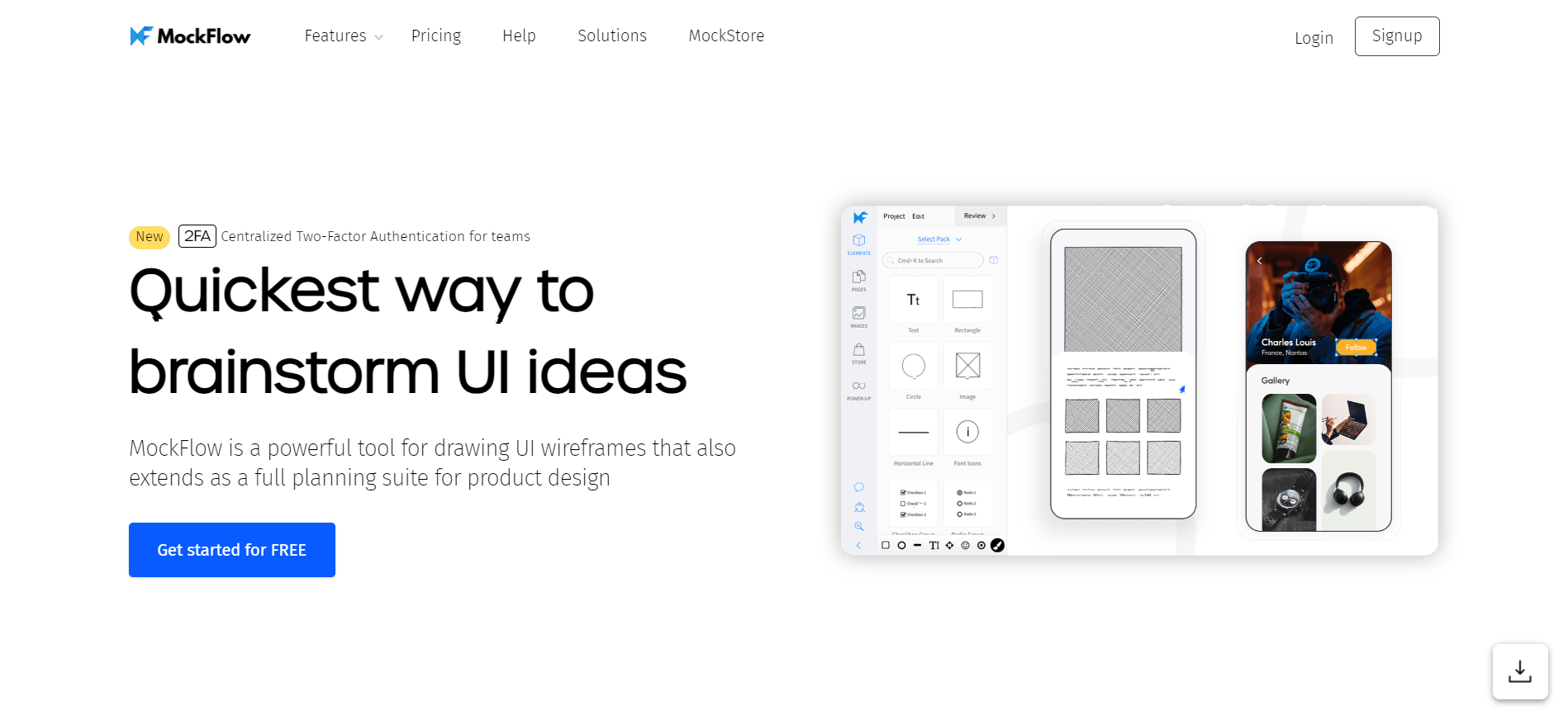
MockFlow is an online tool that allows you to create a website wireframe. It’s ideal for software developers and perfect for marketing professionals, web designers, and visual communicators.
It is a powerful online company that provides an easily accessible software solution to create and share wireframes and mockups.
It supports team efforts for all organizations, regardless of size, to prepare for the digital era by laying a foundation for quality web and mobile applications.
MockFlow invites users to unchain their creativity by making wireframing a faster, more efficient process. MockFlow enables you to visualize the website or mobile app without all the hassle of writing code.
The website’s Web-Based Software Development Platform allows you to view features, demos, and testimonials of the multiple software that they offer.
You can log in from any location and edit, save, or delete pages, so you don’t have to wait for your custom website to be developed.
Mockup Builder is a wireframing and prototyping tool for Sketch that allows you to design intuitive user interfaces for your software easily.
MoqUps:
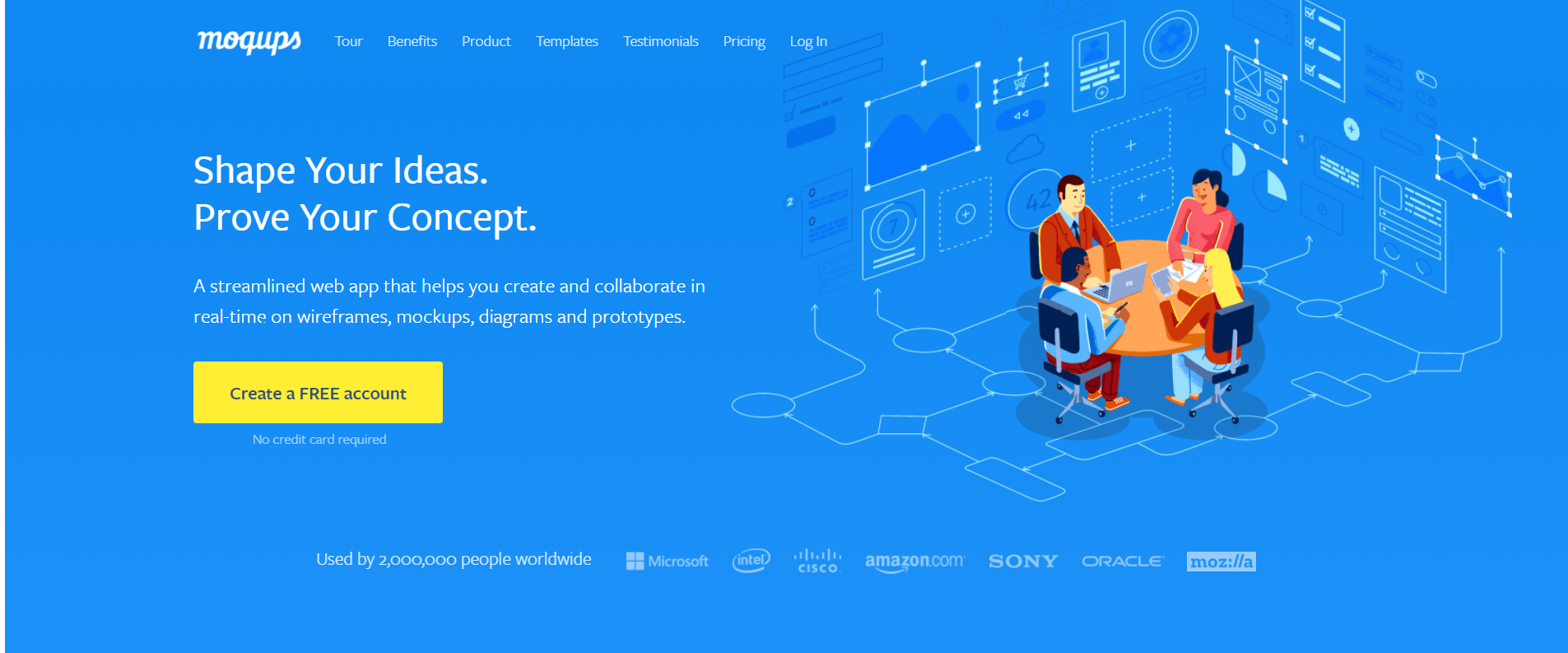
Moqups helps you build mockups, wireframes, diagrams, dashboards, mind maps, and prototypes in a simple online editor with visual collaboration.
Take your brainstorming and work sessions to the next level with Moqups. Visual collaboration is made simple by this website.
Moqups helps teams create and iterate beautifully designed user experience (UX) mockups, wireframes, and prototypes without the need for design tool training and an IT department.
While there are a number of tools available out there to wireframe and prototype your ideas, Moqups does it right. Not only is the learning curve nonexistent, but it even supports the latest technologies like HTML5, CSS3, and AngularJS.
It even has a WYSIWYG editor that lets you build interactive web pages without writing any code. This makes the usage of the website very simple.
I have to say Moqups has by far exceeded all my expectations. I never imagined that simple and straightforward wireframes would be so easy and fun to make.
The online tools are easy to use, the price is entirely manageable, especially for the benefits you get from using them, and the best part is that I can share my wireframes with other people who help me improve them.
Read: Moqups Coupons & Promo Codes
Standard Features (Available in Both MockFlow & Moqups)
1. Wireframing & UI Design
Both tools allow users to create wireframes and UI mockups for websites, apps, and digital products. Their drag-and-drop interfaces make the design process simple and efficient.
2. Drag-and-Drop Editor
With intuitive design editors, both MockFlow and Moqups let users arrange elements easily without needing design experience.
3. Pre-Built Templates & Components
Both platforms offer ready-made templates and UI components to speed up the wireframing process. This is especially useful for beginners or those working on tight deadlines.
4. Collaboration & Real-Time Editing
Teams can work together in real-time, leave comments, and share designs easily. This feature is essential for remote teams and agencies.
5. Cloud-Based Storage & Sharing
All projects are saved online, making it easy to access, edit, and share work from any device. Both tools also offer various export options, allowing users to download their designs in different formats.
🏆 Verdict: Both tools cover the essential features needed for wireframing and UI/UX design. If you need a basic wireframing tool, either one will do the job.
Unique Features
Unique Features of MockFlow (Best for UI/UX Designers & Website Planning)
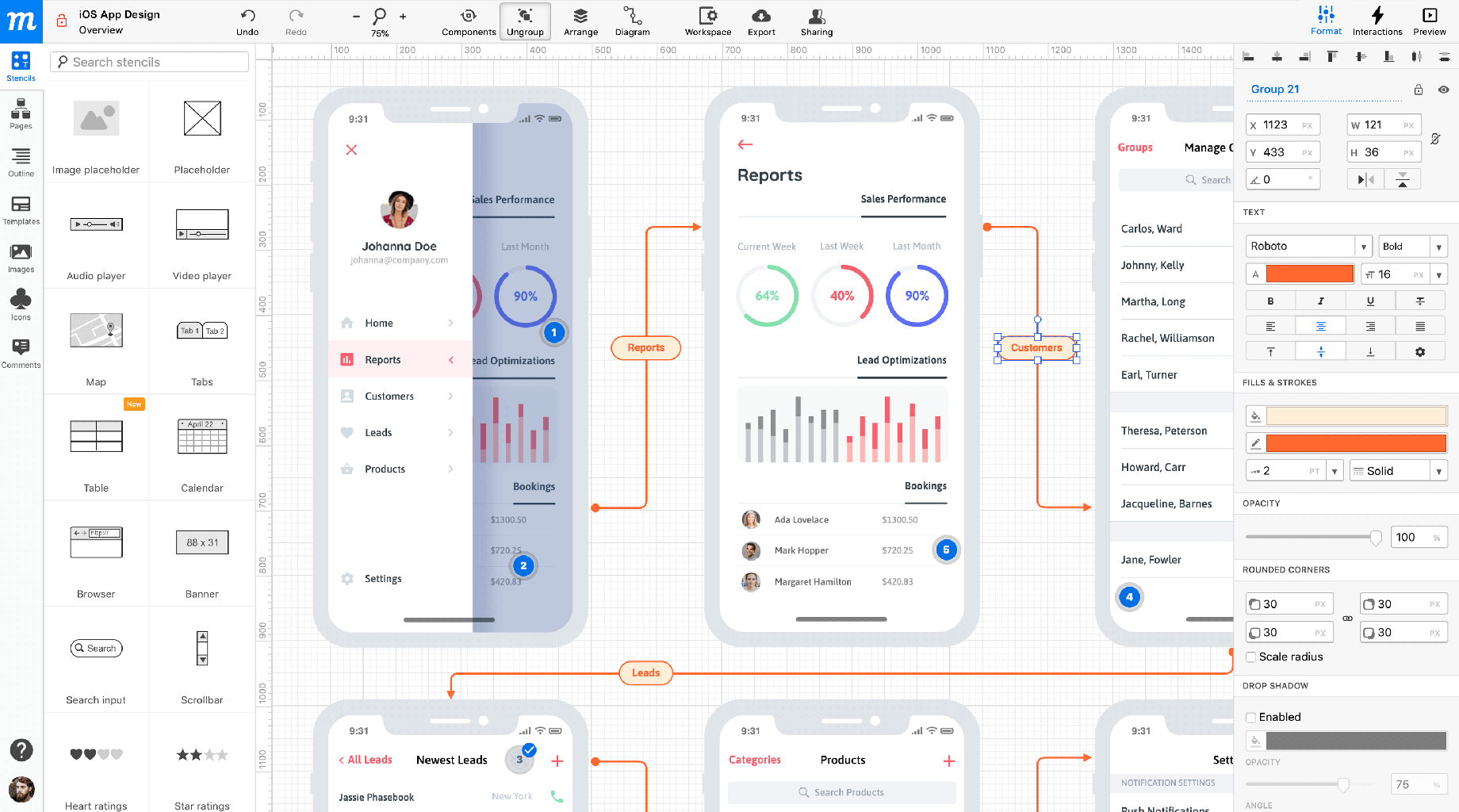
1. UI-Focused with Ready-Made UI Components
MockFlow specializes in UI/UX design, making it perfect for designers who need a fast and structured way to create website layouts and app interfaces. The tool comes with a library of UI components, making the design process quicker and more efficient.
2. Site Mapping & Style Guide Creation
One of MockFlow’s standout features is its ability to create site maps and style guides. This helps designers and developers plan website structures, ensuring consistency in branding and navigation.
3. Offline Mode Support
Unlike Moqups, MockFlow allows users to work offline. If you’re traveling or have limited internet access, you can still design and sync changes later.
4. Faster Wireframing Process
Because of its UI component library and structured approach, MockFlow makes wireframing faster and more streamlined compared to Moqups.
Verdict: If you need a dedicated UI/UX wireframing tool with ready-to-use UI components, site planning, and offline access, MockFlow is the better choice.
Unique Features of Moqups (Best for Prototyping, Diagramming & Team Collaboration)
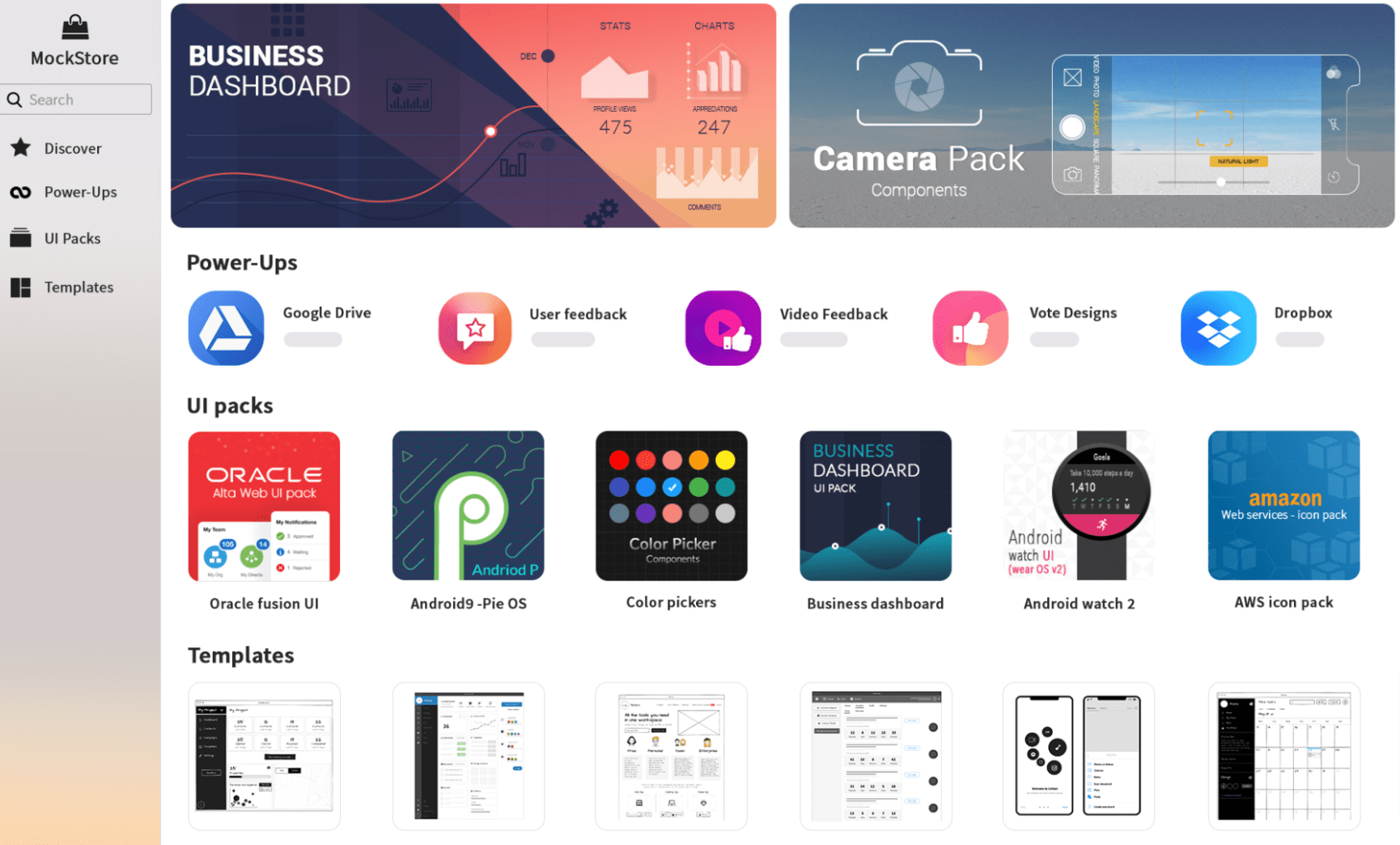
1. Supports Wireframing, Prototyping & Diagramming
Moqups is more than just a wireframing tool—it can also be used for prototyping, flowcharts, mind maps, org charts, and even marketing visuals. This makes it a more flexible tool for businesses that need more than just UI design.
2. Interactive Prototyping with Clickable Elements
Unlike MockFlow, Moqups allows users to add interactive elements like clickable buttons, links, and transitions. This makes it great for creating realistic prototypes that simulate how an app or website will function.
3. Advanced Team Collaboration Features
Moqups offers real-time collaboration with live editing, comments, and feedback tools. It’s especially useful for remote teams and large companies where multiple people work on a project at once.
4. More Versatile Design Capabilities
While MockFlow focuses on UI/UX wireframing, Moqups can be used for brainstorming, project planning, and general design work, making it more adaptable for different business needs.
Verdict: If you need a tool that goes beyond wireframing and supports prototyping, interactive elements, and real-time collaboration, Moqups is the better choice.
Customer Support
MoqUps:
MoqUps is always ready to solve the queries of their customers. It has three ways to solve their queries, namely troubleshooting, FAQ, and contact support. Most of the queries are solved in the FAQs section so the users don’t need to contact the support.
I was very satisfied with the response rate of the customer support at MoqUps. Users can expect a reply within a few hours to their queries.
MockFlow:
MockFlow also has responsive customer support available. Most of the queries are solved in the FAQ section of the website. Still, the users can even contact customer support within the website, and they can even mail the support team.
I wasn’t really very satisfied with the Customer support of the website. Most of the time, contacting Support even involves delays.
Security
MoqUps
The information which is provided by the MoqUps users to the website is stored securely by the servers of the website. MoqUps takes the privacy of user’s information as its first priority. No matter which plan the user chooses, he gets complete privacy to his information by the website.
In addition to this, users have the allowance to connect the website with any third-party app. Users must be aware that MoqUps can’t control the way in which these third-party applications could use their information.
MockFlow
MockFlow uses the best technologies to protect the user’s data. It uses the technologies of AWS, Firewall, DDOS safeguard, and much more. These updated technologies ensure that the user’s information is stored securely within the servers of the website.
In addition to this, data protection given by MockFlow is highly reliable. It involves continuous backups S3 file hosting, and it is also equipped with a 256-bit Encryption method for Passwords.
Pricing MockFlow vs Moqups
MockFlow
MockFlow offers four pricing plans, including a free plan for basic users. You can choose monthly or annual billing, with the annual plan offering lower prices.
1. Basic Plan – Free Forever ($0)
Perfect for beginners who want to try wireframing with limited features.
- 1 user
- 1 wireframe project (limited to 3 pages)
- 1 site map project
- Access to all UI packs & templates
- 100 AI credits for design suggestions
👉 Best for: Personal use or testing the platform before upgrading.
2. Premium Plan – $19/month (or $14/month if paid annually)
Great for freelancers and individual designers who need unlimited projects.
- 1 user, unlimited reviewers
- Unlimited wireframes & site maps
- Collaboration tools (on-design comments, review links, design spaces)
- AI-powered design assistance (1,000 AI credits per month)
- Editor add-ons (language translation, stock media, accessibility checker, spell checker, etc.)
- Export options (PDF, images, PPT)
👉 Annual price: $14/month (Save money with yearly billing!)
3. Business Plan – $38/month (or $30/month if paid annually)
Perfect for small teams that need advanced collaboration tools.
- 2 editors, unlimited reviewers
- Everything in Premium, plus:
- Multiplayer editing & video design meetings
- Team chat & team UI packs
- Suggest design changes with comments
- Secure preview links for sharing projects without requiring sign-up
- AI-powered design assistance (1,200 AI credits per user per month)
- Integration with Slack, Microsoft Teams, Trello, Google Drive
👉 Annual price: $30/month (Save more with yearly billing!)
4. Enterprise Plan – $160/month (Same price for annual billing)
Best for large organizations needing enterprise-level security and team collaboration.
- 25 editors, unlimited reviewers
- Everything in Business, plus:
- Single Sign-On (SSO) support (Okta, Azure, Google Suite, OneLogin, etc.)
- Automated license management with SCIM
- User data migration support
- On-premise option with offline desktop app for Windows & macOS
👉 Annual price: $160/month (No discount, same as monthly billing).
MoqUps
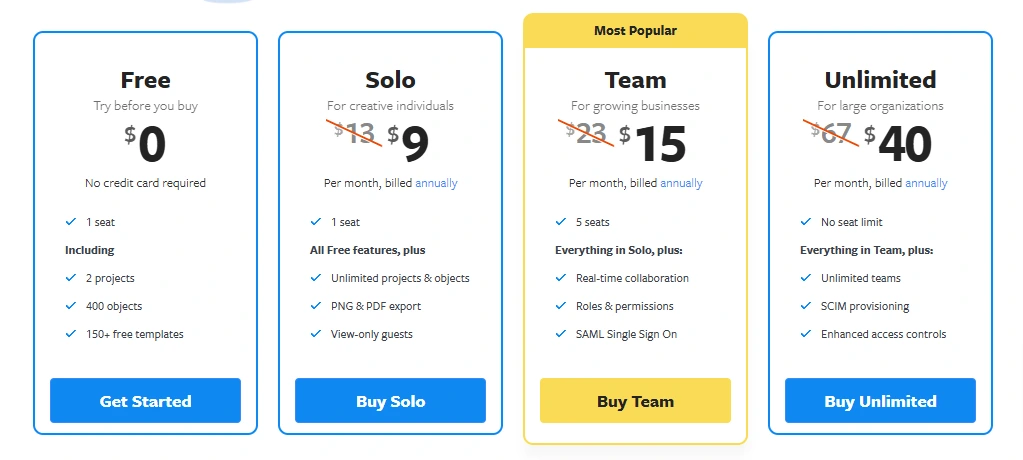
Moqups offers four pricing plans, including a free plan for basic users. You can choose between monthly and annual billing, with the annual plan offering lower prices.
1. Free Plan – $0 (No Credit Card Required)
Great for trying out Moqups before buying.
- 1 user
- 2 projects
- 400 objects
- 150+ free templates
👉 Best for: Beginners who want to test the platform before upgrading.
2. Solo Plan – $12/month (or $9/month if paid annually)
Designed for individual designers and freelancers.
- 1 user
- Unlimited projects & objects
- PNG & PDF export
- Invite view-only guests
👉 Annual price: $9/month (Save money with yearly billing!)
3. Team Plan – $24/month (or $15/month if paid annually) Most Popular
Perfect for small and growing businesses that need team collaboration tools.
- 5 users
- Everything in Solo, plus:
- Real-time collaboration
- User roles & permissions
- SAML Single Sign-On
👉 Annual price: $15/month (Best deal for teams!)
4. Unlimited Plan – $65/month (or $40/month if paid annually)
Best for large businesses and organizations needing unlimited access.
- No user limit (Unlimited seats)
- Everything in Team, plus:
- Unlimited teams
- SCIM provisioning
- Enhanced access controls
👉 Annual price: $40/month (Save more with yearly billing!)
Pros and Cons: MockFlow vs Moqups
MockFlow
Pros
- Simple and intuitive user interface for wireframing.
- Offers a comprehensive set of templates for quick prototyping.
- Collaborative features for team-based design work.
- Includes a powerful UI kit with design components.
- Affordable pricing with free and paid plans.
Cons
- Limited design flexibility compared to other tools.
- Lack of advanced animation and interaction options.
Moqups
Pros
- Intuitive drag-and-drop interface for easy wireframing.
- Advanced interactive and animated prototype features.
- Great collaboration tools with real-time editing.
- Extensive template library for different project types.
- Supports vector-based design for higher quality visuals.
Cons
- Steep learning curve for beginners.
- Limited integration with third-party apps compared to competitors.
Use MoqUps if:
- If you want wireframe software for your business or enterprise.
- If you want to have access to many unique features.
- If you want quick responsive customer support.
- If you want to communicate with the people connected with your account in real-time.
- If you also want to shape your ideas.
Use MockFlow if:
- If you want to build mock-ups quickly.
- If you want to communicate and share information in real-time.
- If you want to have access to a massive library with many templates.
FAQs On MockFlow vs Moqups
Which one is better for wireframing?
Both tools are great for wireframing, but MockFlow is more focused on UI design and offers faster wireframing with pre-built UI components. If you only need wireframes, MockFlow is the better choice.
Can I create interactive prototypes with these tools?
Only Moqups allows interactive prototypes with clickable elements and links. MockFlow is mainly for static wireframes. If you need interactive prototypes, Moqups is the way to go.
Which tool is better for team collaboration?
Both support real-time collaboration, but Moqups has more advanced teamwork features, including live editing, feedback tools, and shared projects. If you work with a large team, Moqups is the better option.
Does MockFlow or Moqups support offline mode?
Only MockFlow allows you to work offline, so if you need to design without an internet connection, MockFlow is the better choice.
Can I use these tools for flowcharts and diagrams?
Only Moqups supports flowcharts, mind maps, and business diagrams. MockFlow is strictly for UI/UX design and wireframing.
Which one is easier to use for beginners?
Both tools are beginner-friendly, but MockFlow is simpler because it’s focused only on wireframing and UI design. Moqups, while powerful, has more features that might feel overwhelming at first.
Quick Links:
- Top 4 Moqups Alternatives
- Web.com Vs Wix
- Webflow vs Wix
- Simvoly vs Wix
- OptiMonk vs OptinMonster
- Simvoly Vs Webflow
Conclusion: Which One Should You Choose? MockFlow vs Moqups
If you have read the article up to this point, then you must have made your decision between the choices of MockFlow and MoqUps.
Surely, MoqUps must be everyone’s choice. It is currently the best website for Wireframe creation available on the web. Whereas, the MockFlow website is standing in the 28th position in the list of best Wireframe creation.
MoqUps also provides many unique features to its users, which further makes creating wireframes and prototypes easier for them. The users don’t need to face any difficulty in creating wireframes.
There are many reasons why one must choose MoqUps over MockFlow. If you are still confused between both of them, you can give both of them a try and see the difference by yourself.


