Best For | Best for WordPress users needing affordable, customizable funnels. | Best for quick, user-friendly landing pages with analytics. |
Price | Starts from $99/year (≈ $8.25/mo, billed annually) | Starts from $37/mo (billed annually) or $49/mo monthly |
Free Plan/Free Trial | 14 Days Money Back Guarantee | 14 Days Free Trial |
Features | WordPress-integrated platform | Easy landing page builder |
Pros | Cost-effective pricing | Fast setup process |
Cons | Limited standalone use | Higher cost plans |
Choosing between OptimizePress vs Leadpages isn’t just about tools—it’s about deciding how you want to build and grow online. Both platforms help you create landing pages and sales funnels, but they take very different approaches.
Do you want a powerful toolkit that lives inside your WordPress site (OptimizePress), or a lightning-fast, self-contained platform that works independently (Leadpages)?
Your answer to that one question will guide your entire decision.
OptimizePress is a WordPress user’s best friend, offering deep integration, flexibility, and powerful funnel-building capabilities.
Leadpages, on the other hand, is the champion of speed and simplicity, allowing anyone to create high-converting landing pages in minutes, with no technical skills required.
In this definitive guide, I’ll compare them head-to-head on the features that matter most, so you can pick your winner with confidence.
OptimizePress vs Leadpages: Overview
OptimizePress
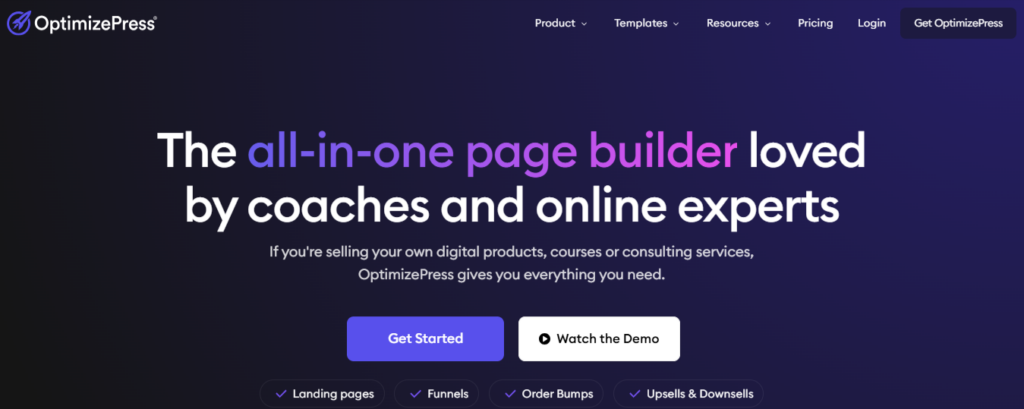
OptimizePress is one of the oldest landing page builders on the market, having been founded over a decade ago. The OptimizePress landing page builder is designed specifically for WordPress, which is excellent because WordPress now powers the majority of websites.
There are several integration options available to help you expand your reach and enhance your revenue. It’s also one of the most affordable landing page builders available, making it a strong option for long-term WordPress users.
Leadpages

Leadpages was founded in 2012 in Minneapolis, Minnesota, and quickly established itself as one of the most efficient landing page builders. Leadpages is a landing page builder that allows you to create landing pages for any website.
Their user-friendliness and extensive template library have made them a popular choice among current marketers.
They also possess several distinctive characteristics that distinguish them from their competitors.
OptimizePress vs Leadpages: Features Comparison
1. Ease of Use
Leadpages: When comparing OptimizePress vs Leadpages for ease of use, Leadpages is extremely easy to use with its drag-and-drop builder.
OptimizePress: Runs inside WordPress, so you need a WordPress site first. Slight learning curve, but more control and flexibility once you’re familiar.
🏆 Winner: Leadpages (for its pure, plug-and-play simplicity).
2. Landing Pages & Templates
Both tools give you beautiful, high-converting templates, but which is better among OptimizePress vs Leadpages?

OptimizePress also has great templates, but since it’s built for WordPress, you can design not just landing pages, but full websites, sales pages, and even membership areas.
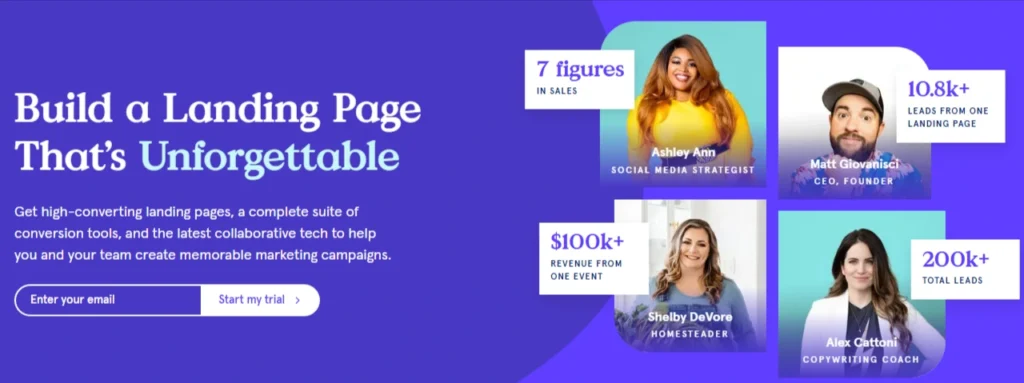
Leadpages is all about landing pages. They have a ton of templates designed for different purposes—lead capture, sales, webinars, and more. You just pick one, edit the text and images, and you’re good to go.
If you just need quick, good-looking landing pages, Leadpages is the faster option. If you want more control and flexibility, OptimizePress is better.
🏆 Winner: Tie. Leadpages is faster for single pages, while OptimizePress offers more variety for complex projects.
3. Sales Funnels & Conversions
OptimizePress: Full funnel builder with upsells, downsells, and checkout pages. Perfect for creators selling courses or digital products.
Leadpages: Lets you link landing pages together but lacks a dedicated funnel builder.
🏆 Winner: OptimizePress (for its powerful, dedicated funnel-building toolkit).
4. eCommerce & Payments
So who’s better in handling e-commerce and payments in OptimizePress vs Leadpages? Both tools let you sell products, but in different ways:
OptimizePress integrates with WooCommerce and other payment tools, making it particularly beneficial if you’re running a full e-commerce store or selling digital products like courses or memberships.
Leadpages offers built-in checkout features (utilizing Stripe), allowing you to accept payments directly on your landing pages.
So if you’re selling simple products, Leadpages is fine. But if you want a full online store or digital product system, OptimizePress is better.
5. SEO & Blogging
OptimizePress: For SEO, the OptimizePress vs Leadpages comparison is one-sided—OptimizePress, being WordPress-based, is far more SEO-friendly than Leadpages.
Leadpages: Not built for blogging, mainly for standalone landing pages.
🏆 Winner: OptimizePress (by a landslide, due to its native WordPress power).
6. Mobile Responsiveness & Page Speed
Both tools create mobile-friendly pages, but there’s a difference in speed:
OptimizePress: Speed depends on your hosting provider—a cheap hosting plan might slow down your site.
Leadpages: When testing speed in OptimizePress vs Leadpages, Leadpages loads faster due to its managed hosting, while OptimizePress relies on your WordPress host.
If you want a fast, worry-free experience, Leadpages is better. If you have good hosting, OptimizePress can also be fast.
🏆 Winner: Leadpages (for its fully managed, high-performance environment).
7. Security & Hosting
Security is a huge deal, especially if you’re handling customer data.
OptimizePress depends on your hosting provider, meaning you need to keep your site updated and secure.
Leadpages hosts everything for you, so security is taken care of. You don’t have to worry about updates or hackers.
If you want peace of mind, Leadpages handles security for you and takes the lead in OptimizePress vs Leadpages. If you already have WordPress security set up, OptimizePress is fine.
8. Customer Support
OptimizePress offers email support and tutorials, but since it’s a WordPress tool, sometimes you have to figure things out on your own.
Leadpages has live chat and email support, so if you need help, you can get answers quickly.
For support, the OptimizePress vs Leadpages comparison favors Leadpages with faster live chat, while OptimizePress relies mainly on email and tutorials.
Integrations: WordPress Ecosystem vs. SaaS Connections
When it comes to integrations, this OptimizePress vs Leadpages comparison shows that both connect with popular email marketing providers like Mailchimp, ConvertKit, and ActiveCampaign
- Leadpages excels at slick, native integrations with other SaaS tools. It has built-in features for scheduling (Calendly) and payments (Stripe) that work seamlessly.
- OptimizePress’s power comes from the entire WordPress plugin ecosystem. You can connect it with thousands of third-party plugins for e-commerce (WooCommerce), forums (bbPress), learning management systems (LearnDash), and more, offering virtually limitless functionality.
OptimizePress vs Leadpages: Pricing Plans
OptimizePress Pricing
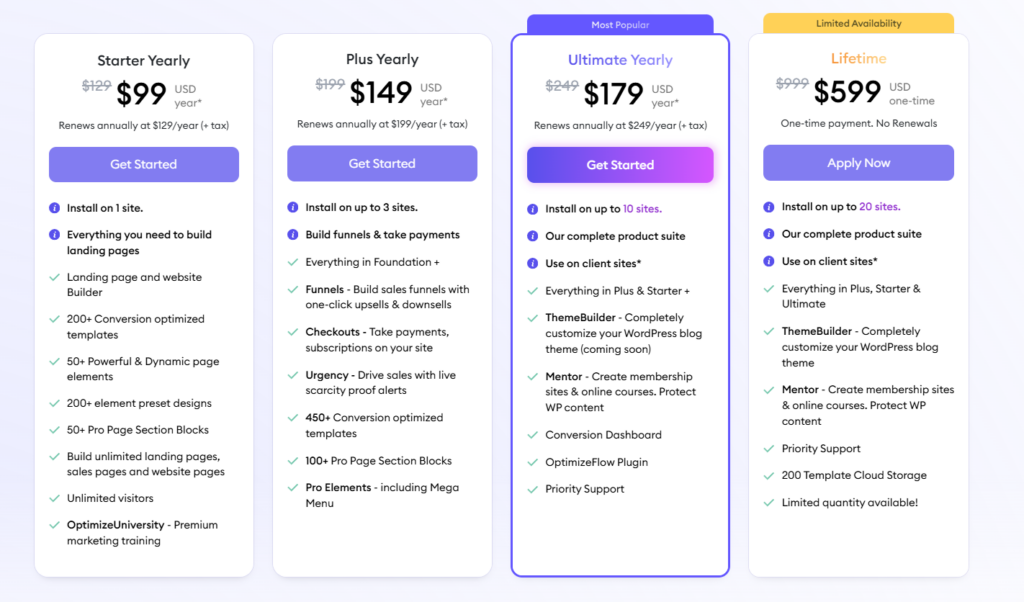
Starter Yearly — $99/year (renews at $129/year + tax)
- 1 site install
- Landing page & website builder
- 200+ conversion-optimized templates
- 50+ powerful & dynamic elements, 200+ element presets
- Unlimited pages & visitors
- OptimizeUniversity training
Plus Yearly — $149/year (renews at $199/year + tax)
- Up to 3 sites
- Funnels with one-click upsells & downsells
- Checkouts (take payments & subscriptions)
- Urgency (scarcity/alert tools)
- 450+ templates, 100+ Pro Page Section Blocks
- Pro Elements (incl. Mega Menu)
Ultimate Yearly — $179/year (renews at $249/year + tax)
- Up to 10 sites
- Complete product suite
- ThemeBuilder (customize WP blog theme)
- Mentor (membership & courses; protect WP content)
- Conversion Dashboard, OptimizeFlow plugin
- Priority Support
Lifetime — $599 one-time (no renewals; limited availability)
- Up to 20 sites
- Complete product suite
- ThemeBuilder + Mentor
- Priority Support, 200 Template Cloud Storage
While considering pricing in OptimizePress vs Leadpages, OptimizePress is the champ and clear cut winner.
Leadpages Pricing
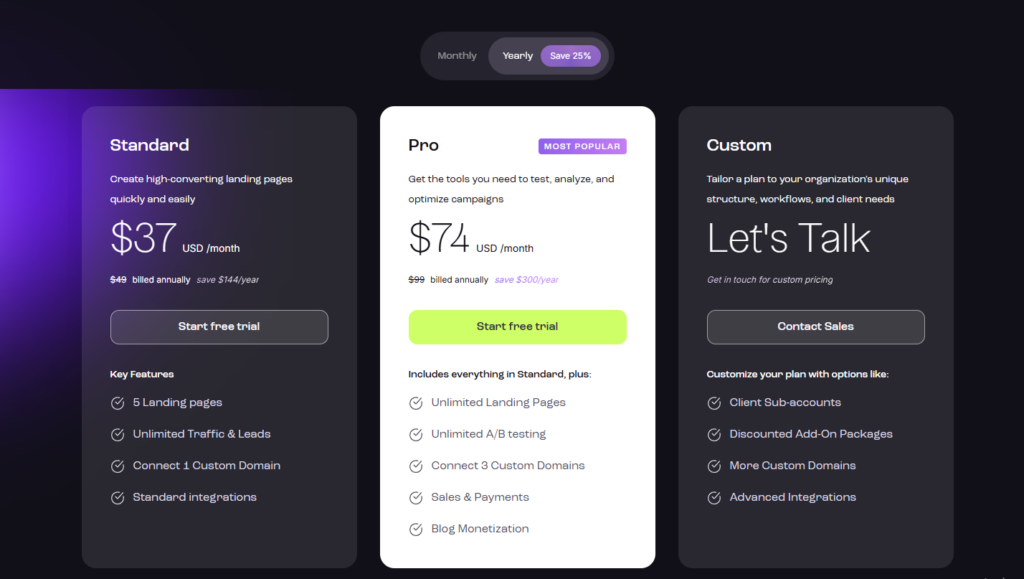
Leadpages offers three pricing plans: Standard, Pro, and Custom, with the option to pay annually (cheaper) or monthly (more flexible).
Standard — $37/month (when billed annually; $49/month if billed monthly)
- 5 landing pages
- Unlimited traffic & leads
- 1 custom domain
- Standard integrations
Pro — $74/month (when billed annually; $99/month if billed monthly)
- Unlimited landing pages
- Unlimited A/B testing
- Connect 3 custom domains
- Sales & payments
- Blog monetization
Custom — Contact Sales (Let’s Talk)
- Client sub-accounts
- Discounted add-on packages
- More custom domains
- Advanced integrations
💡 Paying annually saves money! If you’re committed to using Leadpages, the yearly plan is the best deal.
OptimizePress vs Leadpages: Pros & Cons
OptimizePress
Pros
- Affordable pricing with one-time/lower annual options
- Membership and course-building features
- Strong SEO via WordPress
- Wide range of templates and integrations
Cons
- Requires WordPress hosting
- Slight learning curve
Leadpages
Pros
- Beginner-friendly drag-and-drop editor
- Reliable hosting and fast page speed
- A/B testing and analytics included
- Excellent customer support
Cons
- Expensive long-term
- Less customizable than WordPress-based solutions
Who Should NOT Use These Tools?
Sometimes the best way to settle the OptimizePress vs Leadpages debate is by ruling out which tool clearly isn’t for you.
- You should NOT choose OptimizePress if: You don’t have a WordPress site and have no desire to manage your own hosting, security, and updates.
- You should NOT choose Leadpages if: Your primary goal is to build complex sales funnels with one-click upsells or create a full-featured membership site.
So when deciding between OptimizePress vs Leadpages, the key is not just which one fits, but which one clearly doesn’t suit your setup.
FAQs About OptimizePress vs Leadpages
What’s the biggest difference between OptimizePress and Leadpages?
OptimizePress is like a best friend for WordPress users—it lives inside WordPress and helps you build funnels, pages, and even membership sites. Leadpages, though, stands on its own and focuses on making landing pages super fast and easy, no WordPress needed. It’s all about what setup you’re comfortable with!
Can I use them if I’m not tech-savvy?
Yep, both are doable! Leadpages feel a bit easier—like a plug-and-play toy—because it’s so simple to drag and drop. OptimizePress takes a little more learning, especially if WordPress is new to you, but it’s still friendly once you get the hang of it.
Which one’s better for selling stuff online?
If you’re building sales funnels or a membership site, OptimizePress is your go-to—it’s got tools for that. Leadpages shines at quick landing pages to grab leads or sell one-off products. Think about what you’re selling and how!
Do they work on phones and tablets?
Totally! Both make sure your pages look good on mobile. Leadpages has a slight edge with its ready-to-go responsive designs, but OptimizePress catches up if you tweak your WordPress setup right.
What if I want to connect other tools, like email apps?
Leadpages makes this a breeze with tons of integrations—think Mailchimp or Google Analytics. OptimizePress connects too, but you might lean on WordPress plugins to bridge the gap. It’s about how many tools you already use!
Which one’s best for a total beginner?
Leadpages feels like it’s holding your hand more—it’s straightforward and quick. OptimizePress is awesome but might feel like a puzzle if you’re new to WordPress. Start with what feels less overwhelming!
Quick Links:
Final Thought: OptimizePress vs Leadpages
So, after trying both, here’s my take on OptimizePress vs Leadpages. It’s all about what feels right for you. If you love WordPress and want total control—think blogs, funnels, or membership sites—OptimizePress is your buddy.
It’s cheaper long-term and super flexible, though it takes a bit to learn. If you’re after something quick, simple, and no-tech-needed, Leadpages is the winner. It’s pricier over time but perfect for fast landing pages that convert.
Think about your goals and comfort level. Need power and WordPress? Go OptimizePress. Want ease and speed? Pick Leadpages. Either way, you’ve got a solid tool to grow with!


