Best For | Best for ecommerce with personalized pop-ups and targeting. | Best for advanced lead generation with robust customization options. |
Price | $19/mo | $7/mo |
Free Plan/Free Trial | Free Plan | No |
Features | Exit-intent popups & overlays | Drag-and-drop campaign builder |
Pros | Boosts ecommerce conversions. | Advanced lead capture. |
Cons | Limited advanced analytics. | No free tier. |
Selecting the right popup builder can dramatically boost your site’s lead capture rates, but OptiMonk and OptinMonster differ sharply in features, targeting, and WooCommerce focus amid rising e-commerce demands.
OptiMonk excels with advanced segmentation and cart recovery; OptinMonster leads with simplicity and integrations. Both slash exit-intent popups to snag emails, yet one suits Shopify stores while the other powers enterprise funnels.
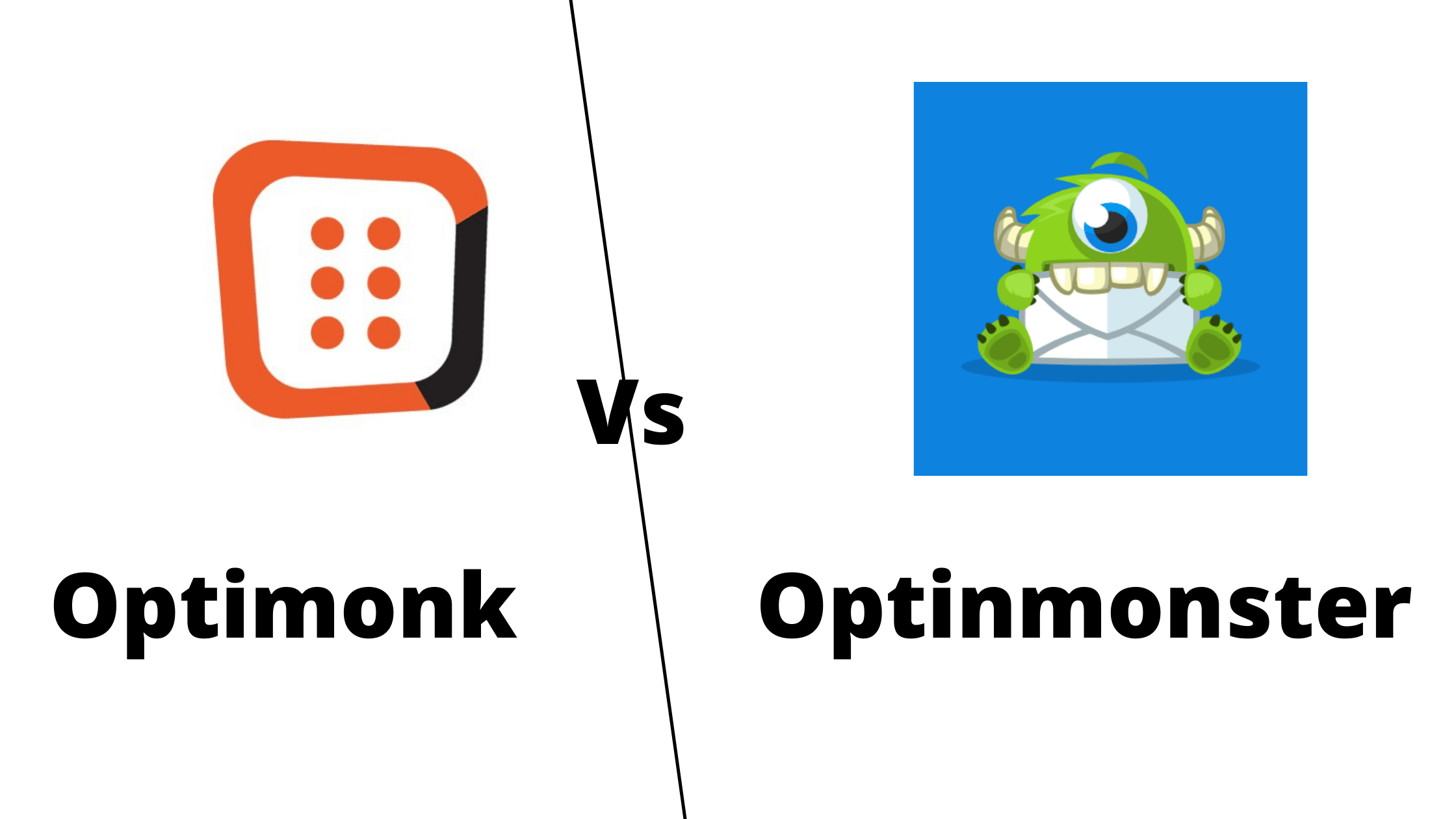
In this OptiMonk vs OptinMonster comparison for 2026, we analyze pricing, tools, performance, and ROI to reveal the conversion king. Grow your list smarter- let’s compare.
How do OptiMonk and OptinMonster work?
OptiMonk is like that friendly store assistant who knows just what you need—it pops up with personalized offers or messages to keep visitors shopping, especially for ecommerce sites.
You tweak a few settings, pick who sees what (like cart abandoners), and it nudges them to buy with slick pop-ups or bars. I’ve found it super easy to set up, almost like arranging a shop window.
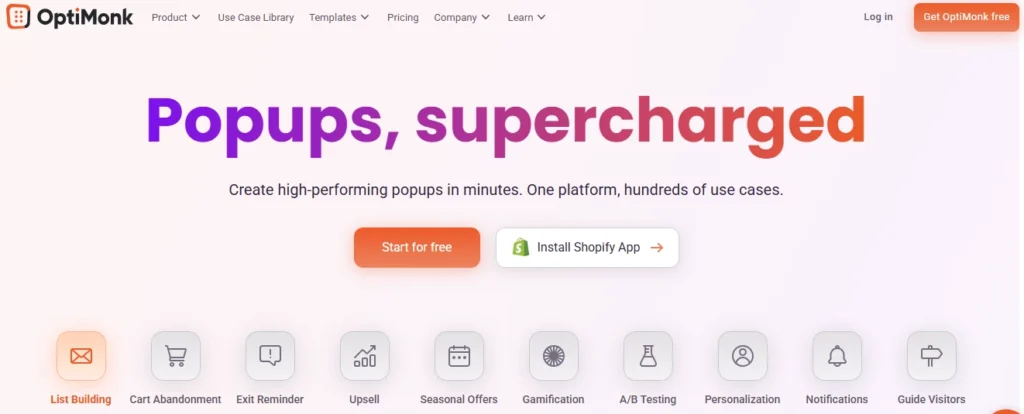
OptinMonster, though, feels more like a clever marketer in your corner. It’s all about grabbing emails and leads with eye-catching pop-ups, spin-to-win wheels, or exit-intent tricks—stuff that stops people from leaving empty-handed.
You drag, drop, and play with designs, then target specific folks (like newbies or returners). It’s been a breeze for me to tweak and test what works. Both tools are like little helpers, just with different vibes—one’s your sales buddy, and the other’s your lead magnet!
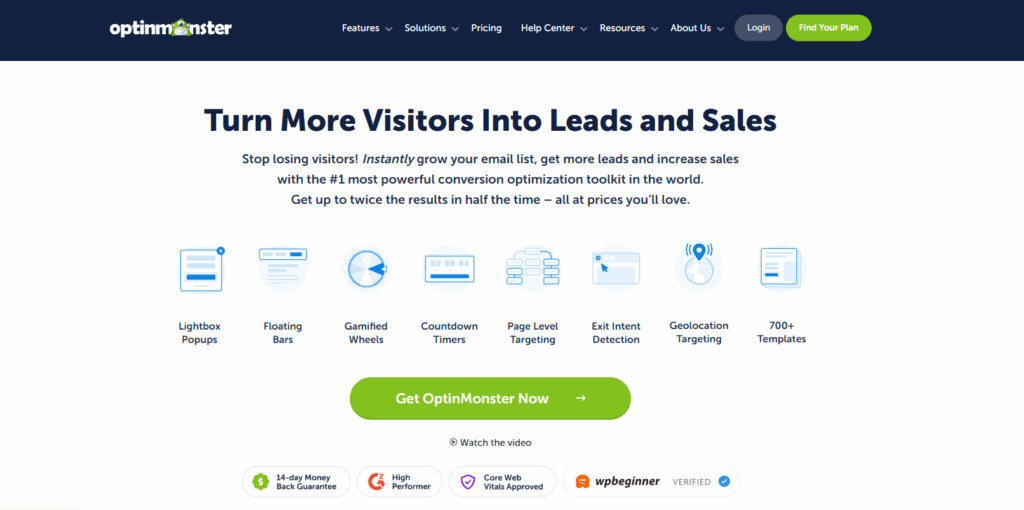
Key Features Comparison: OptiMonk vs Optinmonster
OptiMonk:
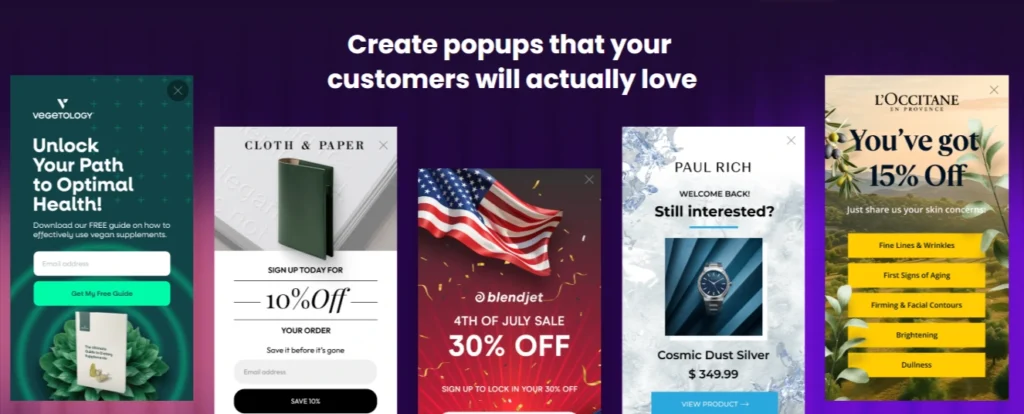
- Ecommerce Focus: Designed to boost conversions with personalized pop-ups tailored for online stores.
- Pop-up Types: Standard pop-ups, nano bars, side messages, fullscreen overlays, embedded forms, and more.
- Customization: Intuitive drag-and-drop editor with over 300 ready-made templates, easy color, font, and image editing.
- Targeting: Advanced ecommerce targeting like cart abandoners, returning visitors, geographic targeting, and time on page.
- Special Tactics: Product recommendation pop-ups, countdown timers for urgency, and A/B testing for performance optimization.
- Mobile Optimization: Fully responsive pop-ups that work seamlessly on mobile devices.
- Analytics: Basic tracking for views, clicks, and conversion rates to monitor campaign effectiveness.
- Integrations: Connects directly with Shopify, WooCommerce, Mailchimp, Zapier, and other eCommerce and marketing platforms.
- Ease of Use: Beginner-friendly interface designed for quick setup without coding skills.
- Support and Resources: Live webinars, extensive ebook libraries, and dedicated customer success teams.
OptinMonster:
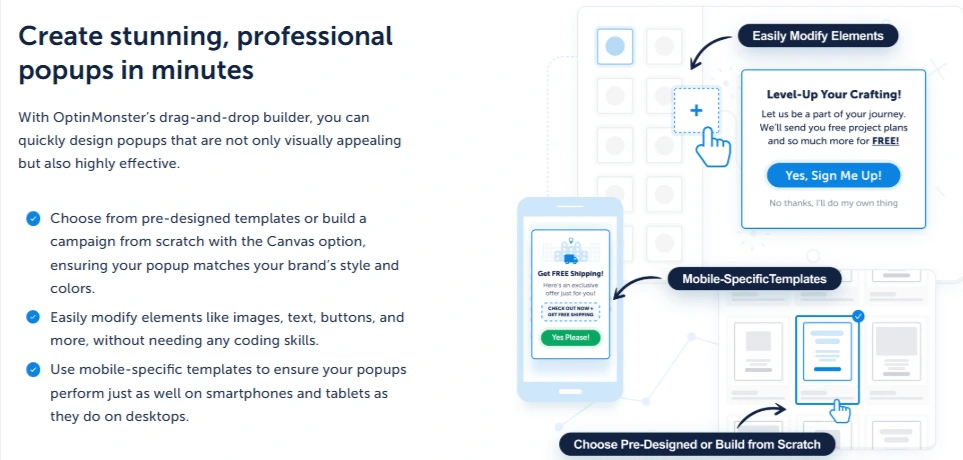
- Lead Generation Specialist: Focuses on growing email lists and capturing leads effectively with a suite of customizable options.
- Pop-up Variations: Lightbox pop-ups, floating bars, slide-ins, gamified spin-to-win wheels, inline forms, and full-page mats.
- Customization: Drag-and-drop campaign builder with 50+ templates and complete control over animations, buttons, and layout.
- Advanced Targeting: Exit-intent triggers, geolocation, device-specific campaigns, referral source targeting, scroll depth, and inactivity detection.
- Special Features: Content locking, yes/no forms for user segmentation, dynamic countdown timers, and integrated A/B testing.
- Analytics: Robust analytics dashboard showing impressions, conversions, AB test results, and Google Analytics integration.
- Integrations: Extensive integration options including Mailchimp, HubSpot, Salesforce, WordPress, and many CRMs and email marketing services.
- Ease of Use: Powerful yet beginner-accessible; some extra features require initial learning but offer advanced campaign control.
- Support and Education: Access to OptinMonster University with video tutorials, ebooks, and a comprehensive knowledge base along with personalized support.
OptiMonk vs OptinMonster: Key Differences
OptiMonk and OptinMonster support all websites, content management systems (CMS), and major eCommerce platforms. But here’s where the two solutions start to differ.
OptinMonster caters heavily to WordPress (WP) users, including eCommerce stores using WooCommerce.
They also have a collection of sister companies that cover other areas of WordPress like creating forms and landing pages for sites that run on WP.
In other words, OptinMonster specializes in helping WordPress clients grow their brands.
OptiMonk is a little different in this regard. They don’t prioritize one platform over the other.
OptiMonk seamlessly integrates with Shopify and other e-commerce platforms, including WooCommerce. Hence, It’s an eCommerce solution that supports businesses of all sizes across all popular platforms.
OptiMonk’s approach to customers is different than OptinMonster’s. Next, we’ll look at how OptiMonk provides a complete customer journey from the first hello to completing a sale and beyond.
Conversion Rate Optimization vs Customer Value Optimization
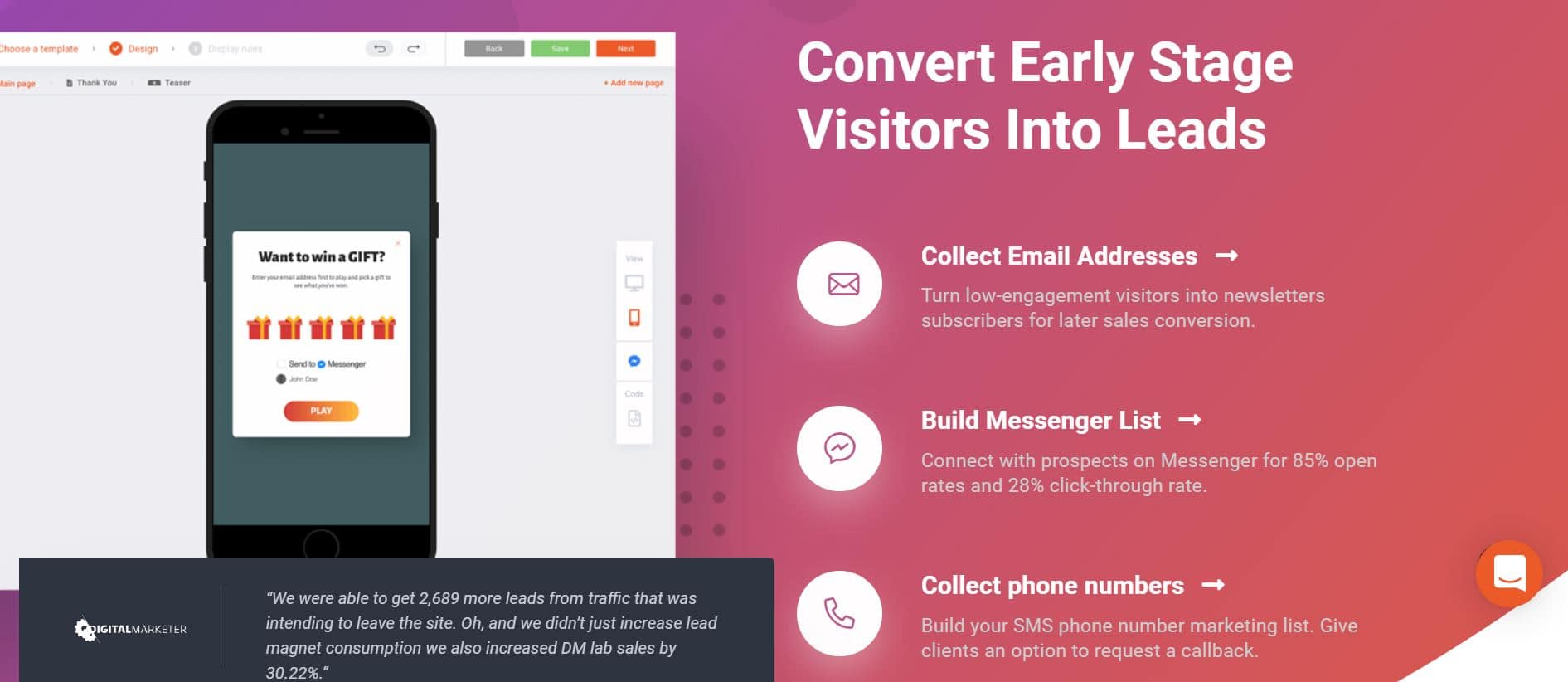
While both OptiMonk and OptinMonster use similar techniques to achieve conversions, the companies differ in methodology.
OptinMonster helps customers reach their goals through Conversion Rate Optimization (CRO).
This approach uses elements like timed deals, exclusive offers, and limited stock to increase sales. While it’s very effective at getting an immediate lift in sales, it doesn’t typically lead to long-term improvement.
OptiMonk is a little different here.
They promote Customer Value Optimization (CVO) instead.
Guides And Resources: OptiMonk vs OptinMonster
Learning how to use new business tools can be tough––especially when you’re busy running a company. Quick and easy product tutorials can be a lifesaver when you’re building campaigns.
And both platforms make it easy for customers to learn how to create effective onsite messages.
OptinMonster Offers OptinMonster University
It’s a series of training videos and ebooks that walk customers through the types of campaigns they can set up and how they can improve conversions. This feature is available to all users who buy an OptinMonster subscription.
OptinMonster also has a comprehensive instruction manual that users can refer to any time they need help with something.
This database covers everything you need to know about how to use OptinMonster. You can learn how to do simple tasks like setting up your first campaign or more advanced topics like integrating with other marketing tools.
It’s free for the public to browse, but OptinMonster doesn’t offer free plans so it’s only relevant for paying customers.
OptiMonk Has Several Resources To Help Users Maximize Their Campaigns
Best of all, most of their materials are completely free for everyone to use!
OptiMonk provides informative live webinars with experts that walk users through the process of creating and personalizing their onsite messages.
OptiMonk also has an extensive library of ebooks for improving your sales and marketing campaigns.
They even offer a free ebook on how to improve sales through CVO.
OptiMonk’s Knowledge Database gives step-by-step instructions for setting up campaigns, integrating with popular eCommerce tools, and customizing templates.
Additionally, OptiMonk has a team of Customer Success and CVO experts who are available to meet with you if you require personalized assistance with setting up campaigns or resolving issues.
This is great for when you want to ask specific questions about your campaigns.
Now, what about the cost for each platform?
Pricing: OptiMonk vs OptinMonster
OptiMonk Pricing
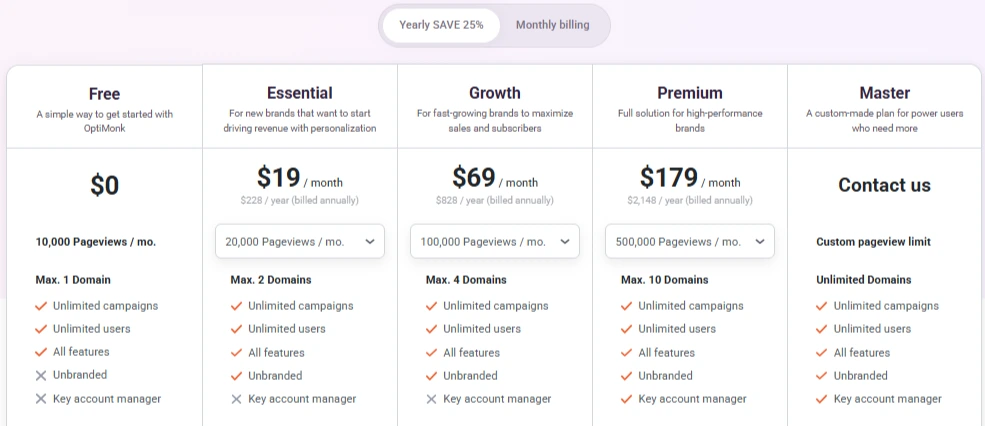
OptiMonk’s pricing is based on your site’s monthly page views.
You can pay monthly or go yearly to save (it’s like getting 3 months free).
Every plan includes all features—nice and simple!
- Free Plan: $0/month (monthly or yearly)—1 site, 10,000 pageviews. It’s a great way to test it out!
- Essential Plan: $29/month or $19/month ($228/year)—20,000 pageviews, 2 domains. Perfect for new brands starting to sell.
- Growth Plan: $99/month or $69/month ($828/year)—100,000 pageviews, 4 domains. Awesome for growing sales and subscribers.
- Premium Plan: $249/month or $179/month ($2,148/year)—500,000 pageviews, 10 domains. Built for big, busy sites.
- Master Plan: Custom pricing—unlimited domains and pageviews.
OptinMonster Pricing
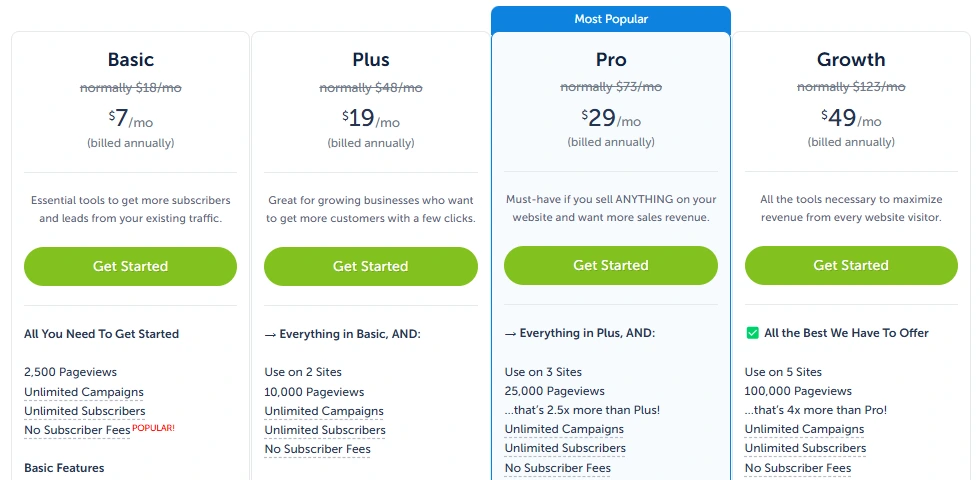
OptinMonster offers four plans, all billed annually, with up to 7 months free:
- Basic – $7/month (Normally $18)
For beginners: 2,500 pageviews, unlimited popups & forms, basic targeting & analytics. - Plus – $19/month (Normally $48)
For small businesses: 10,000 pageviews, A/B testing, device targeting, content locking. - Pro – $29/month (Normally $73)
For eCommerce & marketers: 25,000 pageviews, Exit Intent®, countdown timers, cart abandonment. - Growth – $49/month (Normally $123)
For large businesses: 100,000 pageviews, geolocation targeting, OnSite Retargeting®, premium support.
All plans include 1 free campaign setup & OptinMonster University ($1,997 value) also, OptinMonster provides 14 days money-back guarantee.
OptiMonk vs OptinMonster: Which One Should You Choose?
- Choose OptiMonk if you want to boost your eCommerce sales with personalized onsite messaging, easy setup, and extensive templates designed specifically for online stores.
- Choose OptinMonster if your priority is sophisticated lead generation with detailed targeting options, conversion analytics, and email list building tools.
Both platforms integrate well with major marketing and eCommerce tools, but your choice between OptiMonk vs OptinMonster depends on whether your focus is increased sales or robust lead capture.
Pros and Cons: OptiMonk vs OptinMonster
OptiMonk
Pros
- E-com segmentation.
- Revenue tracking.
- Cart recovery sequences.
Cons
- Pricier startups.
- WP less seamless.
OptinMonster
Pros
- Affordable basics.
- WP perfection.
- Exit-intent pioneer.
Cons
- Weaker Woo.
- Basic segmentation.
OptiMonk vs OptinMonster: Best Use Cases
| Goal | Winner | Why |
|---|---|---|
| Woo/Shopify Store | OptiMonk | Cart flows |
| WP Blog/Content | OptinMonster | Plugins |
| Budget Starter | OptinMonster | $9/mo |
| Enterprise Funnels | OptiMonk | Rules |
FAQs: OptiMonk vs OptinMonster
Which is better, OptiMonk or OptinMonster?
It depends on your needs. OptiMonk is best for eCommerce stores with Shopify, WooCommerce, and BigCommerce integrations, while OptinMonster offers more advanced targeting, A/B testing, and CRM integrations for broader marketing use.
Does OptiMonk or OptinMonster offer a free plan?
OptiMonk has a free plan with basic features. OptinMonster does not offer a free plan, but it has a 14-day money-back guarantee.
Which tool has better targeting options?
OptinMonster provides more advanced targeting such as exit-intent and geolocation, while OptiMonk excels at personalized eCommerce messaging.
Can I use OptiMonk and OptinMonster on multiple websites?
Yes, both allow multi-site usage, depending on the plan. OptinMonster’s higher-tier plans support more websites, while OptiMonk’s plans also scale based on pageviews.
Which tool is easier to use?
Both offer drag-and-drop editors, but OptiMonk is more beginner-friendly, while OptinMonster has more customization options, requiring a slight learning curve.
Do both platforms integrate with email marketing tools?
Yes, both support popular email marketing services like Mailchimp, Klaviyo, ActiveCampaign, and more. OptinMonster has broader CRM integrations like HubSpot, Marketo, and Salesforce.
Quick Links
Final Verdict: OptiMonk vs OptinMonster 2026
In the clash of OptiMonk vs OptinMonster, both platforms excel at converting website visitors but with distinct strengths. But if you had to choose between the two, which solution is right for you?
If you run an ecommerce store looking for intuitive personalized pop-ups and a smooth setup, OptiMonk is the clear winner. However, for marketers who want granular control over lead generation campaigns, advanced targeting options, and comprehensive analytics, OptinMonster is unmatched.
This should supply you with the facts to decide which company would best serve your business needs. We hope that this comparison was helpful and we wish you increased sales and happy customers!


