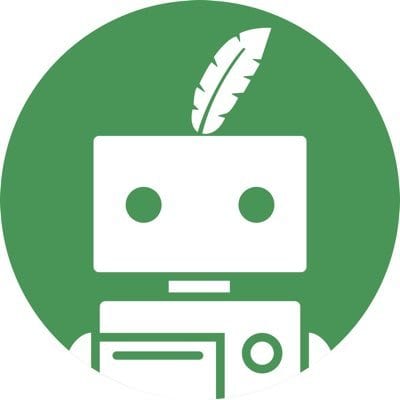
QuillBot is an excellent AI writing tool that offers accurate paraphrasing and grammar enhancements, making it an ideal choice for content creators.
- Accurate paraphrasing and rewriting
- User-friendly and intuitive interface
- Multiple writing modes are available
- Grammar and style enhancements
- Affordable premium subscription options
- Limited free version features
- Premium plan can be pricey
Quillbot Review: I was searching for a reliable AI writer to assist me with my content marketing, but I wasn’t sure which one to choose.
Finding the right AI writer for your needs can be challenging. They all promise the world, but not all of them deliver.
I found Quillbot, and it was the best decision I ever made. Not only is their AI incredibly smart and able to write high-quality copy that sounds like a human wrote it, but their customer service is also top-notch.

If you’re looking for an AI writer that will help you take your content marketing to the next level, then Quillbot is definitely the right choice.
Let’s take a closer look at Quillbot.
What is Quillbot?
Quillbot is an AI-powered writing assistant that helps you create content faster and with more confidence by providing contextually appropriate synonyms, rephrasing suggestions for your sentences, and other helpful features.
It can even detect the sentiment of your writing and give you related words to express yourself better.
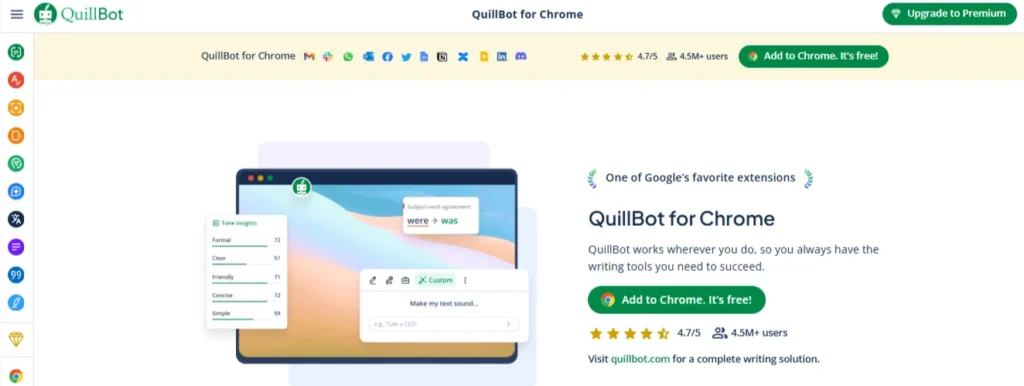
With its advanced natural language processing technology, Quillbot ensures that your text remains readable while also improving accuracy and clarity.
It’s great for making quick edits to existing writing and for creating brand-new content from scratch!
Whether you’re a student or a professional writer, there’s sure to be something in Quillbot that will help take your work to the next level.
What Does Quillbot Offer?
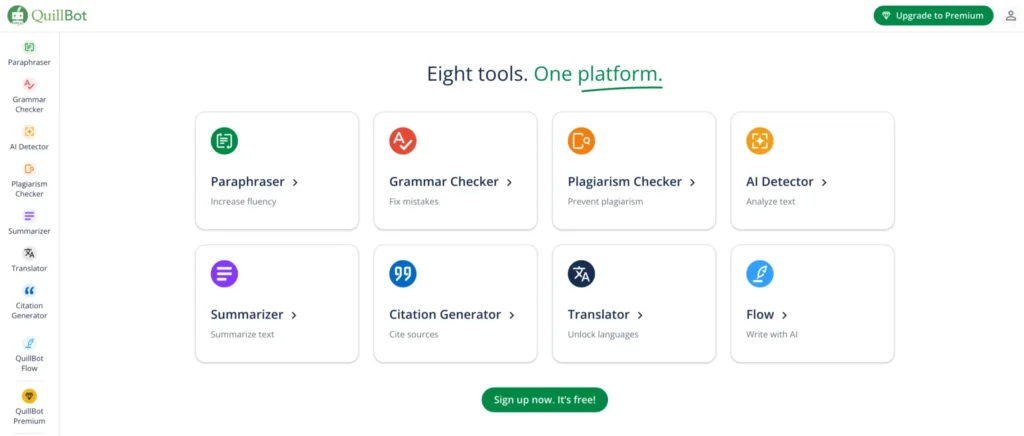
1. Cowriter:
Using the beta tool The Cowriter, all of the tools mentioned above are combined into one writing project. First, select a subject, then use the Research tab to look for information about it.
Then, Quillbot displays related web content. Writers may use these sources in their writing, sum up or paraphrase other authors’ works, and properly credit them. Imagine it as a content spinner driven by AI.
Though it won’t aid with SEO, it functions similarly to a content optimization tool like Clearsope.
Although I would rather provide my own opinions and comments than restate existing web material, this tool could expedite the research process. It’s also a wonderful illustration of how AI is gradually altering the way authors collaborate online.
2. Citation Generator:
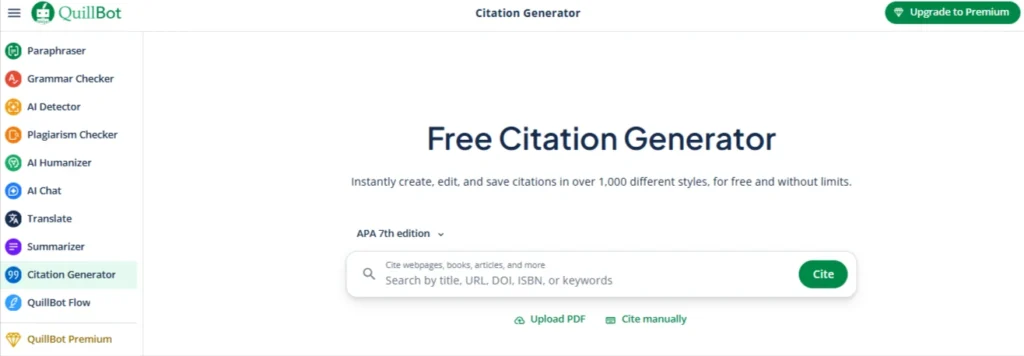
The Quillbot Citation Generator is another useful resource for academics and essay writers.
Making citations and accurately employing them in nonfiction and academic writing has always been difficult for me.
Quillbot considerably simplifies This. I copied an article from Ireland’s largest newspaper, The Irish Times, and pasted the URL into Quillbot, which produced a properly styled citation.
I downloaded the outcome to MS Word, BibTex, and CSL JSON after copying and pasting the outcome.
You may quote articles, films, and more. Numerous citation formats are available, including the Chicago Manual of Style, APA, MLA, and Harvard. Unfortunately, I couldn’t find a way in Quillbot to create a library of citations.
When I was writing my most recent non-fiction book, I wish I had known about this tool.
3. Plagiarism Checker:
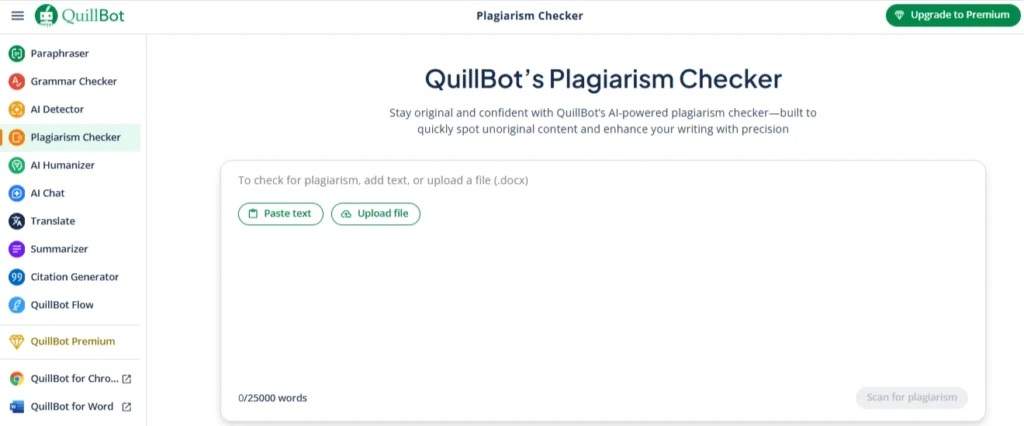
For academicians and essayists, the Quillbot plagiarism checker performs well. Basically, authors of essays may upload or paste them into the plagiarism analyzer. The process of scanning an essay takes some time.
Then, Quillbot displays a report showing whether the author has accidentally (or knowingly) plagiarized. Alternatively, a student may use this program to identify any omitted citations and prevent unintentional plagiarism.
I copied material from a published academic article and pasted it into Quillbot. It graded the work and pointed out passages that could have been stolen.
The links led me to the ResearchGate PDF, where I discovered the original work when I clicked on them. Research papers or PDFs like these are often not detected by other plagiarism detectors, such as Grammarly.
I have reviewed several of the articles posted on this website. Quillbot’s discovery of the source URLs and the mention of a few occasions when other content creators had published identical language made me happy.
On a per-page basis, the plagiarism detector operates. 5,000 words or the first 20 pages are included with a monthly membership.
You will then need to purchase more pages. Past plagiarism scans are always available to you without further cost.
The Quillbot plagiarism detector could become pricey if you often publish online writing. Consider reviewing 20,000 words of information per week. Due to this, Quillbot is better suited for academics and essayists than for content providers.
4. Grammar Checker:
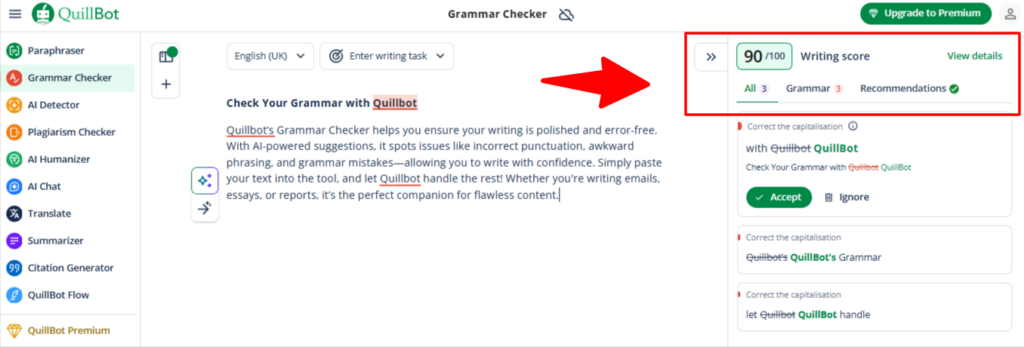
Australian, British, and American English are all supported by the Quillbot grammatical checker.
If you wish to correct grammatical errors elsewhere online, such as in your email or social network web app, you may do it using the web app or a browser plugin.
I posted an article on the web application. It called attention to misspelled words and apostrophe omissions and detected more grammar mistakes than Microsoft Word’s default grammar checker.
However, Grammarly’s grammar checker is more user-friendly than Quillbot’s. However, it doesn’t allow you to review, rewrite, and fix numerous sentences at once. Additionally, it doesn’t contextualize grammatical mistakes as Grammarly does.
It is true. Therefore, it’s a beneficial addition if you’re already paying for Quillbot’s other products, as it will help academics correct errors in their writing before submission or publication.
5. The Summarizer Tool:
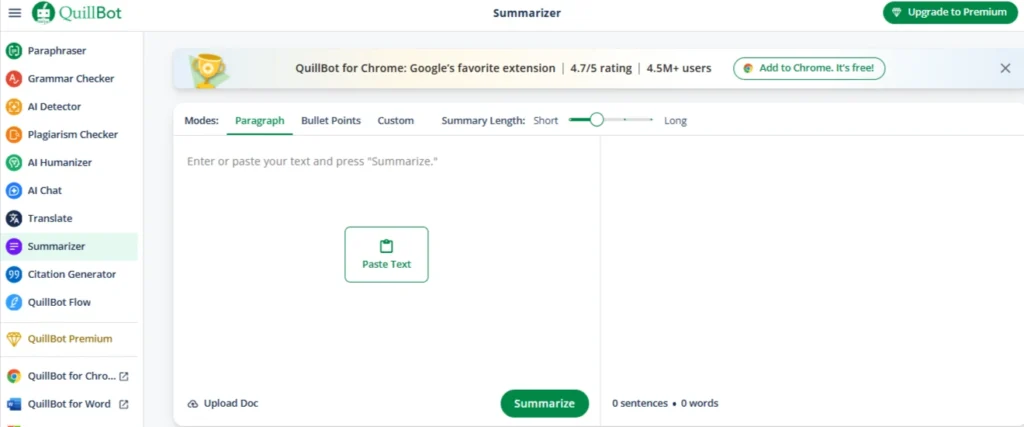
The Quillbot Summarizer tool helps condense lengthy essays or articles into concise summaries.
You might also use it. Publish the initial version of your essay’s abstract. For an email newsletter, write an article summary.
For a blog post, an article, or a website, write a meta description or SEO summary. Use a passage from a book as the basis for a shorter entry in your journal or Zettelkästen.
I pasted a piece of writing that was more than 1,400 words long. It effectively summarized the article in 253 words, so I didn’t have to edit it to get the final product.
A slider may also be used to change the summary’s length. The use cases for the summarizer and paraphraser tools are similar. To utilize Quillbot effectively, try both options to see which one works best for you.
6. Paraphrasing Tool:
The Quillbot paraphrasing tool is helpful for essayists and content providers. A content publisher might paraphrase an article for use on social media or another website.
A scholar or essayist might take a rough draft of an essay subject and simplify it. A writer could simplify a challenging piece of writing so that readers can understand it.
It rewrites text using standard, fluent, formal, basic, and creative writing styles. Choose one depending on who you want to reach.
When I cycled between working in creative and formal modes, the outcomes didn’t significantly differ.
I liked that I could choose to use more or fewer synonyms and that the tool could extend or compress the content.
If you have a few keywords or other critical phrases, you may freeze them. Using machine learning, Quillbot essentially reorders concepts and words, adds synonyms, and eliminates complex jargon. In essence, it serves as an article rewriter.
A technology like this would not be appropriate for literary works such as fiction or poetry. Additionally, remember to use the grammar checker to copyedit the outcomes and properly credit any sources!
Quillbot Pricing Options
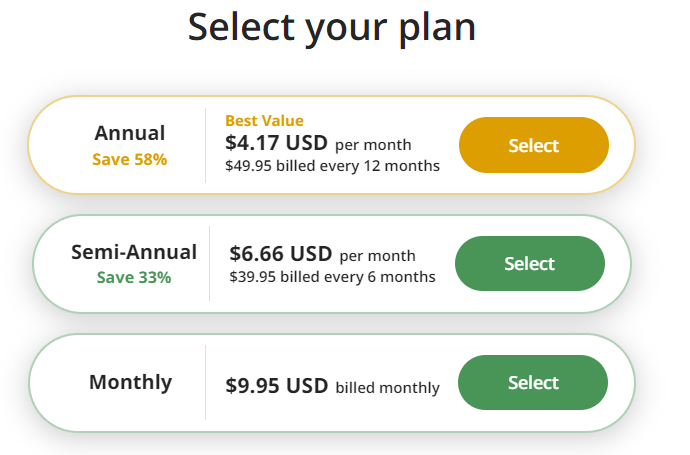
Achieve your best writing with unlimited access to powerful tools.
1. Free Plan
Refine your writing with essential tools at no cost.
- $0 per month
- No credit card needed
Features:
- Paraphrase up to 125 words in 2 modes
- Basic grammar checks
- 50 AI prompts per day
- Basic summaries
- AI detection up to 1200 words
2. Premium Plan
Write confidently with advanced features that ensure clarity, impact, and accuracy.
- $4.17 per month (billed annually)
- 3-day money-back guarantee
All Premium Plans Include:
- Advanced Paraphraser
- Grammar Checker
- Plagiarism Checker
- AI Content Detector
- Summarizer
- Apps and Browser Extensions
- And much more!
Everything in Free, plus:
- Unlimited paraphrasing and modes
- Premium grammar recommendations
- Unlimited AI prompts
- Custom summaries
- AI detection up to 25,000 words
- Plagiarism prevention
Try Premium risk-free for 3 days, with a full refund if not satisfied.
Need a break? Pause your subscription anytime!
What Are Some Ideal Uses For Quillbot?
Quillbot has several potential applications. Here are some ideal scenarios in which the AI paraphrase tool may be helpful:
1. News & Media Articles:
When writing from press releases or other relevant press materials, Quillbot offers a fast and simple approach to reduce writing time for those in the news or media.
You’ll be able to summarize lengthy text to include only the essentials or paraphrase source content into original, distinctive paragraphs.
2. Marketing & SEO:
It might be difficult to create material for the web or social media, but Quillbot can help you with this, whether you need to write a lengthy blog post or just a few sentences.
Although it lacks built-in SEO tools like those of Jasper or SurferSEO, it performs significantly better for paraphrasing than most article rewriters and content spinners.
3. Academic & Collegiate Use:
With the help of Quillbot, users may swiftly create creative content from a variety of sources.
QuillBot is best for college and university students because it is an academic writing tool that helps with essays, dissertations, and research papers.
Why Use Quillbot?
Below are the 5 reasons why you should use this:
1. Affordable:
Quillbot remains reasonably priced, even for the premium version.
If you purchase the yearly subscription, you may obtain all of the services for less than $10 per month, which is unheard of in this market, at least for AI technologies.
There are other proofreading programs that you can get for less money (like ProWritingAid, which offers lifetime pricing), but Quillbot is a really good value, considering the number of tools you receive.
2. A lot of useful functions (especially for academic papers):
There are several Quillbot features, even if most of them are not very ground-breaking in and of themselves. When considered as a whole, Quillbot could prove to be a helpful tool for certain authors.
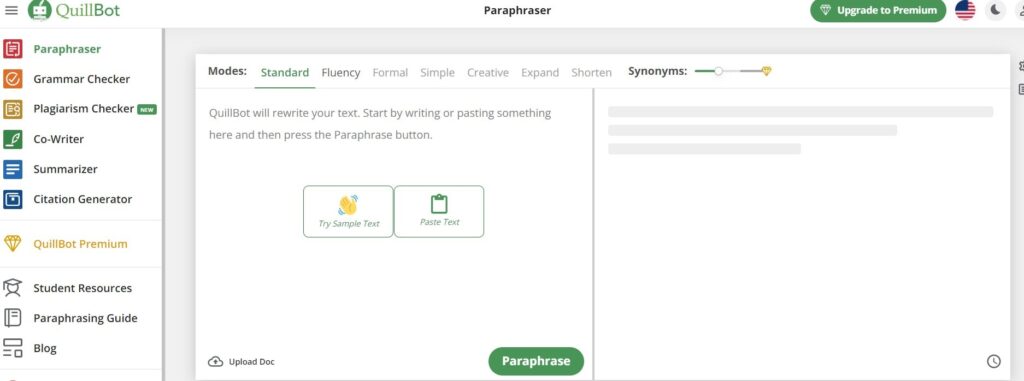
3. AI-powered:
Although artificial intelligence technologies are excellent, they are often pricey. Amazingly, you can acquire Quillbot AI’s strength for the amount they are asking.
4. Clean interface and easy to use:
Quillbot is quite intuitive once you start to explore it. It was easy for me to understand what to do, where to go, and how to utilize the tools.
5. The free account goes a long way:
Actually, I was surprised at how much I could do without spending a penny.
The fact that you can do some of it for free is incredibly beneficial since it is difficult to find AI writing tools that allow you to paraphrase or summarize information at any price tier.
Pros and Cons Of Quillbot
Pros
- Excellent for rephrasing text quickly with high accuracy.
- Multiple modes for different tones, like Creative and Formal.
- Integrates well with tools like Google Docs and Microsoft Word.
- The grammar checker and thesaurus features improve writing quality.
- Offers a free version with basic functionality.
- Simple, user-friendly interface suitable for all skill levels.
Cons
- Limited features in the free version.
- Some rephrased sentences may lose their original context.
- Subscription costs may be high for occasional users.
FAQs About Quillbot
What exactly does Quillbot do?
Quillbot helps you write better by providing AI-driven assistance. It can identify mistakes in your writing, suggest synonyms for words, fix typos, and more.
Is Quillbot safe to use?
Yes, Quillbot is secure and reliable. Your data is safely stored on their servers and never shared with third parties.
Can I use Quillbot without an internet connection?
Unfortunately, you can’t. You’ll need an internet connection to use Quillbot.
Does Quillbot work with all types of documents?
Yep! Quillbot works with various file types, like .doc, .docx, .pdf, and more. It also supports multiple languages.
Quick Links:
Conclusion: Quillbot Review 2026
Quillbot is an excellent tool for quickly and easily improving your writing. It can be used to rewrite sentences, paragraphs, and entire documents.
AI-driven technology assists by finding mistakes, fixing typos, suggesting synonyms, and more. Quillbot is a great way to ensure that your writing is accurate and up-to-date with the latest standards of grammar and style.
