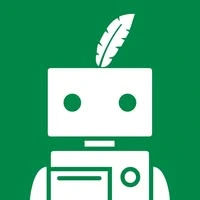Best For | Best for paraphrasing and rewriting text quickly for students and writers. | Best for catching errors and improving clarity for professionals and casual writers. |
Price | $4.17/month (Billed Yearly) | $12/month (Billed Yearly) |
Free Plan | Yes | Yes |
Features | Paraphrasing multiple modes | Grammar and spelling fixes |
Pros | Affordable pricing plans | Polishes writing well |
Cons | Limited free version | Premium can be pricey |
Choosing between Quillbot vs Grammarly in 2025 isn’t about finding which tool is “better”—it’s about understanding their fundamentally different jobs. You need to decide if your writing needs an expert editor or a creative thesaurus.
Grammarly is your expert editor. It’s designed to polish your writing to perfection by catching errors in grammar, spelling, clarity, and tone. Its primary goal is to make your existing text flawless.
Quillbot is your creative thesaurus. It’s built to rephrase, summarize, and find new ways to express your ideas. Its primary goal is to transform your text into something new.
This Quillbot vs Grammarly comparison walks you through pricing, features, pros & cons, integrations, and use cases—so you can make an educated decision in 2025.
Bottom Line Upfront: Quillbot stands out for its ability to paraphrase text, making it a helpful tool for those looking to rephrase sentences without compromising their meaning.
On the other hand, Grammarly specializes in catching grammar and spelling mistakes, offering helpful suggestions to enhance your writing. Both tools have their pros and cons, but the real winner comes down to personal preference.
Do you prioritize catching grammar mistakes or rewording sentences? It’s up to you to decide which tool fits your writing needs.
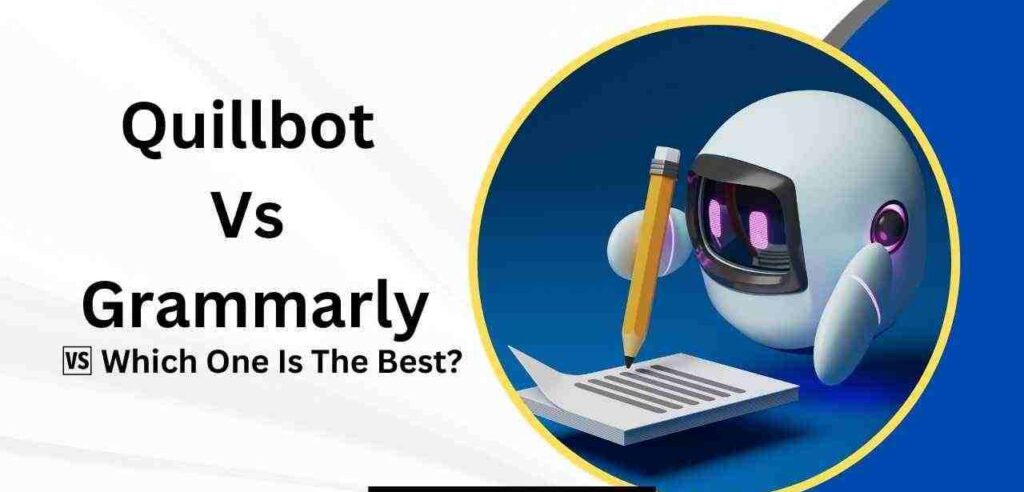
What Is Quillbot?
Quillbot is an online writing assistant designed primarily for paraphrasing and rewriting. It also includes tools like summarizer, grammar checker, citation builder, and synonym suggestions—all wrapped in a budget-friendly package.
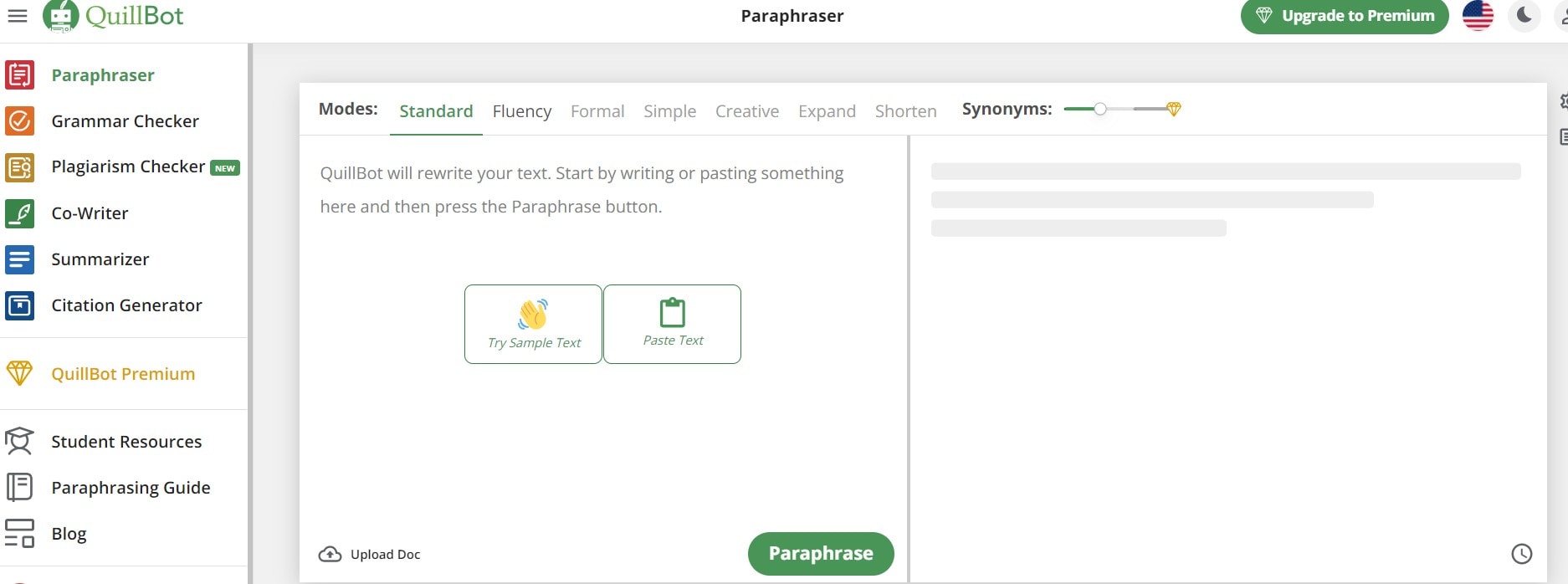
In the Quillbot vs Grammarly debate, Quillbot shines as a go-to for writers needing creative rephrasing and content repurposing. Its pricing is among the most affordable in the category.
It is available through a web browser, Word, Chrome, and Google Docs add-ons.
Why Use Quillbot?
Quillbot has a variety of settings that you can utilize depending on your writing requirements. These include the following:
- Standard
- Fluency
- Creative and Creative+
- Formal
- Shorten
- Expand
To paraphrase an article, for instance, paste it into Standard Mode. This modifies the language in your content while maintaining the same writing style.
Creative+ is a mode that uses creative artificial intelligence to alter commonly used phrases and sayings. It is advantageous for pupils.
For instance, if their homework is somewhat dull, they can put it into this mode, paraphrasing it with an emphasis on originality.
While Quillbot is in Fluency Mode, it will paraphrase your work with an emphasis on fluency. The other modes are the same.
After pasting and paraphrasing your content, you’ll see that some phrases are highlighted in various colors. The color black indicates that a phrase has not been changed.
The color orange shows that a word has been changed, whereas the color blue represents the longest continuous string of syllables.
One of my favorite Quillbot features is the “Freeze Words” option. You can use Freeze Words to instruct Quillbot to exclude specific words from its changes.
This might be for SEO purposes or to guarantee the accuracy of the content.
Grammarly
Grammarly is a top-tier AI writing assistant focused on improving grammar, style, clarity, and tone. Its Pro plan includes plagiarism detection and advanced writing suggestions powered by AI agents.
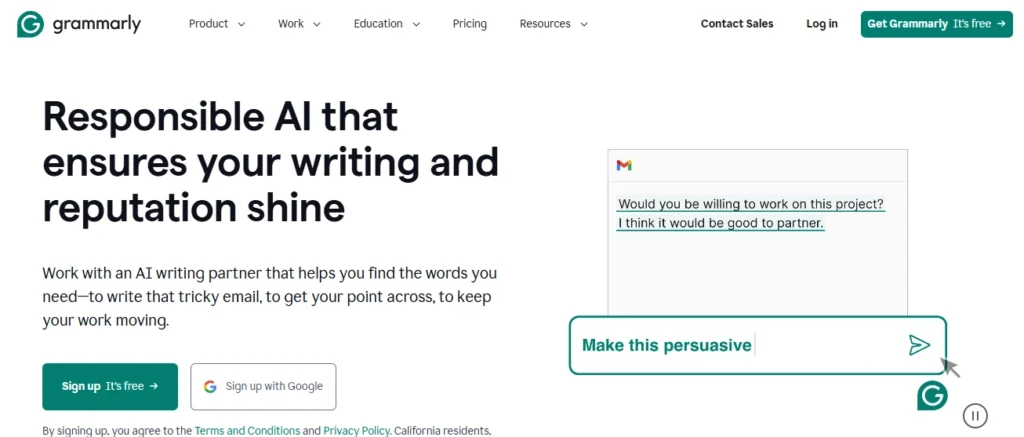
Freely usable on desktops, browsers, and mobile, Grammarly excels when accuracy, tone, or academic integrity matters—often winning the Quillbot vs Grammarly match on feature depth and ecosystem.
Grammarly is not just a tool for checking spelling and grammar. It also provides suggestions to make your writing clearer and more engaging, which is particularly helpful for freelance writers.
When you use Grammarly, you will see a score at the top that shows how clear, correct, and interesting your writing is.
Why Grammarly?
It also offers a complete breakdown of phrase count, reading time, and speaking time. This is helpful if you’re a video creator and want to estimate how long it will take to read a script.
In terms of readability assessments, few other writing tools come close. You can see the word and sentence lengths, as well as the readability score.
One of the main reasons I use Grammarly is its extensive cross-platform functionality. To begin editing, you do not need to copy and paste your work into Grammarly.
Just install the Grammarly plugin and begin editing in Google Documents, Microsoft Word, or Gmail.
Quillbot vs Grammarly: The Most Suitable Options
Quillbot and Grammarly can be used concurrently for various reasons and purposes, as both offer distinct benefits and functionality.
Regarding the applicability of Quillbot and Grammarly, you may need to examine specific criteria and make an informed choice. Allow me to assist you with that based on my experience:
Who should use Quillbot?
Quillbot is appropriate for the following:
- Publishers of content who demand SEO optimization tools.
- Students who require a paraphrasing tool to assist them in writing essays.
- Those who wish to expand/shorten their content to meet the word count.
- Individuals need a summarizer to provide a high-level overview of a certain subject.
Who should use Grammarly?
Grammarly is suited for:
- Anyone looking for personal writing assistance powered by artificial intelligence.
- Practical writing tools are necessary for writers, bloggers, and content marketers.
- Publishers of content who use plagiarism checkers frequently overlook duplicate content.
- Grammarly is ideal for marketing organizations that require proofreaders and editors.
Pricing: Quillbot Vs Grammarly
Quillbot Pricing
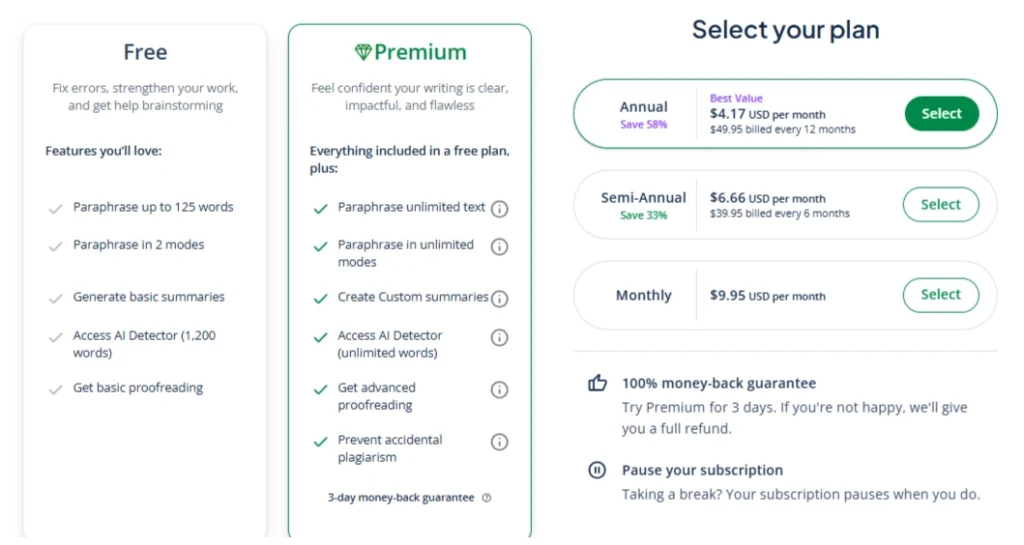
QuillBot offers two main plans: Free and Premium, depending on how much help you need with writing.
Free Plan – Basic but Helpful
If you just need quick fixes and simple writing improvements, the free plan is a great start. Here’s what you get:
- Paraphrase up to 125 words at a time
- Access 2 paraphrasing modes
- Generate basic summaries
- Use the AI Detector (up to 1,200 words)
- Get basic proofreading for spelling and grammar
Premium Plan – Full Writing Support
If you want more control over your writing and advanced tools, the Premium plan is for you. It includes everything in the free plan, plus:
- Paraphrase unlimited text
- Access all paraphrasing modes
- Create custom summaries
- Use the AI Detector with unlimited words
- Get advanced proofreading (grammar, clarity, and style suggestions)
- Avoid accidental plagiarism
Premium Pricing
- Monthly: $9.95 per month
- Semi-Annual: $6.66 per month ($39.95 billed every 6 months)
- Annual (Best Value): $4.17 per month ($49.95 billed yearly)
Risk-Free Trial: Try Premium for 3 days. If you’re not happy, get a full refund.
Pause Anytime: Not using it for a while? You can pause your subscription whenever you need.
Grammarly Pricing
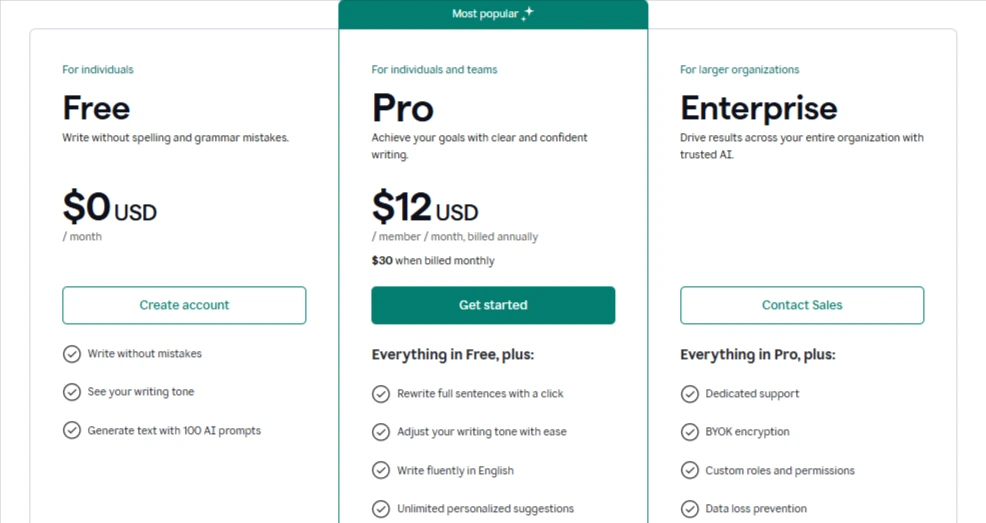
Grammarly offers different plans based on your writing needs—whether you’re an individual, a team, or a large organization.
Free Plan – Basic Writing Help
If you just want to avoid grammar and spelling mistakes, the free version is a solid choice. Here’s what you get:
- Fix spelling and grammar errors
- Check your writing tone to ensure it sounds right
- Generate up to 100 AI-powered text prompts to help with writing
Pro Plan – For Stronger, More Confident Writing
If you want to improve clarity, tone, and fluency, the Pro plan is for you. It includes everything in the free plan, plus:
- Rewrite entire sentences with one click
- Easily adjust your writing tone for different situations
- Write fluently in English with advanced AI assistance
- Get unlimited personalized suggestions for better writing
- Detect plagiarism and AI-generated content
- Access 2,000 AI-generated text prompts to boost creativity
Cost:
- $12 per month (when billed annually)
- $30 per month (if you pay monthly)
Enterprise Plan – For Large Teams and Businesses
For organizations that need company-wide writing support, the Enterprise plan offers everything in Pro, plus:
- Dedicated customer support
- Advanced security with BYOK encryption
- Custom roles and permissions for teams
- Data loss prevention
- Visibility into cost centers
- Unlimited AI-generated text prompts
Pricing: Custom – you’ll need to contact sales for a quote.
In the Quillbot vs Grammarly pricing comparison, Quillbot is cheaper, but Grammarly offers deeper writing assistance.
Head-to-Head Feature Battle: Quillbot vs Grammarly
Let’s see how these tools stack up in the areas that matter most.
Battle 1: Grammar & Spelling Correction
Both tools offer grammar and spelling checks, but this is Grammarly’s home turf.
Grammarly’s AI-powered engine is years ahead of the competition. It doesn’t just find mistakes; it understands the context of your sentences, offering suggestions to improve clarity, conciseness, and tone. Its explanations help you learn and avoid future errors.
Quillbot has a grammar checker, and it’s better than a basic word processor, but it’s not its core strength. It will catch common errors but often misses the more nuanced mistakes that Grammarly flags.
🏆 Winner: Grammarly. It is the undisputed champion of grammar and style correction.
Battle 2: Paraphrasing & Rewriting
This is Quillbot’s time to shine.
Quillbot is built for paraphrasing. It offers multiple modes (Standard, Fluency, Formal, Creative, Expand, Shorten) that give you incredible control over how your text is rewritten. Whether you need to make an essay sound more academic or shorten a paragraph for a slide, Quillbot does it brilliantly.
Grammarly Premium has a sentence rewrite feature, but it’s focused on improving clarity for a single sentence, not transforming entire paragraphs. It’s a helpful feature, but it can’t compete with a dedicated paraphrasing tool.
🏆 Winner: Quillbot. It is the most powerful and versatile paraphrasing tool on the market.
Battle 3: Plagiarism Checker
For students and professionals, checking for plagiarism is non-negotiable.
Grammarly Premium includes a world-class plagiarism checker that scans your document against billions of web pages and academic databases. Unlimited plagiarism detection in its Pro plan, making it stronger in Quillbot vs Grammarly plagiarism comparisons.
Quillbot also offers a plagiarism checker, but it’s a paid add-on that is not included in its Premium plan. You have to buy credits, which costs around $7.50 to check 20 pages. This can become very expensive for regular users.
🏆 Winner: Grammarly. Its integrated, unlimited plagiarism checker offers far better value.
Battle 4: Unique Tools for Students & Researchers
Beyond the basics, both tools have features designed for specific users.
Quillbot comes with a Summarizer tool that can condense long articles or papers into key points, which is invaluable for research. It also has a Citation Generator that automatically creates citations in various formats (APA, MLA, Chicago), saving students hours of tedious work.
Grammarly does not offer a summarizer or citation generator. Its unique tools are focused on professional writing, like creating a company style guide or analyzing team writing stats.
🏆 Winner: Quillbot. Its summarizer and citation generator are game-changers for students and academics.
Quillbot vs Grammarly: What I Don’t Like
Although both sites are highly beneficial to writers, they might improve in the following areas:
- Grammarly is unable to summarise the text.
- Both free options have a time limit.
Grammarly, unlike Quillbot, is unable to summarize extensive chunks of text. It mostly focuses on spelling correction and simplifying your writing.
As a result, we propose Quillbot if you’re looking for a tool to summarize your work.
Customer Support: Quillbot Vs Grammarly
Customer support can make a big difference when deciding between Quillbot vs Grammarly, especially if you rely on these tools daily.
QuillBot
Quillbot offers email-based support and a searchable help center with guides and tutorials. While response times are generally good, Quillbot does not yet provide phone support. For most students and casual users, the help center and FAQs are enough.
Grammarly
Grammarly provides 24/7 email support, a detailed knowledge base, and in-app prompts that guide you as you write. Premium and Enterprise customers receive priority support, with faster response times and dedicated account assistance for business plans.
While Grammarly also lacks phone support, its robust documentation and proactive in-app help make it more comprehensive in the Quillbot vs Grammarly support comparison.
Premium vs Free Version
When choosing between Quillbot vs Grammarly, one of the most common questions is whether the free versions are enough or if you should upgrade to premium.
Grammarly
Grammarly’s premium edition includes sophisticated capabilities that the free version does not. When the inequalities are considered, one can only conclude that you get what you pay for.
While you may need to dig deeper into your finances, the premium features are worth the investment. The free edition is adequate if you only want typo-free content and minimal grammatical corrections.
The free version is an excellent starting place, especially for those on a shoestring budget. It is far superior to Microsoft Word.
The only drawback is that the free edition does not provide advanced suggestions such as sentence fragments and concerns with clarity.
Premium Grammarly is a necessary component of any professional writer’s toolkit.
Given that the majority of degree and college programs do not include formal writing instruction, it’s unsurprising that we frequently make foolish errors.
With a premium subscription, you won’t have to worry about sentence construction, clarity, or grammar. Paying for a premium Grammarly account is necessary when generating high-quality content.
A year’s membership to Grammarly Premium costs $12/month or $144, and they accept payments via PayPal, Visa Electron, Credit Cards, Debit Cards, Interac, and Mastercard Maestro.
For business professionals, bloggers, and academics, Premium is where Grammarly pulls ahead in the Quillbot vs Grammarly comparison.
QuillBot
QuillBot is available for free. However, there are various benefits to paying for an account. With a free account, you are restricted to 300 characters per paraphrase.
A premium account, on the other hand, permits you to paraphrase up to 10,000 characters at a time. Additionally, you can switch between regular, fluent, and creative modes.
An annual subscription to QuillBot costs $49.95. The package includes a three-day money-back guarantee if you are dissatisfied with the premium version.
Extensions and Add-Ons: Quillbot vs Grammarly
Extensions are helpful if you don’t want to constantly log in and out of your account to check on your documents. They are intended as programs or software extensions to enhance the writing experience.
Grammarly
Grammarly has developed a variety of extensions for a variety of browsers and apps. Among them are the following:
- Chrome Extension
- Safari
- Firefox
- Microsoft Word
QuillBot
QuillBot provides Microsoft Word, Google Docs, and Google Chrome extensions. These add-ons enable you to easily repurpose information without visiting the website.
User Experience & Daily Workflow
How do these tools fit into your everyday life?
Grammarly is designed to be an always-on writing companion. Its browser extensions and app integrations work seamlessly in the background across Gmail, Google Docs, social media, and more.
It provides real-time feedback everywhere you write, making it an integral part of your workflow.
Quillbot is more of a specialized on-demand tool. You typically go to its website or use its Word add-in when you have a specific task: paraphrasing a paragraph, summarizing an article, or checking a specific section. It’s a destination, not a constant companion.
In everyday workflow, Quillbot vs Grammarly is a trade-off between speed and thoroughness:
- Quillbot helps you rewrite fast,
- Grammarly helps you write right.
Critical Differences Between Quillbot Vs Grammarly
1. Grammarly’s technology can detect and correct syntax problems in your writing. QuillBot, on the other hand, is less adept at detecting and correcting such grammatical errors.
2. Grammarly isn’t particularly adept at paraphrasing. QuillBot’s algorithm utilizes a whimsical artificial intelligence database well-suited for conducting flawless paraphrasing.
3. Grammarly will not only remove grammatical faults in your paper but also proofread it. The software is programmed to read and repair any problems in your writing. QuillBot, on the other hand, does not.
4. Grammarly lacks the Search Engine Optimization (SEO) functionality that enables websites to draw a wider audience. QuillBot excels in SEO by utilizing various search engine optimization resources to assist your online business in growing.
5. Both businesses provide excellent customer service and assistance. QuillBot provides telephone and live chat support. On the other hand, Grammarly offers 24/7 phone help and a faster response time than QuillBot.
In short, the critical difference between Quillbot vs Grammarly lies in functionality vs depth. Quillbot excels at rewording and summarizing. Grammarly excels at correcting, enhancing, and polishing entire documents.
Quick Links:
- Best Grammarly Alternatives
- Quillbot Review
- Top 15 Quillbot Alternatives
- Is Grammarly Safe and Legit?
FAQs: Quillbot vs Grammarly
Q. Which is better: Quillbot vs Grammarly for paraphrasing?
Quillbot is built specifically for paraphrasing. Grammarly offers sentence rewriting but with a focus on clarity and tone.
Q. Quillbot vs Grammarly for grammar checking—who wins?
Grammarly has far more advanced suggestions, style adjustments, and grammar depth.
Q. Who has better plagiarism detection: Quillbot vs Grammarly?
Grammarly has unlimited plagiarism checks in its Pro plan that outmatch Quillbot’s limited scans.
Q. Which is more affordable: Quillbot vs Grammarly?
Quillbot’s annual cost is ~$4.17/mo vs Grammarly’s $12/mo (annual billing).
Q. Can I use both together?
Yes, many users paraphrase with Quillbot, then polish with Grammarly for best results.
The Final Word: Quillbot Vs Grammarly
Quillbot and Grammarly are well worth the cost since they can dramatically enhance your writing abilities overnight and will save you time rewriting your work.
So, which is the right choice in Quillbot vs Grammarly? It depends on your needs:
Choose Quillbot if you need affordable paraphrasing, summarizing, and citation tools.
Choose Grammarly if you want comprehensive grammar & style correction, plagiarism detection, and AI-powered writing assistance.
In the ongoing debate of Quillbot vs Grammarly, it’s not an either/or decision—use the strengths of both where they shine. Test their free versions and see how each fits your writing workflow.