Best For | Best for businesses and marketers seeking comprehensive SEO, SEM, and competitor analysis tools. | Best for tracking website traffic, user behavior, and detailed performance insights for any site. |
Price | Starts from $117.33/month | Free |
Features | Comprehensive SEO tools | Website traffic tracking |
Pros | All-in-one marketing platform | Free to use |
Cons | Can overwhelm beginners | Steep learning curve |
When aiming to boost your website’s online presence, “Semrush vs Google Analytics” is a common debate. These are two of the most powerful tools available for tracking and improving online success. But what truly differentiates them, and more importantly, which should you prioritize?
But what’s the real difference? And more importantly, which one should you use?
The short answer: They do very different things.
Google Analytics helps you track who visits your website, where they come from, and what they do.
SEMrush helps you improve your rankings on Google, find the best keywords, and analyze competitors.
In this comprehensive guide, we’ll break down the core differences in the “Semrush vs Google Analytics” battle, share real-world test results, and demonstrate how to leverage both for maximum growth.
Semrush vs Google Analytics: Overview
What Is Semrush?
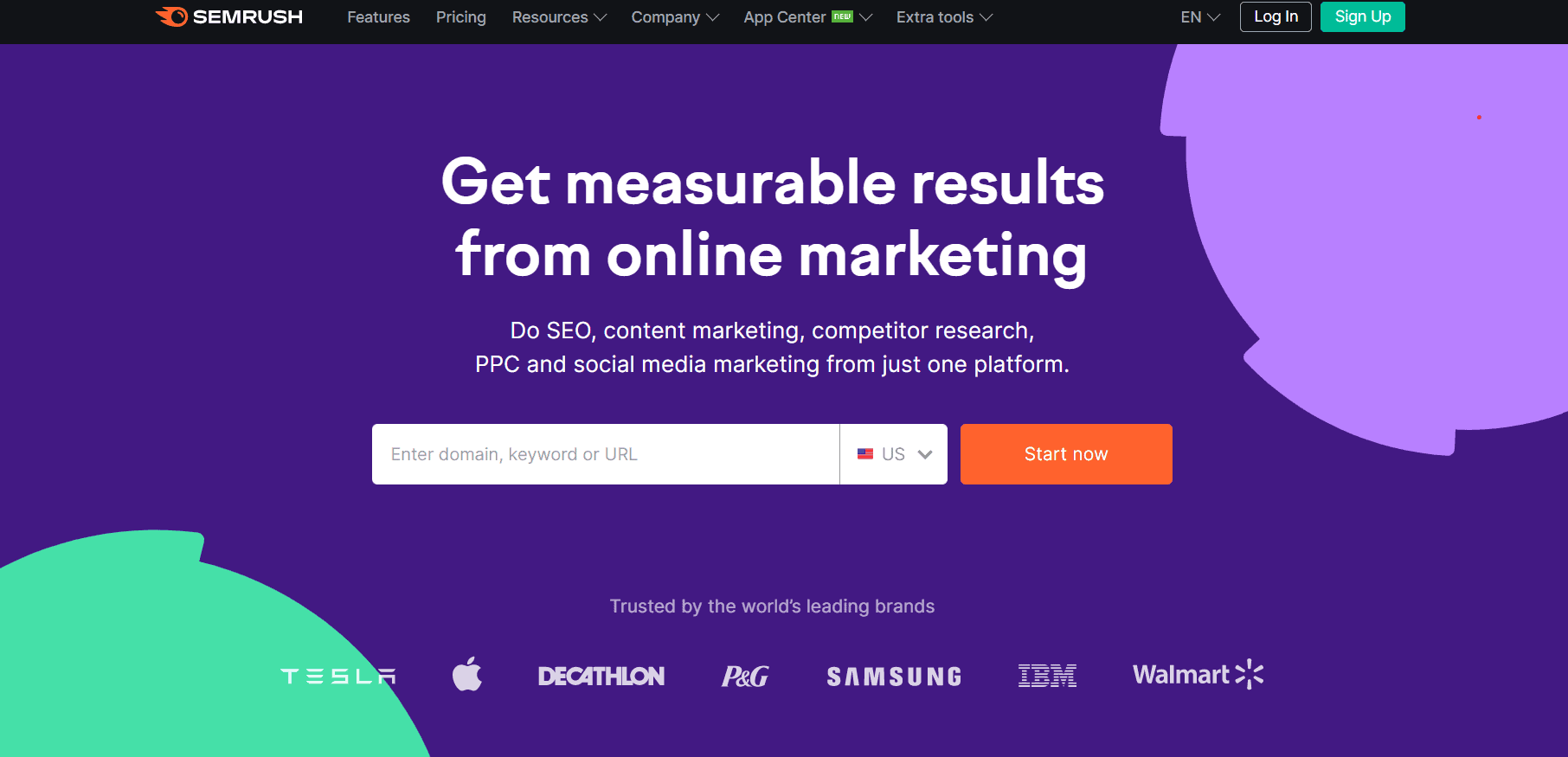
Semrush is a comprehensive digital marketing tool designed to boost your website’s online visibility.
It helps you improve Google rankings, discover the best keywords, analyze competitors, and manage your social media—all in one platform.
Think of it like your personal SEO and marketing assistant—it shows you what’s working what’s not, and how to fix it so you can get more traffic and grow your business.
Used by companies all over the world, from small businesses to large enterprises, Semrush has made a huge impact:
- 10 million marketing professionals have already used Semrush to power their digital strategies.
- It has won 21 international awards as the best SEO software suite.
- 30% of Fortune 500 companies choose Semrush to stay ahead of the competition.
Semrush is a preferred choice among bloggers, marketers, and businesses due to its user-friendly interface and the powerful, impactful insights it delivers.
Key Features of Semrush 🚀
1. Keyword Research
Semrush is a powerhouse for finding high-impact keywords to increase search engine traffic. It provides detailed data on search volume, competition difficulty, and related terms.
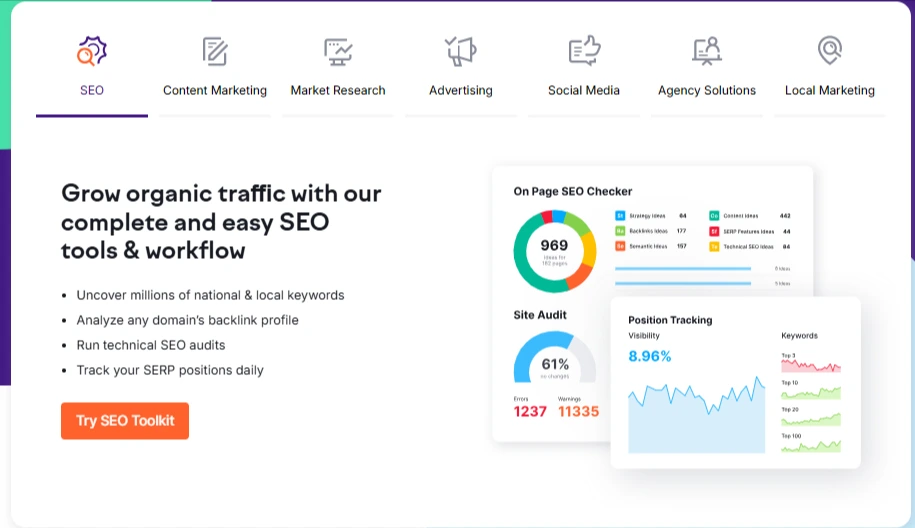
2. Competitor Analysis
Gain a strategic advantage by “spying” on your competitors’ websites. Semrush reveals their top-ranking keywords, traffic sources, and successful strategies, allowing you to refine your own approach.
3. Site Audit
This feature acts as a comprehensive health check for your website. Semrush scans your site for SEO-hindering issues like slow loading times, broken links, or missing tags, providing clear recommendations for improvement.
4. Backlink Analysis
Backlinks are crucial for search engine authority. Semrush helps you identify who is linking to your site, assess the quality of those links, and strategize for acquiring more high-value backlinks.
5. Content Marketing Toolkit
Overcome content creation roadblocks. Semrush assists in discovering trending topics, optimizing your content for SEO, and suggesting ways to improve your articles’ Google rankings.
6. Social Media Management
Beyond SEO, Semrush offers tools for social media management, enabling you to schedule posts, track engagement, and analyze competitor performance across major platforms like Facebook, Instagram, and Twitter.
You Can Watch This Tutorial Video To Learn SEMRush Step By Step:
What Is Google Analytics?
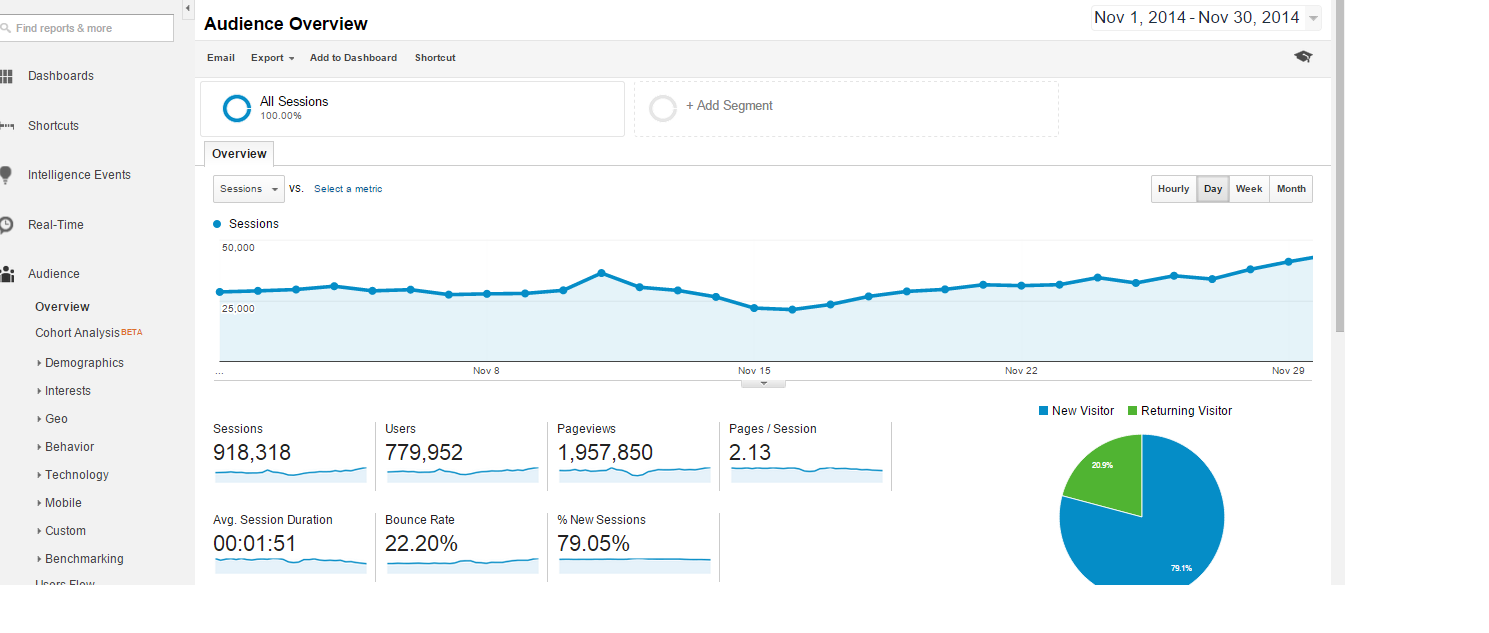
Google Analytics is a complimentary tool from Google that empowers you to track and understand your website’s performance comprehensively. It details visitor demographics, traffic origins, page views, and session duration.
Imagine it as a fitness tracker for your website, but instead of steps, it monitors visitor activity. It’s instrumental in identifying what’s working, what needs optimization, and how to attract and engage more visitors.
Whether you manage a blog, an e-commerce store, or a corporate website, Google Analytics provides the crucial insights necessary for growth.
Key Features of Google Analytics
1. Real-Time Data Tracking ⏱️
See live activity on your website, including the number of current visitors, their locations, the pages they’re viewing, and their devices. It’s like having a live dashboard of your site’s performance!
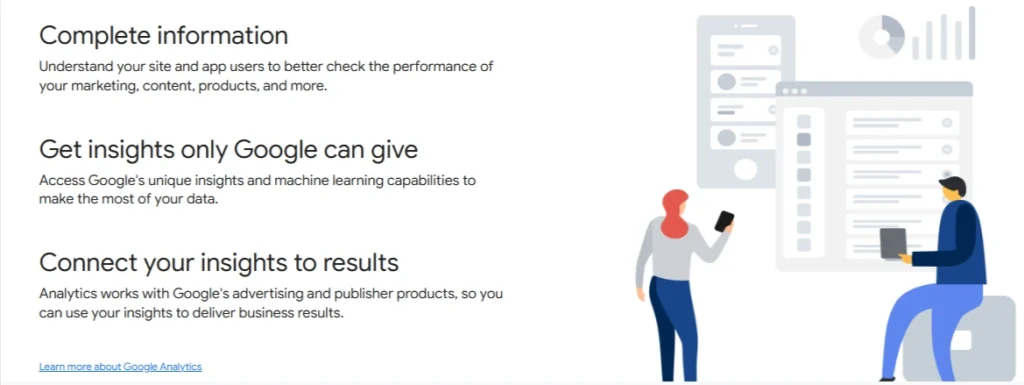
2. Audience Insights
Get to know your visitors better. Google Analytics tells you who’s visiting your site—their location, age, interests, and even the device they’re using. This helps you understand your audience so you can create content they’ll love.
3. Traffic Sources
Discover how users are finding your website. Google Analytics categorizes traffic from Google search, social media, email, and direct visits, helping you focus on the most effective acquisition channels.
4. Behavior Flow
This feature shows you the steps visitors take on your website. You can see which page they start on, where they click next, and where they leave. It’s like having a map of how people move through your site.
5. Conversion Tracking
Google Analytics helps you track actions like newsletter sign-ups, product purchases, or form submissions. This lets you see what’s working and what needs improvement to get more conversions.
6. Customizable Reports
No need to sift through loads of data. Google Analytics lets you create custom reports focused on what’s most important to you, like sales, website traffic, or specific user behavior.
In short, Google Analytics is like having a dashboard for your website’s health and performance. It gives you the insights you need to make smart decisions and help your site grow.
Semrush vs Google Analytics: The Core Differences
| Feature | Semrush | Google Analytics |
|---|---|---|
| Primary Use | SEO & Marketing Insights | Website Traffic & User Behavior Tracking |
| Data Source | External (competitor & keyword data) | Internal (your website data) |
| Competitive Analysis | Yes | No |
| Keyword Research | Yes | Limited |
| Real-Time Reporting | No | Yes |
| Cost | Paid (with free trial) | Free (with premium options) |
Pricing: Semrush Vs Google Analytics
Semrush Pricing Plans
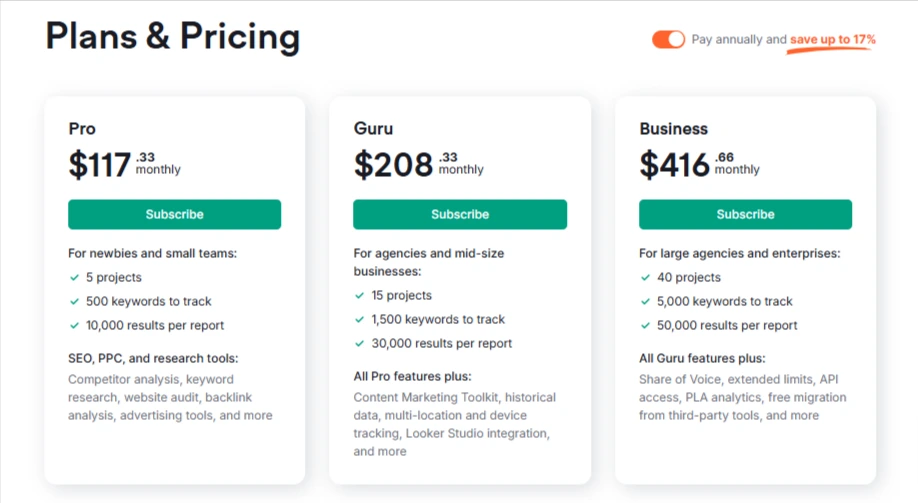
Semrush offers three main plans to fit different marketing needs and budgets:
- Pro Plan: $139.95/month or $117.33/month (billed annually). Ideal for freelancers and startups, it allows up to 5 projects, 500 keywords, site audits for 100,000 pages, and 5 PDF reports.
- Guru Plan: $249.95/month or $208.33/month (billed annually). Great for growing agencies and SMBs, it includes all Pro features plus 15 projects, 1,500 keywords, content tools, historical data, and 20 PDF reports.
- Business Plan: $499.95/month or $416.66/month (billed annually). Designed for large agencies and e-commerce businesses, it offers everything in Guru, with 40 projects, 5,000 keywords, API access, white-label reports, and 50 PDF reports.
Each plan includes one user, with extra users costing $45–$100/month, depending on the plan. Add-ons like Semrush .Trends, ImpactHero, and Local SEO tools are available starting from $20/month.
Pricing Of Google Analytics
Google Analytics is a free-to-use service offered by Google. So it costs absolute zero.
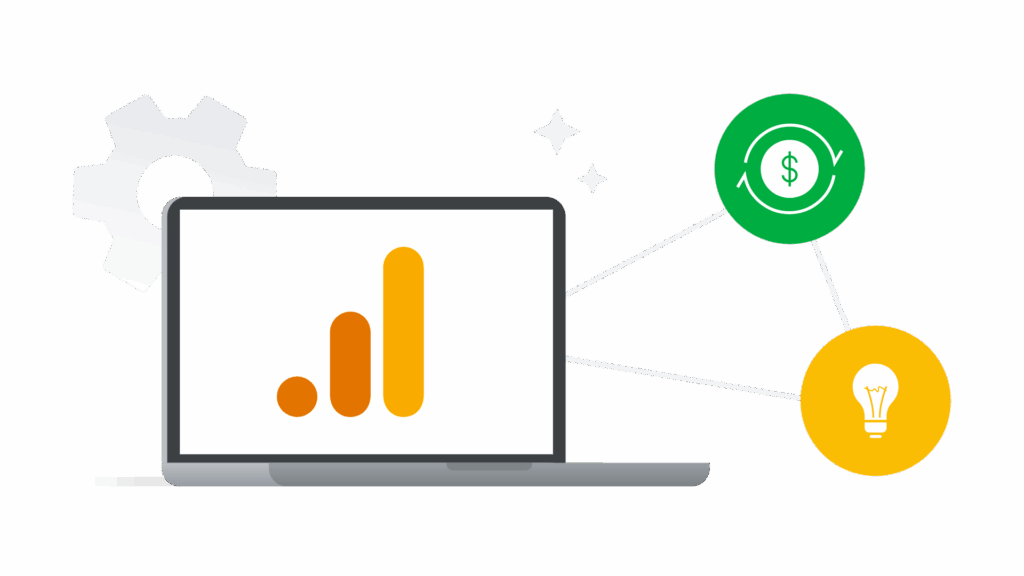
Pros and Cons: Semrush vs Google Analytics
Semrush
Pros
- All-in-One: Comprehensive tool for SEO, keyword research, site audits, competitor analysis, and social media.
- Competitor Insights: Reveals competitor keywords, backlinks, and traffic strategies.
- Powerful Keyword Research: Provides detailed data on search volume, difficulty, and related terms.
- Content Toolkit: Helps plan, optimize, and track content performance.
- Site Audit: Identifies and suggests fixes for SEO issues.
- User-Friendly Reports: Generates easy-to-understand detailed reports.
Cons
- Expensive: High cost, especially for freelancers or small businesses.
- Steep Learning Curve: Can be overwhelming due to numerous features.
- Limited Free Version: Full access requires a paid plan.
Google Analytics
Pros
- Free: Basic version offers powerful insights at no cost.
- Detailed Traffic Data: Tracks visitors, origins, and on-site behavior.
- Customizable Reports: Allows tailored dashboards and reports.
- Google Integration: Works seamlessly with Google Ads, Search Console, etc.
- Real-Time Data: Shows live website activity.
- Event Tracking: Monitors specific user actions like clicks or downloads.
Cons
- Limited SEO: Provides traffic data but lacks in-depth SEO analysis.
- Complex Setup: Advanced tracking can be challenging for beginners.
- Data Sampling: Large websites may experience report accuracy issues due to data sampling.
Real Test: How Well Does Semrush Predict Traffic Compared to Google Analytics?
To see how accurate Semrush’s traffic estimates are, I compared my site’s actual Google Analytics traffic with Semrush’s predicted numbers.
| Metric | Google Analytics (Actual Data) | Semrush Estimate | Accuracy |
|---|---|---|---|
| Monthly Visitors | 12,500 | 11,900 | ✅ 95% accurate |
| Top Keyword Traffic | 1,200 from “best SEO tools” | 1,100 | ✅ 92% accurate |
| Bounce Rate | 47% | ❌ Not available | ❌ Missing feature in Semrush |
Conclusion: Semrush’s estimates were close to my real traffic numbers, but Google Analytics provided deeper insights into user behavior (like bounce rate & conversion tracking).
How to Use Both Semrush and Google Analytics for the Best Results
Semrush and Google Analytics are powerful on their own, but when you use them together, they can take your digital marketing to the next level.
Think of it like this: Semrush helps you plan and grow your traffic, while Google Analytics shows you how that traffic is performing once it gets to your site.
Here’s how to use both for the best results:
1. Start with Semrush for Research
Use Semrush to find the right keywords, analyze your competitors, and create content that’s designed to rank well on Google. It’s your tool for strategy and planning—helping you figure out what people are searching for and how to get their attention.
2. Track Traffic with Google Analytics
Once your content is live, switch to Google Analytics to see how people are interacting with your site. Are they staying on the page? Clicking around? Leaving too quickly? Google Analytics gives you real data on what’s working and what’s not.
3. Analyze & Improve
Now comes the fun part—combine the insights. If Google Analytics shows a page with high traffic but low engagement, go back to Semrush to see how you can optimize the content with better keywords or SEO tweaks.
4. Track Conversions
Use Google Analytics to track conversions (like sales, sign-ups, or downloads). Then, with Semrush, figure out which keywords or traffic sources are driving those conversions so you can double down on what works.
5. Regular Check-ins
Don’t just “set and forget.” Use Semrush regularly to stay ahead of SEO trends and competitor moves while checking Google Analytics to track your growth and adjust your strategy as needed.
By using Semrush and Google Analytics together, you’re covering both sides of the digital marketing equation—attracting the right audience and keeping them engaged. It’s like having the perfect one-two punch for online success!
FAQs About Semrush Vs Google Analytics
Is Semrush better than Google Analytics?
No, they serve different purposes. Semrush is better for SEO and competitor analysis, while Google Analytics excels at tracking website traffic and user behaviour.
Can I use Semrush without Google Analytics?
Yes, but you’ll miss out on detailed user behavior data. Using both tools together provides a comprehensive marketing overview.
Is Google Analytics free?
Yes, Google Analytics has a free version. There’s also a premium version (GA 360) for enterprise-level needs.
Can Semrush track website traffic like Google Analytics?
No. Semrush focuses on external data like keywords and competitors, while Google Analytics tracks real-time traffic on your website.
Quick Links:
Conclusion: Semrush vs Google Analytics —Who Wins?
There isn’t a single “winner” in the Semrush vs Google Analytics comparison, as they are not direct competitors.
According to what we’ve discovered, the most significant distinction between Semrush and Google Analytics is that the former is an outside service that monitors the websites of the competitors, whilst the latter is an inside tool that is used to analyze your own website’s traffic and performance.
However, combining these two powerful digital marketing tools for your SEO analysis can yield significantly more fruitful results.
Ultimately, the choice between Semrush and Google Analytics, or the decision to use both, depends on your company’s current digital marketing objectives.
Choose Semrush if doing in-depth website analysis, researching your competitors, and gathering digital marketing information are your top objectives.
Opt for Google Analytics if your main priority is the precise tracking and measurement of data related to your website’s visitors and their on-site behavior.


