Best For | Budget-conscious SMBs needing affordable, all-in-one marketing automation tools. | Growing businesses seeking comprehensive CRM and inbound marketing solutions. |
Price | $449/month. | $15/mo/seat |
Features | Automates behavior-based emails | Offers free CRM tools |
Pros | Affordable for small biz | Free tier pulls in |
Cons | Lacks advanced AI tools | Costs soar with scale |
Choosing a marketing and sales platform is one of the most critical decisions for a growing business. It’s the engine that powers your customer relationships.
Two of the biggest names you’ll encounter are SharpSpring (now part of Constant Contact) and HubSpot. Both promise to streamline your marketing, automate your sales, and deliver powerful analytics. But they are built for very different types of users.
In this definitive 2026 comparison, we’ll move beyond feature lists to analyze the core philosophies, pricing models, and ideal use cases for each platform.
We’ll help you understand which one is a smart investment and which could become an expensive mistake.
Ready to find the right platform for your business?
Let’s dive in.
SharpSpring vs HubSpot: Comparison
SharpSpring Overview:

With over 2000 agencies and 10,000 businesses on board, SharpSpring is one of the most trusted marketing optimization tools.
SharpSpring vs. HubSpot – SharpSpring is a comprehensive marketing automation tool designed to optimize your business’s marketing/sales efforts by driving sales growth and generating more positive sales leads.
The automation software streamlines and automates your sales process by performing monotonous tasks automatically, saving time and energy.
This fantastic software keeps a tab on all past, current, and prospective customers. You can know which web page they are on, and accordingly, at the right time, you can catch up with them with all the information they need.
As per rates and reviews, an impressive 98% of all the customers were delighted with this solution.
Some Crucial Attributes Of SharpSpring Tool Are:
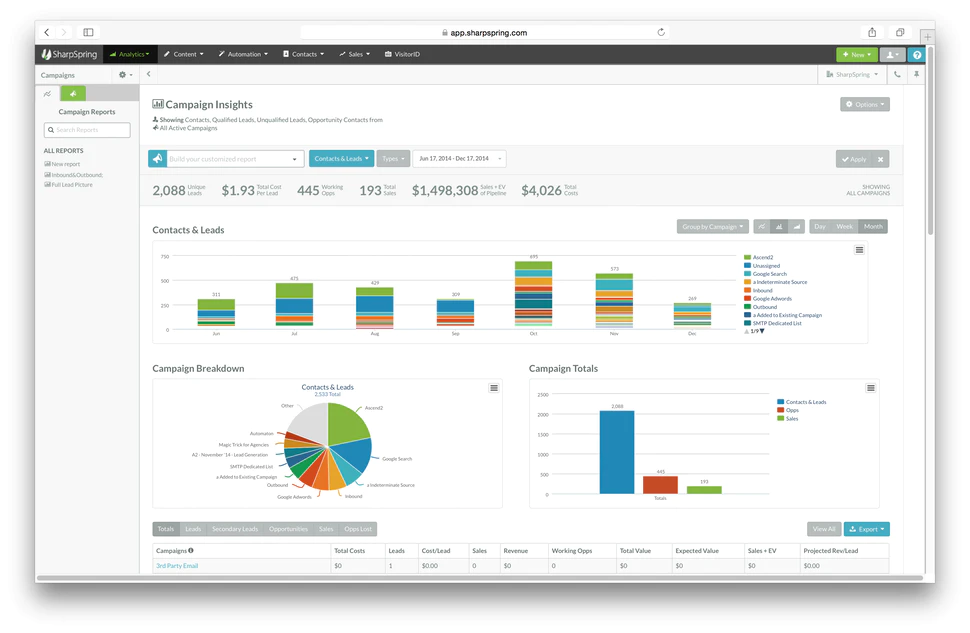
- Customer relationship management tool.
- Visitor ID tracker.
- Blogs and write-ups.
- Smart email Automation.
- Managing social media handles in one place.
- Analytics and Reports.
- Landing web pages.
- Integrating activities of different platforms.
- Marketing Automation.
- Dynamic Forms.
How does SharpSpring Work?
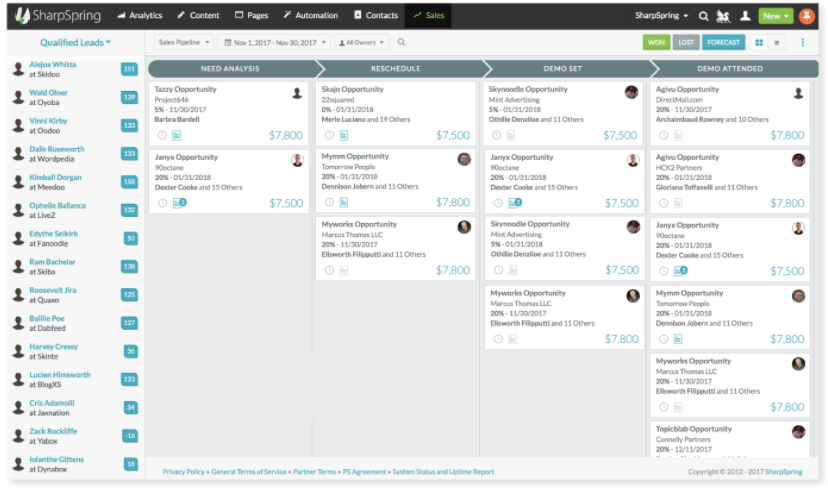
An easy-to-use platform with white-label/brandable options to explore, SharpSpring is a smart solution to businesses of varied sizes. It is compatible with both businesses and agencies.
SharpSpring provides a smart email marketing automation solution through which you can design eye-catching and professional emails to be sent to your clients.
This email-building interface, formulated in a simple drag-drop mechanism, can be used by beginners, as it does not require prior knowledge of graphic designing or coding.
Personalized emails can be created quickly through this interface using phrases, subject lines, and images that appeal to your customers.
This undoubtedly increases the chances of conversion of these prospective and targeted customers into regular customers.
Apart from this, there is also an exhaustive set of templates that you can format and customize on your own by adding photos, logos, and content.
These edited templates can then be saved and used again in the future. SharpSpring VS HubSpot: You don’t need to create this template again. Go to archives, pick this template, and edit the content.
This reduces time and resources if one wants to create those templates again.
A yet commendable thing in this regard is that the email templates provided herein are compatible with all kinds of devices. The design and layout will still look great everywhere, be it on desktop, android, or iOS devices.
Your customers might not face technical glitches due to the variety of devices that they use.
SharpSpring also allows you to create your sophisticated emails using coding languages through an HTML editor. SharpSpring VS HubSpot As you work on it, you can even preview it to see what it will look like to your customers.
Through analytics tools, you can keep a sneak peek into the insights, reaches, and impressions that your emails were able to create once they were sent out from your end.
You can have reports like the number of people who opened your email after delivery, bounced emails, forwards, etc.
This will help to measure the success of your email marketing campaigns, and you can realize the areas where you need to work more.
Emails to a customer or a group of customers show typical behavior toward your emails and, ultimately, your website.
HubSpot Overview:
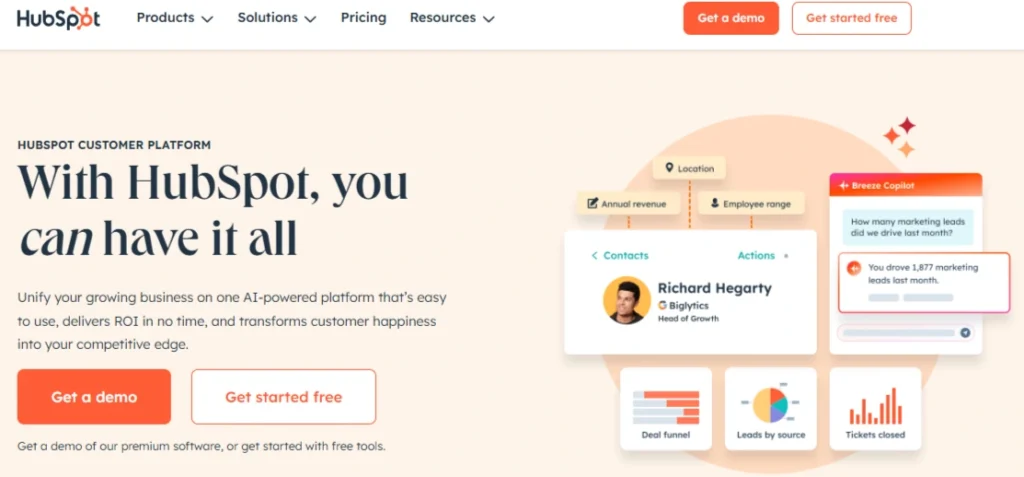
HubSpot is a free CRM navigation tool. It is an ideal stop for businesses with a small budget. The utility and potential of this free software cannot be denied.
This open platform offers unlimited users and contacts, providing its competitors with direct, head-to-head competition.
Similar to other paid CRM solutions, HubSpot monitors customer activities on your pages. It enables you to tap into them at the right time, increasing the chances of generating positive leads through its marketing automation tail.
Some Crucial Attributes Of HubSpot:
The following are the essential attributes of HubSpot:
- Streamline sales channels
- All-round automation tools
- Tracking the activities of customers on your website.
- Customization of various inputs
- Email templates
- A platform for managing your contacts’ database.
- Create tasks and activities for your team
- Enhancing sales leads
How Does HubSpot Work:
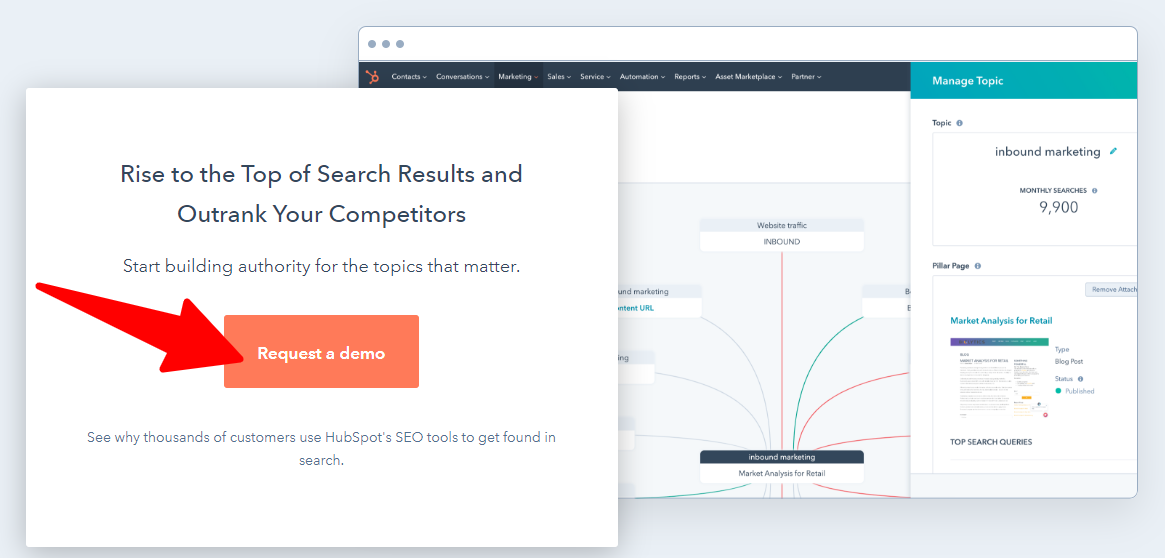
Anyone can easily use HubSpot, even those who have no previous knowledge of it. Its software contains a tracker that records all the information related to a contact.
You can access details about your sales cycle and the sales team’s overall activities on the dashboard.
Whenever a person visits your website, HubSpot loads all their data, which is available to them from databases of around 20 million businesses. Hence, you get all the information about the customer.
HubSpot enables you to track visitors to your website and the status of their purchases.
You can easily conduct live chat sessions with users to address their queries promptly, which will ultimately increase the chances of conversion.
HubSpot CRM also allows you to record details of your interaction with a particular customer. You can create digital notes highlighting essential areas for improvement to enhance the customer experience.
Regardless of whether your sales team uses Gmail or Outlook, HubSpot integrates all your activities into a single platform.
It automatically sends out personalized emails in bulk to every customer, adding details of the respective customers to each email.
Feature Deep Dive: A Head-to-Head Comparison
1. Core Philosophy:
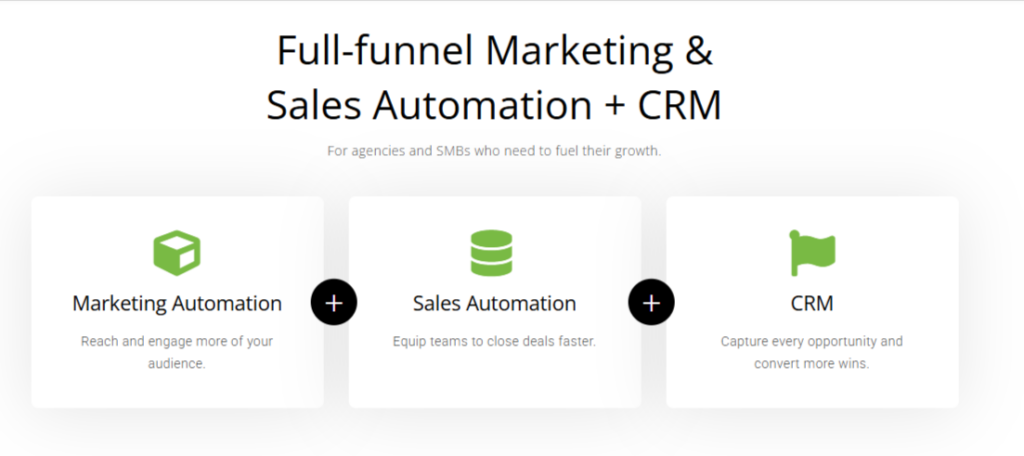
- SharpSpring: Operates as a complete, all-in-one marketing automation suite from the start. When you subscribe, you get everything: email automation, CRM, landing page builder, social media management, and advanced analytics. There are no feature gates. Its primary focus is providing a powerful, cost-effective alternative to the higher-priced platforms.
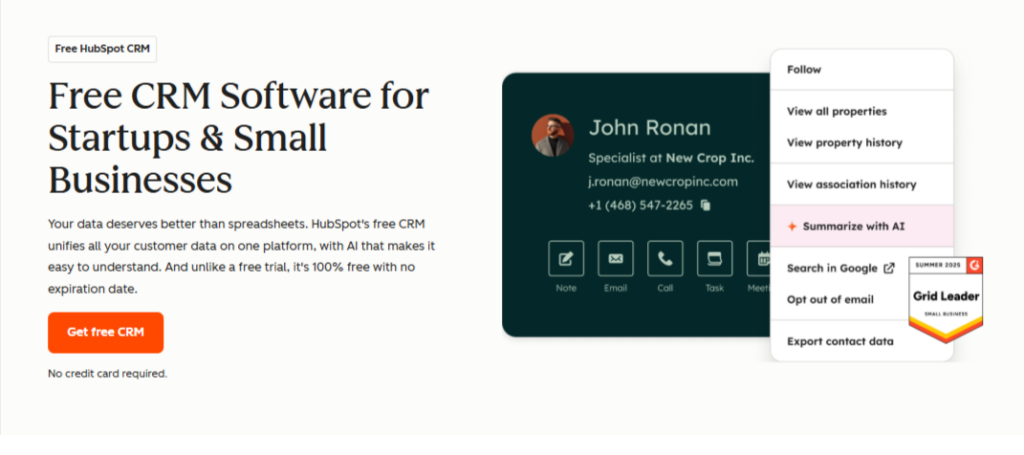
- HubSpot: Leads with its world-class free CRM as the central nervous system. From there, businesses can add paid “Hubs” (Marketing, Sales, Service, CMS, Operations) as they grow. This “freemium” approach is brilliant for user acquisition, allowing businesses to get organized first and pay later. However, many crucial marketing automation features are locked behind the expensive “Professional” and “Enterprise” tiers.
Winner: HubSpot for its accessible and powerful free entry point. SharpSpring for its transparent, all-inclusive approach.
2. Pricing & Scalability:
This is the most significant difference between the two platforms.
- SharpSpring: Offers a straightforward, contact-based pricing model. A single monthly fee (e.g., ~$449/mo for 1,000 contacts) unlocks the entire platform for unlimited users. This predictable cost is a huge advantage for agencies and SMBs managing a tight budget. There is, however, a mandatory one-time onboarding fee.
- HubSpot: The free tools are fantastic, but scaling comes at a steep price. The Marketing Hub Professional plan, which contains the automation features most businesses need, starts at $800/month and that price increases with your contact count. For many small businesses, this leap from “free” to “very expensive” can be jarring.
Winner: SharpSpring for predictable pricing and overall affordability for a full feature set.
3. User Interface (UI) & Ease of Use
- SharpSpring: The interface is functional and comprehensive but is often described by users as feeling slightly dated compared to modern SaaS platforms. While powerful, it can present a steeper learning curve for new users who have to navigate its extensive toolset.
- HubSpot: This is where HubSpot excels. Its user interface is famously clean, intuitive, and easy to navigate. The user experience is seamless across all its Hubs, and the platform is supported by the HubSpot Academy—a vast library of free courses and certifications that make learning the tool simple.
Winner: HubSpot. Its commitment to user experience is unmatched.
4. Agency-Specific Features
- SharpSpring: Is built with marketing agencies in mind. It offers full white-labeling, allowing agencies to rebrand the platform as their own. This includes creating a custom login portal and using their own domain. This feature alone makes it a top choice for agencies wanting to offer marketing automation services to clients.
- HubSpot: Also has a popular Solutions Partner Program for agencies. However, it focuses more on co-branding and providing agencies with tools to manage their clients within the HubSpot ecosystem, rather than completely rebranding the platform.
Winner: SharpSpring is the clear winner for agencies that want a true white-label solution.
Pricing Plans: SharpSpring Vs HubSpot
SharpSpring Pricing
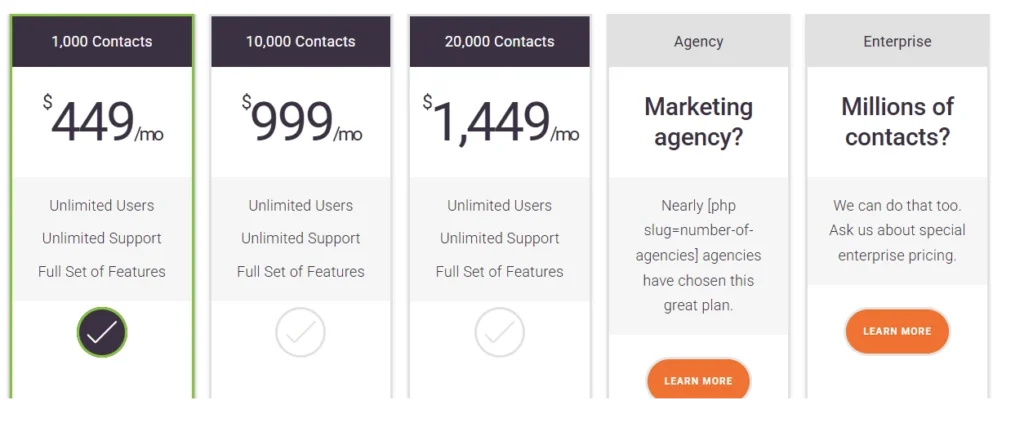
SharpSpring’s pricing is all-inclusive. All plans come with unlimited users, unlimited support, and all features. The price only changes based on the number of contacts in your database.
- 1,000 Contacts: ~$449 per month
- 10,000 Contacts: ~$999 per month
- 20,000 Contacts: ~$1,449 per month
HubSpot Pricing
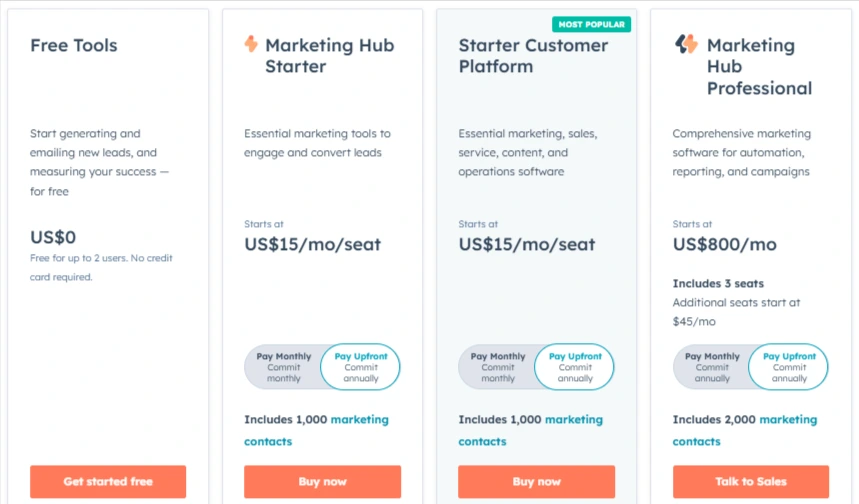
HubSpot’s pricing is modular. You can start for free and add paid plans as you grow.
- Enterprise Plans (from ~$3,600/mo for Marketing Hub): For large companies needing advanced permissions, predictive lead scoring, and custom objects.
- Free Tools: A robust suite including a free CRM, live chat, and basic email marketing for unlimited contacts. This is the best free CRM on the market.
- Starter Plans (from ~$15/mo/seat): A great entry point that removes HubSpot branding and adds more features for marketing, sales, and service. Excellent for growing businesses.
- Professional Plans (from ~$800/mo for Marketing Hub): This is where you unlock serious marketing and sales automation, A/B testing, and advanced reporting. The price scales with contacts.
How Is The Customer Support Service At SharpSpring?
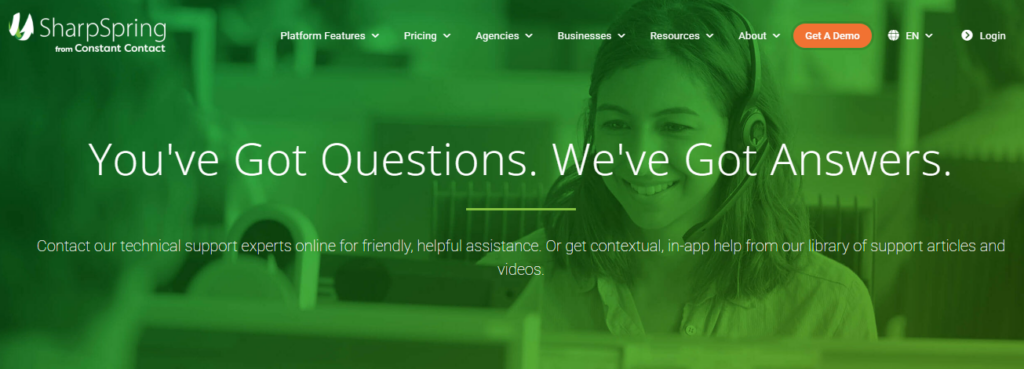
- SharpSpring has an active customer support forum, active five days a week (weekends off,) 8.30 am to 8 pm (EDT/EST). You can approach them to get all your problems solved.
- You can file your query and doubts on the online portal created within its website. It is done through a support ticket. Once your card reaches the team, one of the team members will contact you.
- One may also get contextual in-app assistance.
- You can search for the built-in help files on their websites and see if something related to the query has already been answered.
SharpSpring stands for the expectations of its customers. It has scored an impressive score of 7.8 on a scale of 10 in reviews and ratings on Trust Radius.
How Is The Customer Support Service At HubSpot?
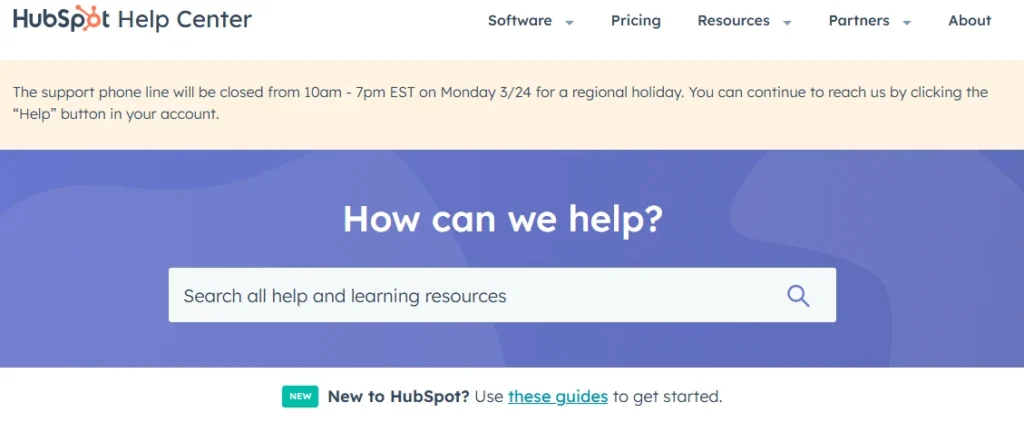
The customer care cell of HubSpot can be reached by phone between 7:00 am and 8:00 pm (EST). You may also mail your query to them on their website’s help portal or ask for a callback.
Apart from these, there is an active user community of HubSpot where you can post your queries and ask for help.
HubSpot scored an impressive 8.4 on a scale of 10 on Trust radius ratings.
SharpSpring: Pros And Cons
Pros
- Manages all social accounts easily from one hub
- Automates boring tasks saves tons of time
- Simple to use, no tech skills needed
- Tracks customer moves for smarter sales wins
- Crafts pro emails and pages fast
Cons
- No free plan—starts pricey for newbies
- Custom coding is tough without dev skills
HubsSpot Pros And Cons:
Pros
- Offers free plan with unlimited users and contacts
- Provides super easy interface for anyone to use
- Captures customer details with forms while they browse
- Boosts support fast with live chat for customers
- Simplifies email campaigns with personalized templates easily
Cons
- Mobile app lags behind and feels pretty weak
- Lacks some web features when used on phones
❓FAQs: SharpSpring VS HubSpot
Which is the best marketing automation for small business today?
SharpSpring’s low cost suits small biz; HubSpot’s free tier tempts starters.
Is SharpSpring or HubSpot better for lead tracking?
SharpSpring tracks leads well affordably; HubSpot’s deeper insights win big teams.
What’s new in SharpSpring vs HubSpot features this year?
SharpSpring boosts forms; HubSpot adds AI-powered campaign tools.
Which wins in SharpSpring vs HubSpot for budget-conscious marketers?
SharpSpring’s flat rates beat HubSpot’s scaling costs every time.
How easy is SharpSpring vs HubSpot for beginners to use?
HubSpot’s interface feels smoother; SharpSpring needs a bit more learning.
Is SharpSpring or HubSpot the top choice for email marketing?
HubSpot’s advanced email tools lead; SharpSpring’s solid but simpler.
Quick Links:
- Why Use Hubspot? Top Reasons To Use Hubspot For Marketing
- Wishpond vs Hubspot
- SharpSpring Vs Salesforce
- Best SharpSpring Alternatives
- Ontraport vs Hubspot Marketing Hub
Conclusion: SharpSpring VS HubSpot Comparison 2026:
While both platforms are leaders in the industry, they serve different masters.
🏆 Our Pick for Agencies and Budget-Conscious Businesses is SharpSpring.
If you are a marketing agency or an SMB that needs a powerful, fully-featured automation suite for a predictable price, SharpSpring is the smartest choice.
Its transparent, all-inclusive pricing model and agency-centric features provide immense value and prevent the sticker shock associated with HubSpot’s advanced tiers.
🏆 Our Pick for Growth-Focused Companies is HubSpot.
If your business is built for growth and you prioritize user experience, scalability, and an integrated ecosystem, HubSpot is the better long-term investment.
Start with the unbeatable free CRM to build a solid foundation, and scale into the paid Hubs as your revenue grows. For companies committed to the inbound methodology, HubSpot remains the king.


