Best For | Best for tracking competitor traffic and uncovering market trends to boost strategy. | Best for analyzing your website’s performance and improving user engagement effectively. |
Price | $199/month | Google Analytics 4: Free |
Free Plan/Free Trial | Free Trial Available | Free Plan |
Features | Competitor traffic analysis. | Website traffic monitoring. |
Pros | Easy competitor benchmarking. | Free for most. |
Cons | Limited free version. | Complex to learn. |
Data is super important for anyone with a website. Whether you have a tiny blog or a big online store, understanding how people use your site helps you improve it and drive growth. That’s where the debate of SimilarWeb vs Google Analytics comes in.
Google Analytics 4 (GA4) offers powerful, free, first-party data for your site. SimilarWeb complements that by providing a bird’s-eye view across the web—covering competitors, traffic patterns, and digital market share.
In this blog, we’ll compare SimilarWeb vs Google Analytics in a way that’s easy to understand. We’ll talk about what they do, how much they cost, and when to use them.
By the end, you’ll know which tool matches your needs—whether you want to check out your competitors or dig into your own website’s details.
Here’s what we’ll cover:
- A quick look at each tool
- How their features compare
- What they cost
- Real-life examples and handy tips
- Advice on picking the right one for you
Let’s jump in!
Bottom Line Upfront: SimilarWeb and Google Analytics are powerful analytics tools with distinct strengths.
SimilarWeb delivers a broad, external perspective, providing insights into web traffic, audience behavior, and competitor strategies—perfect for businesses tracking market trends and identifying partnership opportunities.
Google Analytics, in contrast, offers a deep, internal focus on your website’s performance, with detailed data on user engagement, conversions, and optimization—essential for refining online strategies and driving growth.
What Are These Tools?
Let’s start by explaining what SimilarWeb and Google Analytics do. This will help you see what makes them different and why that matters.
SimilarWeb: The Competitor Spy Tool
SimilarWeb is a tool that lets you peek at how other websites are doing. It’s like a spy gadget for the Internet!
It shows you how many people visit any website, where those visitors come from, and even what keywords people use to find that site. It’s awesome for figuring out what your competitors are up to.
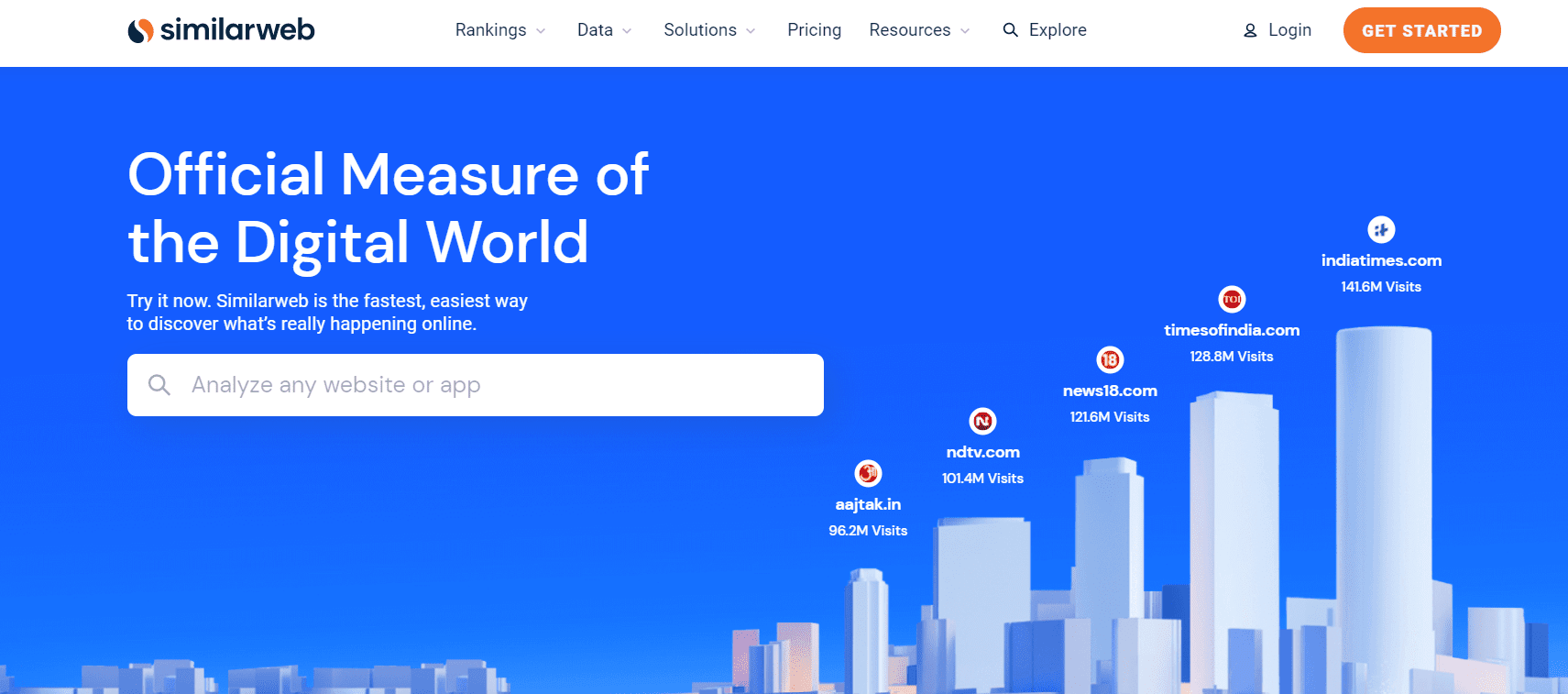
What Can SimilarWeb Do?
- Traffic Analysis: It estimates the number of visitors a website receives. You can check your site or someone else’s.
- Competitor Insights: You can compare your website to others (up to five at once) to see how you stack up.
- Keyword Research: It shows which words bring people to a site. This helps you find new ideas for your own content.
- Audience Interests: It reveals which other websites your visitors enjoy visiting.
- Traffic Sources: Find out if a site’s visitors come from Google, social media, or other places.
- Popular Pages: See which pages on a website get the most attention.
Who Is SimilarWeb For?
SimilarWeb is great for people who want to learn from their competitors. If you’re a marketer, a business owner, or just curious about how other websites succeed, this tool is for you. It’s perfect for planning strategies to beat the competition.
Why Is SimilarWeb Special?
SimilarWeb stands out for its emphasis on competitor data. It doesn’t just analyze your site—it provides insights into others as well. Plus, it offers a free version, so you can try it out before committing.
Google Analytics: The Website Detective
Google Analytics is a free tool that helps you understand everything about your own website. It’s like a detective that tracks what people do when they visit you online.
It tells you how many visitors you have, where they come from, and what they look at. It’s the most popular tool for making your website better.

What Can Google Analytics Do?
- Traffic Tracking: It shows exactly how many people come to your site and how they got there (like Google searches or ads).
- User Behavior: See which pages people visit, how long they stay, and where they leave.
- Conversion Tracking: Check if people are buying things, signing up, or hitting other goals you set.
- Integration: It works with other Google tools like Google Ads and Search Console for extra power.
- Custom Reports: You can make reports that show exactly what you want to see.
- Audience Insights: Learn about your visitors—like their age, location, or what devices they use.
Who Is Google Analytics For?
Google Analytics is for anyone who has a website. It doesn’t matter if you’re a blogger, a small business owner, or a big company—it works for everyone. The free version is enough for most people, but there’s a paid version (Google Analytics 360) for huge businesses with lots of traffic.
Why Is Google Analytics Special?
Google Analytics is free, easy to start with, and super detailed. Tons of people use it, so you can find help online if you need it. It’s the best way to see what’s happening on your own website.
How Do Their Features Compare?
Now that you know what each tool does, let’s compare them side by side. This will show you how they’re different and help you decide which one you need.
Here’s a simple table to break it down:
| Feature | SimilarWeb | Google Analytics |
|---|---|---|
| Main Focus | Checking out competitors | Understanding your own website |
| Traffic Data | Guesses traffic for any site | Shows exact traffic for your site |
| Competitor Insights | Yes, lots of details | No, only tracks your site |
| Keyword Research | Shows keywords for any site | Shows keywords just for your site |
| Audience Interests | Shows what other sites people visit | Gives some basic audience info |
| Integration | Not much integration | Works with Google Ads, Search Console, etc. |
| Ease of Use | Easy for quick looks | Takes time to learn the advanced stuff |
Google Analytics (GA4) Features:
- First-party tracking: Precise session, event, and conversion tracking from your site or app.
- Custom events & parameters: Flexible tracking of specific actions like purchases, video views, or downloads.
- Integrations: Deeply tied into the Google ecosystem (Ads, BigQuery, Looker Studio).
- User journey insights: Funnels, cohorts, and retention analysis for growth optimization.
- Predictive AI metrics: Forecasts for purchase probability and churn risk.
- Free access: All of this is available at no cost.
SimilarWeb Features:
- Competitive traffic estimates: Monitor website traffic across industries and rivals.
- Market research & benchmarking: Identify digital market share, competitor performance, and growth trends.
- Advertising insights: Understand competitor ad campaigns, placements, and performance.
- SEO & keyword intelligence: Discover keyword rankings, volumes, and referral traffic sources.
- Audience behavior: Insights into demographics, geography, and interests.
- API & AI agents: Enterprise-level automation for traffic forecasting and market segmentation.
Key Difference: GA4 is about precision for your site only, while SimilarWeb is about context across the entire market.
Pricing Comparison: SimilarWeb Vs Google Analytics
Money matters when picking a tool. Let’s look at what you’ll pay for SimilarWeb and Google Analytics.
Here’s a quick table:
| Aspect | SimilarWeb | Google Analytics |
|---|---|---|
| Free Version | Yes, but limited | Yes, tons of features for free |
| Paid Plans | Starts at $1,500/year (≈ $199/month) | Google Analytics 4 (GA4) – Free Google Analytics 360: Starts at $50,000/year |
| Best For | People who need competitor info | Big companies needing extra limits and support |
SimilarWeb Pricing
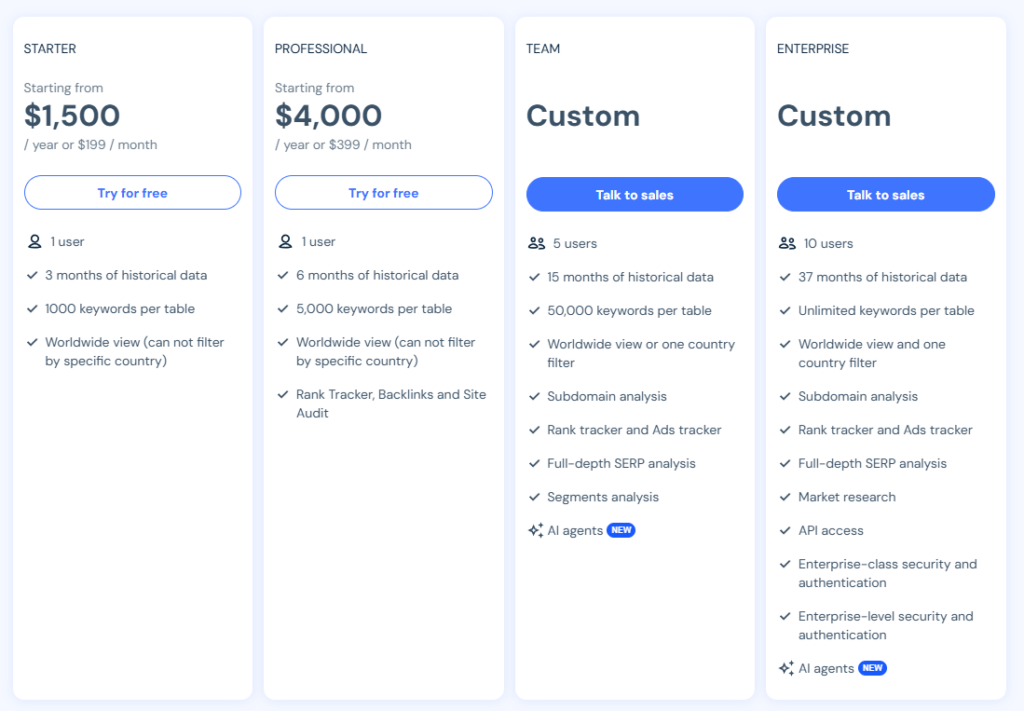
Starter – $1,500/year (≈ $199/month)
- 1 user, 3 months historical data, global data only, and 1,000 keywords per table.
- Designed for individuals and small businesses testing competitive insights.
Professional – $4,000/year (≈ $399/month)
- Adds 6 months of history, 5,000 keywords per table, plus features like Rank Tracker, Backlink analysis, and Site Audits.
- Suitable for small teams or marketing agencies.
Team – Custom pricing (approx. $14,000+/year)
- Includes 5 users, 15 months of history, up to 50,000 keywords per table, subdomain analysis, SERP depth, Ad Tracker, and AI insights.
- Built for mid-sized companies scaling their digital strategies.
Enterprise – Custom quote
- Includes 10 users, 37 months of history, unlimited keywords, advanced AI agents, market research tools, conversion data, segmentation, and API access.
- Perfect for large enterprises needing global benchmarking.
Google Analytics Pricing
Google Analytics 4 (GA4) – Free
- Standard GA4 is free for all websites. It includes traffic reports, event tracking, funnel analysis, and integrations with Google Ads and BigQuery.
- Perfect for individuals, small businesses, and even large organizations who don’t need enterprise-level support.
Google Analytics 360 – Starts at $50,000/year and can scale up to $150,000+ annually depending on traffic volume and data requirements.
- Offers unsampled data, advanced integrations, dedicated account management, and enterprise-level support.
- Primarily aimed at very large businesses with millions of visitors and complex analytics requirements.
Which Costs Less?
In the SimilarWeb vs Google Analytics battle, GA4 wins for affordability—being free for most. But SimilarWeb is worth the cost for companies that rely heavily on competitive and market intelligence.
Pros and Cons
SimilarWeb
Pros
- Completely free.
- Provides highly accurate, real-time user data.
- Strong Google Ads and BigQuery integration.
- AI-powered predictive insights.
Cons
- Limited to your own site; no competitor data.
- Learning curve due to GA4’s event-driven structure.
- GA360 can be very expensive for enterprises.
Google Analytics
Pros
- Provides competitive insights unavailable in GA.
- Excellent for benchmarking and market intelligence.
- Detailed traffic sources, keywords, and ad data.
- AI-powered agents for forecasting and automation.
Cons
- High cost compared to GA.
- Relies on traffic modeling, which can differ from actual numbers.
- Some features restricted to higher-tier plans.
Real Examples and Tips
Let’s see how these tools work in real situations. These examples and tips will show you how to use them and why they matter.
Example 1: Growing Your Website
Imagine you run a small flower shop with a website. You want to know how people use it and make it better.
- Google Analytics: You check Google Analytics and see 500 people visited last month. Most came from Google searches, but many left the “Shop Now” page quickly. You fix the page to make it easier to buy flowers, and sales go up.
- SimilarWeb: This wouldn’t help much here—it’s more about other sites, not your own.
Tip: Use Google Analytics to spot problems on your site and fix them fast.
Example 2: Checking Out Competitors
Now, you want to see how a rival flower shop is doing online.
- SimilarWeb: You use SimilarWeb and find out they get 1,000 visitors a month, mostly from Instagram. You also see they rank for keywords like “cheap flowers.” You start posting more on Instagram and write about affordable bouquets to compete.
- Google Analytics: This can’t help—it only looks at your site, not theirs.
Tip: Use SimilarWeb to copy what works for your rivals and find new ideas.
Example 3: Finding Keywords
You’re a blogger who writes about pets. You want to know what topics to cover next.
- SimilarWeb: You check a popular pet blog with SimilarWeb and see they get traffic from “best dog toys.” No one else is writing about “cat toys,” so you write a post about that and get new readers.
- Google Analytics: It shows “dog food tips” works for your site, but it doesn’t tell you what others are doing.
Tip: Use SimilarWeb to find keyword gaps your competitors missed.
More Tips
- Start with Google Analytics: It’s free and gives you a solid base for understanding your site.
- Try SimilarWeb Later: If you want to grow bigger, add SimilarWeb to spy on competitors.
- Mix Tools: Pair Google Analytics with Google Search Console (free) for even better data about your site.
These examples prove Google Analytics is a must for your site, while SimilarWeb adds extra power for competitor research.
Which Tool Should You Choose?
Picking between SimilarWeb and Google Analytics depends on what you want to do. Here’s how to decide.
Pick SimilarWeb If:
- You need to benchmark your site against competitors.
- You’re conducting market research and trend analysis.
- You’re part of a marketing agency managing multiple clients.
Pick Google Analytics If:
- You want precise, free insights about your website.
- You’re running e-commerce and need to optimize funnels.
- You’re integrated into the Google Ads ecosystem.
Quick Advice
Start with Google Analytics because it’s free and covers your site well. If you later need competitor data, try SimilarWeb’s free version or upgrade to a paid plan. You can even use both together!
FAQs On SimilarWeb Vs Google Analytics 2026:
Can I Use Both Tools Together?
Yes, absolutely! Google Analytics tracks your site, and SimilarWeb tracks competitors. Using them together gives you the full picture.
Is SimilarWeb’s Data Always Right?
Not exactly. SimilarWeb guesses traffic using data from different places. It’s good for seeing trends, but it’s not perfect, especially for small sites. Google Analytics is more accurate for your own site.
Does Google Analytics Show Competitor Info?
No, it’s only for your website. You need SimilarWeb or another tool to check out competitors.
Is Google Analytics Hard to Use?
It can feel tricky at first because it has so many options. But there are free guides and videos online to help you learn step-by-step.
Is Google Analytics Really Free?
Yes, for most people! The free version has everything you need. The paid version, Google Analytics 360, starts at $150,000 a year and only for big companies.
Which Tool Helps More with SEO?
Google Analytics shows how people find your site, which is great for SEO. SimilarWeb helps you find keywords from competitors. Use both with Google Search Console for the best SEO plan.
Can SimilarWeb Track My Website Too?
Yes, but it’s not as good at it as Google Analytics. SimilarWeb is better for looking at other sites.
Do SimilarWeb and GA show the same data?
No. Google Analytics uses first-party data from your site, while SimilarWeb uses estimations. Typically, SimilarWeb underreports visits but may overreport engagement.
Is GA4 really free?
Yes, GA4 is free for all users. Only GA360 has enterprise-level pricing.
Which is better for SEO research?
SimilarWeb is stronger for SEO and keyword intelligence, while GA4 focuses more on on-site engagement.
Quick Links:
Wrapping It Up: SimilarWeb Vs Google Analytics 2026
The SimilarWeb vs Google Analytics comparison highlights one key point: they aren’t direct substitutes. Instead, they complement each other.
What We Recommend:
- Go with Google Analytics if you want to focus on your site. It’s free and gives you tons of info.
- Go with SimilarWeb if you need to watch your competitors. It costs more but helps you stay ahead.
If you’re just starting out or running a small site, GA4 will cover all your needs. But if you’re scaling, managing multiple brands, or need to know how your competitors are performing, SimilarWeb is a powerful upgrade.
Final Thought: For 2025, the winning strategy isn’t choosing SimilarWeb vs Google Analytics—it’s using both together for a complete, 360° analytics perspective.


