Best For | Best suited for beginners, small businesses, and entrepreneurs seeking an intuitive, drag-and-drop website builder with sales funnel capabilities. | It is ideal for designers, developers, and agencies that require advanced design control, animations, and custom coding flexibility. |
Price | $12/mo | $14/mo |
Free Plan/Free Trial | 14 Days Free Trial | Free Plan |
Features | Drag-and-drop funnel builder | Advanced design customization |
Pros | It’s a cheaper starting price. | Full creative control |
Cons | Fewer templates are offered. | Steeper learning curve |
Simvoly Vs Webflow: Choosing the right website builder can be hard. You need something simple to use but also strong enough to help your business grow. That’s where Simvoly and Webflow come in—but which one is better for you?
I tried both Simvoly and Webflow to see which one is easier to use, has better design options, costs less, and offers more features. Simvoly is ideal for beginners because it’s simple and easy to use, featuring a drag-and-drop editor.
Webflow offers more design freedom, but is better suited for advanced users who have a basic understanding of web design.
So, which one is the best choice for your business?
Let’s find out!
Simvoly Vs Webflow Overview
What Is Simvoly?
Simvoly is a website builder designed for people who want to create a professional-looking website without needing to know how to code.
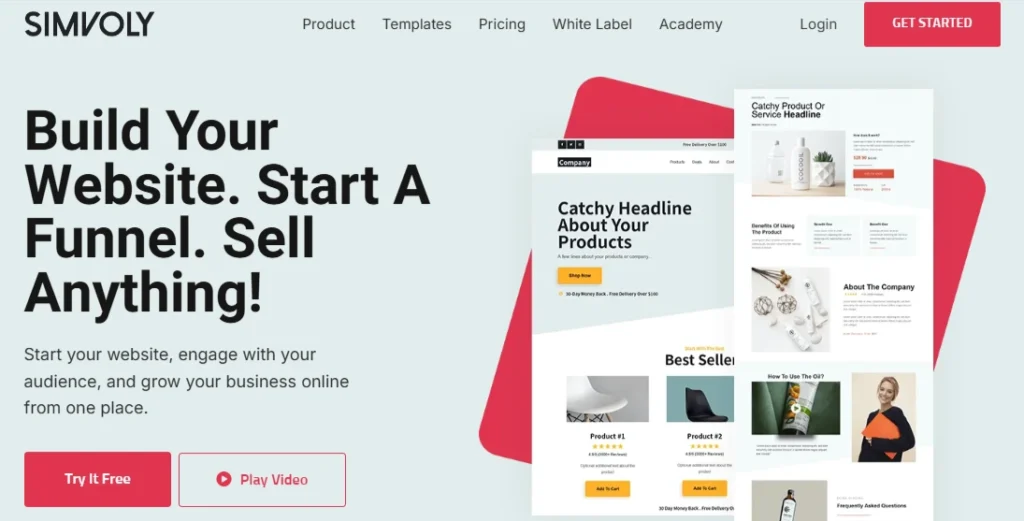
It’s ideal for small businesses, entrepreneurs, and freelancers seeking a straightforward way to create a website, online store, or sales funnel.
The best part? It’s super easy to use. You drag and drop elements like text, images, and buttons onto your page, and your website comes to life.
Simvoly also has built-in tools for selling products, taking bookings, and even creating membership sites. If you’re looking for a beginner-friendly way to get online fast, Simvoly is a great choice.
What Is Webflow?
Webflow is a powerful website builder that gives you total creative freedom. Unlike other site builders that focus on simplicity,
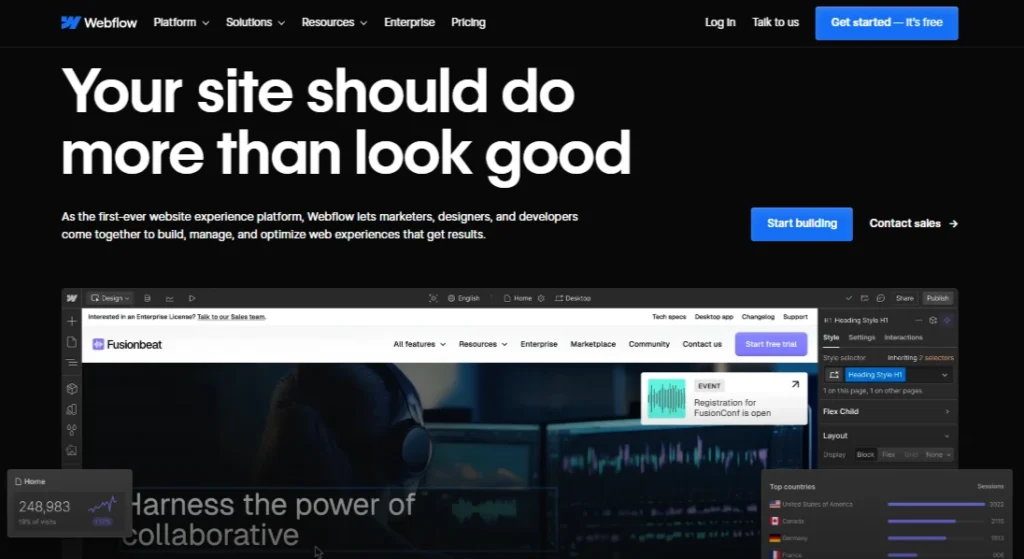
Webflow is designed for individuals who want full control over their website’s design and functionality, without needing to write code (unless they choose to).
Think of Webflow as the digital equivalent of Photoshop for websites. You can tweak every little detail, add animations, and build complex layouts, all visually.
However, if you have some coding knowledge, Webflow allows you to dive deeper, making it a favorite among designers, developers, and agencies. If you love design and want a site that looks unique and high-end, Webflow is a fantastic tool.
Simvoly vs. Webflow: Key Features Comparison
When choosing between Simvoly and Webflow for website building, it’s essential to examine their features to determine which one is best suited for your needs.
Both tools offer drag-and-drop functionality, but their strengths cater to different types of users—Simvoly is more beginner-friendly, while Webflow provides advanced customization for designers and developers.
Let’s break down their key features:
1. Ease of Use & Learning Curve
- Simvoly: Designed for beginners and small businesses, Simvoly provides an intuitive drag-and-drop editor with pre-designed templates. No coding knowledge is required, making it ideal for users who want to get online quickly without technical expertise.

- Webflow: Webflow offers pixel-perfect customization but has a steeper learning curve. It’s more suitable for designers who are comfortable with CSS and HTML-like styling controls. The interface is visually similar to Photoshop and Figma, requiring a slight learning curve.
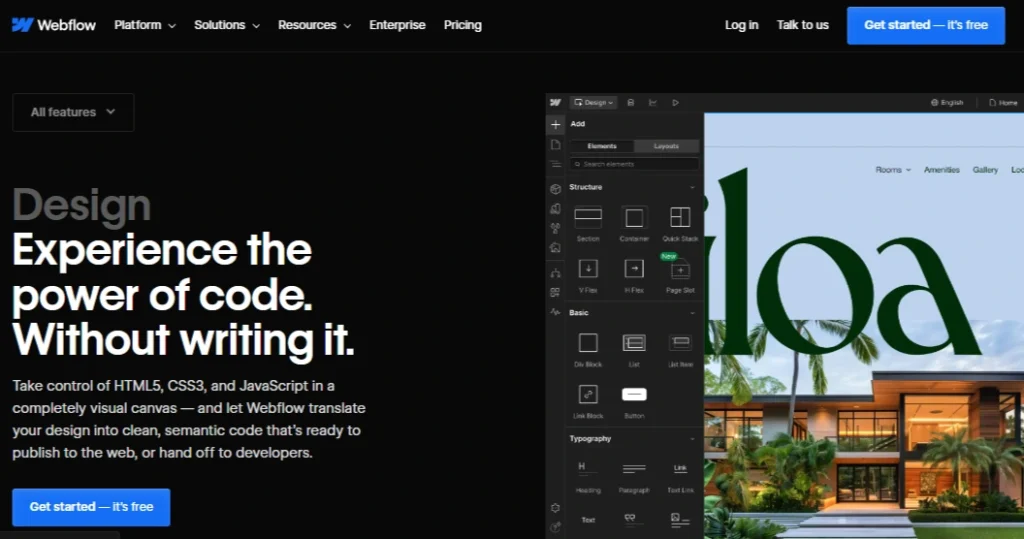
🟢 Winner: Simvoly (for beginners) | Webflow (for advanced users)
2. Design Flexibility & Customization
- Simvoly: Provides pre-built templates that users can easily modify. It offers customization but lacks full design freedom compared to Webflow. It is good for simple landing pages and business websites.
- Webflow: Offers unparalleled customization with code-level control over styles, interactions, and animations. It’s ideal for designers who want full creative freedom and pixel-perfect layouts.
🟢 Winner: Webflow (for advanced design control)
3. E-Commerce Capabilities
- Simvoly: Includes built-in e-commerce features that allow businesses to sell products, create funnels, and manage orders. However, customization is somewhat limited.
- Webflow: Has more advanced e-commerce options, including full design flexibility for product pages, checkout flows, and animations. However, it lacks native subscription management and some e-commerce automations that platforms like Shopify provide.
🟢 Winner: Webflow (for advanced stores) | Simvoly (for quick e-commerce setup)
4. Membership & Funnels
- Simvoly: Built specifically for sales funnels and membership sites. It has easy-to-use funnel-building tools, CRM, and membership features, making it a great choice for coaches, consultants, and digital marketers.
- Webflow: Supports membership sites but requires third-party integrations (like Memberstack or Outseta). There is no built-in funnel builder, making it less ideal for sales-driven businesses.
🟢 Winner: Simvoly (for membership & funnels)
5. SEO & Marketing Features
- Simvoly: Provides basic SEO tools (meta tags, alt text, sitemaps) but lacks deeper technical SEO options.
- Webflow: Has advanced SEO controls, including schema markup, automatic sitemaps, and full control over page structure. It’s the better option for SEO-driven sites.
🟢 Winner: Webflow (for advanced SEO control)
6. Hosting & Performance
- Simvoly: Provides managed cloud hosting, ensuring fast speeds and reliable uptime. Users don’t have to worry about maintenance or security.
- Webflow: Also offers managed hosting through AWS and Fastly CDN, ensuring high performance and scalability. Better suited for high-traffic sites.
🟢 Winner: Webflow (better performance on large sites)
Simvoly vs. Webflow: Pricing Comparison (2026 Update)
When comparing Simvoly and Webflow pricing, it’s essential to understand how much value you get at each price point.
Simvoly offers all-in-one plans with built-in funnels, e-commerce, and memberships, while Webflow’s pricing scales based on features, hosting, and CMS needs. Let’s break it down:
1. Simvoly Pricing
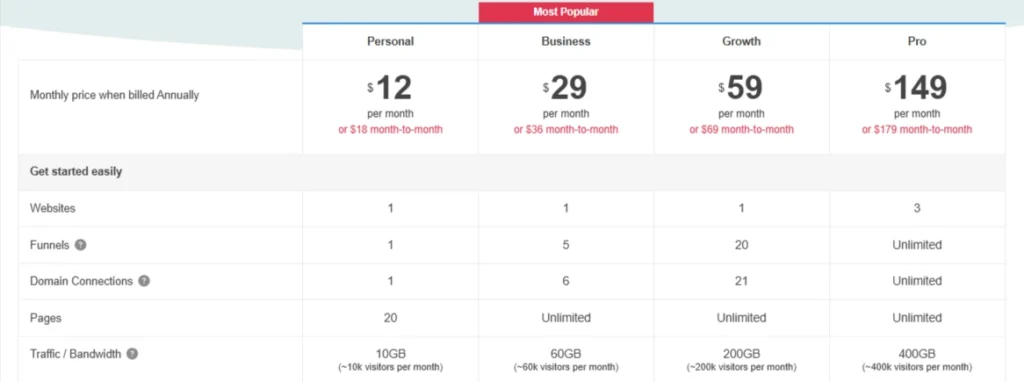
Simvoly offers four pricing plans based on features, funnels, and bandwidth needs.
| Plan | Price (Annual Billing) | Price (Monthly Billing) | Funnels | Bandwidth | E-commerce | Email Marketing |
|---|---|---|---|---|---|---|
| Personal | $12/month | $18/month | 1 | 10GB (~10k visitors) | 5 Products | 1,200 emails (100 subs) |
| Business | $29/month | $36/month | 5 | 60GB (~60k visitors) | 100 Products | 1,200 emails (100 subs) |
| Growth | $59/month | $69/month | 20 | 200GB (~200k visitors) | Unlimited Products | 6,000 emails (500 subs) |
| Pro | $149/month | $179/month | Unlimited | 400GB (~400k visitors) | Unlimited Products | 12,000 emails (1000 subs) |
💡 Key Benefits of Simvoly Pricing:
✔ No transaction fees on e-commerce sales.
✔ All-in-one pricing includes funnels, membership sites, AI assistants, email marketing, and bookings.
✔ Cheaper than Webflow for e-commerce and automation features.
2. Webflow Pricing
Webflow’s pricing is more complex, offering separate Site Plans (for regular websites) and E-commerce Plans (for online stores).
Webflow Site Plans
| Plan | Price (Annual Billing) | Price (Monthly Billing) | Bandwidth | CMS |
|---|---|---|---|---|
| Free | $0 | $0 | 1GB | ❌ No CMS |
| Basic | $14/month | $18/month | 50GB | ❌ No CMS |
| CMS | $23/month | $29/month | 200GB | ✅ Yes |
| Business | $39/month | $49/month | 400GB | ✅ Yes |
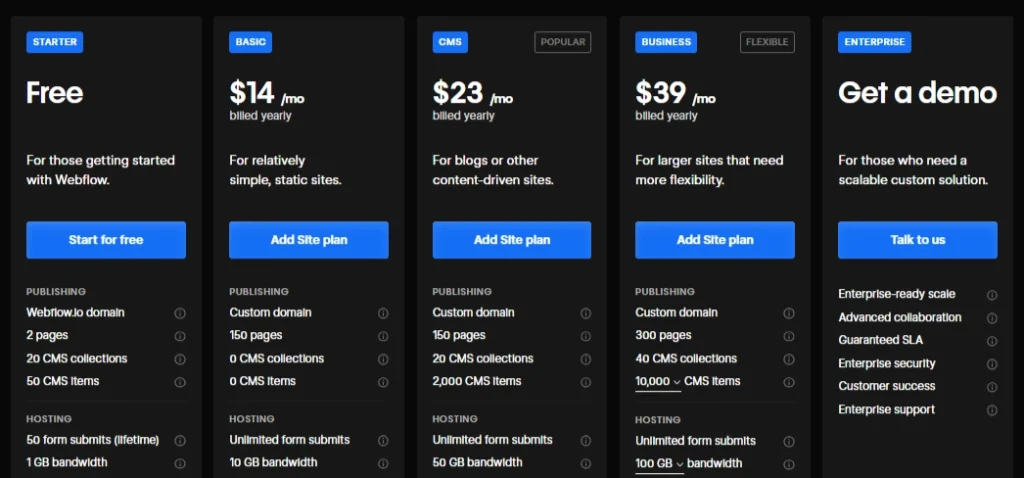
Webflow E-commerce Plans
| Plan | Price (Annual Billing) | Price (Monthly Billing) | Transaction Fees | Products |
|---|---|---|---|---|
| Standard | $29/month | $42/month | 2% | 500 |
| Plus | $74/month | $84/month | 0% | 1,000 |
| Advanced | $212/month | $235/month | 0% | 3,000 |
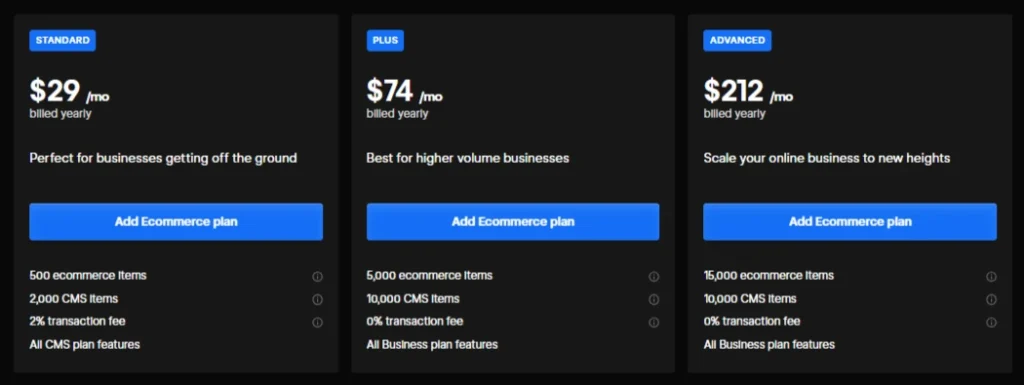
💡 Key Benefits of Webflow Pricing:
✔ More customization options for designers.
✔ Advanced CMS capabilities (best for content-heavy sites).
✔ Expensive for e-commerce, especially with 2% transaction fees on the Standard plan.
3. Simvoly vs. Webflow: Which Offers Better Value?
| Factor | Simvoly ✅ | Webflow ❌ |
|---|---|---|
| Price (Overall) | ✅ Cheaper | ❌ More expensive |
| Funnels | ✅ Included | ❌ Not available |
| E-commerce | ✅ No transaction fees | ❌ 2% fees (on some plans) |
| Email Marketing | ✅ Included | ❌ Needs integrations |
| Customization | ❌ Limited | ✅ Advanced control |
| SEO & CMS | ❌ Basic | ✅ Best for SEO & blogs |
Pros & Cons of Simvoly vs. Webflow
Simvoly
Pros
- Simple drag-and-drop builder for easy website creation.
- Built-in marketing tools and automation features.
- No transaction fees for e-commerce plans.
- Includes CRM and sales funnel tools.
- Affordable pricing plans with a free trial.
Cons
- Limited third-party app integrations.
- Design customization options are somewhat restricted.
Webflow
Pros
- Full control over design and customization.
- Responsive design with advanced layout flexibility.
- Powerful CMS for dynamic content management.
- No transaction fees on e-commerce plans.
- Scalable for advanced users and developers.
Cons
- Steep learning curve for beginners.
- Limited customer support compared to other platforms.
FAQs About Simvoly vs Webflow
Which one is better for online stores?
Simvoly – It’s built for beginners with a simple drag-and-drop system, while Webflow has a steeper learning curve for advanced design control.
Which one is better for online stores?
Simvoly – It includes built-in e-commerce with no extra fees, whereas Webflow charges transaction fees on lower plans.
Can I build sales funnels with Webflow or Simvoly?
Simvoly – It has built-in sales funnels, while Webflow requires third-party tools.
Which one has better SEO?
Webflow – It offers more SEO control over structure, speed, and design compared to Simvoly’s basic SEO tools.
Is Webflow or Simvoly cheaper?
Simvoly – It provides more features (funnels, e-commerce, and email marketing) at a lower cost than Webflow.
Can I build membership sites on Simvoly or Webflow?
Simvoly – It has built-in membership features, while Webflow requires third-party apps.
Can I move my website from Simvoly to Webflow (or vice versa)?
No – There’s no direct migration, so you’d need to rebuild the site manually.
Quick Links:
Final Thoughts: Simvoly vs Webflow – Which One Should You Choose?
Choosing between Simvoly and Webflow comes down to what you need. Both are great website builders, but they’re made for different people.
👉 Pick Simvoly if you want something easy, affordable, and all-in-one. It’s perfect for small businesses, entrepreneurs, and marketers who need sales funnels, e-commerce, and membership sites without the headache of coding. It’s simple, fast, and gets the job done without breaking the bank.
👉 Pick Webflow if you love design, customization, and pixel-perfect control. It’s designed for designers, developers, and agencies that want full creative freedom and are willing to navigate the learning curve. If you care about SEO, animations, and a high-end custom look, Webflow is the way to go.
It’s all about what works best for you. If you’re looking for an easy-to-use and ready-to-go platform, consider Simvoly. If you want total creative control and are willing to invest time in learning, consider Webflow.


