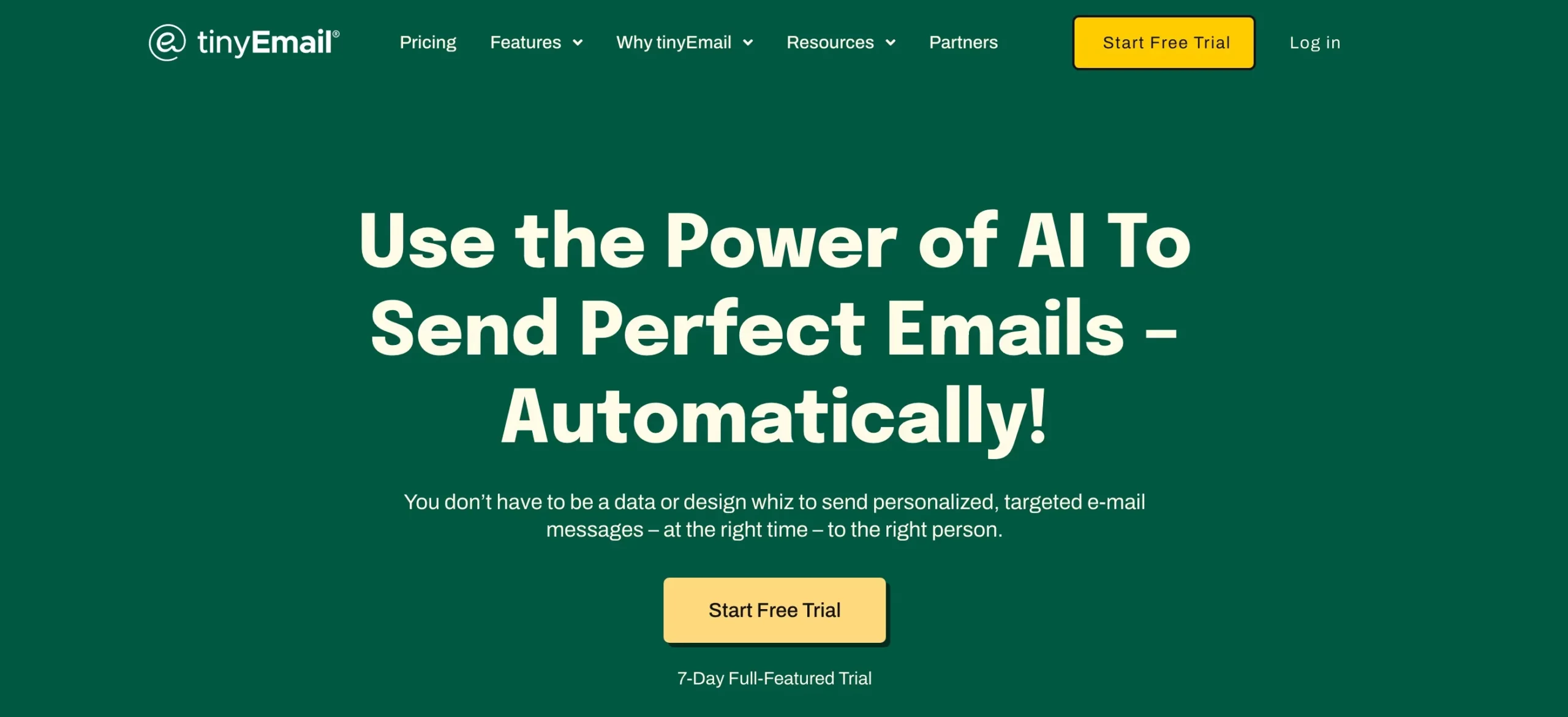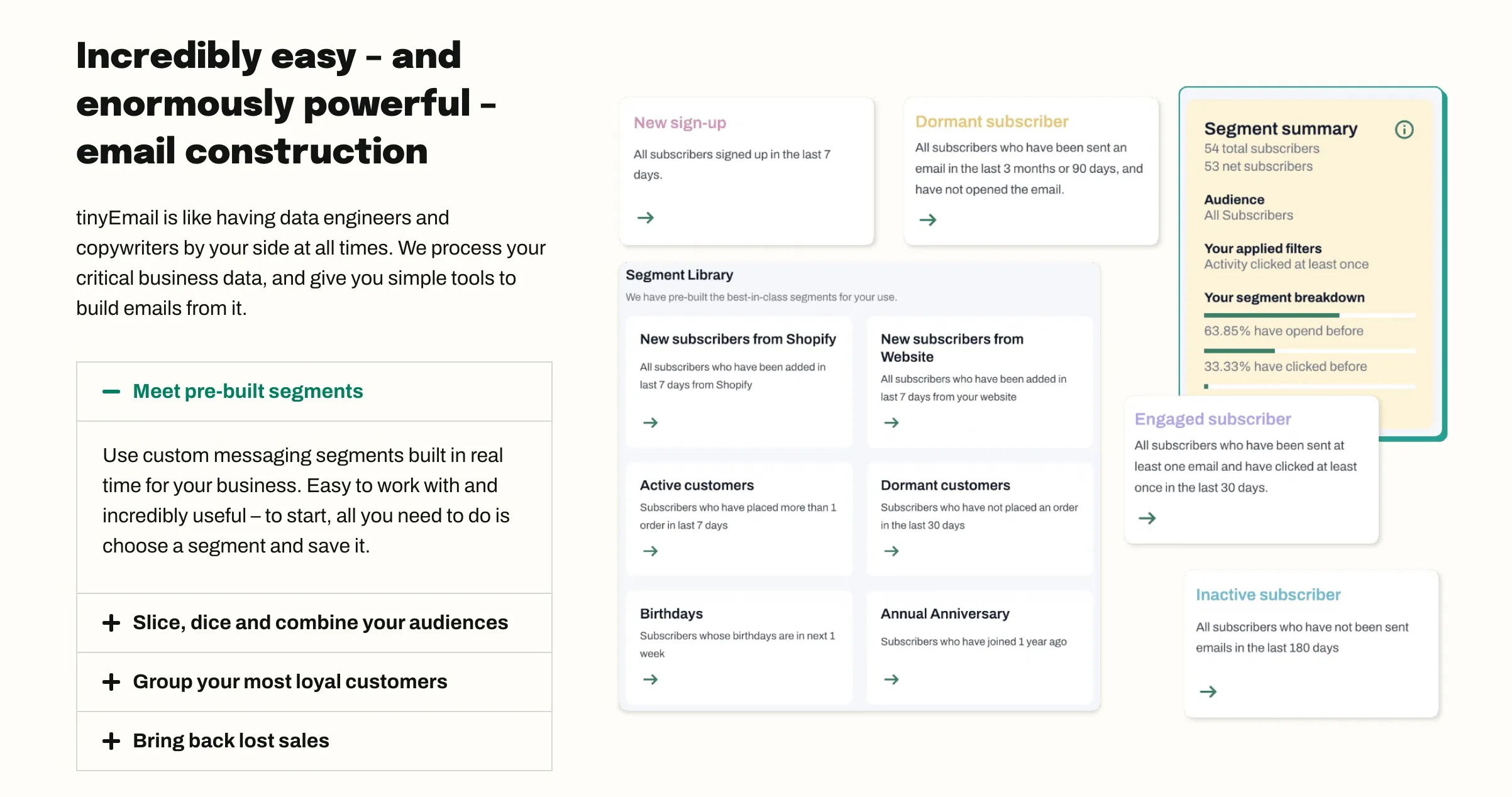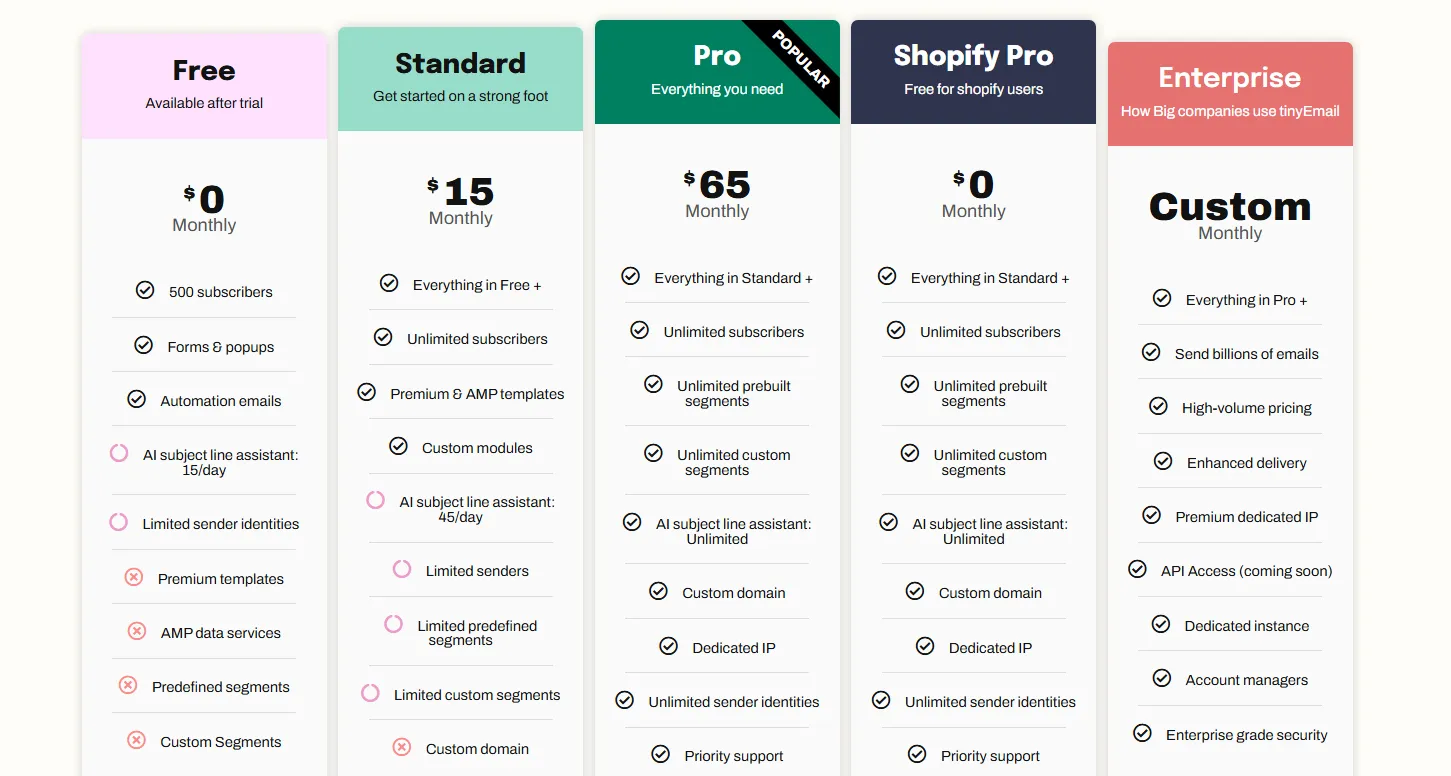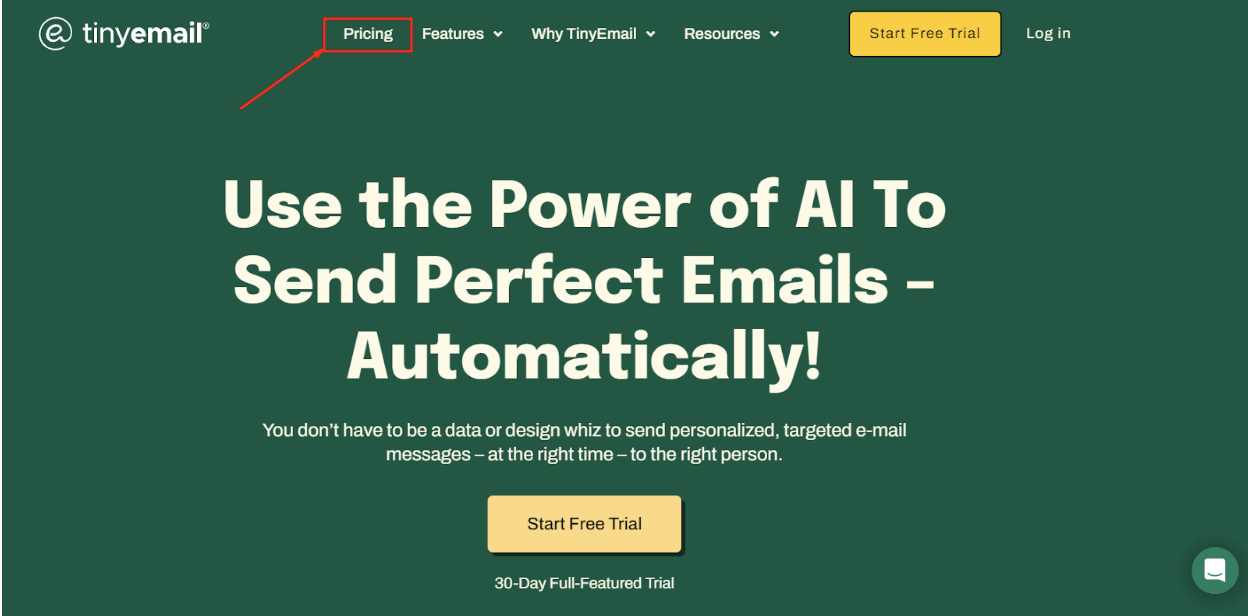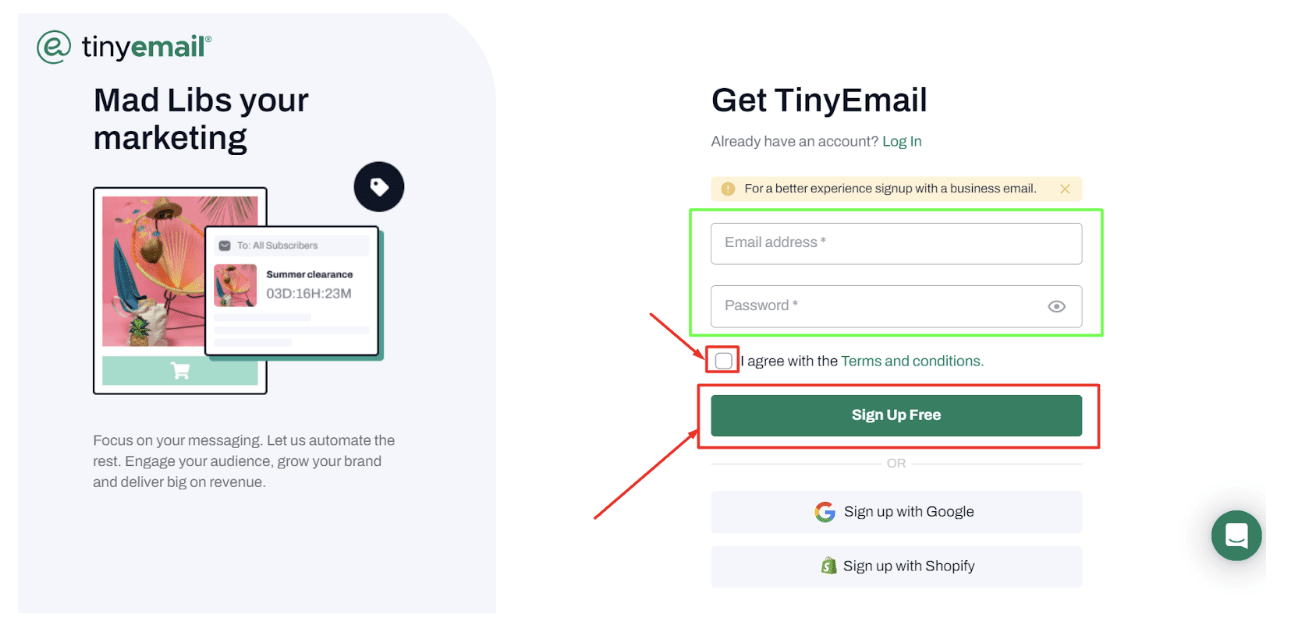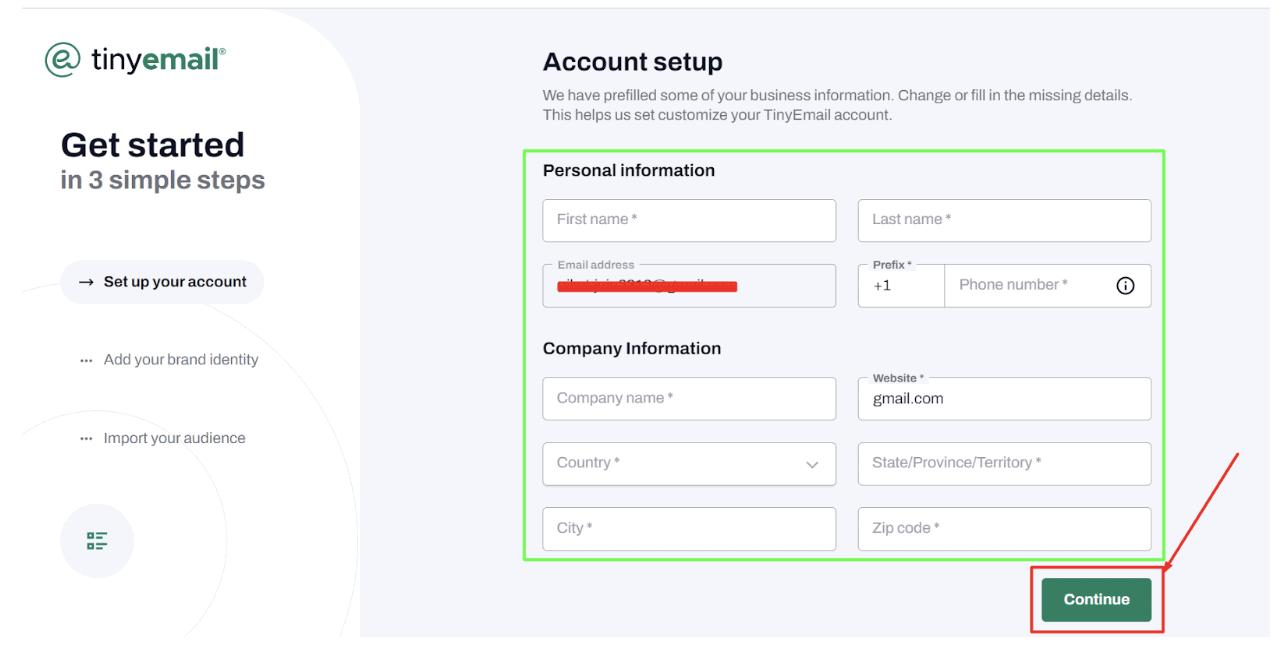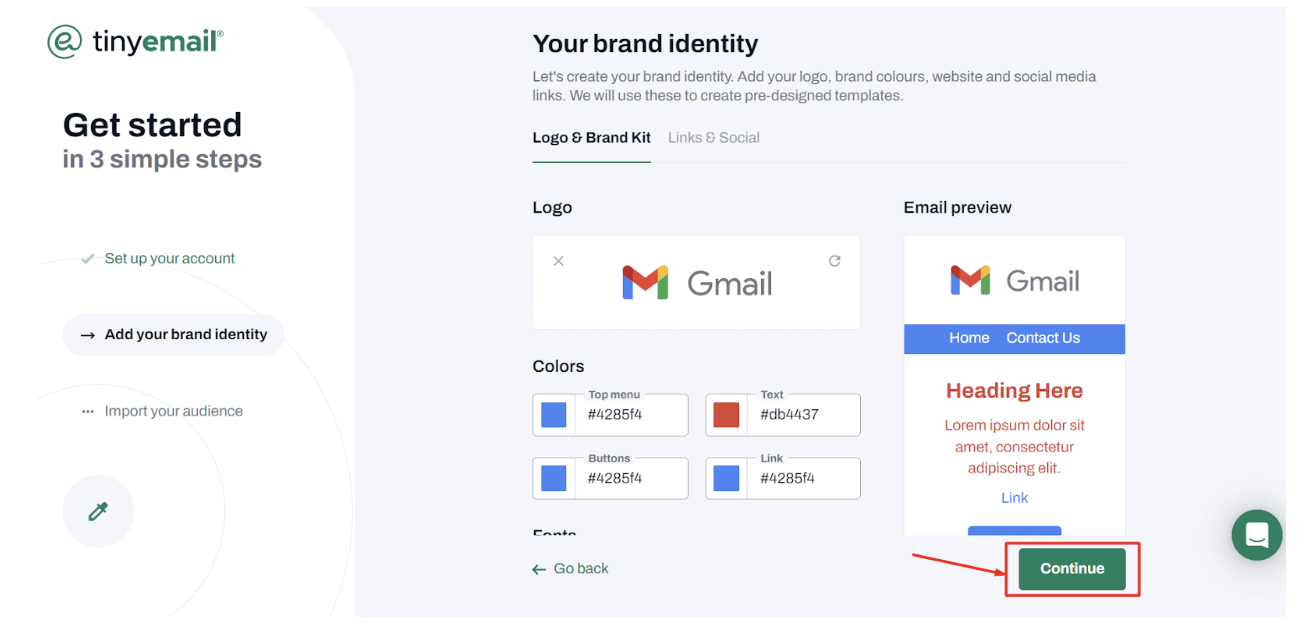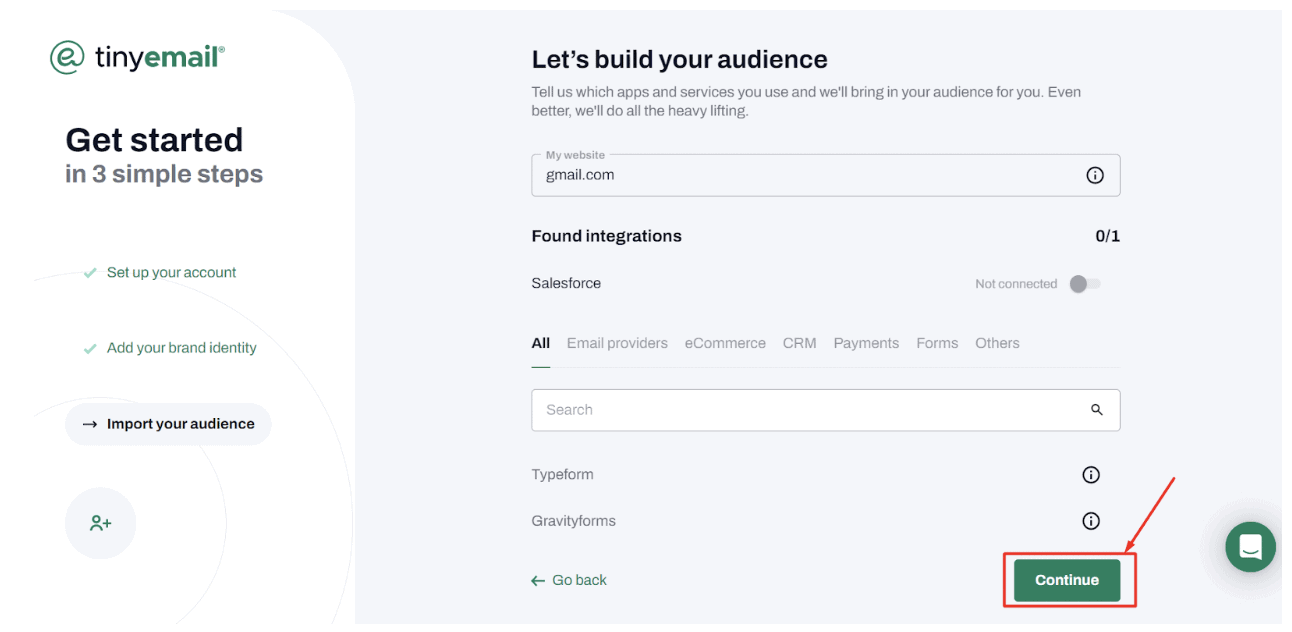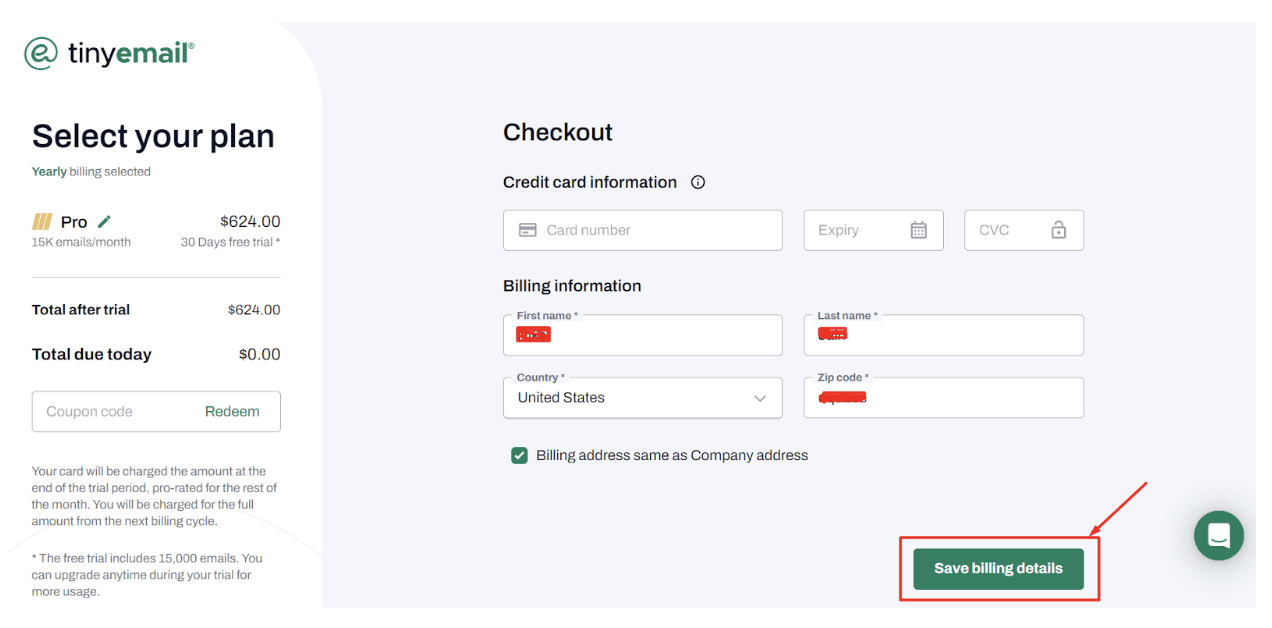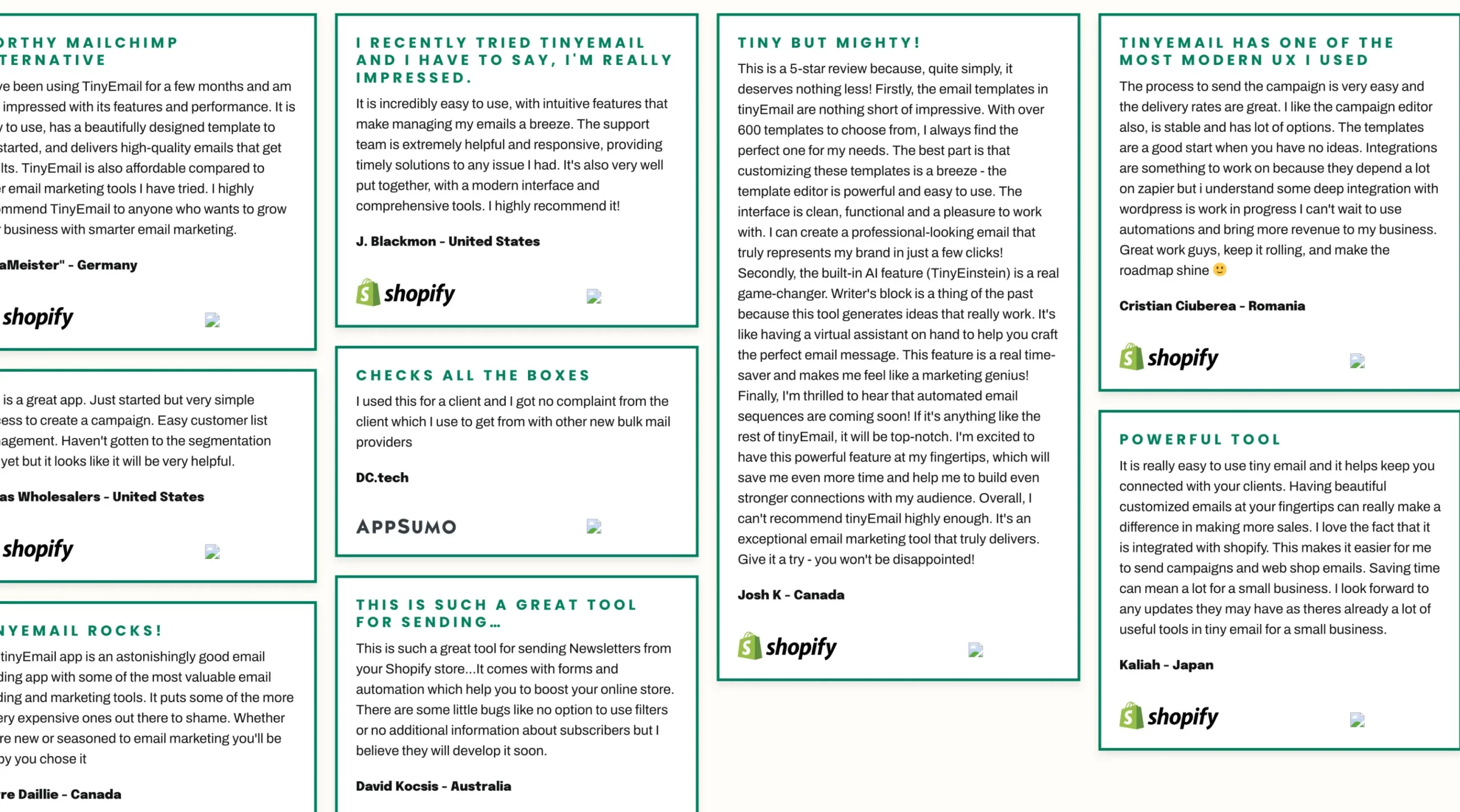If you’re tired of sifting through a cluttered inbox or dealing with complicated email tools, tinyEmail might be the solution you’ve been looking for.
Choosing the right email marketing tool can be overwhelming. I recently tried tinyEmail, a new platform that promises to simplify email marketing.
As someone who isn’t tech-savvy, I was eager to see if tinyEmail could make my life easier.
From setting up my first campaign to tracking results, I wanted to find out if this tool truly delivers on its promise.
I’ll share my experience in this tinyEmail Review, highlighting its features, ease of use, and overall performance.
Whether you’re a small business owner, blogger, or just starting with email marketing, my goal is to help you decide if tinyEmail is the right fit for your needs.
So, if you’re curious whether tinyEmail is the answer to your email woes, join me as I unpack its strengths and weaknesses, providing you with the insights you need to make an informed decision.
tinyEmail Review: What is tinyEmail?
tinyEmail is an innovative email marketing software designed to help businesses launch interactive email campaigns with AI technology.
With its cutting-edge features, tinyEmail enables businesses to create personalized and engaging email marketing campaigns that capture more leads and increase their ROI.
One of the key benefits of tinyEmail is its ability to help businesses build powerful email marketing lists.
The software’s AI-powered algorithms make segmenting customers according to their behavior and interests easy, allowing businesses to target their email campaigns more effectively.
This helps to improve the relevance of the emails being sent, resulting in higher engagement rates and more conversions.
In addition to helping businesses build targeted email lists, tinyEmail makes sending personalized email marketing messages easy.
With its AI-powered subject line generator, businesses can quickly create unique and attention-grabbing headlines for their marketing emails.
The software lets businesses create beautiful, personalized emails for each audience segment, allowing for more effective email campaigns.
Another critical benefit of tinyEmail is its advanced analytics and reporting features.
By tracking audience behavior and engagement rates, businesses can gain valuable insights into their email campaigns and identify areas for improvement.
This data can be used to refine email marketing strategies, resulting in higher revenue and better ROI.
tinyEmail Pricing
tinyEmail has plans to fit different needs based on how many emails you send each month, not your subscriber count.
- Free Plan: Great for small businesses or beginners. Send up to 15,000 emails a month to 500 subscribers with features like forms, automation, and limited AI tools.
- Standard Plan: Starts at $15/month. Includes unlimited subscribers, premium templates, and more AI uses.
- Pro Plan: Costs $65/month. Adds advanced features like custom domains, dedicated IPs, and priority support.
- Enterprise Plan: Custom pricing for big email campaigns, over 1.5 million emails/month, with extra security and tailored options.
You can also save 20% on the Standard and Pro plans by paying annually.
Guide on How To Buy tinyEmail
Step – 1:
Go to the official website of tinyEmail and click on ‘Pricing’.
Step – 2:
Scroll down and choose a plan of your choice.
Step – 3:
Fill out the details asked for, check the box, and click on ‘Sign Up Free’. You can also choose to sign up through Google.
Confirm your email.
Step – 4:
You will be asked to set up your account. Fill up the details asked for and click on ‘Continue’.
Step – 5:
Choose and set up brand identity and click on ‘Continue’.
Step – 6:
Import your audience and click on ‘Continue.’
Step – 7:
Fill up the payment details asked for and click on ‘Continue.’
That is it. You are good to go.
Pros and Cons of tinyEmail
Pros
- User-Friendly Interface
- Robust Email Automation Features
- Detailed Analytics and Insights
- Responsive Customer Support
- A/B Testing for Campaign Optimization
Cons
- Limited Advanced Customization Options
- Pricing Can Be High for Some Businesses
FAQs
🆓 How does free trial work?
All our free trials are fully-featured. You will get all the features included in the Pro plan. Your email volume will be limited to 15k during the trial period.
🔱 Can I easily change plans?
You can upgrade or downgrade at any point. However, the new plan limits will apply when you downgrade. A pro-rated charge will be applied when you upgrade to a higher plan.
💰 What is pro-rated charge?
You should only have to pay for the time you use a plan. That is why tinyEmail bills on the first of every month and if you upgrade in between billing cycles, you are only charged for the number of days left in the month. This is called pro-rated charge.
Quick Links:
- MailCleanup Review: Is The Best Email Cleaning Service?
- Thrive Leads Review: Is This The Best Email Listing Building Plugin?
- Educative Review: Best Online Learning Platform For Software Developers?
- How To Recall Email In Gmail After 1 Hour?
- Selzy Review: Is It The Top Email Marketing Solution?
Conclusion: tinyEmail Review 2024
In conclusion, our tinyEmail Review 2024 has shed light on this email marketing tool’s capabilities and potential.
It’s evident that tinyEmail is more than just an email marketing platform; it’s a pathway to email mastery.
With its user-friendly interface, robust automation features, and data-driven insights, it empowers businesses to connect, engage, and convert their audience effectively.
While no tool is perfect, tinyEmail is a valuable asset for marketers looking to achieve unparalleled success in their email marketing campaigns.
So, if you’re ready to unleash the full potential of your email marketing endeavors, consider giving tinyEmail a try.
It might just be the key to unlocking your email marketing mastery.