ProofHub

- Task management to keep projects organized
- Team collaboration with built-in chat
- File sharing and storage for all your documents
- Time tracking to stay on schedule
Slack

- Real-time messaging for teams
- Organize conversations with channels
- File sharing made simple
- Integrates with other tools like Google Drive
Skype

- Video and voice calls for client meetings
- Instant messaging for quick communication
- Share screens during calls
- Affordable international calling options
If you’ve chosen to work as a freelancer, there can only be three possible reasons behind this choice – One, you desire the freedom to do what you love and what you’re best at. Two, you want to work with projects and clients of your choice. And three, you want the freedom to work from home at your own schedule and speed.
Whatever be the reason, the fact remains that – freelancing is one of the notable trends that dominate the modern business industry. Need more convincing? Here are a few stats that will motivate you to upgrade on your freelancing skills.

- 36% of the US workers (57.3 million) are freelancers who work from home. They collectively contribute $1.4 trillion to the economy every year. It’s a 30% increase since 2016. (Source: Forbes)
- One study shows that working from home improves work performance by 13% and the company also saw a $2,000 increase in annual profit after letting employees work from home. (Source: Stanford Graduate School of Business)
- 43% of the U.S. workforce will be freelancers by 2020. (Source: CNN Business)
- 82% of remote workers reported lower stress levels while 80% of workers reported higher morale. (Source: PGI)
Now, let’s pull the spotlight back to the present. Before you dive into the world of freelancing, it’s important that you know exactly what you’re doing and how you’re going to set yourself up for success. Fortunately, the evolution of technology has made this job incredibly easy for every millennial freelancer. Today, there are over hundreds of intuitive and powerful tools available that can help remote employees and freelancers manage their projects, tasks, clients, and profits.
In this blog, we’ve put together a list that highlights some of the most trending productivity tools for millennial freelancers. The tools we’ve listed here are currently being used by freelancers across every industry for finding clients, managing work, tracking hours, and navigating challenges effortlessly. If being a freelancer strikes you as a great opportunity, here are 13 top-rates freelance tools you must try.
Freelance Project Management Tools
1. ProofHub
“The one place for all your projects, teams, and communications”
ProofHub is a SaaS-based tool that works perfectly for every company, team, organization, and freelancer. The core idea behind this software is to provide teams and individuals the tools they need to solve the four major workplace challenges – planning, collaboration, organization, and finally, delivery.
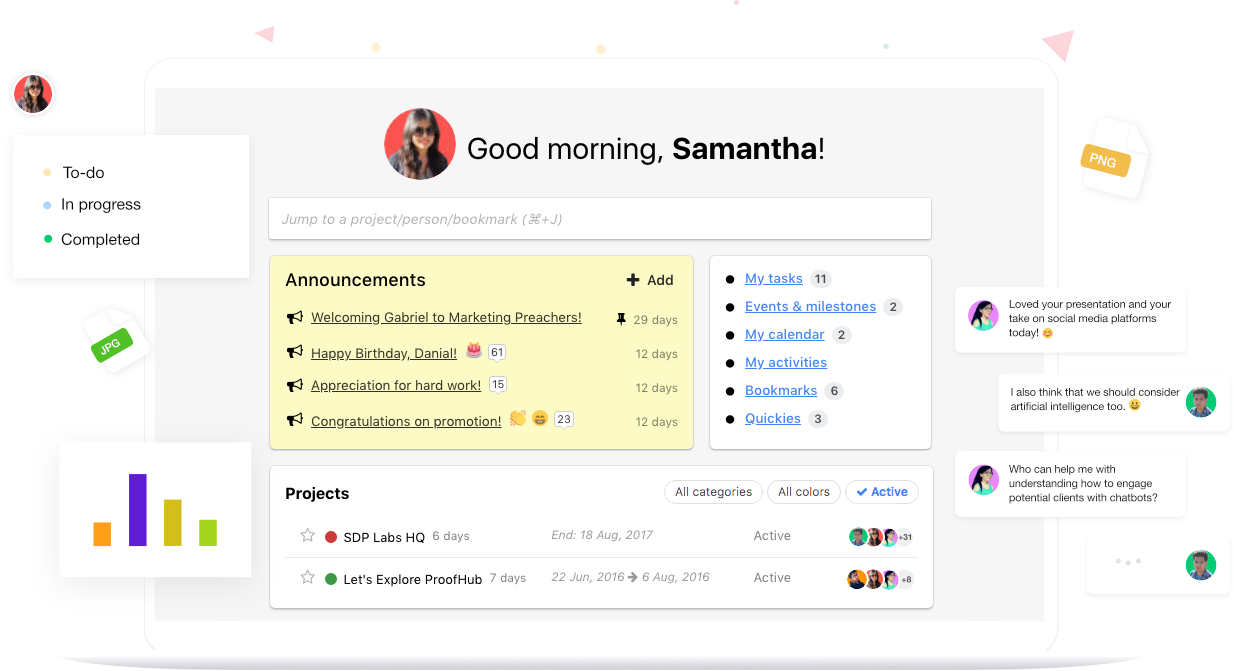
Supported platforms: iOS, Android, and Windows
| Pros | Cons |
| ● It is extremely customizable.
● It organizes workspaces, projects, sections, tasks, and subtasks in a breeze. ● It allows you to set recurring tasks. ● It cuts down on the number of emails needed to discuss project or task details. ● It allows you to keep a calendar synced with all of your tasks and milestones so that you never lose track of what needs to be done. | ● Though the software integrated with many third-party apps like Freshbooks, Google calendar and iCal, Box, Dropbox, Google Drive, Onedrive and Outlook, it still lacks integration with some major apps like Zapier. |
Freelance Communication Tools
2. Slack
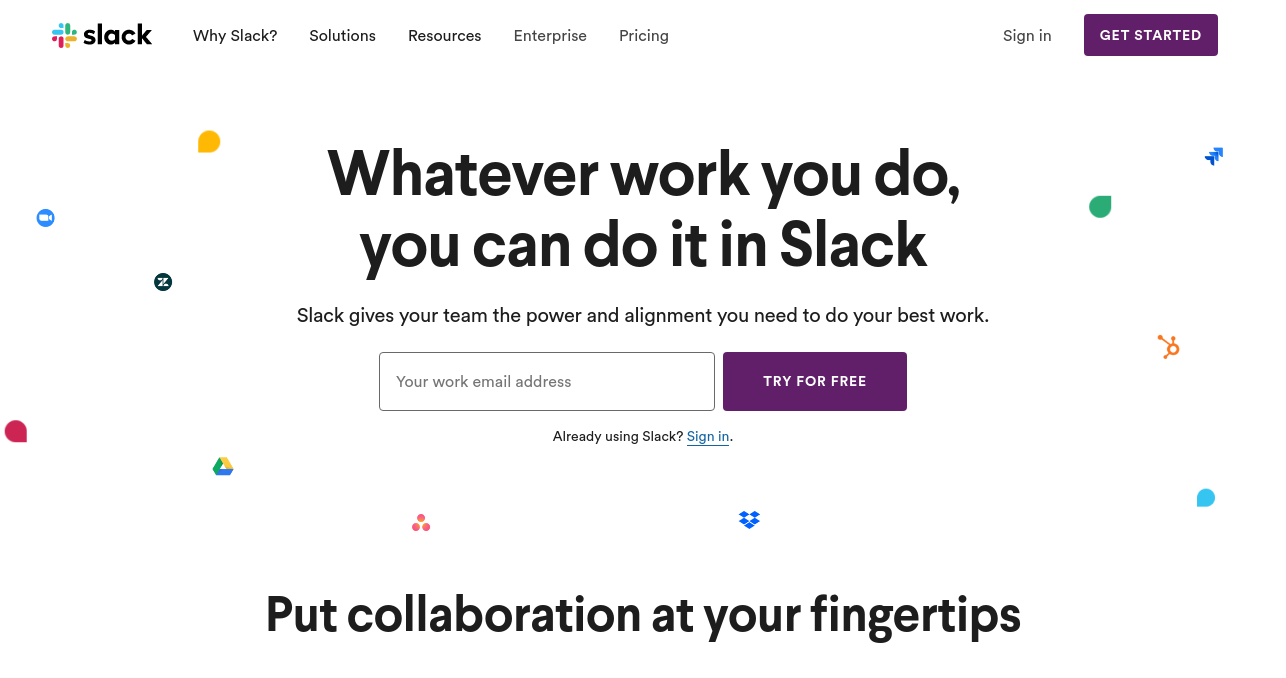
“With Slack, your team is better connected”
Slack is a cloud-based team collaboration tool that brings everyone into one centralized place so that they can get more work done together. Whether you belong to an organization or work independently as a freelancer, Slack would serve all your communication and connectivity needs
Supported platforms: iOS, Android, and Windows
| Pros | Cons |
| ● It makes workplace collaboration easy, irrespective of zones and geography.
● It reduces email traffic. ● It works well for both small and large companies. | ● Sustaining a conversation from beginning to end can be challenging.
● Organizing multiple, simultaneous conversations is quite difficult in slack. Going back through conversations to find a specific topic is nearly impossible. |
3. Skype
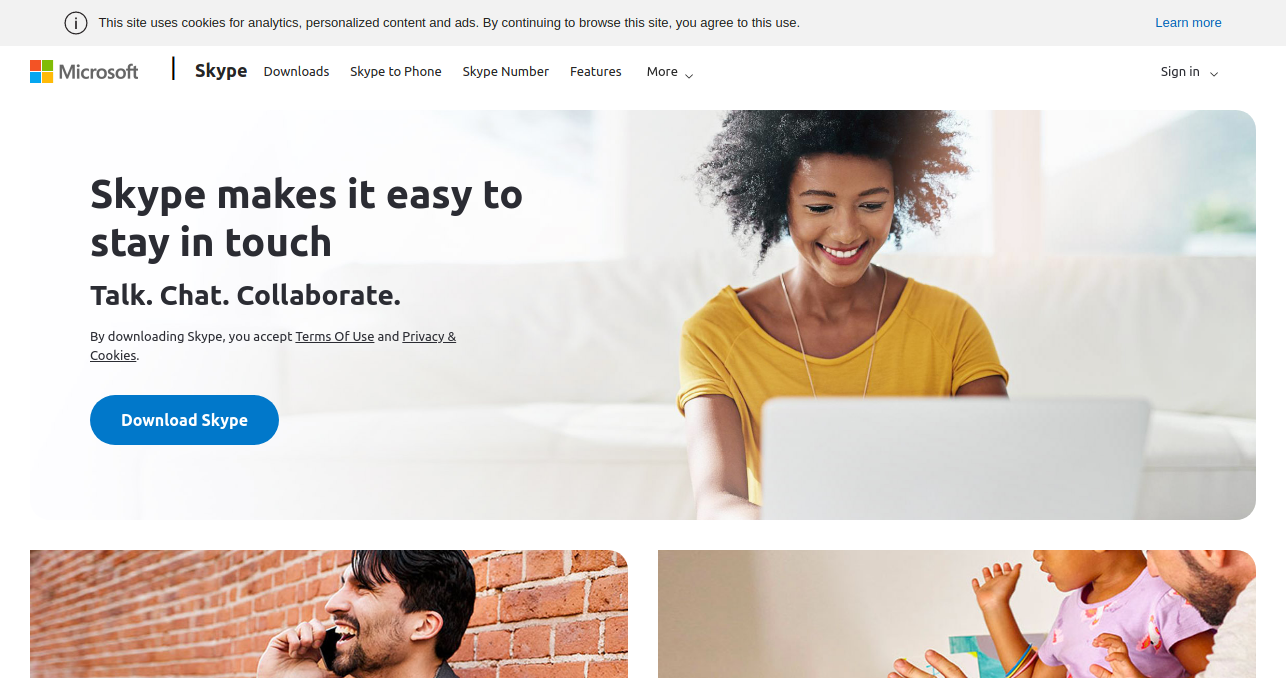
“With Skype, it’s easy to stay in touch”
Skype is a telecommunication application software solution that allows you to stay connected to work via free calls and chats. Skype for business is an excellent solution for effective freelance communication. That means if you’re looking for ways to stay connected to your teams and projects, start using Skype for business.
Supported platforms: iOS, Android, and Windows
| Pros | Cons |
| ● It supports screen sharing, making it a lot easier to facilitate discussions and convey information in a memorable way.
● It supports group call. That means multiple people can speak with each other on a single connection without any additional equipment or charges. | ● No language translation feature available. Both parties need to have a language they share in common to communicate through this tool.
● Too much background noise. There are no environmental dampening features included in the app. |
Freelance Designing Tools
4. Design Wizard
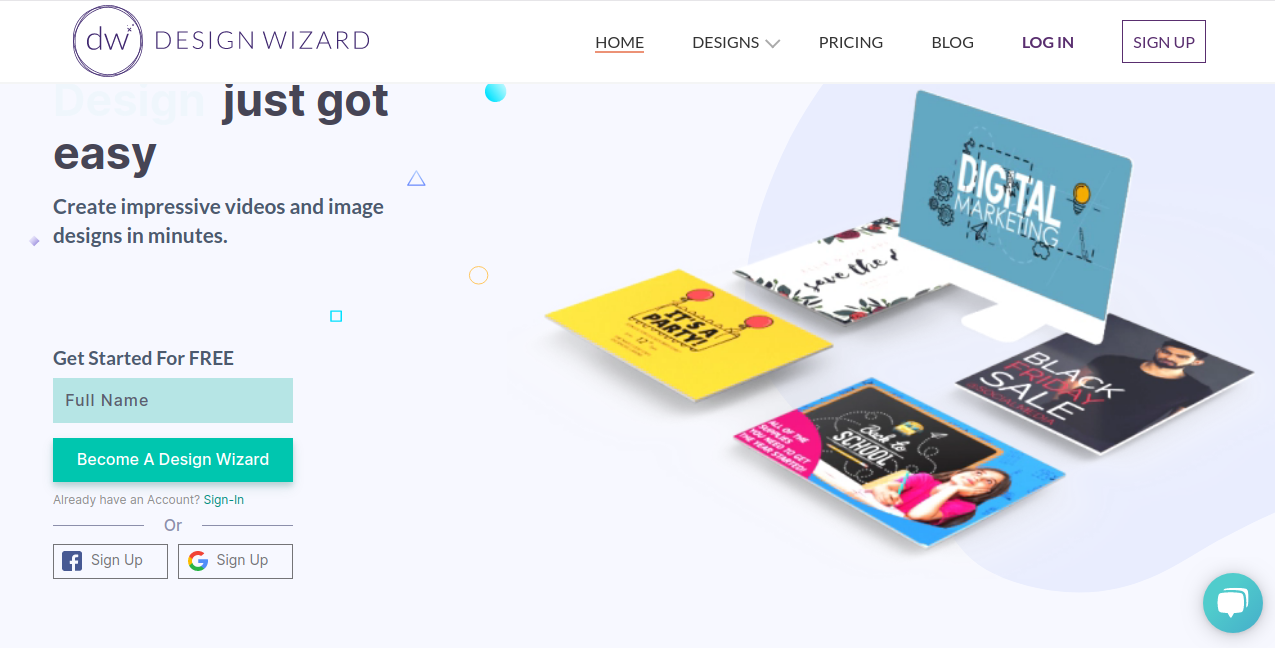
“Wonderfully simple graphic design software”
Design Wizard is an exceptional graphic design tool website for image creation and editing high-quality videos in seconds. It has over 1 million high-quality images and 10,000 high-quality videos with new additions daily. What makes Design Wizard stand out as an amazing freelance designing tool is its custom color palette, free font library, and free image storage. Plus, the excellent integration that includes tools like Hubspot, Marketo, Buffer, Intercom, etc also adds to the value of this tool.
Supported platforms: iOS and Android
| Pros | Cons |
| ● It makes editing PDF files easy. It is an amazing tool for designing, merging, and editing PDF files. | ● Some templates are too simple and generic.
● The packages are a bit overpriced for what you receive. |
5. Canva
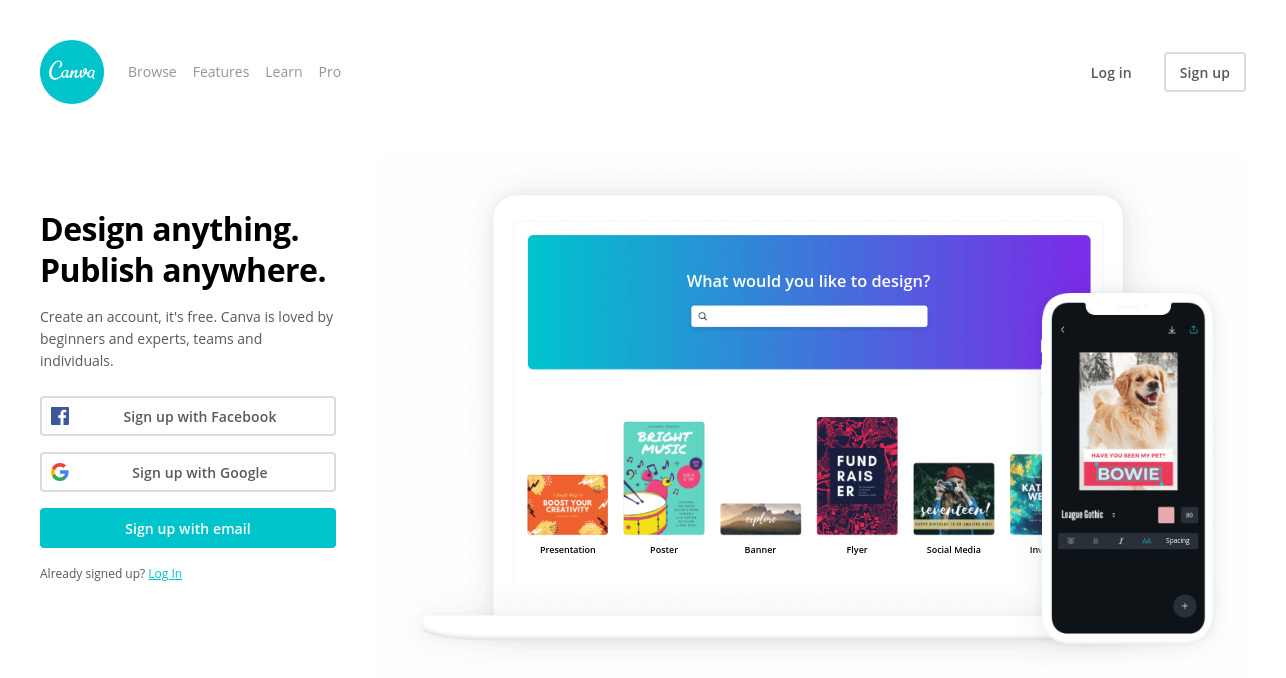
“Design anything. Publish anywhere”
Canva is a popular graphic design creator for freelancers and businesses. It’s a simple design platform that enables its users to create professional-looking graphic designs using tons of powerful features and an amazingly easy drag-and-drop design interface. The tool offers a vast collection of photographs, graphics, and fonts that make your designing experience better than ever.
Supported platforms: iPhone, iPad, and Android
| Pros | Cons |
| ● It offers 190 fonts and 8,000 templates for handouts, social media, posters, ads, email headers, etc.
● It makes organization and storage easy. You can organize your graphics into folders. | ● Most of the good icons cost too much. It’s quite hard to find a good icon for free. |
Freelance Writing Tools
6. Apache OpenOffice
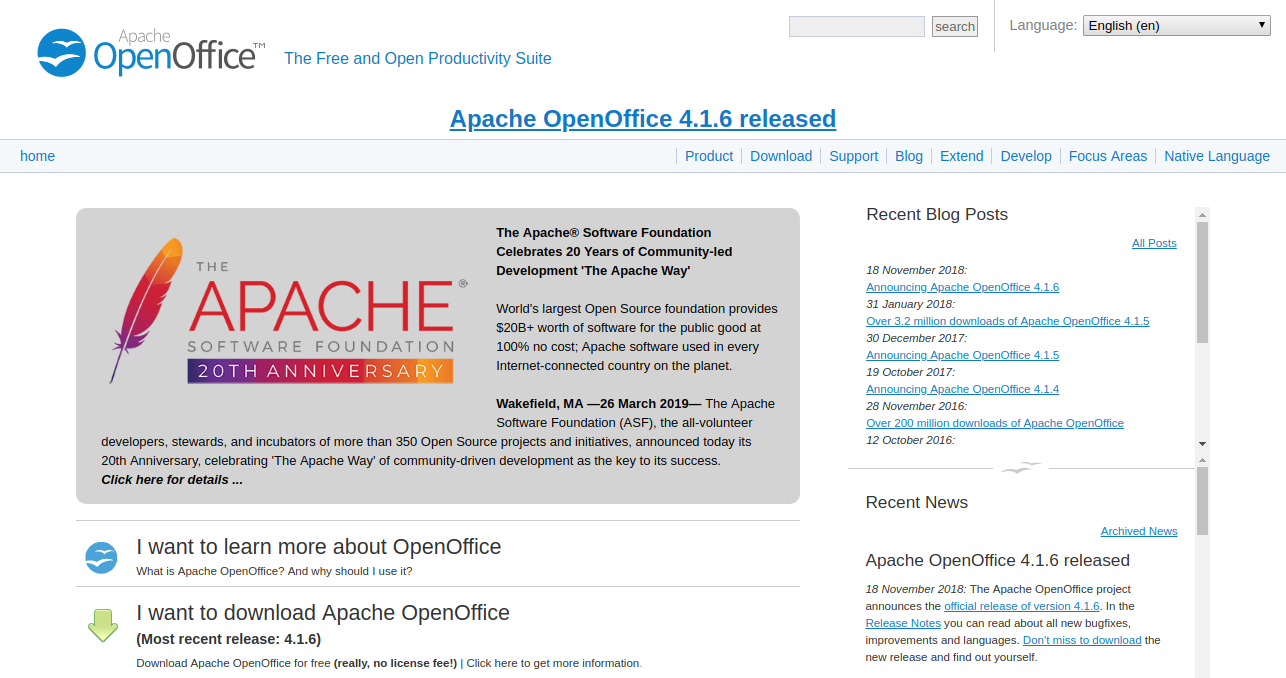
“A free, open-source office productivity software suite for your business”
Apache OpenOffice is one of the most popular alternatives for office productivity tools. It’s basically a full-featured office suite for word processing, spreadsheets, presentations, graphics, document management, formula editor, and everything else that you may come across while working on a project.
Supported platforms: iOS, Android, Mac, and Windows
| Pros | Cons |
| ● It has a unique design and navigation system.
● You can export documents directly to PDF format, no separate program or app needed. | ● It doesn’t have a publisher program. You can’t create business cards, brochures, or invitations using Apache OpenOffice. |
7. Google Keyword Planner
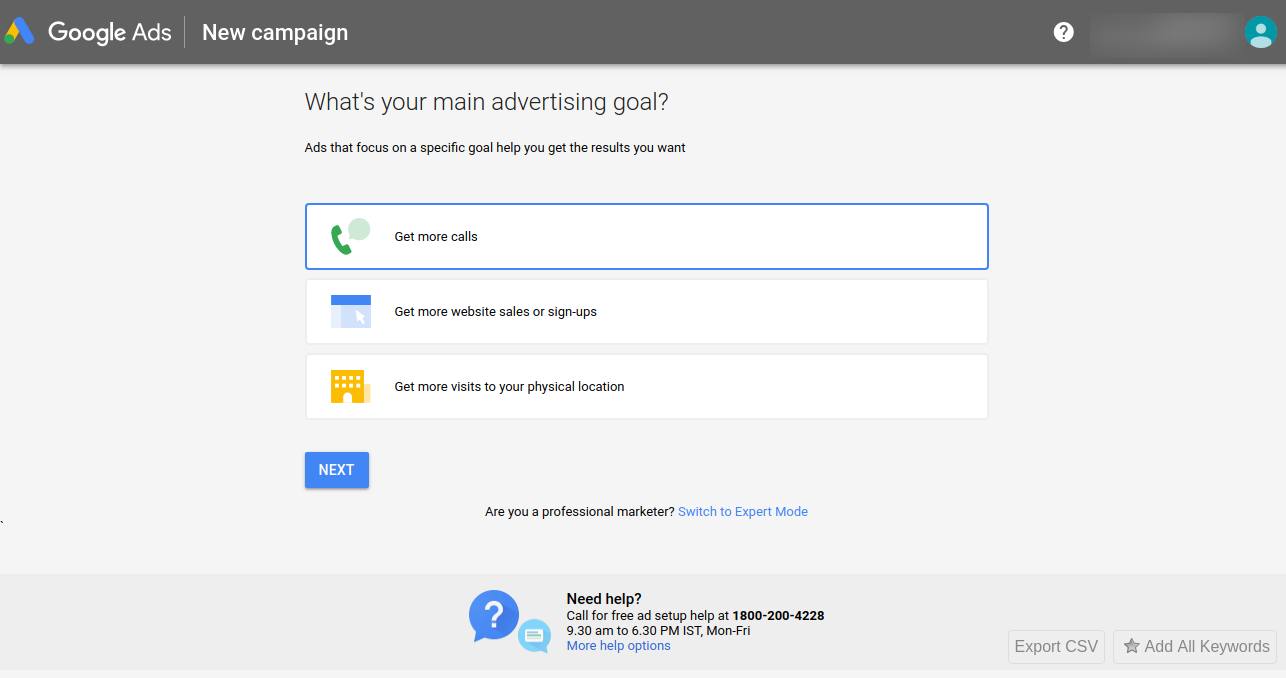
“Choose the right keywords to use in your campaign with just one click”
Google Keyword Planner is a 100% free to use software solution that helps you find the right set of keywords for your search engine optimization campaign. It’s an incredibly powerful tool that suggests keyword ideas that you can never find anywhere else. Not convinced? Check it out yourself.
Supported platforms: iOS and Android
| Pros | Cons |
| ● It allows you to drill down to geographic regions as targeted as individual zip codes. | ● No indication of search trends. If you wish to optimize your digital marketing strategy for keywords that are trending upwards, then this isn’t your tool. |
8. Hemingway
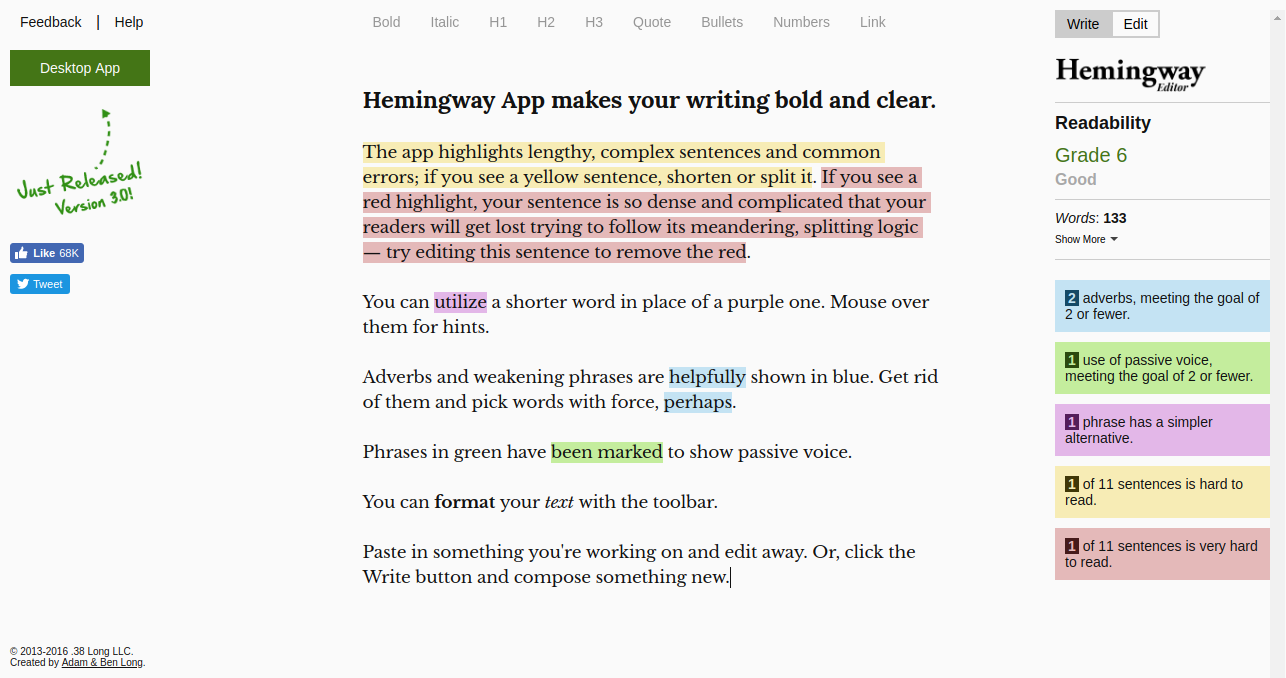
“The easiest way to help you see and fix potential problem areas in your writing”
Hemingway is an application specifically designed for freelance writers and editors. It helps them create clear and bold content using an extremely simple interface. The app is free and can easily be used for your blogs, website content, articles, important emails, etc. It simply highlights common errors and suggests ways in which you can make your content more powerful and reader-friendly.
Supported platforms: iOS, Android, and Windows
| Pros | Cons |
| ● It gives you access to different formatting options.
● It has two modes: Write Mode and Edit Mode. With “write” mode, all the highlights become invisible, the numerical tracking disappears so you can focus on writing without worrying about the quality. And when the draft is complete, you can shift to the “edit” mode and start correcting. | ● It does not catch spelling or grammar issues.
● No browser extensions are available. |
Freelance Time Tracking Tools
9. Toggl
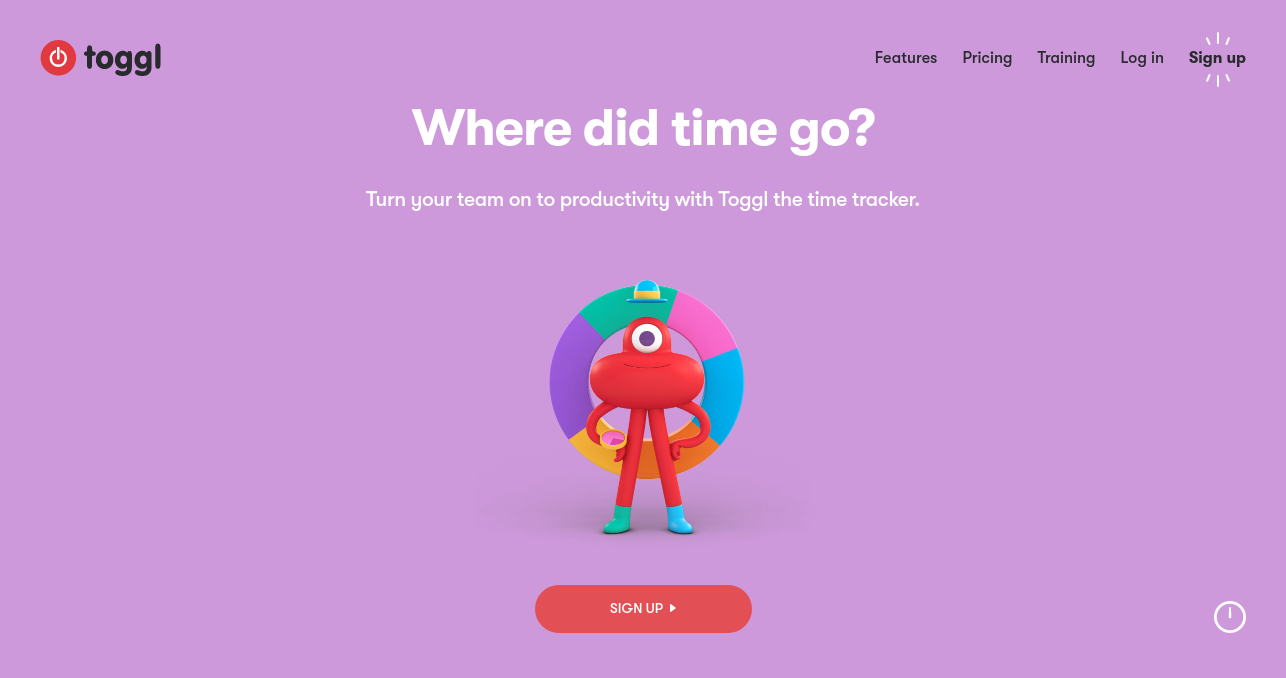
“The simplest time tracker to help you get things done”
Toggl is a simple yet powerful time tracking tool for agencies, teams, small businesses, and freelancers. With Toggl, you can access powerful reporting and time tracking functionalities. You can track how time is being utilized across various tasks and activities, make necessary improvements to your time management strategy, and get projects completed faster.
Supported platforms: iOS, Android, Mac, and Windows
| Pros | Cons |
| ● It has a Project Dashboard that gives an instant overview of where the project stands.
● It allows tasks to be assigned to specific people working on the same project. You can also give estimates, track progress and even set up alerts to notify when a project or task has reached an associated milestone. | ● The interface design of the desktop app lacks the polish of the web and iOS interfaces.
● No invoicing feature available so far. |
10. StayFocusd
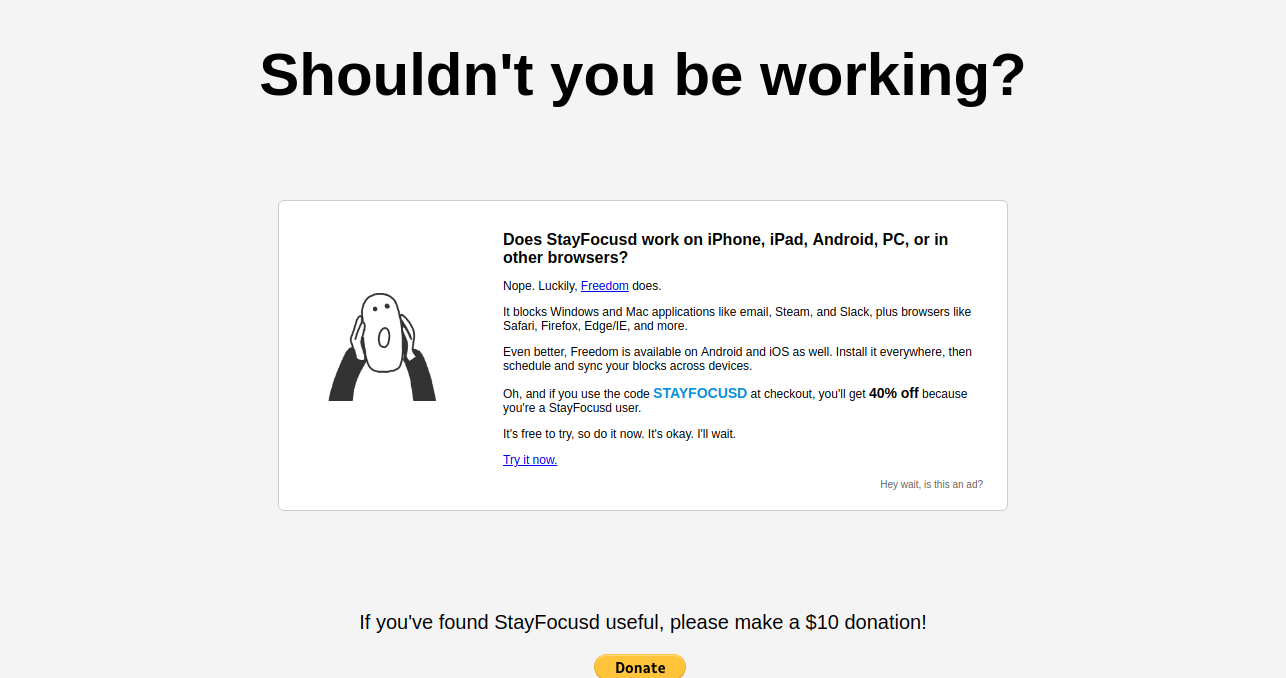
“An app that helps you focus”
Staying focused at work is one of the most common challenges that every team or freelancer is facing today. StayFocused is a simple application that is designed to help you with the exact issue. It’s a productivity extension for Google Chrome that restricts the amount of time you spend on time-wasting websites and blocked apps.
Supported platforms: iOS, Android, and Windows
| Pros | Cons |
| ● It has a Strict Mode that helps to ensure you can’t give in to your addiction.
● It has exclusive Screen Time settings that limit the overall usage of your device. | ● The timer sometimes confuses between AM and PM.
● It helps to keep you focused on your work, but sometimes it blocks unrelated websites. |
Freelance Organizational Tools
11. Dropbox
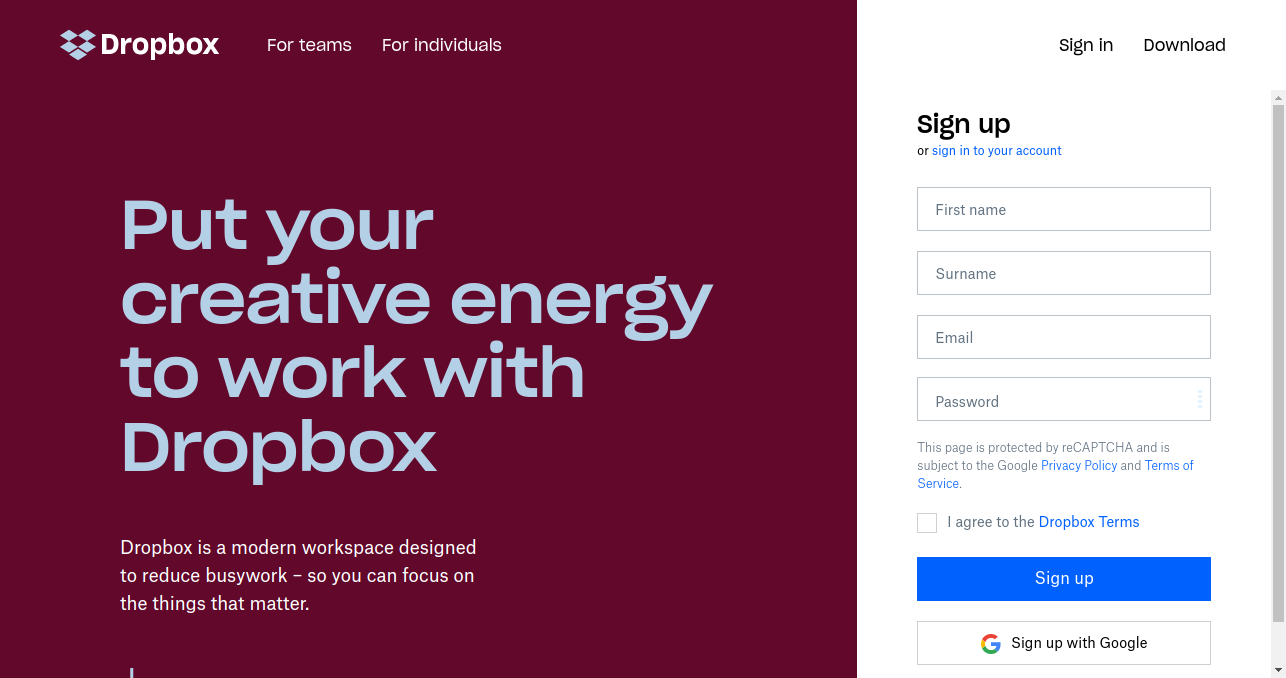
“Simplify your work with a central place to access and share files”
Dropbox is a cloud file sharing and storage application for businesses and freelancers. It’s a modern workspace designed to reduce the busy work and help you focus on the things that matter. The Dropbox lets you save and share files, photos, videos, presentations, docs, etc without leaving Gmail or switching screens.
Supported platforms: Android, iPhone, iPad, and Windows
| Pros | Cons |
| ● It offers anytime, anywhere accessibility, even if offline at the time.
● You can share files by designating specific folders to specific users or enabling them for public sharing. ● It offers a convenient solution to backing up files. | ● No real-time collaboration is available in the free version.
● No secure encryption when data is at rest. |
12. Remember The Milk

“Stop thinking about your to-dos and let the app remember for you”
Remember The Milk is a software for people who are looking for smart to-do list apps with a powerful set of features to help them improve their overall workplace productivity. With Remember The Milk, you can create task lists, add tasks to them, assign them to others, share the list with associated people, and do a lot more to make your busy day more useful and productive.
Supported platforms: iOS, Android, and Windows
| Pros | Cons |
| ● It has a list of semantic shortcuts that allow you adding tasks and task options quickly.
● The lists can easily be shared with other users, or with iCal and more, making it easy for teams to share progress with each other. | ● The free version lacks some serious features, including mobile reminders, subtasks, offline mode, Microsoft Outlook sync, priority, etc.
● You cannot add tasks in the notification bar. |
13. Calendly
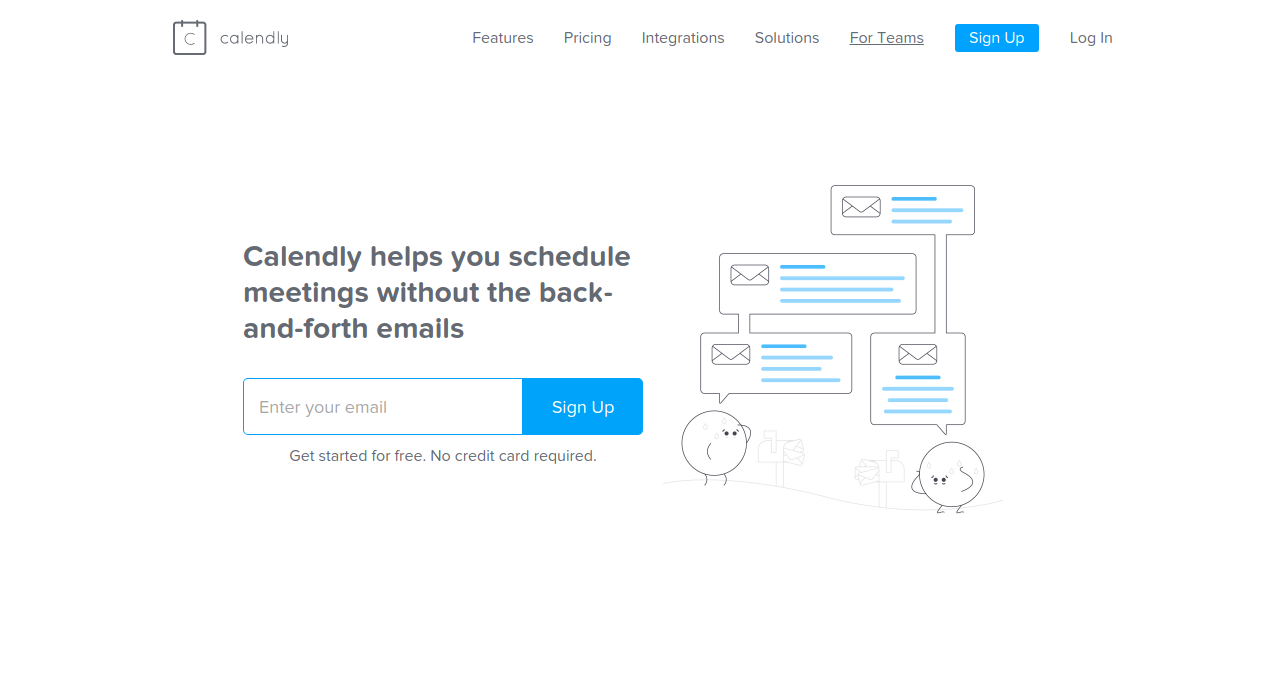
“Time to schedule meetings without the back-and-forth emails”
Calendly is a simple, intuitive, easy-to-use scheduling software that saves you a lot of time and improves your overall sales and service quality. With Calendly, freelancers can eliminate the traditional ways of scheduling meetings, calls, demos, etc. The software works smoothly and it can easily be set to meet your scheduling preferences.
Supported platforms: iPhone, Android & Windows
| Pros | Cons |
| ● It comes with a simple yet elegant design and interface. It can easily be customized with your company’s logo, colors, and additional texts.
● It’s a great tool to help you achieve your scheduling goals. From individual schedules to team schedules, it offers a set of round-robin features to help you keep different types of schedules organized and easy to share. | ● It doesn’t allow multiple calendar accounts. You can’t create more than one calendar account in Calendly. |
Freelancing is becoming better than ever. Use these 13 best millennial freelancing tools or scan the market for other potential choices to gain an edge in the freelance industry.
Did we leave your best tool? Tell us about it in the comments.
Also Read:
`Top 10 Movies To Watch Out For An Entrepreneur
Virtual Assistance: The Best Way to Earn As a Freelancer
How Taking On Genm Apprentice Can Help Grow Your Business 2026
Grant Cardone Courses Review 2019: #1 Best Business Training Platform(9 Stars)
Author Bio:
Vartika Kashyap is the Marketing Manager at ProofHub – a simple project management tool and a powerful asana alternative. This asana alternative not only simplifies project management but also aims to increase team productivity with quick team collaboration. Vartika likes to write about productivity, team building, work culture, leadership, entrepreneurship among others and contributing to a better workplace is what makes her click.
