Best For | Ideal for beginners, small businesses, and users seeking an all-in-one website builder with hosting. | Best for bloggers, businesses, and developers wanting flexibility, scalability, and advanced customization. |
Price | $4.99/mo | $4/mo |
Features | Easy drag-&-drop builder | Highly customizable design options |
Pros | Affordable starter plans | Full control over site |
Cons | Extra costs for add-ons | Requires manual maintenance |
Web.com vs WordPress—which one is better for building your website? If you’re starting a new site, choosing the right platform is important. You want something easy to use but also powerful enough to grow with your business.
Web.com is great for beginners who want a quick and simple way to create a website. It offers drag-and-drop tools and ready-made templates.
On the other hand, WordPress gives you more control and flexibility. It’s perfect if you want a fully customized site with endless design and plugin options.
So, which one should you choose?
That depends on your needs, budget, and how much time you want to spend on setup. In this guide, we’ll compare Web.com vs WordPress to help you decide which platform is the best fit for you!
Web.com vs WordPress: Key Takeaways
- Web.com vs WordPress boils down to simplicity versus flexibility.
- Web.com is ideal for beginners wanting an all-in-one website builder with hosting.
- WordPress is best for those seeking full control, advanced design, and plugin flexibility.
- Price, ease of use, and customization are the biggest differentiators.
What Is Web.com?
Web.com is one of the world’s oldest public hosting firms. It was started in 1997 and has grown to a subscriber base of more than 3.3 million. Additionally, Network Solutions and Register.com are owned by the firm.
Their primary goal with their content management system service is to provide small companies with an affordable way to host and advertise their enterprises. They aim to avoid being overly technical to ensure that their service is accessible to everyone.
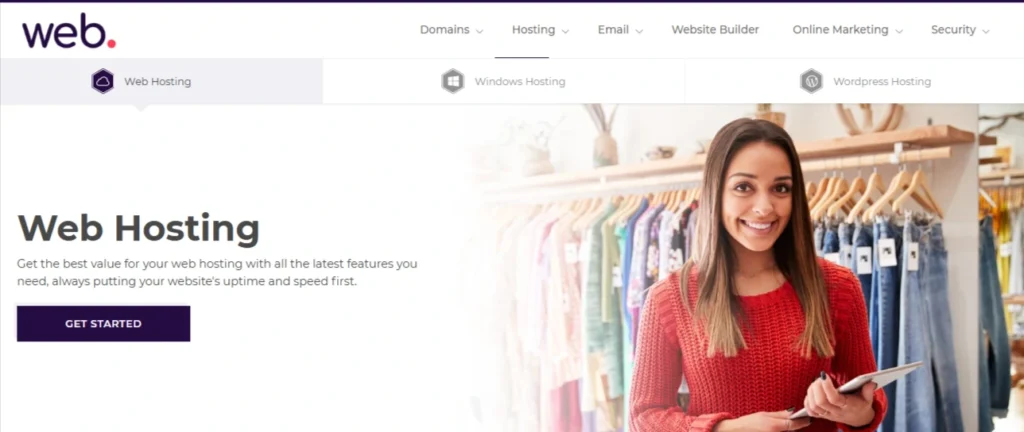
When you build a Web.com website, you’ll be presented with three price options. Each of these options includes a drag-and-drop website builder. As a result, it makes little difference whether you lack technical understanding.
While designing your site may take some time if you are unfamiliar with the process of website development, the relative simplicity of making modifications means that errors on your website are readily fixed.
The only steps required to construct your website are picking a theme, choosing your colors, and finally uploading content. That is all.
The page builder’s built-in spell checker is one of its greatest features. How many times have corporations overlooked an egregious error?
Additionally, you can replace social network buttons and upload documents, maps, and other content. Additionally, all of the photos provided on the builder are free to use. As a result, you are not required to take your photographs.
This is comforting, since picture licensing may be an expensive element of any online project.
All of this for the low fee they charge, plus a free domain, seems to be a fantastic value. However, this is where Web.com’s positive sentiments stop.
Developers will be dissatisfied with the website builder’s lack of customization possibilities. Additionally, you’re less likely to get an eye-catching website design than you are with some other website builders on the market.
What Is WordPress?
WordPress is the world’s most used website builder, powering over 43% of all sites. In any Web.com vs WordPress debate, WordPress wins for flexibility. WordPress began in 2003 as a basic blogging tool.
Since then, it has grown into a content management system and a framework for developing applications. In basic terms, WordPress enables the creation of any form of a website.
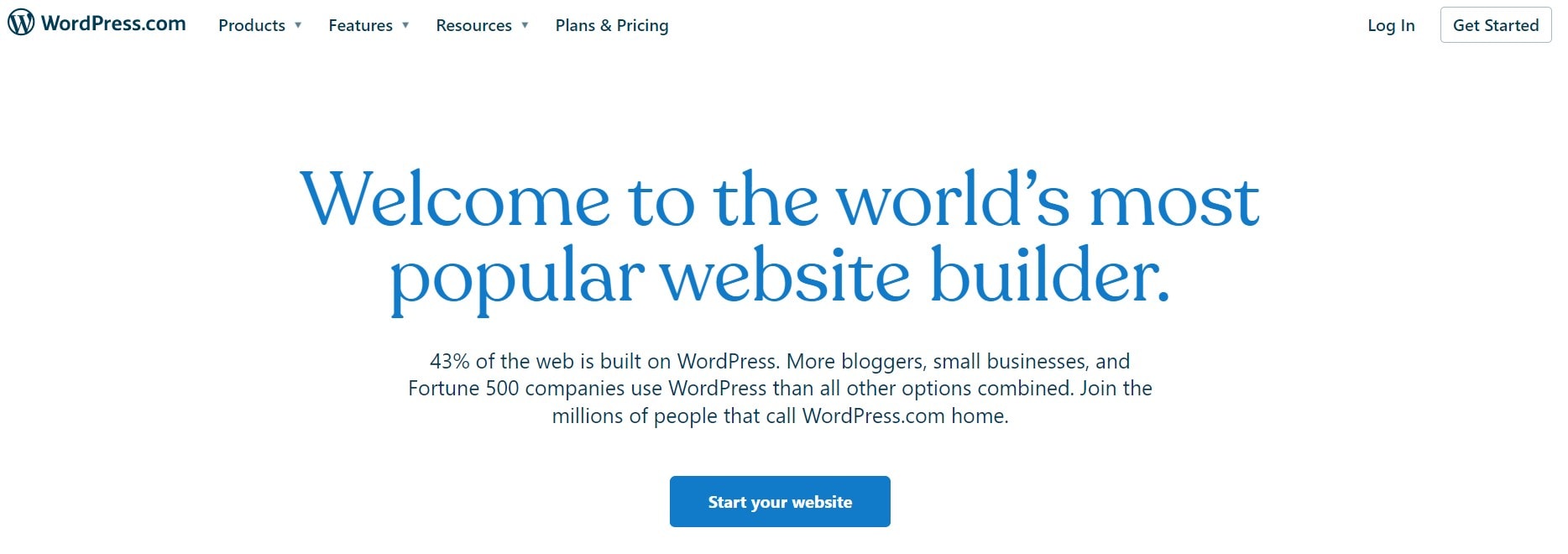
WordPress is an open-source program, which means it is available for download and installation by anybody. You may be wondering why WordPress is free. What is the snag?
It is as liberated as liberation itself. You may use it for any reason, and no one may suspend your website due to censorship or a breach of the terms of service. Additionally, you have complete flexibility to adapt WordPress to meet your specific demands.
However, as is the case with other websites, you will need to acquire a domain name and arrange for web hosting.
Depending on your requirements, you may need to invest in premium WordPress themes or plugins. For a detailed analysis of costs, visit our post on the true cost of building a WordPress site.
At a Glance: Web.com vs WordPress.com
| Factor | Web.com | WordPress.com |
| Best For | Absolute beginners needing a very simple, no-frills website with phone support. | Bloggers, creators, and businesses wanting a powerful, scalable, and managed WordPress experience. |
| Ease of Use | Extremely Easy. A very simple and limited drag-and-drop editor. | Easy. The user-friendly WordPress dashboard with a guided setup. |
| Design & Customization | Limited. Basic templates with minimal room for unique design. | Excellent. Access to hundreds of professional WordPress themes. |
| Key Strength | All-inclusive package with a low introductory price. | A powerful and scalable platform with a clear growth path and a free plan. |
| Pricing | Starts at $4.95/mo (intro offer) | Free plan available. Paid plans start at $4/mo (billed annually). |
1. Ease of Use & Learning Curve
- Web.com: Is built for users with zero technical confidence. Its website builder is extremely basic, guiding you through every step. Because the options are so limited, it’s almost impossible to get lost or overwhelmed.
- WordPress.com: Is also designed to be very user-friendly. It takes the powerful WordPress software and simplifies it in a managed environment. The dashboard is clean, and there are helpful guides to get you started. It’s slightly more complex than Web.com simply because it has more features, but it’s still very easy for beginners.
Verdict: Both are easy, but Web.com is technically simpler due to its severe limitations. WordPress.com is easy enough for anyone and is a much more capable platform.
2. Design, Templates, and Customization
- Web.com: Provides a small collection of pre-made templates. They are functional for a basic business site but feel dated and offer very little room for customization beyond changing text and images.
- WordPress.com: WordPress stands out in any Web.com vs WordPress comparison for allowing deep site personalization, custom code, and access to thousands of plugins for design, e-commerce, analytics, and more.
Verdict: WordPress.com wins by a massive margin. It offers vastly superior design quality and variety.
3. Features and Scalability (The Power of Plugins)
- Web.com: Is a closed system with a fixed set of features. You get a basic builder, a blog, and simple e-commerce tools. There is no app store or way to add new functionality. Your site’s potential is permanently limited.
- WordPress.com: Offers incredible scalability, but with a catch. The key to WordPress’s power is its plugin ecosystem. On WordPress.com, the ability to install plugins is only available on the higher-tier “Business” and “eCommerce” plans. While the lower-tier plans are great for blogs and portfolios, the Business plan transforms your site, allowing you to add almost any feature imaginable (stores, forums, booking systems, etc.).
Verdict: WordPress.com is vastly more scalable. It has a clear upgrade path that can take your website from a simple blog to a full-featured, custom web application.
4. SEO and Blogging
- Web.com: Offers very basic SEO tools, allowing you to edit titles and descriptions. Its blogging tool is functional but lacks the advanced features of a dedicated content platform.
- WordPress.com: Is built on the world’s best blogging platform. The content editor, categorization, tagging, and SEO tools are robust even on the free plan. It is inherently designed to help your content get discovered and rank on search engines.
Verdict: WordPress.com is the undisputed champion for blogging and SEO. It was built for content creation from the ground up.
Web.com Vs WordPress: Site Builder Comparison
Aimed at first-time users and clients looking for simplicity, Web.com provides an incredibly simple and fast way to get a website up.
The company’s committed support team excels at helping those without programming skills get their site up and running, working as desired. Web.com is ideal for individuals looking to quickly and easily create an online presence.
Web.com features a free domain name, making it ideal for first-time website owners. Additionally, customers will get a bespoke email address that matches their new domain for a polished, professional appearance.
Though geared at newcomers to hosting, Web.com should not be neglected by those with some technical chops. The hosting options provide limitless storage and bandwidth, allowing for future growth.
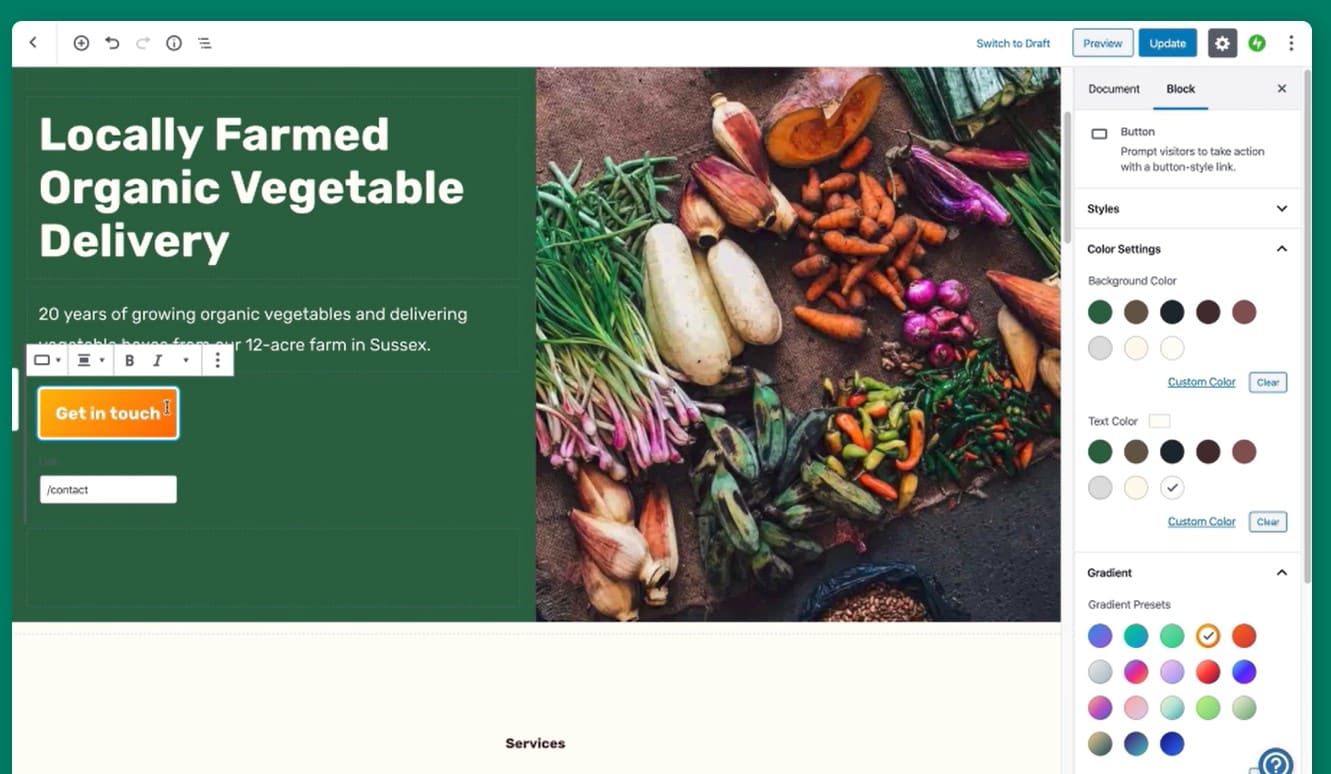
With hundreds of themes and fully adjustable layouts, Web.com offers everything you need to create a one-of-a-kind, professional website. Additionally, you’ll get access to thousands of stock photos, ensuring that you’ll stand out from the crowd.
Finally, this service is quite affordable and enables you to cancel at any moment. It’s difficult to better the combination of an excellent website builder and affordable hosting.
While WordPress is officially a blogging platform, it has also been referred to as a website builder, a content management system, and an e-commerce platform — in short, a website-building multitool.
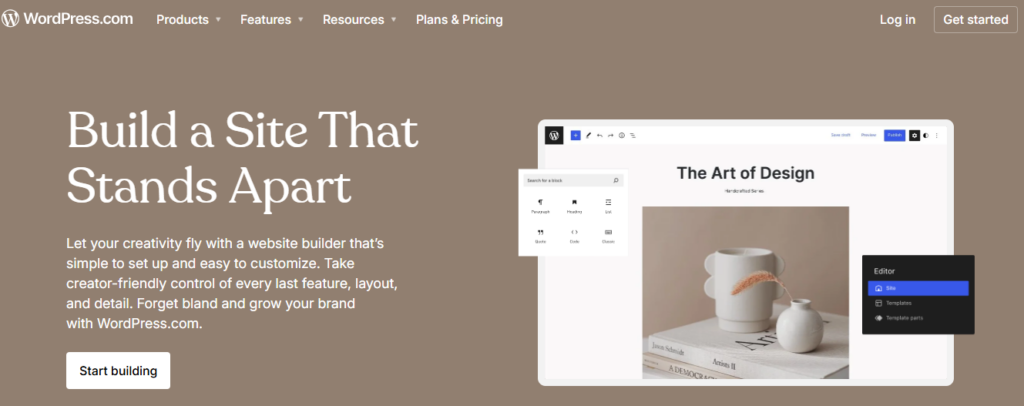
After installing and configuring WordPress, you have two options for website design: upload your HTML files and style sheets and continue modifying in the backend, or select from a library of hundreds of readymade website themes.
When combined with the availability of extension plugins, the WordPress interface provides unparalleled versatility in terms of site design and customization.
Verdict: For a simple, all-in-one site builder with minimal hassles, Web.com vs WordPress tips slightly toward Web.com for naive users or quick business sites.
Why Choose WordPress over Web.com?
The primary reason people opt for WordPress over Web.com is that Web.com lacks several essential services, including WordPress hosting, VPS hosting, and dedicated hosting.
For this reason, many businesses simply rule out Web.com. However, Web.com excels in what it offers, as mentioned above. Let us see what WordPress offers over Web.com –
1. WordPress Hosting:
The software that supports upwards of 25 % of websites is completely free and available for public use and modification! WordPress is available for download from WordPress.org, and the core code is regularly maintained.
As long as you keep your WordPress software up to date and install plugins cautiously, the site-building options and advantages of WordPress seem to be limitless.
Unsurprisingly, many of the web’s most reputable providers have seized on the popularity of WordPress, providing single-click installation and speed, security, and support enhancements tailored to the program.
Once your WordPress site is up and running, you can select from hundreds of free and paid themes – pre-designed website templates that streamline the website design process by enabling you to focus on content and personalization.
By incorporating additional plugins, applications, and scripts, the WordPress interface’s comprehensive capability is extended. From calendar widgets to performance-enhancing page caching, there is virtually a plugin for any WordPress need.
Integrating payment processing technologies such as Shopify and PayPal enables you to transform your static website into a fully functional virtual marketplace.
Develop a following using comments tools such as Disqus and connecting your social media accounts. Additionally, WordPress hosting often includes complimentary paid search advertising credits to assist you in kickstarting your marketing efforts.
WordPress continues to be the most popular platform for creating a stunning online presence from the ground up.
2. VPS Hosting:
Virtual private servers provide the greatest degree of freedom at the most affordable pricing range. VPS hosting powers some of the world’s most performant and popular websites, and the same can be true for the WordPress platform.
WordPress powers millions of websites, from the New York Post and Fortune.com to Spotify and Beyonce.com.
After provisioning your virtual server and installing WordPress, you have the option of writing your HTML from scratch or starting with one of the hundreds of pre-built themes. Extend your site’s functionality with eCommerce, page caching, comment moderation, and other essential features for your online presence.
The WordPress interface is straightforward to get to know, and almost any query you have concerning bugs or upgrades has probably been addressed in the Codex or community forums.
3. Dedicated Hosting:
If you run a mid-sized to large-scale online company, or if security and compliance are a top priority, you may be contemplating a dedicated server to host your website.
Begin writing your website from scratch or kickstart the design process with a professionally designed theme. In any case, the ultimate result will be lightning-fast page load times backed up by an always-on assurance of availability (99.999 percent).
WordPress is a strong, complete platform for creating, deploying, and maintaining an elegant and performant online presence, and it benefits from a devoted community of contributing developers and ardent users.
Keep an eye on the forums, rely on the WordPress Codex, and devote some time to learning the complexities of this great interface. You will not be dissatisfied.
Pricing Comparison: Web.com Vs WordPress
Web.com Pricing
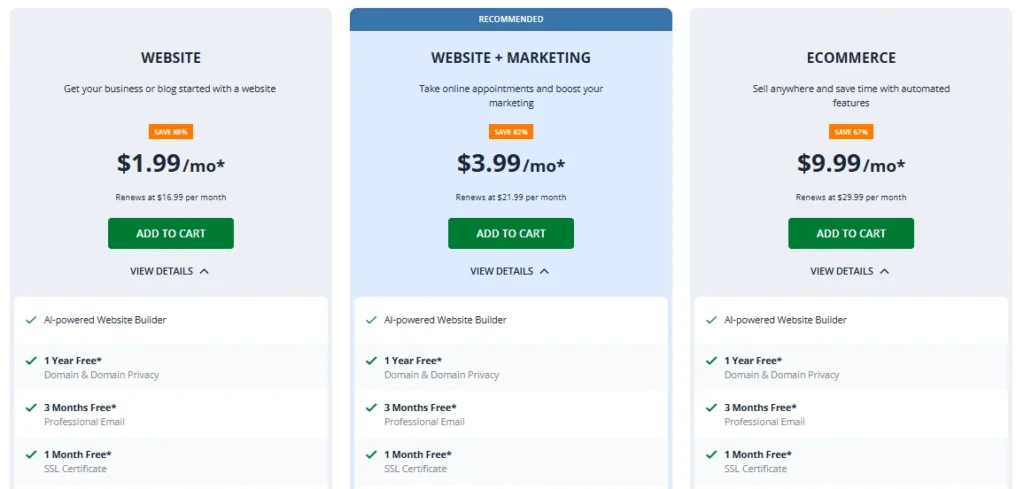
- Website
- $1.99/month (Save 88%)
- Renews at $16.99/month
- Features: AI-powered Website Builder, 1 Year Free Domain & Domain Privacy, 3 Months Free Professional Email, 1 Month Free SSL Certificate, 1-hour Expert Design Support, Logo Builder & Design Studio
- Website + Marketing(Recommended)
- $3.99/month (Save 82%)
- Renews at $21.99/month
- Features: Everything in Website, plus Sell Services, Appointment Scheduling, Social Media & Email Marketing, Google My Business Listing
- Ecommerce
- $9.99/month (Save 67%)
- Renews at $29.99/month
- Features: Everything in Website + Marketing, plus Secure Checkout on Your Domain, Sell on Facebook, Instagram, Amazon, eBay & more
These plans offer great savings and include all the tools needed to build and grow your website or online store.
WordPress Pricing
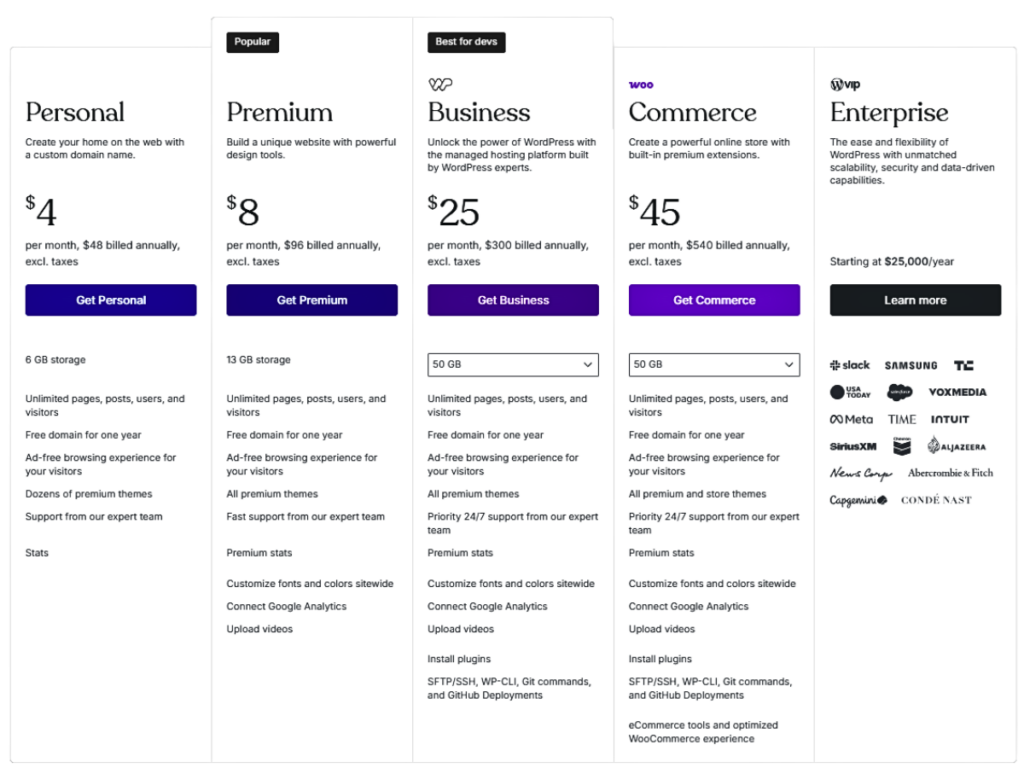
- Free Plan: A huge advantage. You can start a site for free on a wordpress.com subdomain.
- Personal Plan (~$4/mo): Removes WordPress.com ads and lets you use a custom domain.
- Premium Plan (~$8/mo): Adds more design tools and the ability to monetize with ads.
- Business Plan (~$25/mo): The game-changer. This plan unlocks plugin installation, advanced SEO tools, and premium themes.
- eCommerce Plan (~$45/mo): Adds powerful, integrated store features.
Web.com Vs WordPress: Pros & Cons
Web.com
Pros
- It is extremely easy for absolute beginners to use.
- The all-in-one package includes hosting, a domain, and support.
- Its introductory pricing is very affordable for the first year.
- Offers phone support, which is a great help for beginners.
- The setup process is very quick for getting a simple site online.
Cons
- The design options and templates are very limited and look dated.
- High renewal prices after the first year make it poor long-term value.
WordPress
Pros
- Offers an excellent free plan to start a website at no cost.
- Provides access to hundreds of modern, professional themes.
- It is a superior platform for blogging with powerful SEO tools.
- Has a clear upgrade path to add powerful features with plugins.
- The pricing is transparent and offers better value in the long run.
Cons
- The ability to install plugins is locked behind the more expensive plans.
- You have less technical control than with a self-hosted WordPress.org site.
FAQs On Web.com Vs WordPress:
1. Which platform is truly easier for a complete beginner?
Both are designed for beginners, but Web.com is simpler because it has fewer features. However, WordPress.com is also very easy to learn and is a much more capable platform, making it the better choice for most people starting out.
2. Which one has better designs and templates?
WordPress.com is the clear winner here. It offers access to hundreds of modern, professionally designed themes, even on its free plan. Web.com’s templates are more basic and provide very little design flexibility.
3. Is Web.com really cheaper than WordPress.com?
Web.com is only cheaper for the first year due to its low introductory price. After that, its renewal rates are very high. WordPress.com offers a free plan to start and its paid plans have transparent pricing, making it a much better value in the long term.
4. Can I add features like a store or booking system later?
With WordPress.com, yes. By upgrading to its Business plan, you can install plugins to add almost any functionality you can imagine, including advanced stores and booking systems. Web.com is a closed system with no ability to add new features.
5. Which is better for blogging and SEO?
WordPress.com is built on the world’s best blogging software and is far superior for both blogging and SEO. It provides robust tools for content creation, categorization, and search engine optimization right out of the box.
Quick Links:
- Web.com Vs Wix
- Best WordPress SEO Tools & Plugins
- WordPress vs Simvoly
- ClickFunnels Vs WordPress
- Webflow vs Wix
Final Verdict: Web.com Vs WordPress
In the battle of Web.com vs WordPress, WordPress remains the gold standard for website flexibility, scalability, and professional features in 2025. For true beginners or speedy site setups, Web.com’s easy, all-inclusive builder is a practical choice.
Your decision between Web.com vs WordPress depends on your technical comfort, budget, and long-term website goals.
Ready to build your ideal site? WordPress offers unmatched power and options. But for simple small business needs, Web.com could suit you perfectly.


