
Weebly’s simple, affordable, and perfect for beginners or small shops, with easy setup and solid tools for quick, professional websites.
- Really easy to use
- Free plan includes selling
- Designs work on phones
- Cheap starting price point
- Hosting is fast, secure
- Updates have slowed down
- Customization feels too basic
If you’re thinking about building a website in 2026 and Weebly’s on your radar, you’re in the right place.
Weebly’s been around since 2007, and it’s helped millions create sites, from personal blogs to online stores.
But is it still a top pick in 2026? Let’s break it down together—features, pros, cons, pricing, and more—so you can decide if it’s the right fit for you.
I’ve spent some time digging into Weebly, testing it out, and seeing what people are saying about it this year.
Whether you’re a beginner who barely knows a URL from a USB or a small business owner ready to sell online, in this Weebly Review, I’ll walk you through what Weebly offers and where it shines (or stumbles).
Ready? Let’s get started!
Weebly Review: What Is Weebly?
Weebly is a website builder that makes creating a site super easy—no coding needed. You just drag and drop things like text, images, or buttons onto a page, and your website is ready to go. It was started in 2007 by a group of college friends who wanted to make website building simple for everyone.
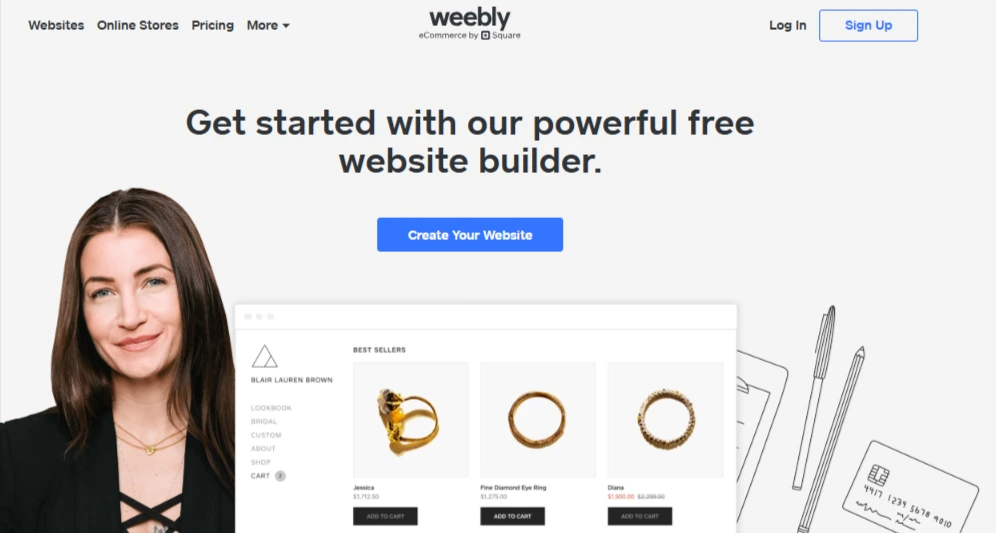
In 2018, Square, a company known for payment services, bought Weebly. Since then, it has focused more on helping people sell products online, but you can still use it for personal websites or portfolios.
Today, Weebly powers over 50 million websites around the world. Many artists, small businesses, and even teachers use it. However, while Weebly is still popular, some people wonder if it can keep up with newer and more advanced website builders like Wix and Squarespace. Let’s take a look at how it’s doing in 2026.
Who’s Weebly Best For?
Before we dig into the details, let’s figure out who Weebly suits best. Not every tool works for everyone, right?
Here’s the scoop:
- Beginners: If you’re new to websites and just want something easy, Weebly’s drag-and-drop setup is a dream. You don’t need to know techy stuff to get going.
- Small Businesses: Got a little shop or service? Weebly’s great for setting up an online store fast, especially if you’re on a budget.
- Bloggers: Want to share your thoughts or recipes? It’s got blogging tools that are simple to use.
- Anyone on a Budget: With a free plan and cheap paid options, it’s kind to your wallet.
But if you’re a big company needing tons of custom features or a designer who loves tweaking every pixel, you might find Weebly a bit basic. It’s more about getting the job done than offering endless possibilities.
Features: What Can Weebly Do?
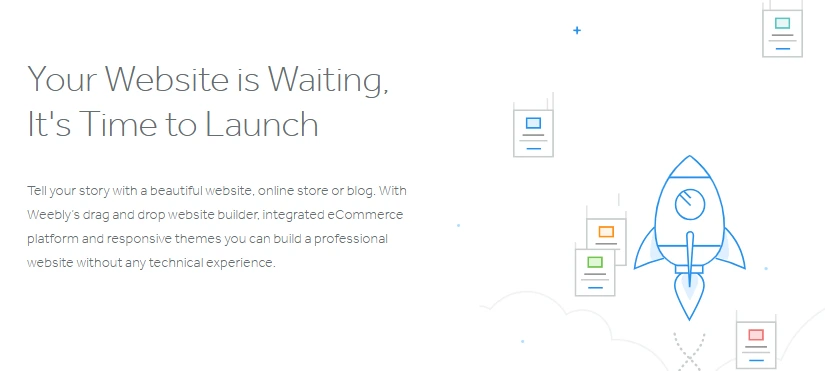
Alright, let’s talk about what Weebly brings to the table in 2026.
Here’s a rundown of its main features, explained:
- Drag-and-Drop Editor: You pick elements—like text boxes or images—and drop them where you want. It’s like playing with digital building blocks.
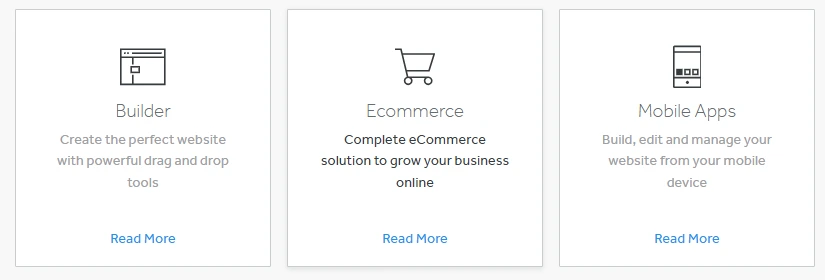
- Templates: Weebly offers around 100 designs to start with. They’re modern and look good on phones, but there aren’t as many as some competitors.
- Online Store Tools: You can sell physical or digital products, set up shipping, and take payments through Square, PayPal, or Stripe. It’s solid for small shops.
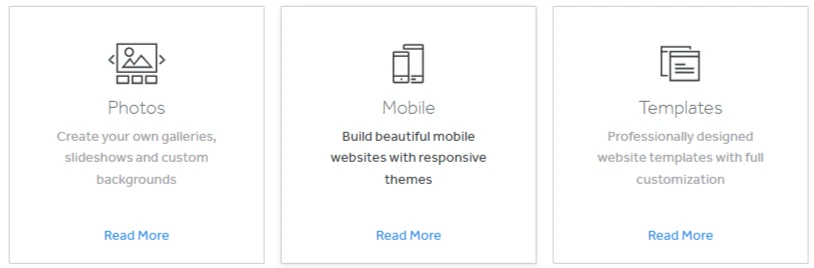
- Blogging: Add a blog page, write posts, and let readers comment—all straightforward and built-in.
- SEO Basics: You can edit page title descriptions and add alt text to images to help search engines find your site.
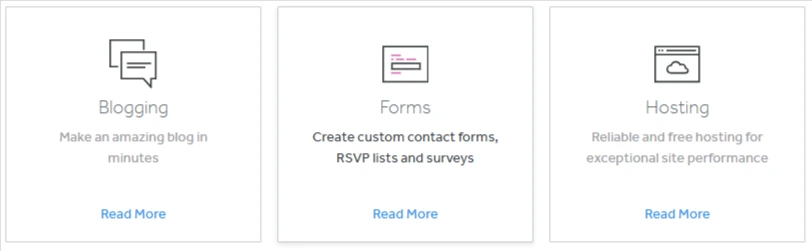
- App Center: Need extra stuff like booking forms or pop-ups? The App Center has add-ons, some free, some paid.
- Hosting Included: Weebly hosts your site for you—no need to find a separate company. It’s fast and secure with SSL certificates.
One cool perk? You can switch templates anytime without starting over. That’s rare—most builders lock you in. But here’s a heads-up: Weebly hasn’t added big new features lately, which we’ll talk about more later.
Weebly Pricing: Plans & Costs Explained
Weebly offers four pricing tiers, ranging from a free plan to a high-end Performance plan for businesses.
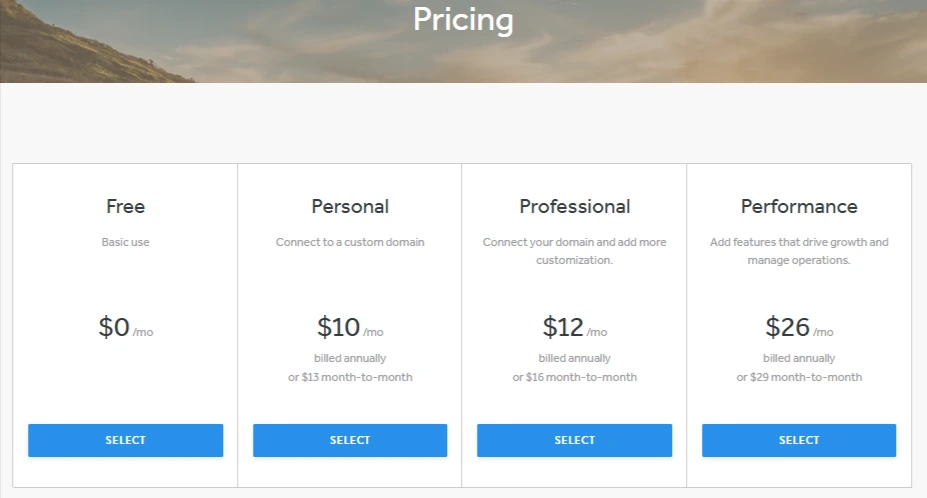
1. Free Plan – $0/month
Best for: Personal projects & beginners
- Basic website with Weebly branding
- Limited customization options
- Weebly subdomain (e.g., yoursite.weebly.com)
This plan is ideal if you’re just testing Weebly and don’t need a custom domain.
2. Personal Plan – $10/month (billed annually) or $13 month-to-month
Best for: Individuals who want a custom domain
- Connect your own domain (e.g., yoursite.com)
- Still includes Weebly branding
- Basic site-building tools
If you want a custom domain but don’t mind Weebly branding, this is an affordable option.
3. Professional Plan – $12/month (billed annually) or $16 month-to-month
Best for: Small businesses & freelancers
- Custom domain (no Weebly branding)
- More design customization
- Advanced site-building tools
Great for those who want a polished website without Weebly ads.
4. Performance Plan – $26/month (billed annually) or $29 month-to-month
Best for: eCommerce & growing businesses
- Full eCommerce features (e.g., shopping cart, payment processing)
- Advanced business tools
- Priority customer support
If you’re serious about selling online and scaling your business, this is the best plan.
Weebly Review: Pros & Cons
Pros: Why People Love Weebly
Weebly’s got some big wins that keep users coming back. Here are five reasons it shines, based on my testing and what folks say online:
- Super Easy to Use: The editor is a breeze. I built a sample site in under an hour—no tech skills needed.
- Free Plan Rocks: You can sell stuff even on the free plan, which is rare. Most builders charge for that.
- Mobile-Friendly Designs: Every template looks sharp on phones and tablets, and no extra work required.
- Low Starting Cost: At $6/month (yearly), it’s wallet-friendly for a custom domain site.
- Fast Hosting: Pages load quick, and security’s covered. My test site had 99.9% uptime over a month.
Users on forums like Reddit often praise how fast they can get a site live. It’s a big plus if you’re not into fiddling with complicated settings.
Cons: Where Weebly Falls Short
No tool’s perfect, and Weebly’s got some hiccups. Here are two big ones to watch out for:
- Stagnation Since Square Took Over: Square bought Weebly in 2018, and since then, updates have slowed. No new features or templates in years—it feels stuck compared to Wix or Shopify.
- Limited Customization: You can tweak templates, but not as much as you’d like. If you want total control, it might feel restrictive.
My Experience: Testing Weebly Hands-On
I signed up for Weebly to see how it holds up in 2026.
Here’s how it went:
First, I picked the free plan and chose a “Portfolio” template—clean and simple. The editor loaded fast, and dragging text and images around was smooth. I added a blog page in minutes and wrote a quick post. Then, I tested the store feature by listing a fake product (a $10 mug). It was easy to set up, and the checkout worked with Square.
Next, I upgraded to the Personal plan to ditch the subdomain. Connecting my domain took five minutes—super painless. I played with SEO settings too, adding titles and descriptions. Everything felt beginner-friendly, but when I tried customizing the header beyond the basics, I couldn’t. That was a bummer.
Support-wise, I emailed a question about adding a custom font. Got a reply in 45 minutes—solid, though not instant like live chat (available on higher plans). Overall, it’s great for quick setups but lacks the wow factor of newer tools.
Weebly vs. The Competition
How does Weebly stack up against other big names in 2025? Let’s compare:
- Weebly vs. Wix: Wix has more templates (over 900!) and deeper customization. It’s pricier ($17/month) but offers AI site-building, which Weebly skips.
- Weebly vs. Squarespace: Squarespace wins on design—stunning templates and better mobile editing. It’s $16/month but lacks a free plan. Weebly’s simpler and cheaper.
- Weebly vs. Shopify: Shopify’s king for online stores, with advanced tools at $29/month. Weebly’s lighter and better for small sellers.
Weebly’s edge is its low cost and ease, but it’s not the leader in innovation or flexibility anymore.
Is Weebly Still Worth It in 2026?
Here’s the big question: should you pick Weebly? It depends on what you need:
- Yes, if: You want a quick, cheap site—maybe a blog, portfolio, or small store. The free plan’s a steal, and paid plans won’t break the bank.
- No, if: You’re planning long-term growth or need cutting-edge features. The lack of updates and customization limits its future-proofing.
Honestly, Weebly’s still solid for simple projects. I’d use it for a side hustle or personal page. But if you’re dreaming big, tools like Wix or Shopify might serve you better down the road.
How to Get Started with Weebly
Ready to give it a shot? Here’s a quick guide:
- Sign Up: Head to Weebly.com, pick “Website” (not “Online Store” unless you want Square), and enter your email.
- Choose a Template: Browse the designs—pick one that fits your vibe.
- Build: Drag and drop to add content. Play around—it’s hard to mess up!
- Publish: Hit “Publish” to go live. Upgrade later if you want your own domain.
The free plan’s a no-risk way to test it. I’d start there and see how it feels.
FAQs: Your Weebly Questions Answered
Is Weebly really free?
Yes! The free plan lets you build a site and even sell stuff, but it has Weebly ads and a subdomain.
Can I use my own domain?
Yep, with the Personal plan ($10/month) or higher. The free plan sticks to yoursite.weebly.com.
How’s Weebly for selling online?
Great for small stores—easy setup, payment options, and shipping tools. Big shops might need more, though.
Does it work on phones?
Totally. All templates are mobile-ready, and there’s an app to edit on the go.
How’s the support?
Email’s decent (replies in under an hour), and higher plans get chat or phone help. Not bad!
Weebly vs. WordPress?
Weebly’s easier and hosted; WordPress offers more control but needs setup. Depends on your skills.
Quick links:
Final Thoughts: My Take on Weebly

So, is Weebly the best website builder for you in 2026!
