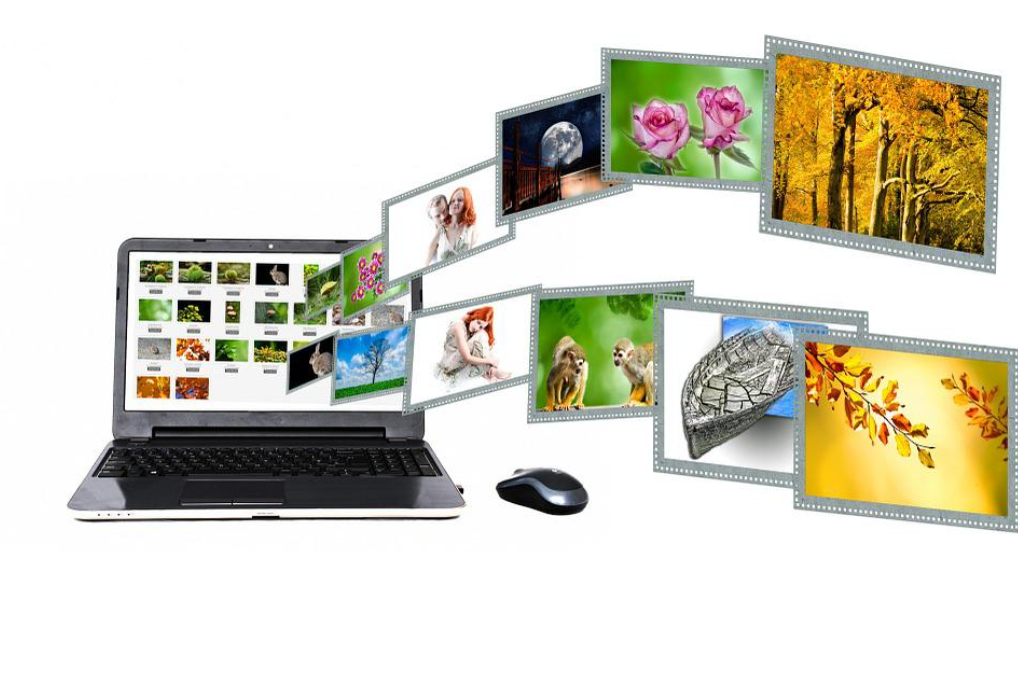Let’s Talk About Why Use WordPress As Your Blogging Platform!
WordPress As Your Blogging Platform – There is no doubt that blogging has changed the internet as we know it today.
The days of boring, stale, static content websites are over.
Bloggers have become a source of fresh and interesting content for internet users across the world.
The blogosphere is constantly evolving and changing thanks to this seemingly unending stream of interesting information published by regular people like you.
The great thing about the blogosphere is that anyone can contribute to it.
You can start blogging and get your word out there today with a great open-source blogging platform known as WordPress.
Install this software on your website, and you can have a blog up and running in no time.
Never heard of WordPress? Well, these top companies and publications have:
- The New York Times
- Yahoo’s Corporate Blog
- CNN’s Political Ticker
- Sony PlayStation Blog
- Southwest Airlines
The list goes on and on… You’re probably thinking: if all these huge companies use this software called WordPress, it’s probably too complicated for a beginning blogger like me.
That is just absolutely wrong. WordPress is very simple to use, and anyone can start blogging with it.
Large companies and small-time bloggers alike use WordPress because of its simplicity, flexibility, and ease of use.
Let’s not forget that WordPress is absolutely free and open source.
Why Use WordPress As Your Blogging Platform?
Here are some of the benefits of using WordPress as your blogging platform of choice:
The possibilities are literally endless… With thousands upon thousands of other blogs running WordPress, its popularity is undeniable.
Give it a test drive yourself by signing up for a free hosted blog at WordPress.com, or take the plunge and host it yourself.
Take advantage of the variety of free tools and resources associated with this popular open-source blogging software.
- An easy-to-use blogging platform. Write in a WYSIWYG editor, save drafts, and publish when you’re ready.
- A huge community full of support, free templates, plugins, and additional addons and modifications for your blog
- A dynamic theming system changes the look of your entire blog with one click.
- Generate “SEO-friendly” permalinks with the click of a button.
- Built-in RSS feed functionality.
- Categorize and tag your blog posts.
- Create static pages.
- Integrated search box.
- Automatic pinging to the top blog ping services.
Using WordPress Blogging Platform For SEO
One of the most important parts of setting up a blog is Search Engine Optimization (SEO).
WordPress’s biggest advantage over any other blogging platform is its SEO capabilities.
By default, WordPress is 70% search engine optimized, but to get the most out of it, we need to optimize more.
You should understand that if you are hoping for targeted visitors via organic searches, your SEO better be top-notch (what site doesn’t need more visitors?!).
4 Proven Methods To Optimize Your Blogging Platform
1. Optimize Post Titles:
The post title must be descriptive and compelling. To do this, make sure you install the All in One SEO Pack.
In WordPress: Settings >> All in One SEO Pack, make sure you create a unique description after you have written your post.
All in One SEO Pack will not create meta descriptions, so when creating a post, there is a section for adding unique titles and descriptions.
By default, the title for your blog posts is “Blog title », Blog Archive », Keyword rich post title”.
Search engines put more weight on the early words, so if your keywords are near the start of the page title, you are more likely to rank well.
2. Optimize WordPress Permanent links:
The most search-engine-friendly permanent link MUST include the post title in the link; having keywords in your URL is an absolute must.
You should never change this if you already have an established site. That can screw things up big time if you don’t know what you are doing.
The same goal is to be accomplished for search engines. In your WP admin panel, click on the “Options” tab, then the “Permanent links” sub-tab, and choose the option just below the “Default” permanent link option.
See the WordPress Codex for more on permanent links.
Using one of the pre-made structures, you can even have it include the date that it was made. This is much friendlier for both users and search engines.
3. Optimize Your Tags:
Meta Tags contain information that describes your site’s purpose, description, and keywords used within your site.
Try to restrict the number of tags you have – particularly if you display a tag cloud on your website – to narrow your focus.
By default, they are not included in WordPress, but you can manually include them.
The article on Meta Tags in WordPress takes you through the process of adding meta tags to your WordPress site.
Tags can be useful for both visitors and SEO as long as you use them carefully and consistently.
Always write Keyword-targeted posts, include Keywords in the post title, post URL, and post description, and highlight your keyword with a bold tag.
4. Optimize Your Site’s Images:
Images can open up a whole new stream of search engine visitors for your blog.
I’ve wallpaper sites where 80% of my traffic comes from Google image search and Blogging Bits.
Use a keyword that fits, be descriptive and keep them short and unique. Don’t use something vague and meaningless.
If you post a lot of images on your blog, optimizing your images for search engines can be a worthwhile effort.
If you are not using it, you are missing a great chance to rank your blog well in search engines.
Quick Links:
- Tasks New Bloggers Need To Accomplish Before Writing a Word
- Key Elements of Writing Great Headlines
- Types of Blog Posts People Love To Read
- Ultimate List of Blogging Statistics and Facts
Summary: Why Use WordPress As Your Blogging Platform In 2024?
Using WordPress as your Blogging Platform is the first step in the right direction as far as being able to rank your site in the SERPs (Search Engine Results Pages).
Other platforms are being used, such as Blogger and Drupal, but the vast majority of bloggers use WordPress, and for good reason.
Note: All images credit to pixabay.com