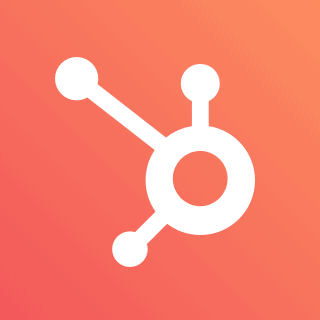Best For | Ideal for small businesses seeking affordable, all-in-one solutions for lead generation and marketing automation. | Best for growing businesses seeking scalable, feature-rich CRM, marketing, and sales automation solutions. |
Price | Starts from $49/month | Starts from $15/month |
Features | Mobile-friendly landing page builder | All-in-one CRM platform |
Pros | Easy-to-use landing page builder | Comprehensive all-in-one platform |
Cons | Limited integrations with third parties | Can be expensive at scale |
Looking for unbiased comparison between Wishpond vs Hubspot? I got you covered here.
The primary differences between Wishpond vs HubSpot revolve around features, ease of use, and pricing.
Wishpond allows you to create mobile-friendly landing pages and offers a 14-day free trial, while HubSpot provides live chat, top-tier customer support, and free educational resources through HubSpot Academy.
HubSpot is a robust all-in-one marketing, sales, and CRM platform, but its advanced tools come at a higher price. Wishpond, meanwhile, is a reliable, cost-effective option that delivers results, especially for small teams and solopreneurs.
If you’re a digital marketer or solopreneur looking to save time and boost results with automation, choosing between these platforms can feel overwhelming.
That’s why I’ve compared them for you—so you can skip the stress and make a smart, confident decision.
Let’s jump in. 🚀
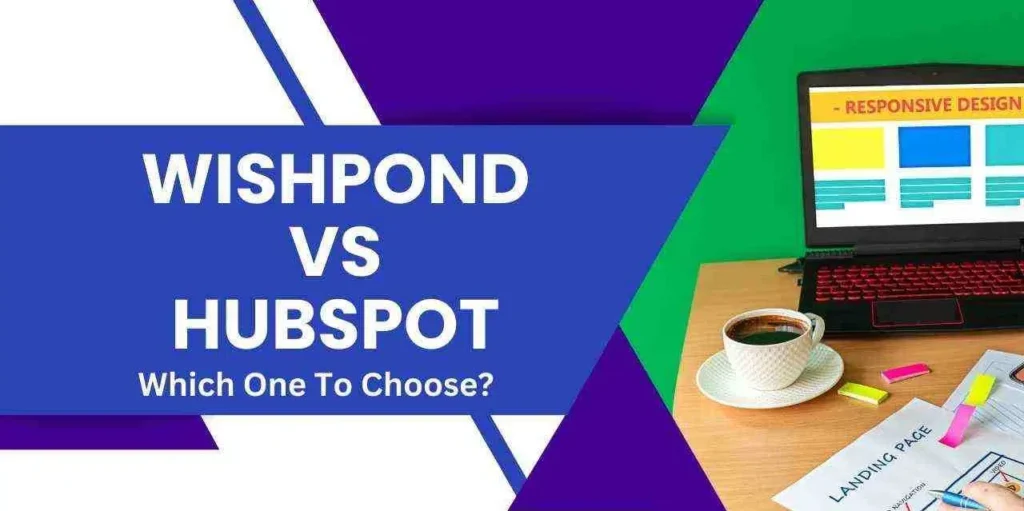
Wishpond vs Hubspot: Overview
Wishpond Overview:
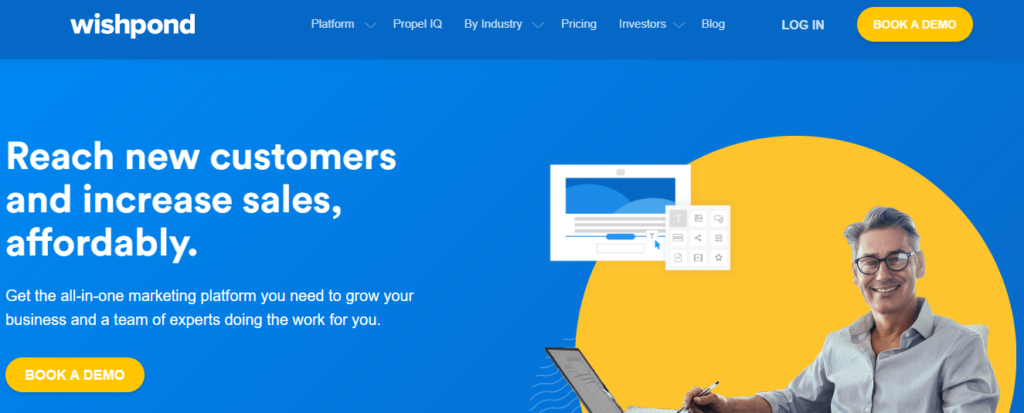
Wishpond is an all-in-one marketing platform designed for small businesses and solopreneurs.
It specializes in creating landing pages, generating leads, and implementing marketing automation.
With its user-friendly interface, Wishpond enables users to build mobile-friendly landing pages, run email marketing campaigns, and execute A/B testing.
It’s an affordable choice for those seeking cost-effective solutions to boost leads and conversions.
HubSpot Overview:
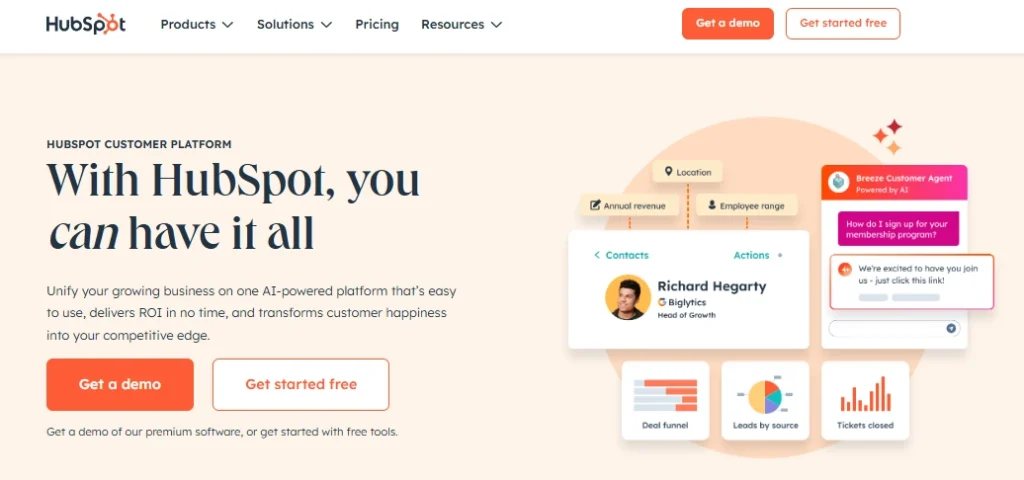
HubSpot is a robust CRM and inbound marketing platform that caters to businesses of all sizes. It offers a comprehensive suite of tools for marketing automation, sales pipeline management, and customer relationship management.
HubSpot’s scalable system integrates marketing, sales, and customer service efforts, making it an ideal solution for companies seeking a comprehensive platform. While powerful, it can become expensive as businesses grow and require advanced features.
My Favourite Wishpond Features
1. Landing Pages
Wishpond has all the tools required to create mobile-responsive landing pages. Around 100 templates from which you can choose any, they’ll keep you going.
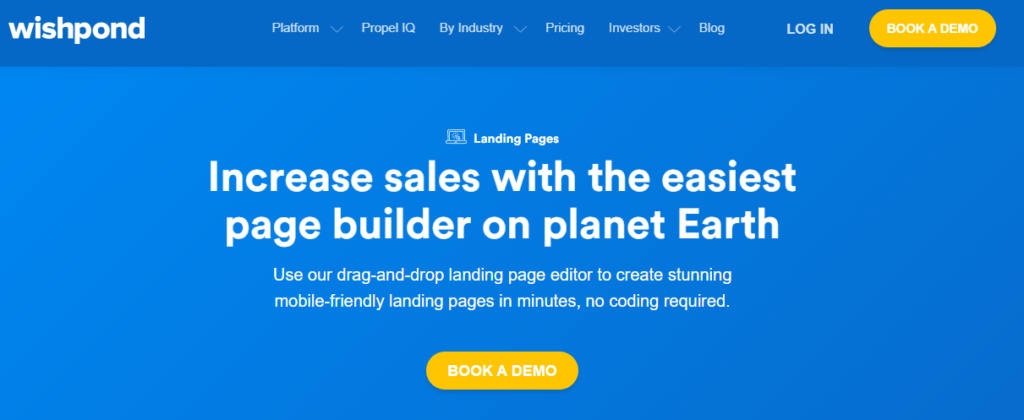
The Drag & Drop editor of Wishpond helps to make new pages very quickly so that you don’t waste much of your time on programming and designing. The pages created are easily published on your website, WordPress site, or Facebook.
2. Popups and Forms
Pop-ups and opt-in forms that will be mobile-friendly can easily be created using Wishpond’s drag-and-drop editor and templates.
Slide-in pop-ups, opt-in bars, and welcome mats can also be easily created. You can make them appear when any visitor on your website performs any specific action. Like, when any visitor reaches the landing page of your website, leave it, click it, will be there on it for a certain period, and like that.
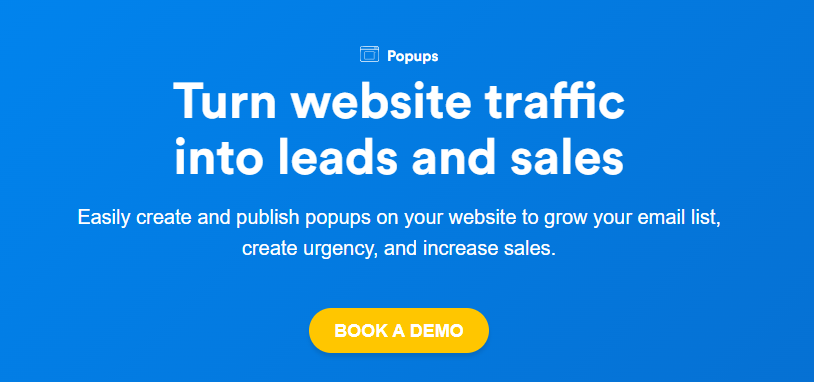
If you want to optimize your landing pages use Hubspot’s one-click A/B split testing tool, and after that use their analytics in order to know which design works the best.
3. Contests and Promos
You might have already guessed this tool will help you create promotions and contests to generate sales as well as retain leads.
You can choose any interactivity of your choice. For example, a video or photo contest or a vote (there are many others), or even a coupon code. After that, you can conduct the competition through your social profiles, website, blog, etc.
4. Marketing Automation
Personalized emails can be sent to your customers depending on what they shop and browse. You can easily customize the emails and send them at the appropriate time to increase your sales.
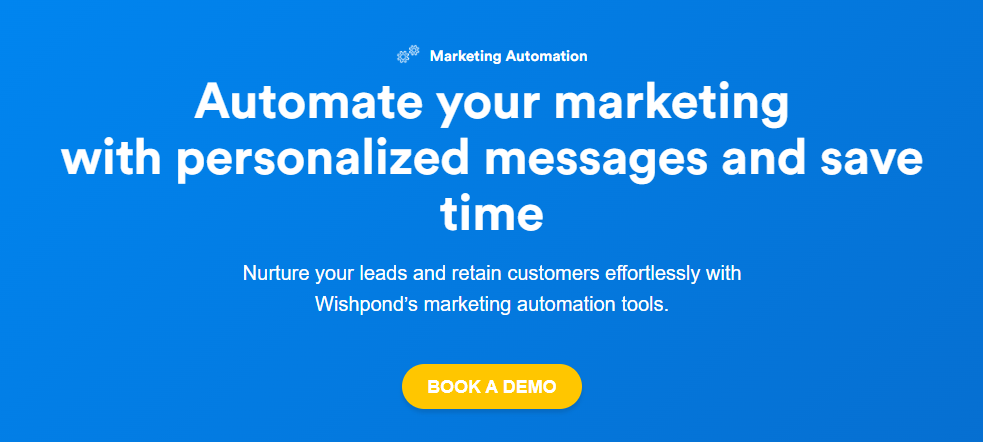
Your knowledge about your customers’ shopping behavior can also be leveraged and then marketed accordingly. You can easily identify “hot deals” using Marketing automation and then pass them to the sales team to follow up.
You can also combine Wishpond and other apps in the marketing toolbox. This ensures that you have optimized and automated everything without disrupting the current system.
In a nutshell, the impressive features of Wishpond are :
- Analytics and ROI Tracking
- A/B Testing
- Customizable CTA buttons
- Webform builder
- Website tracker
- Drip email campaign tool
- Landing page builder
- Segmentation tools
- Lead scoring
Wishpond Pricing
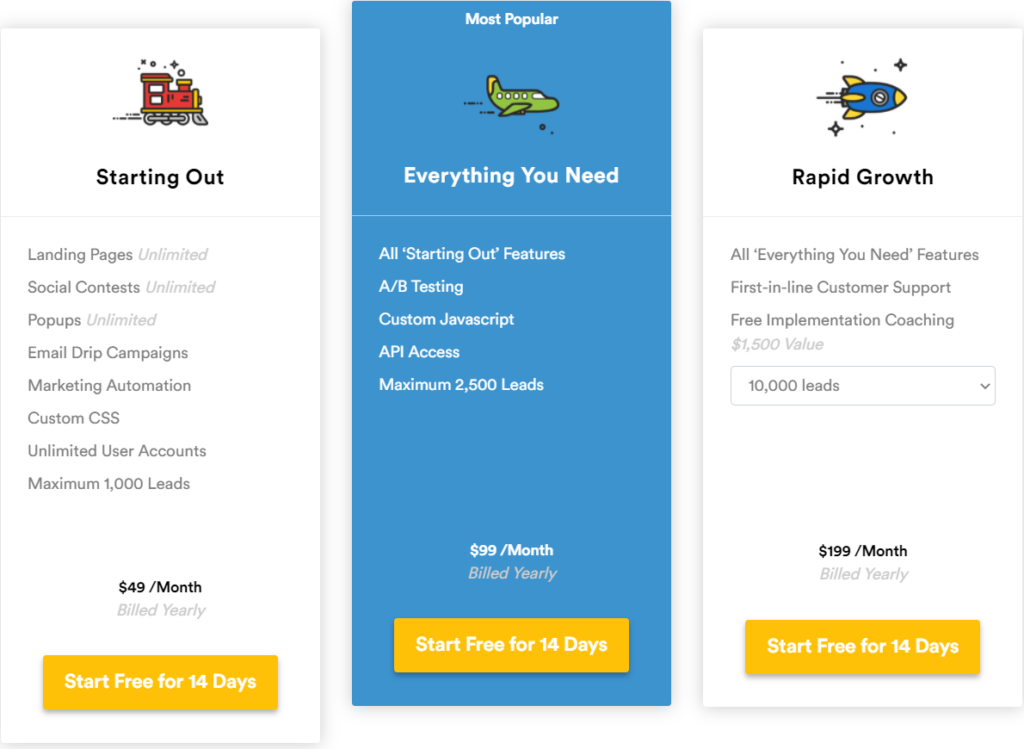
Wishpond has a three-tier pricing system. The purchasing plans vary with the number of leads and additional features. The plans start at $49 and include all the basic features. All payments are billed annually.
Their Rapid Growth plan is further divided into 18 sections based on the number of leads. Separate pricing is given based on the number of leads from 10,000 to 1,000,000. Listed are the pricing brackets for Wishpond:
All plans have a 14-day free trial. You can upgrade or downgrade your plans at any time.
My Favourite Features of HubSpot
1. All-in-One CRM Platform
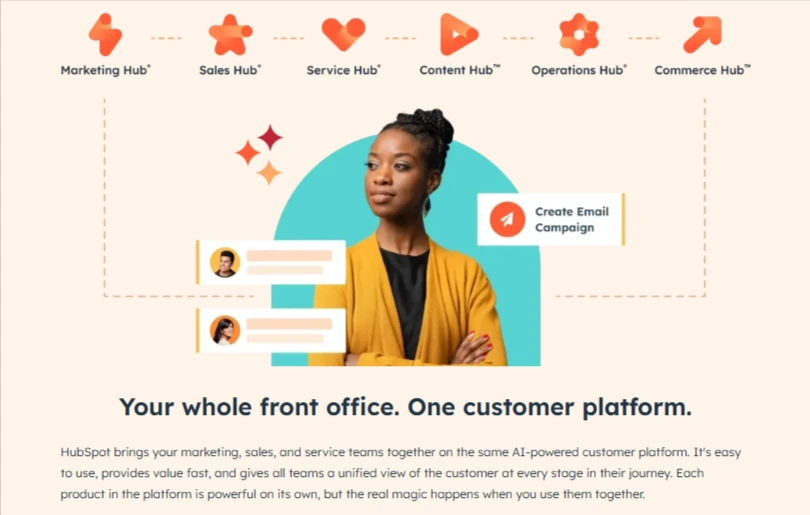
At the core of HubSpot is its CRM, which serves as a centralized database for managing customer interactions and relationships.
It’s completely free to start, allowing you to track your contacts, manage relationships, and organize sales activities, all without any technical setup.
2. Marketing Automation
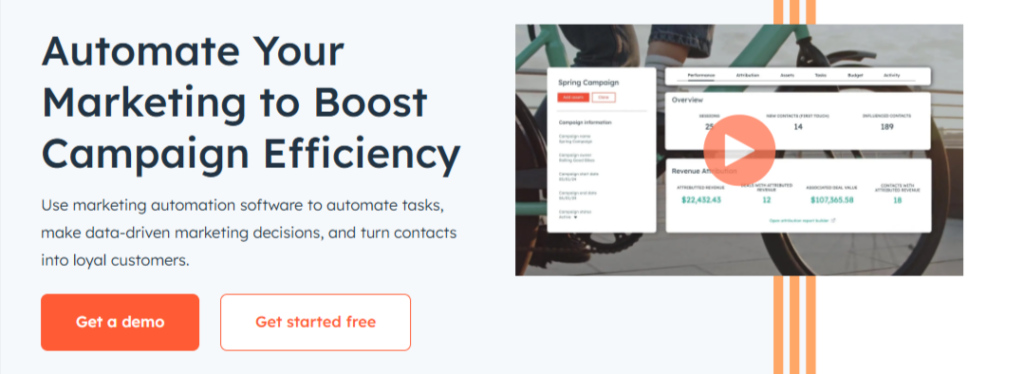
HubSpot’s marketing automation tools help businesses create, manage, and optimize marketing campaigns at scale.
You can automate email sequences, segment your audience, and nurture leads through personalized workflows. It’s ideal for businesses seeking to maintain a strong connection with their customers throughout their entire journey.
3. Sales Pipeline Management
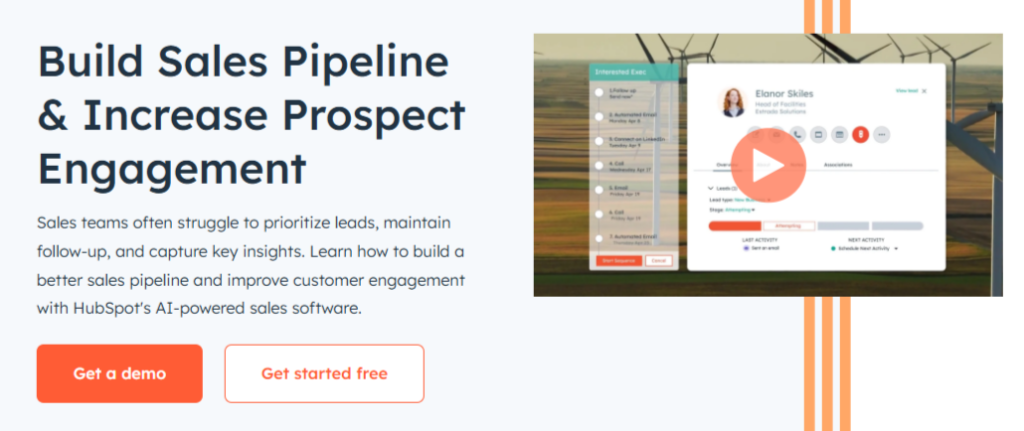
HubSpot’s sales tools allow you to track your deals, manage leads, and automate follow-ups.
The visual sales pipeline is intuitive, helping sales teams move prospects through different stages, ensuring nothing falls through the cracks.
4. Lead Generation & Forms
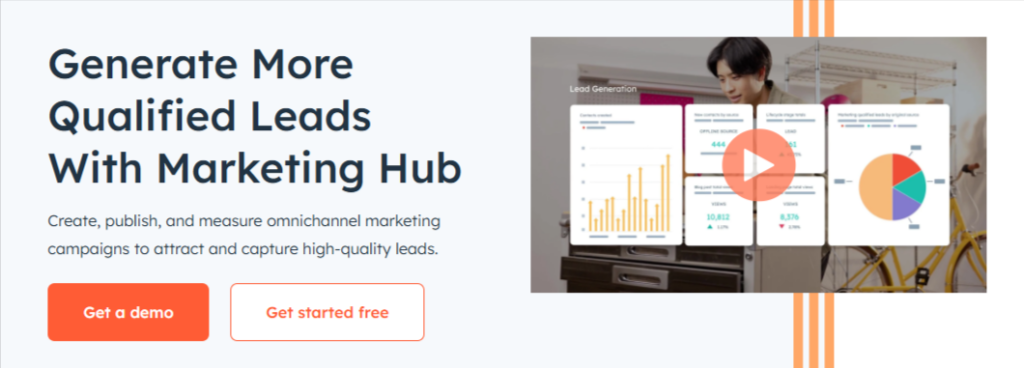
HubSpot’s tools for lead generation are some of the best. You can create lead capture forms, landing pages, and pop-ups to convert visitors into leads. It integrates seamlessly with the CRM, ensuring all new leads are automatically added to your database for follow-up.
5. Reporting & Analytics
HubSpot offers comprehensive reporting and analytics across all its tools, enabling you to track campaign performance, sales activities, and customer behavior.
Whether it’s website traffic, email performance, or sales results, HubSpot helps you understand what’s working and where improvements are needed.
6. Extensive Integrations
HubSpot integrates with over 1,000 apps and services, including email platforms such as Gmail and Outlook, as well as e-commerce systems like Shopify. This ensures you can connect your existing tools and workflows to HubSpot, streamlining operations.
HubSpot Pricing
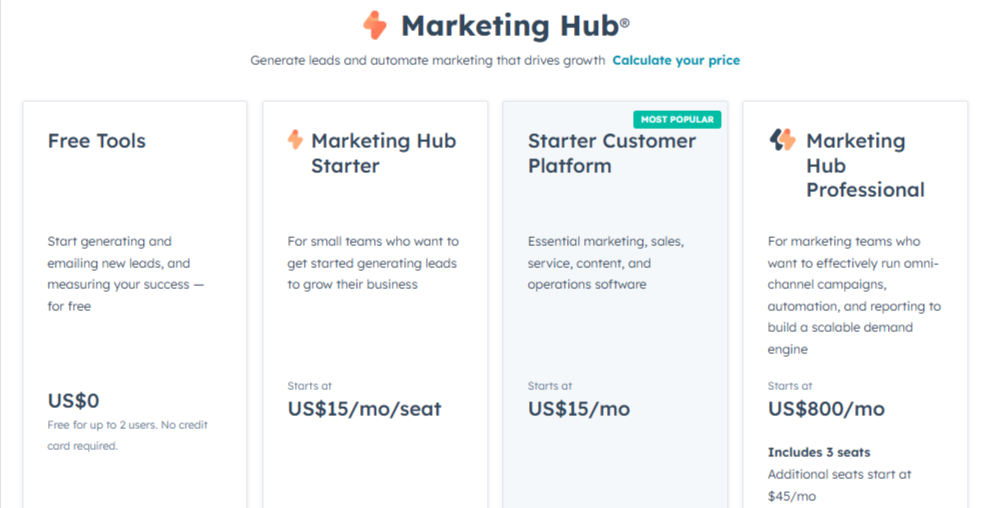
Perfect for startups and small businesses, the HubSpot Starter Customer Platform provides essential tools for marketing, sales, and customer service.
Pricing:
- Monthly: $20 per Core Seat
- Annually: $15 per Core Seat (billed annually)
Features:
- Includes Starter versions of Marketing Hub, Sales Hub, Service Hub, Content Hub, Operations Hub, and Commerce Hub.
- Access to HubSpot’s Smart CRM and AI-powered tools.
- No minimum seat requirements for Sales Hub and Service Hub.
- View-Only Seats are free and unlimited for paid portals.
This plan is flexible and scalable, designed to grow with your business.
HubSpot Professional & Enterprise Tiers
For businesses needing more advanced features, HubSpot offers Professional and Enterprise tiers.
Professional Tier:
- Starting at: $800 per month (includes 3 Core Seats)
- Additional Core Seats: $45 per seat
- Onboarding Fee: $3,000 (one-time fee)
Features:
- Advanced automation and reporting.
- Custom reporting and analytics.
- Enhanced sales and service tools.
Enterprise Tier:
- Starting at: $3,600 per month (includes 5 Core Seats)
- Additional Core Seats: $75 per seat
- Onboarding Fee: $7,000 (one-time fee)
Features:
- Custom objects and predictive lead scoring.
- Advanced security and reporting features.
- Dedicated account manager and premium support.
These tiers are ideal for larger businesses that need comprehensive solutions with more customization and support.
Why Choose HubSpot?
Hubspot is a replacement for EVERYTHING. Are you tired of multiple panels for your marketing industrialization? Hubspot counters this difficulty with ease. You can start with the free Customer Relationship Management and then move towards extra features without needing a new program.
1. HubSpot Reporting
For 200 dollars per month, you can expand the number of customized dashboards and create up to 2k custom reports. That figure is divided into a limit of Two hundred reports/accounts circulated across the three Hubspot CRM, and Hubs.
The fee doesn’t encompass tariffs, and HubSpot fees are prone to boost “with extra purchases.”
2. HubSpot Advertisements
For an additional $100 per month, you can multiply the proportion you expend on the advertisement to $50, have 50 extra audiences, and have the audience syncing hourly. Likewise, this fee doesn’t comprise taxes, and HubSpot states that prices are liable to increase “with extra services.”
3. HubSpot Dedicated IP
HubSpot claims that its shared Internet Provider addresses possess “consistently higher email delivery ratings.” For an additional $500 per month, you could purchase your custom IP address to increase the possibilities of email delivery and increase your influence over what HubSpot tags “your personal sender reputation.”
Also, the fee doesn’t comprise tariffs, and HubSpot explains the same for price increases.
Pros & Cons: Wishpond Vs Hubspot
Wishpond
Pros
- 14-day free trial with professional templates.
- Free resource center with helpful guides.
- Easy-to-use dashboard for quick navigation.
- Professional popup and landing page templates.
- Informative blog for marketing tips, strategies.
Cons
- Expensive for startups and small businesses.
- Slow chatbox response frustrates some users.
HubSpot
Pros
- Comprehensive CRM, marketing for paid users.
- Free customizable templates for quick setup.
- Free courses via HubSpot Academy online.
- Flexible pricing adapts to business needs.
- Seamless integrations with popular business tools.
Cons
- High onboarding fees vary by plan.
- Confusing pricing structure overwhelms some users.
⚙️Integrations: Wishpond Vs Hubspot
Wishpond
It offers over 300 integrations. Wishpond is integrated with Shopify and offers easy adding of popups to user Shopify.

It is also incorporated with a variety of equipment for example, CRM, greeting cards, analytics, live chat, surveys, webinars, email marketing, SMS apps, and phones. Wishpond can also be used on iPhone, Linux, Mac, Android, Windows, iPad, and mobile devices.
Hubspot
Hubspot offers over 1700 integrations. However, the popular ones are Pipeline, CRM, live chat, WordPress, Survey Monkey, and Shopify.
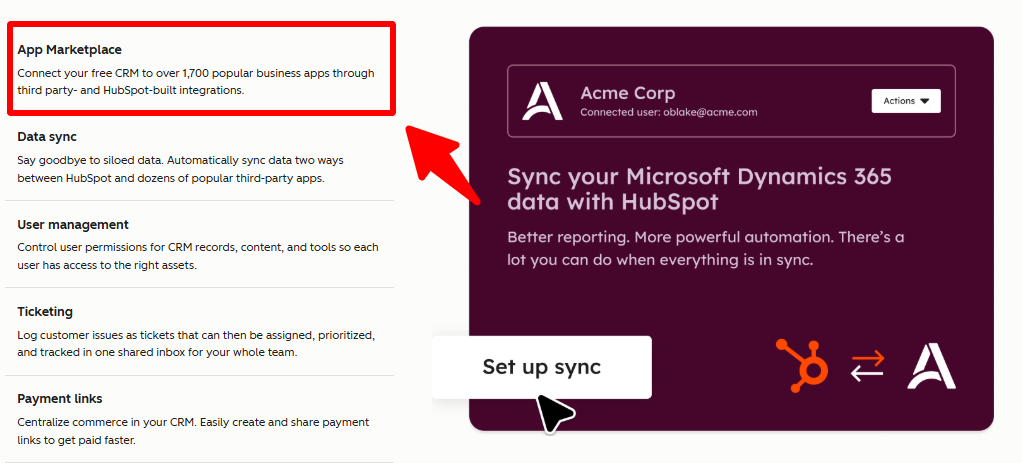
Like Wishpond, Hubspot can be used on iPad, Windows, mobile devices, Android, and internet browsers. Recently, Hubspot launched the app marketplace with a new design.
They rephrase this as “Bringing it with an easier strategy to grow business by connecting over 300 integrations.”
The Hubspot app marketplace consists of a variety of third-party tools that can be used by businesses to integrate them with business reports. Slack, WordPress, Plecto, zepier, and officeRND are some popular apps that are included in it.
Customer Support Comparison:
Wishpond
It offers the best center for customer support, where customers can type their related questions. There are some important topics that are included in it, for example, leads dashboard, click action, and export leads.
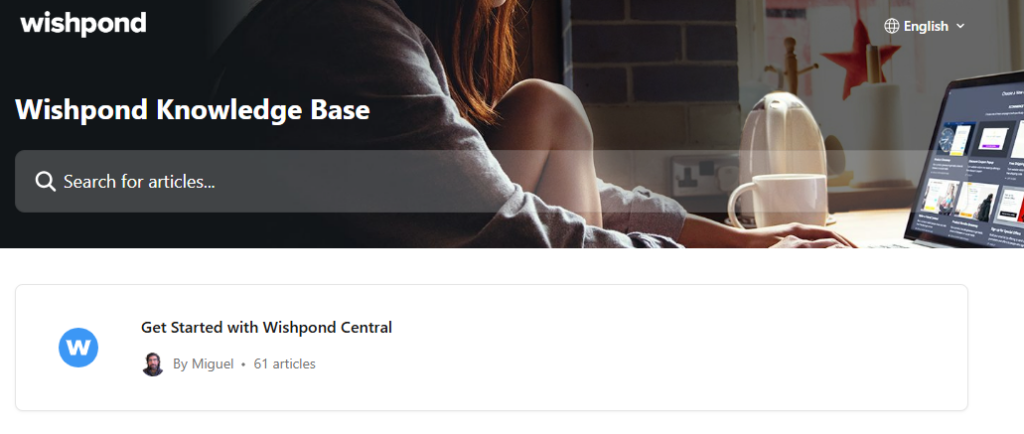
The following areas represent a category of topics.
- Troubleshooting
- Manage leads
- Publishing campaigns.
- Email mechanization.
So here you can see that this available resource is quite simple to navigate.
Wishpond provides some vital help, which genuinely covers the concerns linked with it. For instance, “Embed on the blog” and “Eliminate lead.” Wishpond also has a popup chat box to help with these issues. Wishpond has promised to respond within three hours. I also have the option of emailing them for further assistance.
Wishpond also has a resource center where I may obtain other useful information. They also offer extensive advice on local SEO.
Wishpond’s free resource hub offers a variety of content, such as webinars, infographics, and marketing publications. I may use these tools to learn about new email drip campaigns, landing pages, lead creation, and marketing methods.
Hubspot
The website has a contact button allowing me to contact Hubspot and access their knowledge base. It gives an excellent platform for me to submit inquiries and receive appropriate responses.
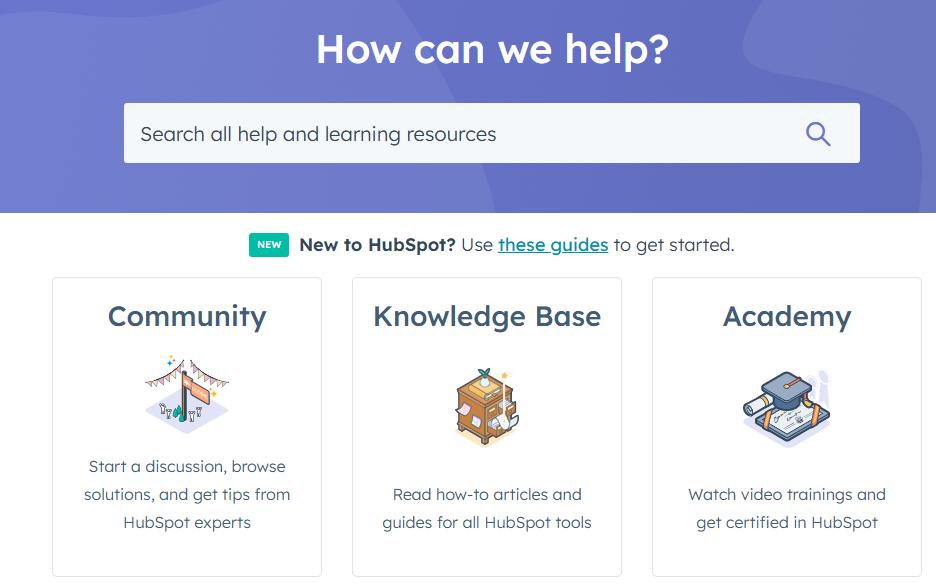
However, I should point out that email support and technical phone support are only available to premium users. If I use the platform for free, I’ll be led to the Hubspot community to receive useful troubleshooting ideas. Free users are occasionally eligible for Hubspot campaigns and email promotions, which can deliver a response within one day.
There is also a resource center where I can register for free and gain access to consulting partners and Hubspot agency expertise. In addition, there is a local user committee that I can join for more assistance.
Which One Is Better & Why?
Wishpond, on the other hand, has its website that shows a wide range of success stories. The case study piece is especially helpful to me because it gives relevant statistics. Wishpond also allows you to select from various businesses and companies to cater to different needs.
Regarding reviews, Wishpond receives positive comments and high ratings for customer satisfaction. It has been praised for its great customer service, easy-to-use interface, and good value for the money.
However, some users may be concerned about the pricing, as Wishpond’s pricing model changes based on the user’s specific marketing needs.
As a HubSpot user, I appreciate that the tool provides more value for my investment and is easy to use. According to reviewers, HubSpot’s features and functions are also easy to use, which is why it receives 4- or 5-star scores.
Users sometimes complain about a lack of reporting tools, a broken e-commerce bridge, spam marketing, or pushy sales tactics; however, these complaints do not appear to impact the overall user experience significantly.
FAQs On Wishpond vs Hubspot:
1. I'm a small business on a tight budget. Which one should I choose?
Start with Wishpond. Its affordable entry price is designed for immediate lead generation with easy-to-use landing pages and contests, making it ideal for tight budgets.
2. Is HubSpot's free plan actually useful?
Yes, it’s very powerful. The free plan gives you a robust CRM to organize all your contacts and deals. For advanced automation and reporting, however, you will need to upgrade.
3. Does Wishpond have a CRM?
No. Wishpond has a lead database to manage contacts from your campaigns, but it is not a full CRM. For comprehensive sales and relationship tracking, HubSpot’s free CRM is the better choice.
4. What are the biggest hidden costs to watch out for?
For HubSpot: The mandatory one-time onboarding fees for its higher-tier plans, which can cost thousands.
For Wishpond: The monthly price scales up as your lead list grows, so your costs will increase with your success.
6. Can I use Wishpond and HubSpot together?
You cYes, this is a highly effective strategy. Use Wishpond for its powerful lead capture tools and integrate it with HubSpot’s CRM to manage and nurture those leads for the long term.
Quick Links:
Conclusion: Wishpond vs Hubspot 2026
I was really amazed by Hubspot. HubSpot provides a comprehensive CRM package that combines sales and marketing. However, if the user wants a more sophisticated facility, it comes at a significant price.
Hubspot’s website is difficult to navigate; it is more important than what is required before signing a long contract with the customer.
The facilities and features provided by Hubspot are more reliable and comfortable for any customer. One of the advantages of Hubspot is that it provides evidence of a successful campaign.
Bottom line: As a full-fledged CRM is concerned, HubSpot offers the best platform, but if the customer needs a more approachable, flexible, and cost-effective online platform for sales, then Wishpond is the better choice.
Before using any platform, you need to conduct detailed research about it by going through the free trial facilities offered by both.
Ultimately, I feel that it depends on you to select the platform you will use. Both platforms are more comfortable offering marketing solutions.
Here, you need to see your business, and accordingly, you can select any of them. First, set your consumer target and then find the perfect solution to meet it, which will help you achieve success.