Best For | Best for users seeking a versatile, performance-optimized WordPress theme with customization flexibility. | Best for beginners and professionals wanting an intuitive, drag-and-drop page builder for WordPress. |
Price | $89 | $7.42/ Month |
Features | Multiple pre-built demos | Drag-and-drop page builder |
Pros | Versatile design options | Easy drag-and-drop builder |
Cons | Can be complex | Can be slow sometimes |
Building a WordPress website can feel overwhelming with so many themes to choose from.
Two of the most popular options are X Theme by Themeco and Divi by Elegant Themes. Both are powerful, flexible, and widely used, but they cater to slightly different needs and preferences.
If you’re trying to decide which one is best for your blog, business site, or e-commerce store, this in-depth X Theme vs Divi comparison will help you make an informed choice.
I’ll break down X Theme and Divi across key factors like ease of use, customization, performance, pricing, and support.
By the end, you’ll know which theme suits your goals, whether you’re a beginner or a seasoned developer. Let’s get started!
About X Theme
X Theme, developed by Themeco, is a premium WordPress theme sold on ThemeForest. Known for its unique “Stacks” concept, X Theme provides distinct design frameworks (like Integrity, Renew, Icon, and Ethos) to create tailored looks for blogs, portfolios, or businesses.
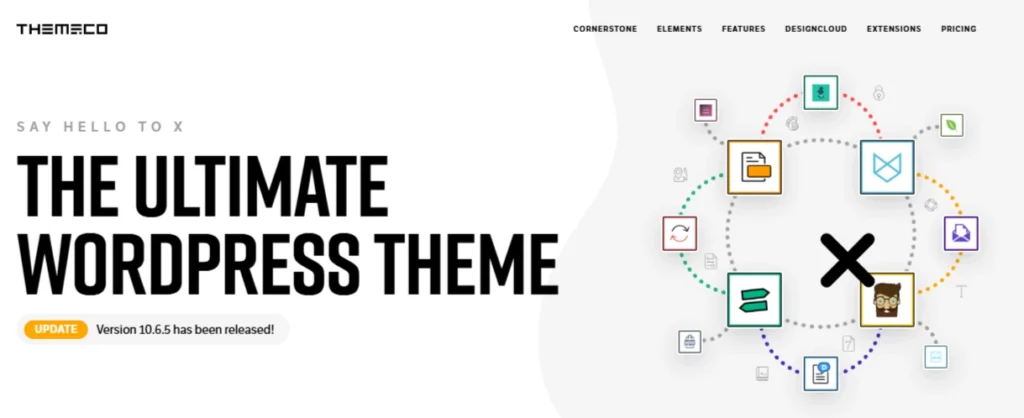
It includes the Cornerstone page builder for drag-and-drop design and is praised for its flexibility and beginner-friendly setup.
About Divi
Divi is a theme and page builder combo for WordPress. It has been around for many years and because of that, it has a huge user base of fans. It boasts many innovative features that are unique to Divi.
One of the things that makes Divi so popular is its modular design. This allows you to create custom layouts without having to write any code. You simply drag and drop modules into place, and then configure them to your liking.
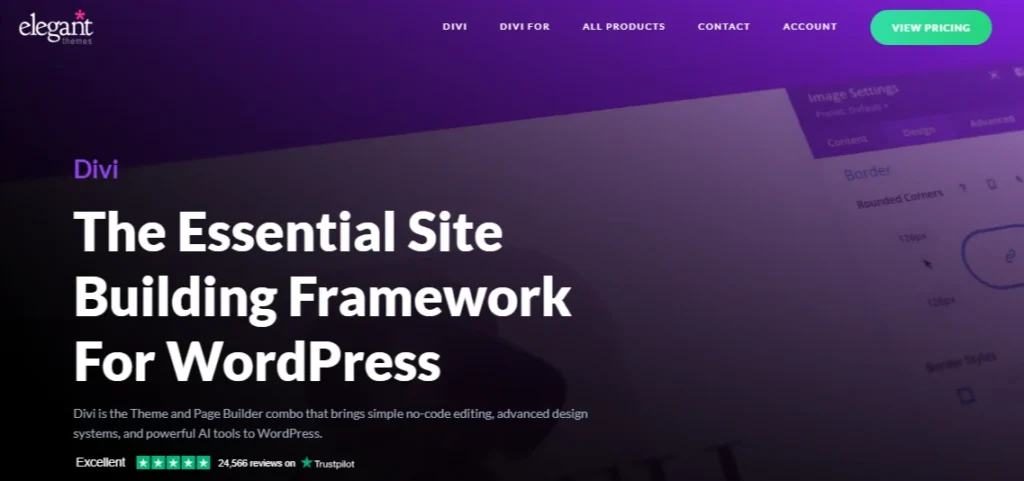
Another great feature of Divi is its built-in builder. This allows you to create custom pages and posts without having to edit any code. You can also use the builder to create custom WooCommerce stores.
If you’re looking for a theme that offers both great design and powerful features, Divi is definitely worth considering.
Feature Comparison
Here’s how X Theme and Divi stack up in terms of features, usability, and functionality.
1. Ease of Use
A user-friendly interface is crucial, especially for beginners who don’t want to wrestle with complex tools.
- X Theme: X Theme is designed with simplicity in mind. Its Cornerstone page builder offers a streamlined drag-and-drop interface that feels intuitive. The theme includes a setup wizard and a one-click demo importer, making it easy to get started. However, the “Stacks” concept (pre-designed frameworks) can be confusing at first, as you need to choose a Stack before customizing. Once you’re past the initial learning curve, building pages is straightforward, even without coding skills.
- Divi: Divi’s visual builder is one of the most intuitive in the WordPress ecosystem. You can edit pages in real-time, dragging and dropping elements like text, images, and buttons. The interface is clean, with inline editing (click to type) and a vast library of modules. However, Divi’s extensive options can overwhelm beginners, as there are many settings to explore. It takes a bit of time to master, but the learning curve is manageable with Elegant Themes’ tutorials.
Winner: X Theme edges out slightly for its simpler onboarding, but Divi’s real-time editing is a close contender. Choose X Theme for a quicker start, Divi for a more polished experience once you’re comfortable.
2. Customization Options
Flexibility is key when you want your website to stand out. Let’s see how customizable these themes are.
- X Theme: X Theme’s “Stacks” (Integrity for professional sites, Renew for flat design, Icon for minimal blogs, Ethos for magazines) provide unique starting points. Each Stack includes customizable headers, footers, and layouts. The Cornerstone builder lets you tweak elements like typography, colors, and spacing. X Theme also supports shortcodes and integrates with plugins like Revolution Slider for advanced features. However, some users find Cornerstone’s customization options less granular than Divi’s, especially for complex designs.
- Divi: Divi is a customization powerhouse. The Divi Builder offers over 40 modules (e.g., sliders, forms, galleries) and thousands of design settings. You can adjust fonts, colors, animations, and spacing with precision. The Divi Theme Builder lets you create custom headers, footers, and dynamic templates for posts or WooCommerce pages. Divi’s Layout Library includes over 150 layout packs, and the Preset system allows you to save and apply design styles globally.
Winner: Divi dominates with its deeper customization options and Theme Builder, making it ideal for complex or highly tailored designs.
3. Design and Templates
Pre-built templates can save time and inspire your site’s look.
- X Theme: X Theme offers a variety of demo sites tied to its Stacks, covering niches like blogs, portfolios, agencies, and shops. Each demo is professionally designed and can be imported with one click. While the selection is solid, it’s smaller than Divi’s, with around 50–60 demos. The designs are modern but may require more tweaking to match your vision, especially if you’re not using additional plugins.
- Divi: Divi’s Layout Library is massive, with over 150 website layout packs, each containing multiple page templates (e.g., homepage, about, blog, shop). These cover virtually every industry, from restaurants to tech startups. Divi also adds new layouts weekly and supports third-party marketplaces for additional templates. The Quick Sites feature (with Divi Pro) can generate an entire site in minutes using AI.
Winner: Divi takes the lead with its extensive, regularly updated template library and AI-driven design tools.
4. Performance and Speed
A fast-loading website is critical for user experience and SEO.
- X Theme: X Theme is generally lightweight, but its performance depends on the Stack and plugins used. Cornerstone is optimized to minimize HTTP requests, but adding features like sliders or custom CSS can slow things down. Users report decent load times with proper optimization (e.g., using a CDN or caching plugins like WP Rocket). However, X Theme lacks built-in performance tools like Divi’s minification features.
- Divi: Divi has made significant performance improvements in recent years. It includes built-in CSS and JavaScript minification, lazy loading, and critical CSS generation. However, Divi’s feature-heavy builder can bloat pages if not optimized. Using a lightweight theme like Astra with the Divi Builder plugin can improve speed compared to the full Divi Theme. Testing shows Divi performs well with optimization plugins like Autoptimize.
Winner: Divi has a slight edge due to its built-in performance optimizations, but both themes require external tools for top-tier speed.
5. WooCommerce and E-commerce Support
If you’re building an online store, e-commerce compatibility is essential.
- X Theme: X Theme supports WooCommerce with dedicated shop demos and customizable product pages. Cornerstone allows you to design store layouts, but advanced WooCommerce features (like custom cart or checkout pages) often require additional plugins. X Theme’s e-commerce capabilities are solid for small to medium stores but less robust than Divi’s.
- Divi: Divi excels for e-commerce with dozens of WooCommerce-specific modules (e.g., product grids, carts, checkouts). The Divi Theme Builder lets you create dynamic templates for product pages, categories, and carts. Divi’s layout packs include full shop designs, and its integration with WooCommerce is seamless, making it ideal for larger or custom stores.
Winner: Divi is the clear choice for e-commerce due to its specialized modules and deeper WooCommerce integration.
6. SEO and Accessibility
Search engine optimization (SEO) and accessibility impact your site’s visibility and usability.
- X Theme: X Theme is SEO-friendly, with clean code and schema markup support. It works well with plugins like Yoast SEO. Accessibility features are basic, relying on WordPress standards and third-party plugins for enhancements. Documentation is available, but X Theme doesn’t emphasize built-in accessibility tools.
- Divi: Divi offers built-in SEO tools, including meta tag controls and schema markup, plus compatibility with Yoast or Rank Math. It also has accessibility features like keyboard navigation and ARIA support, though some users note that heavy designs can affect accessibility if not optimized. Divi’s Performance tab helps optimize for search engines.
Winner: Divi wins for its dedicated SEO and accessibility features, though both themes perform well with plugins.
X Theme vs Divi: Pricing
X Theme Pricing
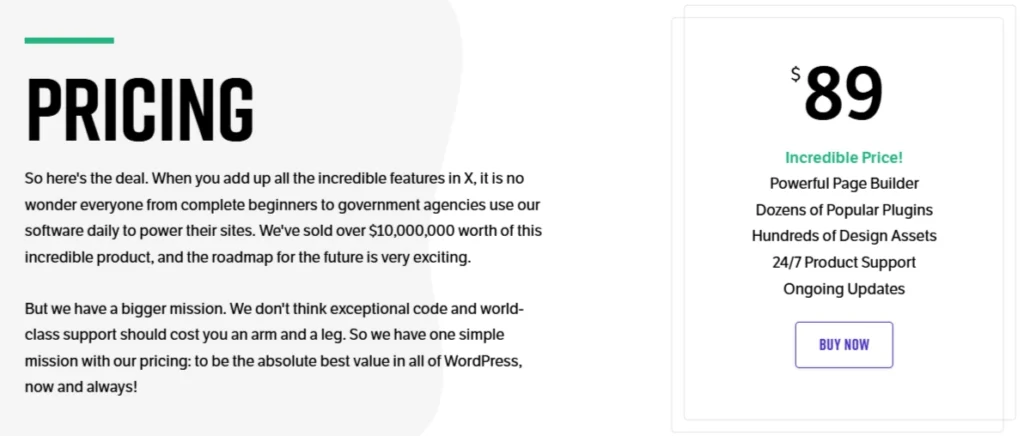
The X Theme is available for just $89, offering incredible value for its features. This price includes access to a powerful page builder, dozens of popular plugins, and hundreds of design assets to help you create stunning websites.
Plus, you get 24/7 product support and ongoing updates to keep everything running smoothly. It’s a great option if you want flexibility and functionality without breaking the bank.
Divi Pricing
Divi comes with two pricing plans as one gives yearly access while other gives lifetime access to the Divi Themes as well as the Divi Page builder plugins. Here are the pricing and features that you will get:
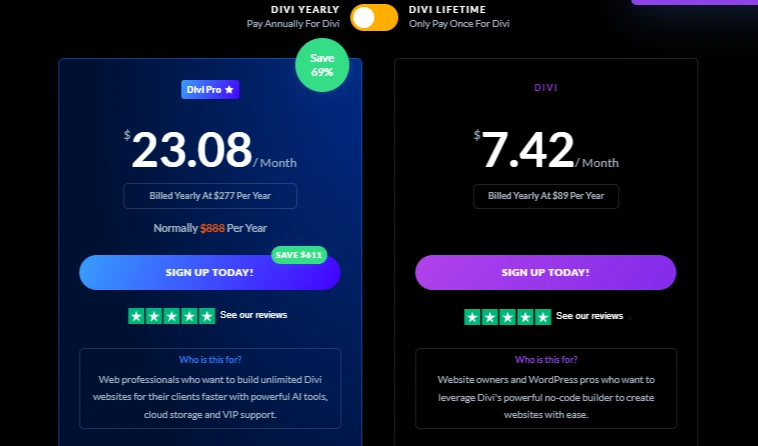
- Divi Pro (Yearly):
- $23.08/month (billed annually at $277/year, normally $888/year)
- Ideal for web professionals who want to build unlimited websites with AI tools, cloud storage, and VIP support.
- Divi (Yearly):
- $7.42/month (billed annually at $89/year, normally $89/year)
- Great for website owners and WordPress pros who want an easy, no-code builder with 24/7 support and unlimited website usage.
- Divi Lifetime:
- $249 one-time payment
- Lifetime access to all Divi features, including AI website builder, unlimited websites, and 24/7 support. No recurring fees.
- Divi Lifetime + Pro Services:
- $297 today (then $212/year for Pro Services)
- Best for web professionals needing advanced AI tools, cloud storage, and VIP support. Save $751 off regular pricing.
All plans come with a 30-day money-back guarantee.
Pros & Cons of X Theme vs Divi
X Theme
Pros
- Beginner-friendly with easy setup and one-click demos.
- Unique “Stacks” for diverse design starting points.
- Lightweight Cornerstone builder for fast editing.
- Affordable single-site license at $89 one-time.
- Extensive documentation and plugin integration.
Cons
- Smaller template library compared to Divi.
- Cornerstone lacks the depth of Divi’s builder.
- Steeper costs for multiple sites or extended support.
- Stacks can confuse new users.
Divi
Pros
- Massive library of 150+ layout packs, updated weekly.
- Powerful Divi Builder with real-time editing and Theme Builder.
- Built-in SEO, performance, and accessibility tools.
- Cost-effective for unlimited sites ($89/year or $249 lifetime).
- Huge community with tutorials, forums, and third-party plugins.
Cons
- Steeper learning curve due to extensive features.
- Performance can lag without optimization.
- No free version or single-site license.
Tips for Choosing Between X Theme and Divi
Before you decide, consider these tips:
- Assess Your Skill Level: Beginners may prefer X Theme’s simplicity, while Divi suits those comfortable with more options.
- Define Your Budget: X Theme is cheaper for one site; Divi is better for multiple sites or long-term use.
- Test Demos: Both themes offer previews. Try X Theme’s Stacks or Divi’s Layout Library to see what fits your style.
- Plan for Growth: If you’ll build more sites, Divi’s unlimited license saves money over time.
- Optimize for Speed: Use caching plugins (e.g., WP Rocket) and quality hosting (e.g., Cloudways) with either theme.
Quick Links:
Final Thoughts: X Theme vs Divi 2026
X Theme and Divi are both excellent WordPress themes, but they cater to different audiences. X Theme is a great pick for beginners or small projects, offering simplicity and modern designs at a low cost. Divi, with its robust builder, vast templates, and scalability, is the go-to for professional or complex websites.
I hope this comparison helps you choose the right theme for your WordPress site. Have you used X Theme or Divi? Share your experience in the comments—I’d love to hear your thoughts! If you’re ready to start, check out X Theme on ThemeForest or grab Divi’s lifetime deal for unlimited sites.
Happy website building!


