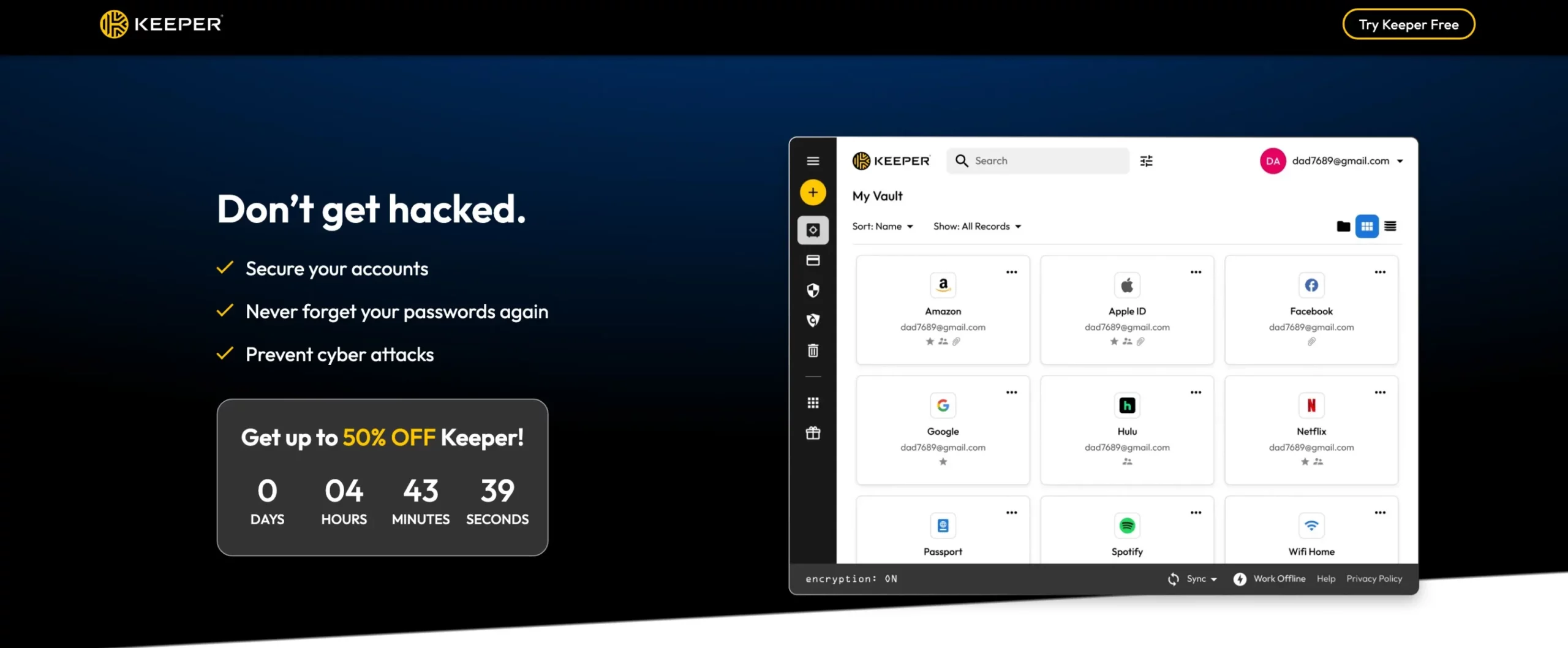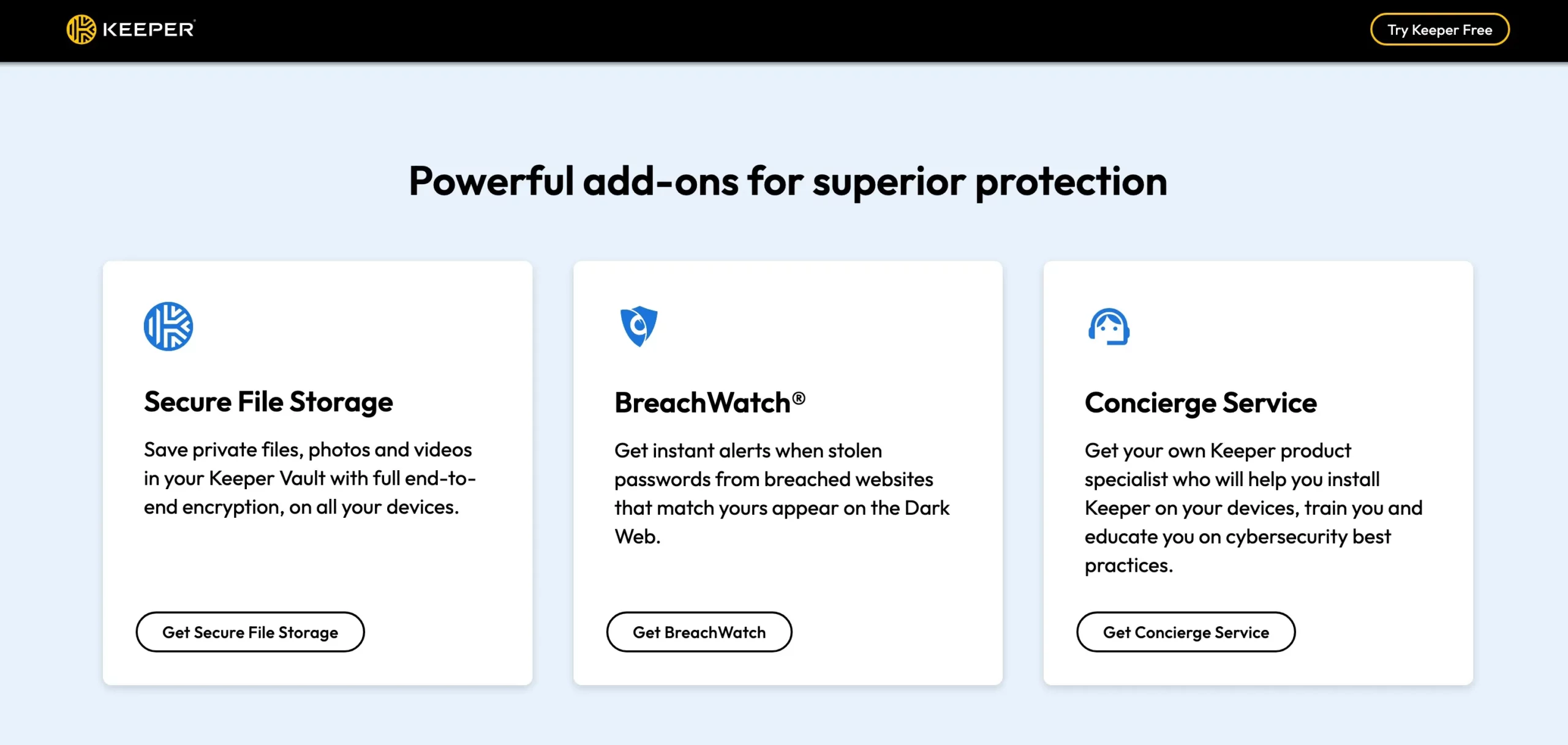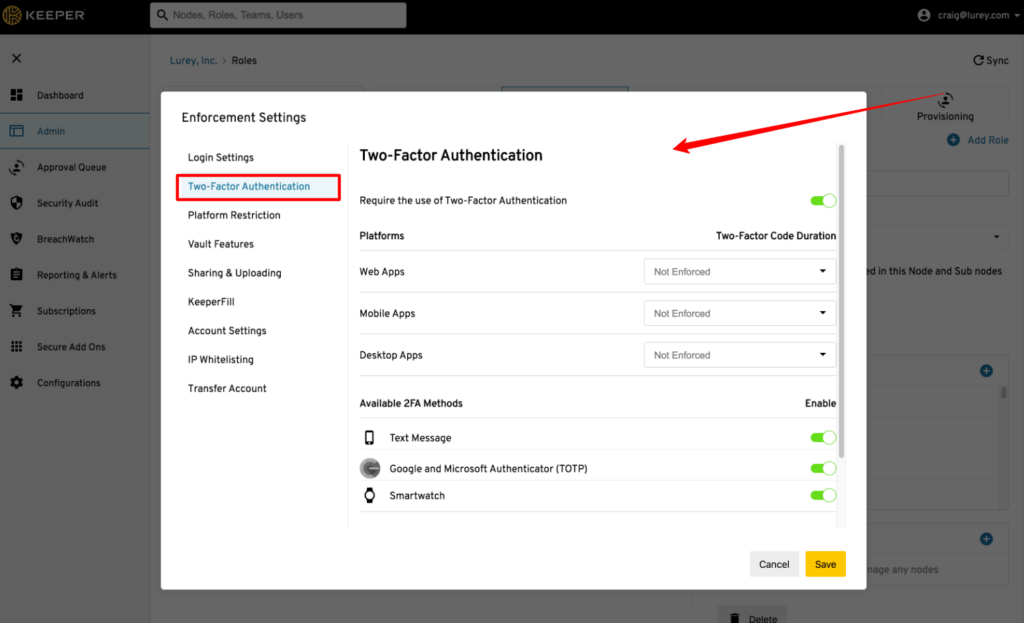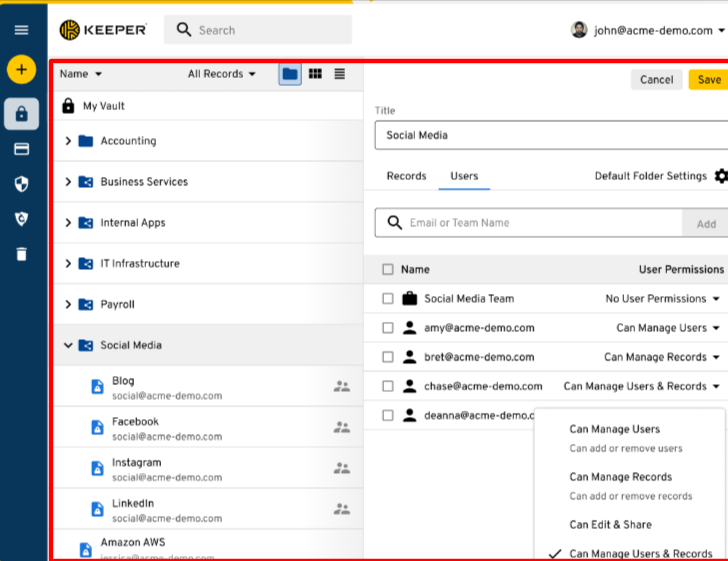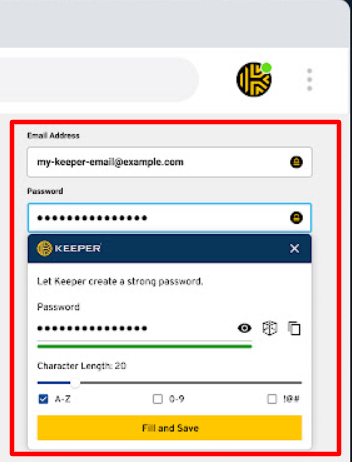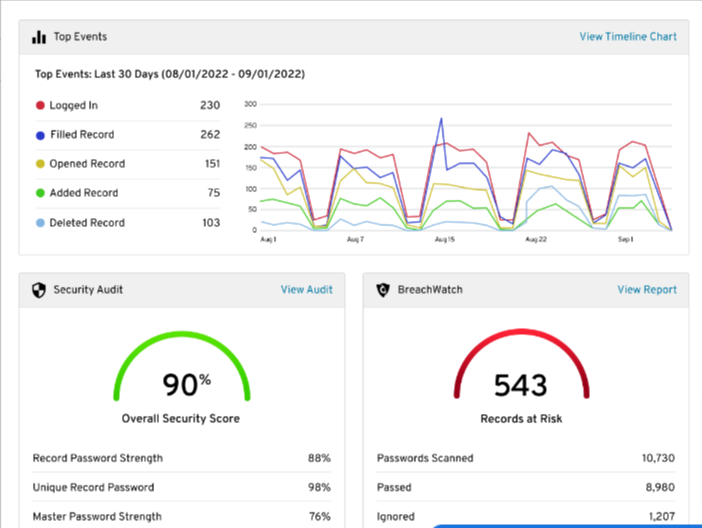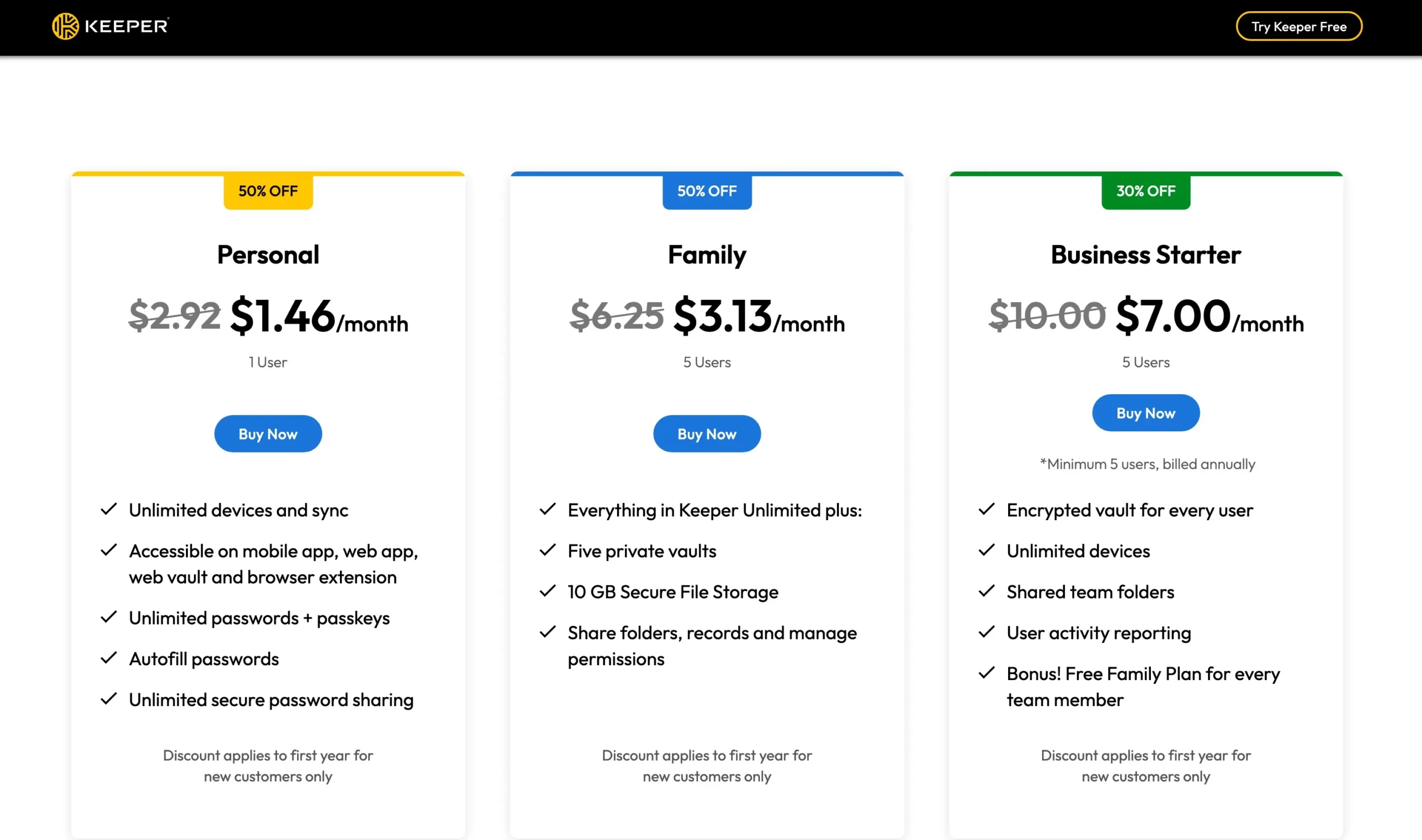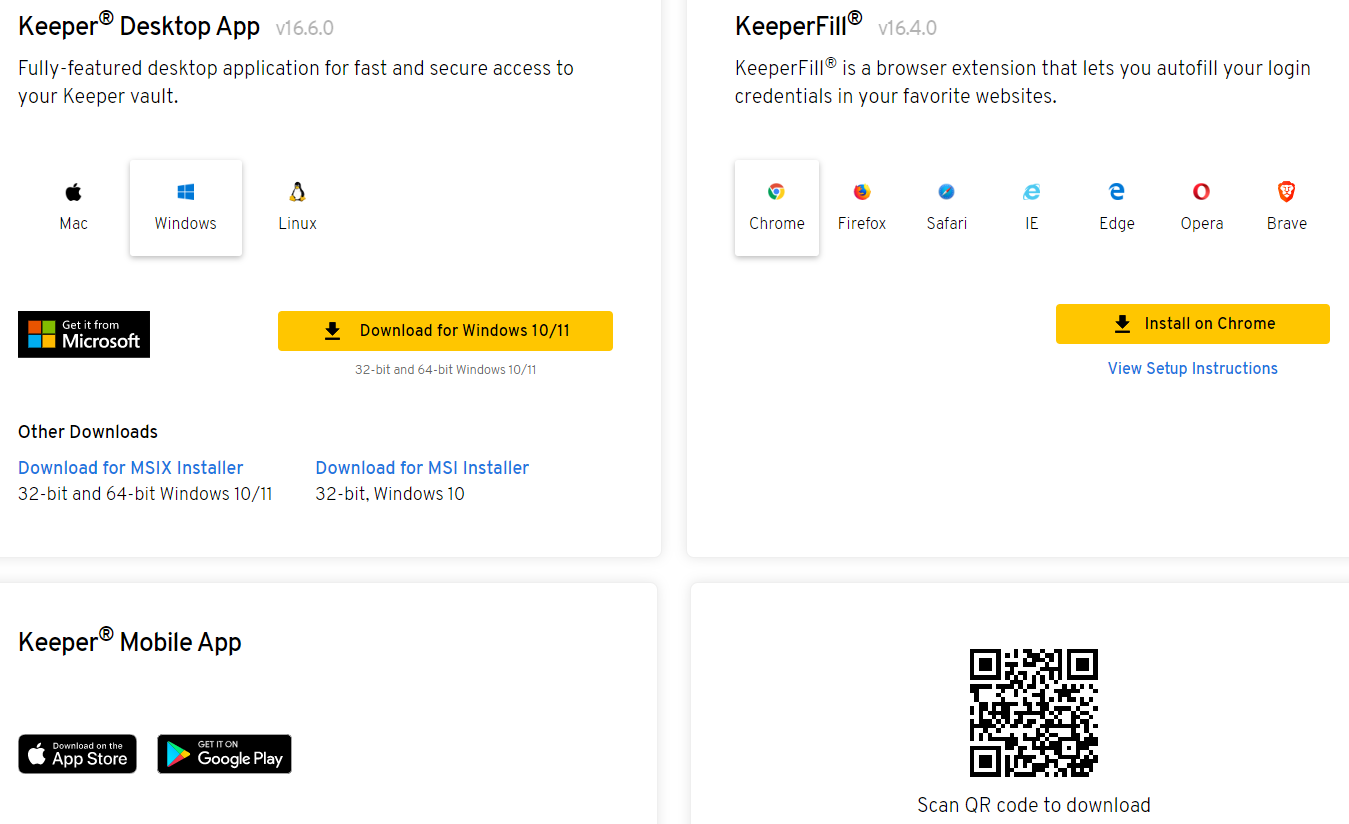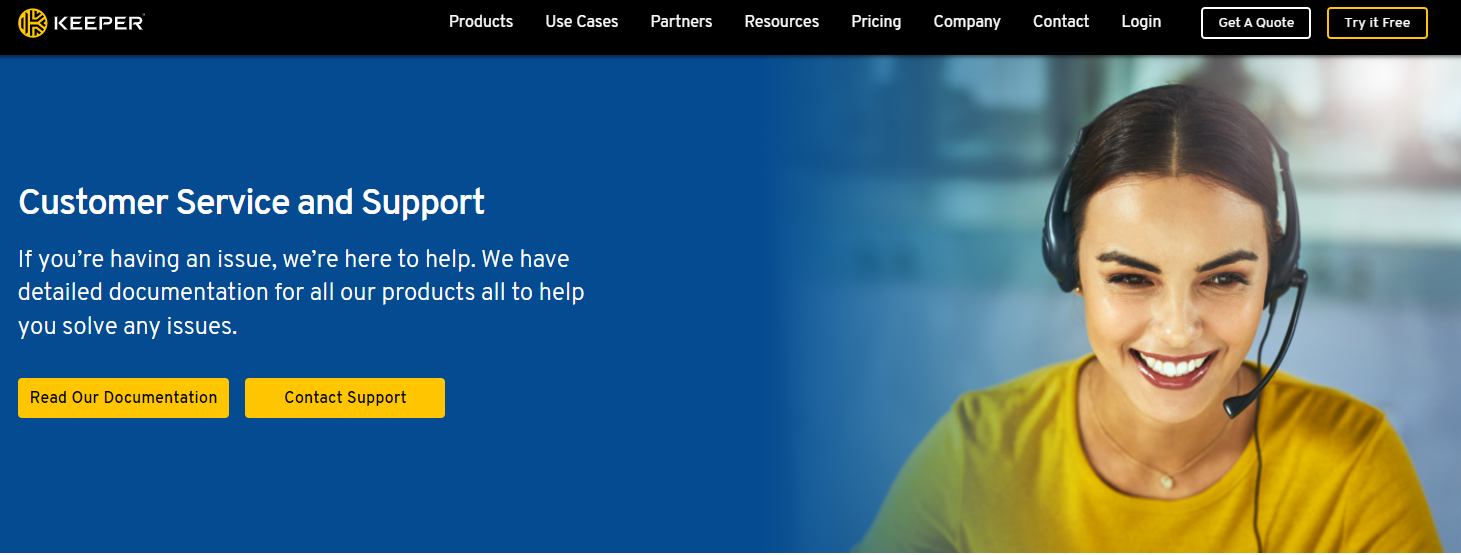In this article, I am going to discuss my thoughts and experiences with Keeper Password Manager.
A password manager is the best way to keep track of all your passwords and keep them safe. However, the number of data breaches shows that many people don’t do that.
53% of them keep track of their passwords by remembering them, and 51% use the same password for their personal and business accounts.
When broken passwords are looked at closely, we often find that the vast majority of them aren’t unique or made at random. Now that you know this, it makes sense to choose one of the many ways to keep track of passwords.
That’s why I came up with this Keeper Password Manager review this time.
If you think this review is too long, here is my short verdict on the Keeper password manager.
In my personal opinion, Keeper proves to be an exceptional solution, offering a high level of security, user-friendliness, and an extensive range of features. I believe Keeper Unlimited is an excellent selection for individuals, while Keeper Family stands as a fantastic option for families, providing up to 5 individual vaults and 10 GB of protected storage. Although Keeper lacks a money-back guarantee, the opportunity to try it without any risk through a 30-day free trial is certainly worth considering.
Let me first tell you what Keeper Password Manager is.
What is a Keeper Password Manager?
Keeper is an app for managing passwords and other sensitive information.
It protects its users from data breaches by securely storing and managing passwords, financial information, and other sensitive information.
It was released in 2009 and has since grown into a powerful tool that can be used on any device, even when not connected to the internet.
Keeper encrypts all of your passwords from start to finish and doesn’t let anyone else see them, not even Keeper employees.
Here’s a closer look at a few of these features that help keep your online information safe.
Keeper Password Manager Features
Keeper Password Manager comes with various extensive features. Hence, I will keep the features short and sweet.
1. Zero-Trust and Zero-Knowledge
The zero-trust and zero-knowledge policy is an important part of Keeper. This means that everyone in the organization needs permission before they can use any software functions.
After you set up your Keeper account, you’ll only need to remember the master password. If you forget your master password, you can recover your account by going to Keeper and clicking “Forgot Password” on the login screen.
The software will then walk you through a few easy steps to help you get back into your account.
2. Secure Password Generator
This is a free tool that creates strong, random passwords for users with just one click.
You choose the number of characters, and the software creates long, complicated passwords that are hard to remember.
All of Keeper’s features are meant to make its users safer, and a strong password is the first step.
But Keeper is different from some of its competitors because it provides a safe place to store all of your passwords and ensures that you can always access them quickly and easily.
3. Autofill Service
KeeperFill is another great feature that lets you automatically log in to your favorite websites with your username and password.
You can log into your accounts from an app or through a web browser since it automatically fills in your username, password, and other relevant information.
So, whether you use Keeper as a browser extension or on your phone, you can use KeeperFill for everything from your passwords to your payment information.
4. Business Password Sharing
Hacking statistics show that 65 percent of large companies have more than 500 employees who have never changed their passwords. This is a very scary number.
Keeper Vault gives each employee a safe and encrypted place to store their work-related passwords, so they don’t have to send them through text messages, emails, or Slack.
The vault has an admin account that lets you control who can see which passwords. This means that only people who are allowed to can get in.
5. Password BreachWatch
Cybercriminals steal and sell passwords constantly, and if you use any of your passwords on websites that aren’t secure, you could be a victim.
So, BreachWatch is another important part of Keeper that checks your passwords and lets you know if it finds any matches on the dark web.
6. Emergency Access
Have you ever wondered what will happen to your money if you pass away?
When someone dies, family members often can’t access important financial files and other information stored in digital vaults.
Through the Emergency Access feature, you can give up to five trusted family members or friends access to your Keeper account.
You can set a certain amount of time to wait before giving access, and you can add or remove people from the list.
7. Secure Messaging
Keeper is a secure messaging app available on laptops, tablets, desktops, and smartphones.
With KeeperChat, your messages are encrypted and stored in a safe vault with multiple layers of security.
It’s easy to use and quick. You can set sensitive attachments and messages to delete themselves after a certain amount of time. You can also delete messages and create private chats for small groups.
Keeper Pricing Plans:
1. Personal Plan – $1.46/month
- 1 User
- Unlimited devices and syncing
- Accessible on mobile app, web app, web vault, and browser extension
- Store unlimited passwords and passkeys
- Autofill passwords
- Unlimited secure password sharing
- 50% OFF for the first year (new customers only)
2. Family Plan – $3.13/month
- 5 Users
- Includes everything in the Personal Plan plus:
- Five private vaults
- 10 GB of secure file storage
- Share folders and records, manage permissions
- 30% OFF for the first year (new customers only)
3. Business Starter Plan – $7.00/month
- Minimum 5 users, billed annually
- Encrypted vault for every user
- Unlimited devices
- Shared team folders
- User activity reporting
- Bonus: Free Family Plan for every team member
- Discount applies to the first year (new customers only)
Keeper Customer Support
Keeper knows how important it is to have more than one way to help customers. Start by looking at different user guides and video tutorials to learn how to use the software.
And if you want to talk to a company representative, you can call, fill out a contact form, or send an email. There is also a chatbot called Sherlock that can answer some simple questions.
FAQs:
Is Keeper Safe To Use?
Keeper Password Manager is generally considered to be a safe and secure password management solution. It implements various measures to protect user data and ensure the privacy and confidentiality of stored information. One of the primary security features of Keeper is its strong encryption. It utilizes AES-256 encryption, which is a widely recognized and trusted encryption standard.
Is Keeper Free?
While Keeper does provide a free version of its password manager, it should be noted that this version is somewhat restricted in terms of features and accessibility. The free version becomes available only after the expiration of a free trial or subscription. The free version of Keeper offers basic functionalities such as password and payment card detail storage. However, it is limited to usage on a single mobile device. Notably, it lacks several advanced features including password sharing, data synchronization, secure cloud storage, dark web monitoring, emergency access, encrypted messaging, and the ability to use the password manager across multiple devices.
Was Keeper Manager hacked?
Keeper remains unscathed by any hacking attempts to date. In 2017, a vulnerability in Keeper's browser extension was uncovered; however, the company promptly addressed the issue, ensuring that no data breaches occurred as a result. Swift action was taken to patch up the vulnerability, successfully averting any potential problems stemming from it.
Quick links:
- How to Protect Yourself Against Cyberstalking
- The Internet
- OpenDNS vs Google DNS
- ExpressVPN vs TunnelBear
Conclusion: Is Keeper Password Manager Enough 2024?
Keeper is unquestionably a secure choice for password management in 2024. It incorporates robust encryption, adheres to a strict zero-knowledge policy, and boasts an intuitive user experience.
One of Keeper’s standout qualities is its extensive range of features.
It offers encrypted messaging, dark web monitoring, secure file storage, and a diverse selection of multi-factor authentication options, including facial recognition and fingerprint authentication, all of which aim to safeguard the data stored within your Keeper account.
Overall, I find Keeper to be an excellent password manager who checks all the boxes in terms of security, usability, and features.
With the option of a risk-free 30-day free trial, I encourage you to give Keeper a try and experience its benefits firsthand.