Microsoft Teams has transformed the way businesses, schools, and organizations collaborate, becoming a cornerstone of modern communication.
With over 320 million daily active users in 2025, Teams dominates as a leading platform for video conferencing, chat, and workplace productivity.
Its seamless integration with Microsoft 365, advanced AI features, and robust security make it a go-to solution for organizations worldwide.
This article dives deep into Microsoft Teams statistics for 2025, exploring user demographics, revenue, market share, and how businesses can leverage Teams for maximum benefit.
We’ve also included fresh insights from platforms like Quora and Reddit to address what users are saying today.
Whether you’re a small business owner, an IT manager, or an educator, this guide will show you how Microsoft Teams can enhance your workflow and drive success.
Why Microsoft Teams Matters in 2026
Microsoft Teams is more than just a video conferencing tool—it’s a digital hub that connects teams, streamlines communication, and boosts productivity.
From hosting virtual meetings to integrating AI-powered tools like Copilot, Teams offers features that cater to diverse industries and needs.
With 93% of Fortune 100 companies relying on Teams, it’s clear that the platform is a trusted solution for businesses of all sizes.
But what makes Teams so powerful? Let’s explore the latest statistics, trends, and user insights to understand its impact and how you can use it to your advantage.
Microsoft Teams Usage Statistics
Global User Base
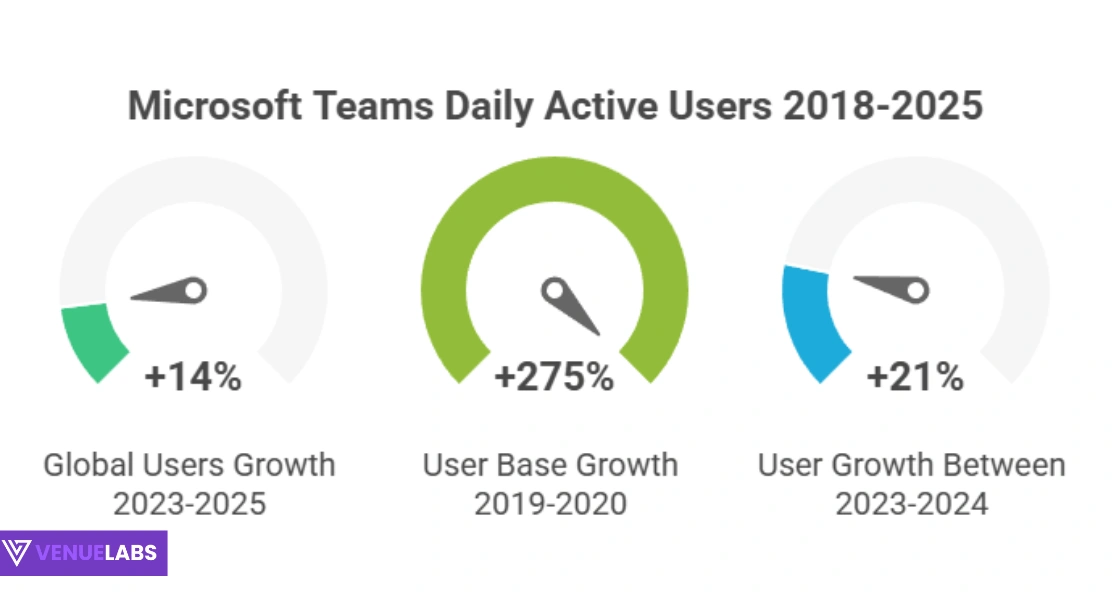
Microsoft Teams boasts an impressive 320 million daily active users worldwide as of 2025. This marks a significant jump from 280 million users in 2023, reflecting steady growth fueled by the platform’s versatility and widespread adoption.
The most dramatic growth occurred between Ascent Technologies’ Microsoft Teams Usage by Fiscal Year
| Fiscal Year | Number of Microsoft Teams Users |
| 2024 | 320 million |
| 2023 | 280 million |
| 2022 | 145 million |
| 2021 | 75 million |
| 2020 | 20 million |
| 2019 | 8 million |
| 2018 | 2 million |
Source: Statista
The platform’s user base surged by 55 million users between 2019 and 2020, driven by the shift to remote work during the COVID-19 pandemic.
Even post-pandemic, Teams has continued to grow, adding 50 million users between 2022 and 2024. This growth highlights Teams’ ability to adapt to evolving workplace needs, from hybrid work environments to global collaboration.
Teams Premium Adoption
Microsoft Teams Premium, with advanced features like end-to-end encryption and real-time translation, has surpassed 3 million seats in 2025, reflecting a 400% year-over-year growth.
Companies like Dentsu, Eli Lilly, and Ford have embraced these features for enhanced security and productivity.
Organizations Using Teams
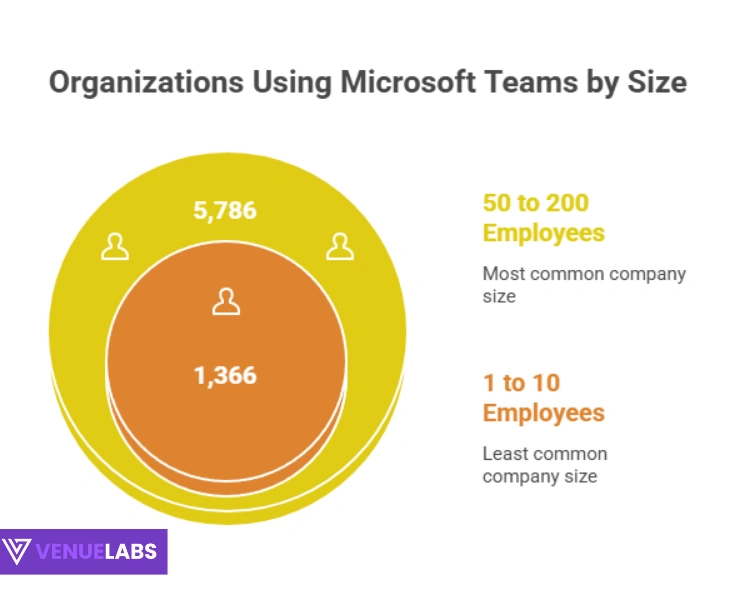
Over 1 million organizations globally use Microsoft Teams, with 8 million companies in the US alone relying on it for communication. The platform is particularly popular among mid-sized businesses, with 47% of Teams users coming from organizations with 50 to 200 employees.
Employee Count of Microsoft Teams Organizations
| Employee Size | Number of Companies |
| 1 to 10 employees | 1,366 |
| 10 to 50 employees | 3,841 |
| 50 to 200 employees | 5,786 |
| 200 to 500 employees | 3,493 |
| 500 to 1,000 employees | 2,574 |
| 1,000 to 5,000 employees | 4,245 |
| 5,000 to 10,000 employees | 1,408 |
| Over 10,000 employees | 2,182 |
Additionally, 93% of Fortune 100 companies, including Accenture, Toyota, and Pfizer, use Teams for collaboration, showcasing its dominance in the corporate world.
- Also read about: Google Chrome Statistics
Microsoft Teams Demographics
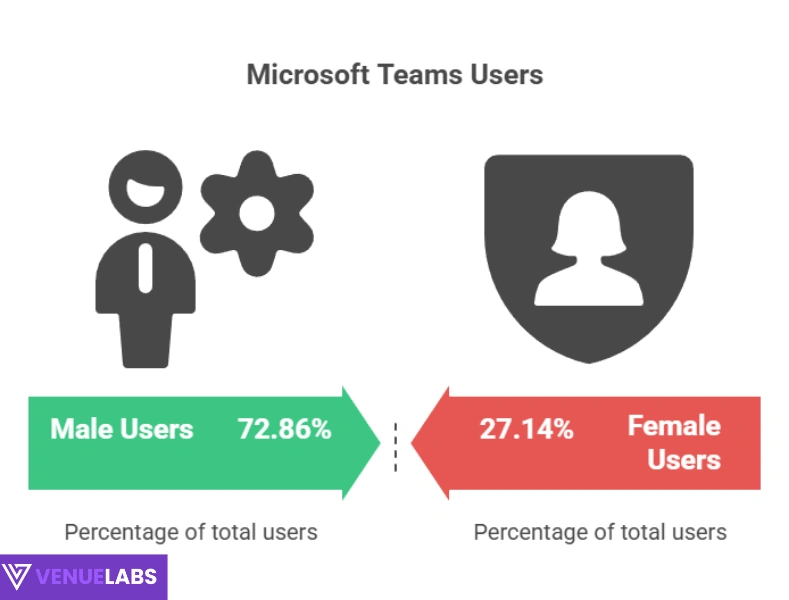
Age Distribution
Microsoft Teams appeals primarily to professionals in their mid-to-late careers. 61.21% of users are aged 35 to 54, while 20.82% are 55 and older. Younger users (18–34 years) make up 17.98%, indicating that Teams is primarily a tool for established professionals.
Share of Microsoft Teams Users by Age Group
| Age Group | Share of Users |
| 18–24 years | 4.08% |
| 25–34 years | 13.90% |
| 35–44 years | 31.23% |
| 45–54 years | 29.98% |
| Above 55 years | 20.82% |
Source: StatSocial.
Gender Breakdown
The platform shows a significant gender disparity, with 72.86% male users and 27.14% female users. This may reflect the male-dominated nature of certain industries, such as tech and finance, where Teams is widely used.
Geographic Distribution
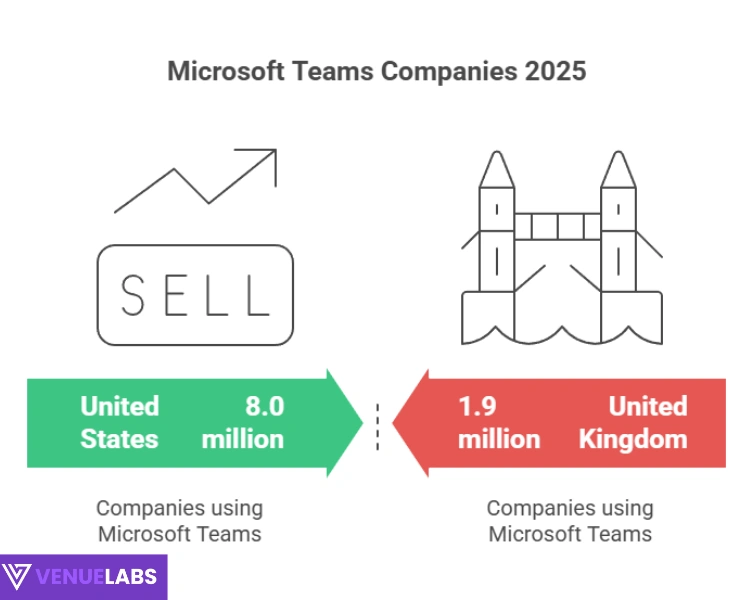
Teams enjoys widespread adoption across the globe, with the United States leading at 8 million companies using the platform. The United Kingdom follows with 1.9 million companies, and Canada has 855,000. Other key markets include Germany, Australia, India, and France.
Number of Companies Using Microsoft Teams by Country
| Country | Number of Companies |
| United States | 8.0 million |
| United Kingdom | 1.9 million |
| Canada | 855,000 |
| Germany | 285,000 |
| Australia | 269,000 |
| India | 146,000 |
| France | 132,000 |
Microsoft Teams Revenue and Market Share
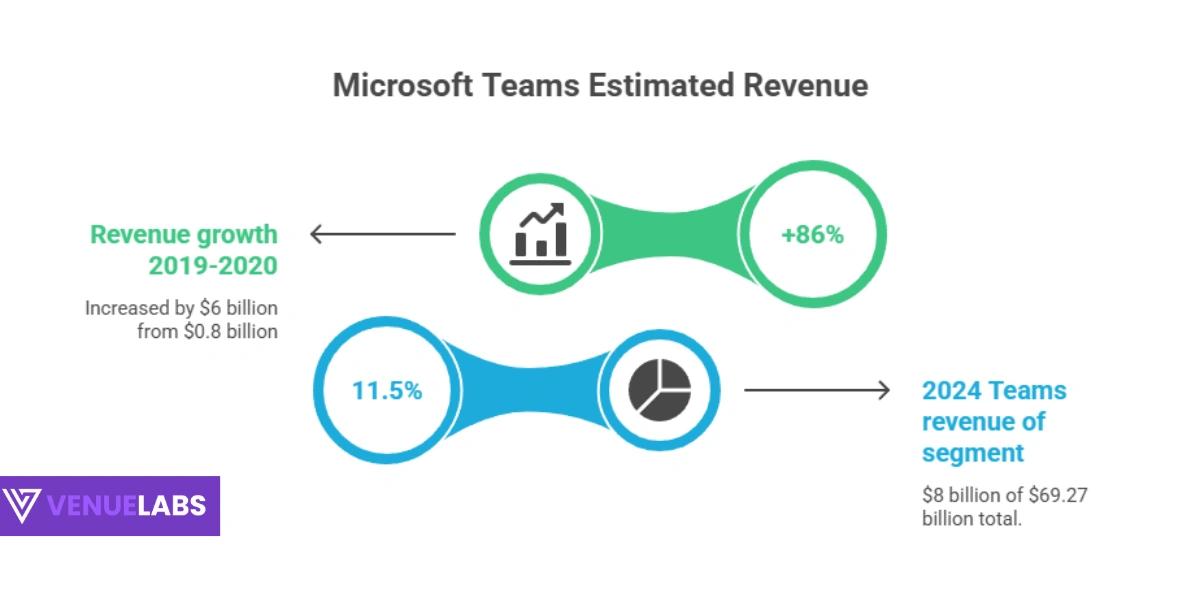
Revenue Growth
In 2024, Microsoft Teams contributed to an estimated $8 billion in revenue, a significant portion of Microsoft’s $69.27 billion productivity and business segment.
The platform’s revenue grew by $6 billion between 2019 and 2020, reflecting its critical role in Microsoft’s ecosystem.
Estimated Revenue of Microsoft Teams
| Fiscal Year | Estimated Revenue |
| 2024 | Over $8 billion |
| 2023 | $8 billion |
| 2021 | $7.7 billion |
| 2020 | $6.8 billion |
| 2019 | $0.8 billion |
| 2018 | $0.2 billion |
| 2017 | $0.01 billion |
Market Share
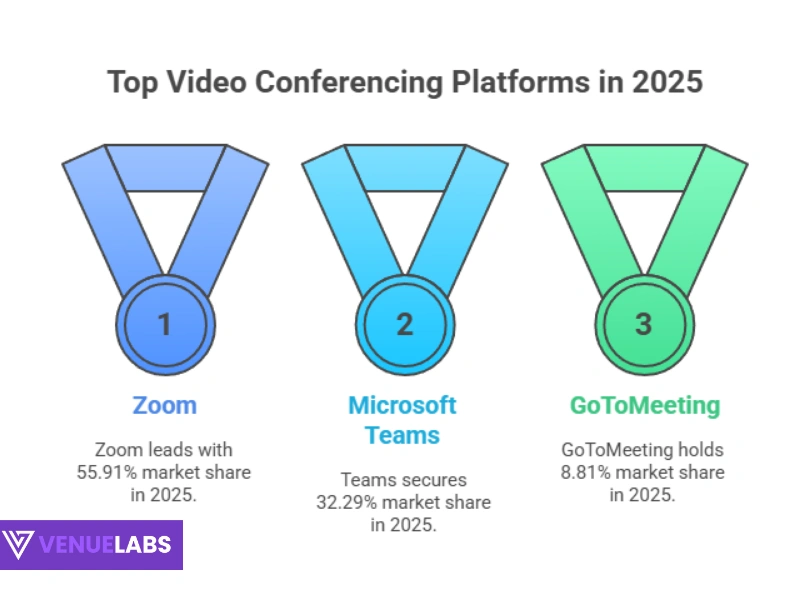
Microsoft Teams holds a 32.29% share of the global video conferencing market, making it the second-largest player behind Zoom (55.91%). It outperforms competitors like GoToMeeting (8.81%), Google Meet (5.52%), and WebEx (7.61%).
Video Conferencing Software Market Share
| Software | Market Share |
| Zoom | 55.91% |
| Microsoft Teams | 32.29% |
| GoToMeeting | 8.81% |
| Google Meet | 5.52% |
| WebEx | 7.61% |
| RingCentral | 5.31% |
| FaceTime | 2.16% |
| Skype | 1.41% |
| Facebook Messenger | 0.75% |
| Bluejeans | 0.31% |
- Also read about: GoToMeeting vs GotoWebinar
Microsoft Teams Downloads

In the first nine months of 2024, Microsoft Teams recorded 77.93 million downloads globally. The Asia-Pacific region contributed 22.2 million downloads, while Europe, Middle East, and Africa accounted for 25.45 million, and North and Latin America saw 30.27 million. In 2023, Teams achieved 109.04 million downloads, showing consistent demand.
Microsoft Teams Downloads by Quarter
| Year | Downloads |
| 2024 Q3 | 26.36 million |
| 2024 Q2 | 24.7 million |
| 2024 Q1 | 26.86 million |
| 2023 Q4 | 27.62 million |
| 2023 Q3 | 27.8 million |
| 2023 Q2 | 25.49 million |
| 2023 Q1 | 28.13 million |
| 2022 Q4 | 27.22 million |
| 2022 Q3 | 28.34 million |
| 2022 Q2 | 28.19 million |
| 2022 Q1 | 33 million |
How Businesses Can Benefit from Microsoft Teams
Microsoft Teams offers a suite of features that can transform how your organization operates. Here’s how you can leverage Teams for maximum impact:
1. Streamlined Communication
Teams combines chat, video calls, and file sharing in one platform, reducing the need for multiple tools. The new unified chat and channels interface introduced in 2025 simplifies communication by consolidating conversations into a single feed. Use the @mention view to prioritize important messages and stay on top of critical tasks.
Tip: Pin important channels and customize sections to organize conversations based on your team’s workflow.
2. Enhanced Meeting Experiences
Teams supports meetings for up to 1,000 attendees and broadcasts for 10,000 participants, making it ideal for everything from team huddles to large-scale webinars. Features like meeting recap notifications and Copilot-generated summaries ensure you never miss key points, even if you join late.
Tip: Use breakout rooms for smaller group discussions during large meetings and enable presenter overlay modes (Standout, Side-by-side, or Reporter) to make presentations more engaging.
3. AI-Powered Productivity with Copilot
Copilot, Microsoft’s AI assistant, is deeply integrated into Teams, automating tasks like drafting messages, summarizing meetings, and providing actionable insights.
For example, Copilot can generate meeting recaps and highlight unresolved questions, saving time and boosting efficiency.
Tip: Train your team to use Copilot for repetitive tasks, but be patient—adopting AI tools requires a learning curve to maximize their value.
4. Seamless Device Integration
Teams is now available on a wide range of devices, from laptops to Teams Rooms devices by Cisco, Jabra, and Poly. Features like one-touch join and Apple AirPlay support make hybrid meetings seamless. BYOD Room Presence updates your status to “In the office” when you connect to meeting room peripherals, enhancing visibility.
Tip: Invest in certified Teams Rooms devices for a professional meeting experience and use the Teams Admin Center to manage devices efficiently.
5. Robust Telephony with Teams Phone
Teams Phone supports 80 million users, with 20 million using it for PSTN calling. Options like Microsoft Calling Plans, Operator Connect, and Direct Routing provide flexible telephony solutions. The Teams Phone Mobile feature integrates mobile numbers with Teams, ensuring a unified call experience.
Tip: Explore Operator Connect with one of the 109 certified operators in 106 countries for cost-effective, scalable telephony.
6. Advanced Security and Compliance
Teams offers advanced data loss prevention (DLP), audit log enhancements, and compliance tools like Microsoft Security Compliance Toolkit 1.0. These features ensure sensitive data is protected, and compliance requirements are met, especially for regulated industries.
Tip: Configure conditional access and multi-factor authentication (MFA) in the Teams Admin Center to enhance security.
7. Contact Center Capabilities
Teams integrates with certified contact center solutions like Five9, Enghouse Interactive, and Webex Contact Center, offering omnichannel routing, AI analytics, and CRM integration. These tools are ideal for businesses needing robust customer service solutions.
Tip: Choose a certified contact center provider that aligns with your CRM and compliance needs for seamless integration.
Latest User Insights from Quora and Reddit
To provide the most up-to-date information, we explored discussions on Quora and Reddit from early 2025. Users are buzzing about new features and sharing practical tips:
- Copilot Adoption Challenges: On Reddit, users note that while Copilot is powerful, its learning curve can deter adoption. One IT manager shared, “Our team loves Copilot for meeting summaries, but it took weeks of training to get everyone comfortable using it.” Businesses should invest in training to overcome this hurdle.
- Teams Phone Mobile: Quora users praise Teams Phone Mobile for its seamless integration of mobile and desktop calling. A small business owner commented, “Having my mobile number as my Teams number has simplified communication with clients.” This feature is particularly valuable for mobile-first teams.
- Custom Sections: Reddit threads highlight the custom sections feature as a game-changer for organizing workflows. A project manager said, “Grouping chats and bots into custom sections has cut down on clutter and made our team more efficient.”
- Performance Issues: Some Reddit users reported occasional lag in the new unified interface, especially with large teams. Microsoft is addressing these concerns with regular updates, but IT teams should monitor performance during peak usage.
- Hybrid Learning: On Quora, educators emphasized Teams’ role in hybrid education, with 183,000 tenants in 175 countries using Teams for Education. A teacher noted, “Teams’ breakout rooms and video clips make hybrid classes interactive and engaging.”
These insights show that while Teams is highly valued, ongoing training and updates are key to maximizing its potential.
Case Studies: Real-World Impact
Forrester Total Economic Impact Study (April 2023)
A Forrester study found that a composite organization using Teams saved $47.1 million over three years, with a 291% ROI. Benefits included time savings, cost reductions, and stronger employee connections. A manufacturing director called Teams a “super app” for its versatility in collaboration.
NHS Digital’s Rapid Implementation
During the COVID-19 pandemic, the UK’s National Health Service implemented Teams in two weeks at Royal Free London NHS Foundation Trust. The platform supported innovative use cases, like coordinating oxygen demand, and reached 500 daily active users in just 11 days.
How to Get Started with Microsoft Teams
- Sign Up: Access Teams through a Microsoft 365 subscription or the free version with limited features. Visit x.ai/grok for subscription details.
- Set Up Channels: Create channels for specific projects or teams to organize communication.
- Integrate Apps: Add apps like OneNote, Trello, or CRM tools to enhance functionality.
- Train Your Team: Use Microsoft’s free training resources to get everyone up to speed.
- Monitor Usage: Use the Teams Admin Center to track adoption and optimize settings.
The Future of Microsoft Teams
Looking ahead, Microsoft Teams is set to evolve further in 2025:
- Enhanced AI: Expect deeper Copilot integration, with more predictive features for task automation.
- Expanded Telephony: Teams Phone Mobile will likely grow with more carriers joining Operator Connect.
- Improved Performance: Microsoft is addressing user feedback on interface lag to ensure smoother experiences.
- Hybrid Work Focus: With 60% of offices moving to hybrid models, Teams will continue to enhance features like breakout rooms and video clips for seamless collaboration.
FAQs About Microsoft Teams Statistics
1. How many daily active users does Microsoft Teams have in 2025?
Microsoft Teams has over 320 million daily active users worldwide in 2025, reflecting its widespread adoption across industries.
2. What is the market share of Microsoft Teams in the video conferencing industry?
Microsoft Teams holds a 32.29% share of the global video conferencing market, making it the second-largest platform after Zoom.
3. How can small businesses benefit from Microsoft Teams?
Small businesses can use Teams for streamlined communication, file sharing, and virtual meetings, with features like custom sections and Copilot to boost efficiency and reduce costs.
4. What are the key features of Microsoft Teams Premium?
Microsoft Teams Premium offers advanced features like end-to-end encryption, real-time translation, and enhanced meeting analytics, with over 3 million seats in 2025.
5. How does Teams Phone Mobile work?
Teams Phone Mobile integrates a user’s mobile number with Teams, allowing seamless calls across mobile and desktop devices, with features like unified call history and voicemail.
Also Read:
- Google Searches Statistics
- Android Statistics
- Gmail Statistics
- Pinterest Statistics
- WordPress Statistics
Conclusion
Microsoft Teams has solidified its position as a leader in workplace collaboration, with 320 million daily active users, $8 billion in revenue, and a 32.29% market share in 2025.
Its versatility, from unified chat interfaces to AI-driven Copilot features, makes it indispensable for businesses, schools, and governments.
By leveraging Teams’ features like Teams Phone, custom sections, and contact center integrations, organizations can boost productivity, streamline communication, and stay compliant.
As hybrid work becomes the norm, Teams are poised to remain a critical tool for modern workplaces.
